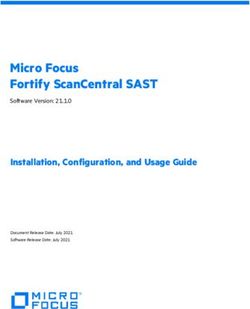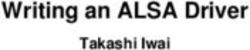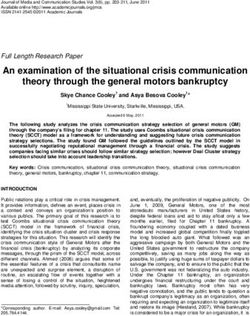Bluetooth Low Energy Protocol Stack
←
→
Page content transcription
If your browser does not render page correctly, please read the page content below
APPLICATION NOTE
Bluetooth® Low Energy Protocol Stack R01AN3784EJ0100
Rev.1.00
Host MCU Simple API for RL78/G14 Jan 31, 2022
Introduction
The simple API described in this application note is an API that allows you to program data communications using
Bluetooth low energy instantly with few steps. It runs on a Host MCU (Renesas Starter Kit for RL78/G14) of modem
configuration and controls the RL78/G1D module (RY7011) or the BLE MCU of RL78/G1D on which the modem
configuration Bluetooth Low Energy Protocol Stack (hereinafter, referred to as "BLE software") operates. Using BLE
software provided by Renesas and custom profiles, data communication can be performed in a free format.
Target Device
Renesas Starter Kit for RL78/G14
R01AN3784EJ0100 Rev.1.00 Page 1 of 51
Jan 31, 2022Bluetooth® Low Energy Protocol Stack Host MCU Simple API for RL78/G14
Related Documents
Document Name Document No.
Bluetooth Low Energy Protocol Stack -
User’s Manual R01UW0095E
API Reference Manual: Basics R01UW0088E
Application Note: rBLE Command Specification R01AN1376E
Quick Start Guide R01AN2767E
BLE Virtual UART Application R01AN3130E
RL78/G1D -
User’s Manual: Hardware R01UH0515E
RL78/G1D Evaluation Board -
User’s Manual R30UZ0048E
RL78/G1D Module -
RL78/G1D Module (RY7011) User's Manual: Hardware R02UH0004E
RL78/G14 -
User’s Manual: Hardware R01UH0186E
CS+ Code Generator Tool Integrated Development Environment User's Manual: R20UT3102E
RL78 API Reference[CS+ for CA,CX][CS+ for CC]
e2 studio Code Generator Integrated Development Environment User's Manual: R20UT3127E
RL78 API Reference
AP4, Applilet3 User's Manual: RL78 API Reference R20UT3125E
Renesas Starter Kit for RL78/G14 -
User’s Manual R20UT0785E
Tutorial Manual R20UT0786E
Quick Start Guide R20UT0787E
CPU Board Schematics R20UT0784E
R01AN3784EJ0100 Rev.1.00 Page 2 of 51
Jan 31, 2022Bluetooth® Low Energy Protocol Stack Host MCU Simple API for RL78/G14
Contents
1. Overview ........................................................................................................................... 5
2. Simple API Structure ....................................................................................................... 6
2.1 System Configuration ................................................................................................................. 6
2.2 Software Configuration .............................................................................................................. 7
3. Development Environment .............................................................................................. 9
3.1 Build Environment ...................................................................................................................... 9
3.2 Tools ............................................................................................................................................. 9
3.3 Devices ......................................................................................................................................... 9
3.4 Peripheral Functions ................................................................................................................ 10
3.4.1 Peripheral Functions List ................................................................................................... 10
3.4.2 Code Generator Setting...................................................................................................... 11
3.5 Folder Structure ........................................................................................................................ 13
3.5.1 Folder Structure of Simple API Program .......................................................................... 13
3.5.2 Folder Structure of General Purpose Communication Database Difference File ........ 17
3.5.3 Folder Structure of Execution File .................................................................................... 17
4. Execute Program............................................................................................................ 18
4.1 Preparing Local Device ............................................................................................................ 20
4.1.1 Write a simple API program to RSK .................................................................................. 20
4.1.2 Preparing Module Evaluation Board ................................................................................. 20
4.2 Preparing Remote Devices....................................................................................................... 20
4.2.1 Write a Virtual UART application to RL78/G1D Evaluation Board ................................. 20
4.2.2 Application installation on smartphone ........................................................................... 20
4.3 Execution Procedure (RL78/G1D Evaluation Board) ............................................................. 21
4.4 Execution Procedure (Android) ............................................................................................... 22
4.5 Execution Procedure (iOS)....................................................................................................... 24
5. How to use Simple API .................................................................................................. 26
5.1 Random Seed ............................................................................................................................ 27
5.2 Initialize ...................................................................................................................................... 27
5.3 Device Address Filter Setting .................................................................................................. 27
5.4 Scanning for Peripheral Devices ............................................................................................. 28
5.5 Beacon Transmission ............................................................................................................... 29
5.6 Connection ................................................................................................................................ 29
5.7 Data Communication ................................................................................................................ 30
6. Simple API Specification ............................................................................................... 32
6.1 API .............................................................................................................................................. 32
6.1.1 R_BLES_initialize ................................................................................................................ 32
6.1.2 R_BLES_whitelist ............................................................................................................... 33
R01AN3784EJ0100 Rev.1.00 Page 3 of 51
Jan 31, 2022Bluetooth® Low Energy Protocol Stack Host MCU Simple API for RL78/G14
6.1.3 R_BLES_scan ...................................................................................................................... 33
6.1.4 R_BLES_advertise .............................................................................................................. 34
6.1.5 R_BLES_connect ................................................................................................................ 36
6.1.6 R_BLES_get_event ............................................................................................................. 37
6.1.7 R_BLES_send_data ............................................................................................................ 38
6.1.8 R_BLES_receive_data ........................................................................................................ 38
6.1.9 R_BLES_disconnect ........................................................................................................... 38
6.2 Structure .................................................................................................................................... 39
6.2.1 RBLE_BROADCAST_ENABLE_PARAM ........................................................................... 39
6.2.2 RBLE_ADV_INFO ................................................................................................................ 39
6.2.3 RBLE_SET_ADV_PARAM .................................................................................................. 39
6.2.4 RBLE_BD_ADDR ................................................................................................................. 39
6.2.5 RBLE_SET_ADV_DATA...................................................................................................... 39
6.2.6 RBLE_ADV_DATA ............................................................................................................... 39
6.2.7 RBLE_SET_SCAN_RSP_DATA.......................................................................................... 39
6.2.8 RBLE_SCAN_RSP_DATA................................................................................................... 39
6.2.9 RBLE_CONNECT_INFO ...................................................................................................... 40
6.2.10 RBLE_SCANNING_INFO .................................................................................................... 40
6.2.11 RBLE_SET_SCAN_PARAMETER ...................................................................................... 40
6.2.12 RBLE_WHITELIST ............................................................................................................... 40
6.2.13 RBLE_WLIST_DEV_ADDR ................................................................................................. 40
6.2.14 RBLE_DEV_ADDR_INFO .................................................................................................... 40
6.3 Macro .......................................................................................................................................... 41
6.3.1 ADV_REPORT_LIST_NUM ................................................................................................. 41
6.3.2 WL_DEVADDR_LIST_NUM................................................................................................. 41
6.3.3 RBLES_RDBUF_SIZE ......................................................................................................... 41
6.4 Pairing Information ................................................................................................................... 41
7. CAUTIONS ...................................................................................................................... 42
7.1 Code Generation (r_cg_macrodriver.h) .................................................................................. 42
7.2 About calling simple API .......................................................................................................... 42
8. Appendix ......................................................................................................................... 43
8.1 Change of BLE software........................................................................................................... 43
8.1.1 Preparation of Host MCU Program ................................................................................... 43
8.1.2 Build of Host MCU Program............................................................................................... 44
8.1.3 Preparation of BLE MCU Program .................................................................................... 46
8.1.4 Build of BLE MCU Program ............................................................................................... 47
8.1.5 Connection of Host MCU and BLE MCU ........................................................................... 50
R01AN3784EJ0100 Rev.1.00 Page 4 of 51
Jan 31, 2022Bluetooth® Low Energy Protocol Stack Host MCU Simple API for RL78/G14
1. Overview
This application note describes the configuration of simple API, develop environment, program execution method, how
to use API, and API specification. In the program execution method, operation is confirmed with a sample program
(hereinafter referred to as "simple API program") that uses simple API and performs data communication.
Simple API provides nine APIs that you can program data communications using Bluetooth Low Energy (hereinafter
referred to as "BLE") with fewer steps. It runs on a Host MCU (Renesas Starter Kit for RL78/G14) of modem
configuration and controls the RL78/G1D module (RY7011) or the BLE MCU of RL78/G1D on which the modem
configuration BLE software operates. Data communication can be performed in a free format using the general purpose
communication (Virtual UART) Note of Renesas custom profile.
The contents that can be programmed with the simple API are shown below.
Scanning for searching peripheral BLE devices.
Advertising to send beacons to neighboring BLE devices.
Connect to remote device as slave device.
Connect to remote device as master device. (number of connectable remote devices: 1)
Data communication using general purpose communication profile.
(Automatically execute encrypted communication by Just works)
Filtering by white list using BD address.
(6 public addresses / 6 random addresses: total 12 BD addresses)
An outline of the simple API is shown below.
1. R_BLES_initialize() Initialize of simple API
2. R_BLES_whitelist() Set device address to white list
3. R_BLES_scan() Execute of scanning
4. R_BLES_advertise() Execute of advertising and connect to master device
5. R_BLES_connect() Connect to slave device
6. R_BLES_get_event() Get events
7. R_BLES_send_data() Send data
8. R_BLES_receive_data() Receive data
9. R_BLES_disconnect() Disconnection between remote device
Note: The general purpose communication and the virtual UART are the same profile. In the case of a modem
configuration, it is "general purpose communication profile", in the case of embedded configuration it is "virtual
UART profile". For details of profiles, see "BLE Virtual UART Application (R01AN3130)".
R01AN3784EJ0100 Rev.1.00 Page 5 of 51
Jan 31, 2022Bluetooth® Low Energy Protocol Stack Host MCU Simple API for RL78/G14
2. Simple API Structure
2.1 System Configuration
The system configuration diagram used with the simple API program is shown below. Simple API is used in modem
configuration. "Figure 2-1 System configuration (1) (RY7011)" uses the Renesas Starter Kit for RL78/G14 (hereinafter
referred to as "RSK") for the Host MCU on which the simple API operates as local device. The BLE MCU uses the
Module Evaluation Board (RM-110-RFB-2). The default baud rate of UART 2-wire branching connection method is
115,200 bps. The remote device uses the virtual UART (R01AN3130) application on the RL78/G1D evaluation board
(RTK0EN0001D01001BZ).
Local Device Remote Device
Host MCU BLE MCU
RL78/G1D
Module Evaluation Evaluation Board
Renesas Starter Kit
Board (RTK0EN0001D
for RL78/G14 UART 2-w ire with (RM-110-RFB-2)
Branch Connection 01001BZ)
Figure 2-1 System configuration (1) (RY7011)
"Figure 2-2 System configuration (2) (BLE Evaluation Board)" is a configuration using the BLE software of modem
configuration with the RL78 / G1D evaluation board (RTK0EN0001D01001BZ) as the BLE MCU of local device. The
default baud rate of the UART 2 wire system is 4800 bps. When using BLE software, it is necessary to incorporate a
general purpose communication profile in order to perform BLE communication. Refer to "8.1 Change of BLE
software" for the installation method.
Local Device Remote Device
Host MCU BLE MCU
RL78/G1D RL78/G1D
Renesas Starter Kit Evaluation Board Evaluation Board
for RL78/G14 UART 2-w ire (RTK0EN0001D (RTK0EN0001D
Connection 01001BZ) 01001BZ)
Figure 2-2 System configuration (2) (BLE Evaluation Board)
It can also use smartphone (Android or iOS) as Remote Device. In this case, encrypted communication by Just works is
not done. This document also explains how to connect with a smartphone.
R01AN3784EJ0100 Rev.1.00 Page 6 of 51
Jan 31, 2022Bluetooth® Low Energy Protocol Stack Host MCU Simple API for RL78/G14
2.2 Software Configuration
This figure shows the software configuration diagram of the Host MCU RL78/G14 and the BLE MCU RL78/G1D.
RL78/G14 (Host MCU)
RL78/G1D Module (BLE MCU)
User Application
Simple API Modem Application
General Purpose Communication rBLE_Core
Profile
RSCIP
Peripheral Driver
rBLE_API
Profile
rBLE_Host
RWKE(OS)
General Purpose
RSCIP Host Stack C ommunication
Database
Driver
Serial
Peripheral Driver Controller Stack
Low Level Peripheral Driver RF Driver
Peripheral
Peripheral
RF Transceiver
Serial Serial
Figure 2-3 Software configuration
The software of Host MCU consists of Low Level Peripheral drivers and Peripheral drivers which controls MCU
peripheral hardware, RSCIP (Renesas Serial Communication Interface Protocol), rBLE_Host which provides rBLE
APIs, User Application which controls the system, and General Purpose Communication Profile using the GATT API.
The simple API executes calling and scheduling of the rBLE API inside the API and provides a simple API to the user
application.
Low Level Peripheral driver code is generated by the Code Generator. RSCIP and rBLE_Host are included in BLE
software package and provided code. When developing software, it is necessary to use the latest code which is provided
by BLE software package.
Table 2-1 Software configuration
Software Functions Necessity of software
development
User Application Initializing simple API Need
(Simple API Program) Initializing peripheral driver
Simple API Providing a simple API No need
RBLE API call and scheduling (provided by package) Note3
rBLE_Host Providing rBLE APIs No need
Executing rBLE event callbacks (provided by package) Note1
General Purpose Custom profile using GATT API No need
Communication Profile (provided by package) Note3
RSCIP Controlling serial communication No need
(provided by package) Note1
Peripheral Driver Controlling Host MCU peripheral hardware Need
Low Level Peripheral Driver Controlling Host MCU peripheral hardware No need
primitively (generated by tool) Note2
Notes: 1. Source code is provided by BLE software.
2. Code generation tool automatically generates source code.
3. Source code is provided by source code of this application note.
R01AN3784EJ0100 Rev.1.00 Page 7 of 51
Jan 31, 2022Bluetooth® Low Energy Protocol Stack Host MCU Simple API for RL78/G14
The software of BLE MCU consists of RF driver which controls RF transceiver, Host/Controller stacks, Profiles,
rBLE_Core, Serial Driver and RSCIP for communicating with Host MCU, RWKE (Renesas Wireless Kernel
Extension) which manages the system and Modem application.
The build environment and tools and source code and libraries are provided by module FW and BLE software.
Table 2-2 BLE MCU software configuration
Software Functions
Modem Application Controlling RSCIP and rBLE
RWKE Managing the whole system schedule and memory resource.
RSCIP Controlling serial communication
Peripheral Driver/Serial Driver Controlling BLE MCU peripheral hardware
rBLE_Core Providing rBLE APIs
Profile Providing Profiles functions
Host Stack Providing GAP, GATT, SM, L2CAP functions
General Purpose GATT Database of General Purpose Communication Profile
Communication Profile
GATT Database
Controller Stack Providing Link Layer functions
R01AN3784EJ0100 Rev.1.00 Page 8 of 51
Jan 31, 2022Bluetooth® Low Energy Protocol Stack Host MCU Simple API for RL78/G14
3. Development Environment
It shows the environment used for simple API build and operation check.
3.1 Build Environment
− Host Environment
Windows 7 or later
PC/ATTM compatible computer
Processor :At least 1.6GHz
Main Memory :At least 1GB
Display :1024 x 768 or higher resolution and 65,536 colors
Interface :USB2.0 (E1 and USB to serial conversion cable)
− Integrated Development Environment (IDE)
It support the following integrated development environment. Please use one of them.
Renesas CS+ for CA,CX V4.00.00 / Renesas CA78K0R V1.72
Renesas CS+ for CC V5.00.00 / RL78 Compiler CC-RL V1.04.00
e2 studio V5.3.1.002 / RL78 Compiler CC-RL V1.04.00
3.2 Tools
− On-chip debugging emulator & Flash programmer
Renesas on-chip debugging emulator E1
− Flash programming software
Renesas Flash Programmer V3.02.01
− Code generator tool
Applilet3 (3.05.00.01)
3.3 Devices
− Evaluation board
Renesas Starter Kit for RL78/G14
Naito Densei Machida Mfg. Module Evaluation Board (RM-110-RFB-2)
Renesas BLE Evaluation Board for RL78/G1D (RTK0EN0001D01001BZ)
Smart Phone (Android or iOS)
R01AN3784EJ0100 Rev.1.00 Page 9 of 51
Jan 31, 2022Bluetooth® Low Energy Protocol Stack Host MCU Simple API for RL78/G14
3.4 Peripheral Functions
3.4.1 Peripheral Functions List
Peripheral functions of the RL78/G14 used in the simple API program and peripheral devices mounted on the RSK are
shown below.
Table 3-1 Peripheral Functions
Peripheral Hardware Purpose Necessity
Serial Interface UART 2-wire with branch connection Mandatory Note2
(Serial Allay Unit)Note1 (default baudrate 115200 bps)
UART 2-wire connection
(default baudrate 4800 bps)
Interval Timer Monitoring UART timeout Mandatory Note2
(12bit Interval Timer) Note1
LED Simple API program operation display Optional
(Port) Note1 LED0:P43
LED1:P44
SW Operation of simple API program Optional
(Interrupt) Note1 SW1:INTP8
SW2:INTP9
SW3:INTP10
Notes: 1. The lower row of the peripheral hardware column is the peripheral function name of RL78/G14.
2. The peripheral functions that the Host MCU needs at minimum to use the rBLE are "Mandatory"
and the others are "Optional".
R01AN3784EJ0100 Rev.1.00 Page 10 of 51
Jan 31, 2022Bluetooth® Low Energy Protocol Stack Host MCU Simple API for RL78/G14
3.4.2 Code Generator Setting
The default setting of the code generation tool used in "Figure 2-1 System configuration (1) (RY7011)" is shown below.
When using in "Figure 2-2 System configuration (2) (BLE Evaluation Board)", it need to change the settings with the
code generation tool and build the program. Refer to "8.1.1 Preparation of Host MCU Program", "8.1.2 Build of Host
MCU Program" for the implementation method.
Table 3-2 Code generator tool setting
Peripheral function Purpose
Clock Generator Operation mode setting High speed main mode 2.7(V)≦VDD≦5.5(V)
Clock setting EVDD setting 2.7(V)≦EVDD≦5.5(V)
Main system clock (fMAIN) High-speed OCO (fIH)
setting
High-speed OCO clock setting 24(MHz)
High-speed system clock Operation
setting X1oscillation (fX)
Frequency 20 (MHz)
Stable time 6553.6(us)
Subsystem clock (fSUB) Operation
setting XT1oscillation (fXT)
Frequency 32.768 (kHz)
XT1oscillator oscillation mode setting: Low
power consumption
Subsystem clock in STOP,HALT mode
setting: Enables supply
Internal low-speed oscillation Frequency 15 (kHz)
clock (fIL) setting
RTC, and interval timer 32.768 (fSUB) (kHz)
operation clock setting
CPU and peripheral clock CPU and peripheral clock (fCLK) 24000 (fIH)
setting (kHz)
Port Port4 P43 Out: 1
P44 Out: 1
Interrupt INTP8 Valid edge: Falling
External Interrupt Priority: Low
INTP9 Valid edge: Falling
Priority: Low
INTP10 Valid edge: Falling
Priority: Low
Serial Data length setting 8 bits
SAU1 UART2 Transfer direction setting LSB
Receive Parity setting None
Stop bit length setting 1 bit fixed
Receive data level setting Normal
Transfer rate setting Baudrate 115200 (bps)
Interrupt setting Reception end interrupt priority (INTSR2):
High
Callback function setting Reception end
Reception error
R01AN3784EJ0100 Rev.1.00 Page 11 of 51
Jan 31, 2022Bluetooth® Low Energy Protocol Stack Host MCU Simple API for RL78/G14
Serial Transfer mode setting Single transfer mode
SAU1 UART2 Data length setting 8 bits
Transmit Transfer direction setting LSB
Parity setting None
Stop bit length setting 1 bit
Transmit data level setting Normal
Transfer rate setting Baudrate 115200 (bps)
Interrupt setting Transmit end interrupt priority (INTST2): Low
Callback function setting Transmission end
Interval Timer Interval timer operation setting Used
Interval timer value setting 10 ms
Interrupt setting Detection of interval signal (INTIT)
Priority: Low
R01AN3784EJ0100 Rev.1.00 Page 12 of 51
Jan 31, 2022Bluetooth® Low Energy Protocol Stack Host MCU Simple API for RL78/G14 3.5 Folder Structure 3.5.1 Folder Structure of Simple API Program (R) indicates that it is a file included in BLE software. Please use the latest code file provided by BLE software during software development. ble_simple_api_rl78g14 │ ├─project │ ├─CS_CA CS+ for CA, CX project folder │ │ │ ble_simple_api_rl78g14.mtpj │ │ │ │ │ └─cg │ │ r_cg_cgc.c clock generator driver code file │ │ r_cg_cgc.h clock generator driver header file │ │ r_cg_cgc_user.c clock generator driver user code file │ │ r_cg_intc.c external interrupt driver code file │ │ r_cg_intc.h external interrupt driver header file │ │ r_cg_intc_user.c external interrupt driver user code file │ │ r_cg_it.c interval timer driver code file │ │ r_cg_it.h interval timer driver header file │ │ r_cg_it_user.c interval timer driver user code file │ │ r_cg_macrodriver.h macro header file │ │ r_cg_port.c port driver code file │ │ r_cg_port.h port driver header file │ │ r_cg_port_user.c port driver user code file │ │ r_cg_serial.c serial driver code file │ │ r_cg_serial.h serial driver header file │ │ r_cg_serial_user.c serial driver user code file │ │ r_cg_userdefine.h user defined macro header file │ │ r_main.c main loop code file │ │ r_systeminit.c peripheral initialization code file │ │ │ ├─CS_CCRL CS+ for CC project folder │ │ │ ble_simple_api_rl78g14.mtpj │ │ │ ble_simple_api_rl78g14.rcpe │ │ │ cstart.asm │ │ │ hdwinit.asm │ │ │ iodefine.h │ │ │ stkinit.asm │ │ │ │ │ └─cg code generate files folder │ │ r_cg_cgc.c │ │ r_cg_cgc.h │ │ r_cg_cgc_user.c │ │ r_cg_intc.c │ │ r_cg_intc.h │ │ r_cg_intc_user.c │ │ r_cg_it.c │ │ r_cg_it.h │ │ r_cg_it_user.c │ │ r_cg_macrodriver.h macro header file │ │ (This file is made changes according to "7.1 Code │ │ Generation (r_cg_macrodriver.h)".) │ │ r_cg_macrodriver_g14_ccrl.h macro header file (recovery file) │ │ r_cg_port.c │ │ r_cg_port.h │ │ r_cg_port_user.c │ │ r_cg_serial.c R01AN3784EJ0100 Rev.1.00 Page 13 of 51 Jan 31, 2022
Bluetooth® Low Energy Protocol Stack Host MCU Simple API for RL78/G14 │ │ r_cg_serial.h │ │ r_cg_serial_user.c │ │ r_cg_userdefine.h │ │ r_main.c │ │ r_systeminit.c │ │ │ └─e2studio e2 studio V5 project folder │ │ .cproject │ │ .HardwareDebuglinker │ │ .info │ │ .project │ │ ble_simple_api_rl78g14 HardwareDebug.launch │ │ │ ├─.settings │ │ │ conflictresources.xml │ │ │ Dependency_Scan_Preferences.prefs │ │ │ org.eclipse.cdt.managedbuilder.core.prefs │ │ │ Project_Generation_Prefrences.prefs │ │ │ │ │ └─CodeGenerator │ │ cgproject.cgp │ │ cgprojectDatas.datas │ │ │ └─src code generate files folder │ cstart.asm │ iodefine.h │ r_cg_cgc.c │ r_cg_cgc.h │ r_cg_cgc_user.c │ r_cg_intc.c │ r_cg_intc.h │ r_cg_intc_user.c │ r_cg_it.c │ r_cg_it.h │ r_cg_it_user.c │ r_cg_macrodriver.h macro header file │ (This file is made changes according to "7.1 Code │ Generation (r_cg_macrodriver.h)".) │ r_cg_macrodriver_g14_ccrl.h macro header file (recovery file) │ r_cg_port.c │ r_cg_port.h │ r_cg_port_user.c │ r_cg_serial.c │ r_cg_serial.h │ r_cg_serial_user.c │ r_cg_userdefine.h │ r_main.c │ r_systeminit.c │ stkinit.asm │ └─src │ ble_simple_api_rl78g14.c Simple API program │ ├─platform │ └─rl78g14 │ ├─driver │ │ ├─plf │ │ │ plf.c platform driver code file R01AN3784EJ0100 Rev.1.00 Page 14 of 51 Jan 31, 2022
Bluetooth® Low Energy Protocol Stack Host MCU Simple API for RL78/G14
│ │ │ plf.h platform driver header file
│ │ │
│ │ ├─serial
│ │ │ uart.c uart driver code file
│ │ │ uart.h uart driver header file
│ │ │
│ │ └─timer
│ │ timer.c timer driver code file
│ │ timer.h timer driver header file
│ │
│ └─include
│ arch.h (R) architecture header file
│ compiler.h (R) compiler header file
│ iodefine.h Macro definition for register access header file
│ ll.h (R) low level macro header file
│ rscip_api.h (R) RSCIP callback header file
│ rskrl78g14def.h RSK header file
│ types.h (R) type definition header file
│
└─rBLE
└─src
├─host
│ │ rble_host.c (R) rBLE_Host code file
│ │ rble_if_api_cb.c (R) rBLE API callback code file
│ │
│ ├─gap
│ │ rble_api_gap.c (R) GAP API code file
│ │
│ ├─gatt
│ │ rble_api_gatt.c (R) GATT API code file
│ │
│ ├─sm
│ │ rble_api_sm.c (R) SM API code file
│ │
│ └─vs
│ rble_api_vs.c (R) VS API code file
│
├─include
│ │ prf_sel.h (R) profile select header file
│ │ rble.h (R) rBLE macro header file
│ │ rble_api.h (R) rBLE API header file
│ │ rble_api_custom.h (R) rBLE SCP API header file
│ │ rble_trans.h (R) rBLE communication header file
│ │
│ └─host
│ rble_host.h (R) rBLE_Host header file
│
├─rbles_api
│ rbles_api.c Simple API code file
│ rbles_api.h Simple API header file
│
├─rscip
│ rscip.c (R) RSCIP code file
│ rscip.h (R) RSCIP header file
│ rscip_cntl.c (R) RSCIP control code file
│ rscip_cntl.h (R) RSCIP control header file
│ rscip_ext.h (R) RSCIP external callback header file
│ rscip_uart.c (R) RSCIP serial communication code file
R01AN3784EJ0100 Rev.1.00 Page 15 of 51
Jan 31, 2022Bluetooth® Low Energy Protocol Stack Host MCU Simple API for RL78/G14
│ rscip_uart.h (R) RSCIP serial communication header file
│
└─sample_profile
│ db_handle.h (R) database handle header file
│
└─vuart
vuart.h General purpose communication header file
vuartc.c General purpose communication client code file
vuartc.h General purpose communication client header file
vuarts.c General purpose communication server code file
vuarts.h General purpose communication server header file
R01AN3784EJ0100 Rev.1.00 Page 16 of 51
Jan 31, 2022Bluetooth® Low Energy Protocol Stack Host MCU Simple API for RL78/G14
3.5.2 Folder Structure of General Purpose Communication Database Difference File
Folder structure of the general purpose communication database difference file.
BLE_Software_Ver_1_20_diff_vuart
│
└─RL78_G1D
└─Project_Source
├─rBLE
│ └─src
│ └─include
│ rble_api_vuart.h General purpose communication header file
│
└─renesas
└─src
└─arch
└─rl78
db_handle.h General purpose communication Attribute database handles definition
prf_config.c General purpose communication Attribute database index definition
prf_config.h General purpose communication service definition
3.5.3 Folder Structure of Execution File
Folder structure of the executable file is shown below.
ROM_File
│
├─BLE_MCU
│ rBLE_Mdm_CCRL.hex An execution file that runs on the RL78/G1D evaluation board which
│ added a general purpose communication database to BLE software.
│ (UART 2-wire with branch communication (4800 bps))
│ For details on how to create this execution file please refer to "8.1".
│
└─Host_MCU
ble_simple_api_rl78g14_2wire_4200.hex Simple API program that runs on RSK
(UART 2-wire communication (4800 bps))
For details on how to create this executable file please refer to "8.1".
ble_simple_api_rl78g14_div2wire_115200.hex Simple API program that runs on RSK
(UART 2-wire with branch communication (115200 bps))
R01AN3784EJ0100 Rev.1.00 Page 17 of 51
Jan 31, 2022Bluetooth® Low Energy Protocol Stack Host MCU Simple API for RL78/G14
4. Execute Program
This chapter explains how to execute a simple API program by using a configuration that uses a module evaluation
board for the BLE MCU in "Figure 2-1 System configuration (1) (RY7011)".
(Local Device) (Remote Device)
Host MCU
RSK for RL78/G14 PC
Simple API program (Terminal)
UART
2-wire with branch USB
connection
BLE MCU
Module Evaluation Board Embedded Configuration
Module Firmware RL78/G1D Evaluation Board
Virtuial UART application
Figure 4-1 Operational Check Environment (1)
It also describes how to execute when using a smartphone as a remote device.
(Local Device) (Remote Device)
Host MCU
RSK for RL78/G14
Simple API program
Smart Phone
BLE MCU
Module Evaluation Board
Module Firmware
Figure 4-2 Operational Check Environment (2)
R01AN3784EJ0100 Rev.1.00 Page 18 of 51
Jan 31, 2022Bluetooth® Low Energy Protocol Stack Host MCU Simple API for RL78/G14
The executable files that can be used on the local device in "Figure 4-1 Operational Check Environment (1)" and
"Figure 4-2 Operational Check Environment (2)" are shown below. For details on remote devices, refer to "4.2
Preparing Remote Devices".
Table 4-1 Execution file (RSK + Module Evaluation Board)
Local device Execution file Description
RSK ble_simple_api_rl78g14_div2wire_115200.hex Simple API program running on Host MCU.
- UART 2-wire with branch connection
- Baudrate 15200 bps
Module Evaluation - Program operating on BLE MCU.
Board Use the firmware written on the module
evaluation board.
In the configuration shown in "Figure 2-2 System configuration (2) (BLE Evaluation Board)" where the RL78/G1D
evaluation board is used for the BLE MCU, it is necessary to prepare the programs of the Host MCU and the BLE
MCU. Please prepare the program referring to "8.1 Change of BLE software" and execute "4.3" for RL78/G1D
Evaluation Board, "4.4" for Smartphone (Android), "4.5" for Smartphone (iOS) depending on the remote device to be
used.The following executable file that can be used with the local device of this configuration is included in this
application note. Please refer to "8.1.2(4)Write executable file and board setting" and "8.1.4(4)Write executable file and
board setting" and write the executable file to the local device.
Table 4-2 Execution file (RSK + RL78/G1D Evaluation Board)
Local device Execution file Description
RSK ble_simple_api_rl78g14_div2wire_42000.hex Simple API program running on Host MCU.
Note1
- UART 2-wire connection
- Baudrate 4800 bps
RL78/G1D rBLE_Mdm_CCRL.hex Program operating on BLE MCU.
Evaluation Board Executable file incorporating a database of
general purpose communication profile in
BLE software. Note2
Notes: 1. It can also use the executable file of each integrated development environment indicated in "Table 8-1 Host
MCU project file and execution file generation directory".
2. It can also use the executable file of each integrated development environment indicated in "Table 8-4 BLE
MCU project file and execution file generation directory".
R01AN3784EJ0100 Rev.1.00 Page 19 of 51
Jan 31, 2022Bluetooth® Low Energy Protocol Stack Host MCU Simple API for RL78/G14
4.1 Preparing Local Device
4.1.1 Write a simple API program to RSK
Writes "ble_simple_api_rl78g14_div2wire_115200.hex" file to RSK of Host MCU. Refer to "8.1.2(4) Write executable
file and board setting".
4.1.2 Preparing Module Evaluation Board
Writes "rBLE_Mdm_CCRL.hex" file to RL78/G1D evaluation board of BLE MCU. Refer to "8.1.4(4) Write executable
file and board setting".
4.2 Preparing Remote Devices
Depending on the remote device to be used, execute either "4.2.1" or "4.2.2".
4.2.1 Write a Virtual UART application to RL78/G1D Evaluation Board
Writes Virtual UART application to RL78/G1D evaluation board of embedded configuration. Please download the
application note "Virtual UART Application (R10AN3130)" from the following URL.
- https://www.renesas.com/document/scd/bluetooth-low-energy-protocol-stack-ble-virtual-uart-application
Please refer to "7.2 Build Procedure" and write the program to the RL78/G1D evaluation board.
4.2.2 Application installation on smartphone
Install the following application on Android device or iOS device to be set to Remote Device.
- (Android device) “GATTBrowser” - Renesas Electronics
https://play.google.com/store/apps/details?id=com.renesas.ble.gattbrowser
- (for iOS device) “GATTBrowser” – Renesas Electronics
https://itunes.apple.com/us/app/gattbrowser/id1163057977?mt=8
R01AN3784EJ0100 Rev.1.00 Page 20 of 51
Jan 31, 2022Bluetooth® Low Energy Protocol Stack Host MCU Simple API for RL78/G14
4.3 Execution Procedure (RL78/G1D Evaluation Board)
It shows the execution procedure in "Figure 4-1 Operational Check Environment (1)".
1. Supplies power to the local device and the remote device, and starts the terminal on the PC connected to
the remote device.
2. LED0 (green) will turn on a light on RSK.
3. Make sure it is in simple AT command mode on the terminal. (Simple AT command mode and virtual
UART mode will toggle by pressing the escape key.)
4. Execute "AT-C = (device address of local device)" on the terminal.
5. Local device and Remote device connect and "CONNECT" is displayed on the terminal.
6. LED1 (orange) will turn on a light on RSK.
7. Press the escape key to enter virtual UART mode.
8. Press SW2 on RSK. "Hello" is displayed on the terminal.
9. Press the escape key to enter simple AT command mode.
10. Press SW3 on RSK. Local device and Remote device disconnect and "DISCONNECT" is displayed on the
terminal.
11. LED1 (orange) will turn off a light on RSK.
In the figure below, the red number indicates the execution procedure number.
[Virtual UART Mode]
[AT Command Mode] 3.
AT-C=777777770000 4.
OK
CONNECT 5.
[Virtual UART Mode] 7.
Hello 8.
[AT Command Mode] 9.
DISCONNECT 10.
Figure 4-3 Display on terminal
R01AN3784EJ0100 Rev.1.00 Page 21 of 51
Jan 31, 2022Bluetooth® Low Energy Protocol Stack Host MCU Simple API for RL78/G14
4.4 Execution Procedure (Android)
The following shows the execution procedure when using an Android device in "Figure 4-2 Operational Check
Environment (2)".
1. Supplies power to the local device and launches BLE Scanner on the smartphone.
2. LED 0 (green) on RSK turn on a light.
3. From the search result of the device, tap the round arrow at the right side of the device name labeled "RSK-
RL78/G14" to connect.
(Figure A1 - Arrow(1))
4. Tap "Indication Characteristic" of Renesas Virtual UART Service.
(Figure A2 - Arrow(2))
5. Tap "Indication Off" to "Indication On".
(Figure A3 - Arrow(3))
6. Local device and remote device are connected and LED 1 (orange) on RSK turn on alights.
7. Change from "HEX" to "String".
(Figure A4 - Arrow(4))
8. Press SW2 on RSK.
(Figure A4 - Arrow(5))
9. Press SW3 on RSK.
10. The local device and the remote device are disconnected and "Disconnected" is displayed.
(Figure A5 - Arrow(6))
11. LED 1 (orange) on RSK turn off a light.
R01AN3784EJ0100 Rev.1.00 Page 22 of 51
Jan 31, 2022Bluetooth® Low Energy Protocol Stack Host MCU Simple API for RL78/G14
(1)
(3)
(2)
図 A1 図 A2 図 A3
(6)
(4)
(5)
図 A4 図 A5
R01AN3784EJ0100 Rev.1.00 Page 23 of 51
Jan 31, 2022Bluetooth® Low Energy Protocol Stack Host MCU Simple API for RL78/G14
4.5 Execution Procedure (iOS)
The following shows the execution procedure when using an iOS device in "Figure 4-2 Operational Check Environment
(2)".
1. Supplies power to the local device and launches GATTBrowser on the smartphone.
2. LED 0 (green) on RSK turn on a light.
3. From the device search result, connect to the device indicated as "Renesas-BLE" Note.
(Figure i1 - Arrow(1)).
Note: In case of iOS, aliases may be displayed because information is cached in the OS.
4. Confirm that "LocalName: RSK-RL78/G14" is displayed.
(Figure i2 - Arrow(2)).
5. Tap the arrow of right side to connect.
(Figure i2 - Arrow(3)).
6. Select "Indication Characteristic" in the Service list.
(Figure i3 - Arrow(4)).
7. Tap "Enable Indication".
(Figure i4 - Arrow(5)).
8. Local device and remote device are connected and LED 1 (orange) on RSK turn on alights.
9. Press SW2 on RSK.
10. "Hello" will be displayed.
(Figure i5 - Arrow(6)).
11. Press SW3 on RSK.
12. The local device and the remote device are disconnected and "Disconnected" is displayed.
(Figure i6 - Arrow(7)).
13. LED 1 (orange) on RSK turn off a light.
R01AN3784EJ0100 Rev.1.00 Page 24 of 51
Jan 31, 2022Bluetooth® Low Energy Protocol Stack Host MCU Simple API for RL78/G14
(1) (3)
(2)
(4)
図 i1 図 i2 図 i3
(7)
(5)
(6)
図 i4 図 i5 図 i6
R01AN3784EJ0100 Rev.1.00 Page 25 of 51
Jan 31, 2022Bluetooth® Low Energy Protocol Stack Host MCU Simple API for RL78/G14
5. How to use Simple API
This section explains a simple API program as an example of how to perform BLE communication using simple API.
The main function of the simple API program is described in the following source file.
Simple API can not be called from interrupt handling. To use an interrupt as a trigger, set a flag in interrupt handling
and call the API outside of interrupt handling.
Source file: ble_simple_api_rl78g14\src\ble_simple_api_rl78g14.c
R_BLES_initialize Initialize
Set device No
address filter?
Device address
Yes filter setting
R_BLES_whitelist
Yes Scan Scan BLE device
R_BLES_scan BLE device? (Scanning)
No
Yes Send Send beacon
R_BLES_advertise
beacon? (Advertising)
No
1
No
Connection? Connection
Master device Yes Slave device
R_BLES_connect R_BLES_advertise
R_BLES_get_event Data
communication
R_BLES_receive_data
R_BLES_send_data
No
Disconnection?
Yes
R_BLES_disconnect
1
Figure 5-1 Simple API flow chart
R01AN3784EJ0100 Rev.1.00 Page 26 of 51
Jan 31, 2022Bluetooth® Low Energy Protocol Stack Host MCU Simple API for RL78/G14
5.1 Random Seed
When connecting as a slave device using the simple API, use the pseudo-random value obtained from the rand function
to generate the key used in pairing. Before initializing the simple API with the R_BLES_initialize function, set the seed
value with the srand function. In the program, "0x12ef" is set as a sample.
Example)
Source file: ble_simple_api_rl78g14\src\ble_simple_api_rl78g14.c
/* The function is used to initialize the pseudo-random number generator */
/* for function rand() by passing the argument seed. */
srand(0x12ef);
5.2 Initialize
First, initialize communication between the Host MCU and the BLE MCU and initialize the simple API using the
R_BLES_initialize function. Also, make the RL78/G1D module or other services in the BLE software private so that
only the generic purpose communication profile can be referenced from the connected remote device.
For function specifications, see "6.1.1 R_BLES_initialize".
Example)
Source file: ble_simple_api_rl78g14\src\ble_simple_api_rl78g14.c
R_BLES_initialize();
5.3 Device Address Filter Setting
In the following cases, use the R_BLES_whitelist function to set the device address in the whitelist.
When scanning a specific BLE device issuing a beacon (advertising).
When a response (scan request) to a beacon (advertising) is accepted only from a specific BLE device.
Specify the device address structure with the first argument. The total number of device addresses that can be set is 12
total, with 6 public addresses and 6 random addresses.
For function specifications, see "6.1.2 R_BLES_whitelist".
Example)
Source file: ble_simple_api_rl78g14\src\ble_simple_api_rl78g14.c
R_BLES_whitelist(&WhiteList);
R01AN3784EJ0100 Rev.1.00 Page 27 of 51
Jan 31, 2022Bluetooth® Low Energy Protocol Stack Host MCU Simple API for RL78/G14
The device address structure registered in the whitelist is shown below. Up to 12 device addresses can be registered. To
change the number of device addresses to be registered, change the definition value of "WL_DEVADDR_LIST_NUM".
Then, make the device address defined in the structure the same as the definition value.
Source file: ble_simple_api_rl78g14\src\ble_simple_api_rl78g14.c
/******************************************************************************
Whitelist
******************************************************************************/
RBLE_WHITELIST WhiteList = {
{
/* Address type Device address Flag */
{{RBLE_ADDR_PUBLIC, {0x51, 0x55, 0x77, 0x77, 0x77, 0x77}}, TRUE},
{{RBLE_ADDR_PUBLIC, {0x02, 0x90, 0xa0, 0x23, 0x07, 0x10}}, TRUE},
:
{{RBLE_ADDR_RAND, {0x01, 0x00, 0xde, 0xfa, 0xfe, 0xca}}, TRUE},
{{RBLE_ADDR_RAND, {0x02, 0x00, 0xde, 0xfa, 0xfe, 0xca}}, TRUE},
:
} Define the same number of
}; device addresses as
WL_DEVADDR_LIST_NUM.
The definition of device address number is shown below.
Source file: ble_simple_api_rl78g14\src\rBLE\src\rbles_api\rbles_api.h
#define WL_DEVADDR_LIST_NUM (12) /* Number of device address for white list */
5.4 Scanning for Peripheral Devices
Use the R_BLES_scan function to search (scaning) BLE devices that issue beacons (advertising). In the first argument,
specify the parameter structure that sets the scanning operation. The second argument stores the advertising information
of the peripheral devices found in the search. The third argument is the scanning execution time. After calling the
R_BLES_scan function, when the advertising information storage buffer specified by the second argument becomes full
or the scanning execution time specified by the third argument elapses, it returns from the function.
For function specifications, see "6.1.3 R_BLES_scan".
Example)
Source file: ble_simple_api_rl78g14\src\ble_simple_api_rl78g14.c
R_BLES_scan(&ScanParam, &AdvReportList, DUR_5S);
To change the size of the structure storing the advertising information, change the "ADV_REPORT_LIST_NUM"
definition value. The definition of the number of advertising information is shown below.
Source file: ble_simple_api_rl78g14\src\rBLE\src\rbles_api\rbles_api.h
#define ADV_REPORT_LIST_NUM (30) /* Number of advertising report */
R01AN3784EJ0100 Rev.1.00 Page 28 of 51
Jan 31, 2022Bluetooth® Low Energy Protocol Stack Host MCU Simple API for RL78/G14
5.5 Beacon Transmission
Send a beacon (advertising) using the R_BLES_advertise function. The first argument specifies the parameter structure
that sets up the advertising behavior. The second argument is the advertising execution time. If you do not connect to a
remote device like a beacon, it returns from the function after the advertisement execution time has elapsed.
For function specifications, see "6.1.4 R_BLES_advertise".
Example)
Source file: ble_simple_api_rl78g14\src\ble_simple_api_rl78g14.c
R_BLES_advertise(&AdvParam, DUR_5S);
The recommended parameter setting when using as a beacon is shown below.
Table 5-1 Beacon recommended setting value
Structure member Definition Description
disc_mode RBLE_GAP_BROADCASTER Broadcast data by advertising
conn_mode 0 Operates as a Broadcaster
adv_type RBLE_GAP_ADV_NONCONN_UNDIR Only information sent from Advertiser
5.6 Connection
Connect to the remote device. When a local device connects to a remote device as a master device, use the
R_BLES_connect function. The first argument specifies the parameter structure that sets the behavior when connecting.
When the connection is completed, the connection information is stored in the second argument. The third argument is
the connection execution time. After calling the R_BLES_connect function, the function returns when the connection
with the remote device is completed or the connection execution time has elapsed. If the return value of the function is
"RLBE_OK", the connection is completed. After completing the connection, execute "5.7 Data Communication"
processing.
For function specifications, see "6.1.5 R_BLES_connect".
Example)
Source file: ble_simple_api_rl78g14\src\ble_simple_api_rl78g14.c
while(1)
{
ret = R_BLES_connect(&CreConParam, &ConInfo, DUR_5S);
if(ret == RBLE_OK)
{
break;
}
}
The connection requires the device address of the remote device (connection partner), and there are two kinds of
specification methods.
(1) Specify the remote device with the connection parameter of the first argument without using the white
address.
(2) Use the whitelist and specify the remote device in the whitelist.
(1): Set the remote device's address type and device address in peer_addr_type and peer_addr of the first argument.
(2): Set the device address of the peer device in the whitelist. For the setting method, refer to "5.3 Device Address Filter
Setting".
R01AN3784EJ0100 Rev.1.00 Page 29 of 51
Jan 31, 2022Bluetooth® Low Energy Protocol Stack Host MCU Simple API for RL78/G14
If local device is connecting to a remote device as a slave device, use the R_BLES_advertise function. The first
argument specifies the parameter structure that sets up the advertising behavior. The second argument is the advertising
(connection) execution time. After calling the R_BLES_advertise function, it returns from the function when the
connection with the remote device is completed or when the advertising (connection) execution time elapses. If the
return value of the function is "RBLE_CONNECTED", the connection is completed. After completing the connection,
execute "5.7 Data Communication" processing.
For function specifications, see "6.1.4 R_BLES_advertise".
Example)
Source file: ble_simple_api_rl78g14\src\ble_simple_api_rl78g14.c
while(1)
{
ret = R_BLES_advertise(&AdvParam, DUR_5S);
if(ret == RBLE_CONNECTED)
{
break;
}
}
5.7 Data Communication
After completing connection with the remote device, data communication is performed. Data communication is
performed with the following three functions
R_BLES_get_event function to acquire events occurring in data communication.
R_BLES_receive_data function to retrieve data received by BLE.
R_BLES_send_data function to send data.
The R_BLES_get_event function must be called regularly during data communication after the connection is
completed. Events generated by data communication are stored in the variable of the first argument. There are two types
of events, "RBLES_EVENT_DISCONNECT" (disconnection) and "RBLES_EVENT_RECEIVE_DATA" (data
reception). The "RBLES_EVENT_DISCONNECT" event is an event indicating that the connection with the remote
device has been disconnected. If this event occurs, exit the loop of data communication and reconnect again. The
"RBLES_EVENT_RECEIVE_DATA" event is an event indicating that data has been received. When this event occurs,
read the received data with the R_BLES_receive_data function.
The R_BLES_receive_data function specifies the buffer that stores received data in the first argument. The second
argument is the number of data to read. Returns the number of data that could be read into the return value of the
function.
For data transmission, use the R_BLES_send_data function. For data transmission, prepare the data transmission
request variable "r_send_data_req", prepare the data to be transmitted by AD conversion interrupt, Switch interrupt, etc.
and set the data transmission request flag. Check the data transmission request flag in the loop processing in which the
R_BLES_get_event function is executed and call the R_BLES_send_data function. Specify the transmit data buffer as
the first argument. The second argument is the number of transmitted data.
The R_BLES_disconnect function is used to terminate the connection with the remote device when terminating data
communication. Prepare disconnection request variable "r_disconnect_req" and set disconnection request flag by SW
interrupt etc. Check the disconnection request flag in the loop processing in which the R_BLES_get_event function is
executed and call the R_BLES_disconnect function. Please reconnect from the connection after disconnection.
For function specifications, see "6.1.6 R_BLES_get_event", "6.1.7 R_BLES_send_data", "6.1.8
R_BLES_receive_data" and "6.1.9 R_BLES_disconnect".
R01AN3784EJ0100 Rev.1.00 Page 30 of 51
Jan 31, 2022Bluetooth® Low Energy Protocol Stack Host MCU Simple API for RL78/G14
Example)
Source file: ble_simple_api_rl78g14\src\ble_simple_api_rl78g14.c
while(1)
{
R_BLES_get_event(&evt);
if(evt == RBLES_EVENT_DISCONNECT)
{
/* disconnection */
break;
}
else if(evt == RBLES_EVENT_RECEIVE_DATA)
{
/* get recive data */
rxnum = R_BLES_receive_data(rxbuf, 20);
}
else
{
/* do nothing */
}
if(r_send_req == TRUE)
{
/* send data */
R_BLES_send_data((uint8_t *)"Hello", 5);
r_send_req = FALSE;
}
if(r_disconnect_req == TRUE)
{
R_BLES_disconnect();
/* disconnection */
r_disconnect_req = FALSE;
break;
}
}
If the reception data can not be retrieved in time, the internal buffer of the simple API that stores the received data may
overflow. Overflowed data will be discarded. To change the size of the internal buffer, change the definition value of
"RBLES_RDBUF_SIZE".
Source file: ble_simple_api_rl78g14\src\rBLE\src\rbles_api\rbles_api.h
#define RBLES_RDBUF_SIZE (100) /* Ring buffer size of receive data. */
R01AN3784EJ0100 Rev.1.00 Page 31 of 51
Jan 31, 2022Bluetooth® Low Energy Protocol Stack Host MCU Simple API for RL78/G14
6. Simple API Specification
It shows API, structure, and macro specifications defined by simple API. When using the simple API, it is not possible
to call rBLE API individually from the user application. Use only simple API. Also, simple API can't be called from
interrupt handling. Call it after leaving interrupt processing.
6.1 API
10. R_BLES_initialize() Initialize of simple API
11. R_BLES_whitelist() Set device address to white list
12. R_BLES_scan() Execute of scanning
13. R_BLES_advertise() Execute of advertising and connect to master device
14. R_BLES_connect() Connect to slave device
15. R_BLES_get_event() Get events
16. R_BLES_send_data() Send data
17. R_BLES_receive_data() Receive data
18. R_BLES_disconnect() Disconnection between remote device
6.1.1 R_BLES_initialize
RBLE_STATUS R_BLES_initialize(void)
Initialize between Host MCU and BLE MCU communication, initialize simple API. Hide the RL78/G1D module or
other services in the BLE software so that you can refer only to the general purpose communication profile from the
connected remote device. It returns from this API at the completion of initialization of simple API.
Note: This function can't be used in interrupt processing.
Parameters:
none
Return:
RBLE_OK 0x00 Success
RBLE_ERR 0xF0 Sequence error
RBLE_TRANS_ERR 0xF1 Communication error between Host MCU and BLE MCU
RBLE_STATUS_ERROR 0xF2 Not executable because the rBLE mode is other than
RBLE_MODE_ACTIVE.
R01AN3784EJ0100 Rev.1.00 Page 32 of 51
Jan 31, 2022Bluetooth® Low Energy Protocol Stack Host MCU Simple API for RL78/G14
6.1.2 R_BLES_whitelist
RBLE_STATUS R_BLES_whitelist(RBLE_WHITELIST *whitelist)
Add BD address to white list. It returns from this API at the completion of adding BD address to white list.
Note: This function can't be used in interrupt processing.
Parameters:
*whitelist BD addresses are added to the white list
dev_info BD address information
dev_addr_type BD address type
RBLE_ADDR_PUBLIC Public BD address
RBLE_ADDR_RAND Random BD address
a
dev_addr BD address
dev_en BD address available flag
TRUE available BD address (It is added to white list)
FALSE unavailable BD address (It is not added to white list)
a
Return:
RBLE_OK 0x00 Success
RBLE_ERR 0xF0 Sequence error
RBLE_TRANS_ERR 0xF1 Communication error between Host MCU and BLE MCU
RBLE_STATUS_ERROR 0xF2 Not executable because the rBLE mode is other than
RBLE_MODE_ACTIVE.
RBLE_PARAM_ERR 0xF3 Invalid parameter
6.1.3 R_BLES_scan
RBLE_STATUS R_BLES_scan(RBLE_SCANNING_INFO *scan_param,
RBLE_ADV_REPORT_LIST *adv_report, uint16_t duration)
Executes scanning for the time specified by duration. Store advertising report acquired during scanning execution in
*adv_report. When *adv_report is full, interrupt scanning. It returns from this API at scanning execution time expired or
advertising report list is full.
Note: This function can't be used in interrupt processing.
Parameters:
*scan_param Scanning parameter
scan_type Scanning type
RBLE_SCAN_PASSIVE Executes passive scanning. (No
SCAN_REQ packets shall be sent.)
RBLE_SCAN_ACTIVE Executes active scanning.
(SCAN_REQ packets may be
sent.)
a
scan_intv Scan interval N = 2 - 10240
(Time = 2.5 msec - 10240 msec (2.5 msec - 10.24 sec))
* If N = 2 is specified, the scan interval is 2.5 msec
scan_window Scan window size N = 2 - 10240
(Time = 2.5 msec - 10240 msec (2.5 msec - 10.24 sec))
* If N = 2 is specified, the scan interval is 2.5 msec
* Be sure to set "scan interval > scan window size"
own_addr_type Local device address
RBLE_ADDR_PUBLIC Public BD address
RBLE_ADDR_RAND Random BD address
a
scan_filt_policy Scanning filter policy
RBLE_SCAN_ALLOW_ADV_ALL Accept all advertising packets.
RBLE_SCAN_ALLOW_ADV_WLST Accept advertising packets in white
list only.
RLBE_SCAN_ALLOW_VUART_SRV Accept advertising packets
included UUID of the general
R01AN3784EJ0100 Rev.1.00 Page 33 of 51
Jan 31, 2022You can also read