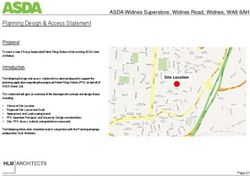Brochure 2018 - Smartbox Assistive Technology
←
→
Page content transcription
If your browser does not render page correctly, please read the page content below
Introduction
We create solutions that help children and adults with disabilities
communicate, access computers and control the environment around them.
We believe that everyone has the right to communicate and reach their
potential, so our products reflect the unique needs of every individual.
thinksmartbox.comChoosing your assistive technology
Our AAC solutions provide you with a complete
communication aid tailored to fit your individual needs.
Hardware Software Content
Smartbox communication aids Options for Windows and iOS Our collection of grid setsAccess your device
We offer a broad range of technology to help you operate your device,
from eye gaze and switch to touch and pointing devices.
Touch
Interact with your device by touching the screen.
Look out for our
Switch access symbols to find
Control your device and make selections by tapping a switch.
the right technology
for you
Eye gaze
Navigate and control your device with your eyes.
Pointer
Control cursor movement and make selections by moving a
pointing device (e.g. joystick or head tracker).£9.99
per month
or
r
Try Grid fo £349.99
ith
iPad now w
y
our 30-da A complete AAC app for people with a range of
free trial communication and language disorders.
Text communication Symbol communication Interactive Learning Much more content
One simple app Free trial and flexible pricing A whole library of content
Grid for iPad is a complete AAC platform that Try Grid for iPad now with our 30-day free trial. You We offer a range of original grid sets that you can
includes content for both symbol and text can then choose between a monthly or one off access straight away with our free trial. These
communication. With so much content, it offers a payment. Schools can buy the app for half price include evidence based vocabularies created by
solution for anyone without speech. through the App Store Volume Purchase Program AAC specialists.
when buying 20 or more copies.£1750
Rugged foam casing | Dual angle stand | Anti-tamper design | Clear amplified sound
Built around an iPad | Cut-outs for all buttons | Harness and strap included
Young users in mind Always chat ready Powered by Grid for iPad
Touch Pad is an all in one, rugged device designed Touch Pad is light weight and durable so you Touch Pad comes with our Grid for iPad software.
with young users in mind. The child friendly non- can use it on the move, at school and at home. It includes instant access to a whole library of
toxic EVA foam is easy to clean and tamper proof. Integrated amplification also means you’ll be content for both symbol and text communication.
heard clearly wherever you are.From
£4950
All-in-one solution | Integrated eye gaze | Powered by Grid 3 | Long battery life
Shatterproof HD display | High quality stereo sound | Wi-Fi and Bluetooth
High spec computer Extended battery life Eye gaze ready
Power Pad features a powerful processor and The large battery provides up to 15 hours Power Pad comes with an integrated EyeTech TM5
large memory to give exceptional performance. continuous use, or 9 hours with eye gaze. If eye gaze camera. Built on 20 years of research
So you can communicate quickly and seamlessly, you need more power, it comes with an and development, the camera is accurate and
while running multiple applications at the same interchangeable battery that you can swap reliable. It also has a large track box for users with
time. without powering down your device. involuntary head movement.Powered
by
There are three types of Grid Pad and each one is packed full of features to suit your needs.
Grid Pad Go - from £2,050 Grid Pad Pro - from £2850
Small, lightweight and rugged, the Grid Pad Go provides the perfect solution The Grid Pad Pro is available in 11”, 13” and 18” versions and can be mounted
for people using touch access on a portable Windows device. Available with on a wheelchair, desk stand or floorstand. Control your device and home
an 8” or 10” capacitive touch screen, this communication aid offers a bright using the touch screen (with or without a keyguard), switches or other USB
display, with superb clarity that responds to the lightest touch. access devices. Integrated high quality audio ensures you can be heard
clearly without the need for additional speakers.Grid Pad Eye - from £4000 The Grid Pad Eye range combines our Grid Pad Pro devices with the latest Available with a range of eye gaze cameras: eye gaze technology. The Grid Pad Eye is available in 11”, 13” and 18” versions EyeTech TM5 Mini, Alea Intelligaze, MyGaze Assistive 2 and LC EyeGaze Edge. to best fit your needs, whether you’re on the move, in the classroom or at home.
£480
Grid 3 is our AAC software for Windows. It is a complete solution that empowers people with
disabilities to communicate, control their environment and control their computer.
A
Symbol Text Interactive Accessible Environment Computer
communication communication learning apps control control
Alternative communication Do so much more with Grid 3
Grid 3 is a complete communication package designed for anyone looking With Grid 3 you can take control of your computer and connect to your social
for an alternative way to make conversation and interact with the world. networks with ease; update your friends on Facebook, Tweet your followers or
catch up on your favourite videos using YouTube.
It includes a whole library of AAC resources that you can control with any
access method. From powerful communication tools for text users, to grid Powerful environment control can be used alongside our hardware to enable
sets for communicating with symbols and developing literacy. you to control all of your infrared or radio controlled devices.Get Grid 3 in your school for £180 per licence
(minimum purchase of 20 licences).Symbol communication Our range of symbol communication solutions for all levels of literacy and access. Designed for everyone Join the conversation There are symbol grid sets for varying levels of literacy and access, so Our symbol communication grid sets offer a functional vocabulary for you can choose the right content with the most suitable vocabulary and everyday situations. layout. Quick editing Smart grammar Editing your grid sets is quick and easy. Using the intuitive editing Clever grammar tools help you to say what you want more quickly interface you can add new vocabulary, change symbols or create new and more accurately than ever before. The Smart Grammar features grids with only a few selections. intelligently help you compose your message more efficiently than ever.
Even more content Do more
with
Grid 3 is packed with ready made symbol grid sets designed by AAC specialists.
WordPower
Super Core Word Power
Super Core is an easy to use, core vocabulary grid set that provides The WordPower vocabularies have been designed and developed by
a way for early AAC users to get started and experience success with Nancy Inman M.A.T., CCC-SLP, and are based on both research and
robust symbol communication. extensive experience in the field of AAC.
Everyday vocabulary A proven model of AAC
The vocabulary used in Super Core is research led and designed Both WordPower 60 and WordPower 100 vocabularies are ideal for non-
around real life situations, everyday routines and motivating play verbal people who want to communicate quickly and develop literacy.
activities.Text communication
Text communication in Grid 3 enables literate users to communicate more quickly and accurately.
Fast Talker 3 Fast efficient communication
The Fast Talker 3 grid set provides our most powerful tools for text- Patented Chat History technology remembers everything you say, and
based communication, alongside accessible apps for Facebook, suggests phrases based on where and when you last said something.
Twitter, SMS and much more.
Apps for everything Record personal phrases
All of the Accessible Apps in Grid 3 are included in Fast Talker 3. This The Message Banking feature in our Grid software is designed to help
means that you can quickly switch between chatting to people in the people who are going to lose their ability to talk, to record personal
room to chatting to people via Facebook or Twitter. phrases in their own voice. These ‘messages’ could be anything from
words, phrases and sentences to personally meaningful sounds.Remote Editing and Online Grids Do more
with
An unlimited number of people can support you using Grid 3 via our Remote Editing feature.
Support from anywhere Join the Online Grids community
Remote Editing allows other people to edit your grid sets from their own You can access even more content in Grid 3 from Online Grids. There
computer or laptop. This means that parents and professionals can are hundreds of grids available including everything from storytelling to
collaborate on developing grid sets. controlling specific apps and games.
Stay in sync Share your grids
Any changes made to grid sets are automatically updated as long as If you have made some great grid sets, why not share them in Online
the device is online and Remote Editing is turned on. Grids for other users to try?Accessible apps
Grid 3 provides a range of accessible apps including Facebook, Twitter, SMS and email.
Music and video Symbolised messages
Album artwork is automatically generated making it easier than ever to If you communicate using symbols you can now choose to send and
browse your collection. receive symbolised messages in email and SMS.
Email and SMS Facebook, Twitter and YouTube
You can manage your contacts in one place and keep in touch using Grid 3 comes with Twitter, Facebook for easy access to your social
email, SMS and voice call grid sets. networks. Post to your wall, share your favourite photos and catch up
on what is trending.Interactive learning Do more
with
Interactive learning in Grid 3 is a way for people to learn and explore through animated
activities.
Twenty five animated activities Cause and effect
Choose from a collection of animated activities to teach through The first collection of activities is designed for teaching cause and
exploration and play, from looking after an on-screen pet dog to effect. They include a magic paintbrush that paints animated pictures!
designing a car, or racing one on a track!
Talk about it Choices
The Interactive Learning activities in Grid 3 have been created to help The second set of activities allow you to get creative with a selection of
learners progress toward alternative communication. Each motivating choice making activities. You can be a fashion designer and strut your
activity is accompanied by grids that enable you to talk about what you stuff on the catwalk; bake a crazy cake or build yourself a new car.
have achieved.Environment control
Environment control in Grid 3 enables you to control equipment in your home, office or school.
Ready to go with our communication aids TV, music and film
Power Pad, Grid Pad Pro and Grid Pad Eye devices all include infrared Changing channel, adjusting the volume and accessing TV guides is
and radio technology ready for Environment Control. simple and quick to setup with our single selection learning feature for
remotes.
Controlling your world Easy-to-use navigation
The infrared technology in your device allows you to control radio The clean and simple design of our Environment control grids makes
sockets around your home. These make it possible to operate even navigating and making selections clear and intuitive.
more products, such as fans and lamps.Computer control and access Do more
with
Take complete control of your computer using eye gaze, pointing devices and switches.
Zoom to Click Designed for access
Accurately navigate Windows with eye gaze or other mouse pointer Grid 3 has been designed to work with every type of alternative access
devices. Simply choose the type of mouse click required, and then look and is fully compatible with eye gaze cameras, switches, pointers and
at or move the cursor to the target on the screen. more.
Computer control with switches Find out more about Grid 3
There is a separate Computer Control grid set for switch users. Every There is so much more to Grid 3. Visit our website for information, user
grid is tailored for scanning so you can work more efficiently. videos and guides at thinksmartbox.com.Look to Learn is a motivating and fun way to get started with eye gaze technology.
Look to Learn - £360 Scenes and Sounds - £180
Packed with over 40 activities to help anyone Expand your eye gaze experience with Look
get started with eye gaze. Every activity has to Learn: Scenes and Sounds. With 26 more
been developed in consultation with teachers activities designed for children and adults
and therapists to improve access and choice starting out with eye gaze, Scenes and Sounds
making skills. is the perfect add-on for Look to Learn.
Five areas of learning
Sensory Explore Target Choose Control
Designed to teach cause Encourages the user to Helps improve accuracy of Develop choice making Fine tunes eye gaze access.
and effect. interact with the screen. eye gaze access. skills.Join the Smartbox Community!
Our Smartbox Community on Facebook is a great place to meet and connect
with our users, their families and the professionals who support them. Join us to
ask questions, support fellow Smartboxers and share your stories.
thinksmartbox.com/facebookBook a visit
Our Assistive Technology experts are based across the UK
to help you find the right device and access to meet your needs.
Visit our website to book your visit:
thinksmartbox.com/bookavisit
When you book a visit from our team, we will arrive with
a range of solutions to find what is best for you.Smartbox Assistive Technology
@thinksmartbox Ysobel House, Enigma Commercial Centre
Sandys Road
facebook.com/thinksmartbox Malvern, WR14 1JJ, UK
+44 (0) 1684 578 868
info@thinksmartbox.com
Creators ofYou can also read