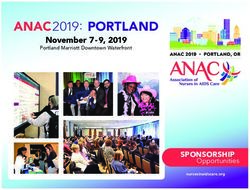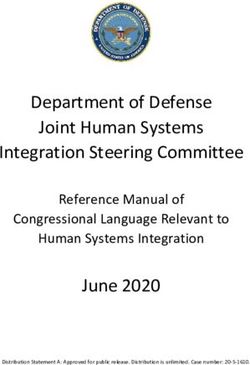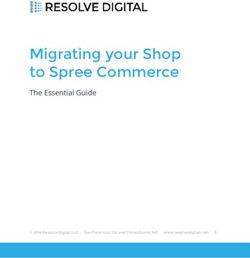Building Ajax Applications with GT.M and EWD - Rob Tweed M/Gateway Developments Ltd
←
→
Page content transcription
If your browser does not render page correctly, please read the page content below
Is GT.M old-fashioned? • “I am a physician working in the VA system. I also program in .net. Certainly the VAs informatics back bone “VISTA” is impressive…for the 1980s. “
Is GT.M old-fashioned? • In fact that’s just a reflection of when VistA was developed • The fact is that GT.M is not only the right kind of database for today’s applications.. • It also supports all the very latest Ajax techniques and frameworks. • One of the best platforms available! • Eg…
What is Ajax?
• A term coined by Jesse James Garrett in 2005
to describe a range of techniques and
technologies that were starting to appear widely:
– http://adaptivepath.com/publications/essays/archives/
000385.php
• Ajax = Asynchronous Javascript and XML
• Actually XML not often used at all!
– Broad and vague term that describes a style of
application more than a set of technologiesWhat distinguishes an Ajax application?
• Not page-oriented, breaks away from:
– Fill out a form
– Click a button
– Page refreshed with another
• Ajax is event-oriented - content dynamically
changed within a single page
– Some Ajax applications are just a single page of
HTML that the user interacts with for hours!
– Looks and behaves much more like a typical
client/server VB or Java applicationWhat is EWD? • Enterprise Web Developer • A technology-agnostic framework for developing web and Ajax applications • Design-focused • Reduces programming to the minimum • Automates as much as possible • XML-based descriptions – What, not how
EWD technology independence • “front end” – PHP, JSP, ASP.Net, CSP, WebLink – Python, Ruby to come • “back-end” – GT.M, Caché, MySQL
EWD’s Compiler
Parser:
HTML XHTML CSP Pages
XML DOM
PHP Pages
Transformation
High-level description Engine
“Design Pages” (DOM API Methods)
Java Server Pages
HTML + JavaScript
+ CSS
+ ewd Custom Tags
ewd Compiler
WebLink RoutinesEWD and GT.M
• EWD is available for GT.M
• Free (but not currently FOSS)
• Available in various formats:
– Suite of Mumps routines
– Install kit for Asus Eee
– Pre-packaged Virtual Appliance
• VMWare
• Ubuntu Linux JEOS
• GT.M
• EWD
• MGWSI gateway
• PHP
• ApacheWho uses EWD? • Quest Diagnostics – Care360 test requests/reporting – 0.5 million tests per night – 30,000 concurrent users • Goodfellow UK online ordering • Dept of Veterans Affairs, audiology • Etc…
Let’s take a look
• EWD Virtual Appliance
• A typical Ajax application
– ewdMgr application
– Pre-built EWD/Ajax application
• Managing your EWD environmentAjax Key Technologies
• Javascript and Event Handlers
• Cascading Style Sheets (CSS)
• XMLHttpRequest Object
– “back-channel” built into the browser that allows a
Javascript function to communicate externally via
HTTP
• Standard HTTP request/response
• Browser’s Document Object Model (DOM)
– Dynamic HTML
• JSON (JavaScript Object Notation)Typical Ajax technique
• Catch an in-browser event:
– Standard Javascript event handler
• onClick, onChange, onMouseOver
• Send an asynchronous request via
XMLHTTPRequest object
• Use the response to modify part of the page in
the browser by manipulating the DOM
– Or send and optionally invoke a JavaScript object via
JSONBrowser’s DOM • When a page of HTML is received by a browser, it is parsed into a DOM • API methods to manipulate the DOM are implemented in Javascript – document.getElementById(“myField”).parentNode – document.getElementById(“myField”).firstChild
Javascript DOM API
Example:
var alertPointer = document.getElementById("ajaxAlert") ;
var head = document.getElementsByTagName("head").item(0);
alertPointer = document.createElement("script") ;
alertPointer.id = "ajaxAlert" ;
alertPointer.type = "text/javascript" ;
head.appendChild(alertPointer) ;
alertPointer.text = "EWD.ajax.errorOn() ;" ;DOM Content Replacement
Element
parent
firstChild
Element
This is some text
parent
firstChild
Text
This is some textDOM Content Replacement
This is some text
document.getElementById(“myId”).innerHTML
• read/write propertyDOM Content Replacement
document.getElementById(“myId”).innerHTML = “Some new text” ;
This is some textDOM Content Replacement document.getElementById(“myId”).innerHTML = “Some new text” ;
DOM Content Replacement
document.getElementById(“myId”).innerHTML = “Some new text” ;
Some new textBrowser DOM is active • As soon as you make a modification to the browser’s DOM, the browser re-renders the page • By replacing DOM content with markup delivered as page fragments, we can create an interactive experience for the user • EWD makes this easy…
Ajax Event Cycle (EWD)
Front-end technology (WebLink, PHP, CSP etc)
Container
Page
Fetch
data
Fetch
Method
EWD State & Session Management
GT.M ServerAjax Event Cycle (EWD)
Replaces DOM content
Event
Container XMLHttpRequest Page
Page Fragment
Fetch
Page
Fragment
Fetch
data
Pre-page Fetch
Script Method
EWD State & Session Management
GT.M ServerAjax Event Cycle (EWD)
Replaces DOM content
Event
Container Page
Page Fragment
Fetch
Page
Fragment
Fetch
data
Fetch
Method
EWD State & Session Management
GT.M ServerAjax Event Cycle (EWD)
Container
Page
EWD State & Session Management
GT.M ServerExample page
• From ewdMgr
– mainMenu.ewd
• Very high-level description of what the page does
• Written using Custom Tags
– Compiler.ewd
• Ewd’s form automation
• Cross-reference
– Event
– Fragment name
– targetIdDeveloping with EWD
• EWD Virtual Appliance
– Apache
• WinSCP
• puTTY
• Serenji editor (optional)
• BrowserDeveloping with EWD • Create new application directory – Under /usr/ewdapps – “application root directory” • Create a page using text editor – Eg within WinSCP or using Serenji – File extension .ewd • Compile application – Using ewdMgr – Command prompt
Developing with EWD
Developing with EWD
• Running in a browser
• http://192.168.1.10/php/helloWorld/hello1.php
Application name
Page name
(derived from hello.ewd)A quick “hello world” • Let’s build it…
Developing with EWD • Fetch methods – Create Mumps routine in /usr/local/gtm/ewd – Compile using mumps *.m
Interfacing design and programming • Need a conceptual interface through which the designer and programmer can inter-operate • This is provided by the “Session” data store
The Session Interface
Provides the interface between the designer and the programmer
Session
Web Page Database
Data-store
Designer Programmer
Using special Using APIs provided
syntax to refer to by framework
Session valuesNo data binding! • Data binding is a scourge! – It begins with a blessing – But it ends in a curse • The Session data-store de-couples the page’s data from the physical database
“hello world” Mark 2 • Simple fetch method • Simple session variable • Let’s build it…
Developing with EWD • Typically an EWD Ajax application is a single page as far as the browser is concerned – Fragments of the DOM are altered – Page never leaves the browser
Security Management • EWD’s compiler and run-time automatically tokenises all URLs – Randomly-generated character strings • Controller rejects URLs with invalid tokens • Tokens provide pointer to the user’s session • Completely automatic Designer just specifies: EWD creates at runtime, eg:
Custom Tags • EWD’s functionality can be extended by defining XML- based custom tags • You define the XML DOM transformations that the compiler will make to a page when encountering an instance of your custom tag • Hugely powerful • Has been used to create very easy-to-use custom tags for ExtJS, Emprise JS Charts, Dojo and YUI – Describe what you want, eg a grid – Not how, ie the associated complex Javascript • Further encourages standardisation and discipline because they save time
Multi-lingual Deployment • EWD’s compiler can automatically detect all text in a page – Creates and maintains text/phrase database – Substitutes call-backs in run-time page – Just get text/phrases translated – At run-time, call-backs in page retrieve translated text • Developers continue to design using their native language – No impact on development – Can be done retrospectively for existing EWD pages • Built-in contextual review mode
Javascript Ajax Frameworks
• ExtJS
• Complete Javascript framework
• Many sophisticated “widgets”
• EWD supports ExtJS
– Set of custom tags
– Direct mapping between EWD Custom tags
and ExtJS Javascript widget classesEWD and ExtJS • Example…
EWD and ExtJS • How much simpler does EWD make ExtJS-based development?
Example: Ext-JS Grid
Ext-JS Javascript version
Array Grid Example
Ext.onReady(function(){
var store = new Ext.data.SimpleStore({
fields: [
{name: 'company'},
{name: 'price', type: 'float'},
{name: 'change', type: 'float'},
{name: 'pctChange', type: 'float'},
{name: 'lastChange', type: 'date', dateFormat: 'n/j h:ia'}
]
});
store.loadData(myData);
var grid = new Ext.grid.GridPanel({
store: store,
columns: [
{id:'company',header: "Company", width: 160, sortable: true, dataIndex: 'company'},
{header: "Price", width: 75, sortable: true, renderer: 'usMoney', dataIndex: 'price'},
{header: "Change", width: 75, sortable: true, renderer: change, dataIndex: 'change'},
{header: "% Change", width: 75, sortable: true, renderer: pctChange, dataIndex: 'pctChange'},
{header: "Last Updated", width: 85, sortable: true, renderer: Ext.util.Format.dateRenderer('m/d/Y'), dataIndex: 'lastChange'}
],
stripeRows: true,
autoExpandColumn: 'company',
height:350,
width:600,
title:'Array Grid'
});
grid.render('grid-example');
grid.getSelectionModel().selectFirstRow();
});
Array Grid ExampleExt-GWT (Java) version
Ext-GWT (Java) version package com.extjs.gxt.samples.client.examples.grid;
import java.util.ArrayList;
import java.util.List;
import com.extjs.gxt.samples.resources.client.TestData;
import com.extjs.gxt.samples.resources.client.model.Stock;
import com.extjs.gxt.ui.client.Style.HorizontalAlignment;
import com.extjs.gxt.ui.client.store.ListStore;
column = new ColumnConfig();
column.setId("symbol"); import com.extjs.gxt.ui.client.widget.ContentPanel;
import com.extjs.gxt.ui.client.widget.LayoutContainer;
column.setHeader("Symbol");
column.setWidth(100); import com.extjs.gxt.ui.client.widget.grid.ColumnConfig;
configs.add(column); import com.extjs.gxt.ui.client.widget.grid.ColumnData;
import com.extjs.gxt.ui.client.widget.grid.ColumnModel;
import com.extjs.gxt.ui.client.widget.grid.Grid;
column = new ColumnConfig();
column.setId("last"); import com.extjs.gxt.ui.client.widget.grid.GridCellRenderer;
import com.extjs.gxt.ui.client.widget.layout.FitLayout;
column.setHeader("Last");
import com.extjs.gxt.ui.client.widget.layout.FlowLayout;
column.setAlignment(HorizontalAlignment.RIGHT);
column.setWidth(75); import com.extjs.gxt.ui.client.widget.table.NumberCellRenderer;
import com.google.gwt.i18n.client.DateTimeFormat;
column.setRenderer(gridNumber);
configs.add(column); import com.google.gwt.i18n.client.NumberFormat;
public class GridExample
column = new ColumnConfig("change", "Change",extends
100); LayoutContainer {
column.setAlignment(HorizontalAlignment.RIGHT);
public
column.setRenderer(change); GridExample() {
configs.add(column); setLayout(new FlowLayout(10));
final NumberFormat
column = new ColumnConfig("date", currency
"Last Updated", = NumberFormat.getCurrencyFormat();
100);
final NumberFormat number = NumberFormat.getFormat("0.00");
column.setAlignment(HorizontalAlignment.RIGHT);
column.setDateTimeFormat(DateTimeFormat.getShortDateFormat());numberRenderer = new NumberCellRenderer(
final NumberCellRenderer
configs.add(column); currency);
ListStore store = newGridCellRenderer
ListStore(); change = new GridCellRenderer() {
public String render(Stock model, String property, ColumnData config, int rowIndex,
store.add(TestData.getStocks());
int colIndex, ListStore store) {
double val = (Double)model.get(property);
ColumnModel cm = new ColumnModel(configs);
String style = val < 0 ? "red" : "green";
return "" + number.format(val) + "";
ContentPanel cp = new ContentPanel();
cp.setBodyBorder(false); }
cp.setHeading("Basic Grid");};
cp.setButtonAlign(HorizontalAlignment.CENTER);
GridCellRenderer gridNumber = new GridCellRenderer() {
cp.setLayout(new FitLayout());
cp.setSize(600, 300); public String render(Stock model, String property, ColumnData config, int rowIndex,
int colIndex, ListStore store) {
return numberRenderer.render(null,
Grid grid = new Grid(store, cm); property, model.get(property));
}
grid.setStyleAttribute("borderTop", "none");
};
grid.setAutoExpandColumn("name");
grid.setBorders(true);
cp.add(grid); List configs = new ArrayList();
add(cp); ColumnConfig column = new ColumnConfig();
} column.setId("name");
column.setHeader("Company");
} column.setWidth(200);
configs.add(column);Design-focused version
Design-focused Development: ExtJS Grid ExamplesThe ExtJS Demo • Index4.ewd – Viewport + sub-panels • trialSelection.ewd – Grid • demographicsForm3.ewd – Form panel + fields
Conclusions
• EWD is probably the fastest way to
develop web/Ajax applications
– No compromises
– All the most advanced modern techniques are
available
– But can be used in a fraction of the time
• Design-focussed = low maintenance
• GT.M + EWD = an awesome and world-
class environmentYou can also read