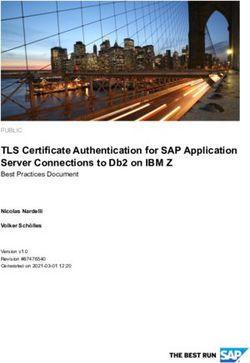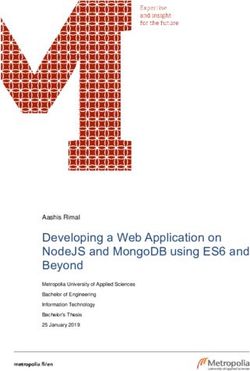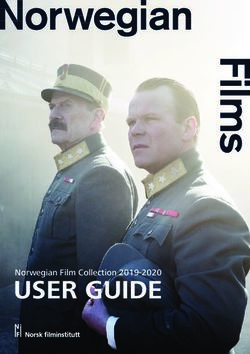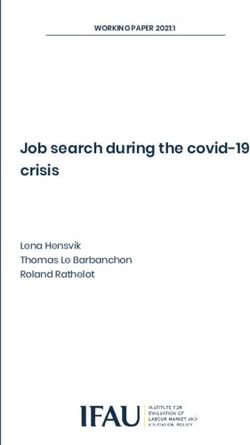Bypassing phishing protections with email authentication - Adrien Raulot February 4, 2019 - Cees de Laat
←
→
Page content transcription
If your browser does not render page correctly, please read the page content below
Master Security and Network Engineering
MSc Security and Network Engineering
Bypassing phishing protections
with email authentication
Adrien Raulot
adrien.raulot@os3.nl
February 4, 2019
Supervisors: Marat Nigmatullin, Alex StavroulakisAbstract
Over the past years, phishing has been an increasing threat to end users and organizations.
Spam filters form the first line of defense against phishers, aiming at preventing spoofed emails from
reaching the end user’s inbox. The present study is designed to assess the effectiveness of these
filters against phishing emails and determine whether techniques exist that may be used to avoid
detection. In order to determine what network and authentication aspects of phishing emails allow for
detection, a subset of phishing emails has been analysed using two popular open source spam filters.
After experimenting with the spam filters, being compliant has proven to be an effective method
to bypass detection. In many cases, sending authenticated phishing emails using a newly registered
domain appears to be sufficient in order to avoid detection and allow phishing emails to reach the
end user’s inbox. The analysis of this method on some popular email service providers reveals that
no effective protections against this method appear to be in place. Finally, some mitigation measures
that may be used to protect the end user against such attacks are discussed and recommendations
for future work are given.
2Contents
1 Introduction 4
1.1 Theoretical framework . . . . . . . . . . . . . . . . . . . . . . . . . . . . . . . . . . . . . . 5
1.1.1 Phishing email characteristics . . . . . . . . . . . . . . . . . . . . . . . . . . . . . . 5
1.1.2 Phishing email detection techniques . . . . . . . . . . . . . . . . . . . . . . . . . . 5
2 Related work 6
3 Methodology 7
4 Results 8
4.1 Email processing with spam filters . . . . . . . . . . . . . . . . . . . . . . . . . . . . . . . 8
4.2 Analysis of phishing emails . . . . . . . . . . . . . . . . . . . . . . . . . . . . . . . . . . . 8
4.3 Compliance as a solution . . . . . . . . . . . . . . . . . . . . . . . . . . . . . . . . . . . . . 13
4.4 Authentication of emails . . . . . . . . . . . . . . . . . . . . . . . . . . . . . . . . . . . . . 14
4.4.1 Without authentication . . . . . . . . . . . . . . . . . . . . . . . . . . . . . . . . . 14
4.4.2 With authentication . . . . . . . . . . . . . . . . . . . . . . . . . . . . . . . . . . . 15
4.4.3 Using proof of concept . . . . . . . . . . . . . . . . . . . . . . . . . . . . . . . . . . 17
4.5 Analysis of the solution . . . . . . . . . . . . . . . . . . . . . . . . . . . . . . . . . . . . . 18
4.5.1 ProtonMail . . . . . . . . . . . . . . . . . . . . . . . . . . . . . . . . . . . . . . . . 19
4.5.2 Office 365 . . . . . . . . . . . . . . . . . . . . . . . . . . . . . . . . . . . . . . . . . 20
4.5.3 Gmail . . . . . . . . . . . . . . . . . . . . . . . . . . . . . . . . . . . . . . . . . . . 23
5 Discussion 25
6 Conclusion 26
6.1 Future work . . . . . . . . . . . . . . . . . . . . . . . . . . . . . . . . . . . . . . . . . . . . 26
Appendix A Phishing emails 29
A.1 Craigslist . . . . . . . . . . . . . . . . . . . . . . . . . . . . . . . . . . . . . . . . . . . . . 29
A.2 JIRA . . . . . . . . . . . . . . . . . . . . . . . . . . . . . . . . . . . . . . . . . . . . . . . . 29
A.3 Google . . . . . . . . . . . . . . . . . . . . . . . . . . . . . . . . . . . . . . . . . . . . . . . 30
A.4 File Transfer . . . . . . . . . . . . . . . . . . . . . . . . . . . . . . . . . . . . . . . . . . . 30
A.5 DHL . . . . . . . . . . . . . . . . . . . . . . . . . . . . . . . . . . . . . . . . . . . . . . . . 31
Appendix B Email generation script 32
3CHAPTER 1
Introduction
Since the early days of the Internet, email has become one of the most used means of communication
by people and organisations. Because of the popularity of email in today’s society, email security is
essential in order to guarantee integrity, confidentiality and authenticity of messages. Email phishing is
currently one of the most problematic threats. A phishing email is an unsolicited email that attempts
to remain undetected by exploiting human unawareness in order to steal sensitive information about a
user. While spam emails are most frequently seen as unsolicited commercial messages, phishing emails
require particular attention as they put users’ privacy at risk. By sending out emails that may be very
similar to legitimate ones, attackers aim to harvest sensitive information, making users believe that they
are communicating with a trusted entity. Because of the social engineering aspect of this attack, it is
very challenging to mitigate phishing attempts[7]. To prevent phishing emails from reaching the end
users’ inbox, spam filters are used as protection. These filters include features such as scanning and
analysis of emails content, authentication of senders, policy validation and statistical analysis[21, 26]. In
addition to the use of spam filters, large email service providers perform filtering based on the sender’s
reputation[25].
The aim of this study is to assess the efficiency of these filters as protection for the end user against
phishing attacks, limiting ourselves to the network and authentication-specific aspects of phishing emails.
The main research question of this study is defined as follows:
Which network and authentication aspects of phishing emails can be modified in order to bypass
common spam filters?
In order to answer our main research question, a number of sub-questions have been defined:
• What network level protections and authentication mechanisms are commonly used to prevent
phishing attacks?
• Which of these protections can be found in spam filters?
• How efficient are these solutions?
• How efficient is reputation-based email filtering?
The remainder of this study is structured as follows: Section 1.1 gives a brief overview of background
information about phishing emails and existing detection techniques are discussed. Section 2 discusses
various issues related to email authentication that may be exploited by attackers in order to send phishing
emails. Section 3 describes the methods and the experiments that are used to answer our research
question. Section 4 further discusses the experiments and presents the findings of this research. Finally,
we conclude this study in Section 6 and give some recommendations for future work.
41.1 Theoretical framework
1.1.1 Phishing email characteristics
While content is a very important part of phishing emails detection, other aspects have to be considered
in order to filter phishing emails more efficiently. Internet mail standards do not prevent users from
modifying email headers, whether it is for illegitimate uses or legitimate uses, such as mail listings. The
main goal of phishers is to impersonate a trusted entity by falsifying the address of origin of a message,
also known as “spoofing”. Certain attacks such as the CEO Fraud attack described by Gupta et al.[10]
involve the impersonation of an organisation’s CEO or other senior executive. By using these methods,
an attacker hopes to fool a target and acquire their trust to click on a link pointing to a malicious website.
When the target clicks on the link, their information will be stolen, or some malicious content will be
delivered.
1.1.2 Phishing email detection techniques
Early anti-spam solutions used “blacklisting” to detect and block spam emails, by performing lookups
to a list of senders known for sending unsolicited emails. Although this method is still used today,
nothing prevented senders from lying about their identity and therefore be considered as legitimate and
trustworthy. New techniques related to the network and authentication aspects of phishing emails have
been implemented in order to guarantee the authenticity of email senders. As Durumeric et al. discussed
in their paper[6], we have seen SMTP security extensions like STARTTLS, SPF, DKIM and DMARC
emerging in the early years of the 21st century to counter email spoofing. Short descriptions of these
techniques can be given as follows:
• DNSBL: DNS Blacklist (DNSBL) is a mechanism used to stop email spamming by blacklisting IP
addresses most often reputed to send email spam. DNSBLs use a wide array of criteria for listing
and delisting IP addresses. Mail servers can then query DNSBLs for a specific domain name or
IP address and depending on their configuration, use the answer to reject or flag incoming spam
emails.
• rDNS: Reverse DNS lookups (rDNS) are used to determine the domain name associated with a
given IP address. By means of a PTR record in the DNS zone, organisations can define which
IP address is associated with their domain. By querying the DNS, spam filters determine if the
PTR record matches the domain and IP address of an incoming email. If that is not the case, it is
assumed that the email has been spoofed and spam filters may classify the email as spam.
• SPF: Sender Policy Framework (SPF) is a protocol used to validate email senders and help detect
and block email spoofing. By means of a TXT record in its DNS zone, an organisation can publish
a range of hosts authorized to send emails for its domain as well as an SPF policy. Mail servers
will then check the host of an incoming message and send a DNS request to determine whether it
belongs to this organisation or not.
• DKIM: DomainKeys Identified Mail (DKIM) is a technique used to prove the authenticity of an
email by digitally signing some or all of its header fields using a key pair. The public key must
be included by the sender in a TXT record of the domain zone. When the recipient will receive
the message, their verifier will perform a DNS query for “selector. domainkey.domain”, in order to
retrieve the key and validate a message’s digital signature.
• DMARC: Domain-based Message Authentication, Reporting and Conformance (DMARC) is used
to validate emails in order to prevent email spoofing. It has been built on top of SPF and DKIM
and allows the sender of a domain to publish a policy, defining how the receiver should deal with
SPF and DKIM failures. It also provides a reporting mechanism when an action is taken under
these policies.
• STARTTLS: STARTTLS refers to the SMTP command used to upgrade a plaintext connection
into an encrypted communication channel, by encapsulating SMTP within a TLS (Transport Layer
Security) session, thus providing confidentiality without the need to change ports.
5CHAPTER 2
Related work
Over the past few years, phishing attacks have become more sophisticated in response to increased
countermeasures. Although many techniques exist[7] to prevent phishing emails from reaching end users,
phishing persists as a threat to end users and organisations, and is a real challenge for email service
providers[12].
A key aspect of phishing emails that is thoroughly examined by spam filters is the email body.
Zaidi[27] has discussed various content obfuscation techniques that may be used in order to avoid de-
tection and classification of a phishing email as spam. The study revealed that applying basic evasion
techniques such as Unicode obfuscation and URL shortening is enough to fool the SpamAssassin and
Rspamd spam filters and bypass the protections of a number of popular email service providers.
Spoofing is another important aspect of phishing attacks, and plays a key role in the trustworthiness
of phishing emails. Although several anti-spoofing techniques exist (see Section 1.1.2), Almomani et al.[2]
have shown that a lot of the email authentication protocols lack efficiency, are costly and too complex
to be used in large environments or are simply not used. One of the main issues of these protocols does
not come from its design, but rather from its non-adoption. Several studies[11, 2] have stated that these
protocols are still not widely accepted by organisations. As these protocols are an important part of
email authenticity verification for further classification by spam filters, its non-adoption greatly reduces
the effectiveness of spam filters, thus increasing the chance of phishing emails reaching the end user.
The lack of strict DMARC policies as described by Hu et al.[12, 13], is also a factor that helps phishing
emails reaching the end user’s inbox. By defining a “relaxed” or sometimes non-existent policy, a sender
may put a receiving server in a difficult position, as no instruction to reject an email is given when SPF,
DKIM or both, are failing.
Furthermore, as mail security heavily relies on DNS to verify email integrity and sender authenticity,
attacking DNS may have a large impact on these techniques. Durumeric et al.[6] discuss possible network
attacks on emails, which include DNS Hijacking in order to spoof the DNS records of an organisation.
Moreover, as described by Foster et al. in their study[8], the low rate of DNSSEC adoption is putting
message integrity at risk and allows attackers to tamper the required DNS records. This would allow
an attacker’s email to pass verifications performed by DNS Reverse Lookup, SPF, DKIM, and DMARC,
therefore increasing the legitimacy of the attacker’s emails. In their research, Durumeric et al. also
discuss network attacks on STARTTLS, and describe how downgrading an existing TLS session may
allow for tampering of messages. A practical application of this attack may involve tampering of links
included in a legitimate message with malicious links that redirect to a phishing website.
6CHAPTER 3
Methodology
In order to assess how emails are classified as spam, we first need to determine which phishing emails
characteristics are examined by spam filters. Furthermore, we need to determine what detection tech-
niques are implemented in spam filters. For this purpose, and due to the difficulties of experimenting
with proprietary solutions, we will limit ourselves to experimenting with two largely used open source
spam filters, namely Apache SpamAssassin 3.4.2[3] and Rspamd 1.8.1[22].
Our setup is composed of two machines, each one containing a mail server. One machine is used to
send emails, the other to receive them, where they will later be processed by SpamAssassin and Rspamd.
As our study is not focusing on the content of email bodies but rather on email headers, triggering of
content-related rules during our experiments will not be discussed in this paper.
Based on Zaidi’s research[27] and after experimenting with a data set of more than 300 emails in
the mbox format from Jose Nazario’s 2017 phishing email list[19], it appeared that the rules triggered
most frequently were the same, excluding rules that were content-specific. After analysing the frequently
triggered rules, we will experiment with the Craigslist email, extracted from Jose Nazario’s most recent
phishing emails list (see Appendix A.1 for a brief description of this email). The Craigslist email is a
great example of typical email phishing for the following reasons:
• the sender’s email address has been spoofed
• the sender is impersonating a large company
• the spoofed domain is still active today
• the spoofed domain has SPF, DKIM and DMARC enabled
• the email body contains a malicious URL
• some of the email headers have been forged
After identifying which spam filter rules, other than those that are content-specific, are triggered by
the email, we will assess what network and authentication mechanisms are used by spam filters to classify
incoming emails. We will then research how to lower the score given to the email by the two spam filters,
in order to avoid detection and classification as spam. Finally, after determining and implementing a
solution to bypass the spam filters’ protections, we will test this solution with a subset of emails against
the spam filters of the following email service providers:
• ProtonMail[23]
• Office 365[17]
• Gmail[9]
7CHAPTER 4
Results
4.1 Email processing with spam filters
SpamAssassin and Rspamd both include two main components: a daemon process and a client binary.
The daemon process can work directly with SMTP connections whereas the client binary takes an email
in the mbox format as input, and generates a spam report. The client reads the mbox file from the
standard input (stdin) and spools it to its connection with the daemon, which is responsible for talking
to the corresponding domain in order to validate the email. The client then reads the result back and
prints it to the standard output (stdout).
An email stored in the mbox format provides a lot of information about the sending end and the
intermediate servers. The Received headers include hostnames, IP addresses, message identifiers and
timestamps, as well as details about the protocol in use and the TLS connection. Although some
information such as the use of TLS is locally processed and analysed by the daemon, email validation
requires to send several DNS requests. It is important to bear in mind that side effects might occur when
processing emails from the past, for instance, querying a domain whose configuration has changed since
the time the email was sent, may fail the validation or produce distorted results.
A typical report from a spam filter client includes a list of the rules triggered by an email as well
as a short description and points assigned to each rule. The sum of these points is then calculated,
establishing a score for the email. If the score is equal or greater than the threshold defined in the spam
filter configuration, then the email is classified as spam. If the score is below the threshold, the email is
considered as “ham”, or legitimate.
SpamAssassin offers little configuration tuning compared to Rspamd. Both Rspamd and SpamAs-
sassin are composed of several modules (or plugins), with each module corresponding to a feature. Both
spam filters allow the user to whitelist or blacklist senders, customise rules and scores as well as actions
to be taken. However, we found Rspamd’s configuration to be more accessible, better documented, and
offer more tuning options. Each Rspamd module has configurable options, on top of the daemon’s global
configuration. For instance, Rspamd allows for DNS resolver tuning, cache size customisation for SPF
and DKIM results, SPF/DKIM/DMARC domain whitelisting, domain mapping with strict multipliers
for DKIM violation and DMARC reporting in a Redis database. Finally, Rspamd also supports part
of SpamAssassin’s rules (glob patterns are not supported so far), which can be imported by Rspamd’s
module named “Spamassassin rules”.
4.2 Analysis of phishing emails
As described in Section 3, we have used a data set of more than 300 original phishing emails as input
to SpamAssassin and Rspamd, which generated a report for each email. A script has been created to feed
each email from the data set to both spam filters to determine the most frequently triggered rules. Note
that during our experiments, both spam filters have been used with the default configuration, default
rules, and no extra plugins. Figure 1 shows the ratio of emails detected as spam to emails detected as
“ham”.
8Figure 1: Ratio of Spam to Ham emails caught by the default rules of Rspamd and SpamAssassin
Figure 1 shows an important discrepancy between SpamAssassin’s results and Rspamd’s. While
Rspamd detected 48.6% of emails as spam, only 20.3% were caught by SpamAssassin. Figure 2 and
Table 1 below describe the most frequently triggered rules with SpamAssassin. The rules that are most
relevant to our study are highlighted in gray.
Figure 2: SpamAssassin: Frequently triggered rules
9Figure 2 and Table 1 give better insight on the low percentage of emails detected as spam by SpamAs-
sassin. While the most triggered rule has been counted 305 times, we observe an important gap between
the first and second most triggered rules in terms of count. Moreover, we notice a difference between the
rules that are most frequently triggered and their score. For instance, the first most frequently triggered
rule does not seem to increase the score given to the affected emails, since it has a default score of 0.0
(see Table 1). On the contrary, the rules with the highest scores are not triggered very often, apart from
the MIME HTML ONLY and RDNS NONE rules.
Table 1: SpamAssassin: Description of frequently triggered rules
Points Rule name Description
2.6 RCVD IN SBL Received via a relay in Spamhaus SBL
2.5 FREEMAIL FORGED REPLYTO Freemail in Reply-To, but not From
1.6 SUBJ ALL CAPS Subject is all capitals
1.5 RCVD IN SORBS WEB SORBS: To: misformatted and no rDNS and
HTML only
1.3 RDNS NONE Delivered to internal network by a host with no
rDNS
1.2 MISSING HEADERS Missing To: header
1.1 MIME HTML ONLY Message only has text/html MIME parts
1.0 ACCT PHISHING Possible phishing for account information
1.0 URI PHISH Phishing using web form
1.0 SPF SOFTFAIL SPF: sender does not match SPF record (softfail)
0.9 SPF FAIL SPF: sender does not match SPF record (fail)
0.6 HTML MIME NO HTML TAG HTML-only message, but there is no HTML tag
0.6 TO NO BRKTS NORDNS HTML SORBS: sender is an abuseable web server
0.1 DKIM SIGNED Message has a DKIM or DK signature, not
necessarily valid
0.1 MISSING MID Missing Message-Id: header
0.0 T DKIM INVALID DKIM-Signature header exists but is not valid
0.0 T REMOTE IMAGE Message contains an external image
0.0 RCVD IN DNSWL NONE Sender listed at http://www.dnswl.org/, no trust
0.0 T SPF HELO TEMPERROR SPF: test of HELO record failed (temperror)
0.0 HTML MESSAGE BODY: HTML included in message
0.0 HTML FONT LOW CONTRAST Attempts to hide message
0.0 HTML FONT SIZE HUGE HTML font size is huge
0.0 TVD PH BODY ACCOUNTS PRE The body of the mail matches phrases such as
“accounts suspended”, “account credited”,
“account verification”
0.0 FREEMAIL FROM Sender email is commonly abused enduser mail
provider
-0.0 HEADER FROM DIFFERENT - From and EnvelopeFrom 2nd level mail domains are
DOMAINS different
-0.0 SPF PASS SPF: sender matches SPF record
-0.1 DKIM VALID Message has at least one valid DKIM or DK
signature
10Figure 3 and Table 2 below show the most frequently triggered rules with Rspamd. The rules that
are most relevant to our study are highlighted in gray.
Figure 3: Rspamd: Frequently triggered rules
Figure 3 and Table 2 give a more detailed overview of Rspamd’s results. As opposed to SpamAssassin,
we observe that the count per rule decreases in a gradual manner. The number of different rules as well
as the number of times each rule was triggered are drastically higher than what we observed with
SpamAssassin. If we correlate this observation with the high percentage of emails detected as spam,
Rspamd appears to be more effective than SpamAssassin.
The first observation we can make from Table 1 and 2 is that both spam filters check for SPF and
DKIM. Rspamd checks for DMARC whereas SpamAssassin leaves no trace of any DMARC check, not
even when run in debug mode. After checking SpamAssassin’s source code, it appears that DMARC
checks are not directly handled by SpamAssassin. Instead, SpamAssassin analyses the Authentication-
Results header in order to trigger the according DMARC rules. Open-source plugins such as mail-
dmarc[24] allows SpamAssassin to validate the alignment of incoming messages with the sender’s DMARC
policy. The spam filters indicate an SPF failure with the flags SPF FAIL and R SPF FAIL, meaning the
sending IP address is not allowed to send emails for this domain. The flags DKIM SIGNED and DKIM TRACE
indicate that the message has been signed with DKIM, and the T DKIM INVALID and R DKIM PERMFAIL
flags show that the digital signature is not valid.
A second observation is that as opposed to SpamAssassin, Rspamd makes sure that TLS is enabled
between the last hop and the receiving end (RCVD NO TLS LAST). SpamAssassin indicates that a sending
host does not have reverse DNS by means of the RDNS NONE flag. Rspamd mentions a difference of address
between MAIL FROM in the SMTP envelope and From in the email header by using the FROM NEQ ENVFROM
flag while SpamAssassin uses the HEADER FROM DIFFERENT DOMAINS flag. Moreover, the rule RCVD VIA -
SMTP AUTH is inserted when an authenticated hand-off of the message happens. Finally, Rspamd checks
for the presence of an ARC signature, which is inserted by intermediate servers to sign the original
message’s validation results. The ARC signature can be used to authenticate an email when SPF and
DKIM validation fail due to the use of a mailing list or forwarder. Rspamd also has an additional rule
(AUTH NA) for when the email has no SPF/DKIM/DMARC or ARC authentication possible.
11Table 2: Rspamd: Description of frequently triggered rules
Points Rule name Description
2.5 MISSING MID Message ID is missing
2.0 TO DN RECIPIENTS To header display name is “Recipients”
1.0 URI COUNT ODD Odd number of URIs in
multipart/alternative message
1.0 AUTH NA Authenticating message via
SPF/DKIM/DMARC/ARC not possible
1.0 R SPF FAIL Sender does not match SPF record
0.4 MANY INVISIBLE PARTS Many parts are visually hidden
0.2 MIME HTML ONLY Message is HTML only
0.1 RCVD NO TLS LAST Last hop did not use encrypted transport
0.0 DMARC NA No DMARC available
0.0 DKIM TRACE Message has a DKIM signature
0.0 ARC NA ARC signature absent
0.0 FROM HAS DN From header has a display name
0.0 RCPT COUNT ONE One recipient
0.0 FROM EQ ENVFROM From address is the same as the envelope
0.0 R DKIM NA Mail is not signed
0.0 PREVIOUSLY DELIVERED Message either to a list or was forwarded
0.0 RCVD COUNT TWO Two recipients
0.0 TO DN NONE None of the recipients have display names
0.0 R SPF NA SPF policy not found
0.0 TO DN ALL All the recipients have display names
0.0 RCVD VIA SMTP AUTH Authenticated hand-off was seen in Received
headers
0.0 TO EQ FROM Reply-To header is identical to From header
0.0 RCVD COUNT THREE 3-5 recipients
0.0 RCVD IN DNSWL NONE Sender listed at https://www.dnswl.org, no
trust
0.0 FROM NEQ ENVFROM From address is different to the envelope
0.0 HAS REPLYTO Has Reply-To header
0.0 HAS X ANTIABUSE Has X-AntiAbuse headers
0.0 HAS X GMSV Has X-Get-Message-Sender-Via: header
0.0 HAS X AS Has X-Authenticated-Sender header
0.0 MID RHS MATCH FROM Message-ID RHS matches From domain
0.0 R SPF SOFTFAIL SPF verification soft-failed
0.0 HAS ATTACHMENT Message contains attachments
0.0 HAS XOIP Has X-Originating-IP header
0.0 HAS X SOURCE Has X-Source headers
0.0 R DKIM PERMFAIL DKIM Signature is not valid
-0.1 MIME GOOD Known content-type
-0.14 R SPF ALLOW SPF verification allows sending
12A first conclusion can be drawn by looking at the points attributed to each of the rules. Despite a
bigger proportion of phishing emails being marked as legitimate by both spam filters, Rspamd identified
more phishing emails as spam than SpamAssassin, with almost half of our data set’s phishing emails
classified as spam. By default, both spam filters assign a very low number of points to SPF, DKIM and
DMARC failures. Moreover, the default threshold of SpamAssassin is 5 while Rspamd scoring system
works slightly differently. With Rspamd, an email scoring between 4 and 6 will be greylisted. If the
score is over 6, the email will be marked as spam. Finally, the email will be rejected if its score reached
15 or higher. Rspamd seems to have more rules than SpamAssassin, hence more phishing emails in our
data set were caught by Rspamd.
4.3 Compliance as a solution
As described in the Section 4.2, spam filters first perform a DNS lookup of the sending host, then
check for the use of TLS, SPF, DKIM and DMARC. Even though the emails in our data set scored
poorly according to Table 1 and Table 2 due to a low number of points being assigned to the related
rules, it is known that most email providers use these mechanisms to filter spam more efficiently[6].
Studies[16] have shown that using STARTTLS, SPF, DKIM and DMARC can provide effective mit-
igation against spoofing and prevent spam very effectively. Therefore, it can be a nearly impossible
challenge to bypass these protections. In this context, compliance may be an effective option to bypass
spam filters. Using a domain that can be resolved, and complying by using the anti-spoofing protocols,
appears to be a solution allowing phishing emails to be trusted by spam filters. Since the main goal of
an attacker is to encourage users to click on a link, not only spam filters, but users have to trust the
sender.
Suppose an attacker wants to impersonate a banking company A, and pretend to send emails for
domain a.com. As seen in Section 4.2, SPF will effectively prevent this scenario from happening, and
DKIM will not allow emails to be digitally signed and validated. To work around these protections, an
attacker may use compliance to his advantage, as described in the following steps:
1. The attacker registers a domain named users-accounts.com, then defines a subdomain a, match-
ing the name of the organisation
2. The attacker implements SPF, DKIM and DMARC for the domain users-accounts.com
3. The attacker enables TLS for the domain users-accounts.com, and always uses STARTTLS when
sending out emails
4. Phishing emails are sent from user@a.users-accounts.com, with a username customisable by the
attacker. The emails include images hosted by the attacker and phishing links pointing to the
attacker’s website a.users-accounts.com
Using a different domain not only allows the attacker to implement SPF, DKIM and DMARC in order
to lower the score applied by spam filters to phishing emails, but also allows the use of subdomains, in
order to trick the user into believing that the sender is company A. Studies[5] show that organisations
tend to rely too often on the weakest link of the chain: the users. This solution exploits this weakest
link to bypass the anti-spoofing mechanisms used by spam filters. However, this solution does not
come without limitations. Studies[27, 7] have shown that the use of newly registered domains as well
as legitimate-looking subdomains is a common characteristic of phishing emails. While the first issue
can be relatively simply avoided by waiting a certain amount of time, the second issue is more difficult
to address, while becoming more frequent also due to well-known security issues. For instance, recent
attacks such as the one against the online retailer NewEgg[15] in 2018, involved the registration of look-
alike domain names in order to steal sensitive data from end users. Therefore, it is not surprising to see
domain name registrars proceed with several verification steps in order to spot attackers who are trying
to register domain names for phishing purposes. During this study, we encountered many limitations
as well as identity confirmation requests from several domain name registrars when trying to register
domain names such as account-google.nl. Although some registrars might be less concerned than
others, it complicates the attacker’s task, who then might have to fall back on using subdomains instead.
134.4 Authentication of emails
To assess the effectiveness of the technique described in Section 4.3 as a solution to bypass spam
filters, a highly automated proof of concept has been developed using scripting and containerization.
This proof of concept includes three containerized applications: a DNS server to handle the domain and
subdomains, a mail server to send emails out, and a web server to serve remote content included in the
phishing emails, such as images. Moreover, TLS has been enabled on the system, STARTTLS has been
enforced, and SPF, DKIM and DMARC have been implemented. Because of the sensitivity of this proof
of concept, only the script responsible for the proper crafting of the emails has been disclosed in this paper
(see Appendix B). Section 4.4.1 and 4.4.2 describe the experiment performed with SpamAssassin and
Rspamd without and with the use of our proof of concept respectively. Finally, Section 4.4.3 describes
the same experiment but this time using our email crafting script.
4.4.1 Without authentication
For the first part of our experiments, we use the original Craigslist phishing email and give it as input
to the spam filters. Listing 1 and 2 show the output of the reports generated by the spam filters:
Listing 1: SpamAssassin spam report of original phishing email
$ spamc -R < craigslist . mbox
Content analysis details : (8.8 points , 5.0 required )
pts rule name
---- ----------------------
0.0 URIBL_BLOCKED
0.0 F SL_CTY PE_WIN 1251
0.9 SPF_FAIL
0.0 HTML_MESSAGE
1.1 MIME_HTML_ONLY
0.6 F O RG E D _O U T LO O K _T A G S
0.0 F SL_NEW _HELO_ USER
0.0 F O RG E D _O U T LO O K _H T M L
0.0 TVD_PH_BODY_ACCOUNTS_POST
3.4 M S OE _ M ID _ W RO N G _C A S E
0.0 AXB_XMAILER_MIMEOLE_OL_024C2
0.0 TVD_PH_BODY_META_ALL
2.8 FO RG ED _M UA_ OU TL OO K
First, it can be seen from Listing 1 that the message contains a URI listed in the DNSBLs spam
databases (URIBL BLOCKED). Second, this SpamAssassin report shows a clear indication of headers and
body forgery. The flags FORGED OUTLOOK TAGS, FORGED OUTLOOK HTML, MSOE MID WRONG CASE, AXB -
XMAILER MIMEOLE OL 024C2 and FORGED MUA OUTLOOK indicate easily identifiable forgery of Microsoft
Outlook email headers and body. Finally, SPF is failing because the sending IP address does not belong
to the authorized range of addresses allowed to send emails for the domain. As a result, 0.9 points are
added to the email score. Further testing has been performed to check the behaviour of SpamAssas-
sin when SPF is not available in the domain. After running SpamAssassin in debug mode, it appears
that SpamAssassin fails silently when SPF is not implemented in the original domain (“No applicable
sender policy available”). Similarly, SpamAssassin will not mention the absence of DKIM signature
if the email has not been digitally signed. Therefore, even though the original domain has implemented
DKIM, the absence of DKIM signature in the message leaves no trace in the spam report (see Listing 1).
14Listing 2: Rspamd spam report of original phishing email
$ rspamc < craigslist . mbox
Results for file : stdin (0.132 seconds )
[ Metric : default ]
Action : reject
Spam : true
Score : 25.90 / 15.00
Symbol : ARC_NA (0.00)
Symbol : ASN (0.00)
Symbol : DATE_IN_PAST (1.00)
Symbol : D M A R C _ P O L I C Y _ Q U A R A N T I N E (1.50) [ craigslist . org : No
valid SPF , No valid DKIM , quarantine ]
Symbol : F OR GE D_ MU A_ OU TL OO K (3.00)
Symbol : F OR G E D_ O U TL O O K_ H T ML (5.00)
Symbol : F OR G E D_ O U TL O O K_ T A GS (2.10)
Symbol : FROM_DN_EQ_ADDR (1.00)
Symbol : FROM_EQ_ENVFROM (0.00)
Symbol : HAS_REPLYTO (0.00) [ NOR EP LY @c ra ig sl is t . org ]
Symbol : HAS_X_PRIO_THREE (0.00) [3]
Symbol : MIME_HTML_ONLY (0.20)
Symbol : RCPT_COUNT_ONE (0.00) [1]
Symbol : RCVD_COUNT_FIVE (0.00) [6]
Symbol : RCVD_HELO_USER (3.00)
Symbol : RCVD_NO_TLS_LAST (0.10)
Symbol : R E P L Y T O _ D O M _ E Q _ F R O M _ D O M (0.00)
Symbol : R_DKIM_NA (0.00)
Symbol : R_SPF_FAIL (1.00) [ - all ]
Symbol : R_UNDISC_RCPT (3.00)
Symbol : SPAM_FLAG (5.00)
Symbol : TO_DN_ALL (0.00)
Message - spf : ( SPF ) : spf fail
From the Rspamd output outlined in Listing 2, it can be seen that the forgery-specific flags are
matching the ones found in Listing 1. By contrast, no rule related to DNSBLs has been triggered.
Moreover, as opposed to SpamAssassin, Rspamd checks for the domain’s DMARC policy. The DMARC -
POLICY QUARANTINE rule adds 1.50 points to the score and indicates that the email is still accepted but
should be treated with increased scrutiny. Rspamd also checks for TLS, and the rule RCVD NO TLS -
LAST is triggered in its absence. Finally, the SPF failure is detected (R SPF FAIL) and contrarily to
SpamAssassin, Rspamd mentions the absence of DKIM with the R DKIM NA flag.
4.4.2 With authentication
For the second part of our experiments, we use the authentication part of our proof of concept to send
the same Craigslist email, authenticating the email with SPF, DKIM and DMARC but leaving the body
and subject unchanged. We registered the domain “users-accounts.com” and defined a subdomain
“craigslist”. The original phishing email is sent to our mail server at the receiving end using the email
address “no-reply@craigslist.users-accounts.com”, therefore creating a new SMTP Envelope in the
process. Once the email is received, it is then given as input to SpamAssassin and Rspamd. Listings 3
and 4 correspond to the spam reports of both spam filters when the email is sent using authentication.
Listing 3: SpamAssassin spam report of authenticated phishing email
$ spamc -R < craigslist . mbox
Content analysis details : (7.8 points , 5.0 required )
pts rule name
---- ----------------------
0.0 URIBL_BLOCKED
0.0 F SL_CTY PE_WIN 1251
-0.0 SPF_PASS
15-0.0 SPF_HELO_PASS
0.0 HTML_MESSAGE
1.1 MIME_HTML_ONLY
-0.1 DKIM_VALID
0.1 DKIM_SIGNED
-0.1 DKIM_VALID_AU
0.6 F O RG E D _O U T LO O K _T A G S
0.0 F SL_NEW _HELO_ USER
0.0 F O RG E D _O U T LO O K _H T M L
0.0 T V D _ P H _ B O D Y _ A C C O U N T S _ P O S T
3.4 M S OE _ M ID _ W RO N G _C A S E
0.0 A X B _ X M A I L E R _ M I M E O L E _ O L _ 0 2 4 C 2
0.0 T V D _ P H _ B O D Y _ M E T A _ A L L
2.8 FO RG ED _M UA_ OU TL OO K
We observe no significant difference in terms of score between the current and the previous experiment
where the email was not authenticated. Authenticating the Craigslist email lowered the total score by
1 point. This is because trigger of the SPF FAIL rule has been avoided which reduces the total score by
0.9. Additionally, rules such as SPF PASS, SPF HELO PASS, DKIM SIGNED, DKIM VALID and DKIM VALID AU
corresponding to the SPF and DKIM validation, are decreasing the score by 0.1. Since the email headers
have not been modified, the forgery-specific rules are still present, which in this case does not allow the
email to avoid detection.
Listing 4: Rspamd spam report of authenticated phishing email
$ rspamc < craigslist . mbox
Results for file : stdin (0.132 seconds )
[ Metric : default ]
Action : reject
Spam : true
Score : 22.70 / 15.00
Symbol : ARC_NA (0.00)
Symbol : ASN (0.00)
Symbol : DATE_IN_PAST (1.00)
Symbol : DKIM_TRACE (0.00) [ craigslist . users - accounts . com :+]
Symbol : D MA RC _P OL IC Y_ AL LO W ( -0.50) [ users - accounts . com ,
reject ]
Symbol : F OR GE D_ MU A_ OU TL OO K (3.00)
Symbol : F OR G E D_ O U TL O O K_ H T ML (5.00)
Symbol : F OR G E D_ O U TL O O K_ T A GS (2.10)
Symbol : FROM_DN_EQ_ADDR (1.00)
Symbol : FROM_EQ_ENVFROM (0.00)
Symbol : HAS_REPLYTO (0.00) [ NOR EP LY @c ra ig sl is t . org ]
Symbol : HAS_X_PRIO_THREE (0.00) [3]
Symbol : MIME_HTML_ONLY (0.20)
Symbol : RCPT_COUNT_ONE (0.00) [1]
Symbol : RCVD_COUNT_FIVE (0.00) [6]
Symbol : RCVD_HELO_USER (3.00)
Symbol : RCVD_NO_TLS_LAST (0.10)
Symbol : R_DKIM_ALLOW ( -0.20) [ craigslist . users - accounts . com ]
Symbol : R_UNDISC_RCPT (3.00)
Symbol : SPAM_FLAG (5.00)
Symbol : TO_DN_ALL (0.00)
The same observation is valid for Rspamd, which gave a score lowered by 3.2 to the authenticated
email in comparison to the previous experiment. SPF, DKIM and DMARC are validated, and the cor-
responding rules are decreasing the email total score by 0.7. This has allowed the DMARC POLICY QUAR-
ANTINE and R SPF FAIL rules to be bypassed, reducing the total score by an additional 2.50. However,
this is not enough to avoid detection by the spam filter since forgery of the email headers is triggering
too many rules with higher scores.
164.4.3 Using proof of concept
For the third part of our experiment, we use the entirety of our proof of concept. The email generation
script described in Appendix B is used to craft the email, which means that the email headers are mod-
ified and a new SMTP Envelope is created during the email delivery process. The email body remains
untouched, apart from the included URI whose domain we changed to our own, craigslist.users-
accounts.com. Once crafted, the email is then sent to our mail server at the receiving end over an en-
crypted communication channel (STARTTLS), using the email address “no-reply@craigslist.users-
accounts.com”. The received email is given as input to SpamAssassin and Rspamd whose reports are
presented in Listings 5 and 6.
Listing 5: SpamAssassin spam report of phishing email using the proof of concept
$ spamc -R < craigslist . mbox
Content analysis details : (0.7 points , 5.0 required )
pts rule name
---- ----------------------
-0.0 SPF_PASS
-0.0 SPF_HELO_PASS
0.0 HTML_MESSAGE
-0.1 DKIM_VALID
0.1 DKIM_SIGNED
-0.1 DKIM_VALID_AU
0.8 TVD_PH_BODY_ACCOUNTS_POST
0.0 TVD_PH_BODY_META_ALL
The first observation that can be made from Listing 5, is that the email has a very low score of 0.7.
This happens for several reasons. First, SPF is passing (SPF HELO PASS and SPF PASS) and the DKIM
signature is valid (DKIM VALID, DKIM SIGNED and DKIM VALID AU). This increases the trustworthiness
of the email to SpamAssassin. Second, because we did not make use of header or body forgery, the
rules triggered by the forgery observed in Listings 1 and 3 are not applicable in this case. Moreover,
we created a script that properly generates and encodes a version of the email in plaintext as well as a
version in HTML (see Appendix B for a detailed overview of the script). Therefore, triggering of the
rule MIME HTML ONLY has been avoided. Finally, triggering the rule URIBL BLOCKED was avoided, since we
replaced the original included URI’s domain by our own, which also gives more credibility to the email.
Listing 6: Rspamd spam report of phishing email using the proof of concept
$ rspamc < craigslist . mbox
Results for file : stdin (4.080 seconds )
[ Metric : default ]
Action : no action
Spam : false
Score : -0.70 / 15.00
Symbol : ARC_NA (0.00)
Symbol : DKIM_TRACE (0.00) [ craigslist . users - accounts . com :+]
Symbol : D MA RC _P OL IC Y_ AL LO W ( -0.50) [ users - accounts . com ,
reject ]
Symbol : FROM_EQ_ENVFROM (0.00)
Symbol : FROM_HAS_DN (0.00)
Symbol : M ID _R HS _M AT CH _F RO M (0.00)
Symbol : MIME_BASE64_TEXT (0.10)
Symbol : MIME_GOOD ( -0.10)
Symbol : P R E V I O U S L Y _ D E L I V E R E D (0.00)
Symbol : RCPT_COUNT_ONE (0.00) [1]
Symbol : RCVD_COUNT_THREE (0.00) [3]
Symbol : R_DKIM_ALLOW ( -0.20) [ craigslist . users - accounts . com ]
Symbol : TO_DN_NONE (0.00)
17In the case of Rspamd, the email scored below zero. The spam filter detected that the DKIM
signature is valid (DKIM TRACE and R DKIM ALLOW). For this reason, Rspamd lowers the email score with
a number of points equal to 0.20. It also appears that Rspamd attributes importance to the email’s
known content-type (MIME GOOD). Since our solution implements a DMARC policy, Rspamd’s checks for
DMARC are successful (DMARC POLICY ALLOW). Finally, as our solution enforces the use of STARTTLS,
the TLS-specific rule triggered during our last experiment, as seen in Listing 2 and worth 0.10 points,
has been removed.
4.5 Analysis of the solution
In Section 4.4, we have assessed the efficiency of a compliant solution that crafts and authenticates
phishing emails in order to avoid detection by spam filters. This section describes how we tested our
solution with different phishing emails, gradually combining authentication and obfuscation techniques.
For this experiment, we used the following techniques:
• No technique: the original phishing email is sent, with the original links and no authentication
nor obfuscation
• Authentication: the original phishing email is sent, with the original links but using our solution
to authenticate the email
• Authentication + replaced URI: the original links are replaced by links pointing to our domain
name, and the email is authenticated
• Authentication + obfuscation: the original phishing email is sent, with the original links and
the email is obfuscated using Zaidi’s obfuscation script
• Authentication + replaced URI + obfuscation: the original links are replaced by links
pointing to our domain name, and the email is obfuscated and authenticated
With regard to Zaidi’s research[27] on bypassing phishing filters, we used Zaidi’s script for the tests
where obfuscation was applicable. As described in Zaidi’s study[27], the script makes use of Unicode
transliteration and URI shortening to obfuscate the email content. Since it is important for our experi-
ment to keep the original links, we commented out the script part where link shortening is implemented,
leaving the Unicode transliteration part untouched. The goal was to assess how spam filters react to an
authenticated phishing email with obfuscated content. In order to analyse this combination of techniques,
we experimented with different email service providers with the following phishing emails:
• Craigslist (see Appendix A.1)
• JIRA (see Appendix A.2)
• Google (see Appendix A.3)
• File Transfer (see Appendix A.4)
• DHL (see Appendix A.5)
184.5.1 ProtonMail
ProtonMail[23] is an open-source, end-to-end encrypted email service focused on privacy. To filter unde-
sirable emails, ProtonMail makes use of SpamAssassin, which allows us to easily analyse the rules that
were triggered by the phishing email. To experiment with ProtonMail’s spam filtering system, we first
sent our list of five emails using different techniques described in section 4.5. Table 3 presents the results
of this experiment.
Table 3: ProtonMail: Effectiveness of spam filter against different phishing emails
Technique Craigslist JIRA Google File Transfer DHL
No technique 3 3 3 3 3
Authentication 3 3 3 3 3
Authentication + 3 3 3 3 3
replaced URI
Authentication + 3 3 3 3 3
obfuscation
Authentication + 3 3 3 3 3
replaced URI +
obfuscation
The results shown in Table 3 are surprisingly unanimous: none of the phishing emails were caught
by ProtonMail’s spam filter. Figure 4 gives an overview of the rules triggered during this experiment
and Table 4 describes each triggered rule. The rules that are most relevant to our study are highlighted
in gray.
Figure 4: ProtonMail: Triggered rules during experiment
19Table 4: ProtonMail: Description of triggered rules during experiment
Rule name Description
DKIM SIGNED Message has a DKIM or DK signature, not necessarily valid
DKIM VALID AU Message has a valid DKIM or DK signature from author’s domain
HTML MESSAGE BODY: HTML included in message
HTML FONT LOW CONTRAST Attempts to hide message
HTML IMAGE RATIO 08 TML has a low ratio of text to image area
HTML IMAGE ONLY 32 HTML: images with 2800-3200 bytes of words
SPF HELO PASS SPF: HELO matches SPF record
SPF PASS SPF: sender matches SPF record
URIBL FRESH 28D SURBL Contains a domain registered less than 28 days ago
URI NOVOWEL URI hostname has long non-vowel sequence
URI WP DIRINDEX URI for compromised WordPress site, possible malware
UNICODE OBFU ASC Obfuscating text with unicode
Although the score of each triggered rule is not available, SpamAssassin inserts the email total score
in the X-Spam-Status header. A first observation is that ProtonMail lowered the default threshold of
SpamAssassin from 5.0 to a more strict threshold of 4.0. Based on our experiment with SpamAssassin
described in Section 4.2, it is possible that some rules such as DKIM VALID have a negative score and
therefore contribute to lower the total score of an email (see Table 1). The lowest total score observed
during this experiment is −0.1/4.0. This score has been attributed to 92% of the emails sent. The
highest score given by SpamAssassin during this experiment is 1.4/4.0, attributed to the File Transfer
email in the fourth row, second last column of Table 3. The email triggered both the URI NOVOWEL
and UNICODE OBFU ASC rules, because of the use of an uncommon URI hostname as well as Unicode
obfuscation respectively. Even though this obfuscation technique was used in 10 emails, SpamAssassin
detected it in only 4 cases. Finally, the URIBL FRESH 28D SURBL rule was triggered in the cases where
we replaced the URI by our own. This is not a surprise since the domain we use is recent, but may be
a disadvantage because of the recurrent use of this technique and its detection in phishing emails, as
described in Zaidi’s paper[27].
From this spam analysis, we can conclude that no authentication nor obfuscation techniques were
even required to bypass ProtonMail’s protections. ProtonMail’s SpamAssassin implementation do not
seem to be effective enough, hence offering a very poor spam protection to the end user and relying more
on user input to filter spam.
4.5.2 Office 365
Office 365[17] is a line of subscription services offered by Microsoft, as part of the Microsoft Office
product line. Although this proprietary service can be challenging to analyse, we noticed that Outlook
anti-spam solution checks for SPF, DKIM and DMARC. We also noticed that Microsoft has a dedicated
portal[20] where users can make requests to delist an IP address that would have been misclassified as a
spam sender.
We first experimented with our five previously selected emails, which we sent to our Office 365
Outlook email address using different techniques described in Section 4.5. The results of this experiment
are presented in Table 5. A check mark and a cross indicate whether the email bypassed the spam filter or
not respectively. DNS timeouts happening during validation of an authentication method are indicated
by the method’s acronym followed by a question mark. When timeouts occurred, the corresponding
emails were not able to reach the inbox.
20Table 5: Office 365: Effectiveness of spam filter against different phishing emails
Technique Craigslist JIRA Google File Transfer DHL
No technique 7 7 7 7 7
Authentication 7 DKIM? 7 (SPF/ 3 3 7
DKIM/
DMARC)?
Authentication + 7 7 3 3 7 (SPF/
replaced URI DMARC? DKIM/
DMARC)?
Authentication + 7 3 7 3 7( DKIM/
obfuscation DMARC? DMARC)?
Authentication + 7 3 7 3 7
replaced URI + DMARC?
obfuscation
The results of this experiment are of an interesting nature because of their disparity. First, it is
important to notice that Office 365 Outlook’s spam filter blocked all the original phishing emails, as can
be seen in the first row of Table 5. This is not the case with different email service providers. Second, we
notice several DNS timeouts occurring during the experiment. They appear to be unpredictable, as some
test emails such as JIRA and DHL suffered from many timeouts, whereas no timeout occurred when
experimenting with the File Transfer email. Although no evident correlation between the emails and the
timeouts could be established, these DNS timeouts will be further examined and discussed in the next
experiment below. The Craigslist email was not able to go through no matter what technique was used
to bypass the spam filter. Although the JIRA email suffered from DNS timeouts during the verification
of its authenticity, it appears that content obfuscation and authentication is enough to avoid detection.
Office 365’s spam filter seemed to detect the Google email obfuscation, but was easily bypassed using
only authentication. The File Transfer email easily went through using only authentication as well.
Finally, the DHL email was blocked whether content obfuscation, authentication or both were used.
In conclusion, these results show that authentication has its importance in the anti-spam verification
process, as several emails (Google, File Transfer ) were able to bypass Office 365 Outlook’s spam filter
by using authentication only. However, email content still seems to be in the foreground. Emails such
as DHL, Craigslist were categorically blocked regardless of their authenticity and using obfuscation on
the Google email was the trigger of Office 365’s spam filter detection.
As a second experiment, the JIRA email (see Appendix A.2) was sent 3 times to the professional
email address of a person working for a large financial organisation. This organisation was using Office
365 Outlook as its email service. A description of the three test emails is given as follows:
• Email 1: the original JIRA email, the links are replaced by ones from our own domain and the
email is authenticated
• Email 2: the same email as Email 1, includes a link pointing to the target’s domain and the email
is authenticated
• Email 3: the same email as Email 2, Unicode transliteration is applied using Zaidi’s script and
the email is authenticated
The message source has then been analysed using MxToolbox[18], an online tool for analysing email
headers more easily. Figure 5 below shows an example of the Craigslist email headers analysis performed
by MxToolbox, when the email is sent to our Office 365 Outlook email address.
21Figure 5: MxToolbox: Example of email headers analysis
As shown on Figure 5, SPF, DKIM authentication and alignment as well as the email’s DMARC com-
pliance are checked. Figures 6, 7 and 8 show the email headers analysis of Email 1, 2 and 3 respectively.
Figure 6: MxToolbox: Overview of Email 1’s headers analysis
Figure 7: MxToolbox: Overview of Email 2’s headers analysis
Figure 8: MxToolbox: Overview of Email 3’s headers analysis
The result of this experiment is that 3 out of 3 times, the email was caught by Office 365 Outlook’s
protections and was delivered to the spam folder. Multiple DNS timeouts have been observed, which
explains the “No DNS Found” error and resulted in the emails’ authenticity not being fully validated.
Listing 7 shows the anonymized Authentication-Results header of Email 1.
Listing 7: Office 365 Outlook: DNS timeouts in Authentication-Results header of Email 1
Authentication - Results : spf = temperror ( sender IP is ****)
smtp . mailfrom = jira . users - accounts . com ; ****;
dkim = timeout ( key query timeout ) header . d = jira . users - accounts . com ;
****;
dmarc = temperror action = none header . from = jira . users - accounts . com ;
compauth = none reason =405
Received - SPF : TempError ( protection . outlook . com : error in processing
during lookup of jira . users - accounts . com : DNS Timeout )
22Despite the lack of information, a reason code is included in the header presented in Listing 7.
Unfortunately for us, this is an internal code for why a message passed or failed authentication, and
therefore this code has no universal meaning. This allows an administrator or even an end user to define
how Office 365 should determine that a sender may be spoofed[4]. These DNS timeouts might be a
consequence of containerization of the DNS server or the use of a CNAME record for our subdomain.
Because of the low reproducibility nature of the timeouts and the time constraints of this study, further
investigation and experimentation is recommended in order to verify these hypotheses. Since the multiple
DNS queries taking place during the validation of the sender’s authenticity took too long to be resolved
for Outlook, the emails were classified as spam.
4.5.3 Gmail
Gmail[9] is a free email service developed by Google. Unlike the aforementioned email providers, it
is known that Google is using a reputation-based anti-spam solution. Taylor[25] gives an overview of
how Gmail determines a sender’s reputation in order to classify an authenticated domain as “spammy”
or “not spammy”. This technique might appear to be more efficient to mitigate our solution because of
its learning capabilities. First, the domain we use to send phishing emails is recent and has a neutral
reputation from Google’s standpoint. Second, Taylor mentions in his paper that the user input is taken
into consideration in order for their system to make better decisions in classifying incoming emails.
Therefore, if a sender’s emails happen to be marked as spam by Google’s systems or users, the sender’s
reputation would decrease drastically, resulting in the sender’s emails being blocked by Google’s systems
categorically, regardless of the content or authenticity of these emails.
As a first experiment, we sent the five emails listed in section 4.5 to our Gmail email address. Table
6 gives an overview of the results for each technique:
Table 6: Gmail: Effectiveness of spam filter against different phishing emails
Technique Craigslist JIRA Google File Transfer DHL
No technique 3 3 3 3 7
Authentication 3 3 3 3 7
Authentication + 3 3 3 3 3
replaced URI
Authentication + 3 3 3 3 3
obfuscation
Authentication + 3 3 3 3 3
replaced URI +
obfuscation
The results presented in Table 6 show that only the unobfuscated version of the DHL email was caught
by Google’s protection, regardless of whether it was authenticated or not. Since we could successfully
avoid detection by only replacing the malicious URIs by our own, we can assume that the links were
the anti-spam system trigger. These results must be interpreted with extreme caution because of the
use of a reputation-based anti-spam system by Google. This anti-spam system might require more data
and user input to prove its effectiveness at protecting the end user against larger phishing campaigns.
However, based on the results of our experiments, we observe that this system seems to be very tolerant
and does not offer an effective protection against narrowed phishing attacks.
As a second experiment, the Craigslist email was sent 10 times using our solution combined with
content obfuscation to our Gmail email address. Although no trace of spam analysis could be found
in the emails’ headers, the Authentication-Results header containing the results of the SPF, DKIM
and DMARC validation has been examined. Listing 8 shows the anonymized header of one of our
authenticated emails.
23Listing 8: Gmail: Authentication-Results email header
Authentication - Results : mx . google . com ;
dkim = pass header . i = @craigslist . users - accounts . com header . s = mail
header . b = do3vasHt ;
spf = pass ( google . com : domain of no - reply@craigslist . users -
accounts . com designates **** as permitted sender ) smtp .
mailfrom = no - reply@craigslist . users - accounts . com ;
dmarc = pass ( p = REJECT sp = REJECT dis = NONE ) header . from = users -
accounts . com
The output of Listing 8 shows that the email is passing the SPF, DKIM and DMARC verification
tests. The same result has been observed with all 10 emails. These results indicate that our phishing
emails are successfully authenticated and validated by Google’s spam filter.
Figure 9: Gmail: User interface
Gmail’s user interface (Figure 9) also indicates to the user by means of a small gray lock icon that
“Standard encryption (TLS)” has been used for the email transport. Finally, because a user may often
read messages with specific keywords[14], we noticed that phishing emails including these keywords may
be marked as important by Gmail using a small yellow marker as an indicator. This is surprisingly
interesting, as Google’s important marking system might give additional credibility to phishing emails
that reach the inbox.
Table 7: Gmail: Effectiveness of reputation-based classification system
Email No. Detected as Further action
spam by Gmail
1 7 N/A
2 7 N/A
3 7 N/A
4 7 N/A
5 7 N/A
6 7 Emails 4, 5, 6 marked as
spam by the user
7 3 N/A
8 3 Emails 7, 8 marked as
ham by the user
9 7 N/A
10 7 N/A
As shown in Table 7, the results of this experiment indicate that after sending Email 1, 2, and 3, they
were successfully validated by Gmail spam filters, thus reaching the user’s inbox. We then sent Email 4,
5 and 6 which after reaching the user’s inbox, were manually marked as spam by the user. Emails 7 and
8 were then sent and automatically marked as spam by Gmail. After manually marking Email 7 and 8 as
legitimate (ham), we sent Email 9 and 10, which reached the user’s inbox and therefore were not marked
as spam by Gmail. These experiments give a first glimpse of how reputation-based anti-spam systems
work. It is important to note that experimenting with such learning systems can be very challenging,
since there is no way to reset the reputation of a sender. Further work needs to be done to establish
how variables such as the number of recipients or a longer period of time between the emails affect the
classification of emails by Gmail.
24You can also read