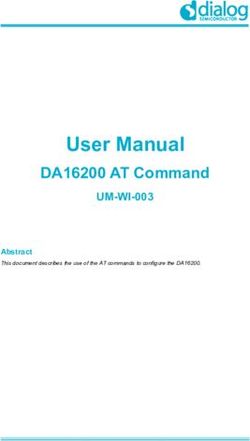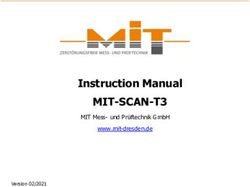Common Report Engine User Guide - Eurex Clearing
←
→
Page content transcription
If your browser does not render page correctly, please read the page content below
Deutsche Börse AG Version 2020.04
Common Report Engine User Guide 15.04.2020
Page 1
© 2020 Copyright by Deutsche Börse AG (“DBAG”). All rights reserved.
All intellectual property, proprietary and other rights and interests in this publication and the subject matter of this
publication are owned by DBAG or other entities of Deutsche Börse Group. This includes, but is not limited to, registered
designs and copyrights as well as trademark and service mark rights.
Specifically, the following trademarks and service marks are owned by entities of Deutsche Börse Group:
Buxl®, DAX®, DivDAX®, eb.rexx®, Eurex®, Eurex Repo®, Eurex Strategy WizardSM, Euro GC Pooling®, F7®,
FDAX®, FWB®, GC Pooling®, GCPI®, M7®,MDAX®, N7®, ODAX®, SDAX®, T7®,TecDAX®, USD GC Pooling®,
VDAX®, VDAX-NEW® and Xetra® are registered trademarks of DBAG.
The following trademarks and service marks are used by Deutsche Börse Group under license and are property of their
respective owners:
All MSCI indexes are service marks and the exclusive property of MSCI Barra. ATX®, ATX® five, CECE® and RDX®
are registered trademarks of Vienna Stock Exchange AG.
IPD® UK Annual All Property Index is a registered trademark of Investment Property Databank Ltd. IPD and has been
licensed for the use by Eurex for derivatives.
SLI®, SMI® and SMIM® are registered trademarks of SIX Swiss Exchange AG.
The STOXX® indexes, the data included therein and the trademarks used in the index names are the intellectual
property of STOXX Limited and/or its licensors Eurex derivatives based on the STOXX® indexes are in no way sponsored,
endorsed, sold or promoted by STOXX and its licensors and neither STOXX nor its licensors shall have any liability with
respect thereto. Bloomberg Commodity IndexSM and any related sub-indexes are service marks of Bloomberg L.P.
PCS® and Property Claim Services® are registered trademarks of ISO Services, Inc.
Korea Exchange, KRX, KOSPI and KOSPI 200 are registered trademarks of Korea Exchange Inc.
BSE and SENSEX are trademarks/service marks of Bombay Stock Exchange (BSE) and all rights accruing from the
same, statutory or otherwise, wholly vest with BSE. Any violation of the above would constitute an offence under the
laws of India and international treaties governing the same.
Methods and devices described in this publication may be subject to patents or patent applications by entities of
Deutsche Börse Group.
Information contained in this publication may be erroneous and/or untimely. Neither DBAG nor any entity of Deutsche
Börse Group makes any express or implied representations or warranties regarding the information contained herein.
This includes any implied warranty of the information’s merchantability or fitness for any particular purpose and any
warranty with respect to the accuracy, correctness, quality, completeness or timeliness of the information.
Neither DBAG nor any entity of Deutsche Börse Group shall be responsible or liable for any errors or omissions contained
in this publication, except for DBAG’s or the respective Deutsche Börse Group entity’s wilful misconduct or gross
negligence.
Neither DBAG nor any entity of Deutsche Börse Group shall be responsible or liable for any third party’s use of any
information contained in this publication under any circumstances.
All descriptions, examples and calculations contained in this publication are for illustrative purposes only, and may be
changed without further notice.Deutsche Börse AG Version 2020.04
Common Report Engine User Guide 15.04.2020
Page 2
List of Abbreviations
AP Access Point
BF Börse Frankfurt
BFZ Börse Frankfurt Zertifikate
CRE Common Report Engine
DBAG Deutsche Börse AG
ECAG Eurex Clearing AG
IETF Internet Engineering Task Force
MiFID Markets in Financial Instruments Directive
MISS Member Integration System Server
PuTTYgen Putty Key Generator
RC Registered Customer
RRH Regulatory Reporting Hub
RSA Rivest, Shamir and Adleman (public-key cryptosystem)
SFTP SSH File Transfer Protocol
SSH Secure Shell
VPN Virtual Private Network
WinSCP Windows Secure Copy (a free and open-source SFTP and FTP client for Windows)Deutsche Börse AG Version 2020.04
Common Report Engine User Guide 15.04.2020
Page 3
Table of Contents
1 General information ........................................................................................ 5
1.1 Intended audience .......................................................................................... 5
1.2 Conventions used in this document .................................................................... 5
1.3 SSH File Transfer Protocol ................................................................................ 5
1.4 SSH/SFTP tools .............................................................................................. 5
1.5 Change Log.................................................................................................... 5
2 Overview ....................................................................................................... 6
2.1 History .......................................................................................................... 6
2.2 Features and functionality ................................................................................ 6
2.3 Security, Autorisation and Access ...................................................................... 6
2.4 Hardware requirements .................................................................................... 7
2.5 Software requirements ..................................................................................... 7
3 Setup process ................................................................................................ 9
3.1 How to generate and save SSH key pair ............................................................. 9
3.2 Example for key generation using PuTTYgen (MS Windows) ................................... 9
3.3 Example for key generation via Member Section ................................................. 14
3.4 CRE user administration ................................................................................. 15
4 Connecting to the CRE .................................................................................. 20
4.1 MS Windows example using WinSCP ............................................................... 21
4.2 MS Windows example using PSFTP ................................................................. 24
4.3 Troubleshooting and Debugging examples ......................................................... 24
4.3.1 Error 1: No matching SSH key found................................................................ 25
4.3.2 Error 2: No key used at all ............................................................................. 26
4.4 Retrieving reports and files ............................................................................. 26
4.5 Automated Download: Sample script ................................................................ 27
5 Structures and naming conventions ................................................................ 28
5.1 Directory structure in the CRE participant area ................................................... 28
5.2 Directory structure in the CRE public area ......................................................... 29
6 Report and file naming conventions ................................................................ 30
6.1 General report naming conventions .................................................................. 31
6.1.1 Derivatives Markets report naming conventions .................................................. 32
6.1.2 Cash Markets report naming conventions .......................................................... 33
6.1.3 CCP report naming conventions ....................................................................... 34
6.1.4 Eurex Repo report naming conventions ............................................................. 35
6.1.5 EurexOTC Clear and Eurex Risk Operation report naming conventions.................... 36
6.1.6 Regulatory Reporting Hub report naming conventions ......................................... 37
6.1.7 Buy-In Agent report naming convention ............................................................ 38Deutsche Börse AG Version 2020.04
Common Report Engine User Guide 15.04.2020
Page 4
6.2 General file naming conventions ...................................................................... 38
6.2.1 T7 Derivatives Markets file naming conventions ................................................. 38
6.2.2 T7 Derivatives Markets Reference Data File (RDF) naming conventions in public area40
6.2.3 T7 Xetra Reference Data File (RDF) naming conventions in public area ................. 41
6.2.4 T7 Börse Frankfurt and Börse Frankfurt Zertifikate Reference Data ........................ 42
6.2.5 CCP file naming conventions .......................................................................... 43
6.2.6 Eurex Clearing Prisma file naming conventions in public area .............................. 44
6.2.7 Eurex Clearing Prisma file naming conventions for participant specific files ............ 45
6.2.8 Xetra Release 17.0 file naming conventions ...................................................... 46
6.3 Corrupted reports and files ............................................................................. 47
6.4 Report availability ......................................................................................... 47
6.5 Historical reports: Restore directory .................................................................. 47
6.6 Streamlined EOL encoding .............................................................................. 47
7 Appendix A .................................................................................................. 48
7.1 Example of successful WinSCP connection log file .............................................. 48
8 Appendix B .................................................................................................. 52
8.1 Naming conventions for Xetra Release 17.0 instrument reference data files ............ 52
9 Appendix C .................................................................................................. 53
9.1 Markets and markets included ........................................................................ 53
9.2 CRE Environment Number and Area ................................................................. 54
10 Appendix D - Server host key for the CRE ........................................................ 55
11 Appendix E .................................................................................................. 56Deutsche Börse AG Version 2020.04
Common Report Engine User Guide 15.04.2020
Page 5
1 General information
The Common Report Engine (CRE) allows a centralized provision of reports and non-transactional files
from multiple exchange markets.
The service is provided as an SFTP server and allows participants to easily retrieve all of their reports and
non-transactional files from a single source.
This service is independent from the existing trading and clearing infrastructure, and participants can
choose their preferred hardware platform and operating system.
Communication with the CRE is based on OpenSSH. The OpenSSH server authenticates users using the
standard methods supported by the SSH protocol (http://www.OpenSSH.com).
All examples provided in this document refer to either the OpenSSH distribution or the PuTTY installable
package for Windows.
1.1 Intended audience
This document is intended for system developers, system and security administrators maintaining their
systems to interact with the CRE service offered by DBAG. It assumes that the reader is familiar with
OpenSSH public/private key pair authentication methods (i.e. handling of public/private key pair) and the
use of SFTP clients and/or scripts.
The purpose of this document is to provide an overview on how to obtain access to the CRE, how to
deposit keys in the DBAG Member Section (User Administration) and how to manage the downloading of
files and reports.
1.2 Conventions used in this document
Cross-references to other sections within this document are always clickable, but not marked separately.
Hyperlinks to webpages are blue and underlined.
1.3 SSH File Transfer Protocol
This document refers to “SFTP” in numerous instances. To avoid misunderstandings, “SFTP” stands for
the SSH File Transfer Protocol as defined here: https://www.sftp.net
1.4 SSH/SFTP tools
While access to SSH based services is part of most Unix based distributions, PuTTY is an open source
software that is available for MS Windows. It can be used to easily establish SSH and SFTP sessions
(http://www.putty.org).
1.5 Change Log
• New Market Buy-In Agent (chapter 6.1.7 and 9.1, 9.2)Deutsche Börse AG Version 2020.04
Common Report Engine User Guide 15.04.2020
Page 6
2 Overview
2.1 History
Deutsche Börse has provided a Common Report Engine (CRE), which was introduced as part of the Eurex
Technology Roadmap in the second quarter of 2011 for Eurex, Xetra and CCP. In 2012, the CRE service
was extended to DBAG Partner Exchanges such as the Malta Stock Exchange, the Bulgarian Stock
Exchange and the European Energy Exchange. From 2018, the Regulatory Hub and Eurex Repo were
added.
The CRE offers participants a way to retrieve all reports and files for all environments of the respective
markets independent from the exchange trading and clearing infrastructure. The CRE is the sole source
for all trading and clearing relevant reports and files for T7 cash and derivatives markets, Eurex Clearing’s
C7, EurexOTC Clear, Eurex Clearing Prisma, Regulatory Hub and Eurex Repo.
2.2 Features and functionality
◼ Report Selection: The report selection mechanism differs from market to market as described below:
− For T7 cash and derivatives markets, Eurex Clearing’s C7, EurexOTC Clear, Eurex Clearing Prisma,
Regulatory Hub and the Buy-In Agent all reports and files are generated by default and are made
available via the CRE. Participants can download the reports and files they are interested in.
− CCP participants need to pre-select reports they would like to receive via the CRE on the Securities
Clearing GUI. Only the GUI selected reports are provided.
− Xetra Release 17.0 participants need to pre-select the reports they would like to receive via the
CRE on the J-Trader GUI. Only the selected reports are provided including bilateral aggregation
reports. Note that performance reports for Specialists and Designated Sponsors, as well as an
instrument reference data file will be provided by default.
◼ An extended history of minimum 10 business days is kept on the CRE.
◼ Participants may set up more than one connection to the CRE to access the CRE from different locations
depending on their business requirements.
◼ The reports can be downloaded manually or automated (by using a script).
◼ All end-of-line encodings are streamlined to .
2.3 Security, Autorisation and Access
In general, the setup process for the participant involves the following three steps:
1. Generating an OpenSSH compliant public/private key pair
2. Creating a CRE user and uploading the public key in the DBAG Member Section
3. Logging into the CRE and downloading reports via SFTP clientDeutsche Börse AG Version 2020.04
Common Report Engine User Guide 15.04.2020
Page 7
To provide a secure service, the OpenSSH authentication method is used. This method requires an
OpenSSH compliant public/private key pair, which the participant has to generate. This process ensures
that the participants authenticate themselves against the CRE. The public key has to be generated and
uploaded to the DBAG Member Section, while the participant will keep the private key. By using a key-
based authentication method, no login passwords have to be transferred over the Internet at any time.
◼ Participants need to provide a public/private key pair to access their reports. It is recommended to limit
access to the CRE using dedicated IP addresses.
◼ Security of data will be ensured by the usage of SSH2.
The illustration below provides an overview on how to access the CRE and how to set up the access
process in order to download all necessary files.
Fig. 1: Process overview to connect to the CRE
Note: The figure above is not a true representation of servers and networks involved, but rather provides a
simplified functional overview.
The public key will be provided to the CRE via the Member Section.
The private key always remains in the hands of the CRE user. The CRE user will need the individual
private key at any time a login to the CRE is committed.
It is recommended to create a public/private key pair for every user connecting to the CRE.
2.4 Hardware requirements
There are no particular hardware requirements to access the CRE servers. The CRE servers can be
accessed from any computer running the SFTP client program.
2.5 Software requirements
A SFTP client compliant with a current SSH2 version is required in order to connect to the CRE.Deutsche Börse AG Version 2020.04
Common Report Engine User Guide 15.04.2020
Page 8
• OpenSSH provides a large suite of secure tunnelling capabilities, several authentication methods,
and sophisticated configuration options.
• DBAG has disabled all known insecure Ciphers, Key Exchange Algorithms and MAC Algorithms
for the SSH server.
Known secure parameters for each method are listed below:
Key Exchange Algorithms:
✓ curve25519-sha256
✓ curve25519-sha256@libssh.org
✓ diffie-hellman-group18-sha512
✓ diffie-hellman-group14-sha256
✓ diffie-hellman-group16-sha512
✓ diffie-hellman-group-exchange-sha256
✓ ecdh-sha2-nistp256
✓ ecdh-sha2-nistp384
✓ ecdh-sha2-nistp521
Ciphers (encryption Algorithms):
✓ chacha20-poly1305@openssh.com
✓ aes256-gcm@openssh.com
✓ aes128-gcm@openssh.com
✓ aes256-ctr
✓ aes192-ctr
✓ aes128-ctr
MAC Algorithms:
✓ hmac-sha2-512-etm@openssh.com
✓ hmac-sha2-256-etm@openssh.com
✓ umac-128-etm@openssh.com
✓ hmac-sha2-512
✓ hmac-sha2-256Deutsche Börse AG Version 2020.04
Common Report Engine User Guide 15.04.2020
Page 9
3 Setup process
3.1 How to generate and save SSH key pair
As mentioned in chapter 2, public/private keys are used for authentication by the CRE infrastructure. The
participant must generate the pair of keys.
• It is required to use a minimum of 2048 bits for the generated key. The key type must be SSH2 RSA.
Once the parameters above are set the key can be generated.
• The key generation process will produce public and private keys. See details about key handling and
usage in sections below.
• Save the public key files and private key files for future use.
• In no case should the private key be transferred over an insecure network, e.g. via e-mail, and it should
always be kept only by the participant.
• It is highly recommended to protect the key file with a passphrase. This will encrypt the private key
when it is saved in a secure location on the local machine. Using passphrases for batch SSH-keys
requires familiarity with the SSH-agent authentication subsystem. Participants should be aware that the
use of strong encryption methods and encrypted SSH-keys is advisable but will raise administration
efforts and system complexity.
• To generate an SSH public/private key various freeware tools are available for download from the
Internet, such as PuTTY or OpenSSH. Otherwise you can use the embedded Keygenarator tool in the
Member Section
3.2 Example for key generation using PuTTYgen (MS Windows)
See the following example of key pair generation.
• Make sure to have the latest stable version of PuTTYgen.
• Set key parameters type and bit number as shown below.
• Follow the instructions on the screen and move the mouse over the blank area for a while.Deutsche Börse AG Version 2020.04
Common Report Engine User Guide 15.04.2020
Page 10
Fig. 2: Generate key (screenshot of PuTTYgen)
• Please note: In some rare cases, one key bit is not recognised by the DBAG Member Section. Therefore, it
is advisable to generate a key with a minimum of 2049 bit before uploading the public key into the
DBAG member section.
• The private key must be accessible for the participant´s SFTP client in order to login successfully. By
clicking the buttons highlighted in Figure 3, participants can save their private and public keys in the
PuTTY format for further use with the PuTTY tools or WinSCP.Deutsche Börse AG Version 2020.04
Common Report Engine User Guide 15.04.2020
Page 11
Fig. 3: Saving the generated public and private keys in the PuTTY format
(screenshot from tool PuTTYgen)
• The OpenSSH private key can also be exported in the OpenSSH format for use with other software
working with OpenSSH keys (such as Unix SFTP).Deutsche Börse AG Version 2020.04
Common Report Engine User Guide 15.04.2020
Page 12
Fig. 4: Saving the OpenSSH private key for future use (screenshot from tool PuTTYgen)
• The public key must be saved in OpenSSH format to be uploaded to DBAG Member Section.
• Copy the marked text from PuTTYgen to a text editor, such as notepad and save it with the extension
.pub.
• Make sure that this line has no “End Of Line” character (EOL) at the end!Deutsche Börse AG Version 2020.04
Common Report Engine User Guide 15.04.2020
Page 13
Fig. 5: Saving the public key for DBAG Member Section upload
(screenshot from tool PuTTYgen and Nodepad++)
• Public keys must consist of one line only. Only public OpenSSH keys in this format can be used with the
CRE and can be successfully uploaded in the DBAG Member Section.
• After uploading, the participant must wait for the configuration data (users, keys, markets, etc.) to be
transferred to the CRE database. Usually this processing takes place in the late evenings.
• In general, access to the CRE will be possible after two business days. (After the first business day you
have access and see empty folders, after the second business day upload of reports and files is possible.)
• Changes to existing users will take effect on the next day.
Please note that the public key does NOT have to be signed by a certification authority of the participant for
the use with the CRE.Deutsche Börse AG Version 2020.04
Common Report Engine User Guide 15.04.2020
Page 14
3.3 Example for key generation via Member Section
Step 1 Click "Add Certificate"
Step 2 Click "Start Keypair Generator" to start the application
Step 3 Click "Generate" for a new keypair
Step 4 Save your public and private keyDeutsche Börse AG Version 2020.04
Common Report Engine User Guide 15.04.2020
Page 15
3.4 CRE user administration
Before the CRE can be accessed, a CRE user account has to be set up and the OpenSSH public key has
to be uploaded in the DBAG member section This task can be performed by the “Technical User
Administrator”.
“DBAG Member Section” https://member.deutsche-boerse.com -> “Technical Connection”-> “Technical
User Administration”-> “Report Engine User”
Administration rights to become a “Technical User Administrator” may be requested using the DBAG
member section.
Fig. 6: CRE users must be maintained in the DBAG member section
An overview of all existing and already created CRE users will be displayed. It is possible to edit, modify
or delete existing CRE users by simply selecting them from the list.
All CRE users can be identified by their UserID, which is generated during the account setup process. A
UserID looks like this example: 1027709_000001
◼ The first part, 1027709 is the so-called DBAG business partner ID which is used in the DBAG Member
Section for identification of a customer of Deutsche Börse AG. A business partner may have different
memberships on Eurex and Xetra; each membership is represented by a Member ID.Deutsche Börse AG Version 2020.04
Common Report Engine User Guide 15.04.2020
Page 16
◼ The second part, 0000001 is a sequential number, automatically assigned by the system.
In addition, new CRE users can be created in the DBAG Member Section:
The new input screen will be opened by clicking on “Create User” where all necessary user information
needs to be entered.
Fig. 7: Input screen in the DBAG Member Section to create a new CRE user
1. Report User Information (Optional):
In the field “Description” a short description of the user should be given. Please note that the
description is not the UserID. Any description of the user may be entered here.
The UserID field itself will be filled by the system automatically
2. Report Engine Configuration:
“Add Access” needs to be clicked on to enter the “MemberID”, a “Market” and an “Environment”. A
selection of all applicable combinations for this specific user will be displayed from which he can
choose.
Please note that one user can have access for multiple combinations of member IDs, markets and
environments, but not more than 13 entries. For all market directories supported by the CRE
(underlying markets), also the relevant associated markets are now available for selection as a
mandatory element during the setup.Deutsche Börse AG Version 2020.04
Common Report Engine User Guide 15.04.2020
Page 17
Examples of combinations for underlying markets:
Market Underlying Market
EEX EUREX
Eurex Repo EUREX
Malta Stock Exchange XETRA
For a complete overview refer to Appendix C.
3. Network Data (Optional):
Access for a user can be restricted to a single IP address. An additional IP address will be added by
clicking on “Add Row”. This is optional, but highly recommended by DBAG. Select an IP address and
click on “Remove Row” to remove it.
The address pattern entered here will be included in the configuration file for this user account. A
wildcard (*) can be used in the pattern to represent zero or more characters. In order to combine
multiple patterns, a pattern list can be used; each pattern must be on a new line. To prevent mistakes
a logical check of the IP address is provided.
4. Certificate:
The certificate refers to the public key created as described in chapter 3.1. The certificate/public key is
only used to authenticate a user/role. The user/role permissions (i.e. access to member/market/etc.)
are assigned at a later stage in the setup process (please refer to step 2 in this chapter).
It is recommended to create a private/public key pair for every CRE user that may connect to the CRE.
A public key needs to be uploaded by clicking on “Add Certificate”. Next a popup window will appear
where the OpenSSH public key has to be uploaded. Browse to the location of the key and click
“Upload”.
Fig. 8: Popup screen to upload the public keyDeutsche Börse AG Version 2020.04
Common Report Engine User Guide 15.04.2020
Page 18
The private key file must be accessible for the participant’s SFTP client, but should never be sent to
DBAG.
Click “Next” to add validity dates and adding comments. A validity period of 90 days is used by
default. The certificate/public key is added by clicking “Add Certificate”.
Fig. 9: Screen to enter validity dates and comments for the certificate/public key
Key expiration:
CRE users will be notified by email in due time about upcoming expiration. Latest one day before a
certificate/public key will expire, the existing key needs to be prolonged (upload the existing key once
more and define a new expiration date) or a new private/public key pair must be generated and the
newly generated public key needs to be uploaded.
5. The final step is to save the changes: Click on “Save” to automatically create the UserID
Fig. 10: Exemplary CRE user information after the successful creation of a CRE user
The generated UserID is displayed in the Report Engine User Overview table, as well as in the field
UserID when selecting a user in the table on the main screen.Deutsche Börse AG Version 2020.04
Common Report Engine User Guide 15.04.2020
Page 19
All Central Coordinators and their deputies are informed via e-mail whenever a new CRE user has been
successfully setup, modified or deleted.
Due to technical restrictions and introduction of public area, please do not add more than 13
environments per UserID!
When initially creating a CRE user, the information will be available after two business days. All
subsequent changes to a CRE user become active after the next business day.Deutsche Börse AG Version 2020.04
Common Report Engine User Guide 15.04.2020
Page 20
4 Connecting to the CRE
Participants may use an SFTP client of their choice to access the CRE server and download their reports.
The CRE does not offer any interactive SSH sessions nor any kind of browser access.
The following information is required to log into the CRE:
• UserID which has been generated by successfully setting up a new user in the DBAG member
section
• The IP address (host name) of DBAG/CRE
• The private ssh key fitting to the public key uploaded in the DBAG member section
The CRE is divided into areas.
Area A gives access to reports of the following markets and services:
• T7 cash markets including Xetra (XETR + Börse Frankfurt) and partner exchanges
• T7 derivatives markets including Eurex trading, T7/FX and EEX
• Eurex Clearing’s C7
• Eurex Clearing’s PRISMA
• EurexOTC Clear
• CCP
• Xetra Release 17.0 participants
Area B gives access to reports of the following markets and services:
• Regulatory Hub
• Eurex Repo
• Buy-In Agent
The IP’s used for access to the CRE are shown in the table below.
CRE infratructure IP adresses Port
Leased line
Internet Public Private
A B
Area A 2221 2222
193.29.90.67 193.29.90.99 193.29.90.132
Area B 2231 2232
In the Appendix of this document, you can find all server host keys for the CRE.
If you are using a client to connect to the CRE, the client will ask you once to accept the DBAG CRE Server
Host Key, the Server Host Key will be remembered for future logins by the client. If you use a customized
script to access the CRE, the Server Host Key has to be integrated where appropriate. The DBAG Server Host
Key for the CRE can be found in the Appendix of this document.
Connectivity to the CRE can be tested via Telnet.Deutsche Börse AG Version 2020.04
Common Report Engine User Guide 15.04.2020
Page 21
• Test the connection using Telnet
Fig. 11: Test of CRE using telnet
4.1 MS Windows example using WinSCP
WinSCP is an open source free SFTP client, SCP client, FTPS client and FTP client for MS Windows.
Its main function is file transfer between a local and a remote computer. Beyond this, WinSCP offers
scripting and basic file manager functionality.
Source: http://winscp.net/eng/index.phpDeutsche Börse AG Version 2020.04
Common Report Engine User Guide 15.04.2020
Page 22
Fig. 12: Input screen required in order to log in to the CRE
Fig. 13: Enable compression for ssh transfer.Deutsche Börse AG Version 2020.04
Common Report Engine User Guide 15.04.2020
Page 23
Fig. 14: Enable logging for WinSCP.
Fig. 15: Successful login to CRE member section with WinSCP.
After a successful login participant can use the full range of functionality of the CRE.Deutsche Börse AG Version 2020.04
Common Report Engine User Guide 15.04.2020
Page 24
4.2 MS Windows example using PSFTP
PSFTP belongs to PuTTY tools mentioned above. It provides command line SFTP client that uses PuTTY
key format.
It offers script capabilities as well.
Fig. 16: Successful login to CRE member section with PSFTP.
4.3 Troubleshooting and Debugging examples
If you have trouble connecting to the CRE contact your TKAM. It is necessary to have detailed information
about what happened exactly, what the problem is including error messages and screenshots.
WinSCP has the ability to log its activities, see Figure 17 above how to configure and utilize that feature.
SFTP provides a debug switch ( -vvv, see SSH manual page for details) which prints a detailed
connection log into the standard output channel.
See the two most common errors as examples below.Deutsche Börse AG Version 2020.04
Common Report Engine User Guide 15.04.2020
Page 25
4.3.1 Error 1: No matching SSH key found
$ sftp -oPort=2222 -vvv 1027709@193.29.90.67
Connecting to 193.29.90.67...
OpenSSH_4.3p2, OpenSSL 0.9.8e-fips-rhel5 01 Jul 2008
debug1: Reading configuration data /root/.ssh/config
debug1: Reading configuration data /etc/ssh/ssh_config
debug1: Applying options for *
debug2: ssh_connect: needpriv 0
debug3: preferred gssapi-with-mic,publickey,keyboard-
interactive,password
debug3: authmethod_lookup publickey
debug3: remaining preferred: keyboard-interactive,password
debug3: authmethod_is_enabled publickey
debug1: Next authentication method: publickey
debug1: Offering public key: first_name last_name (2010-10-11)
debug3: send_pubkey_test
debug2: we sent a publickey packet, wait for reply
debug1: Authentications that can continue: publickey
debug1: Offering public key: rsa-key-20110217
debug3: send_pubkey_test
debug2: we sent a publickey packet, wait for reply
debug1: Authentications that can continue: publickey
debug1: Offering public key: rsa-key-20101207
debug3: send_pubkey_test
debug2: we sent a publickey packet, wait for reply
Received disconnect from 193.29.90.67: Too many authentication
failures for 1027709_000001
Couldn't read packet: Connection reset by peerDeutsche Börse AG Version 2020.04
Common Report Engine User Guide 15.04.2020
Page 26
4.3.2 Error 2: No key used at all
$ sftp -oPort=2222 -vvv 1027709_000001@193.29.90.67
Connecting to 193.29.90.67...
OpenSSH_4.3p2, OpenSSL 0.9.8e-fips-rhel5 01 Jul 2008
debug1: Reading configuration data /root/.ssh/config
debug1: Reading configuration data /etc/ssh/ssh_config
debug1: Applying options for *
debug2: ssh_connect: needpriv 0
debug1: Authentications that can continue: publickey
debug3: start over, passed a different list publickey
debug3: preferred gssapi-with-mic,publickey,keyboard-
interactive,password
debug3: authmethod_lookup publickey
debug3: remaining preferred: keyboard-interactive,password
debug3: authmethod_is_enabled publickey
debug1: Next authentication method: publickey
debug1: Offering public key: /root/.ssh/kdump_id_rsa
debug3: send_pubkey_test
debug2: we sent a publickey packet, wait for reply
debug1: Authentications that can continue: publickey
debug1: Trying private key: /root/.ssh/id_rsa
debug3: no such identity: /root/.ssh/id_rsa
debug1: Trying private key: /root/.ssh/id_rsa
debug3: no such identity: /root/.ssh/id_rsa
debug2: we did not send a packet, disable method
debug1: No more authentication methods to try.
Permission denied (publickey).
Couldn't read packet: Connection reset by peer
The complete command line switch overview may be found in the SFTP manual page.
Be aware that no interactive session is possible (SCP), only SFTP service is supported.
For troubleshooting with DBAG Group Client Services & Admininistration please be able to provide the
above mentioned log/debug information via email and/or DBAG member section
4.4 Retrieving reports and files
Participants may use the SFTP client of their choice to access the CRE’s server. After successful login,
participants will be able to access their reports and files either manually, i.e. by browsing through their
folder(s) on the server, or by downloading them automatically via script.
In case a connection to the CRE is not possible or an existing connectivity got broken please do not try to
login again in very short time intervals (i.e. several tries every few seconds) but rather wait a little while
(a minute or more) and then try again. If you tried this for a few times and still no connection can be
established, please contact DBAG Technical Support.Deutsche Börse AG Version 2020.04
Common Report Engine User Guide 15.04.2020
Page 27
4.5 Automated Download: Sample script
In order to provide an indication of the level of effort to be put into the programming of a script, a sample
script for the widely used Bourne-again shell (bash) is provided below:
#! /bin/bash
if [ $# -ne 6 ]; then
echo
echo "Usage:"
echo "`basename $0 `
"
echo
exit 15
fi
keyfile=$1
user=$2
node=$3
member_id=` echo -n $4 |tr -s [:upper:] [:lower:]`
env=`echo -n $5 |tr -s [:lower:] [:upper:]`
market=`echo -n $6 |tr -s [:upper:] [:lower:]`
sftp=/usr/bin/sftp
echo=""
date=`date +%Y%m%d`
echo "
cd $member_id/$env/$market
get "$date"*
exit " | $sftp –C -i $keyfile -b - $user@$node
Please keep in mind that this script has been kept simple and universal. It may need customization to
meet individual requirements.
Since this is an example for an operating system running a bash shell, please note the WinSCP is also
capable of scripting and automated job processing on MS Windows.Deutsche Börse AG Version 2020.04
Common Report Engine User Guide 15.04.2020
Page 28
5 Structures and naming conventions
5.1 Directory structure in the CRE participant area
After a successful login, the user is placed to the chrooted file system root (/) - the home directory.
A user will not be able to access any files outside his home directory and sub-directories.
A business partner home directory may look like the sample below (user view).
Example 1 Example 2
/ ----pakfr
+---abcex +---AS
¦ +---P ¦
¦ ¦ +---eurex +---P
¦ ¦ +---date ¦ +---xetra
¦ +---S ¦ ¦ +---date
¦ +---eurex ¦ ¦
¦ +---date ¦ +---xetra_ffm2
+---abcfr ¦ +---date
+---AS ¦
¦ +---S
+---P +---xetra
¦ +---eurex ¦ +---date
¦ +---date ¦
+---S +---xetra_ffm2
+---ccp +---date
¦ +---date
¦
+---eurex
¦ +---date
¦
+---xetra
+---date
Examples of directory structure in member area.
The first level of directories is corresponding to the respective MemberID configured, followed by the
environment (second directory level) and the market and date, where:
◼ AS=Advanced Simulation (Available only for Xetra Frankfurt)
◼ P=Production
◼ S=Simulation
In example 1, member ABCEX has been configured for the Eurex production and simulation, and ABCFR
has simulation environments for Eurex and Xetra and CCP and the production environment for Eurex.
In example 2, member PAKFR has been configured for the Xetra andBörse Frankfurt production
environment and for the Xetra and Börse Frankfurt simulation environment.
Please note that neither the directory structure nor access permissions can be manipulated by Deutsche
Börse or the individual user. Access to member IDs, environments and markets is solely configured byDeutsche Börse AG Version 2020.04
Common Report Engine User Guide 15.04.2020
Page 29
the participant’s Central Coordinator/ Technical User Administrator in the DBAG Member Section and
“translated” into permissions for directories on the CRE.
Since CRE users will be restricted to read-only access to the CRE file system, file and directory operations
will be limited to commands like cd, get, help, ls, pwd, etc. Any operation on directories or files within
the file system that may incorporate or require manipulations to the file system content will not be
permitted.
5.2 Directory structure in the CRE public area
In the public area, non-transactional and non-participant specific reports and files will be published.
Therefore, a virtual participant directory “publi” is provided on the CRE. Participants can browse the
virtual participant directory “publi” using the same authorisation mechanisms to access non-transactional
and non-participant-specific reports and files. To access the public Area A, participants must use port
2221 instead of port 2222. To access the public Area B, participants must use port 2231 instead of port
2232.
Example 3
+---publi
+---AS
+---P
¦ +---ccp
¦ +---eurex
¦ +---xetra
¦ +---xetra_ffm2
+---S
+---ccp
+---eurex
¦ +---20120814
¦ +---20120823
+---xetra
+---xetra_ffm2
Examples of directory structure in public area.
For the CRE public section, the same directory structure is applicable as for the CRE member area.
Please refer to chapter 5.1 for further details about the directory structure.Deutsche Börse AG Version 2020.04
Common Report Engine User Guide 15.04.2020
Page 30
6 Report and file naming conventions
The CRE has the following REGEX (regular expression) pattern as naming conventions:
[0-9]{2}[0-9A-Z]{8}[0-9A-Z]{5}[0-9]{8}[A-Z0-9\_\-]{0,34}\.[A-Z]{3}
\.ZIP
Maximum length of a report file name is 64 characters!
The naming conventions in the CRE public area are the same as in the CRE member area, whereas all
reports and files in the CRE public area will use the member ID PUBLI.
Versioning
In case a report or file needs to be corrected (due to inconsistencies, incompleteness or corrupted data)
the original zip file name will be modified. A versioning indicator will be added with a convention of
-V[0-9]{2}, starting with -V01 and maximum versions of -V99.
Please note: Report names will always be static. Delivery of a new version of a given report can only be
observed with the help of the versioning indicator added to the name of the corresponding zip file.
Examples for reports or files:
Original version: 01RPTTC540PAKFR20120301GDBXX.TXT.ZIP
st
1 correction: 01RPTTC540PAKFR20120301GDBXX-V01.TXT.ZIP
2nd correction: 01RPTTC540PAKFR20120301GDBXX-V02.TXT.ZIP
[…]
Please note that the versioning indicator additionally applies to all report and file naming conventions for
zip containers below.Deutsche Börse AG Version 2020.04
Common Report Engine User Guide 15.04.2020
Page 31
6.1 General report naming conventions
Field Meaning Remark
[0-9]{2} Environment ID i.e. 00 Eurex Prod
[0-9A-Z]{8} Report name i.e. RPTTC540
[0-9A-Z]{5} Member ID i.e. PAKFR
[0-9]{8} Business date YYYYMMDD
[A-Z0-9\_\-]{0,34} Flexindicator 1 Optional
Flexindicator 2 Optional
Timestamp Optional
Sequence number Optional
… Optional
\. Dot
[A-Z]{3}\.ZIP Extension for compressed CSV.ZIP, LIS.ZIP, TXT.ZIP,
reports XML.ZIP, PDF.ZIP
Depending on the market the optional Flexindicator 1 and 2 have various meanings.
Flexindicator 1 and 2, timestamp, sequence number and possible future enhancements are optional.
Depending on the type of report they may remain empty.
Compression:
Reports and Files are provided in a compressed format. Compressed reports and files can be identified by
the respective suffix. Depending on the market, the suffixes comprise:
Description Suffix Example
ZIP Format (.ZIP) (FILRDF for Eurex or Xetra)
Compressed CSV format (.CSV.ZIP) (51FTXEONLNGDBXX20121201XETR for Xetra)
Compressed text format (.TXT.ZIP) (CB001 for Eurex)
Compressed XML format (.XML.ZIP) (CB001 for Eurex)Deutsche Börse AG Version 2020.04
Common Report Engine User Guide 15.04.2020
Page 32
6.1.1 Derivatives Markets report naming conventions
Field Meaning Remark
[0-9]{2} Environment ID 00, 90 Prod, 01, 95 Simu
2 numerics
[0-9A-Z]{8} Report name i.e. RPTTC540
8 alphanumerics
[0-9A-Z]{5} Member ID i.e. PAKFR
5 alphanumerics
[0-9]{8} Business date YYYYMMDD
8 numerics
[0-9A-Z]{5} Flexindicator 1 Only for 00 and 01: Eurex
Clearing Member Id
5 alphanumerics
[A-Z]{4} Flexindicator 2 intraday/end of day identifier
4 chars
\. Dot
[A-Z]{3}\.ZIP Extension for compressed CSV.ZIP, LIS.ZIP, TXT.ZIP,
reports XML.ZIP, PDF.ZIP
Example Eurex report: 01RPTTC540GDBXX20120301PAKFR.TXT.ZIP
Example Eurex intraday report: 01RPTCP005GDBXX20140211PAKFRINTR.TXT.ZIPDeutsche Börse AG Version 2020.04
Common Report Engine User Guide 15.04.2020
Page 33
6.1.2 Cash Markets report naming conventions
Field Meaning Remark
[0-9]{2} Environment ID Xetra T7 51 Prod, 52 Simu,
Börse Frankfurt T7 61 Prod, 62 Simu
2 numerics
[0-9A-Z]{8} Report name i.e. RPTTC810
8 alphanumerics
[0-9A-Z]{5} Member ID i.e. PAKFR
5 alphanumerics
[0-9]{8} Business date YYYYMMDD
8 numerics
[A-Z]{4} Flexindicator 1 MIC Code
4 chars
[A-Z0-9]{2} Flexindicator 2 T7 Indicator
\. Dot
[A-Z]{3}\.ZIP Extension for compressed CSV.ZIP, LIS.ZIP, TXT.ZIP, XML.ZIP
reports
Example Xetra T7 report:
51RPTTC810PAKFR20120301XETRT7.XML.ZIP
Current list of valid Xetra MIC codes for Xetra T7:
XETR Xetra Frankfurt
XMAL Xetra Malta
XBUL Xetra Bulgaria
XFRA Börse FrankfurtDeutsche Börse AG Version 2020.04
Common Report Engine User Guide 15.04.2020
Page 34
6.1.3 CCP report naming conventions
Field Meaning Remark
[0-9]{2} Environment ID 20 Prod, 21 Simu
2 numerics
[0-9A-Z]{8} Report name i.e. RPTCE270
8 alphanumerics
[0-9A-Z]{5} Member ID i.e. PAKFR
5 alphanumerics
[0-9]{8} Business date YYYYMMDD
8 numerics
[0-9]{2} Flexindicator 1 settlement/continuous run number
2 numerics
[0-9A-Z]{5} Flexindicator 2 CCP reporting run type
5 alphanumerics
\. Dot
[A-Z]{3}\.ZIP Extension for compressed CSV.ZIP, LIS.ZIP, TXT.ZIP, XML.ZIP
reports
Example CCP report:
21RPTCE270PAKFR2012030104CORPT.XML.ZIPDeutsche Börse AG Version 2020.04
Common Report Engine User Guide 15.04.2020
Page 35
6.1.4 Eurex Repo report naming conventions
Field Meaning Remark
[0-9]{2} Environment ID 14 Prod., 15 Simu.,19
Advanced Simu.
2 numerics
[0-9A-Z]{8} Report name i.e. RPTMTX01
8 alphanumerics
[0-9A-Z]{5} Member ID i.e. PAKFR
5 alphanumerics
[0-9]{8} Business date YYYYMMDD
8 numerics
[0-9]{2} Counter 01
2 numeric
[0-9 A-Z]{8} Extract Name The extract name provided by
the member, filled with
trailing zeros to the 7th
character.
8th character is “S” for
scheduled extract or “N” for
Run Now.
[0-9 A-Z]{5} Segment e.g. GCP00
5 alphanumerics
\. Dot
[A-Z]{3}\.ZIP Extension for compressed CSV.ZIP, XLS.ZIP
reports
Example:
15RPTMTX01002XX2019032813GCPOOL0SGCP00.XLS.ZIP
14RPTMTX01002XX2019032813GCPOOL0SGCP00.XLS.ZIPDeutsche Börse AG Version 2020.04
Common Report Engine User Guide 15.04.2020
Page 36
6.1.5 EurexOTC Clear and Eurex Risk Operation report naming conventions
Field Meaning Remark
[0-9]{2} Environment ID OTC Clear:
84 EurexOTC Prod,
85 EurexOTC Simu
Risk Operation:
00 Prod, 01 Simu
All: 2 numerics
[0-9A-Z]{8} Report name i.e. RPTCB202
8 alphanumerics
[0-9A-Z]{5} Member ID i.e. GDBXX
5 alphanumerics
[0-9]{8} Business date YYYYMMDD
8 numerics
[0-9]{6} Flexindicator 1 Time HHMMSS, used only for intraday
reports
6 numerics
[0-9]{0,10} Flexindicator 2 unique identifier (trade id) 10
numerics
\. Dot
[A-Z]{3} Extension for compressed TXT.ZIP, CSV.ZIP, XML.ZIP
reports
Example EurexOTC end-of-day Production report:
84RPTCB202GDBXX20121113.XML.ZIP
Example EurexOTC intraday Production report:
84RPTCI200GDBXX201609301447490000360469.XML.ZIP
Example Eurex Risk Operations intraday report:
00RPTCI042GDBXX20121113123456.XML.ZIPDeutsche Börse AG Version 2020.04
Common Report Engine User Guide 15.04.2020
Page 37
6.1.6 Regulatory Reporting Hub report naming conventions
Field Meaning Remark
[0-9]{2} Environment ID 10 Prod, 16 Simu
2 numeric
[0-9A-Z]{8} Report name i.e. RPTTRXnn
8 alphanumerics
[0-9A-Z]{5} Member ID i.e. GDBRH
5 alphanumerics
[0-9]{8} Business date YYYYMMDD
8 numerics
n.a. Flexindicator 1 n.a.
[A-Z]{4} Flexindicator 2 n.a.
\. Dot
[A-Z]{3}\.ZIP Extension for compressed CSV.ZIP
reports
Example Regulatory Reporting Hub report:
10RPTTRX04GDBRH20161214.CSV.ZIP
For X equals: D = daily / W = weekly / M = monthly / Q = quarterly / Y = yearly
Please Note: Regulatory Reporting Hub zipped report-files may contain more than one report!Deutsche Börse AG Version 2020.04
Common Report Engine User Guide 15.04.2020
Page 38
6.1.7 Buy-In Agent report naming convention
Field Meaning Remark
[0-9]{2} Environment ID 05 Prod, 04 Simu
2 numeric
[0-9A-Z]{8} Report name i.e. RPTBIxxx
8 alphanumerics
[0-9A-Z]{5} Member ID i.e. GDBXX
5 alphanumerics
[0-9]{8} Business date YYYYMMDD
8 numerics
n.a. Flexindicator 1 n.a.
[A-Z]{4} Flexindicator 2 n.a.
\. Dot
[A-Z]{3}\.ZIP Extension for compressed CSV.ZIP, XML.ZIP, TXT.ZIP, PDF.ZIP
reports
Example Buy-In Agent report:
05RPTBI000MEMIDYYYYMMDD.PDF.ZIP
6.2 General file naming conventions
Files, such as theoretical price files in Eurex or instrument reference data files are called nontransactional
reports.
The naming conventions for nontransactional reports are slightly different from report naming
conventions.
6.2.1 T7 Derivatives Markets file naming conventions
Field Meaning Remark
[0-9]{2} Environment ID 00, 90 Prod, 01, 95 Simu
2 numerics
[0-9A-Z]{8} Filename i.e. FPICPARA
8 alphanumericsDeutsche Börse AG Version 2020.04
Common Report Engine User Guide 15.04.2020
Page 39
[0-9A-Z]{5} Member ID i.e. PAKFR
5 alphanumerics
[0-9]{8} Business date YYYYMMDD
8 numerics
[A-Z]{4} Flexindicator 1 intraday/end of day identifier
4 chars
n.a. Flexindicator 2 n.a.
\. Dot
[A-Z]{3}\.ZIP Extension for compressed files CSV.ZIP, LIS.ZIP, TXT.ZIP, XML.ZIP
Example:
Eurex intraday theoretical price file:
01FPICPARAPAKFR20120301INTR.TXT.ZIP
Eurex end-of-day theoretical price file:
01FPICPARAPAKFR20120301.TXT.ZIPDeutsche Börse AG Version 2020.04
Common Report Engine User Guide 15.04.2020
Page 40
6.2.2 T7 Derivatives Markets Reference Data File (RDF) naming conventions in public area
Field Meaning Remark
[0-9]{2} Environment ID 90 Prod, 95 Simu
2 numerics
[0-9A-Z]{8} Report name i.e. FILRDF01
8 alphanumerics
[0-9A-Z]{5} Member ID i.e. PUBLI
5 alphanumerics
[0-9]{8} Business date YYYYMMDD
8 numerics
[A-Z]{4} Flexindicator 1 MIC Code
4 chars
[A-Z]{4} Flexindicator 2 n.a.
[0-9A-Z]{5} Timestamp UTC second of the year when the
initial file (sequence number 000) was
created, base36 encoded
5 alphanumerics
[0-9]{3} Sequence number 000 – 999
3 numerics
\. Dot
[A-Z]{3}\.ZIP extension for compressed files XML.ZIP
Example Eurex RDF: 90FILRDF01PUBLI20120903XEURITS00999.XML.ZIP
Example EEX RDF: 90FILRDF01PUBLI20120903XEEEITS00999.XML.ZIPDeutsche Börse AG Version 2020.04
Common Report Engine User Guide 15.04.2020
Page 41
6.2.3 T7 Xetra Reference Data File (RDF) naming conventions in public area
Field Meaning Remark
[0-9]{2} Environment ID 51Prod, 52 Simu
2 numerics
[0-9A-Z]{8} Report name and ID i.e. FILRDF01(dynamic)
FILRDF02 (static)
8 alphanumerics
[0-9A-Z]{5} Member ID i.e. PUBLI
5 alphanumerics
[0-9]{8} Business date YYYYMMDD
8 numerics
[A-Z]{4} Flexindicator 1 MIC Code
4 chars
[A-Z]{4} Flexindicator 2 n.a.
[0-9A-Z]{5} Timestamp UTC second of the year when the
initial file (sequence number 000) was
created, base36 encoded
5 alphanumerics
[0-9]{3} Sequence number 000
\. Dot
[A-Z]{3}\.ZIP extension for compressed files XML.ZIP
Example Xetra T7 RDF:
FILRDF01 FILRDF02
51FILRDF01PUBLI20131218XETR3OSKW000.XML 51FILRDF02PUBLI20131218XETR.ZIP
Current list of valid Xetra MIC codes:
XETR Xetra Frankfurt
XBUL Xetra Bulgarien
XMAL Xetra MaltaDeutsche Börse AG Version 2020.04
Common Report Engine User Guide 15.04.2020
Page 42
6.2.4 T7 Börse Frankfurt and Börse Frankfurt Zertifikate Reference Data
Field Meaning Remark
[0-9]{2} Environment ID 61 Prod, 62 Simu
2 numerics
[0-9A-Z]{8} Report name and ID i.e.
FILRDF02 (static)
FILRDF01 (BF+BFZ)
FILRDF03 (BF)
FILRDF04 (BFZ)
FILRDF05 (BFZ BALFR)
FILRDF06 (BFZ ICFFR)
8 alphanumerics
[0-9A-Z]{5} Member ID i.e. PUBLI
5 alphanumerics
[0-9]{8} Business date YYYYMMDD
8 numerics
[A-Z]{4} Flexindicator 1 MIC Code
4 chars
[A-Z]{4} Flexindicator 2 n.a.
[0-9A-Z]{5} Timestamp UTC second of the year when the
initial file (sequence number 000) was
created, base36 encoded
5 alphanumerics
[0-9]{3} Sequence number 000
\. Dot
[A-Z]{3}\.ZIP extension for compressed files XML.ZIP
Example:
62FILRDF02PUBLI20190506XFRA.ZIP
61FILRDF02PUBLI20190506XFRA.ZIP
62FILRDF01PUBLI20190506XFRA6CMHD000.XML.ZIP
62FILRDF01PUBLI20190506XFRA6CMHD000.CSV.ZIP
61FILRDF01PUBLI20190506XFRA6CMHD000.XML.ZIP
61FILRDF01PUBLI20190506XFRA6CMHD000.CVS.ZIPDeutsche Börse AG Version 2020.04
Common Report Engine User Guide 15.04.2020
Page 43
6.2.5 CCP file naming conventions
Field Meaning Remark
[0-9]{2} Environment ID 20 Prod, 21 Simu
2 numerics
[0-9A-Z]{8} Filename i.e. FPICTHEC
8 alphanumerics
[0-9A-Z]{5} Member ID i.e. PAKFR
5 alphanumerics
[0-9]{8} Business date YYYYMMDD
8 numerics
n.a. Flexindicator 1 n.a.
n.a. Flexindicator 2 n.a.
\. Dot
[A-Z]{3}\.ZIP Extension for compressed files CSV.ZIP, LIS.ZIP, TXT.ZIP, XML.ZIP
Example CCP theoretical price file:
21FPICTHECPAKFR20120301.TXT.ZIPDeutsche Börse AG Version 2020.04
Common Report Engine User Guide 15.04.2020
Page 44
6.2.6 Eurex Clearing Prisma file naming conventions in public area
Field Meaning Remark
[0-9]{2} Environment ID 00 Prod, 01 Simu
2 numerics
[0-9A-Z]{8} Report name i.e. FILTHEOI
8 alphanumerics
[0-9A-Z]{5} Member ID i.e. PAKFR
5 alphanumerics
[0-9]{8} Business date YYYYMMDD
8 numerics
[0-9A-Z\_\-]{0,34} Flexindicator 1
Flexindicator 2
_
[A-Z]{3}\.ZIP Extension for compressed files CSV.ZIP, LIS.ZIP, TXT.ZIP, XML.ZIP
Examples:
Open interest theoretical price file:
00FILTHEOIPUBLI20170807EUXCOIEODX01_01.TXT.ZIP
00FILTHEOIPUBLI20170807EUXCOIINTR01_01.TXT.ZIP
Non open interest theoretical price file:
00FILTHEOIPUBLI20170807EUXCNIEODX01_04.TXT.ZIP
00FILTHEOIPUBLI20170807EUXCNIINTR01_04.TXT.ZIP
Other files (End of day, no technical split needed):
00FILFOREXPUBLI20170807EUXCEODX.TXT.ZIP
00FILRIMECPUBLI20170807EUXCEODX.TXT.ZIPDeutsche Börse AG Version 2020.04
Common Report Engine User Guide 15.04.2020
Page 45
6.2.7 Eurex Clearing Prisma file naming conventions for participant specific files
Field Meaning Remark
[0-9]{2} Environment ID 00 Prod, 01 Simu
2 numerics
[0-9A-Z]{8} File name i.e. FILTHEOI
8 alphanumerics
[0-9A-Z]{5} Member ID i.e. PAKFR
5 alphanumerics
[0-9]{8} Business date YYYYMMDD
8 numerics
[0-9A-Z\_\-]{0,34} Flexindicator 1
Flexindicator 2
_
\. Dot
[A-Z]{3}\.ZIP Extension for compressed files CSV.ZIP, LIS.ZIP, TXT.ZIP, XML.ZIP
Example:
Open interest theoretical price files:
00FILTHEOICBKFRYYYYMMDDCBKFREUXCINTR01_01.TXT.ZIP (Intraday)
00FILTHEOICBKFRYYYYMMDDCBKFREUXCEODX01_01.TXT.ZIP (End of day)Deutsche Börse AG Version 2020.04
Common Report Engine User Guide 15.04.2020
Page 46
6.2.8 Xetra Release 17.0 file naming conventions
Field Meaning Remark
[0-9]{2} Environment ID XFRA 61 Prod, 62 Simu
2 numerics
[0-9A-Z]{8} Filename i.e. FTXEONLN
8 alphanumerics
[0-9A-Z]{5} Member ID i.e. PUBLI
5 alphanumerics
[0-9]{8} Business date YYYYMMDD
8 numerics
n.a. Flexindicator 1 n.a.
[A-Z]{4} Flexindicator 2 MIC Code
4 alphanumerics
\. Dot
[A-Z]{3}\.ZIP Extension for compressed files CSV.ZIP, LIS.ZIP, TXT.ZIP, XML.ZIP
Example Xetra instrument reference data file: 61FTXEONLSPUBLI20190805XFRA.CSV.ZIP
Please see Appendix B for an overview about naming conventions for all Xetra 17.0 instrument reference
data files.You can also read