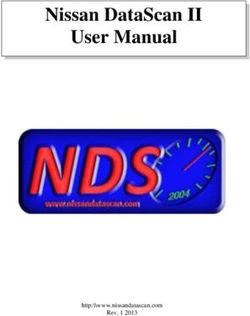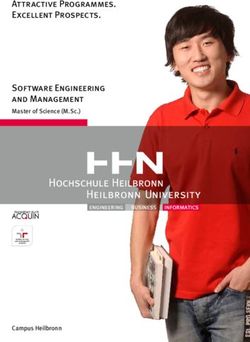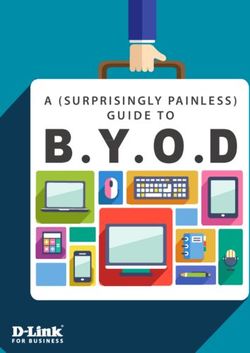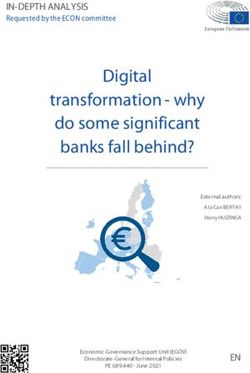Cyber Essentials Scheme - Hogarth Chambers
←
→
Page content transcription
If your browser does not render page correctly, please read the page content below
IN CONFIDENCE
Cyber Essentials Scheme
Applicant: Hogarth Chambers,
Thank you for applying for certification to the Cyber Essentials Scheme Self-Assessment.
Congratulations, you have been successful in your assessment under the Cyber Essentials scheme.
I include below the results from the form which you completed.
Page 1/22IN CONFIDENCE
Question Answer Score Comments
Acceptance. I accept Compliant
Please read these terms and conditions
carefully. Do you agree to these terms?
NOTE: if you do not agree to these
terms, your answers will not be
assessed or certified.
A1.1. Organisation Name Hogarth Chambers Compliant
Services Ltd
What is your organisation's name (for
companies: as registered with
Companies House)?
Please provide the full registered name
for the company being certified. If you
are certifying the local entity of a
multinational company, provide the
name of the local entity as per
Companies House Registration.
Certification should cover one
organisation; there are occasions when
a certificate can be issued to more than
one company. This will be determined by
the IT infrastructure. An example would
be where all the companies within a
Company Group share the same IT
Infrastructure.
If a client requires certification for a
company that has more than one
subsidiary registered with Companies
House under different names and
registration numbers, as long as they
share the same network boundary, they
can all be entered within one certificate.
EG: The Stationery Group, incorporating
subsidiaries The Paper Mill and The Pen
House.
Adding a Trading name to the
certification: If an organisation operates
under a different trading name to the
registered company name, this may also
be entered, For example: registered
Company trading as Company Y.
The answer provided to A1.1 will be
used to generate the CE certificate.
A1.2. Organisation Number 04189869 Compliant
What is your organisation's registration
number (if you have one)?
If you are a UK limited company, your
registration number will be provided by
Companies House, in the Republic of
Ireland, this will be provided by
Companies Registration Office.
Charities, partnerships and other
organisations should provide their
registration number if applicable.
If a client is applying for certification for
more than one registered company, just
one registration number can be entered
to represent the entire group.
Page 2/22IN CONFIDENCE
Question Answer Score Comments
A1.3. Organisation Address UK Compliant
Address Line 1: 5 New
Where are you located? Square
Please provide the legal registered Address Line 2: Lincoln's
address for your organisation, or your Inn
trading address if a sole trader. Town/City: London
Postcode: WC2A 3RJ
A1.4. Type of Organisation Professional, scientific Compliant
and technical
What is your main business?
Please summarise the main occupation
of your organisation.
A1.5. Website https://www.hogarthcham Compliant
bers.com
What is your website address?
Please provide your website address (if
you have one). This can be a
Facebook/Linkedin page if you prefer.
A1.6. Size of Organisation Small (IN CONFIDENCE
Question Answer Score Comments
A1.10. IT Infrastructure Document Yes Compliant
Have you read the 'Cyber Essentials
Requirements for IT Infrastructure'
document?
Document is available on the NCSC
Cyber Essentials website and should be
read before completing this question set.
https://www.ncsc.gov.uk/files/Cyber-Ess
entials-Requirements-for-IT-
infrastructure-2-2.pdf
A2.1. Assessment Scope Yes Compliant
Does the scope of this assessment
cover your whole organisation?
Please note: Your organisation is only
eligible for free Cyber Insurance if your
assessment covers your whole
company, if you answer 'No' to this
question you will not be invited to apply
for insurance.Your whole organisation
would include all divisions and all people
and devices that use business data.
A2.5. Geographic Location All UK offices Compliant
Please describe the geographical
locations of your business which are in
the scope of this assessment.
You should provide either a broad
description (i.e. All UK offices) or simply
list the locations in scope (i.e.
Manchester and Glasgow retail stores).
A2.6. Devices 21x desktops running Compliant
Windows 10 Professional
Please list the quantities of laptops, version 21H1 3x Apple
computers and virtual desktops within iMac desktops running
the scope of this assessment. You must macOS Big Sur
include model and operating system
version for all devices. For
Windows 10 devices the Edition and
Feature version are also required.
Please provide a summary of all laptops,
computers and virtual desktops that are
used for accessing organisational data
or services and have access to the
internet (for example, “We have 25
laptops running Windows 10
Professional version 20H2 and 10
MacBook Air laptops running macOS
Mojave"). You do not need to provide
serial numbers, MAC addresses or
further technical information.
Page 4/22IN CONFIDENCE
Question Answer Score Comments
A2.6.1. Server Devices 1x Windows Server 2012 Compliant
R2 1x Windows Server
Please list the quantities of servers, 2019 2x Windows Server
virtual servers and virtual server hosts 2019 virtual servers
(hypervisor). You must include the
operating system.
Please list the quantity of all servers
within scope of this assessment. For
example: 2 x VMware ESXI 6.7 hosting
8 virtual windows 2016 servers; 1 x MS
Server 2019; 1 x Redhat Enterprise
Linux 8.3.
A2.7. Mobile Devices No tablets are used, just Compliant
the following phones.
Please list the quantities of tablets and Apple iOS 14.7.1 devices:
mobile devices within the scope of this 1x iPhone SE, 1x iPhone
assessment. You must include model 6S, 1x iPhone 7, 4x
and operating system version for all iPhone 8, 2x iPhone X, 1x
devices. iPhone XR, 1x iPhone 11,
2x iPhone 12 Android 11
devices: 2x Google Pixel
All tablets and mobile devices that are 4a, 1x Moto G30, 1x
used for accessing business data and Samsung M51, 1x
have access to the internet must be Samsung S10, 1x
included in the scope of the assessment. Samsung S20, 2x
You do not need to provide serial Samsung S21
numbers, mac addresses or other
technical information.
A2.8. Networks Main network at London Compliant
office
Please provide a list of the networks that
will be in the scope for this assessment.
You should include details of each
network used in your organisation
including its name, location and its
purpose (i.e. Main Network at Head
Office for administrative use,
Development Network at Malvern Office
for testing software, home workers
network - based in UK). You do not need
to provide IP addresses or other
technical information.
Page 5/22IN CONFIDENCE
Question Answer Score Comments
A2.9. Network Equipment WatchGuard Firebox Compliant
T55-W
Please provide a list of network
equipment that will be in scope for this
assessment (including firewalls and
routers). You must include make and
model of each device listed.
You should include all equipment that
controls the flow of data such as routers
and firewalls. You do not need to include
switches or wireless access points that
do not contain a firewall or do not route
internet traffic. You do not need to
provide IP addresses, MAC addresses
or serial numbers.
A2.10. Responsible Person Ian Bowie Compliant
Responsible Person Role:
Please provide the name and role of the Chambers Director
person who is responsible for managing
the information systems in the scope of
this assessment?
This should be the person who
influences and makes decisions about
the computers, laptops, servers, tablets,
mobile phones and network equipment
within your organisation. This person
must be a member of your organisation
and cannot be a person employed by
your outsourced IT provider.
A4.1. Firewalls Yes Compliant
Do you have firewalls at the boundaries
between your organisation's internal
networks and the internet?
You must have firewalls in place
between your office network and the
internet. You should also have firewalls
in place for home-based workers, if
those users are not using a Virtual
Private Network (VPN) connected to
your office network.
Page 6/22IN CONFIDENCE
Question Answer Score Comments
A4.2. Change Default Password Yes. As part of the initial Compliant
setup of the WatchGuard,
When you first receive an internet router it forces you to generate
or hardware firewall device it will have your own strong
had a default password on it. Has this password.
initial password been changed on all
such devices? How do you ensure that
the password has been changed?
The default password must be changed
on all routers and firewalls, including
those that come with a unique password
pre-configured (i.e. BT Hub) You can
change the default password by logging
into the web interface for the device
(often located at 192.168.1.1 or
192.168.1.254).
A4.3. Password Quality Yes Compliant
Is the new password on all your internet
routers or hardware firewall devices at
least 8 characters in length and difficult
to guess?
A password that is difficult to guess will
be unique and not be made up of
common or predictable words such as
'password' or 'admin', or include
predictable number sequences such as
'12345'.
A4.4. Password Management Yes. We use active Compliant
directory to force users to
Do you change the password when you change passwords as
believe it may have been compromised? soon as we are aware that
How do you ensure that the password there is a potential
has been changed? password breach.
Passwords may be compromised if
there has been a virus on your system or
if the manufacturer notifies you of a
security weakness in their product. You
should be aware of this and know how to
change the password if this occurs.
Page 7/22IN CONFIDENCE
Question Answer Score Comments
A4.5. Services Enabled Yes Compliant
Applicant Notes: VPN
Do you have any services enabled that Server for select users to
can be accessed externally from your access remotely.
internet router or hardware firewall?
At times your firewall may be configured
to allow a system on the inside to
become accessible from the internet (for
example: a VPN server, a mail server,
an FTP server or a service that is
accessed by your customers). This is
sometimes referred to as "opening a
port". You need to show a business case
for doing this because it can present
security risks. If you have not enabled
any services, answer "No". By default,
most firewalls block all services.
A4.5.1. Service Business Case Yes Compliant
Do you have a documented business
case for all of these services?
The business case should be
documented and recorded. A business
case must be signed off at board level
and associated risks reviewed regularly.
A4.6. Service Management Yes. Any changes would Compliant
need to be made by the
If you do have services enabled on your director and the request
firewall, do you have a process to sent through to the IT
ensure they are disabled in a timely company to complete the
manner when they are no longer changes.
required? Describe the process.
If you no longer need a service to be
enabled on your firewall, you must
remove it to reduce the risk of
compromise. You should have a process
that you follow to do this (i.e. when are
services reviewed, who decides to
remove the services, who checks that it
has been done).
A4.7. Service Blocking Yes Compliant
Have you configured your internet
routers or hardware firewall devices so
that they block all other services from
being advertised to the internet?
By default, most firewalls block all
services from inside the network from
being accessed from the internet, but
you need to check your firewall settings.
Page 8/22IN CONFIDENCE
Question Answer Score Comments
A4.8. Configuration Settings No Compliant
Are your internet routers or hardware
firewalls configured to allow access to
their configuration settings over the
internet?
Sometimes organisations configure their
firewall to allow other people (such as an
IT support company) to change the
settings via the internet. If you have not
set up your firewalls to be accessible to
people outside your organisations or
your device configuration settings are
only accessible via a VPN connection,
then answer 'no' to this question.
A4.11. Software Firewalls Yes Compliant
Do you have software firewalls enabled
on all of your computers, laptops and
servers?
Your software firewall needs be
configured and enabled at all times,
even when sitting behind a
physical/virtual boundary firewall in an
office location. You can check this
setting on Macs in the Security & Privacy
section of System Preferences. On
Windows laptops you can check this by
going to Settings and searching for
"windows firewall". On Linux try "ufw
status".
A5.1. Remove Unused Software Yes, the IT company is Compliant
only instructed to install
Where you are able to do so, have you the software required for
removed or disabled all the software that each user. Any unrequired
you do not use on your laptops, software would be
computers, servers, tablets and mobile removed before the
phones? Describe how you achieve this. required software is
installed.
To view your installed applications on
Windows look in Start Menu, on macOS
open Finder -> Applications and on
Linux open your software package
manager (apt, rpm, yum). You must
remove or disable all applications,
system utilities and network services that
are not needed in day-to-day use.
Page 9/22IN CONFIDENCE
Question Answer Score Comments
A5.2. Necessary User Accounts Yes Compliant
Have you ensured that all your laptops,
computers, servers, tablets and mobile
devices only contain necessary user
accounts that are regularly used in the
course of your business?
You must remove or disable any user
accounts that are not needed in day-to-
day use on all devices. You can view
your user accounts on Windows by
righting-click on Start -> Computer
Management -> Users, on macOS in
System Preferences -> Users & Groups,
and on Linux using 'cat /etc/passwd'.
A5.3. Change Default Password Yes Compliant
Have you changed the default password
for all user and administrator accounts
on all your laptops, computers, servers,
tablets and smartphones to a non-
guessable password of 8 characters or
more?
A password that is difficult to guess will
be unique and not be made up of
common or predictable words such as
'password' or 'admin', or include
predictable number sequences such as
'12345'.
A5.4. Password Quality Yes Compliant
Do all your users and administrators use
passwords of at least 8 characters?
The longer a password, the more difficult
it is for cyber criminals to guess (or brute-
force) it.
Page 10/22IN CONFIDENCE
Question Answer Score Comments
A5.5. Sensitive or Critical Information No Compliant
Do you run software that provides
sensitive or critical information (that
shouldn't be made public) to users
across the internet?
Your business might run software that
allows people outside the company on
the internet to access information within
your business via an external service.
This could be a VPN server, a mail
server, or an internet application that you
provide to your customers as a product.
In all cases these applications provide
information that is confidential to your
business and your customers and that
you would not want to be publicly
accessible. This question does not apply
to cloud services such as Google Drive,
Office365 or Dropbox. If you only use
such services and do not run your own
service you should answer no to this
question.
A5.10. Auto-Run Disabled Yes Compliant
Is 'auto-run' or 'auto-play' disabled on all
of your systems?
This is a setting which automatically runs
software on a DVD or memory stick. You
can disable 'auto-run' or 'auto-play' on
Windows through Settings, on macOS
through System Preferences and on
Linux through the settings app for your
distribution. It is acceptable to choose
the option where a user is prompted to
make a choice about what action will
occur each time they insert a memory
stick. If you have chosen this option you
can answer yes to this question.
A6.1. Operating System Supported Yes. Windows Server Compliant
2012 R2, Windows Server
Are all operating systems and firmware 2019, Windows 10 21H1
on your devices supported by a supplier and macOS Big Sur.
that produces regular fixes for any
security problems?
Please list the operating systems you
use so that the assessor can understand
your setup and verify that all your
operating systems are still in support.
Older operating systems that are out of
support include Windows XP/Vista/2003,
mac OS El Capitan and Ubuntu Linux
17.10.
Page 11/22IN CONFIDENCE
Question Answer Score Comments
A6.2. Applications Supported Yes Compliant
Are all applications on your devices
supported by a supplier that produces
regular fixes for any security problems?
All applications used by an organisation
must be supported by a supplier whom
provides regular security updates.
Unsupported applications must be
removed from devices. This includes
frameworks and plugins such as Java,
Adobe Reader and .NET.
A6.2.1. Internet Browsers Microsoft Edge 92, Safari Compliant
14
Please list your Internet Browsers.
Please list all internet browsers
you use so that the assessor can
understand your setup and verify that
they are in support. For example:
Chrome Version 89; Safari Version 14.
A6.2.2. Malware Protection Webroot SecureAnywhere Compliant
V9
Please list your Malware Protection.
Please list all Malware Protection and
versions you use so that the assessor
can understand your setup and verify
that they are in support. For example:
Sophos Endpoint Protection V10;
Windows Defender; Bitdefender Internet
Security 2020.
A6.2.3. Email Applications Microsoft Outlook 365 Compliant
Please list your Email Applications
installed on end user devices and
server.
Please list all Email applications and
versions you use so that the assessor
can understand your setup and verify
that they are in support. For example:
MS Exchange 2016, Outlook 2019.
Page 12/22IN CONFIDENCE
Question Answer Score Comments
A6.2.4. Office Applications Microsoft Office 365 Compliant
Please list all Office Applications that are
used to create organisational data.
Please list all Office Applications and
versions you use so that the assessor
can understand you setup and verify that
they are in support. For example: MS
365; Libre office, Google workspace,
Office 2016.
A6.3. Software Licensed Yes Compliant
Is all software licensed in accordance
with the publisher’s recommendations?
All software must be licensed. It is
acceptable to use free and open source
software as long as you comply with any
licensing requirements.
A6.4. Security Updates - Operating Yes Compliant
System
Are all high-risk or critical security
updates for operating systems and
firmware installed within 14 days of
release?
You must install any such updates within
14 days in all circumstances. If you
cannot achieve this requirement at all
times, you will not achieve compliance to
this question. You are not required to
install feature updates or optional
updates in order to meet this
requirement, just high-risk or critical
security updates.
A6.4.1. Auto-Updates - Operating Yes Compliant
System
Are all updates applied for operating
systems by enabling auto-updates?
Most devices have the option to enable
auto-updates. This must be
enabled on any device where possible.
Page 13/22IN CONFIDENCE
Question Answer Score Comments
A6.5. Security Updates - Applications Yes Compliant
Are all high-risk or critical security
updates for applications (including any
associated files and any plugins such as
Java, Adobe Reader and .Net.) installed
within 14 days of release?
You must install any such updates within
14 days in all circumstances. If you
cannot achieve this requirement at all
times, you will not achieve compliance to
this question. You are not required to
install feature updates or optional
updates in order to meet this
requirement, just high-risk or critical
security updates.
A6.5.1. Auto-Updates - Applications Yes Compliant
Are all updates applied for applications
by enabling auto-updates?
Most devices have the option to enable
auto-updates. Auto-updates should be
enabled where possible.
A6.6. Unsupported Applications Yes Compliant
Have you removed any applications on
your devices that are no longer
supported and no longer receive regular
fixes for security problems?
You must remove older applications
from your devices when they are no
longer supported by the manufacturer.
Such applications might include older
versions of web browsers, frameworks
such as Java and Flash, and all
application software.
A7.1. Account Creation Yes, the director sends a Compliant
request to the IT company
Are users only provided with user to create the user with the
accounts after a process has been necessary access
followed to approve their creation? requirements for their role.
Describe the process.
You must ensure that user accounts
(such as logins to laptops and accounts
on servers) are only provided after they
have been approved by a person with a
leadership role in the business.
Page 14/22IN CONFIDENCE
Question Answer Score Comments
A7.2. Unique Login Yes Compliant
Can you only access laptops, computers
and servers in your organisation (and
the applications they contain) by
entering a unique user name and
password?
You must ensure that no devices can be
accessed without entering a username
and password. Users cannot share
accounts.
A7.3. Leavers Account Management A request is sent to the IT Compliant
company to disable the
How do you ensure you have deleted, or user account.
disabled, any accounts for staff who are
no longer with your organisation?
When an individual leaves your
organisation you need to stop them
accessing any of your systems.
A7.4. Staff Privileges Yes. Through group policy Compliant
objects, user group
Do you ensure that staff only have the membership controls what
privileges that they need to do their users can and cannot
current job? How do you do this? access.
When a staff member changes job role
you may also need to change their
permissions to only access the files,
folders and applications that they need
to do their day to day work.
A7.5. Administrator Process No user has Compliant
administrative access to
Do you have a formal process for giving local machines and
someone access to systems at an requires administrative
“administrator” level? Describe the assistance from the IT
process. company when prompted.
You must have a formal, written-down
process that you follow when deciding to
give someone access to systems at
administrator level. This process might
include approval by a person who is an
owner/director/trustee/partner of the
organisation.
Page 15/22IN CONFIDENCE
Question Answer Score Comments
A7.6. Use of Accounts No user has Compliant
administrative access to
How do you ensure that administrator local machines and
accounts are used only to carry out requires administrative
administrative tasks (such as installing assistance from the IT
software or making configuration company when prompted.
changes)?
You must ensure that you use separate
administrator accounts from the
standard user account, such as when
installing software. Using administrator
accounts all-day-long exposes the
device to compromise by malware.
A7.7. Managing Usage No user has Compliant
administrative access and
How do you ensure that administrator the IT company does not
accounts are not used for accessing need to use our systems
email or web browsing? for their email or web
browsing.
You must ensure that administrator
accounts are not used to access
websites or download email. Using such
accounts in this way exposes the device
to compromise by malware. Software
and Update downloads should be
performed as a standard user and then
installed as an Administrator. You may
not need a technical solution to achieve
this, it could be based on good policy
and procedure as well as regular training
for staff.
A7.8. Account Tracking Yes Compliant
Do you formally track which users have
administrator accounts in your
organisation?
You must track by means of list or formal
record all people that have been granted
administrator accounts.
A7.9. Access Review Yes Compliant
Do you review who should have
administrative access on a regular
basis?
You must review the list of people with
administrator access regularly.
Depending on your business, this might
be monthly, quarterly or annually. Any
users who no longer need administrative
access to carry out their role should
have it removed.
Page 16/22IN CONFIDENCE
Question Answer Score Comments
A7.10. Two-factor Authentication No Compliant
Have you enabled two-factor
authentication for access to all
administrative accounts?
If your systems supports two factor
authentication (where you receive a text
message, a one-time code, use a finger-
print reader or facial recognition in
addition to a password), then you must
enable this for administrator accounts.
A7.11. Two Factor Unavailable No. We are currently Compliant
planning to enable two-
Is this because two-factor authentication factor authentication on all
is not available for some or all of your Office 365 account.
devices or systems? List the devices or
systems that do not allow two-factor
authentication.
You are not required to purchase any
additional hardware or install additional
software in order to meet this
requirement. Most standard laptops do
not have two-factor authentication
available. If your systems do not have
two-factor authentication available
answer yes to this question.
A8.1. Malware Protection A - Anti-Malware Compliant
Software,B - Only allowing
Are all of your computers, laptops, software from an
tablets and mobile phones protected approved application list.
from malware by either:
A - having anti-malware software
installed and/or:
B - limiting installation of applications to
an approved set
(i.e. using an App Store and a list of
approved applications) and/or:
C - application sandboxing (i.e. by using
a virtual machine)?
Please select all the options that are in
use in your organisation across all your
devices. Most organisations that use
smartphones and standard laptops will
need to select both option A and B.
Page 17/22IN CONFIDENCE
Question Answer Score Comments
A8.2. Update Daily Yes Compliant
(A) Where you have anti-malware
software installed, is it set to update
daily and scan files automatically upon
access?
This is usually the default setting for anti-
malware software. You can check these
settings in the configuration screen for
your anti-virus software. You can use
any commonly used anti-virus product,
whether free or paid-for as long as it can
meet the requirements in this question.
For the avoidance of doubt, Windows
Defender is suitable for this purpose.
A8.3. Scan Web Pages Yes Compliant
(A) Where you have anti-malware
software installed, is it set to scan web
pages you visit and warn you about
accessing malicious websites?
Your anti-virus software should have a
plugin for your internet browser or for the
operating system itself that prevents
access to known malicious websites. On
Windows 10, SmartScreen can provide
this functionality.
A8.4. Application Signing Yes Compliant
(B) Where you use an app-store or
application signing, are users restricted
from installing unsigned applications?
By default, most mobile phones and
tablets restrict you from installing
unsigned applications. Usually you have
to 'root' or 'jailbreak' a device to allow
unsigned applications.
Page 18/22IN CONFIDENCE
Question Answer Score Comments
A8.5. List of Approved Applications No Compliant
(B) Where you use an app-store or
application signing, do you ensure that
users only install applications that have
been approved by your organisation and
do you document this list of approved
applications?
You must create a list of approved
applications and ensure users only
install these applications on their
devices. This includes employee-owned
devices. You may use Mobile Device
Management (MDM) software to meet
this requirement but you are not required
to use MDM software if you can meet
the requirements using good policy,
process and training of staff.
A3.1. Head Office Yes Compliant
Is your head office domiciled in the UK
and is your gross annual turnover less
than £20m?
This question relates to the eligibility of
your company for the included cyber
insurance.
A3.2. Cyber Insurance Opt-In Compliant
If you have answered 'yes' to the last
question then your company is eligible
for the included cyber insurance if you
gain certification. If you do not want this
insurance element please opt out here.
The cost of this is included in the
assessment package and you can see
more about it at https://www.iasme.co.uk
/cyberessentials/automatic-insurance-
cover/.
A3.3. Total Gross Revenue 6500K Compliant
What is your total gross revenue?
Please provide figure to the nearest
£100K. You only need to answer this
question if you are taking the insurance.
The answer to this question will be
passed to the Insurance Broker in
association with the Cyber Insurance
you will receive at certification. Please
be as accurate as possible - figure
should be to the nearest £100K.
Page 19/22IN CONFIDENCE
Question Answer Score Comments
A3.4. FCA No Compliant
Is the company or its subsidiaries any of
the following: medical, call centre,
telemarketing, data processing
(outsourcers), internet service provider,
telecommunications or an organisation
regulated by the FCA? You only need to
answer this question if you are taking the
insurance.
The answer to this question will be
passed to the Insurance Broker in
association with the Cyber Insurance
you will receive at certification.
A3.5. Domiciled Operation No Compliant
Does the company have any domiciled
operation or derived revenue from the
territory or jurisdiction of Canada and / or
USA?
You only need to answer this question if
you are taking the insurance. The
answer to this question will be passed to
the Insurance Broker in association with
the Cyber Insurance you will receive at
certification.
A3.6. Email Contact admin@hogarthchambers. Compliant
com
What is the organisation email contact
for the insurance documents? You only
need to answer this question if you are
taking the insurance.
The answer to this question will be
passed to the Insurance Broker in
association with the Cyber Insurance
you will receive at certification and they
will use this to contact you with your
insurance documents and renewal
information.
All Answers Approved Yes Compliant
Have all the answers provided in this
assessment been approved at Board
level or equivalent?
Cyber Declaration Signed Yes Compliant
Has the attached Cyber Declaration
been downloaded (by clicking here),
completed and signed (by a Board level
or equivalent signatory), then uploaded
(using the function provided below)?
Please note: The file upload must be in
.PDF, .JPG or .PNG format and a
maximum file size of 5MB. If your file is
larger than 5MB, please contact
info@iasme.co.uk.Hogarth Chambers Services Ltd
5 New Square, Lincoln's Inn, London, WC2A 3RJ
Imogen Warnes
IASME-CE-026042 2021-09-08
Beacon 2022-09-08
Whole OrganisationEvidence of Insurance
Eligible Cyber Essentials Certificate Holders
Master Policy Number CY0396599
Master policy in the name of Holders of current Cyber Essentials Certificates
Cyber Essentials Certificate No. 26042
Insured Name Hogarth Chambers Services Ltd
Insured’s Address 5 New Square
Lincoln's Inn
London
WC2A 3RJ
Turnover Up to £20,000,000
Period of Insurance From: 2021-09-08
To: 2022-09-08
Both days at 00:01 a.m.
Insurer XL Catlin Insurance Company UK Ltd
Wording Angel Cyber Essentials Liability insurance CYB 12/20 ANG.3
(https://www.sutcliffeinsurance.co.uk/all-insurance-products/cyber-insurance-
data-protection-insurance/cyber-essentials-insurance/)
Cyber Liability Limit of Liability £25,000 in the Aggregate
(including defence costs and expenses)
Excess £1,000 per claim other than;
£5,000 in respect of any loss from any claim
emanating from activities in the USA or Canada
BI Excess 6 hours
Jurisdiction UK & Crown Dependencies
Geographical Limits Worldwide
Retroactive Date Inception date of the first cyber policy issued by Angel or Cyber Essentials
Evidence of Insurance issued to the Insured. The retroactive date will be
maintained at renewal providing there is no more than a 14 day gap from the
end of the expiring Cyber Essentials certificate to the start of the renewing
Cyber Essentials certificate.
At first suspicion of an incident the organisation should immediately contact the Accenture Response Hotline on
0800 085 9483.
For Insurance questions please contact enquiries@sutcliffeinsurance.co.uk or call 01905 21681.
Powered by TCPDF (www.tcpdf.org)You can also read