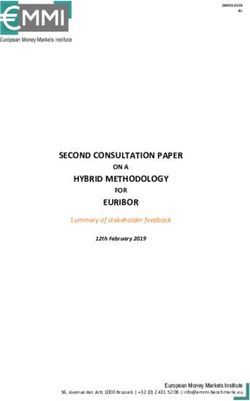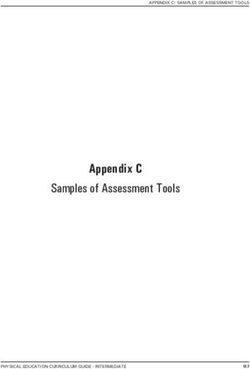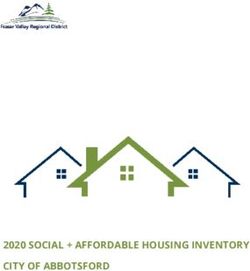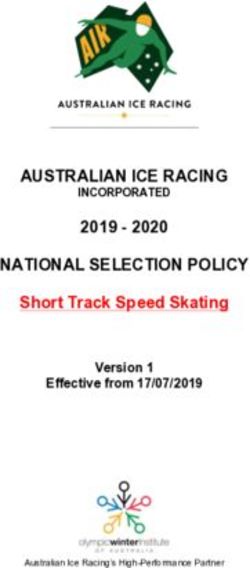D2L Accessibility Conformance Report - Revised Section 508 Edition
←
→
Page content transcription
If your browser does not render page correctly, please read the page content below
Brightspace Core – Web Content Accessibility Guidelines 2.1 AAA Checklist
D2L Accessibility Conformance Report - Revised Section 508 Edition
(Based on VPAT® Version 2.4)
Name of Product/Version: Brightspace CORE 20.21.x
Product Description: Learning Management System
Date: March 31, 2021
Contact information: Sam Chandrashekar, Accessibility Lead, accessibility@d2l.com
Notes: This version of our Accessibility Conformance Report (ACR) dated March 31, 2021 reports our conformance with WCAG 2.1 at Levels A,
AA, and AAA, and our compliance with Section 508 of the Rehabilitation Act, 1973 based on the VPAT® Version 2.4 Section 508 template published
by the Information Technology Industry Council (ITIC) in February 2020. This report supercedes our VPAT of March 31, 2020.
Introduction:
We report publicly on how the accessibility level of our products and processes align with the World Wide Web Consortium’s Web Content
Accessibility Guidelines (WCAG) 2.1 Level AA standards. Internally, we commit ourselves to align with Level AAA of WCAG 2.1 standards. For us,
accessibility is not a checklist; it is a commitment to empower and engage individuals in their learning goals. It is about providing an equitable user
experience to users with disabilities by including considerations at every stage of development. We work closely with our clients to develop
comprehensive solutions that are flexible to the individual needs of institutions, instructors and learners. We offer products that make it easy for
users to navigate, understand, and respond to learning materials and activities using the assistive technologies that support their needs.
Accessibility best practices are built into our design and development processes. As part of quality assurance, our products are checked for
compliance with the most up-to-date accessibility standards based on the Web Content Accessibility Guidelines (WCAG) 2.1 Levels A, AA and AAA).
Points of non-compliance are transparently reported as exceptions in our WCAG checklist. These exceptions are raised as high priority software
defects and scheduled/remediated as such in our backlog. Our public WCAG checklist is updated periodically to reflect the latest position.
Evaluation Methods Used:
Page 1 of 26 © 2021 by D2L Corporation. All rights reserved.Brightspace Core – Web Content Accessibility Guidelines 2.1 AAA Checklist Our designers build and maintain design patterns and components with accessibility and consistency in mind. Our developers build accessibility into the web components they create as building blocks for product development. Accessibility tests are integrated into the unit testing and integration testing protocols of developers. For this, they are trained and equipped with state-of-the-art automated accessibility testing tools. Success criteria not covered by the automated tests are covered by the manual testing protocols of our quality assurance testers, which include testing with assistive technologies. We have a user experience tester who is blind and uses a screen reader. She works with UI researchers and designers in the initial stages of design and also checks the products for user experience before release. We also partner with a third-party accessibility testing company that offers consultation and user testing services with a community of users with disabilities via a cloud-based platform to test with a variety of assistive technologies such as multiple screen readers, screen magnifiers, speech input, and switch access. Key test methods used are listed below, with acronym legends. These acronyms are referenced in the Remarks and Explanations column to indicate how we tested for each of the WCAG 2.1 success criteria and are repeated in the page footer for easy reference. • TBT – Tool-Based Testing: aXe / Lighthouse; WAVE; Totally; HTML CodeSniffer; A11y Bookmarklets • CCT – Color Contrast Testing: WebAIM Color contrast checker; TPG Color contrast checker; Online contrast checker; Grayscale bookmarklet • SRT – Screen Reader Testing: JAWS®/ Edge, Firefox & Chrome; NVDA/Firefox & Chrome; Voiceover/Safari; Voiceover/iOS; Talkback/Android • SMT – Screen Magnifier Testing – OS tools on Windows and Mac, ZoomText® • MAT – Manual Accessibility Testing: Keyboard testing with visual focus; Videos; Speech input using Dragon Naturally Speaking; Inspection • UBT – User-Based Testing: Testing with Users with Disabilities in-house and through partnership with a third-party company. Applicable Standards/Guidelines TBT – Tool-Based Testing; SRT – Screen Reader Testing; CCT – Color Contrast Testing; MAT – Manual Accessibility Testing SMT – Screen Magnifier Testing; UBT – Testing with Users with Disabilities Page 2 of 26 © 2021 by D2L Corporation. All rights reserved.
Brightspace Core – Web Content Accessibility Guidelines 2.1 AAA Checklist
This report covers the degree of conformance for the following accessibility standard/guidelines:
Standard/Guideline Included In Report
Web Content Accessibility Guidelines 2.1 Level A (Yes)
Level AA (Yes)
Level AAA (Yes)
Revised Section 508 standards published January 18, 2017 and corrected January (Yes)
22, 2018
Terms
The terms used in the Conformance Level information are defined as follows:
• Supports: The functionality of the product has at least one method that meets the criterion without known defects or meets with equivalent facilitation.
• Partially Supports: Some functionality of the product does not meet the criterion.
• Does Not Support: The majority of product functionality does not meet the criterion.
• Not Applicable: The criterion is not relevant to the product.
• Not Evaluated: The product has not been evaluated against the criterion. This can be used only in WCAG 2.1 Level AAA.
TBT – Tool-Based Testing; SRT – Screen Reader Testing;
CCT – Color Contrast Testing; MAT – Manual Accessibility Testing
SMT – Screen Magnifier Testing; UBT – Testing with Users with Disabilities Page 3 of 26 © 2021 by D2L Corporation. All rights reserved.Brightspace Core – Web Content Accessibility Guidelines 2.1 AAA Checklist
WCAG 2.1 Report
Tables 1, 2, and 3 also document conformance with:
• Revised Section 508: Chapter 5 – 501.1 Scope, 504.2 Content Creation or Editing, and Chapter 6 – 602.3 Electronic Support Documentation.
Note: When reporting on conformance with the WCAG 2.1 Success Criteria, they are scoped for full pages, complete processes, and accessibility-supported ways
of using technology as documented in the Web Content Accessibility Guidelines 2.1.
Table 1: Success Criteria, Level A
Notes:
Conformance
Criteria Remarks and Explanations
Level
Test methods: TBT; SRT; UBT
Features
• Text alternatives are provided for non-text content that is used as part of the
LMS such as images and icons.
• Images and icons are associated with text alternative to inform users with
1.1.1 Non-text Content (Level A)
visual impairments, in audio or braille, of the intent and purpose of such
Also applies to:
non-text elements through their screen readers or similar assistive
2017 Section 508 Partially
technologies.
• 501 (Web)(Software) Supports
• Controls and input fields have descriptive, contextual labels or title
• 504.2 (Authoring Tool)
attributes.
• 602.3 (Support Docs)
Exceptions:
• In Content, including the New Content Experience, when you create a new
topic by uploading a file and you upload an image file, you are not prompted
to include alt text. As a workaround you can create a file topic and use the
HTML Editor to include an image with alt text.
TBT – Tool-Based Testing; SRT – Screen Reader Testing;
CCT – Color Contrast Testing; MAT – Manual Accessibility Testing
SMT – Screen Magnifier Testing; UBT – Testing with Users with Disabilities Page 4 of 26 © 2021 by D2L Corporation. All rights reserved.Brightspace Core – Web Content Accessibility Guidelines 2.1 AAA Checklist
Conformance
Criteria Remarks and Explanations
Level
• In Annotations, the ability to add freehand annotated material does not
have an alt-text equivalent. As a workaround, instructors may choose to
provide feedback in a different format such as an audio note or text.
1.2.1 Audio-only and Video-only (Prerecorded) (Level A)
Also applies to: Test Methods: MAT
2017 Section 508 Not applicable.
Supports
• 501 (Web)(Software) • Time-based media are not a part of the LMS.
• 504.2 (Authoring Tool) • Users control the content they produce.
• 602.3 (Support Docs)
Test Methods: MAT
Not applicable.
• Time-based media are not a part of the LMS.
1.2.2 Captions (Prerecorded) (Level A) • Users control the content they produce.
Not applicable
Also applies to: • 504.2: When users upload video files to the Content tool, video topics render
for software.
2017 Section 508 using a fully accessible video player. This video player supports the ability to
Partially
• 501 (Web)(Software) upload SRT files that play as closed captions.
supports for
• 504.2 (Authoring Tool) • The Video Note™ feature supports captions, audio descriptions and
authoring tool.
• 602.3 (Support Docs) transcripts.
Exceptions to 504.2:
• Authoring: In ePortfolio, video upload through “quick reflect” does not
prompt users for captions.
1.2.3 Audio Description or Media Alternative (Prerecorded)
(Level A)
Test Methods: MAT
Also applies to:
Not applicable.
2017 Section 508 Not applicable
• Time-based media are not a part of the LMS.
• 501 (Web)(Software)
• Users control the content they produce.
• 504.2 (Authoring Tool)
• 602.3 (Support Docs)
TBT – Tool-Based Testing; SRT – Screen Reader Testing;
CCT – Color Contrast Testing; MAT – Manual Accessibility Testing
SMT – Screen Magnifier Testing; UBT – Testing with Users with Disabilities Page 5 of 26 © 2021 by D2L Corporation. All rights reserved.Brightspace Core – Web Content Accessibility Guidelines 2.1 AAA Checklist
Conformance
Criteria Remarks and Explanations
Level
Test Methods: TBT; SRT; MAT; UBT
Features
• The content on our LMS is created such as to be understood by assistive
technologies and to be presented in different ways.
• Assistive technologies can programmatically determine the information,
structure and relationships conveyed through presentation.
• Headings and ARIA landmarks are used to help convey presentation.
• Links and images are unique and contextual making it easy for users to
navigate options.
• Tables mostly use row and column headers. Table headers use scope
attribute where appropriate.
• ARIA is used to communicate context menus, dynamic page changes and
alerts. When pop-up window option is selected instead of modal dialogs,
1.3.1 Info and Relationships (Level A)
pages are rendered linear and read clearly without style sheets.
Also applies to:
2017 Section 508 • ARIA expanded/collapsed markup is not used to indicate menu states. This
Partially
state is communicated through link names instead.
• 501 (Web)(Software) Supports
• Brightspace does not use image maps.
• 504.2 (Authoring Tool)
Exceptions:
• 602.3 (Support Docs)
• In Quizzes, the matching question type is challenging to use for a blind
learner. The learner must independently remember the numbering
methodology and options, then apply an answer accordingly. As a
workaround, you may wish to advise instructors to use an alternative
question type.
• In Annotations, the ability to add freehand annotated material is only
visually related to the underlying content. As a workaround, instructors may
choose to provide feedback in a different format such as an audio note or
text.
• In Quizzes, the Statistics page uses a layout table to display graphical
information that is not accessible to non-visual users.
• In the Brightspace Editor, equations are treated as images. Alterations are
ignored when saved.
TBT – Tool-Based Testing; SRT – Screen Reader Testing;
CCT – Color Contrast Testing; MAT – Manual Accessibility Testing
SMT – Screen Magnifier Testing; UBT – Testing with Users with Disabilities Page 6 of 26 © 2021 by D2L Corporation. All rights reserved.Brightspace Core – Web Content Accessibility Guidelines 2.1 AAA Checklist
Conformance
Criteria Remarks and Explanations
Level
• When the focus is on the number of votes, the screen reader only reads the
Number of Votes, should also say the word "votes" following the number of
votes.
Test Methods: SRT; UBT
1.3.2 Meaningful Sequence (Level A)
Features
Also applies to:
• The content on our LMS is created to be understood by assistive
2017 Section 508
Supports technologies and to be presented in different ways.
• 501 (Web)(Software)
• Headings and ARIA landmarks are used to help convey relationships
• 504.2 (Authoring Tool)
between content.
• 602.3 (Support Docs)
• Pages are linear and read clearly without style sheets.
1.3.3 Sensory Characteristics (Level A) Test Methods: MAT
Also applies to: Features
2017 Section 508 • Any concepts suggested through shape, size, visual location, orientation, or
Supports
• 501 (Web)(Software) sound is also communicated through language. Textual equivalents may be
• 504.2 (Authoring Tool) visible or hidden (alt text, titles, ARIA alerts, etc.).
• 602.3 (Support Docs)
Test Methods: CCT: Grayscale bookmarklet
Features
• Information conveyed through font styling or color is also communicated
through language.
1.4.1 Use of Color (Level A) • Electronic forms use standard HTML mark-up and item labeling.
Also applies to: • ePortfolio themes provide several color options.
2017 Section 508 Partially • Invisible spans are added to provide “selected” text to areas.
• 501 (Web)(Software) Supports • When color is used for warning and confirmation messages, the associated
• 504.2 (Authoring Tool) text communicates meaning clearly on its own.
• 602.3 (Support Docs) • Tool menus and tabs use highlighting to indicate current location. This
information is also communicated by headings and selected states
• The Grades tool allows grade ranges to be associated with colors and
symbols. Text is also required.
• Users control their own content.
TBT – Tool-Based Testing; SRT – Screen Reader Testing;
CCT – Color Contrast Testing; MAT – Manual Accessibility Testing
SMT – Screen Magnifier Testing; UBT – Testing with Users with Disabilities Page 7 of 26 © 2021 by D2L Corporation. All rights reserved.Brightspace Core – Web Content Accessibility Guidelines 2.1 AAA Checklist
Conformance
Criteria Remarks and Explanations
Level
Exceptions:
• In the Pulse learner app, some input fields use color alone to indicate errors.
1.4.2 Audio Control (Level A)
Test Methods: MAT
Also applies to:
Features
2017 Section 508
Not Applicable • However, users control their own content.
• 501 (Web)(Software)
• Brightspace does not use audio alerts.
• 504.2 (Authoring Tool)
• 602.3 (Support Docs)
Test Methods: MAT: Keyboard + visual focus; SRT; UBT
Features
• Forms are accessible by keyboard and assistive technologies. Some forms
use a combination of fields, buttons, inline help, and links.
• Some menu lists require navigation using the tab key rather than the arrow
keys – the more commonly expected keyboard behavior.
• The Form Elements administrative tool is challenging to use without a
mouse.
2.1.1 Keyboard (Level A)
• The HTML Editor is not fully accessible to screen reader users; if you apply a
Also applies to:
style in the editor view, it lacks a non-visual indication of its presence unless
2017 Section 508 Partially
you view the source code. The HTML Editor may be replaced with a simple
• 501 (Web)(Software) Supports
text field that supports HTML through users’ account settings.
• 504.2 (Authoring Tool)
• The Equation Editor is keyboard accessible. It produces standards-compliant
• 602.3 (Support Docs)
equations using MathML. But in editing mode, screen reader users cannot
discern the equation structure.
• Users control their own content.
Exception:
• In Annotations, not all controls and options for creating annotated content
can be accessed via the keyboard. As a workaround, instructors may choose
to provide feedback in a different format such as an audio note or text.
• In Lessons, formatting bar cannot be reached by keyboard-only user.
2.1.2 No Keyboard Trap (Level A) Supports Test Methods: MAT: Keyboard; SRT; UBT
TBT – Tool-Based Testing; SRT – Screen Reader Testing;
CCT – Color Contrast Testing; MAT – Manual Accessibility Testing
SMT – Screen Magnifier Testing; UBT – Testing with Users with Disabilities Page 8 of 26 © 2021 by D2L Corporation. All rights reserved.Brightspace Core – Web Content Accessibility Guidelines 2.1 AAA Checklist
Conformance
Criteria Remarks and Explanations
Level
Also applies to: Features
2017 Section 508 No keyboard traps.
• 501 (Web)(Software)
• 504.2 (Authoring Tool)
• 602.3 (Support Docs)
Test Methods: TBT; MAT; UBT
Features
• Users activating controls using speech input are able to speak single input
2.1.4 Character Key Shortcuts (WCAG 2.1 Level A) Supports characters without accidentally activating some control.
• Single character shortcut keys are not used and shortcut keys are active only
on focus.
Test Methods: MAT
Features
2.2.1 Timing Adjustable (Level A)
• Users can refresh data in the Chat, Discussions, and Pager tool at their own
Also applies to:
pace.
2017 Section 508
Supports • Some tools, such as Quizzes, support time limits. Users are warned before
• 501 (Web)(Software)
their time expires. Alternative time limits (Special Access) can be set for
• 504.2 (Authoring Tool)
specific users.
• 602.3 (Support Docs)
• Institutions set time-out limits for inactive users. The system warns users
before their session expires
Test Methods: MAT
Features
2.2.2 Pause, Stop, Hide (Level A)
• Progress animations are used to indicate progress/status of content where
Also applies to:
users might be confused or mislead if the status wasn’t indicated.
2017 Section 508
Supports • Short animations are used to help users understand transitions in the
• 501 (Web)(Software)
interface – such as unpinning a course from the “my courses” widget.
• 504.2 (Authoring Tool)
• Auto-updating is used in some tools, such as the Chat tool, where users
• 602.3 (Support Docs)
need to be aware of new information. Settings are available to turn off auto-
refreshes.
TBT – Tool-Based Testing; SRT – Screen Reader Testing;
CCT – Color Contrast Testing; MAT – Manual Accessibility Testing
SMT – Screen Magnifier Testing; UBT – Testing with Users with Disabilities Page 9 of 26 © 2021 by D2L Corporation. All rights reserved.Brightspace Core – Web Content Accessibility Guidelines 2.1 AAA Checklist
Conformance
Criteria Remarks and Explanations
Level
• Essential animations are provided to give feedback about loading progress.
2.3.1 Three Flashes or Below Threshold (Level A)
Also applies to:
2017 Section 508 Test Methods: MAT
Supports
• 501 (Web)(Software) Yes.
• 504.2 (Authoring Tool)
• 602.3 (Support Docs)
2.4.1 Bypass Blocks (Level A)
Test Methods: MAT: Keyboard; SRT; TBT: Landmarks bookmarklet
Also applies to:
Features
2017 Section 508
• Skip to main content links, headings and ARIA landmarks help users avoid
• 501 (Web)(Software) – Does not apply to non-
Supports repetitive and non-essential content.
web software
• The expanded/collapsed state of secondary form content is clearly indicated
• 504.2 (Authoring Tool)
and the fields are accessible.
• 602.3 (Support Docs) – Does not apply to non-
• Users control their own content.
web docs
Test Methods: MAT
2.4.2 Page Titled (Level A)
Features
Also applies to:
• Each page has a title, heading 1 and ARIA main landmark.
2017 Section 508 Partially
• Users control their own content.
• 501 (Web)(Ssoftware) Supports
Exception:
• 504.2 (Authoring Tool)
• HTML document is missing a title attribute when created in full page mode
• 602.3 (Support Docs)
(e.g., in Content) (old editor)
Test Methods: MAT: Keyboard & visual focus
2.4.3 Focus Order (Level A)
Features
Also applies to:
• Each page has a logical tab order and visible tab stops.
2017 Section 508 Partially
• Users control their own content.
• 501 (Web)(Software) Supports
Exception:
• 504.2 (Authoring Tool)
• In Assginments and Grades, the focus is lost when you sort a data grid by
• 602.3 (Support Docs)
column.
2.4.4 Link Purpose (In Context) (Level A) Supports Test Methods: MAT; SRT
TBT – Tool-Based Testing; SRT – Screen Reader Testing;
CCT – Color Contrast Testing; MAT – Manual Accessibility Testing
SMT – Screen Magnifier Testing; UBT – Testing with Users with Disabilities Page 10 of 26 © 2021 by D2L Corporation. All rights reserved.Brightspace Core – Web Content Accessibility Guidelines 2.1 AAA Checklist
Conformance
Criteria Remarks and Explanations
Level
Also applies to: Features
2017 Section 508 • Links are unique and contextual, usually in the format [action] [applicable
• 501 (Web)(Software) item].
• 504.2 (Authoring Tool) • Users control their own content.
• 602.3 (Support Docs)
Test Methods: TBT; MAT; UBT
Features
• Single-point actions can be used to operate any functionality that can be
2.5.1 Pointer Gestures (WCAG 2.1 Level A) Supports
operated with a pointer.
• Path-based or multi-point gestures are not required to operate any
functionality, except for gestures that are standard to the operating system.
Test Methods: TBT; MAT; UBT
Features
2.5.2 Pointer Cancellation (WCAG 2.1 Level A) Supports
• Drag-and-drop interactions can be cancelled by clicking outside the drop
target.
Test Methods: TBT; MAT; UBT
2.5.3 Label in Name (WCAG 2.1 Level A) Supports
Features
Test Methods: TBT; MAT; UBT
2.5.4 Motion Actuation (WCAG 2.1 Level A) Supports Features
• No function of our mobile apps relies on motion for actuation.
3.1.1 Language of Page (Level A)
Test Methods: TBT; SRT
Also applies to:
Features
2017 Section 508
Supports • Language of content is notified at start of page and when changed within
• 501 (Web)(Software)
page.
• 504.2 (Authoring Tool)
• Users control their own content.
• 602.3 (Support Docs)
3.2.1 On Focus (Level A)
Also applies to: Test Methods: MAT; SRT
Supports
2017 Section 508 Features
• 501 (Web)(Software)
TBT – Tool-Based Testing; SRT – Screen Reader Testing;
CCT – Color Contrast Testing; MAT – Manual Accessibility Testing
SMT – Screen Magnifier Testing; UBT – Testing with Users with Disabilities Page 11 of 26 © 2021 by D2L Corporation. All rights reserved.Brightspace Core – Web Content Accessibility Guidelines 2.1 AAA Checklist
Conformance
Criteria Remarks and Explanations
Level
• 504.2 (Authoring Tool) We have visible on-focus states that use a combination of colour and border
• 602.3 (Support Docs) effect to highlight the focused elements. These are built into our controls and
defined into our design patterns.
Exception:
In the New Learner Experience, focus is not visible when navigating the items
using a keyboard on the End of Unit page.
3.2.2 On Input (Level A)
Also applies to:
Supports Test Methods: MAT; SRT
2017 Section 508
• 501 (Web)(Software)
3.3.1 Error Identification (Level A)
Test Methods: TBT; SRT
Also applies to:
Features
2017 Section 508
Supports Error messages are communicated using a combination of ARIA alerts, ARIA
• 501 (Web)(Software)
landmarks, headings and links. Where possible, error messages describe each
• 504.2 (Authoring Tool)
error and link to the appropriate field for resolving the error.
• 602.3 (Support Docs)
3.3.2 Labels or Instructions (Level A) Test Methods: TBT; SRT
Also applies to: Features
2017 Section 508 • Forms have clear headings, labels, field sets, and buttons. Inline help is
Supports
• 501 (Web)(Software) provided as needed.
• 504.2 (Authoring Tool) • The expanded/collapsed state of secondary form content is clearly
• 602.3 (Support Docs) indicated, and the fields are accessible.
4.1.1 Parsing (Level A)
Also applies to: Test Methods: TBT: HTML CodeSniffer
2017 Section 508 Features
Supports
• 501 (Web)(Software) • Web pages are written to HTML5 specifications.
• 504.2 (Authoring Tool) • Users control their own content.
• 602.3 (Support Docs)
4.1.2 Name, Role, Value (Level A) Partially Test Methods: TBT; SRT
Also applies to: Supports Features
TBT – Tool-Based Testing; SRT – Screen Reader Testing;
CCT – Color Contrast Testing; MAT – Manual Accessibility Testing
SMT – Screen Magnifier Testing; UBT – Testing with Users with Disabilities Page 12 of 26 © 2021 by D2L Corporation. All rights reserved.Brightspace Core – Web Content Accessibility Guidelines 2.1 AAA Checklist
Conformance
Criteria Remarks and Explanations
Level
2017 Section 508 • Controls are developed and validated against HTML specifications and
• 501 (Web)(Software) standards, including ARIA.
• 504.2 (Authoring Tool) Exception:
• 602.3 (Support Docs) • Actionable elements in "Create New" and "Add Existing" dialog options
announced without correct role. Role="role" attribute is used.
Test Methods: TBT; MAT; UBT
Features
4.1.3 Status Messages (WCAG 2.1 Level A) Supports • Users are made aware of important changes in content that are not given
focus through inline or toast alerts. These alerts do not interrupt users’ work.
• Screen reader users get audio alerts.
Table 2: Success Criteria, Level AA
Notes:
Conformance
Criteria Remarks and Explanations
Level
1.2.4 Captions (Live) (Level AA)
Also applies to: Test Methods: MAT
2017 Section 508 Not applicable.
Supports
• 501 (Web)(Software) • Time-based media are not a part of the LMS.
• 504.2 (Authoring Tool) • Users control the content they produce.
• 602.3 (Support Docs)
1.2.5 Audio Description (Prerecorded) (Level AA)
Also applies to: Test Methods: MAT
2017 Section 508 Not applicable.
Supports
• 501 (Web)(Software) • Time-based media are not a part of the LMS.
• 504.2 (Authoring Tool) • Users control the content they produce.
• 602.3 (Support Docs)
TBT – Tool-Based Testing; SRT – Screen Reader Testing;
CCT – Color Contrast Testing; MAT – Manual Accessibility Testing
SMT – Screen Magnifier Testing; UBT – Testing with Users with Disabilities Page 13 of 26 © 2021 by D2L Corporation. All rights reserved.Brightspace Core – Web Content Accessibility Guidelines 2.1 AAA Checklist
Conformance
Criteria Remarks and Explanations
Level
Test Methods: TBT; MAT
Features
• When a page or app is opened on a mobile device, it is presented in the
1.3.4 Orientation (WCAG 2.1 Level AA) Supports
device’s current display orientation.
• When the device is rotated, the content adjusts to the new display
orientation.
Test Methods: TBT; MAT
Features
1.3.5 Identify Input Purpose (WCAG 2.1 Level AA) Supports
• Auto-complete is supported for input components in forms involving users’
personal information to enable them to identify the input purpose.
1.4.3 Contrast (Minimum) (WCAG 2.1 Level AA)
Methods: TBT; CCT; SMT; UBT
Also applies to:
• Foreground to background contrast adheres to standards.
2017 Section 508
Supports • Our standard text elements now have a 7:1 contrast on a white
• 501 (Web)(Software)
background (level AAA compliance)
• 504.2 (Authoring Tool)
• Users control their own content
• 602.3 (Support Docs)
Test Methods: TBT; CCT; SMT; UBT
1.4.4 Resize text (WCAG 2.1 Level AA)
Features
Also applies to:
• User account settings are available for adjusting font face and size.
2017 Section 508
Supports • Icons and text resize with browser (and other technology)
• 501 (Web)(Software)
scaling/zooming options up to 200%.
• 504.2 (Authoring Tool)
• All product functionalities perform well at this zoom level.
• 602.3 (Support Docs)
• Users control their own content.
1.4.5 Images of Text (Level AA)
Test Methods: MAT; SRT
Also applies to:
Features
2017 Section 508
Supports • Images of text are not used.
• 501 (Web)(Software)
• Equations authored in D2L’s Equation Editor are stored as MathML and
• 504.2 (Authoring Tool)
output as MathML in browsers where supported.
• 602.3 (Support Docs)
• Users control their own content.
TBT – Tool-Based Testing; SRT – Screen Reader Testing;
CCT – Color Contrast Testing; MAT – Manual Accessibility Testing
SMT – Screen Magnifier Testing; UBT – Testing with Users with Disabilities Page 14 of 26 © 2021 by D2L Corporation. All rights reserved.Brightspace Core – Web Content Accessibility Guidelines 2.1 AAA Checklist
Conformance
Criteria Remarks and Explanations
Level
Test Methods: TBT; MAT; UBT
Features
• Brightspace and the Daylight Design System it is built upon are designed
with responsive design and reflow in mind.
• We have a best-in-class responsive solution for Brightspace web and
Partially
1.4.10 Reflow (WCAG 2.1 Level AA) award-winning mobile apps.
Supports
• Pages mostly reflow when the viewport is set to smaller phone sizes.
Exceptions:
• That said, we have prioritized our responsive design updates based on
usage and persona (learners and instructors first). There are infrequently
used tools and administrative workflows that are not yet fully responsive.
Test Methods: TBT; MAT; UBT
Features
• Active user interface components have a contrast ratio of 3:1 with the
background.
Partially
1.4.11 Non-text Contrast (WCAG 2.1 Level AA) Exception:
Supports
• We have prioritized our responsive design updates based on usage and
persona (learners and instructors first). There are infrequently used tools
and administrative workflows where content might not reflow
automatically.
Test Methods: TBT; MAT; UBT
Features
• Brightspace and the Daylight Design System it is built upon are designed
with responsive design and reflow in mind.
Partially
1.4.12 Text Spacing (WCAG 2.1 Level AA) • When text spacing is adjusted, content does not get cut off or overlap on
Supports
most pages.
Exception:
• We have prioritized our responsive design updates based on usage and
persona (learners and instructors first). There are infrequently used tools
TBT – Tool-Based Testing; SRT – Screen Reader Testing;
CCT – Color Contrast Testing; MAT – Manual Accessibility Testing
SMT – Screen Magnifier Testing; UBT – Testing with Users with Disabilities Page 15 of 26 © 2021 by D2L Corporation. All rights reserved.Brightspace Core – Web Content Accessibility Guidelines 2.1 AAA Checklist
Conformance
Criteria Remarks and Explanations
Level
and administrative workflows that are not yet fully responsive where
changes in text spacing could result in content overlapping or being cut off.
Test Methods: TBT; MAT; UBT
Features
1.4.13 Content on Hover or Focus (WCAG 2.1 Level AA) Supports • Custom tooltips, user profile badges, and edit nav bar links that appear on
hover or focus are visible until dismissed and can be dismissed without
moving pointer hover or keyboard focus.
2.4.5 Multiple Ways (Level AA) Test Methods: MAT: Inspection
Also applies to: Features
2017 Section 508 • Headings, ARIA landmarks (such as navigation landmarks) and unique link
• 501 (Web)(Software) – Does not apply to non-web and button names help users navigate pages quickly.
Supports
software • Pages have consistent navigation areas.
• 504.2 (Authoring Tool) • Many pages contain search fields with ARIA search landmarks.
• 602.3 (Support Docs) – Does not apply to non-web • The system works well with search and find features built into assistive
docs technologies.
• Users control their own content.
2.4.6 Headings and Labels (Level AA)
Test Methods: MAT: Inspection; UBT
Also applies to:
Features
2017 Section 508
Supports • Pages have descriptive headings and labels. Labels are unique and
• 501 (Web)(Software)
contextual.
• 504.2 (Authoring Tool)
• Users control their own content.
• 602.3 (Support Docs)
2.4.7 Focus Visible (Level AA)
Also applies to: Test Methods: MAT: Keyboard + visual focus
2017 Section 508 Features
Supports
• 501 (Web)(Software) • Each page has a logical tab order and visible tab stops.
• 504.2 (Authoring Tool) • Links and fields have extra highlighting, beyond browser defaults.
• 602.3 (Support Docs)
3.1.2 Language of Parts (Level AA) Supports Test Methods: TBT: Language bookmarkelt
TBT – Tool-Based Testing; SRT – Screen Reader Testing;
CCT – Color Contrast Testing; MAT – Manual Accessibility Testing
SMT – Screen Magnifier Testing; UBT – Testing with Users with Disabilities Page 16 of 26 © 2021 by D2L Corporation. All rights reserved.Brightspace Core – Web Content Accessibility Guidelines 2.1 AAA Checklist
Conformance
Criteria Remarks and Explanations
Level
Also applies to: Features
2017 Section 508 • While the WSYIWYG editor does not include a button or prompt users to
• 501 (Web)(Software) indicate a “lang” attribute for language changes, users can insert a “lang”
• 504.2 (Authoring Tool) attribute using the HTML source editor.
• 602.3 (Support Docs) • Users control their own content.
3.2.3 Consistent Navigation (Level AA)
Also applies to:
2017 Section 508 Test Methods: MAT: Inspection; SRT ; SMT
• 501 (Web)(Software) – Does not apply to non-web Features
Supports
software • Navigation models are consistent across tools and use headings and ARIA
• 504.2 (Authoring Tool) navigation landmarks to help orient users.
• 602.3 (Support Docs) – Does not apply to non-web
docs
3.2.4 Consistent Identification (Level AA)
Also applies to:
Test Methods: SRT ; SMT
2017 Section 508
Features
• 501 (Web)(Software) – Does not apply to non-web
Supports • Icons use an icon grammar to facilitate learning. The same icon is used for
software
the same action across all tools. Users may combine concepts they already
• 504.2 (Authoring Tool)
understand to interpret new icons.
• 602.3 (Support Docs) – Does not apply to non-web
docs
3.3.3 Error Suggestion (Level AA)
Test Methods: MAT: Inspection; SR; SM
Also applies to:
Features
2017 Section 508
Supports • Error messages are communicated using a combination of ARIA alerts,
• 501 (Web)(Software)
ARIA landmarks, headings and links. Where possible, error messages
• 504.2 (Authoring Tool)
describe each error and link to the appropriate field for resolving the error.
• 602.3 (Support Docs)
3.3.4 Error Prevention (Legal, Financial, Data) (Level AA)
Test Methods: MAT: Inspection
Also applies to: Supports
Not applicable
2017 Section 508
TBT – Tool-Based Testing; SRT – Screen Reader Testing;
CCT – Color Contrast Testing; MAT – Manual Accessibility Testing
SMT – Screen Magnifier Testing; UBT – Testing with Users with Disabilities Page 17 of 26 © 2021 by D2L Corporation. All rights reserved.Brightspace Core – Web Content Accessibility Guidelines 2.1 AAA Checklist
Conformance
Criteria Remarks and Explanations
Level
• 501 (Web)(Software)
• 504.2 (Authoring Tool)
• 602.3 (Support Docs)
Table 3: Success Criteria, Level AAA
Notes:
Conformance
Criteria Remarks and Explanations
Level
Features:
1.2.6 Sign Language (Prerecorded) (Level AAA) Not applicable
• Time-based media are not a part of the LMS.
• Users control the content they produce.
Features:
1.2.7 Extended Audio Description (Prerecorded) (Level AAA) Not applicable
• Time-based media are not a part of the LMS.
• Users control the content they produce.
Features:
1.2.8 Media Alternative (Prerecorded) (Level AAA) Not applicable
• Time-based media are not a part of the LMS.
• Users control the content they produce.
Features:
1.2.9 Audio-only (Live) (Level AAA) Not applicable
• Time-based media are not a part of the LMS.
• Users control the content they produce.
1.3.6 Identify Purpose (Level AAA) Supports Testing Methods: Test Methods: MAT: Inspection
TBT – Tool-Based Testing; SRT – Screen Reader Testing;
CCT – Color Contrast Testing; MAT – Manual Accessibility Testing
SMT – Screen Magnifier Testing; UBT – Testing with Users with Disabilities Page 18 of 26 © 2021 by D2L Corporation. All rights reserved.Brightspace Core – Web Content Accessibility Guidelines 2.1 AAA Checklist
Conformance
Criteria Remarks and Explanations
Level
Features:
• All icons are labeled so that users can perceive the functionality of each icon.
Example: The envelope icon is labeled “Message alerts” (and not Envelope).
• ARIA landmarks are used to mark different regions in a page. This
information is available to screen readers for conveying to users who cannot
see the screen.
Test Methods: CCT
1.4.6 Contrast Enhanced (Level AAA) Features:
Supports
• Our standard text elements in the Brightspace Daylight design system have a
7:1 contrast on a white background.
• Users control their own content.
1.4.7 Low or No Background Audio (Level AAA)
Not applicable • Brightspace does not use any audio background.
• Users control the content they produce.
Test Methods: MAT: Inspection
Features:
1.4.8 Visual Presentation (Level AAA) • Brightspace is compatible with most popular browser extensions to allow
Supports users to set their choice of foreground/background colors and text spacing.
• Icons and text resize with the scaling/zooming options of browser (and other
technology) up to 200%.
• The default font size for all clients has been standardized to our "Medium"
font setting. As part of personalized account settings, users can choose
another default relative font size.
• Most pages have relative column widths.
TBT – Tool-Based Testing; SRT – Screen Reader Testing;
CCT – Color Contrast Testing; MAT – Manual Accessibility Testing
SMT – Screen Magnifier Testing; UBT – Testing with Users with Disabilities Page 19 of 26 © 2021 by D2L Corporation. All rights reserved.Brightspace Core – Web Content Accessibility Guidelines 2.1 AAA Checklist
Conformance
Criteria Remarks and Explanations
Level
• System text does not use full justification.
• System font sizes are adjustable.
• Users control their own content.
Test Methods: MAT: Inspection
1.4.9 Images of Text (No Exception) Control (Level AAA)
Supports Features:
• Images of text are not used.
• Users control their own content.
Test Methods: Manual: KBT
2.1.3 Keyboard (No Exception) (Level AAA) Partially
Features:
supports
• All controls are reachable using the keyboard with two exception as reported
under 2.1.1. In Annotations, we are working with the third-party tool owners.
Test Methods: MAT: Inspection
Features:
2.2.3 No Timing (Level AAA)
Supports • The Quizzes tool supports time-based assessments with the ability to define
alternative access, such as alternative timing or no time, for users as needed.
• Institutions have an option to set a time-out period. Users are warned before
their session times-out.
• Users control their own content.
Test Methods: MAT: Inspection
2.2.4 Interruptions (Level AAA)
Supports Features:
• Interruptions are designed only if and when applicable and meaningful to the
activity in hand.
TBT – Tool-Based Testing; SRT – Screen Reader Testing;
CCT – Color Contrast Testing; MAT – Manual Accessibility Testing
SMT – Screen Magnifier Testing; UBT – Testing with Users with Disabilities Page 20 of 26 © 2021 by D2L Corporation. All rights reserved.Brightspace Core – Web Content Accessibility Guidelines 2.1 AAA Checklist
Conformance
Criteria Remarks and Explanations
Level
• Auto-updating is used in some tools, such as the Chat tool, where users need
to be aware of new information. Settings are available to turn off auto-
refreshes.
• The system uses ARIA alerts to indicate dynamic page changes so that users
can choose the level of interruption they want.
• Users control their own content.
Test Methods: MAT: Inspection
2.2.5 Re-authenticating (Level AAA) Features:
Supports
• Users are prompted before a session expires. Upon logging back in, the user
lands at the same spot and can or cannot access what was previously
available depending on the context and type of data.
Test Methods: MAT: Inspection
Features:
• Controlled timeouts are implemented for timed assessments which allow
2.2.6 Timeouts (Level AAA) auto-submission of quiz data at time limit. Time limits are communicated to
Partially
learners at the start of the assessment.
supports Exception:
• System timeouts are defined by the site administrator. Users are not
informed of the session duration, but they are prompted before logout. In
some cases, it is not possible to retrieve unsaved data after session expiry.
2.3.2 Three Flashes (Level AAA) Supports Test Methods: MAT: Inspection
TBT – Tool-Based Testing; SRT – Screen Reader Testing;
CCT – Color Contrast Testing; MAT – Manual Accessibility Testing
SMT – Screen Magnifier Testing; UBT – Testing with Users with Disabilities Page 21 of 26 © 2021 by D2L Corporation. All rights reserved.Brightspace Core – Web Content Accessibility Guidelines 2.1 AAA Checklist
Conformance
Criteria Remarks and Explanations
Level
Features:
• No flashing content in the system.
• Users control their own content.
Test Methods: MAT: Inspection
Features:
• If a user sets ‘reduced motion’ accessibility setting at the operating system
2.3.3 Animation from Interactions (Level AAA) level, then the software respects it.
Supports • No non-essential animation is used.
• Essential animations are used sparingly in contexts where it would be helpful
to some users. For example, subtle communication about the state of the
page (such as loading indicators) or to help indicate where an item was
placed on or removed from a page (such as an animation showing items
reordering or being added to the bottom of a page.
• Nonvisual cues such as ARIA alerts are also available.
Test Methods: MAT: Inspection
2.4.8 Location (Level AAA) Features:
Supports
• Breadcrumb trails or ‘Back to’ buttons are used to inform users of their
current location.
• Users control their own content.
2.4.9 Link Purpose (Link Only) (Level AAA) Test Methods: MAT: Inspection
Supports
Features:
TBT – Tool-Based Testing; SRT – Screen Reader Testing;
CCT – Color Contrast Testing; MAT – Manual Accessibility Testing
SMT – Screen Magnifier Testing; UBT – Testing with Users with Disabilities Page 22 of 26 © 2021 by D2L Corporation. All rights reserved.Brightspace Core – Web Content Accessibility Guidelines 2.1 AAA Checklist
Conformance
Criteria Remarks and Explanations
Level
• All links have associated text that is unique and contextual, usually in the
format [action] [applicable item].
Test Methods: MAT: Inspection
Features:
2.4.10 Section Headings (Level AAA)
Supports • Content and sections in a page are organized by a hierarchy of headings to
enable screen reader users to meaningfully navigate and understand the
content.
• Titles, headings, ARIA landmarks and labels are used to organize system
content.
• Users control their own content.
Test Methods: MAT: Inspection; UBT
2.5.5 Target Size (Level AAA) Partially Features:
supports
• While not all our targets are 44x44 CSS pixels in size, we have ensured
through user testing that targets in key workflows are accessible to users
with fine motor challenges.
Test Methods: MAT: Inspection
2.5.6 Concurrent Input Mechanisms (Level AAA) Features:
Supports
• On account of meticulous alignment with the WCAG accessibility standards,
our system interoperates well with standards-conforming assistive
technologies. Further, our pages are responsive. Hence users can switch
between interaction technologies and use content across devices seamlessly.
3.1.3 Unusual Words (Level AAA) Supports Test Methods: MAT: Inspection
TBT – Tool-Based Testing; SRT – Screen Reader Testing;
CCT – Color Contrast Testing; MAT – Manual Accessibility Testing
SMT – Screen Magnifier Testing; UBT – Testing with Users with Disabilities Page 23 of 26 © 2021 by D2L Corporation. All rights reserved.Brightspace Core – Web Content Accessibility Guidelines 2.1 AAA Checklist
Conformance
Criteria Remarks and Explanations
Level
Features:
• Inline help is provided as needed.
• Our system allows institutions to build their own Glossary.
Test Methods: MAT: Inspection
3.1.4 Abbreviations (Level AAA)
Supports Features:
• Abbreviations are avoided where possible and explained through inline help.
• Our system allows institutions to build their own Glossary.
Test Methods: MAT: Inspection
3.1.5 Reading Level (Level AAA) Features:
Supports
• Language in the system is aimed at lower secondary education level,
especially for participant focused tools.
• Inline help is provided as necessary.
• Institutions may build their own language pack.
3.1.6 Pronunciation (Level AAA) Does not No.
support • Such a mechanism is not implemented.
Test Methods: MAT: Inspection
3.2.5 Change on Request (Level AAA)
Supports Features:
• No changes such as new content displaying in response to an action, or focus
shifts, happen outside the control of the user.
TBT – Tool-Based Testing; SRT – Screen Reader Testing;
CCT – Color Contrast Testing; MAT – Manual Accessibility Testing
SMT – Screen Magnifier Testing; UBT – Testing with Users with Disabilities Page 24 of 26 © 2021 by D2L Corporation. All rights reserved.Brightspace Core – Web Content Accessibility Guidelines 2.1 AAA Checklist
Conformance
Criteria Remarks and Explanations
Level
• Settings are available to turn off auto-refreshes where auto-updating is used
in some tools, such as the Chat tool. Users can manually check new
information.
Test Methods: MAT: Inspection
3.3.5 Help (Level AAA)
Supports Features:
• Tooltips and descriptions are provided as needed for submitting information.
• Inline help is provided as needed.
Test Methods: MAT: Inspection
Features:
• Error prevention is implemented as meaningful in the context of an LMS.
3.3.6 Error Prevention (All) (Level AAA) • Submissions are checked for input error, and errors and opportunities for
Supports correction are clearly communicated to the user.
• Most forms have either a preview option or wizard format where changes
can be reviewed, confirmed and corrected before submitting.
• Where error prevention is critical, such as when submitting answer to a quiz
question, the user is given an option to confirm. This provision is used
sparingly and only where required, so as to maintain an agile user
experience. Not all actions are reversible.
TBT – Tool-Based Testing; SRT – Screen Reader Testing;
CCT – Color Contrast Testing; MAT – Manual Accessibility Testing
SMT – Screen Magnifier Testing; UBT – Testing with Users with Disabilities Page 25 of 26 © 2021 by D2L Corporation. All rights reserved.Brightspace Core – Web Content Accessibility Guidelines 2.1 AAA Checklist
About D2L
D2L’s technology is currently being used by customers in K-12, higher education, healthcare, government, and the enterprise sector. In 21 years, our team has
grown to include over 950 employees around the world. We currently have offices in Canada, the United States, Europe, Australia, Brazil, and Singapore.
All D2L marks are trademarks of D2L Corporation. Please visit D2L.com/trademarks for a list of D2L marks. All other trademarks are property of their respective
owners.
Disclaimer
This document is for informational purposes only and the contents herein are subject to change without notice. D2L Corporation and its affiliate entities
(collectively “D2L”) does not warrant that this document is error free and makes no warranties, express or implied. The information contained in this document
represents the current view of D2L on the issues discussed as of the date of publication. D2L cannot guarantee the accuracy of any information presented herein
after the date of the publication. D2L specifically disclaims any liability with respect to this document and no contractual obligations are formed either directly or
indirectly by this document.
TBT – Tool-Based Testing; SRT – Screen Reader Testing;
CCT – Color Contrast Testing; MAT – Manual Accessibility Testing
SMT – Screen Magnifier Testing; UBT – Testing with Users with Disabilities Page 26 of 26 © 2021 by D2L Corporation. All rights reserved.You can also read