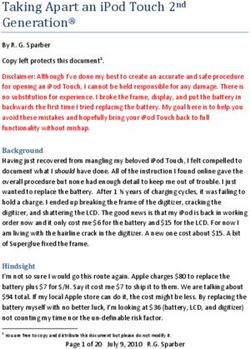Digital timer USER GUIDE & WARRANTY
←
→
Page content transcription
If your browser does not render page correctly, please read the page content below
E43247 Digitale Zeitschaltuhr Innen Aldi UK.book Seite 1 Dienstag, 20. Juli 2010 3:07 15
Digital timer
USER GUIDE & WARRANTY
After Sales Support
Now you have purchased a Delta product you can rest
assured in the knowledge that as well as your 3 year parts
and labour warranty you have the added peace of mind of
dedicated helplines and web support.
GT-ZSd-02E43247 Digitale Zeitschaltuhr Innen Aldi UK.book Seite 2 Dienstag, 20. Juli 2010 3:07 15
CONTENTS
3 INTRODUCTION
3 GENERAL SAFETY INSTRUCTIONS
4 FUNCTIONALITIES
4 CONTENTS OF PACKAGE
5 OVERVIEW OF THE DIGITAL TIMER
6 GETTING STARTED
8 SETTING THE ACTIVATION AND DEACTIVATION TIMES
10 OTHER FUNCTIONS
12 CONNECTING THE DEVICE / USAGE
13 CLEANING
13 TROUBLESHOOTING
14 TECHNICAL DATA
14 DECLARATION OF CONFORMITY
14 DISPOSAL
17 WARRANTY
2 HELPLINE No. U K / N.IRELAND 0800 328 6020 REP. IRELAND 00800 4467 5888
WEB SUPPORT info@dariolondon.com GT-ZSd-02E43247 Digitale Zeitschaltuhr Innen Aldi UK.book Seite 3 Dienstag, 20. Juli 2010 3:07 15
INTRODUCTION
Congratulations on choosing a DELTA product
By doing so you now have the assurance and peace of mind that comes with purchasing a product
made by one of Europe’s leading manufacturers.
All products brought to you by DELTA are manufactured to the highest standards of performance
and safety, and, as part of our philosophy of customer service and satisfaction, are backed by our
comprehensive 3 Year Warranty.
We hope you will enjoy using your purchase for many years to come.
GENERAL SAFETY INSTRUCTIONS
Carefully study the information below and keep these operating instructions at hand
in case you should want to check something later. If you hand the device on to other
persons, also include these operating instructions.
Intended use
The timer switch serves to automatically switch on and off electrical devices and is suited for indoor
use only. The timer switch is designed for domestic use.
Devices that may bear risks when being used without operator attention (e.g. terrace heater, iron,
fan feater, etc.) must not be connected to the switch.
Danger to children
z Keep children away from packaging material. Danger of choking if swallowed.
z Risk of injury
z Do not use the timer switch in explosion-prone surroundings, e.g. in rooms with combustive
gases or dusts.
Danger caused by electricity
z Connect the device to a properly installed mains outlet with earthing conductors whose voltage
corresponds to the "Technical data".
z Ensure your hands are dry when operating the timer switch.
z Maintain free access to the wall outlet.
z Do not use the timer switch if it is obviously damaged or does no longer function correctly.
z Unplug the timer switch from the mains before cleaning the switch or its connected device.
z Do not modify the timer switch. Only have a electrician's make repairs if necessary. Adhere to
the warranty conditions
HELPLINE No. U K / N.IRELAND 0800 328 6020 REP. IRELAND 00800 4467 5888 3
WEB SUPPORT info@dariolondon.com GT-ZSd-02E43247 Digitale Zeitschaltuhr Innen Aldi UK.book Seite 4 Dienstag, 20. Juli 2010 3:07 15
z Do not use an extension cord to connect the timer switch. Always mind to connect the timer
switch directly into a mains outlet with earthing conductors.
Caution - risk of material damage
z Devices with a power consumption of more than 13 amp (= 3.120 watt ohmic load) or 2 amp
(= 460 watt inductive, e.g. motor-driven devices, transformers) must not be connected.
z Protect the timer switch against humidity, direct sunlight and extreme heat. Do not plug the
timer switch in power outlets which are situated nearby damp sources.
z Do not connect the timer switch in series with other timer switches or similar appliances.
z Do not connect heavy pluggable power supply units to the timer switch. Otherwise, the wall
plugs of the wall outlet may be mechanically overloaded.
z You must not use hard, scratching or abrasive cleaning agents or similar to clean the switch, as
the surface may become scratched.
FUNCTIONALITIES
z 20 activations/deactivations per day can be programmed (a max. of 140 switchings per week)
z All popular block switchings: Monday to Sunday
z Daylight saving time / Standard time
z Countdown function
z Random switching
z Permanent time display
z Implemented rechargeable battery as auxiliary path
CONTENTS OF PACKAGE
z Indoor Digital Timer
z User guide & Warranty
4 HELPLINE No. U K / N.IRELAND 0800 328 6020 REP. IRELAND 00800 4467 5888
WEB SUPPORT info@dariolondon.com GT-ZSd-02E43247 Digitale Zeitschaltuhr Innen Aldi UK.book Seite 5 Dienstag, 20. Juli 2010 3:07 15
OVERVIEW OF THE DIGITAL TIMER
Display
Control
panel
Plug
(rearside) Mains outlet
Buttons of the control panel
R Resets device to delivery condition
SET Enables setting mode, accepts set value
- z Calls countdown function
z Starts and stops countdown
z Navigates in the menu to the left
z Decreases the displayed value
+ z Opens the setting mode for enterin the activation and deactivation times
z Navigates in the menu to the right
z Increases the displayed value
Switches the device to clock time mode
RANDOM Activates/deactivates the random function
CD Starts and stops the countdown function
M Manually activates and deactivates the timer switch
HELPLINE No. U K / N.IRELAND 0800 328 6020 REP. IRELAND 00800 4467 5888 5
WEB SUPPORT info@dariolondon.com GT-ZSd-02E43247 Digitale Zeitschaltuhr Innen Aldi UK.book Seite 6 Dienstag, 20. Juli 2010 3:07 15
Displays
1
2
3
6 5 4
1 Weekday abbreviation
2 Special functions:
S - Daylight saving time, CD - Countdown function, RANDOM - Random function
3 Display of time of day (only with 12-hour format being selected)
4 Time in hours, minutes and seconds
5 Operating mode (On, Off, auto function)
6 Programme number
GETTING STARTED
Notes on the rechargeable battery
z The timer is equipped with a rechargeable battery which is permanently charged during normal
operation via the mains socket.
z When being delivered, the battery of the timer switch is already charged. This enables for imme-
diate setting of date and time following unpacking, see page 7.
z In case of power blackout or if unplugging the timer switch from the power outlet, the recharge-
able battery stores the settings made for aaprox. 100 hours.
z If the timer switch cannot be connected to the mains for more than 4 days, the rechargeable
battery is discharged and all previously stored settings (if existing) are deleted.
z In this case, connect the timer switch to a mains socket for 14 hours to again charge the battery.
Then you can effect the required settings as usual.
6 HELPLINE No. U K / N.IRELAND 0800 328 6020 REP. IRELAND 00800 4467 5888
WEB SUPPORT info@dariolondon.com GT-ZSd-02E43247 Digitale Zeitschaltuhr Innen Aldi UK.book Seite 7 Dienstag, 20. Juli 2010 3:07 15
Setting date and time
Data input can be made prior or after the device has been plugged into a mains socket. As
soon as the timer switch is connected to the mains, power supply is via the power supply
system.
1. Keep SET pressed until the weekday abbreviation flashes in the display.
2. Set the current day of the week by pressing the + or - buttons.
- The days of the week are displayed in English. MO = Monday, TU = Tuesday, WE =
Wednesday, TH = Thursday, FR = Friday, SA = Saturday, SU = Sunday.
- If you press the second button more than 10 seconds later than the first one, the appli-
ance switches back to general operation and you are to repeat the entire process.
3. Press SET. The hour display flashes.
4. Use buttons +/ or — to specify the correct hour. By keeping the + or - button pressed, forward
of the shown values for hours and minutes is speeded up.
5. Press SET.
The minutes display flashes.
6. Use buttons +/ or — to specify the correct minutes.
7. Press SET to complete the process.
Changing the time format
The time is input and displayed in 24-hour format by default. Alternatively, you can choose the 12-
hour format. Then, the morning hours are displayed with AM (ante meridiem = before noon) and
the hours in the afternoon with PM (post meridiem = after noon).
To be able to change the time format, the device is to be in time mode (shortly press button
once, if applicable).
X Keep pressed for approx. three seconds to switch the time format.
HELPLINE No. U K / N.IRELAND 0800 328 6020 REP. IRELAND 00800 4467 5888 7
WEB SUPPORT info@dariolondon.com GT-ZSd-02E43247 Digitale Zeitschaltuhr Innen Aldi UK.book Seite 8 Dienstag, 20. Juli 2010 3:07 15
Setting daylight saving time
The device is to be in time mode (shortly press once, if applicable).
1. Keep the button pressed.
2. Press the - button.
The display shows and the time is set ahead for one hour. The daylight saving time function
is now active.
3. To reset to standard time, again keep the button pressed. Then press button -.
SETTING THE ACTIVATION AND DEACTIVATION TIMES
This timer switch allows for storage of a total of 20 programme numbers with one activation and
one deactivation time each.
Important information
z To correctly input the times, the device has to be in time mode (shortly press button once,
if applicable).
z To cancel the process, press the button once as well.
z If you press M when inputting a time, the currently displayed time setting is deleted. The device
does not switch to time mode and you can enter a different time directly.
z If you press the second button more than 10 seconds later than the first one, the appliance
switches back to general operation and you are to repeat the entire process.
z The display is to show AUTO to allow for execution of the programmed times. See page 11 for
details on the operating modes shown in the display.
Setting the activation and deactivation times
1. Press the + button.
1 and ON flash in the display.
2. Press SET to specify the day for which the activation
time is to be applied.
The weekday abbreviations flash in the display.
3. Use buttons + or - to specify the day(s) the activation time is to be applied for.
- You can either choose a single day, e.g. MO.
Or you pick one of the following combinations:
- Monday to Friday (MO, TU, WE, TH, FR)
8 HELPLINE No. U K / N.IRELAND 0800 328 6020 REP. IRELAND 00800 4467 5888
WEB SUPPORT info@dariolondon.com GT-ZSd-02E43247 Digitale Zeitschaltuhr Innen Aldi UK.book Seite 9 Dienstag, 20. Juli 2010 3:07 15
- Saturday and Sunday (SA, SU)
- Monday to Saturday (MO, TU, WE, TH, FR, SA)
- Diverse 3-day combinations (MO, WE, FR or TU, TH, SA or MO, TU, WE or TH, FR, SA).
- All days of the week (MO, TU, WE, TH, FR, SA, SU).
4. Press SET to confirm your weekday selection.
The hour display flashes.
5. Use buttons + or - to set the desired activation hour.
6. Press SET.
The minutes display flashes.
7. Use buttons + or - to set the desired activation minute.
8. Press SET.
1 and ON again flash in the display.
Input of the first activation time is now complete. Immediately afterwards you specify the time the
connected device is to be switched off again. The procedure is the same.
1. Press the + button.
1 and OFF flash in the display.
2. Press SET and use the + or - buttons to specify the desired day.
3. Press SET. Then use + or - to set the desired hour for switching off.
4. Press SET. Then use + or - to set the desired minute for switching off.
5. Press the + button to set the next activation time (display 2 and ON) and proceed as described
or press the button if you do not want to apply further settings at first. The specified time is
then shown in the display again.
Setting notes
z You can specify any combination of activation and deactivation times, e.g. MO, WE, FR as acti-
vation days and MO, TU, WE as days for deactivation. But always reflect upon whether your
combination makes sense. Always specify the times as to be able to later reconstruct why a
device suddenly switches on or off.
z If you wish to set inexplicable times for activation and deactivation, e.g. during longer absence,
you can use the implemented random generator, see page 10.
z By repeatedly pressing the + button you are successively displayed kall activation and deacti-
vation times.
Deleting single switching functions
If you are sure that you do no longer need a certain programme, you can delete it. This programme
number is without function, while the others switch on and off as usual.
The device is to be in time mode (shortly press once, if applicable).
1. Press + until the respective programme number is displayed, e.g. 4 and ON.
HELPLINE No. U K / N.IRELAND 0800 328 6020 REP. IRELAND 00800 4467 5888 9
WEB SUPPORT info@dariolondon.com GT-ZSd-02E43247 Digitale Zeitschaltuhr Innen Aldi UK.book Seite 10 Dienstag, 20. Juli 2010 3:07 15
2. Press M.
The activation time is deleted, the display shows --:--.
3. Again press +.
The deactivation time of the selected programme flashes in the display.
4. Press M.
The deactivation time is deleted, the display shows --:--.
5. Finally, press or wait some seconds until the timer switch has switched back to time mode
automatically.
OTHER FUNCTIONS
Using the random function
The timer switch has an implemented random generator. With this setting, a connected consumer
(e.g. a lamp) is automatically switched on and off at random intervals in an offset of up to 30
minutes to the programmed time.
Only those programmed times are taken into account, at which the consumer is activated for more
than 30 minutes. The duty cycle is not changed by the random function.
Example:
Normally, the timer switch would switch on at 13:00 and switch off again at 14:00. Due to the
random function, there is time offset, though. Thus, the timer switch may switch on at 13:12 and
switch off again at 14:12, for example.
- To activate the random function, the device is to be in time mode (shortly press
button once, if applicable).
- With the random function being active, the countdown function is functionless.
- Only if you programmed activation and deactivation times, the random function
operates.
1. Press RANDOM to activate this function.
The display shows .
2. To quit the random function, again press RANDOM.
is no longer visible in the display.
10 HELPLINE No. U K / N.IRELAND 0800 328 6020 REP. IRELAND 00800 4467 5888
WEB SUPPORT info@dariolondon.com GT-ZSd-02E43247 Digitale Zeitschaltuhr Innen Aldi UK.book Seite 11 Dienstag, 20. Juli 2010 3:07 15
Using the countdown function
This function switches off a connected consumer following an adjustable time.
- To correctly input the times, the device is to be in time mode (shortly press button
once, if applicable).
- To cancel the process, press the button once as well.
- If you press the second button more than 10 seconds later than the first one, the appli-
ance switches back to general operation and you are to repeat the entire process.
1. Press -.
The display shows ON --:-- and .
2. Press the SET button.
The hours display starts flashing.
3. Specify the hours of the countdown using the + or - buttons.
4. Press SET.
5. Consecutively set the minutes and seconds of the countdown, as described beforehand.
6. Press the CD button.
The connected consumer is supplied with power. The countdown starts.
As soon as the countdown is at zero, power supply is interrupted and the connected device is again
disconnected from the mains. The specified time is shown in the display again.
Please note:
z Pressing the CD button shortly stops and restarts the countdown. If you do not repeatedly press
the CD button after 10 seconds, the timer switch returns to standard time mode.
z Pressing the button with the countdown running shortly displays the time, before the device
returns to countdown mode.
z Following expiration of the countdown the set countdown time is deleted automatically. It has
to be input again for a next countdown.
Manually switching on and off
You can switch on of off the timer switch at any time by pressing M. Manually switching on and
off precedes all other device functions.
Please note the display:
HELPLINE No. U K / N.IRELAND 0800 328 6020 REP. IRELAND 00800 4467 5888 11
WEB SUPPORT info@dariolondon.com GT-ZSd-02E43247 Digitale Zeitschaltuhr Innen Aldi UK.book Seite 12 Dienstag, 20. Juli 2010 3:07 15
ON The timer switch was switched on manually
z The input activation and deactivation times are inactive,
the timer switch does not switch off automatically.
AUTO / ON The timer switch was switched on automatically
z The timer switch operates in accordance with the set activation and
deactivation times
OFF The timer switch was switched off manually
z The input activation and deactivation times are inactive,
the timer switch does not switch on automatically.
AUTO / OFF The timer switch was switched off automatically
z The timer switch operates in accordance with the set activation and
deactivation times
X To return the timer switch to auto mode, press the M button until the display shows AUTO /
ON or AUTO / OFF.
Resetting the timer switch
A reset restores the timer switch to its delivery condition. All settings and data entered are deleted.
X Use a pointed device (ball-point pen or similar) to press the R button.
Again enter time and date then, see as of page 6.
CONNECTING THE DEVICE / USAGE
ATTENTION
- Devices that may bear risks when being used without operator attention (e.g. terrace
heater, iron, fan feater, etc.) must not be connected to the switch.
- Devices with a power consumption of more than 13 amp (= 3.120 watt ohmic load) or
2 amp (= 460 watt inductive, e.g. motor-driven devices, transformers) must not be
connected.
1. Connect the timer switch to a mains outlet with earthing conductors whose voltage corresponds
to the "Technical data".
2. Insert the plug of the other device (aquarium pump, lamp, radio, etc.) into the outlet of the timer
switch.
3. Turn the connected device on.
12 HELPLINE No. U K / N.IRELAND 0800 328 6020 REP. IRELAND 00800 4467 5888
WEB SUPPORT info@dariolondon.com GT-ZSd-02E43247 Digitale Zeitschaltuhr Innen Aldi UK.book Seite 13 Dienstag, 20. Juli 2010 3:07 15
The device connected to the timer switch now automatically switches on and off according to the
specified times.
CLEANING
ATTENTION
Unplug the timer switch from the mains before cleaning the switch or its connected device.
X When required, wipe the timer switch clean with a slightly moistened cloth.
TROUBLESHOOTING
Fault Possible causes and solutions
The connected device remains deactivated. - Is the connected device plugged in correctly and
switched on?
- Are both timer switch and device plug completely
plugged in?
- Were time and date of the timer switch correctly
set?
- When using the device the last time, did you
switch on or off the timer switch manually? Check
whether the display shows AUTO (press M, if
applicable).
The connected device is switched on at the - Is the set time correct?
wrong time. - Random function active?
The connected device remains switched - Is the deactivation time correctly set?
on. - Did you alter the mode afterwards? Check whether
the display shows AUTO (press M, if applicable).
The display has "frozen", the timer switch - Reset the timer switch, see page 12.
does not react to keystrokes.
HELPLINE No. U K / N.IRELAND 0800 328 6020 REP. IRELAND 00800 4467 5888 13
WEB SUPPORT info@dariolondon.com GT-ZSd-02E43247 Digitale Zeitschaltuhr Innen Aldi UK.book Seite 14 Dienstag, 20. Juli 2010 3:07 15
TECHNICAL DATA
Designation: GT-ZSd-02
Indoor Digital Timer
Power supply: 230 V ~ 50 Hz
Protection class: 1
Switching load: 13 A (ohmic load) / 2 A (inductive load)
Battery: NiMH 1.2 V
Ambient temperature: -10 °C to +40 °C
Circuit breaker: Micro interrupt
Ohmic load: max. 3.120 Watt
DECLARATION OF CONFORMITY
Conformity of the product with the standard as required by law is guaranteed.
See www.gt-support.de on the internet for the complete version of this declaration of conformity.
DISPOSAL
Sort packaging by type before disposal. Do not throw the appliance into your household
waste. Remove the batteries from the device, if it cannot be used any longer. Ask the waste
disposal service provider in charge for the required disposal means.
Batteries and rechargeable batteries are not be disposed of in household waste. Users are
obliged by law to give batteries or rechargeable batteries to a collection organised by their
municipality, district or local trade. Thus, all batteries and rechargeable batteries can be
disposed of in an environmentally friendly manner.
Cd Batteries and rechargeable batteries containing hazardous substances are marked by this
Hg
Pb icon and chemical symbols (Cd for cadmium, Hg for mercury, Pb for lead).
14 HELPLINE No. U K / N.IRELAND 0800 328 6020 REP. IRELAND 00800 4467 5888
WEB SUPPORT info@dariolondon.com GT-ZSd-02E43247 Digitale Zeitschaltuhr Innen Aldi UK.book Seite 15 Dienstag, 20. Juli 2010 3:07 15
Disassembling the rechargeable battery
The battery is to be removed before disposing the device. Leave the timer switch for some days
before disassemblying the battery in order to have the battery discharged.
The battery must only be disassembled for disposal. Following battery removal, the timer switch
must no longer be used.
1. Use a cross recess screwdriver to completely
unscrew the two screws at the back of the device.
2. Use a screwdriver to pull down the catch in the
upper area and take off the top of the device.
3. Remove the battery (see arrow).
You may require some force to do so.
4. Dispose of housing parts and battery in
compliance with environment.
HELPLINE No. U K / N.IRELAND 0800 328 6020 REP. IRELAND 00800 4467 5888 15
WEB SUPPORT info@dariolondon.com GT-ZSd-02E43247 Digitale Zeitschaltuhr Innen Aldi UK.book Seite 16 Dienstag, 20. Juli 2010 3:07 15
16 HELPLINE No. U K / N.IRELAND 0800 328 6020 REP. IRELAND 00800 4467 5888
WEB SUPPORT info@dariolondon.com GT-ZSd-02E43247 Digitale Zeitschaltuhr Innen Aldi UK.book Seite 17 Dienstag, 20. Juli 2010 3:07 15
WARRANTY
WARRANTY
WARRANTY CERTIFICATE WARRANTY
11/10 Model: Indoor Digital Timer GT-ZSd-02
36
36
MONTHS
MONTHS
The appliance has been manufactured with the greatest care.
The warranty period is three years from the date of purchase. Please retain the sales
receipt as proof of purchase as without it the warranty claim cannot be processed.
During the warranty period, the sales receipt and the completed warranty card with a
description of the fault must be returned once you have contacted the service centre by
phone. A new appliance will be returned.
This warranty is in addition to your statutory rights. Your statutory rights are not
affected.
This warranty does not apply in cases of damage caused by accident, improper use,
abuse and force majeure.
This warranty will be invalidated if the appliance is tampered with in any way
whatsoever.
For warranty claims, please first contact us by telephoning the service centre free phone
number or email:
Dario London Service Centre
PO Box 70
Chislehurst
BR7 5YH
UK
UK: 0800 328 6020
Ireland: 00800 4467 5888
info@dariolondon.com
If the appliance has to be returned to us, it must be packed correctly as we cannot accept
any responsibility for damage caused in transit.
HELPLINE No. U K / N.IRELAND 0800 328 6020 REP. IRELAND 00800 4467 5888 17
WEB SUPPORT info@dariolondon.com GT-ZSd-02E43247 Digitale Zeitschaltuhr Innen Aldi UK.book Seite 18 Dienstag, 20. Juli 2010 3:07 15
INDOOR DIGITAL TIMER
3 YEAR WARRANTY CARD
Name
Address
Email Tel No
Model No.
Location of purchase
Please send your completed Warranty Card to:
UK
Dario London Service Center
PO Box 70
Chislehurst
BR7 5YH
E43247 11/10You can also read