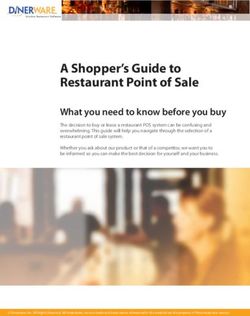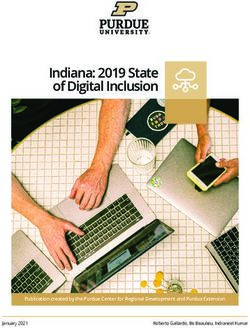CLOUDVISION | OVERVIEW - DATA SHEET - ARISTA
←
→
Page content transcription
If your browser does not render page correctly, please read the page content below
CloudVision® | Overview
Data Sheet
CloudVision Highlights Overview
Arista has pioneered the networking industry with its software driven cloud
Cloud Automation for Everyone networking approach, built on the programmable interfaces, publish-subscribe state
Arista EOS CloudVision simplifies complex
separation, resilient fault containment, and self-healing attributes of Arista EOS®.
time and resource intensive tasks in a
CloudVision® extends the same architectural approach across the network with a
turnkey software solution designed to help
state-based view of the entire network, across private, public and hybrid clouds as
customers move to a more automated,
well as wired and wireless campus. This enables enterprises to move to cloud-class
cloud-like infrastructure.
automation without needing any significant internal development. CloudVision is a
network-wide approach for workload orchestration and workflow automation
EOS as a Network-Wide Service delivering a turnkey solution for cloud networking.
CloudVision is built on the same open
standards-based and fully programmable The CloudVision platform is a software suite of services that deliver further
Arista EOS. With CloudVision, the EOS state operational simplification of the Arista physical infrastructure. The CloudVision
database model is expanded to a network- services fall into three primary functional areas:
wide view with NetDB. This central database
abstracts the physical network to enable
• Extending EOS to a network-wide service, leveraging NetDB to provide a
simpler network-wide automation and single network-wide database for aggregating and accessing state.
visibility.
• A single network control point for physical network integration with third
party controllers, orchestration solutions, security services, as well as other
Complements the Cloud network services.
CloudVision is Arista’s platform for physical A workflow automation solution designed to help customers adopt
•
network integration with third party services. network automation via pre-built workflow models for a variety of on-
This includes integration with cloud going network provisioning and network telemetry use cases.
orchestration platforms such as OpenStack,
network overlay controllers such as VMware
NSX™ , and network services solutions such
as Palo Alto Networks, or ServiceNow. Using
JSON based REST and streaming APIs,
CloudVision helps to both simplify and scale
this integration through an abstracted
network view and a single point of
integration.
Workflow Automation
Workflow monitoring and provisioning is
controlled centrally with pre-integrated tool
sets for provisioning, change management,
network-wide upgrades & rollback, network
monitoring, network virtualization, and
visibility services. Arista CloudVision
Network Telemetry With CloudVision, the physical network continues to operate in a familiar model,
CloudVision brings a modern approach to following the Universal Cloud Network design principles. The well-known control
network telemetry and a replacement for and data plane features continue to be distributed in each physical device. The
legacy polling mechanisms. CloudVision same command-line (CLI) and APIs are available to the operator. However,
Analytics engines and CloudVision Telemetry CloudVision enhances the traditional operational model with a centralized network
Apps take full advantage of the state database that provides an aggregate view of the physical network. This network
streaming infrastructure of EOS and NetDB wide database is leveraged for integrations as well as network-wide automation
to give Arista customers an unprecedented and real time visibility with state streaming analytics.
level of visibility with a state-based view of
the entire network, across private, public and
hybrid clouds.CloudVision | Features
CloudVision provides the following features and benefits:
Centralized View of the Network. Just as EOS leverages a State Streaming Telemetry. Traditional polling mechanisms
central state database on each individual switch, CloudVision such as SNMP do not provide the fine grain visibility required in
provides a network-wide state database for real-time network today’s cloud datacenter networks. They are limited in scope
state in one consolidated location. This foundation provides and lack the data analytics required to monitor networks at
operational efficiency gains by moving from a manual box-by- cloud scale. CloudVision Telemetry provides real-time streaming
box approach to an automated network-wide operational of state from network devices for analytics at a network-wide
model. scope. This provides visibility for both live monitoring and
historic forensic troubleshooting. In addition, CloudTracer™
Controller Integration. A simplified approach for integration provides visibility into the availability of network interconnects
with third party overlay controllers is essential in today’s and services across private, public, and hybrid cloud
combined physical and virtual world. CloudVision supports a environments
variety of overlay and orchestration controllers, including
VMware NSX™, OpenStack, and any other OVSDB-based Automated Provisioning. For initial deployments through
controllers and aggregates the network to provide a single point ongoing configuration changes, CloudVision reduces the time
of integration to these controllers. This gives customers the to deploy network changes and the likelihood of human-
flexibility of choice in their orchestration and overlay approach induced errors. Simple to use ‘Configlets’ provide config
and the single point of integration helps scale the performance modularity and consistent re-use across devices. A GUI-based
of the controller for network topology changes in a virtual ZTP server is included for automated deployments as well as
environment. zero touch device replacement and a ConfigletBuilder provides
a flexible method for customizing configurations.
Topology View. Visualize the network topology in a way that
aligns with the network design. CloudVision’s Topology View Snapshot Views for Change Management. Stop manually
provides an intuitive approach to mapping the network comparing network state device-by-device via the CLI. Let
topology not just based on LLDP neighbors but also backend CloudVision visually present a summarized view of the network
analytics and heuristics that automatically calculate device type, state differences, giving the operator the ability to quickly assess
neighbor relationships and common layouts. Identify common and diagnose network inconsistencies across change controls.
network hotspots such as congestion, traffic imbalance by
visualizing metrics in Topology View. The ability to map metrics Smart System Upgrade (SSU) with a Network-Wide Scope.
on network topology allows users to monitor and identify Leverage underlying EOS features like SSU maintenance mode
problems at a network wide level and drill down to a device and leaf SSU combined into an automated workflow for
level for further troubleshooting. performing software image upgrades across a group of devices.
This automation helps to simplify the common and manual
Hardware and Software Abstraction. Does the northbound operational task of a software upgrade, ultimately reducing the
controller integrate with the new hardware platform? Or new time needed for a maintenance window.
switching feature? Which software version is certified with a
northbound controller? A third party controller can be certified Network Rollback. On occasion, the operator might need to
to work against CloudVision and not be as dependent on the quickly restore the network to a previously known state. A
hardware or software versions running in the actual network. So manual, device by device rollback can be time-consuming and
the controller interoperability and operations remain the same error prone. CloudVision addresses this with an automated
even after the network is upgraded. framework to rollback the network configuration and software
versions to a previous point in time.
Macro-Segmentation™ Services (MSS). CloudVision is a
central point for services integration to the physical network Compliance Dashboard. To improve operational security,
through the MSS framework. With MSS, network services like CloudVision provides visibility compliance to configuration and
security policy can be dynamically instantiated in the network in image standards. The dashboard also provides a real-time
an open approach and without changing operational or assessment of exposure to known software defects and PSIRT
administrative security models. issues that affect the install base, thereby allowing users to make
informed decisions on software upgrade across the network.
Open API Integration. RESTful APIs for all CloudVision
functionality that can be used for scripting as well as integration
with other management platforms and workflow tools.CloudVision | Features
CloudVision Solution
The CloudVision solution is comprised of two components: the CloudVision eXchange and the CloudVision Portal. These two
components work in conjunction to provide the platform for both orchestration and automation as follows:
CloudVision eXchange is a EOS-based network-wide multi-function control point providing a single access point for real-time
provisioning, orchestration and integration with third party controllers and services.
CloudVision Portal is a web platform and associated historical database built to automate the workflows for a variety of
network provisioning, change management, and monitoring tasks.
CloudVision eXchange Features
The following table summarizes the main features of Arista’s CloudVision eXchange. For more information about the availability of these
features by release please refer to http://www.arista.com/en/products/eos/eos-cloudvision
Feature Description
Runs in a VM as a virtual appliance
Single node Deployment (Lab use only)
Base Infrastructure Graceful reboot
3-Node cluster for high availability
EOS operating environment (CLI, APIs, management features, etc.)
VXLAN Control Services (VCS) for dynamic control plane learning of VXLAN mapping
VXLAN and EVPN Services information
CloudVision eXchange Federation across multiple Data Centers using BGP-EVPN
EOS command line
APIs
eAPI for EOS
Layer 2 hardware VTEP integration for synchronizing network topology information, MAC to
Open Virtual Switch Database
VXLAN endpoints, and VXLAN ID bindings with overlay controllers.
(OVSDB) Services
Layer 3 hardware VTEP integration for logical routing functionality in VxLAN overlay networks.
Integration with OpenStack via ML2 driver plugin for provisioning of network services (VLAN,
OpenStack Services VXLAN, etc) for VMs and with OpenStack Ironic to extend network provisioning to bare-metal
servers
Dynamically instantiate network services policy in the physical network by integrating with the
Macro-Segmentation Services
firewall.
Ability to alert users on known software defects that affect network devices based on
Bug Visibility
operational state of network. Also available in CloudVision Portal.
Container Tracer support for Docker and Kubernetes based containerized environments
Partner Integration Official support for VMware NSX and OpenStack integration.
Other technology partner integration details available upon request.CloudVision | Features
CloudVision Portal Features
The following table summarizes the main features of Arista’s CloudVision Portal. For more information about the availability of these
features by release please refer to http://www.arista.com/en/products/eos/eos-cloudvision
Feature Description
Runs in a VM as a virtual appliance
Base Infrastructure Single node deployment (Lab use only)
3-node cluster for high availability
AAA Local Authentication
AAA Role-based Authorization
TACACS / RADIUS Authentication
User Security
TACACS / RADIUS Role-based Authorization
RBAC - Custom role definition for authorization
One-time password/Multi-factor Authentication
APIs JSON-based REST and streaming APIs
Device inventory
Manual device discovery
Network Provisioning - Discovery Automatic device provisioning via Zero Touch Provisioning (ZTP) for EOS and vEOS devices
Per device logs of all actions taken by the portal
Zero Touch Replacement (ZTR)
Image repository
Network Provisioning - Images Extension repository
Assign image bundles for initial provisioning at the device and container level
Switch configuration management via configlets (device and container level)
Static configlet definition
Configlet validation
Network Provisioning - Configuration View differences of device proposed vs running configuration
Change history tracking of configlets
Config Auto-reconcile
Configlet Builder for config templating and scripting
Define and apply custom labels
Labels View device labels from the network provisioning page
Filter network provisioning view based on device labels
Tap Aggregation Tap Aggregation multi-switch GUI for managing Tap Aggregation fabrics
Configuration and Image compliance for managed devices
Compliance Dashboard Bug exposure assessment for managed devices based on operational state of devices
PSIRT assessment for managed devices for security compliance
Automatic task creation that must be explicitly run by the user
Automated software upgrades across groups of devices
Continuous Snapshots
Change Management Task Management and Task scheduling
Automated ongoing device configuration change management
Network-wide Smart System Upgrade (SSU) *
Network-wide Rollback
Real-time state streaming from devices
Backend state repository and analytics engine
Telemetry Real-time analytics for event detection and notification
CloudTracer for endpoint reachability monitoring across private, public, and hybrid cloud environments
Topology Views, with Metric Layers
Official support for ServiceNow integration. Other technology partner integration details available upon
Partner Integration
request.
* Indicates features planned for a future release.CloudVision | Technical Specifications
CloudVision System Requirements:
The following describes the requirements for the hardware on which CloudVision is installed.
CloudVision Virtual Appliance Description
Please consult the CloudVision Configuration Guide for the latest hardware platform
Hardware Platform Requirements
requirements.
VMware ESX
Hypervisor Requirements
Linux KVM
Protocols HTTP, HTTPS, SSH, SCP, NTP, gRPC
CloudVision eXchange and CloudVision Portal are deployed as virtual machines on
Software Version Requirements supported hypervisors. For software recommendations, please refer to the software
release notes.
CloudVision Physical Appliance Description
Physical Appliance Platform CPUs: Two Intel Xeon 10 Core, 2.2 GHz CPUs
Specifications for DCA-200-CV DRAM: 64 GB (Two 32GB RDIMM)
Hard Drives: Four 2TB SATA Hard Drives
Network Interfaces: Four port 1Gb Ethernet (RJ-45), Dedicated 1Gb IPMI port
Power Supply: Dual, Hot-plug, Redundant Power Supplies (1+1), 550W
Power Cord: C13 to C14, PDU Style, 12A, 2 Feet (North America)
Dimensions (HxWxD): 1.68”x17”x25.87” (4.26cm x 43.38cm x 65.70cm)
Weight: 38.9 lbs (17.64 kg)
Remote management: iDRAC9 Enterprise controller
DCA-200-CV ships with supported software releases for CloudVision eXchange Server,
Physical Appliance Software Version
CloudVision Portal Server and CloudVision Wifi with Mobile Wireless Manager. For
Requirements
recommended releases, please refer to the Recommended Releases page.CloudVision | Ordering Information
CloudVision Ordering Information
CloudVision is available as a software subscription via the following two feature set offerings:
• A CloudVision license (SKU’s starting with ‘SS-CV’) which includes all available CloudVision functionality.
• A CloudVision Lite license (SKU starting with ‘SS-CV-LT’) which includes a subset of CloudVision functionality.
CloudVision Lite CloudVision
• Provisioning: Zero Touch Provisioning(ZTP), Config/Image • All CloudVision Lite Features
Management, Change Controls • Telemetry: Device Views, Metrics, Topology Views, Topology
• Inventory: Device Inventory, Endpoint inventory, Base Overlays, Snapshots, Diff Views
Topology View • Compliance Checking, Dashboard, Bug Visibility
• General: Base APIs, State Streaming, User Controls, EOS/ • Advanced: Search, Notifications, Partner Integrations, V2
vEOS/cEOS and Z licensed features
• Analytics: Events, Device Analyzer, Flow/INT
• Use-cases: Wired + Wireless, TapAgg Multi-switch
Product Number Scope
SS-CV-SWITCH-1M CloudVision SW Subscription License for 1-Month for 1 Switch. 10G+ Platforms. Includes Z, V2.
SS-CV-T1-1M CloudVision SW Subscription License for 1-Month for 150 to 499 device count. 10G+ Platforms
SS-CV-T2-1M CloudVision SW Subscription License for 1-Month for 500 to 1000 device count. 10G+ Platforms
SS-CV-EN-1M CloudVision SW Subscription Enterprise License for 1-Month (Unlimited device count). 10G+ Platforms
SS-CV-LT-SWITCH-1M CloudVision Lite SW Subscription License for 1-Month for 1 Switch. 10G+ Platforms
SS-CV-LT-T1-1M CloudVision Lite SW Subscription License for 1-Month for 150 to 499 device count. 10G+ Platforms
SS-CV-LT-T2-1M CloudVision Lite SW Subscription License for 1-Month for 500 to 1000 device count. 10G+ Platforms
SS-CV-LT-EN-1M CloudVision Lite SW Subscription Enterprise License for 1-Month (Unlimited device count). 10G+ Platforms
SS-CV-G-SWITCH-1M CloudVision SW Subscription License for 1-Month for 1 Switch. 1G Platforms. Includes Z
SS-CV-G-T1-1M CloudVision SW Subscription License for 1-Month for 150 to 499 device count. 1G Platforms
SS-CV-G-T2-1M CloudVision SW Subscription License for 1-Month for 500 to 1000 device count. 1G Platforms
SS-CV-G-EN-1M CloudVision SW Subscription Enterprise License for 1-Month (Unlimited device count). 1G Platforms
SS-CV-LT-G-SWITCH-1M CloudVision Lite SW Subscription License for 1-Month for 1 Switch. 1G Platforms
SS-CV-LT-G-T1-1M CloudVision Lite SW Subscription License for 1-Month for 150 to 499 device count. 1G Platforms
SS-CV-LT-G-T2-1M CloudVision Lite SW Subscription License for 1-Month for 500 to 1000 device count. 1G Platforms
SS-CV-LT-G-EN-1M CloudVision Lite SW Subscription Enterprise License for 1-Month (Unlimited device count). 1G Platforms
SS-CV-SWITCH-LAB-1M Lab Use Only: SW Subscription License for 1-month for up to 10 switches
DCA-200-CV 1 unit CloudVision Physical Appliance, Model 200 (Includes CVX , CVP Server and CV Wifi with MWM ). No CV
device licenses.
SVC-DCA-200-CV-NBD 1 Month A-Care Software & NBD Hardware Replacement/Same Day Ship for DCA-CV ApplianceService and Support
Software support for CloudVision Virtual Appliance is included in the CloudVision software subscription license. Hardware support for
the CloudVision Physical Appliance requires a corresponding A-Care service contract. Support for each EOS device managed by
CloudVision is covered by standard A-Care offerings for each particular device. For more details on A-Care service offerings across all
Arista products, see: http://www.arista.com/en/service
Headquarters Support Sales
5453 Great America Parkway support@arista.com sales@arista.com
Santa Clara, California 95054 408-547-5502 408-547-5501
408-547-5500 866-476-0000 866-497-0000
www.arista.com
Copyright © 2018 Arista Networks, Inc. The information contained herein is subject to change without notice. Arista, the
Arista logo, EOS and CloudVision are trademarks of Arista Networks. Other product or service names may be trademarks or
service marks of others.
02/2019You can also read