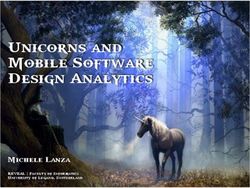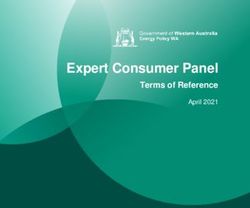FIRMWARE 5.0 SHORT MANUAL - No. 2020-02 Release 0.4 - Ferrari electronic AG
←
→
Page content transcription
If your browser does not render page correctly, please read the page content below
FIRMWARE 5.0 SHORT MANUAL No. 2020-02 Release 0.4 UNIFIED COMMUNICATIONS www.ferrari-electronic.de Copyright © 2020 Ferrari electronic AG
2
I. Version history
Edition Date Author Changes
0.1 01.04.2019 John Deutinger First edition, firmware version 4.2-385-2069
0.2 15.05.2019 John Deutinger Firmware Version 4.2-1.2137
0.3 12.08.2919 John Deutinger RC1 from version 4.2-1.2308 and first 5.0/64 bits
0.4 18.02.2020 Chris Helbing Firmware 5.0 only, preparation for release
Table 1: Version history
UNIFIED COMMUNICATIONS
www.ferrari-electronic.de Copyright © 2020 Ferrari electronic AG3
Table of contents
1. Introduction ................................................................................................................................ 4
1.1. Restrictions in the current version ................................................................................... 5
1.2. Use of this version and further planning .......................................................................... 5
2. Trunk configuration .................................................................................................................... 6
2.1. ISDN trunks (currently not recommended for productive use) ......................................... 6
2.2. SIP Trunks ...................................................................................................................... 7
2.3. SIP Registrar Service ...................................................................................................... 11
2.4. device groups.................................................................................................................. 12
2.5. Routing rules ................................................................................................................... 14
2.6. Correction rules for outgoing calls ................................................................................... 15
3. Example configurations ............................................................................................................. 16
3.1. Fax with OfficeMaster DirectSIP and other FoIP remote peers ....................................... 16
3.2. Use with SIP2Lync .......................................................................................................... 16
4. Troubleshooting ......................................................................................................................... 18
4.1. Assignment of incoming SIP calls ................................................................................... 18
4.2. Syslog Call Analysis ........................................................................................................ 19
5. Special settings ......................................................................................................................... 20
5.1. Parameter Profiles .......................................................................................................... 20
5.2. Additional parameters ..................................................................................................... 20
5.3. Parameters per trunk / per rule ....................................................................................... 20
UNIFIED COMMUNICATIONS
www.ferrari-electronic.de Copyright © 2020 Ferrari electronic AG4
1. Introduction
Configuring an OfficeMaster Gate as the link between ISDN and SIP is relatively simple and easy to understand.
However, pure SIP connections are increasingly coming into play and complex scenarios with several different
SIP remote stations are emerging. The configuration of such solutions is becoming more and more complicated
and sometimes reaches its limits. OfficeMaster Gate firmware version 5.x addresses these problems without
experienced users having to learn everything from scratch.
The aim is to meet the following requirements:
• As far as possible, you want to map everything that is possible at present (exception: fax via OMCUMS
component is no longer supported →OfficeMaster DirectSIP Fax as successor)
• Parallel use of multiple SIP trunks with registration
• Simplification of the set of rules: A single rule leads from the source directly to the target - corresponding
input and output rules are no longer needed!
• Flexible definition of SIP endpoints/nodes (internal/external SIP trunks with/without registration,
registered terminals, foreign SIP destinations/devices)
• Each of these endpoints is configured with properties - independent of the rule set - and serves as the
source or target of rules
• Adding an endpoint is supported by a wizard; useful default settings are made for known remote stations
• The firmware is based on a 64 bit operating system and is therefore future-proof for future hardware
generations
• Multiple targets support either load-balancing or failover mode
• Note: The connection of real hardware interfaces (ISDN and analog) has not been tested sufficiently so
far and is therefore currently not supported
Hint:
Older preview versions are still based on the 32 bit platform - the numbering is used for differentiation: 4.2.x is
32 bit preview, 5.x is the 64 bit version which requires a complete reinstallation of the operating system. The
advantage of the 32 Bit Preview is the possibility to switch at any time between this version and the previous
4.1.X version and also to continue to implement ISDN connections.
Hint:
A new version of "OfficeMaster Gate Configuration" is also required for the preview! With this tool, the "Trunk-
Mode" must be activated first. To do this, connect to the SBC and make the appropriate settings via Edit
Routing Mode.→
UNIFIED COMMUNICATIONS
www.ferrari-electronic.de Copyright © 2020 Ferrari electronic AG5
1.1. Restrictions in the current version
All essential features for operation as a Session Border Controller are already implemented. However, compared
to the 4.1-X firmware, some features in the Web interface and PowerShell cmdlets are no longer fully
implemented. Updates on this will follow.
Hint:
All menus and dialogs of the Configuration Tool are shown in this document in the recommended setting "English"
(switchable via Help menu).
1.2. Use of this version and further planning
1.2.1. Where can/should the current version be used?
The version described here is primarily intended for internal evaluation by partners and technically experienced
end customers. From 28.02.2020, productive use by end customers will also be supported.
The licensing of the 5-version is done via a basic license as well as additional SIP licenses (identical to the
existing licenses for 4.1), which are used as "concurrent calls" (simultaneous calls) in contrast to the previous
usage. Thus, any number of SIP trunks with any number of channels (limits are still being defined) can be
configured. The total number of possible parallel calls depends only on the number of licensed SIP channels.
Added value compared to version 4:
- Team support, numerous additional codecs are supported
- multiple SIP trunks with registration
- for multiple targets you can choose between load balancing and failover
- Server platforms that only allow 64 bit operating systems
UNIFIED COMMUNICATIONS
www.ferrari-electronic.de Copyright © 2020 Ferrari electronic AG6
2. Trunk configuration
All trunk types (except ISDN connections) are created and preconfigured with the help of a wizard. Further
settings or changes can be made at any time afterwards.
2.1. ISDN trunks (currently not recommended for productive use)
Existing ISDN and analog interfaces appear automatically in the configuration - depending on hardware and
licenses. Most of the settings are made in the "Settings" tab as in older firmware versions. In addition, it is possible
to add rules for number manipulation for outgoing calls ("Outbound Number Manipulation") - see Section 2.6
The configuration of incoming calls is identical for all trunks - it is described under 2.5
UNIFIED COMMUNICATIONS
www.ferrari-electronic.de Copyright © 2020 Ferrari electronic AG7 2.2. SIP Trunks The Add button starts the wizard for adding a trunk. Select "SIP Trunk" from the three available types and click "Next >". Then you must select whether a SIP connection to a provider/carrier or to an IP PBX or UC system is to be established: Here you can select one of the preset profiles. If no suitable template is available, the "< Generic Profile>" is UNIFIED COMMUNICATIONS www.ferrari-electronic.de Copyright © 2020 Ferrari electronic AG
8
used. Under Host, specify the destination or SIP domain in the next step. Destination port, protocol, whether
registration is required and a different proxy address complete the connection settings. All information can be
changed later at any time.
If "Register Required" is selected, the next step is to enter the login data.
"User (Authorization)" must only be entered if it is different from "User". You can obtain this information from your
network operator. The period of validity of the registration may also be specified by the provider. When operating
from the internal network via NAT using the UDP protocol, the duration must not be too long, otherwise the
incoming path for incoming calls will not remain open in the firewall ("UDP hole punching"). The next step is to
configure the number of parallel calls.
UNIFIED COMMUNICATIONS
www.ferrari-electronic.de Copyright © 2020 Ferrari electronic AG9
Finally, short names for the trunk and optionally a more detailed description are configured.
The trunk now appears in addition to the previous ones.
In the "Settings" tab, all settings can now be checked, corrected or supplemented.
Additional settings ("Additional Parameters", "Destination Profile") are discussed in section 5Important is the field
UNIFIED COMMUNICATIONS
www.ferrari-electronic.de Copyright © 2020 Ferrari electronic AG10 "IP Address": If an incoming INVITE cannot be assigned to this trunk otherwise by the field "Domain", the sender IP address of the remote terminal assigned to this trunk should be entered here (Attention: Syntax as regular expression!). More on this in section 4.1. UNIFIED COMMUNICATIONS www.ferrari-electronic.de Copyright © 2020 Ferrari electronic AG
11
2.3. SIP Registrar Service
A special trunk that can only be created once is the "SIP Registrar Service". It contains thesettings for the
registration of devices and the set of rules that is applied to registered devices.
The next step is to select how SIP devices can register:
• Without Password (Default) - Login without password allowed
• Global Password - Login with global password possible
• Disabled - registration not allowed
This setting can be changed at any time. Finally, the name and description of the trunk is defined.
UNIFIED COMMUNICATIONS
www.ferrari-electronic.de Copyright © 2020 Ferrari electronic AG12 In the "Settings" tab, the settings can be changed subsequently: 2.4. device groups Besides registered SIP devices, it is also possible to use devices without registration. Analogue telephones and fax machines connected to SIP ATAs can be used with or without registration - the same applies to SIP devices. Without registration, such devices can be grouped e.g. by location or by usage (telephones, fax machines, etc.) to use separate settings and sets of rules for each group. Such groups are created as trunks as usual using the wizard: UNIFIED COMMUNICATIONS www.ferrari-electronic.de Copyright © 2020 Ferrari electronic AG
13
A short name and a detailed description is defined for the device group:
Members of this group are added in "Settings" ("Add"):
Adding multiple times creates a list of group members to which common settings ("OutBound Header
Manipulation") and voting rules apply.
This trunk type can be created multiple times and can be provided with members.
UNIFIED COMMUNICATIONS
www.ferrari-electronic.de Copyright © 2020 Ferrari electronic AG14 2.5. Routing rules Each trunk has its own set of rules for handling incoming calls. A rule refers directly to one or more destinations - nothing more is needed to handle a call. Example of a rule from SIP trunk to Skype for Business - 4-digit extensions starting with 1: As in older firmware versions, a number list (from OfficeMaster Directory Service) can be specified as an additional condition. In this example, a certain number range is selected by a "Regular Expression" - the plus sign at the beginning must therefore be preceded by a \, so that the comparison takes place with + as a normal sign. Hint: If several targets have been selected, you can choose between "Load Balancing" and "Failover" in the "Selection Mode" - this possibility did not exist in previous firmware versions! UNIFIED COMMUNICATIONS www.ferrari-electronic.de Copyright © 2020 Ferrari electronic AG
15
Example of a multiple destination with "failover" - the priority is determined by the order of the destinations:
2.6. Correction rules for outgoing calls
Each trunk can be addressed as a destination by different other trunks. It may happen that different phone
number formats are used depending on the source. Some SIP trunks use E.164, while others use different
schemes (e.g. 004930... or 030...). To work with mixed sources, correction rules ("Outbound Header
Manipulation") are used at the outgoing trunk.
Example of conversion to E.164 for Skype for Business:
If outgoing SIP trunks do not support E.164 format, the following strategy is recommended: All incoming rules
are always converted to E.164 (this may require multiple rules). This is used to generate the format that the
respective SIP trunk expects - including the optional specification of the sender as "P-Asserted-Identity" (PAI)
header.
UNIFIED COMMUNICATIONS
www.ferrari-electronic.de Copyright © 2020 Ferrari electronic AG16 3. Example configurations Here a few typical examples in the environment of OfficeMaster are documented. 3.1. Fax with OfficeMaster DirectSIP and other FoIP remote peers As already mentioned in section1 the "old" control with the OMCUMS component is no longer supported. Instead, the new firmware behaves as a fax proxy, which means that any signaling regarding T.38 or G.711 is passed through to the other side. The fax behavior (T.38 Send / Accept / Reject Re-Invite) is thus controlled by the remote stations involved. If both sides agree on T.38, T.38 UDPTL packets are passed through transparently, otherwise faxes are sent via G.711 pass-through. 3.2. Use with SIP2Lync The SIP2Lync server is initially set up as a separate trunk. Example: Furthermore, a "register" trunk is used for the SIP devices. Now only one rule has to be added between the two trunks. UNIFIED COMMUNICATIONS www.ferrari-electronic.de Copyright © 2020 Ferrari electronic AG
17 In the SIP2Lync Trunk: In the "Register" Trunk: As before, the global SIP2Lync setting must be configured - nothing more is required. UNIFIED COMMUNICATIONS www.ferrari-electronic.de Copyright © 2020 Ferrari electronic AG
18
4. Troubleshooting
In this section you will find help for diagnosis if something does not work as intended. Syslog files are an essential
basis for this - logging should therefore always be activated! For the analysis of log files the "Syslog-Analyzer"
(syslogwin.exe) is used. It is recommended to activate the setting Edit "→Treat all as Regular Expression" in this
tool - then search terms will always be interpreted as Regular Expressions (alternatively a search string can start
with a plus sign, then the rest will also be processed as Regular Expression). The following examples assume
that the setting described here is active.
4.1. Assignment of incoming SIP calls
If calls are not processed as expected, it is often because the incoming INVITE is not assigned to the correct
trunk and therefore the wrong set of rules is used. For the assignment, IP addresses and domain names from
SIP headers are compared with the trunk configurations. In addition, a trunk found in this way must contain at
least one rule whose conditions are met. This makes it possible to use several trunks with the same domains,
which cover different number ranges. These number ranges must be selected accordingly in the call rules. If an
assignment is not possible, the sender address or an address range in the "IP Address" field can also be specified
as a regular expression (default ".*", i.e. any address). Example: 10\.10\. * for addresses in the range
10.10.0.0/16
To check the assignment to trunks in the syslog, the incoming INVITE must first be found. Entering "Rx: INV" is
sufficient to list all incoming calls. By clicking on the call to be examined, the INVITE is displayed in the upper
window. The processing of the configured trunks (from left to right) and their rules can be seen immediately
before the INVITE and can be found there by scrolling back.
Example: Call via Telekom SIP trunk that exists twice for different phone numbers (shortened)
The first two trunks are not active:
ROUTE: check D-Channel 1
ROUTE: check D-Channel 2
Trunk 3 is active, but does not use the Telekom domain:
ROUTE: check D-Channel 3
ROUTE: check D-Channel 3 is active
ROUTE: trunk based destination route: 4d trunk fromHost test if "sip-trunk.telekom.de" is contained
in "10.6.1.33" (10.6.1.33)
Trunk 4 is active and configured for Telekom, but there is no rule matching the phone number
ROUTE: check D-Channel 4
ROUTE: check D-Channel 4 is active
ROUTE: trunk based destination route: 4d trunk fromHost test if "sip-trunk.telekom.de" is contained
in "sip-trunk.telekom.de" (sip-trunk.telekom.de)
ROUTE: trunk based destination route: 4e trunk fromHost found sip-trunk.telekom.de
ROUTE: RouteIsdnInitiated("+49301234567,+491729876543,,") startAfter='nil' ConfigId=4
ROUTE: test 1 To Skype4B Hans "+49301234567,+491729876543,,","^(.*2),(.*),(.*),(.*)"
ROUTE: test 2 DirectSIP T.38 pass-through "+49301234567,+491729876543,,","^(.*3),(.*),(.*),(.*)"
Trunk 5 is active and configured for Telekom, there is also a suitable rule
ROUTE: check D-Channel 5
ROUTE: check D-Channel 5 is active
UNIFIED COMMUNICATIONS
www.ferrari-electronic.de Copyright © 2020 Ferrari electronic AG19
ROUTE: trunk based destination route: 4d trunk fromHost test if "sip-trunk.telekom.de" is contained
in "sip-trunk.telekom.de" (sip-trunk.telekom.de)
ROUTE: trunk based destination route: 4e trunk fromHost found sip-trunk.telekom.de
ROUTE: RouteIsdnInitiated("+49301234567,+491729876543,,") startAfter='nil' ConfigId=5
ROUTE: test 1 To Skype4B Hans "+49301234567,+491729876543,,","^(.*7),(.*),(.*),(.*)"
ROUTE: found 1 To Skype4B Hans "+4930455946", "+491729876543","",","
string_replacedCallingPartyNumber2=\3
string_replacedCalledPartyNumber=+4930455946
string_Destination=trunk
string_RegularExpressionForIpAddressMatch=.*
string_replacedRedirectedPartyNumber=\4
bool_InvertNumberList=false
string_RegularExpression=^(.*1),(.*),(.*),(.*)
string_disabled=no
struct_DestinationList
1
string_Id=2004.a
string_NumberList=
string_replacedCallingPartyNumber1=\2
string_Description=To Skype4B Hans
ushort_DestinationSelectionMode=0
string_AdditionalParameters=
string_action=stop
struct_DestinationId
1
destination=7
ROUTE: check D-Channel 6
…
At the end the list of found target trunks is given:
D-Channel list is seven,
4.2. Syslog Call Analysis
To evaluate individual SIP calls, they must first be found in the syslog. A participating telephone number can be
used as a search term; search terms such as "Tx: INVITE" for outgoing calls or "Rx: INVITE" for incoming calls
are also possible. In both cases it is helpful to evaluate the time of the call. Right-clicking within a SIP message
displays a context menu. The selection "Filter Call SIP Commands" automatically generates a suitable search
term to filter out the entire conversation of this call. By clicking on individual lines in the upper window, the
corresponding position in the syslog is positioned.
UNIFIED COMMUNICATIONS
www.ferrari-electronic.de Copyright © 2020 Ferrari electronic AG20
5. Specialsettings
In certain situations it is necessary to set a special behavior different from the default, e.g. to use certain optional
SIP headers, to use other processes (e.g. fax with or without T.38) and so on. There are two different possibilities
for this: Parameter profiles and additional parameters.
5.1. Parameter Profiles
These already exist in earlier firmware versions and are used to group several parameters. Such a parameter
set can be selected by its name directly in the configuration program.
Example (Destination Profile in Trunk Settings):
The list of selectable parameter profiles can be extended if required. A separate documentation for specialists
("OfficeMaster Gate Previously Undocumented Parameters") describes how to do this and which parameters can
be used.
5.2. Additional parameters
At various places in the configuration tool, the field "Add. Parameters" (Addtional Parameters). Individual settings
can be made here, and several such values can also be combined. The meaning of the parameters and syntax
are also described in the document mentioned in section 5.1
5.3. Parameters per trunk / per rule
Parameters can be configured in various places:
• In the trunk settings
• In a single rule
UNIFIED COMMUNICATIONS
www.ferrari-electronic.de Copyright © 2020 Ferrari electronic AG21 5.3.1. Parameters in Trunk Settings Parameter profiles and additional parameters with the prefix "CONFIG:" apply to the respective trunk for both incoming and outgoing calls. If additional parameters are only valid for incoming or only for outgoing calls, the prefix "IN:" or "OUT:" must be used instead of "CONFIG:". 5.3.2. Parameters in a rule Parameter profiles and/or additional parameters are specified on the "Advanced" tab: The settings per rule apply to the incoming connection, but not to the outgoing connection! UNIFIED COMMUNICATIONS www.ferrari-electronic.de Copyright © 2020 Ferrari electronic AG
You can also read