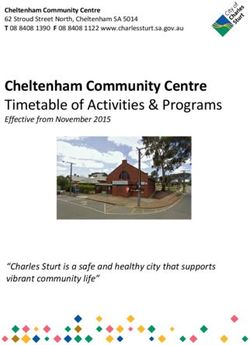Foster Internet Safety in Your School - American School Counselor ...
←
→
Page content transcription
If your browser does not render page correctly, please read the page content below
3/6/2019
Foster Internet
Safety in Your School
Webinar Presenters: Brandon Townsend, Claudine Malone,
Dominique Oppenheimer
Webinar Date: 3/11/2019
Introductions
● Brandon Townsend is the president of the Delaware School Counselor
Association, the college and career counselor at Appoquinimink High School
(Middletown, Del.), and a trained facilitator of Stewards of Children and
NetSmartz®.
● Claudine Malone is the director of programming for the Beau Biden Foundation
for the Protection of Children, retired police sergeant and fourth-year law
student.
● Dominique Oppenheimer is the program development and volunteer
coordinator for the Beau Biden Foundation and a volunteer victim advocate.
13/6/2019
Learning outcomes:
After viewing this webinar you should be able to:
● Discuss the current digital safety challenges students and families face and
how these issues may affect a student both at home and in school.
● Communicate internet safety concepts using the National Center for Missing &
Exploited Children's NetSmartz® materials, including “netiquette,” privacy,
sexting, online sexual exploitation, grooming and cyberbullying.
● Explore internet safety instruction through the lens of social and emotional
learning.
● Identify tips for making your school’s online environment safer and more
positive.
23/6/2019
Protect Your Finances While Online
• SSN #’s (like bank acct #’s or credit card #’s should stay in the family)
• Always log out of acct’s rather than just x-ing out or remaining logged in
• Don’t reply to texts, emails or pop-ups that ask for personal information or click
onto a link in exchange for gift or threaten negative consequences
• Turn off WiFi auto-connect features
• Only use secure websites, look for: https://
• Password protect your devices
• Use caution when downloading apps - what are they asking for, why, and is it a
risk worth taking?
• Never download without knowing and trusting the source
• If identity theft is suspected, report immediately to police and Federal Trade
Commission at ftc.gov/complaint or 1-877-FTC-HELP
93/6/2019
Sexting
• Sexting: the sharing of nude or sexual pictures, videos, and language
through text or other messaging platforms.
• About 1 in 5 teens have participated in sexting (sending, receiving, or
forwarding)1
• Over ⅓ know a friend who has sent or received sexts 1
1 Domestic Violence Coordinating Council of Delaware, Teen Sexting Fact Sheet
https://dvcc.delaware.gov/wp-content/uploads/sites/87/2017/06/REVISED-Sexting-Fact-Sheet-070715.pdf
103/6/2019
113/6/2019
Legal Consequences
• THREATS: A threat sent via text or group chat or any
other electronic message is treated exactly the same
as if spoken if the intended party is alarmed,
harassed or placed in fear.
• SEXTING: Sending, possessing or requesting
(soliciting) sexual images of someone under 18 years
of age is child pornography and/or sexual
exploitation, a felony in most states and may also be
a federal offense.
123/6/2019
133/6/2019
143/6/2019
153/6/2019
163/6/2019
173/6/2019
183/6/2019
193/6/2019
203/6/2019
213/6/2019
223/6/2019
Technology and Relationships
● Ease of Beginning/Ending (friendships and
romance)
● Impact on Soft Skills
● Increased Rates of Anxiety and Depression
● Displacement of Attention and/or Presence
● Recommendations
Popular Social Media Apps
Messaging Apps & Websites
• Facebook Messenger: Separate from the Facebook app. There is now also a
“Messenger Kids” application.
• GroupMe: Group messaging app, offers own emojis and GIFs to use.
• Kik Messenger: Essentially anonymous, username isn’t tied to phone number.
Has promoted conversations between brands and users.
• Omegle: Instant messaging or video messaging with random strangers online.
Users often ask for “ASL” (age, sex, location).
• What’sApp: Messaging app. Users must be 16 or older. Commonly used when
traveling outside of the country.
233/6/2019
Popular Social Media Apps
Micro-blogging & Social Networking
• Facebook: As with all websites and apps, it is important to check privacy settings. Users may
often receive friend requests or messages from strangers.
• Instagram: Photo & video sharing, with messaging also available. Teens may feel pressure
to get the most likes. Privacy settings are set to public by default. Direct private messaging
is also a feature. Some users also have “finsta” (“fake insta”) accounts that are separate
from their primary accounts and are often used to post more personal and sometimes
sexual content.
• Snapchat: Sending temporary photos, videos, and messages (though users can take
screenshots). Sometimes used for sexting. User location can be made public.
• Tumblr: Privacy settings can be very complicated.
• Twitter: Privacy settings are not often used, tweets can be deleted, but appear instantly –
heat of the moment tweets cause problems. Tweets can be archived elsewhere.
• VSCO: Photography and photo-editing platform, often linked to Instagram. Photos can be
made public.
Popular Social Media Apps
Live Streaming & Video Apps
• TikTok (formerly Musical.ly): Video creation and sharing app (mostly lip-syncing and
comedic videos), importance of having a lot of followers, suggestive content.
• YouNow: Importance of having followers and getting viewers – poor decisions made to gain
attention, easy to share personal information (what’s in the background?).
• YouTube: Video sharing and live streaming. Issues with bullying and inappropriate language
in comments and violent or sexual content.
243/6/2019
Popular Social Media Apps
Gaming
• Twitch: Online streaming site that includes both gaming and non-gaming content. Includes
chat-rooms.
• Fortnite: Online game available on computers and gaming systems. In-voice and on-screen
chat are available. In-game purchases also available.
• Apex Legends: Similar to Fortnite.
Other
• Bitmoji: Users can create personalized avatars/emojis – often integrated into other apps
like messaging and Snapchat. On Snapchat, a user’s bitmoji may be shown on a map to
represent their location unless settings are adjusted (“Ghost Mode”).
• SHAREit: File-sharing platform, including images and videos
Presenting Tips
• Consider your school’s needs and strengths
– What technology is available in your school?
• Do students have technology/computer classes?
• Are there computers in every classroom or in designated areas like a
computer lab or library?
• Is there any type of 1-to-1 program? Do students all receive a tablet or
laptop to use?
– Have there been any recurring online safety issues? (Ex: nude photo
sharing, fight videos posted online, patterns of cyberbullying, grooming)
– What websites and apps do you see your students
using the most?
253/6/2019
Presenting Tips
• Consider your school’s needs and strengths (continued)
– What are your school’s values? What is included in the mission statement?
• How can you apply these to Internet Safety concepts?
• Consider your audience
– Age, grade, and maturity level
– Children, parents, educators, or community members
– Ability, gender, culture, and other factors of identity
Presenting Tips
• Encourage dialogue
• Ask about audience experiences and perspectives
– Examples for students: What are your favorite apps or websites? How have
you stood up to bullying before, or how can you in the future?
– Examples for parents: What devices do your children use the most?
• Incorporate specific facts and examples
– Local is best when possible!
• Use your own experience when appropriate
– Example: how you supported a childhood friend experiencing bullying
• Use humor when appropriate :)
263/6/2019
Presenting Tips
• Emphasize the important takeaways throughout and at the
conclusion of the presentation, for example:
– Send is forever
• Internet is PUBLIC and PERMANENT
– You have the right to say no
– Consequences of online actions
– Being a bystander vs being an upstander
– Telling a trusted adult
• There are adults who care
– Social and emotional skills
• Concepts of empathy, consequences, resilience, and boundaries
Creating Safer Schools Online & Offline
• Trainings
– Internet Safety, Bullying Prevention, Basic Personal Safety, Predator
Awareness, Child Abuse Prevention
– For students
– For staff
– For parents & caregivers
• Policy
– For students and staff
– Communication of policy to students, staff, and families
• Community engagement
– Engaging students and their families
– Partnering with parent-teacher organizations
273/6/2019
Child Sexual Abuse Prevention Training
Stewards of Children® is an evidence-informed
training module that teaches adults both
primary and secondary prevention strategies,
not only to report child sexual abuse, but to
keep it from ever happening in the first place.
This is a certificate program lasting 2 hours and
eligible for CEU’s for social workers and nurses.
To inquire about attending a Stewards of Children ® -
info@beaubidenfoundation.org
Ideas for Community Engagement
• School Events
– Back-to-school nights, family nights, book fairs, parent
conferences, movie and discussion night
• Newsletters
– Emails, brochures, packets
• Proactive and Reactive Engagement
– Proactive engagement helps prevent issues from starting, but
the rise of certain issues may also present opportunities to
bring attention to these topics
– Keeping the energy going
283/6/2019
Additional Resources
• https://www.beaubidenfoundation.org/resources/
– Internet Safety for Parents & Guardians
– Internet Safety for Educators & Youth-Serving Professionals
– Electronic Device Agreement
– Parent Guide: Bullying
– Parent Checklist: Summer Program Safety
• https://www.identitytheft.gov/
• https://www.beaubidenfoundation.org/stewardsofchildren/
• https://www.netsmartz.org/HOME
• http://www.missingkids.com/gethelpnow/cybertipline
• https://www.commonsensemedia.org/
Additional Resources
293/6/2019
303/6/2019
313/6/2019
32You can also read