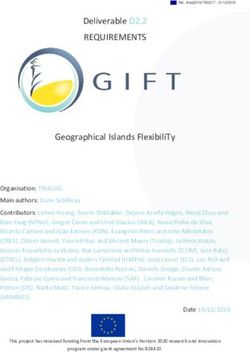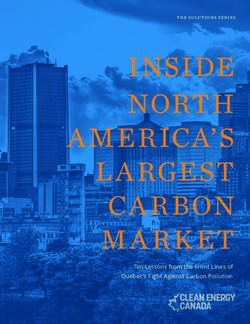From Error to Error: Why Voters Could not Cast a Ballot and Verify Their Vote With Helios, Prêt à Voter, and Scantegrity II - Usenix
←
→
Page content transcription
If your browser does not render page correctly, please read the page content below
USENIX Journal of Election Technology and Systems (JETS)
Volume 3, Number 2 • August 2015
www.usenix.org/jets/issues/0302 1
From Error to Error: Why Voters Could not Cast a Ballot and Verify Their
Vote With Helios, Prêt à Voter, and Scantegrity II
Claudia Z. Acemyan1, Philip Kortum1, Michael D. Byrne1, 2, Dan S. Wallach2
1
Department of Psychology, Rice University
2
Department of Computer Science, Rice University
6100 Main Street, MS-25
Houston, TX 77005 USA
{claudiaz, pkortum, byrne}@rice.edu and dwallach@cs.rice.edu
ABSTRACT
The aim of this paper is to identify user errors, and the related potential design deficiencies, that contributed to
participants failing to vote cast and vote verify across three end-to-end voting systems: Helios, Prêt à Voter, and
Scantegrity II. To understand why voters could not cast a vote 42% of the time and verify that their ballots were cast
and counted with the tested e2e systems 53% of the time, we reviewed data collected during a system usability
study. An analysis of the findings revealed subjects were most often not able to vote with Helios because they did
not log in after encrypting their ballot but before casting it. For both Prêt à Voter and Scantegrity II, failing to vote
was most frequently attributed to not scanning the completed ballot. Across all three systems, the most common
reason participants did not verify their vote was due to not casting a ballot in the first place. While there were
numerous usability failures identified in the study, these errors can likely be designed out of the systems. This
formative information can be used to avoid making the same types of mistakes in the next generation of voting
systems—ultimately resulting in more usable e2e methods.
INTRODUCTION
Imagine a real, large-scale election in which nearly half of the voters cannot cast a vote. To make matters worse,
many of these voters thought they cast a ballot that would be counted in the election tally so they did not take further
action, such as asking for help. As for the voters who realized they could not figure out how to vote, some of them
gave up, went home, and wanted to avoid voting in the future. An abysmal scenario like this could potentially result
in altered election outcomes and disenfranchised voters, which is completely unacceptable.
While this scenario is made-up, it is not completely farfetched. In a previous paper (Acemyan, Kortum, Byrne, &
Wallach, 2014), close to half of the participants (42%) could not cast a vote using the tested voter verifiable systems
in a mock election (see Figure 1). As for the vote-verification process, even more participants could not verify their
vote—an optional yet fundamental system feature that helps make sure that the end-to-end systems are accurate and
transparent, while keeping individuals’ votes private. If these systems—as tested—were deployed in a real election,
it would not be surprising if similar outcomes resulted.
This previous usability paper by Acemyan et al. was summative. The purpose of the reported test was to assess the
usability of three, representative e2e voting systems—Helios, Prêt à Voter (PaV), and the Rice implementation of
Scantegrity II. Per ISO 9241-11, three measures were reported to assess system usability: efficiency (time to vote
cast and time to vote verify), effectiveness (per-contest error rate and percentages of both cast votes and verified
votes), and user satisfaction (System Usability Scale, SUS, rating for vote casting and vote verifying). Since these
standard measures were used along with an established protocol to assess voting system usability, the paper was able
to not only summarize the state-of-the-art of e2e systems at a given point in time, but also compare them to all of the
previously tested voting methods. The advantage of conducting a summative assessment like this is that researchers
are able to understand how the usability of various systems generally compares to one another (Rubin & Chisnell,
2008).
1USENIX Journal of Election Technology and Systems (JETS)
Volume 3, Number 2 • August 2015
2
www.usenix.org/jets/issues/0302
100 Vote Casting
Percentage of Voters Completing Task
90
Vote Verifying
80
70
60
50
40
30
20
10
0
Helios PaV Scantegrity II
Voting System
Figure 1. Percentage of voters completing vote casting and vote verification as a function of e2e
voting system. These findings were reported in a previous paper (Acemyan et al., 2014).
Specific usability problems and their root causes were not reported in the previously published summative paper.
Typically these types of findings are reported in a formative usability report. In a formative report, usability
problems are identified so that they can be fixed in the next iteration of the systems (Sauro, 2010). Hence, the aim of
this paper is to identify usability problems related to vote casting and vote verifying failures, since voting and
verifying are two primary user goals. Concrete design suggestions that have the potential to address the most
impactful usability impediments can aid in the development of future iterations of e2e systems, making them easier
to use. While this method will not guarantee the identification and resolution of all system usability problems, it can
likely improve the vote-casting and vote-verification completion rates in e2e systems.
Helios, PaV, and Scantegrity II have evolved since the study was conducted. The systems’ development teams have
likely even recognized some of the same usability failures reported in this paper and addressed them through
alterations to system designs. Nonetheless, this formative usability assessment is still of value. It is still important
for the voting research community to understand exactly why the systems failed as configured in this study so that
developers of any voting system, or any party who selects and sets up voting methods for an election, can avoid
making the same mistakes in the future.
METHODS
The participants, materials, procedures, and general research design were the same as those described in our
previous paper (Acemyan et al., 2014). To summarize, 37 participants who were U.S. eligible voters participated in
a mock election. This sample size was sufficient to identify usability problems related to vote casting and vote
verifying. Research has shown that relatively small sample sizes can be used to identify the majority of usability
problems (e.g., Lewis, 1994; Schmettow, 2012). Participation in the study entailed vote casting and vote verifying
with each of three voter verifiable methods: Helios, Prêt à Voter, and Scantegrity II (all orders were used;
participants were randomly assigned to an order). After using each system, participants completed surveys while
keeping the particular system in mind. At the end of the study, participants completed a final general survey, were
thanked, and debriefed.
If a participant struggled using a system or asked the experimenter for help, they were told, “Please do whatever you
think you should do to cast your vote [or when verifying: check on or verify your vote].” Participants were not
assisted during the usability test because then the usability of the system would have no longer been evaluated.
Instead, the efficacy of the assistance would have become the object of evaluation. To withhold help during a
usability test was to maintain equality across tested systems. If different types of assistance were offered for each
system depending on its unique set of usability problems, then the internal validly of the study would have been
2USENIX Journal of Election Technology and Systems (JETS)
Volume 3, Number 2 • August 2015
www.usenix.org/jets/issues/0302 3
compromised. It would no longer have been clear whether the observed effects were due to the system design or the
type and/or amount of assistance offered. For these reasons, in this study, we controlled for this variable by not
offering any aid to participants. This decision aligns with strong usability protocols, which rarely allow for user
assistance during the completion of tasks (Rubin & Chisnell, 2008).
A “control system” was not required in this standard usability assessment. As is standard in human factors usability
research, the data regarding each tested system was sufficient as a metric to judge the usability of the evaluated
system.
The Helios voting system and election was set up and run through Helios’ website at vote.heliosvoting.org during
the winter of 2013-2014. The tested version of PaV was developed by our research team. At the time this research
study was conducted, the PaV system had not been developed to handle long ballots with numerous races like those
found in the United States. Hence, a Rice version of PaV was developed based on published papers about PaV (e.g.,
Lundin & Ryan, 2008; Ryan et al., 2009; Ryan & Peacock, 2010; Ryan & Schneider, 2006), the PaV website (Prêt à
Voter, n.d.), and in consultation with Peter Ryan. The tested variant of Scantegrity II was also put together by our
team. The Scantegrity II systems used in the Tacoma Park elections were not available for usability testing. For this
reason, a Rice version of Scantegrity II was developed based on printed materials used in the 2009 Takoma Park,
Maryland election (Carback et al., 2010; www.takomaparkmd.gov), published articles about the system (e.g.,
Chaum et al., 2008; Chaum et al., 2009; Carback et al., 2010; Sherman et al., 2010), and email correspondence with
both Aleks Essex and Richard Carback, researchers who have direct experience with the implementation (R.
Carback, personal communication, December 13, 2012; A. Essex, personal communication, December 14, 2012). It
should be noted that this study included only the Scantegrity II instructions available to voters during the actual use
of the voting system because systems cannot rely on users to have engaged with optional instructions that are
unavailable when voting with the method. When aspects of the system that might have the potential to impact
usability were not specified—such as the exact scanner used and its setup—human factors principles were followed.
The critical incident technique was used to analyze the data. This method was selected because it is widely
associated with engineering studies of human error; is useful as a rapid trouble shooting technique in initial, global
system analyses; and has significantly contributed to the reduction of human error (Kirwan & Ainsworth, 1992).
Critical incident analysis involves, first, identifying events that have a major impact on system objectives, second,
developing a taxonomy in which to categorize the events, and third, analyzing these events in order to identify the
root causes of the issues so that system changes can be suggested in order to mitigate the problems and reduce errors
(sometimes fixing these types of problems will require major alterations to the system design, not just tweaks to the
existing system). The focus for change is on the equipment and system, not the users, as poor system designs
contribute to errors and usability problems (Shneiderman, 1987).
This critical incident method of task analysis has been previously used in areas like pilot error and aircraft
operations to change safety procedures and the design of equipment (e.g., Green, 1990), software documentation
iterative design in order to ensure that the final documents met users’ needs (Galdo et al., 1986), and medical errors
in the contexts of reporting culture and safety performance to understand how hospitals differ (Itoh et al., 2010).
Likewise, it can also be used to identify and categorize usability problems that led to voting system failures.
In the context of voting with e2e methods in this study, critical incidents are defined as a voter not being able to vote
cast (goal 1) and/or vote verify (goal 2), two of the main system objectives. A user error is defined as the actions,
whether intended or not, that prevented the voter from casting a ballot or from checking that their ballot had been
cast. The system design deficiencies are the system features that likely contributed to the error occurrence. This
paper does not attempt to address every possible usability struggle, slip, or mistake that might have occurred, or
could occur, while vote casting and vote verifying; this list has the potential to be endless (Reason, 1990). For this
reason, this paper focuses on these user errors that were deemed to be most serious.
3USENIX Journal of Election Technology and Systems (JETS)
Volume 3, Number 2 • August 2015
www.usenix.org/jets/issues/0302 4
To collect the data, the experimenter directly observed each participant use the three e2e systems. If a participant
could not cast a ballot or check on their vote, the experimenter took notes about how the participant deviated from
the procedures that were required to complete each task (see Appendicies A, B, and C for the typical steps that users
go through to vote cast and vote verify with each system). When the data were analyzed, the errors were grouped by
type. Then based on the resulting taxonomy and the notes on observed participant behaviors, the system design
deficiencies that might have contributed to the behavioral errors were identified. System design deficiencies were
identified by referring to resources that present best practices of interface design (e.g., Johnson, 2010; Sanders &
McCormick, 1993; Shneiderman, 1987; and Tidwell, 2011).
The methods outlined in this section help to ensure external validity, or the generalizability of the study’s findings to
voting systems used in a real election. All systems have been tested in a well-controlled, laboratory environment to
ensure that they were utilized under identical conditions. This type of environment of course differs from crowded
polling stations filled with voters and election officials on election day. Nonetheless, if usability problems are found
in a lab-based usability test, the problems should be fixed so that real voters also do not encounter them.
RESULTS
Helios
Vote Casting
As can be seen in Table 1, 14 (38%) participants were not able to cast a vote using Helios. The most frequent reason
that voters did not cast a ballot is that [A] after encrypting their ballot, they did not log in with their email account to
both verify their eligibility to vote in an election and have their most recent cast ballot counted in the final election
tally. Twelve participants (32%) made this error. There are many design deficiencies that possibly contributed to this
particular error, each of which are discussed in the following paragraphs.
[A1] Voting system design is not aligned with users’ prior voting mental models. Figure 2 shows a screenshot of the
user interface that the thirteen voters viewed when they announced to the experimenter that they had finished casting
their ballot. At this point they had already specified their choices and reviewed them before being brought to the log
in authentication screen. According to their prior voting mental model (likely based on typical voting procedures)
they would be done voting—since authentication would usually occur before starting the voting process. Yet, with
Helios, authentication had not yet taken place and needed to occur at this point in the vote-casting process. This
mismatch between Helios’ voting process and participants’ mental models for typical voting procedures misguided
subjects to conclude that they were finished, when in fact there was still more to do in order to vote cast (for more
information about user mental models in interaction design, see Staggers and Norcio, 1993). For this reason it is
essential for voters’ mental models to align with the voting method that they are using, even if the e2e method is
novel.
[A2] Users are expected to read and process all text displayed on the interface. Another potential design deficiency
that could account for participants announcing prematurely that they were finished voting at the screen shown in
Figure 2 is that this interface does not account for users who do not want to read large amounts of text. In this study,
it appeared that participants did not read and/or cognitively process every piece of information shown on the
webpage. Instead they likely saw the words, “We have received…,” and concluded that they were done voting. At
this point they thought their goal was fulfilled and did not put in further resources to make sure that it was actually
achieved. The design of the interface did not support the user who scans pages, picking out individual words, instead
of reading every word. Since a previous research study found that only 16% of their participants read web pages
word by word (Nielsen, 1997), the text on this Helios page should be scannable, simple, and clearly worded. In
addition, the most critical text should be the most prominent, and only the most essential information related directly
to the particular step should be displayed.
4USENIX Journal of Election Technology and Systems (JETS)
Volume 3, Number 2 • August 2015
www.usenix.org/jets/issues/0302
5
Table 1. Errors and Likely Contributing Design Deficiencies that Led to Helios Vote-Casting and
Vote-Verification Failures
Number of
Participants
(Percentage of
Error Contributing Design Deficiencies
Participants)
Vote Casting
12 (32%) Encrypted the ballot but did not • Voting system design is not aligned
log in with e-mail [A] with users’ prior voting mental
models [A1]
• Users are expected to read and
process all text displayed on the
interface [A2]
• Log in information is not entered
directly on page [A3]
• Too many steps are required to cast a
vote [A4]
• Incorrect organization of steps [A5]
1 (3%) Did not press the cast button • Users are expected to read and
after a successful log-in [B] process all text displayed on the
interface [B1]
• Too many steps are required to cast a
vote [B2]
1 (3%) Refused to cast a ballot due to • Poor system usability degraded voter
concerns about errors [C] confidence [C1]
Vote Verification
14 (38%) Did not cast a ballot [D] • See above vote-casting deficiencies
6 (16%) Performed the wrong action [E] • No instructions are provided for
vote-verification process [E1]
Notes: This table includes observed user errors that led to a vote casting and/or vote verification
failures. It does not include every critical incident observed throughout the study.
Figure 2. Helios screen that voters see after encrypting their ballot but before logging in so that
they can later cast their ballot
5USENIX Journal of Election Technology and Systems (JETS)
Volume 3, Number 2 • August 2015
www.usenix.org/jets/issues/0302 6
[A3] Log in information is not entered directly on page. Another possible problem with the tested Helios system
design is that when it is time to authenticate, the voters do not enter their email address and password directly on the
page shown in Figure 2. Instead, voters are supposed to click the e-mail client icon, which takes them through
another series of pages, and then returns them back to a page that allows them to finally cast their ballot. Due to this
design, voters got lost in the voting process. Some participants did not have the appropriate knowledge required to
successfully navigate the site (Spool, 1999, p.15). These subjects could not figure out how to log in because it was
not apparent to them that they should click on one of the Google, Yahoo, or Facebook icons to proceed. Of those
participants who managed to figure out this step, two participants navigated away from the Helios voting system and
could never find their completed ballot again—ultimately giving up before casting their ballot. In this scenario, the
site structure did not align with their behavior and consequent expectations (Spool, 1999). In addition they had to
shift their attention away from their primary goal of vote casting to a new task of figuring out the voting interface.
This shift can cause users to lose track of what they were doing, or where they were doing it (Johnson, 2010, p. 97).
If, instead, participants could log in with their email credentials directly on the page shown in Figure 2 so that the
process was more linear and streamlined, then there would be less of a chance that they would fail at logging in
and/or become permanently lost in the process.
[A4, A5] Too many steps are required to cast a vote and incorrect organization of steps. Between the time the voter
completes his or her ballot and then casts it, the person views at least five different screens (more if not already
logged in). The developers of Helios were likely aiming to have the interface guide the user step by step in the
prescribed order, which is generally considered to be a good interaction design. However, in the tested version of
Helios, the number of steps makes the voting process feel drawn out. To make matters worse, the steps,
accompanying information, and actions required on behalf of the system user are not chunked correctly. Particularly,
the system does not strike a balance between the division of steps (and sub-steps) and the number of them, making
the process so tedious that users look for the first instance that they might be done (i.e., seeing that the ballot was
received), and then leave prematurely before the cast-ballot button ever gets pressed. To prevent fleeing voters
(Everett, 2007), it would be best to keep both the distance short and organization of steps simple, yet meaningful,
between the ballot completion page and the vote-casting page in order to make the stepwise process the most
efficient, and effective.
[B, B1, B2] Users are expected to read and process all text displayed on the interface and too many steps are
required to cast a vote. One participant (3%) failed to cast a ballot because they completed the log in process, but on
the very last page did not press the final vote-casting button. One reason this error likely occurred was because on
the final vote-casting screen there was too much text presented, some of which was confusing and not directly
related to the task of pressing the button that casts the voter’s ballot (refer to [A1] for more information on why this
is a problem). The second reason that the error might have occurred has to do with there being too many discrete,
cumbersome tasks required to vote—from ballot completion and review to multi-step encryption, logging in, and
finally vote submission. Again, if some of the early steps were to be made invisible to the user (i.e., the system still
includes the security mechanisms but does not require the voters to be aware of them and serve as an active
participant in the process), then the number of cumbersome tasks and the associated errors might be reduced (for
further information about this design deficiency, see [A3]).
[C, C1] Poor system usability degraded voter confidence. One participant (3%) refused to cast a ballot because they
were concerned about errors. Specifically the user stated that they were worried both that the system could be
making mistakes and that they were not using the system correctly. For these reasons, the participant wanted to talk
to an election official to get help. Regarding their concerns about system errors, research should be conducted in the
future to determine how to strategically increase a voter’s confidence and trust in the system’s reliability and
accuracy. As for their concerns about whether or not they were performing the correct actions required to cast a
vote, addressing system usability issues would improve the participant’s confidence that they were using the system
“correctly” and that the intended selections would be cast and counted accurately.
6USENIX Journal of Election Technology and Systems (JETS)
Volume 3, Number 2 • August 2015
7
www.usenix.org/jets/issues/0302
Vote Verification
In the vote-verification process, 14 (38%) participants were not able to check on their vote because they [D] did not
cast a ballot (refer to Table 1). In other words, after subjects thought they voted, they could not do anything else
with the system because there was not a cast ballot to check on. To correct this problem, the system needs to be
redesigned so that every voter can both easily cast a ballot and recognize if they have or have not done so.
Of the 23 participants who were able to cast a ballot, six (26%) were not able to verify due to the following possible
design deficiencies:
[E, E1] No instructions are provided for the vote-verification process. Another reason that voters were not able to
check on their ballots with Helios is that they performed the wrong actions. Six participants encountered this type of
error because vote-checking instructions were not provided to voters.
In this study, before the participants started to use any of the tested systems, the experimenter directed participants
to first vote, then verify their vote. For this reason, participants knew vote verification was possible, somehow—an
advantage real voters might not have. Since there were no vote-verification instructions and cues, there were many
actions participants performed to achieve what they thought was a verification, when in fact it was not: participants
viewed the review screen (see Figure 3) and then “googled” their smart ballot tracker (and found nothing), and/or
they printed the smart ballot tracker from the review screen. Some participants had no idea what to do, and so they
did not take any further action. To reduce the frequency of these mistakes, the system should provide voters with
simple, concise vote-verification instructions both on the final vote-cast confirmation screen and through the vote-
confirmation email. It would also be beneficial to provide simple, inline instructions throughout the verification
process.
Of the 16 (43% of total participants) who were able to complete some form of vote verification, only half of these
subjects completed verification procedures as outlined in the published papers describing Helios (e.g., Adida, 2008;
Adida et al., 2009). In other words, only 8 (22%) of all the voters who participated in this study completed a full
verification in which they checked their vote (associated with the smart ballot tracker that they recorded) on the
online bulletin board. Voters who only partially verified did not do this—and instead relied on methods like viewing
!
a vote confirmation email—likely because instructions on the vote-verification process were not provided148! !
to the
users. Even though this deficiency did not lead to a total failure,
! Appendix 1--Helios Voting System Study Materials the voters did not use the system as the designers
intended in order to Appendix 1--Helios
make sure that the Votingproperly
system is working System Study
and that there Materials
is not any evidence of tampering.
Figure 3. Helios vote selection review screen
Figure A1.5. Screenshot
Figure A1.5. Screenshot of the
of
Figure A.5.the Helios review
Helios
Screenshot review screenReview Screen
screen
of the Helios
7USENIX Journal of Election Technology and Systems (JETS)
Volume 3, Number 2 • August 2015
www.usenix.org/jets/issues/0302 8
Prêt à Voter
Vote Casting
As can be seen in Table 2, when voting with the PaV voting system, 8 (22%) of participants [F] did not scan in their
ballot before placing it in the ballot box. It should be pointed out that the simple, single-use scanner (see Figure 4)
was easily accessible. It automatically fed and scanned the ballot cards when they were placed into the feeder slot. In
addition, the ballot box was placed off to the side of the vote-casting station. There are several design deficiencies
that might have contributed to this scanning error resulting in a failure to vote cast.
[F1, K1] No physical mechanisms are on the ballot box preventing an unscanned ballot from being placed in it. The
ballot box used in this study was not designed to keep unscanned ballot cards (i.e., uncast ballots) from being placed
in it. A design solution might be to place the scanner behind the ballot box opening. A voter would simply drop in
their ballot into the ballot box for it to be both scanned and stored (for an example see Belton, Kortum, & Acemyan,
in press).
Table 2. Errors and Likely Contributing Design Deficiencies that Led to PaV Vote-Casting and
Vote-Verification Failures
Number of
Participants Error Contributing Design Deficiencies
(Percentage of
Participants)
Vote Casting
8 (22%) Did not scan-in ballot; placed it • No physical mechanisms are on ballot box
directly in the locked ballot box preventing an unscanned ballot from being placed
[F] in it [F1]
• System does not support prior voting mental
model [F2]
• No inline instructions [F3]
5 (14%) Could not operate scanner [G] • Scanner is not explicitly identified [G1]
• Operating instructions are not available [G2]
• Design of scanner [G3]
1 (3%) Refused to detach the candidates • Numerous novel steps are required to cast a ballot
list and then proceed with the [H1]
voting process due to being • No inline instructions [H2]
confused [H]
Vote Verification
14 (38%) Did not cast a ballot [I] • See above deficiencies
1 (3%) Could not navigate to the • Requires use of the internet [J1]
verification website [J] • Website address is too complex [J2]
Note: This table includes observed user errors that led to a vote casting and/or vote verification
failures. It does not include every critical incident observed throughout the study.
[F2, K2] System does not support prior voting mental models. The tested version of PaV does not support
participants’ general how-to-vote procedure for voting with a paper ballot (Acemyan, Kortum, Byrne, & Wallach, in
press; Norman, 1983). Specifically, in elections that use a paper voting method, voters typically would complete a
paper ballot and then place it into a locked ballot box to cast it. Therefore, in this study when participants used PaV
to vote—which also requires the use of a paper ballot—they likely referenced their general model for voting with
this type of ballot and then dropped it into the box instead of first scanning it. Skipping this critical step resulted in a
failure to vote. To support these prior voting models formed through experience and general knowledge (Kaplan &
Kaplan, 1983), the PaV voting system should mirror the typical how-to-vote-with-a-paper-ballot procedure as
closely as possible.
851!!
USENIX Journal of Election Technology and Systems (JETS)
might have contributed to this scanning Volume 3, Number 2 • August 2015
www.usenix.org/jets/issues/0302 9
contributing design
Figure 9. Voter scanning 1 of 8 ballot cards
voteDeficiencies
Design castingthat and
Led vote
to
ure events
fication Failure Events
ontributing Design Deficiencies
No physical mechanisms on ballot
box preventing an unscanned ballot
from being placed in it
System does not support prior voting
mental model
No inline instructions
Scanner not explicitly identified
Operating instructions not available
Design of scanner
Numerous novel steps required to
cast a ballot
No inline instructions
See above deficiencies
Requires use of the internet
Website address too complex
nts.
prevented an unscanned ballot fromFigure 4. Photograph of the scanner used in this research project for both PaV and Scantegrity II
systems
d to keep unscanned ballot cards from
lace the scanner behind the ballot box
[F3, H2, K3, O3] No inline instructions. PaV does not provide the voters with instructions when they are needed at
for it to be both scanned and stored.
key points in the voting process. Instead voters are given lengthy instructions on a single page before they start the
voting process (see Figure 5). This has the potential to pose a large cognitive load on the user (Johnson, 2010) who
al model. Related to the previous
is voting with a novel system requiring them to do unusual things in the context of voting, like tearing their ballot in
half. A system improvement would be to give the voter clear, concise instructions at each step in the vote-casting
ticipants’ general how-to-vote
process—allowing voters to focus on their task while working within their short-term memory capacity
(Shneiderman, 1987). Doing so might also prevent voters from accidently shredding their instruction sheet and then
having no idea how to proceed, which happened to one participant.
Five more participants did not cast their ballots because they [G] could not identify and/or operate the scanner.
Three potential design deficiencies have been identified.
[G1, L1] Scanner was not explicitly identified. Some voters had never used, or seen, a scanner before. This lack of
previous exposure made it difficult to identify the single-function scanner (see Figure 4) and/or differentiate it from
a single-function printer. Labeling the equipment with both the word “scanner” and a visual icon might allow some
people to at least identify the piece of equipment. Of those that could identify the scanner, some participants
expressed that they were afraid of it because they have never scanned a document before. Even though a scanner is a
relatively common piece of equipment, it should not be assumed that every voter knows how to use even a simple
one. Thus there should be support in identifying equipment and operating it with confidence.
[G2, L2] Operating instructions for scanner are not available. Inline instructions for operating the scanner were not
provided to participants. Especially for participants who never used a scanner before, it would have been helpful to
tell them how to operate the scanner, even at a global level: e.g., “Insert ballot cards in feeder slot for automatic
scanning. No other action is required.”
[G3, L3] Design of scanner is not optimal. In order for voters to not have to learn how to identify and operate a
scanner to vote cast, the scanner could be redesigned. If the scanner is placed inside the ballot box so that voters
only have to drop in the ballot (a step that they already familiar with) and the scanner—hidden from view—
completes the process, then the voters would not have to worry about “scanning.” (For a specific design suggestion,
see Belton et al., in press.)
9APPENDIX B
USENIX Journal of Election Technology and Systems (JETS)
PAV System
Volume and Study
3, Number Materials
2 • August 2015
www.usenix.org/jets/issues/0302 10
Appendix 2--Pret a Voter Voting System Study Materials
General Election Ballot
Harris County, Texas
November 8, 2016
INSTRUCTIONS TO VOTERS
1. Mark a cross (x) in the right hand box next to the name of the candidate you wish to
vote for. For an example, see the completed sample ballot below. Use only the marking device
provided or a number 2 pencil. Please note that this ballot has multiple cards. If you make a
mistake, don’t hesitate to ask for a new ballot. If you erase or make other marks, your vote
may not count.
2. After marking all of your selections, detach the candidates lists (left side of cards).
3. Shred the candidates lists.
4. Feed your voting slips into the scanner.
5. Take your receipts. Receipts can be used to confirm that you voted by visiting
votingstudy.rice.edu.
!
Figure A2.1. Voting Instructions for PaV
Figure 5. PaV instruction card, which was first page of ballot
Figure!B.1.!Voting!Instructions!for!PAV!
[H, H1] Numerous novel steps are required to cast a ballot. One participant (3%) refused to detach their candidates
list and then proceed with the voting process because they were confused. They did not understand why they would
detach their selections from the people that they voted for and then shred them so there was not any record.
Requiring the voter to perform so many atypical, unexpected steps seemed to erode their confidence. It was also
clear that they did not understand why they were doing what they were doing to make their votes private (with the
PaV system, a randomly ordered list of candidates is separated from the voter’s selections and then shredded so that
another person could not look at the ballot cards to figure out for whom they voted). To overcome this design
deficiency in the future, the system should align as close as possible with typical how-to-vote procedures (Acemyan
et al., in press; Nielsen & Molich, 1990), and if a voter must perform a novel procedure, it should be easy to
accomplish. It would also help the user if they understood why they were performing the action.
Vote Verification
Fourteen (38%) participants did not verify that their vote was cast with PaV because they [I] did not cast a ballot.
Addressing system design deficiencies would likely reduce this rate of failure. Of the participants who were able to
cast a ballot (23 in total), one (4%) was not able to verify their vote. The one participant who was not able to check
on their vote failed because they [J] could not navigate to the vote-verification website. This error can be accounted
for by two likely design deficiencies:
10USENIX Journal of Election Technology and Systems (JETS)
Volume 3, Number 2 • August 2015
www.usenix.org/jets/issues/0302 11
[J1, J2] Voter must use the internet and website address is too complex. PaV’s vote-verification system required the
participants to use the internet. However, one participant could not use it. In particular, they did not know in which
field they should enter the website address; they kept entering it into the search engine’s search field, a common
error among novice internet users (Sisson, 2014). Repeatedly, this participant also did not correctly type the address,
“votingresearch.rice.edu”—highlighting that the verification sites should have the simplest and shortest address
possible.
Scantegirty II
Vote Casting
As can be seen in Table 3, 16 (49%) participants were not able to cast their ballot with the Rice implementation of
Scantegrity II.
Table 3. Errors and Likely Contributing Design Deficiencies that Led to Scantegrity II Vote-
Casting and Vote-Verification Failures
Number of
Participants Error Contributing Design Deficiencies
(Percentage of
Participants)
Vote Casting
16 (43%) Did not scan-in the ballot; placed • No physical mechanisms are on the
it directly in the locked ballot box ballot box that prevented an
[K] unscanned ballot from being placed
in it [K1]
• System does not support prior voting
mental models [K2]
• No inline instructions [K3]
1 (3%) Could not operate scanner [L] • Scanner is not explicitly identified
[L1]
• Operating instructions are not
available [L2]
• Design of scanner [L3]
1 (3%) No data available [M]
Vote Verification
18 (49%) Did not cast a ballot [N] • See above deficiencies [N1]
3 (8%) Did not record ballot ID [O] • No inline instructions [O1]
• Ballot ID is not located in a
prominent location on the ballot [O2]
• Ballot ID is too long and complex,
which deterred voter from making
the effort to record it [O3]
1 (3%) Could not navigate to the website • Voter did not know how to use the
[P] internet [P1]
• Website address too complex [P2]
Notes: This table includes all observed critical incidents that led to vote casting and vote
verification failures. The table does not include every critical incident observed throughout the
entire study.
11USENIX Journal of Election Technology and Systems (JETS)
Volume 3, Number 2 • August 2015
www.usenix.org/jets/issues/0302 12
Four of the 37 participants (11%) did not use the special marking device as instructed, and instead used pen or pencil
to complete their ballots. One of the Scantegrity II developers pointed out that completing a ballot with pen or pencil
“does not necessarily invalidate the ballot” (A. Sherman, personal communication, August 20, 2014). However,
three of these four participants never scanned in their ballot, meaning they never cast it. Therefore, the vote-casting
rate would fall by 1 participant (3%) if failing to use the marking device invalidates the ballot. In this report of the
data, a ballot was considered valid regardless of the marking device used—even though we explicitly asked
participants to take all steps necessary to check on their votes after the election, which would include using the
decoder pen to mark each selection.
[K, L] The same ballot box and scanner used in the PaV mock election were used with this system. For this reason,
the other possible design deficiencies for vote casting are identical to those provided in the PaV section above.
Vote Verification
Eighteen (49%) participants were not able to verify their vote because they [N] did not cast a ballot. Of those that
were able to cast their ballots, four (21%) were not able to verify successfully.
Three participants were not able to verify that their ballot was cast because they [O] did not record the ballot ID,
which is required to log in to the verification website (see Figure 6 for an example of this error). The following are
the associated design deficiencies:
[O1] No inline instructions. Like PaV, the tested version of Scantegrity II did not give voters simple, instructions at
the time that they were needed during the vote-casting and vote-verification processes. Instead, long blocks of
instructions were found at the tops of the ballot and vote confirmation sheets. For the full explanation of this design
deficiency, refer to the PaV section.
[O2] Ballot ID is not located in a prominent location on the ballot. Per the City of Takoma Park, Maryland,
Municipal Election, November 8, 2011 sample ballot, the ballot ID was placed on the front, lower right corner of
this study’s ballot. A similar font and font size was also used. It is possible that placing the ballot ID in a location
that was not prominent, and in the voters’ visual periphery (Johnson, 2010, p.65), might have contributed to voters
not being able to easily detect it—especially since there was a large quantity of information displayed (Tullis,
Tranquada, & Siegel, 2011) on the ballot (i.e., election title heading, voting instructions, races with candidates,
revealed codes, and the unique ballot identifier).
[O3] Ballot ID is too long and complex. The ballot identification on every participant’s ballot was “HC-2016-11-08-
420795502.” HC stood for Harris County, 2016-11-08 was the hypothetical date for the mock election, and
420795502 was the unique number associated with the particular ballot (this 8-digit number was based on a sample
of e2e ballot identification codes, many of which were even longer). This study’s ballot ID was not the same as the
ID shown on the illustrative Scantegrity II ballots (i.e., #0001) featured in published and website materials (e.g.,
https://www.usenix.org/legacy/events/evt08/tech/full_papers/chaum/chaum_html/index.html). The published
Scantagerity II illustrative ballot ID was too simple and not representative of a ballot ID used in an actual election.
Because the ID used in this study was so long and complex, it might have deterred participants from putting in the
effort and time to record it. That is the perceived cost was too high for the return gain of being able to verify
(Johnson, 2010), a goal secondary to vote casting. Or perhaps participants did not recognize the benefit of being able
to verify, so they did not want to transcribe the ID. Based on the observed failures, if a ballot uses a code that voters
must transcribe, those codes should be short, simple, and chunked (Miller, 1956) so that each group of
numbers/letters is composed of 3-4 units—this will help reduce both voters’ cognitive load and the opportunity for
them to make mistakes.
One participant, [P] could not use the internet to get to the website, the same error and [P1, P2] contributing design
deficiencies encountered by a PaV voter.
12Figure 10. One voter’s “completed” ballot and
USENIX Journal of Election Technology and Systems (JETS)
vote confirmation sheet
Volume 3, Number 2 • August 2015
13
www.usenix.org/jets/issues/0302
Figure 6. One participant’s Scantegrity II ballot is shown left, and their vote confirmation sheet is
shown right. For two reasons, this participant was not able to check on their votes. First, they did
not use the decoder pen when completing their ballot, so the codes associated with each selection
were not revealed or recorded. Second, they failed to record their ballot ID (located in the bottom
right corner of their ballot) on their confirmation sheet (the top box is the area of the form reserved
for the ballot ID). On account of these two errors, they did not record any information to track
their ballot online.
Of the 15 (40%) of study participants who were able to complete some form of vote verification, only three (21%) of
these completed verification procedures as outlined in the published papers describing Scantegrity II (e.g., Carback
et al., 2010; Chaum et al., 2008). All told, only 8% of all the voters who participated in the mock election completed
a full verification in which they correctly recorded their ballot ID, correctly wrote down all 27 codes, and looked at
the vote-verification webpage associated with their ballot. Since there is no data to confirm that participants actually
compared all 27 transcribed codes to those displayed on the site, the full verification rate has the potential to be even
lower than 8%. Voters likely only partially verified because too much of a mental workload and physical burden was
placed on them. After completing a ballot, participants had to transcribe by hand a long, complex ballot ID and
small codes revealed inside each selected bubble. Then the subjects had to navigate to the vote-verification website,
and only if they wrote down all of the information correctly could they type in the case sensitive ballot ID and
compare all the codes one by one.
Another major problem with the Scantegrity II verification system was that there were too many opportunities for
voters to make errors while transcribing and then comparing the verification information. Only 62% of all
participants wrote down the ballot ID correctly, and just 8% recorded all 27 codes accurately. The ballot ID and each
code that had to be written down on the confirmation sheet is an opportunity for the voter to make a mistake. Then
there are even more opportunities for errors when the voters type the ballot ID into the verification system and
13USENIX Journal of Election Technology and Systems (JETS)
Volume 3, Number 2 • August 2015
www.usenix.org/jets/issues/0302 14
compare their recorded information with the information the system recorded. What if they notice one of the codes
that they recorded does not match the corresponding code the system displays on the vote-verification screen? At
this point the voter can contest the election. This brings up even more issues—such as the lack of concrete, specified
procedures from the voters perspective to handle this type of event (e.g., who do they contact, how do they contact
them, and what information do they need to provide?). This is applicable also to Helios and PaV. In addition,
another concern about the Scantegrity II system is the possibility of potential deliberate attacks on the system. For
example, imagine a voter claims the systems’ online codes do not match their written ones, when in fact the
malicious voter intentionally wrote-down the wrong codes so that they could report that the system was not
operating as expected. This type of event could end up costing a precinct resources.
For all of these reasons discussed in this section, Scantegrity II had one of the weakest vote-verification systems
tested in this study. Even though the identified system design deficiencies did not lead to a total failure, it is still
highly problematic because the voters did not use the system as the designers intended in order to check that their
votes were recorded accurately by the system.
DISCUSSION
This study, which focused on all of the observed errors resulting in a total failure to vote cast and vote verify, found
these errors were caused by only a few contributing design deficiencies. This is positive because a small number of
fixes to the system designs could likely solve the majority of the issues that caused voters to fail at vote casting. As
for the verification methods, if the voters need to complete full vote verifications for security reasons, then the
Helios and Scantegrity II methods should be heavily reconsidered to reduce the amount of physical and cognitive
work placed on voters.
Some Cautionary Notes
Errors and contributing design deficiencies listed for each system are not punch lists.
While every usability issue observed while conducting the study was not identified in this paper, the data do provide
direction for improving the systems to increase the likelihood that voters will fulfill the objectives of vote casting
and vote verifying. What this paper does not provide is a punch list of elements to fix. First, even if every possible
system design deficiency identified in this paper is addressed, the systems still might not be highly usable. The
identified usability issues might have masked problems that have yet to be identified. Hence, once the outlined
problems are fixed, new problems might be found that can only then be recognized. Second, there is the possibility
that the design deficiencies presented in this paper may not be the root cause of the failures observed. Even though
the deficiencies are based on basic human factors and human-computer interaction principles, until additional data is
collected, there is no way to know for certain that they account for the observed voter behaviors. Third, a voting
research team might think that they have the perfect solution for a problem, when in fact the solution does not fully
resolve the problem, and may even causes new issues to arise. For instance, Scantegrity II, as deployed in the 2011
Takoma Park City Municipal Election, had the scanner attached to the ballot box (scantegrity.org). This design
(which differs from published papers about the Scantegirty II system, e.g., Chaum et al., 2008; Carback et al., 2009;
Chaum et al., 2009; Sherman et al., 2009) prevented the problem of failing to scan the ballot before placing it into
the ballot box. What is unknown is if the voters had / would have trouble using the new scanner setup, or voters who
have never scanned documents before were / would be still afraid to use it. In that case the design solution would
still be insufficient and work would need to be done to improve system usability. For these reasons, the errors and
contributing design deficiencies outlined here should be considered when designing any voting system so that the
same mistakes are not repeated. With respect to the three systems tested in this paper, further testing must take place
after making design modifications to assess if the system is more usable and all issues have been addressed.
Helping voters, instructions, and training are not “fixes.”
It might be argued that if these systems had been used in an actual election, some of the behavioral errors and
consequent system failures could have been avoided if the voters had asked an election official for assistance. This
may be true. Assistance, offered at the right time, can prevent usability errors or rectify those that have occurred
(similarly, assisting participants in a usability study greatly impacts test results; Rubin and Chisnell, 2008). While
there are always officials present at polling sites, they should not be the first line of defense, and voters should not
have to rely on them to successfully use the systems. There are high costs associated with voters asking someone to
help them: voters might become frustrated and give up voting before asking for help, they might avoid voting in the
future, their votes could be revealed to another person, officials might have to be trained to know how to address
14USENIX Journal of Election Technology and Systems (JETS)
Volume 3, Number 2 • August 2015
www.usenix.org/jets/issues/0302 15
every possible usability issue, election officials might not be able to assist in a timely manner in busy polling
stations, the availability of help is not uniform across jurisdictions as some locations do not have a plentiful supply
of well-trained poll workers, racial bias in poll workers might result in race-based discrimination when helping
voters complete and cast ballots (Page & Pitts, 2009)—meaning there is the potential for some races to be helped
more effectively than other races, and there is the potential for voting times to increase, making lines at some polling
stations even longer.
It is also not wise to rely heavily on instructions and/or training in order for people to be able to use a system with
usability problems, even if it is new and different—as is the case with all three of the e2e systems studied in this
research. Instead it would be best to redesign the systems in order to make them easier to use and minimally reliant
on instructions.
When Scantegrity II was used in a real election, “instructions along waiting lines, instructional video[s]…
instructions in marking booth[s], instructions in newspapers and TV prior to election, [and] verbal instructions as
people entered” were relied upon in addition to the instructions printed on the ballot and confirmation sheet (A.
Sherman, personal communication, August 20, 2014). The researchers were trying to help the voters understand
what to do and convey that they were able to verify their votes afterwards if they completed extra steps while voting.
Despite these efforts, some voters ignored all instructions and ended up “not realiz[ing] that they could verify their
vote and that they had to make a receipt to do so” (A. Sherman). It is also possible that not every voter who
participated in the election received the training or encountered all instructions sets. So rather than trying to change
user behavior, instead change the system design (Ross, 2010) to make sure the system is usable in the first place. If a
system is highly usable, then there is no need for training—saving everyone time and money—and figuring out how
to use the system becomes more effective (Rohn, 2005). Further, training and instructions do not fix inefficiencies of
use (i.e., every user still has to go through inefficient steps) or improve user satisfaction (i.e., being able to
accomplish a goal does not necessarily mean it was a good experience; Ross, 2010), two other aspects of usability
not expressly addressed in this paper’s formative analysis.
In summary, instructions and videos do not fix a system’s usability problems and should not be used as a first line of
defense, especially in a walk-up-and-use system. The systems must be designed so that any user can walk up and
effortlessly use them, without any assistance, which is especially important in voting. Simple, inline instructions
written in plain language might even help to achieve this goal (for more information about writing instructions, refer
to Dana Chisnell’s Writing Instructions Voters Understand, 2013).
Test, iterate, and retest.
Summative testing is a great tool to understand the current state of e2e system usability. Formative studies are useful
for identifying particular designs that need improved upon or avoided altogether moving forward. It is expected that
using both of these methods early in the development process would reveal many usability deficiencies. It is
unrealistic to expect a perfectly secure and usable system in a single pass of development because addressing both
system security and usability at the same time is challenging, yet possible (Goodman et al., 2012). This is why
system developers need to continually refine their voting systems and test them with real users. This process will
then arm them with empirical data—versus anecdotes and personal opinions—to support a system design,
modification, or equipment setup as being an usability improvement (or detriment) for voters.
Future Research
Besides conducting summative and formative usability studies on the next generation of e2e voting systems, future
research must address the usability of e2e voting systems for those with reading, cognitive, and physical disabilities.
For example, after observing this study’s participants, we believe that Helios would be the most usable for voters
with several classes of disabilities such as movement and vision. Helios is implemented in an electronic format,
meaning existing software and hardware that is used by the disabled to interact with computers and DREs can be
paired with the voting system. Non-sighted voters could use screen readers, and voters with movement impairments
could use equipment like jelly switches and sip-and-puff devices to help them vote.
In contrast, PaV and Scantegrity II would likely pose many extremely difficult accessibility problems. For example,
how would non-sighted voters complete their paper ballots? Even if a device was available to read the PaV ballot to
them, these voters would have difficulty knowing which pieces of paper to shred (i.e., the candidates lists) and
which pieces to eventually scan (i.e., the completed ballot cards). The receipt issued to the non-sighted voters would
15USENIX Journal of Election Technology and Systems (JETS)
Volume 3, Number 2 • August 2015
www.usenix.org/jets/issues/0302 16
likely be meaningless because visual information is displayed on a ballot card. It is unclear if even a reading device
would be able to help them interpret it. Similar challenges are associated with Scantegrity II, as non-sighted voters
would not be able to read the revealed codes inside each selected bubble and would probably struggle to create their
own receipt without assistance. While Audiotegrity has been proposed as a solution for unsighted voters to
complete their Scantegrity ballot and print-off a confirmation card that lists the ballot ID and confirmation numbers
for each of their selections (Kaczmarek et al., 2013), testing would still need to be conducted to assess the usability
of the system, especially since Audiotegrity does not solve problems like how an unsighted voter would check that
their printed ballot is correctly marked and that the confirmation card lists the correct confirmation numbers.
Voters with other physical disabilities, like movement impairments, will also probably have trouble with some of the
tasks required to vote. For instance, consider the process of voting with PaV. It requires a voter to tear the ballot in
half, shred the candidates list, and feed the remaining ballot cards into a scanner. In this study, a participant was
observed who could not use the right half of their body. They resorted to using their teeth to complete these tasks.
Another participant in this study had problems standing and moved slowly. While vote casting with Scantegrity II,
they filled in the bubble for their selection very slowly, shuffled back and forth between the ballot and vote
confirmation sheets, switched between writing devices (a decoder pen was used on the ballot and a pen was used to
record the codes on the vote confirmation sheet), and carefully wrote down the code that was revealed before going
onto the next race. Since the task was so labor and time intensive for the participant, they kept sitting down to rest.
This same participant seemed to more easily use the Helios and PaV systems since they only required them to
interact with a single interface while completing their ballot. For reasons like these, research must be conducted to
identify usability issues that the disabled will face and determine if and how the issues could be solved.
CONCLUSION
This paper is not intended to be a directed criticism of any of the tested e2e systems that we selected. Rather, the
intent of the paper was to demonstrate that deviations from the standard paper/ballot box voting method can lead to
failures in the ability of the user to successfully complete their desired task. Going forward, we need to be certain to
understand any changes that are made from the voters’ expected voting model and ensure that these deviations have
minor repercussions for user success. Accordingly, conducting controlled, high-quality usability evaluations of these
new systems is imperative.
In summary, the complex security mechanisms found in e2e voting systems likely do not comprise an
insurmountable barrier to the development of usable designs. Even though it is difficult to create error-resistant
systems for diverse populations, it is possible. By addressing the design deficiencies and implementing solutions
using industry-standard methods like iterative design, secure e2e systems can become usable enough to be deployed
in large-scale, actual elections.
ACKNOLEDGEMENTS
This research was supported in part by the National Institute of Standards and Technology under grant
#60NANB12D249. The views and conclusions expressed are those of the authors and should not be interpreted as
representing the official policies or endorsements, either expressed or implied, of NIST, the U.S. government, or any
other organization.
REFERENCES
Acemyan, C.Z., Kortum, P., Byrne, M.D., & Wallach, D.S. (2014). Usability of voter verifiable, end-to-end voting
systems: Baseline data for Helios, Prêt à Voter, and Scantegrity II. USENIX Journal of Election Technology
and Systems (JETS), 2(3), 26-56.
Acemyan, C.Z., Kortum, P., Byrne, M.D., & Wallach, D.S. (in press). Users’ mental models for three end-to-end
voting systems: Helios, Prêt à Voter, and Scantegrity II. Lecture Notes in Computer Science.
Adida, B. (2008). Helios: Web-based open-audit voting. Proceedings of the 17th USENIX Security Symposium, USA,
17, 335-348.
16You can also read