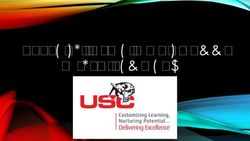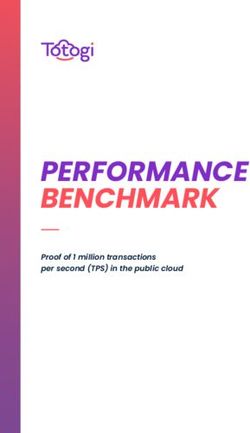From Open Data & Linked Data to Ontology - example
←
→
Page content transcription
If your browser does not render page correctly, please read the page content below
From Open Data & Linked Data
to Ontology
example: http://www.disit.dinfo.unifi.it/siimobility.html
1From Open Data to Linked Data
To map Open Data into Linked Data:
1. Map the data to RDF: selecting/writing a
domain ontology with standard terminology,
convert data to RDF according to this ontology;
2. Link to external source: find links from the
metadata to other repositories (Dbpedia,
GeoNames, etc),
3. Curate the Linked Data: to ensure that the
published information/link to other source are
accurate.
2First step useful tools (Map the data to RDF)
Extract, Transform and Load (ETL): Process used
in database and data warehousing that involves:
• Extracting data from outside sources;
• Transforming it to fit operational needs, which
can include quality levels;
• Loading it into the end target (database,
operational data store or data warehouse).
Useful tools to prepare data to RDF translation
3Pentaho Data Integration (Kettle)
• Free, open source (LGPL) ETL (Extraction,
Transformation and Loading) tool;
• Powerful Extraction, Transformation and Loading
(ETL) capabilities;
• It use an innovative, metadata-driven approach;
• Graphical, drag and drop design environment;
• Scalable, standards-based architecture;
• K.E.T.T.L.E, a recursive acronym for "Kettle
Extraction, Transport, Transformation and
Loading Environment".
4Pentaho Data Integration (Kettle)
Designed to:
• Collect data from a
variety of sources
(extraction);
• Move and modify data (transport and transform)
while cleansing, denormalizing, aggregating and
enriching it in the process;
• Frequently (daily) store data (loading) in the final
target destination, usually a large, dimensionally
modelled database (or data warehouse).
5Kettle’s 4 main programs
• Spoon: graphically oriented end-user tool to
model the flow of data from input through
transformation to output (transformation);
• Pan is a command line tool that executes
transformations modelled with Spoon;
• Chef: a graphically oriented end-user tool
used to model jobs (transformations, FTP
downloads etc. placed in a flow of control);
• Kitchen is a command line tool to execute
jobs created with Chef.
6Kettle features
• Interesting feature: Kettle is model-driven;
• Spoon and Chef have a graphical user interface to
define the ETL processes on a high level;
• Pan and Kitchen can read and interpret the
models created by Spoon and Chef respectively;
• Models can be saved to a particular XML format,
or they can be stored into a relational database
(repository);
• Handling many models with repository: models
are stored in a structured manner, arbitrary
queries can be written against the repository.
7Spoon Concepts: steps and hoops
• One step denotes a particular kind of action
that is performed on data.
• Steps are easily created by dragging the icon
from the treeview and dropping them on the
graphical model view.
• Kettle provides a lot of different step types,
and can be extended with plugin.
• Three different kinds of steps: input,
transform, output.
9Type of steps in Spoon (1/2)
• Input steps process some kind of 'raw' resource
(file, database query or system variables) and
create an outputstream of records from it.
• Transforming steps process inputstreams and
perform particular action on it (adding new
fields/new records); This produce one or more
outputstreams. Kettle offers many transformation
steps out of the box, very simple tasks (renaming
fields) and complex tasks (normalizing data,
maintaining a slowly changing dimension in a
data warehouse);
10Type of steps in Spoon (2/2)
• Output steps (the reverse of input steps): accept
records, and store them in some external
resource (file, database table, etc).
• Connections between the steps are called hops.
• Hops between steps behave like pipelines:
records may flow through them from one step to
the other.
• Main.kjb is the primary job.
11Kettle - SiiMobility Example (1/8)
• 10 trasformazioni
sequenziali per trattare
i dati dell'osservatorio
trasporti.
• Elementi stradali, Toponimi, Numeri Civici,
Manovre, Regole di Accesso, Comuni, Giunzioni,
Accessi, Cippi chilometrici.
12Kettle - SiiMobility Example (2/8)
• SET_VARIABLES: copia in una variabile di
ambiente il nome della sottocartella nella quale
sono eseguite le operazioni. Nelle trasformazioni
successive sarà possibile referenziarla tramite il
comando ${COMUNE};
13Kettle - SiiMobility Example (3/8)
14Kettle - SiiMobility Example (4/8)
• GIA_EL_STRADALE: Legge i dati da un file in
formato Xbase (DBF);
• DOM_TIP_ELE: Permette di mappare i valori di
una colonna attraverso una tabella;
• SELECT_VALUE: Seleziona o rimuove campi in una
riga;
• GET_SYSTEM_INFO: Recupera informazioni dal
sistema operativo come date, argomenti, ecc.
• ADD_CONSTANTS: Aggiunge una colonna ai dati e
valorizza ogni riga con un valore costante;
15Kettle - SiiMobility Example (5/8)
• REPLACE_IN_STRING: Funzione di sostituzione di
sottostringhe;
• CONCAT_FIELDS: Concatena il valore di due
diverse colonne e lo inserisce in una nuova
colonna;
• STRING_OPERATIONS: Classiche operazioni sulle
stringhe (trim, uppercase, rimozione caratteri);
• TABLE_OUTPUT: Salvataggio dei dati in una
tabella di database;
• UPDATE: Aggiornamento di un record all'interno
di una tabella di database.
16Kettle - SiiMobility Example (6/8)
Value Mapper:
• scegliere su quale campo andare ad eseguire la
modifica
• definire la mappatura di tutti i possibili valori di input in
altrettanti valori di output.
17Kettle - SiiMobility Example (7/8)
Concat Field:
• Concatenazione dei campi update_date e
TIMEZONE per formare il nuovo campo ISO_DATE.
18Kettle - SiiMobility Example (8/8)
19KARMA (1/2)
• Tool for mapping structured sources to RDF
according to an ontology;
• Provides a visual interface to display the
KARMA-proposed mapping (users can adjust
them)
• Users can work with example data (not only
schemas or ontologies);
http://www.isi.edu/integration/karma
20KARMA (2/2)
• Assigment of semantic type to data columns,
specification of relationship beetween semantic
types (an OWL class, a DataProperty, etc).
• Use a Conditional Random Field (CRF) model to
lear the assigment semantic type/column;
• Thank to CRF, Karma can suggest a semantic type
for unassigned data columns.
• Create a graph that defines the space of all
possible mapping between the data source and
the ontology. Node = class.
21KARMA – SiiMobility Example (1/5)
• Loading at least one ontology and a dataset;
• After that it is possible to start mapping;
• Command History displays the sequence of
the last steps performed.
22KARMA – SiiMobility Example (2/5)
23KARMA – SiiMobility Example (3/5)
First step: to establish the relationship between the
columns of the dataset and the classes/properties
of the ontology
24KARMA – SiiMobility Example (4/5)
• Is possible to define multiple instances of the same
semantic class and bind each column to the correct
instance;
• Through the check-box 'Mark as key for the class',
specific URIs can be defined.
25KARMA – SiiMobility Example (5/5)
After the data mapping, the
resulting model can be exported
in various formats:
• RDF Turtle
• R2RML model (usable to
automatically map a relational
data source in RDF)
• Notation 3 (N3) model
• CSV, Access, KML
26Second step useful tools (Link to external source)
• Dbpedia uses the URI
http://dbpedia.org/resource/Berlin to identify
Berlin;
• Geonames uses the URI
http://sws.geonames.org/2950159 to identify
Berlin;
• URI aliases: both URIs refer to the same non-
information resource (common on the Web of
Data);
• Social function: URI aliases allow different views
and opinions to be expressed.
• owl:sameAs to link to URI aliases.
27How to discovered URI Aliases
• Manually: identify particular datasets as suitable
linking targets, manually search in these for the
URI references you want to link to;
• Automatically : use some tools (Silk Link
Discovery Framework, Mannheim University) for
discovering relationships between data items
within different Linked Data sources.
• Finally, set the built-in OWL property
owl:sameAs for pairs of URIs identified.
• PROV Is a Suitable Technology for Curating the
Links. In addition to supporting the user interface
for human verfication of links.
28Third step useful tools (Curate the Linked Data)
• Linked Data will remain usable twenty years from
now only if URIs persist and remain resolvable to
documentation of their meaning;
• Changes or additions in interlinked datasets can
invalidate existing links or imply the need to
generate new ones;
Problems:
• Most vocabularies reside on a single Web server,
representing a single point of failure.
• Vocabularies used today are developed and
curated by private maintainers (individuals or
institutions).
29SiiMobility Project
30You can also read