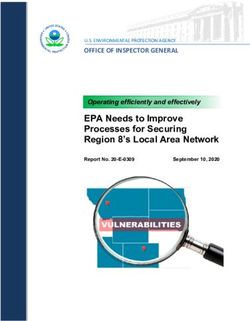Help! My IDMS is Retiring CA IDMS Database Administration for Newbies
←
→
Page content transcription
If your browser does not render page correctly, please read the page content below
Help! My IDMS is Retiring
CA IDMS Database
Administration for Newbies
Paul Schulz
Nationwide (Insurance)
IUA/CA IDMS™ Technical Conference May 7-11, 2018 1
Abstract
Our IDMS DBA/Systems Programmer retired 2 years ago
leaving me to pick up where he left off. This presentation is the
basic story of what I’ve learned in 2 years and how I learned it.
These were my greatest concerns:
– What are the basic components of IDMS, its tools and database
constructs?
– Understanding the IDMS components, tools and constructs in
relationship to DB2.
– How to diagnose a crashing IDMS system (and stop and start it)?
– What DBA tasks will I need to do sooner rather than later?
• Add a field
• Monitor space
• Add space/expand space
• Copy data/Move data from one system to another
Copyright © 2018 CA. All rights reserved.
2
IUA/CA IDMS™ Technical Conference
May 7-11, 2018 1Biography – Paul Schulz
Nationwide Insurance Enterprise – Columbus, OH
Paul has worked in IT for 33 years developing COBOL software for IMS
systems his first 8 years.
Turning to DB2 system administration for 5 years he established
standards and procedures for DB2 and oversaw the purchase and
implementation of DB2 tool suites in his organization.
Succumbing to the call of the internet, Paul turned to web technologies
including Lotus Domino, HTML, Active Server Pages, Java and
Websphere Portal Server, eventually taking a role as IT Architect over
an intranet portal.
Paul returned to DB2 technology as a Database administrator in mid
2010 and implemented a PureXML system in mid 2011. In late 2015 he
took over IDMS DBA responsibilities to replace their only (retiring)
IDMS Systems Programmer / DBA.
Paul is on Twitter: @ghhs1979
Copyright © 2018 CA. All rights reserved.
Disclaimer
• I am an Application DBA
• I am not a professional speaker, spokesman, nor
comedian
• Neither Nationwide nor I endorse any products
• Each participant should evaluate this material and any
available product(s) themselves
• Use this information at your own risk
Copyright © 2018 CA. All rights reserved.
IUA/CA IDMS™ Technical Conference
May 7-11, 2018 2Agenda
1 FIRST THINGS FIRST
2 IDMS AS A DATABASE
3 IDMS AS AN APPLICATION DEVELOPMENT SYSTEM
4 IDMS TOOLS/ COMPILERS
5 KEEPING YOUR SYSTEM RUNNING
6 DBA TASKS
Copyright © 2018 CA. All rights reserved.
5
First things first
IUA/CA IDMS™ Technical Conference
May 7-11, 2018 3First things first
Thanks – and Get to Work
• Thank your retiring DBA for her/his service ☺
• Extract as much as you can from the retiree before they
walk out the door!!
• THEN:
– Make sure valuable PDSs don’t get deleted!! There will be PDSs
throughout your system with JCL – many owned by your recent
retiree.
– Get to know your experienced developers and their IDs
– Join IDMS User Association! (IUA) community on CA’s web site:
• https://communities.ca.com/community/ca-idms-iua-eiua
Copyright © 2018 CA. All rights reserved.
First things first
Take an Inventory
Naming and locations Scheduled and Maintenance jobs
• CV names and where they run • Study your scheduler
• How to log into each IDMS system • Where do SYSOUTs go (SDSF?)
• CICS Regions – map to IDMS systems • Get to know what a good day looks
• PDSs, JCL, PROC, and LOAD libs like in your CV started task sysout
• Naming standards • Start-up and shutdown jobs
• Schemas ---------- xxxSCHM • Backup jobs
• SubSchemas ----- xxxSSyy • Journal Archive jobs
• Objects with App/DB abbreviation in • Report jobs (Daily statistics, storage
name growth analysis, …)
• etc • Reorg jobs
• Index Rebuild jobs
• Backup of ADSO log
Copyright © 2018 CA. All rights reserved.
IUA/CA IDMS™ Technical Conference
May 7-11, 2018 4First things first
Take an Inventory - Simple Document for CVs, etc
IDMS Systems
Production (LP01 Acceptance (LP02 Test (LP03 LPAR) Sandbox (LP04
Mainframe LPARs
LPAR) LPAR) LPAR)
IDMSCV1 IDMSCV2 IDMSCV3 IDMSCV4
IDMS Systems
IDMS Login IDMS Login: ID1 IDMS Login: ID2 IDMS Login: ID3 IDMS Login: ID4
TSO Login TSO Login: TSO Login: TSO Login: TSO Login:
TSO1 TSO2 TSO3 TSO4
CICS Login CICS Login: CICS Login: CICS Login: CICS Login:
CICS1 CICS2 & CICSB CICS3 & CICSC CICS4 & CICSD
Apps: App1, Apps: Limited
App2, AppJ, … subset
Copyright © 2018 CA. All rights reserved.
What is IDMS?
IDMS is a network structured Department Record
Obtain First
Department
DBMS (which also implements DEPT-ID-0410 5100
DEPT-NAME-0410 Brainstorming
relational tables.) DEPT-HEAD-0410 0015
Obtain Next
Department table Employee Record(s) Employee
DEPT-ID-0410 DEPT-NAME-0410 DEPT-HEAD-ID-0410 EMP-ID-0415 371
5100 Brainstorming 0015 EMP-FIRST-NAME-0415 Beth
EMP-LAST-NAME-0415 Cloud
5300 Blue Skies 0321 Obtain Next
Employee
Employee table EMP-ID-0415 366
EMP-FIRST-NAME-0415 Alan
EMP-ID-0415 EMP-FIRST-NAME-0415 EMP-LAST-NAME-0415 EMP-LAST-NAME-0 Donovan
Obtain Next
321 Daniel Moon
Employee
366 Alan Donovan EMP-ID-0415 321
EMP-FIRST-NAME-0415 Daniel
371 Beth Cloud
EMP-LAST-NAME-0415 Moon
Obtain Next
Employee
End of Set, Area, or Index
Copyright © 2018 CA. All rights reserved.
IUA/CA IDMS™ Technical Conference
May 7-11, 2018 5What is IDMS?
An enterprise-class Database Management System AND App Dev System
• Don’t be mistaken. IDMS may be ‘legacy’ in your shop, but it is
not antique
– IDMS supports all the constructs you would expect of any DBMS:
• Commit / Rollback
• Checkpoint Restart
• Quiesce
• Point in time recovery (with roll forward/backward in the log/journal)
• Disaster recovery
• Two-Phase commit (Cooperative transactions with other DBMSs)
• CICS transaction server
• Clustering (Data sharing)
• Indexes
• Referential Integrity (Sets) and integrity checking and repair (like Check Data)
• Implements Relational tables (with SQL query)
• IDMS even supports SQL query language against existing network databases.
• Ideal for storing hierarchical data like XML
Copyright © 2018 CA. All rights reserved.
IDMS as a Database
IUA/CA IDMS™ Technical Conference
May 7-11, 2018 6IDMS as a database
Logical Database structure
() –
SCHEMA (one per DB – EMPSCHM) - SCHEMA
SUBSCHEMA (EMPSS01)
RECORD (EMPLOYEE) – IDD or SET (EMP- - SSC
OCF EXPERTISE) -
ELEMENT (TITLE-0440) - IDD SCHEMA
Careful with RECORDs --
INDEX SET
they are shared/used in the
(EMP-NAME-NDX) Schema for field definitions
- SCHEMA in the database and used in
IDD in program components
like screens and copybooks.
Copyright © 2018 CA. All rights reserved.
IDMS as a database
Physical Database structure
DMCL (GLBLDMCL) - OCF
JOURNALs SEGMENT (EMPDEMO) - OCF
BUFFERs
FILE (EMPDEMO.INSDEMO DD is INSDEMO
DICTIONARY (SYSDICT) - with “DSNAME ‘..EMPDEMO.INSDEMO‘”) - OCF
OCF
DBTABLE (CV1DBTB) -
OCF AREA (EMPDEMO.INS-DEMO-REGION) - OCF
Page info (no name) – OCF in AREA definition
DBNAME
(CV1DBTB.SYSDICT INDEX (“”) - OCF
) - OCF
Copyright © 2018 CA. All rights reserved.
IUA/CA IDMS™ Technical Conference
May 7-11, 2018 7IDMS as a database
Notes on Logical constructs - 1
• Schema:
• Defined in SCHEMA compiler
• In a relational database (DB2) a Schema would be a Database definition (in XML this is the
XSD)
• Schema defines sets.
• Schema assigns or ‘reserves’ objects for its use: Areas, Records (and by extension the
Elements within), Subschemas (documents which subschemas are based on the schema)
• Records:
• Defined in IDD or OCF
• In a relational database a Record would be Table definition
• There are 3 types of record:
• Schema record (SCHEMA-owned or IDD-owned) – Defines Elements (fields) that are
stored in the database.
• These records may have elements that appear on IDMS DC screens, or may not
appear on screen, but are stored in the database.
• Map Record (Mapping compiler-owned ) - Defines fields on IDMS DC screen not stored in
the database. Copybooks are generated from these records for use in a program.
• Work Record – Defines fields that are used in a program but not presented on screen and
not stored in the database.
Copyright © 2018 CA. All rights reserved.
IDMS as a database
Notes on Logical constructs - 2
• Elements:
• Defined in IDD
• In a relational database an Element would be a Column definition
• Sets:
• Defined in SCHEMA
• In a relational database a Set would be Referential Integrity definition
• Defines relationships among records – essentially forward and backward pointers in
the database.
• Ex: A person may have multiple phones . Thus “Obtain next phone within Person-
Phone” gets their numbers.
Copyright © 2018 CA. All rights reserved.
IUA/CA IDMS™ Technical Conference
May 7-11, 2018 8IDMS as a database
Notes on Logical constructs - 3
• Indexes:
• Defined in SCHEMA
• Indexes are a special kind of SET. Not all Sets are indexes but all indexes are sets.
• Two Kinds of Index - SYSTEM-owned and USER-owned
• System-Owned Index:
• NAME IS EMP-NAME-NDX MODE IS INDEX OWNER IS SYSTEM
• User-Owned Index (or User-Defined Index):
• NAME IS OFFICE-EMPLOYEE MODE IS INDEX OWNER IS OFFICE
• OWNER IS
• If the OWNER is anything but SYSTEM, then it is a user-defined index.
• Sets can have MODEs that are notINDEX – and are not indexes at all.
Copyright © 2018 CA. All rights reserved.
IDMS as a database
Notes on Physical constructs - 1
• DMCL
• Defined in OCF
• Identifies all Physical objects that make up a system
• It creates Buffers and Journals
• It includes (references to) Segments and Files (all of which must have their detailed
definition elsewhere ie. in the Segment definitions.)
• Assigns default buffers to each Segment.
• DMCL and DBTABLE are compiled into LOAD MODULES (so what you see in the
‘compilers’ like OCF doesn’t necessarily represent what is actually in the running system.
Can do a “dcmt v dmcl validate” to see if there are outstanding changes.)
• JOURNAL
• Defined in OCF – in DMCL definition
• This is the IDMS transaction log. Rollback of aborted transactions (uncommited data) is
done through the Journal (not through a “LOG”)
• BUFFER
• Defined in OCF – in DMCL definition
• You will have a variety of sizes probably corresponding to FILE block sizes, which in turn,
serve the various sizes of records you have in your system.
Copyright © 2018 CA. All rights reserved.
IUA/CA IDMS™ Technical Conference
May 7-11, 2018 9IDMS as a database
Notes on Physical constructs - 2
• Dictionary Defined in OCF – Via creation of segment, dbtable and dbname
• Separates System components from user/custom components by specifying Segments
available to the dictionary.
• In a relational database (DB2) a Dictionary might be the Catalog (DSNDB01) and Directory
(DSNDB06).
• System Dictionaries are SYSTEM, SYSDIRL, and maybe TOOLDICT. Your application
dictionary may be SYSDICT
• DBTABLE –
• Defined in OCF
• Segment to DBNAME (Dictionary) mapper.
• Splits out all the Segments in a system into separate Database definitions.
• Ie: DataBase ‘A’ uses these specific segments. DataBase ‘B’ uses these other
specific segments (which may have some overlap with DataBase ‘A’.)
• Also says which SubSchemas are applicable for a specific DB definition.
• DBNAME –
• Defined in OCF
• Establishes what database is used for the subschema specified in a run unit (or in
SYSIDMS / sysipt input)
• . ex. CV1DBTB.SYSDICT
Copyright © 2018 CA. All rights reserved.
IDMS as a database
Notes on Physical constructs - 3
• Segment
– Defined in OCF
– A grouping of Areas and Files that contain the data in the database. They define data that
goes together.
– Specifies Default Buffer (must match or be larger than the page size)
– Assigns page group
• File
– Defined in OCF
– Defines the z/OS file name
– Specifies buffer to be used (if default buffer from Segment is not appropriate)
– Files store pages in physical z/OS files. The Page Ranges are defined by the AREA
definitions and assigned to the FILE.
• Area
– Defined in OCF
– Defines page size
– Assigns page range
– An area can span more than one file (2 page ranges in separate files)
Copyright © 2018 CA. All rights reserved.
IUA/CA IDMS™ Technical Conference
May 7-11, 2018 10IDMS as a database
Notes on Physical constructs - 4
• Pages:
• Defined in OCF – in AREA definintion
• Page Range in the AREA definition is where you do space allocation for your data files.
(IDMS creates your underlying z/OS files. You won’t use z/OS allocation commands.)
• The maximum “page range” is 16,777,214
• The maximum number of records per page is 255
• You can define your own Page sizes – just make sure you have a buffer big enough to assign
it to or you’ll have to create another buffer.
• Ex:
PRIMARY SPACE 219 PAGES FROM PAGE 8105801
MAXIMUM SPACE 219 PAGES
PAGE SIZE 3860 CHARACTERS
WITHIN FILE ALP-REINS-FILE
FROM 1 FOR ALL BLOCKS
• Note:
• “PRIMARY SPACE 219 PAGES FROM PAGE 8105801” establishes the PAGE
RANGE as 8105801 thru 8106019.
• Index –
• Defined in OCF
• Indexes in OCF are created for relational tables. Don’t confuse these indexes with those in the
schema that define an INDEX SET.
Copyright © 2018 CA. All rights reserved.
IDMS as an Application
Development System
IUA/CA IDMS™ Technical Conference
May 7-11, 2018 11IDMS as an Application Development System
(ADSO and IDMS DC)
Program and Screen layout components
CENTRAL VERSION (CV1) - SYSGEN
DIALOG / PROGRAM (DTRN1002) – IDD & ADSC MODULE / PROCESS / TABLE
(DTRN1002-RP-PROCESS-
PANEL / SCREEN (MTRN1002-OLMPANEL) - IDD MTRN1002) - IDD
MAP (MTRN1002) – IDD & MAPC
LOAD MODULE (DTRN1002) - IDD
RECORD (EMPLOYEE) - IDD
Copyright © 2018 CA. All rights reserved.
IDMS as an Application Development System
Program components - 1
• CENTRAL VERSION (CV) - Usually numbered CV1, CV2, …, CV54, …
• Defined in SYSGEN – ADD SYSTEM x SYSTEM ID IS IDMSyyy
• In a relational database (DB2) the CV would be the subsystem (or Data Sharing Group)
definition
• This is the umbrella under which IDMS runs. A CV IS the on-line system. But it is possible to
run batch (‘Local’ mode) outside of the online system (which logs updates to a different
Journal).
• DIALOG/PROGRAM – essentially a descriptor for some other code stored either:
1) in IDMS as a MODULE or 2) externally in a COBOL program that is pre-compiled.
• Defined in IDD and ADSC (or via IDMS precompile)
• A program entry is inserted into IDMS dictionary under IDD when a program is pre-
compiled with the IDMS precompiler. The program entry contains all IDMS references that
the program makes – such as COPY IDMS, And references to the SUBSCHEMAs it uses
in IDMS database calls.
• DC OPTION is a parameter in the PRORGAM definition that documents what are
essentially precompile/compile options. It is important because it also describes what kind
of program it is (ADS DIALOG, ADS APPLICATION, ACCESS MODULE, PROGRAM,
etc…)
Copyright © 2018 CA. All rights reserved.
IUA/CA IDMS™ Technical Conference
May 7-11, 2018 12IDMS as an Application Development System
Program components - 2
• PANEL/SCREEN
• Defined in IDD
• Specifies the screen layout for a Map. Defines the location on the terminal screen for each
field (based on row, column coordinates)
• Sets for which terminal sizes (devices) the field will display
• Determines display characteristics for content on the screen - color, protection, blinking,
underlined, etc
• It also puts static text on the screen
• When a panel is deleted, the associated maps are deleted too.
• Fields in a Panel are called PFLDs
• Map
• Defined in IDD and MAPC
• For the same fields in the PANEL, the MAP:
• Determines which ELEMENT of which RECORD appears at the location defined by the
panel
• Determines the Picture (character, number, …) for the data
• Determines whether the data is displayed or not depending on content
• Determines how to format input (and output) into the field (and where the cursor goes
when tabbed to the field)
• In this way it MAPs the program/database data to the PANEL (screen)
• Fields in a map are called MFLDs
• SHOWMAP - command under IDMS ‘title’ screen shows the layout of the map
Copyright © 2018 CA. All rights reserved.
IDMS as an Application Development System
Program components - 3
• RECORD
• Defined in IDD
• COBOL programs will ‘INCLUDE’ records:
• “COPY IDMS “ in your COBOL code will cause the IDMS Precompiler to bring
in the snippet or copybook into the program.
• This causes the IDMS Pre-compiler to bring in the record definition (in a COBOL copybook
format).
• COPY IDMS can also be used to bring in code stored in IDMS in IDD MODULEs.
• MODULE / PROCESS – Modules are code or code snippets
• Defined in IDD
• There are a number of Languages for modules and each language will contain different
content, of course.
• COBOL, PROCESS, DC, OLQ, TABLE, CULPRIT
• Maybe all Processes are modules but not all Modules are processes. If a Module’s Language
is not ‘Process” then it is not a process.
• A Table is also a Module.
• LOAD MODULE –
• Defined in IDD (but created by GENERATE command in the individual compilers.)
• Although I don’t have Load Module on the diagram, load modules are stored by IDD and are
GENERATEd (compiled versions of a number of components in IDMS – SUBSCHEMAs,
TABLEs, MAPs, DBNAME tables, and ADS PROCESSes can be stored in the dictionary as
load modules.)
Copyright © 2018 CA. All rights reserved.
IUA/CA IDMS™ Technical Conference
May 7-11, 2018 13IDMS as an Application Development System
Program components – 4 - CICS
• TABLE –
• Defined in IDD
• Tables are used by the CA IDMS mapping facility for automatic editing and error handling
(They often contain static/lookup information.)
• A note about CICS
• As described with the MAP and PANEL constructs it is possible to develop screens
directly in IDMS (ADSO).
• Some shops will use these IDMS facilities and expose the software to be used/invoked
from within IDMS.
• It is also possible to expose the screens developed in IDMS ADSO to CICS. Our shop has
business users log in through CICS to use their ADSO applications.
• It is also possible to develop CICS applications that use IDMS without the use of ADSO
(IDD) Maps, Panels and Modules.
Copyright © 2018 CA. All rights reserved.
IDMS and DB2 Compared
Database Objects Query
IDMS DB2 IDMS DB2
CV Subsystem (Data Sharing Group) Obtain Select
Dictionary Catalog, Directory (DSNCB01, Obtain Next Fetch from Cursor
DSNDB06) Obtain Calc (Use Index)
?Segment? Stogroup Store Insert
Schema Database Modify Update
Area Tablespace Erase Delete
File Linear VSAM file Commit Commit
Record Table Rollback Rollback
Index Set Index Area Tablespace Scan
? Alias/Synonym Sweep
Element Column
SubSchema View
Set Referential Integrity
Calc Key Primary Key
Journal Log
Copyright © 2018 CA. All rights reserved.
IUA/CA IDMS™ Technical Conference
May 7-11, 2018 14IDMS and DB2 Compared
Program objects Utilities
IDMS DB2 IDMS DB2
Plan IDMSBCF (BACKUP) ImageCopy
Collection USADRVR Check Data
Load Module Package USRDRVR Reorg
Module / Stored IDMSBCF (MAINTAIN INDEX) Rebuild IX
Process Procedure IDMSBCF (RESTORE & ROLLFORWARD) Recover
Module Copybook, DMLO SPUFI
DCLGEN OLQ QMF
Dialog / (use CICS) Generate? Bind
Program
Screen / Panel (use CICS)
Map (use CICS)
Copyright © 2018 CA. All rights reserved.
IDMS Tools and
‘Compilers’
IUA/CA IDMS™ Technical Conference
May 7-11, 2018 15Interacting with IDMS as a DBA
Copyright © 2018 CA. All rights reserved.
IDMS Tools and ‘Compilers’
The “Compilers” – the ones you’ll use the most – and what they are for
• My mentor called them ‘Compilers’. I believe CA calls
them ‘online CA IDMS components’.
PROGRAM Component compilers Logical DB Component compilers
• IDD (or IDDM – menu) • SCHEMA
• MAPC • SubSchema Compiler (SSC)
• ADSA
• ADSC
• ADS Physical DB component
• ADSM compilers
• OCF
Copyright © 2018 CA. All rights reserved.
IUA/CA IDMS™ Technical Conference
May 7-11, 2018 16Using the Tools
The “Compilers” - Common controls among all (most) compilers
Get to know your PA-1 key and Clear key!!
Mine are Alt-Insert and Alt-z respectively
– Display (and Display as syntax)
– Punch (Useful in batch to ‘export’ definitions into a file)
– SUSpend
– Find command
– TCF (Transfer control facility. A step above SUSpend)
– SIGNON USAGE RET (Start a read only session)
How do I get out !! ??
BYE, SIGNOFF, LOGOFF, EXIT, QUIT, END, Clear-key, PA-1
Copyright © 2018 CA. All rights reserved.
Using the Tools
The “Compilers” – Example: Top line commands vs second line /
body commands
Command area (top line. Use the )
Here is IDD Body input, Edit, Display area
Copyright © 2018 CA. All rights reserved.
IUA/CA IDMS™ Technical Conference
May 7-11, 2018 17Using the Tools
Batch – What programs are used to execute compilers in batch?
IDD PGM=IDMSDDDL - Use it to PUNCH PROCESSes, Load Modules, etc.
MAPC PGM=RHDCMAP1 - Mapping compiler for Panel and Map work.
ADSC PGM=ADSOBCOM - Use it to COMPILE FROM LOAD DIALOG = (YYY), etc.
SCHEMA PGM=IDMSCHEM – PUNCH and MODIFY schemas with this program.
SSC PGM=IDMSUBSC - PUNCH and MODIFY SubSchemas with this program.
OCF PGM=IDMSBCF – PUNCH and MODIFY physical constructs – DMCL, AREA, FILE, …
DMLO ?? I don’t think there is a way to run DMLO in batch
Copyright © 2018 CA. All rights reserved.
Using the Tools
Batch – What other useful programs will you be using in batch?
SYSGEN PGM=RHDCSGEN - PUNCH and MODIFY (PUN ALL SYSTEM x.)
DCMT PGM=UCFBTCH - run DCMT commands
CULPRIT PGM=CULPRIT - This is a reporting tool. Very common to use with IDMS
OLQ PGM=OLQBATCH – Batch OLQ execution.
Others: PGM=ADSORPTS - ADS report program. Gets source code for DIALOGs, RECORDs…
PGM=IDMSDMLC - I believe this is the IDMS precompiler
PGM=RHDCMPUT – Upload Dialog – “MAP UTILITY TO LOAD MAP LOAD MODULES”
PGM=USADRVR – Audit program. Finds and (optionally) fixes physical integrity errors (sort of
like DB2’s Check Data.) Can fix broken chains, etc, but probably will lose records orphaned by
the ‘corruption’.
PGM=USNDRVR - IDMS Analyzer. Use to monitor physical dataset growth and capacity.
PGM=USRDRVR – CA IDMS/DB Reorg
PGM=RHDCOMVS – Starts up IDMS DC Central version - specified in the PARM=('S=x'…
where S=1 means CV1.)
PGM=ADSOBSYS - utility that builds a load module (ADSOOPTI) that supplies system
generation parameters to ADSOBCOM and the CA ADS Batch runtime system. ADSOBSYS
must be run once for each DC/UCF system at an installation. Additionally, ADSOBSYS must be
run whenever Application Development System system generation parameters are changed
Copyright © 2018 CA. All rights reserved.
IUA/CA IDMS™ Technical Conference
May 7-11, 2018 18Using the Tools
Batch – Sample batch JCL – for BCF
See notes slide for additional details.
//PRINTLOG JOB
//*--------------------------------------------------------------------*
//PRINTLOG EXEC PGM=IDMSBCF,REGION=2048K Batch Command Facility – Batch version of OCF
//STEPLIB DD DSN=hlq.ssss.USERLIB,DISP=SHR
// DD DSN=hlq.ssss.LOADLIB,DISP=SHR USERLIB for your customized executables
//* SYSCTL DD DSN=hlq.ssss.SYSCTL,DISP=SHR LOADLIB for executables direct from CA
//SYSLST DD SYSOUT=*
//SYSPRINT DD SYSOUT=* SYSCTL commented out = LOCAL MODE
//SORTMSG DD SYSOUT=* SYSCTL not commented = CV MODE
//J1JRNL DD DUMMY
//J2JRNL DD DUMMY Journals are dummied out. DON’T RUN LOCAL
//SYSUDUMP DD SYSOUT=* MODE BATCH UPDATES WHILE YOUR CV IS UP.
//DDLDCMSG DD DSN=hlq.ssss.SYSMSG.DDLDCMSG,DISP=SHR
//DDLCDLOG DD DSN=hlq.ssss.SYSTEM.DDLDCLOG,DISP=SHR DMCL= Will probably be the same for almost every
//SYSIDMS DD * job you run. Don’t go searching for what DMCL name
DMCL=GLBLDMCL
to use. Use what was given.
/*
//SYSIPT DD *
PRINT LOG FROM DATABASE MESSAGES STATISTICS TRACES DUMPS
START AT '2017-08-02-11.50.00' STOP AT '2017-08-01-11.59.00.999999';
/*
//
Copyright © 2018 CA. All rights reserved.
Keep your system running
IUA/CA IDMS™ Technical Conference
May 7-11, 2018 19Keeping your system running
Basics – More ‘Compilers’
Full Screen commands / utils ENTER NEXT TASK CODE - Commands
• SYSGEN • DCPROFILE
• OLP • DCMT
• DMLO (Ad-hoc query – like • Look
SPUFI in the DB2 world) • DCUF
• Oper Watch • …
• Lockmon
• OLQ – more of a reporting
language
Copyright © 2018 CA. All rights reserved.
Keeping your system running
SYSGEN example
V9 ENTER NEXT TASK CODE: CA IDMS release 18.5 tape GJI50B node IDMSDCP
1 sysgen
SYSGEN 18.5 PAGE 1 LINE 1 EMPTY IDMSDCP
2 signon dict system
DISPLAY … AS SYN SYSGEN 18.5 NO ERRORS DICT=SYSTEM 1/116 EMPTY IDMSDCP
-- Then you can use line 3 DIS SYSTEM 9
commands to edit the syntax *+ ADD SYSTEM 9
and ‘submit’ it *+ SYSTEM ID IS IDMSDCP
*+ DATE CREATED IS 03/29/93
*+ DATE LAST UPDATED IS 05/19/15
%C - copy a line *+ PREPARED BY DBAUSR05
%B or %A - put the copied *+ REVISED BY DBAUSR12
line before or after this line. *+ ABEND STORAGE IS 400
%R - repeat a line *+ ABRU NOSNAP
%D - delete a line
%M - Move a line
%t - moves this line to top of
screen
Copyright © 2018 CA. All rights reserved.
IUA/CA IDMS™ Technical Conference
May 7-11, 2018 20Keeping your system running
Useful OPER WATCH and DCMT DISPLAY commands
• Some DCMT DISPLAY commands are similar to OPER WATCH
• Often DCMT will give a bit more info than OPER
DCMT DISPLAY OPER Watch
D Journal
D ACtive TAsks W Active TAsks
D TRAN
D TRAN
- A wealth of info
D USERS ALL W Users
D DB (more detail) W DB
D ALL STO POOLS W SP
D ALL PROG POOLS W PR
D STAT SYS W CRIT
Copyright © 2018 CA. All rights reserved.
Keeping your system running
DCMT Vary commands
• DCMT is a powerful tool that allows you to monitor the status of the IDMS
system and to update certain system settings in real-time.
– DCMT VARY
• Use VARY to make changes while the CV is running.
• Use in conjunction with DCMT DISPLAY to make sure the VARY
command you are about to issue or have just issued did what you
wanted it to.
• Common examples:
– dcmt vary program new copy
– dcmt vary area retrieval
– dcmt vary area update
Copyright © 2018 CA. All rights reserved.
IUA/CA IDMS™ Technical Conference
May 7-11, 2018 21Keeping your system running
DMLO ‘query’ example – Using the IDMS Demo Employee DB
DMLO Entry Screen:
Copyright © 2018 CA. All rights reserved.
Keeping your system running
DMLO ‘query’ example
DMLO - BIND
Copyright © 2018 CA. All rights reserved.
IUA/CA IDMS™ Technical Conference
May 7-11, 2018 22Keeping your system running
DMLO ‘query’ example
DMLO - Obtain
Copyright © 2018 CA. All rights reserved.
Keeping your system running
DMLO ‘query’ example
DMLO – Obtain Calc
1. Go to a record in DMLO (maybe Obtain first)
2. Overtype the ‘key’ field with the value you want to
Overtype what was originally
search for
here (5300) with the value you
3. Use OBTAIN CALC
want to search for (3100)
Copyright © 2018 CA. All rights reserved.
IUA/CA IDMS™ Technical Conference
May 7-11, 2018 23Keeping your system running
DMLO ‘query’ example
DMLO – Obtain Calc
This is a little scary since you are overtyping data in what looks like a full screen editor.
There are 2 safety valves –
1. You entered the session with READY MODE = Retrieval (can’t update in retrieval mode)
2. You are going to exit DMLO with a ROLLBACK command.
Copyright © 2018 CA. All rights reserved.
Keeping your system running
DMLO ‘query’ example
DMLO – Saving a change
1. Enter DMLO in Update mode – use ‘U’ on the DMLO ‘subschema’ panel
2. Then get to the record you want to change, make the edit, it will turn red, then type
“MODIFY ” to make it ‘take’
3. Upon exit the updates will be ready for commit or rollback. To Commit type FINISH. To
rollback type ROLLBACK.
Overtype what was originally here (BLUE SKIES)
with the value you want (GRAY SKIES)
Copyright © 2018 CA. All rights reserved.
IUA/CA IDMS™ Technical Conference
May 7-11, 2018 24DBA Tasks
DBA tasks
Basics
• Monitoring
– Space usage and growth
• BCF-PRINT SPACE or DB Analyzer
• We load the results into an Oracle DB so we can do monthly growth trending
reports.
– Backups – Make sure they are running properly
– Recovery – See if there is Recovery JCL. Figure out if
Recovery posture satisfies business SLAs.
– Reorgs – See if you have them scheduled. If not determine if
you need them.
– Reports – Any other reports?
• We run these in one job every night and save them in a GDG:
– DCMT D STAT AREA
– DCMT D STAT BUFF
– DCMT D STAT SYS
– DCMT D ALL STORAGE POOLS
– DCMT D TI
Copyright © 2018 CA. All rights reserved.
IUA/CA IDMS™ Technical Conference
May 7-11, 2018 25DBA tasks
Tasks you will be doing soon – for your developer teams
• Move data around
– If the source and target schemas match (for the files they represent) then moving data is as simple
as vary off, copy source to target with target name, then vary update.
– If source and target don’t match, then this becomes an unload-reload
• Add Elements to a record
– IDMS systems are typically defined with ‘filler’ extra space at the end of their records. Hopefully
your developers can agree on a record that has enough filler space so that you can add their
element(s) without having to do an unload–reload or Restructure..
– If you have filler available, then you’ll simply have to add the Element(s) to Schema Record and
‘matching’ Map record and perhaps Module or work records that also will use the element(s). Then
you will adjust the definitions of the records.
• Restructure
– Used when a Record definition needs to be expanded beyond the space (and filler) already
assigned to it.
– This procedure is well documented on CA’s IDMS site.
• Expand physical storage
– This is essentially the Unload–Reload procedure – if you need to move the data to a different page
range.
– Other options are:
• Expand Page procedure – if your records are large enough that they don’t already have 255 records per page.
• Add pages to page range where the data currently is.
Copyright © 2018 CA. All rights reserved.
DBA tasks
Tasks you will be doing soon – for your developer teams
• Rebuild Index
– System-owned indexes can be rebuilt either from the data in the index itself using REBUILD FROM INDEX. If the index is corrupt you can rebuild the index from the data in the file/area
instead using REBUILD FROM MEMBERS.
• Deploy objects (from test to production) – Dialog, Record, Work Record, User, Process
Module,…
– Two approaches
•For simple objects or just a couple objects you can use a PUNCH from IDD
(PGM=IDMSDDDL) and import into the target system (using PGM=IDMSDDDL and another
couple steps to recompile the impacted dialog and newcopy it.)
• For more objects or objects that touch other objects you’ll likely want to use a procedure to
export the dialog and all its associated objects then upload into the target system.
– Export all components with one utility - PGM=USMGRTR to RUN=EXPORT…
EXTRACT,DIALOG=.
– There will be 15 steps to the upload process involving several different PGM= load
modules.
– Validate afterward
• Security
– I have yet to study security in IDMS at any depth.
– You are likely to need to add USERs to IDD, though. The simplest way to do this is to PUNCH an
existing user, change things in the entry (including changing to a new ID ‘name’) and then re-import
it.
Copyright © 2018 CA. All rights reserved.
IUA/CA IDMS™ Technical Conference
May 7-11, 2018 26DBA tasks
Your First IDMS outage
• Don’t be afraid to call CA – their IDMS support is awesome!
• Review started task SYSOUT as it runs (SDSF) – if still running
• Look at your console log (SDSF?)
• Look at job(s) causing the problem once you identify them
• Check IDMS itself (If you can get logged in)
– DCMT DISPLAY commands
– OPER WATCH commands
Copyright © 2018 CA. All rights reserved.
My early experience with an IDMS outage
Summary
• Our Journal Archive job(s) hung with a reply (90% full) – So Operations called me
• This caused the entire CV to hang – no updates could run (and you may not be able to get
logged in – although if you are already logged in, you may be able to use IDMS to debug.)
• Root cause – One update job was running without committing. Journal does not archive
uncommitted data – it remains on the active journals till commit or rollback.
• Resolution – Cancel the job that is filling the journals. It will roll back.
– If you have outstanding replies for your journal archive jobs, you’ll have to reply to them (probably
one-at-a time, till each journal completes its archive job).
– Once all the Journal archive jobs complete your system will return to normal, if not before.
(Although your DCMT D J command won’t show empty-ish journals until another update job hits
them.)
– Don’t restart the job till the program is fixed (or bad data is removed from input files) or the problem
will hit you again.
• Kudos to CA support – We opened a ticket and Brian was a huge help!
Copyright © 2018 CA. All rights reserved.
IUA/CA IDMS™ Technical Conference
May 7-11, 2018 27My early experience with an IDMS outage
Diagnosis - IDMS
If you can get logged into IDMS
• Use OPER W DB and OPER W ACTIVE TASKS – both may indicate
either the database or user/job that might be hogging the system
• Use DCMT DIS JOURNAL – see if the journals really are struggling.
Copyright © 2018 CA. All rights reserved.
My early experience with an IDMS outage
Symptoms of a CV that is about to break – OPER W DB
Although it doesn’t name the job it, tells us the High PageRead, PageWrit and CallIDMS are
Subschema and Program name (load module). indicators that this is a very busy program and
That should lead us to the Job in SDSF. may be the culprit.
IDMS-DC Release 1850 Display DB activity Line 1 of 12
Task Id Orig IDMSProg Subschem Pri Sta V# PageRead PageWrit CallIDMS LOCK-Rq
0000031724 BATC ABCJL415 ABCSS01 100 I H 42 01898751 00047328 00472222 00000036
0000031724 BATC XYZ2G910 XYZSS01 100 A 10 00000074 00000000 00001705 00000001
0000000010 DBDC RHDCLGSD IDMSNWK9 253 A 56 00000000 00000000 00000003 00000001
0000000009 DBDC RHDCLGSD IDMSNWK9 253 A 56 00000000 00000000 00000003 00000001
0000000008 DBDC RHDCLGSD IDMSNWK9 253 A 56 00000000 00000000 00000003 00000001
0000000007 DBDC RHDCRUAL IDMSSECS 253 A 95 00000014 00000000 00007157 00000001
0000000006 DBDC RHDCRUAL IDMSNWK8 253 A 54 00000000 00000000 00000003 00000001
0000000005 DBDC RHDCRUAL IDMSSECU 253 H 95 00002847 00000000 00070095 00017524
0000000004 DBDC RHDCRUAL IDMSNWK6 253 A 95 00001547 00000000 00022212 00000001
0000000003 DBDC RHDCRUAL IDMSNWKL 253 A 54 00000000 00000000 00000003 00000001
0000000003 DBDC RHDCRUAL IDMSNWKL 253 H 95 00003784 00000000 00078527 00072713
0000000002 DBDC RHDCRUAL IDMSNWK7 253 H 95 00000111 00000206 00030953 00011972
******************************* LAST PAGE **********************************
Copyright © 2018 CA. All rights reserved.
IUA/CA IDMS™ Technical Conference
May 7-11, 2018 28My early experience with an IDMS outage
Symptoms of a CV that is about to break – DCMT DIS JOURNAL
Couldn’t get worse!
DCMT D J
Disk Journal Segno LoRBN HiRBN NxRBN Ful Act Rcv Arc Stat DsRBN DsINTV Tql • LoRBN is very near the
J1JRNL 41105 15586 16500 ****** YES NO NO NO 0 HiRBN.
J2JRNL 41102 15682 16500 ****** YES NO NO CD 0
J3JRNL 41103 15669 16500 ****** YES NO NO NO 0
• There is no NxRBN.
J4JRNL 41104 15660 16500 ****** YES NO NO NO 0 • All 4 journals indicate
Vx ENTER NEXT TASK CODE: CA IDMS release 18.5 tape GJI50B node IDMSAAA
FUL=YES
• None of the Journals show
as the ACTive one.
Healthy Journals
• LoRBN not near HiRBN
• One NxRBN is the ACTive
Journal
• None are FUL=YES
Copyright © 2018 CA. All rights reserved.
My early experience with an IDMS outage
Diagnosis - SDSF
If you can’t get into IDMS:
• Look in SDSF to see if you can find the job that is hanging. Large sysout, Long running, High
CPU?
• In z/OS console log:
• Journal Archive job will probably be issuing messages. Maybe an outstanding ‘reply’.
• You can see the messages and reply too, through SDSF z/OS system console log.
• Look for messages like “Journal 90% full after condense.”
• In CV started task ‘job’ on SDSF:
• Your Journal filling up is NOT a problem (DC205003).
• But DC205030 – is a big concern.
• The BFOR=48MB indicates how much of the journal is consumed by this specific
program.subschema’s data.
• You will likely see a number of messages like the above with increasing numbers in
BFOR=xxMB. That will level off and probably stop increasing as the journal approaches 100%
full.
• Eventually you will get these really bad messages:
• DC205013 - All Disk Journals are UNAVAILABLE
• DC205004 - Journal is OFFLOADING/CONDENSING. Waiting for
• DC205014 - ARCHIVE JOURNAL NOT yet RUN against full Journal
• You’ll get DC205014 for each of your Journals
• DC205011 - NO Journals are AVAILABLE. IDMS Waiting
Copyright © 2018 CA. All rights reserved.
IUA/CA IDMS™ Technical Conference
May 7-11, 2018 29My early experience with an IDMS outage
Diagnosis – SDSF – CV Started Task
CV Started Task
• Journal FULL is not unusual. They always fill
before the archive job runs.
$HASP100 ON INTRDR CVx JRNL OFFLOAD FROM JOB10253
+IDMS DC205003 Vx T14930 Disk Journal is FULL. Submit ARCHIVE JOURNAL for
+IDMS DC205030 Vx T14930 LID=173187046 PROG= SUBS=
BFOR=48MB
• These messages repeated with increasing numbers in
BFOR=xxxMB is a BIG concern.
Copyright © 2018 CA. All rights reserved.
My early experience with an IDMS outage
Diagnosis - SDSF – CV Started Task
CV Started Task
• All Disk Journals are UNAVAILABLE
+IDMS DC205013 V2 T14930 All Disk Journals are UNAVAILABLE; Reasons below.
+IDMS DC205004 V2 T14930 Disk Journal is OFFLOADING/CONDENSING. Waiting for
+IDMS DC205014 V2 T14930 ARCHIVE JOURNAL NOT yet RUN against full Journal
+IDMS DC205014 V2 T14930 ARCHIVE JOURNAL NOT yet RUN against full Journal
… for as many journals you have defined
+IDMS DC205014 V2 T14930 ARCHIVE JOURNAL NOT yet RUN against full Journal
+IDMS DC205011 V2 T14930 NO Journals are AVAILABLE. IDMS Waiting
• NO Journals are AVAILABLE. IDMS Waiting
Copyright © 2018 CA. All rights reserved.
IUA/CA IDMS™ Technical Conference
May 7-11, 2018 30Questions & Answers
Please Complete a Session Evaluation Form
• The number for this session is D03
• After completing your session
evaluation form, place it in the
envelope at the front of the room
Copyright © 2018 CA. All rights reserved.
IUA/CA IDMS™ Technical Conference
May 7-11, 2018 31Appendices
Appendix 1
IDMS Sample (Demo)
Database Diagram
Obtain first department within org-demo-
region
Obtain first employee within dept-employee
Obtain next employee WITHIN DEPT-
EMPLOYEE
Obtain next emposition within emp-
emposition
OBTAIN OWNER WITHIN DEPT-
EMPLOYEE
Copyright © 2018 CA. All rights reserved.
IUA/CA IDMS™ Technical Conference
May 7-11, 2018 32EMPDEMO demo database components
Physical DB components Logical DB Components
CV CV4 SCHEMA EMPSCHM
DMCL GLBLDMCL SUBSCHEMA EMPSS01
JOURNAL(S) J1JRNL, … RECORDs COVERAGE, DENTAL-CLAIM,
BUFFER(S) LOG_BUFFER, … DEPARTMENT, EMPLOYEE,
DBTABLE CV4DBTB EMPOSITION,
DICTIONARY SYSDICT EXPERTISE, HOSPITAL- CLAIM,
DBNAME CV4DBTB.SYSDICT INSURANCE-PLAN, JOB, NON- HOSP-
SEGMENT EMPDEMO CLAIM, OFFICE,
FILE(S) DD EMPDEMO SKILL,STRUCTURE, PROJECT,
WORKER
hlq.ssssEMPDEMO.EMPDEMO ELEMENTs
DD INSDEMO SETs COVERAGE-CLAIMS, DEPT-
EMPLOYEE, EMP-COVERAGE, EMP-
hlq.ssssEMPDEMO.INSDEMO POSITION, EMP- EXPERTISE, EMP-NAME-
DD ORGDEMO NDX, JOB- EMPOSITION, JOB-
TITLE-NDX, MANAGES, OFFICE-
hlq.ssssEMPDEMO.ORGDEMO EMPLOYEE, REPORTS-TO, SKILL-
AREA(S) EMPDEMO.EMP-DEMO- EXPERTISE, SKILL-NAME-NDX, LNAME-
REGION NDX, EMP-PROJECT, PROJECT-WORKER,
EMPDEMO.INS-DEMO- EMP-WORKER
REGION
EMPDEMO.ORG-DEMO-
REGION
Copyright © 2018 CA. All rights reserved.
EMPDEMO demo database components
Program components
PROGRAMs
EMPINQ
EMPSS01
CICSDML
DTRN1002
DTRN1003
WNDO
Look at SUBSCHEMA to see what programs use
it.
MODULEs
DTRN1002-RP-PROCESS-MTRN1002
DTRN1002-PM-INIT-MTRN1002
WNDO-PM
WNDO-RP-ENTER
WNDO-RP-PF24
WNDO-RP-PF9
WNDO-RP-PF8
PROGRAM indicates which Modules, Maps are
used
MAPs
MTRN1002
MWNDO000
Copyright © 2018 CA. All rights reserved.
IUA/CA IDMS™ Technical Conference
May 7-11, 2018 33Appendix 2
IDMS Dictionary PROGRAM /
Red = OCF
Blue = IDD
Purple = IDD or OCF
LOGICAL
Yellow = SubSchema
Orange = Schema
PHYSICAL
SCREEN
Entity Relat. Diagram Green = Sysgen
– Super Simplified CV (SYS-041) Dictionary DMCL (DMCL-1035)
This diagram includes only the most- Program (PROG-051)
Includes
SubSchema (SS-026)
Includes
DBNAME (DBNAME-1031)
used components with their cross-
functional relationships shown.
Has
Components that don’t have cross-
functional relationships are not shown. Schema (S-010)
Has Area (Area-1026 and SA-018)
LowPage
HighPage
SET (SOR-046) NumPages
Copies Has PageSize
Map (Map-098) Uses Record (SR-036)
Copyright © 2018 CA. All rights reserved.
Red = OCF
Blue = IDD
IDMS Dictionary CV (SYS-041) Purple = IDD or OCF
Yellow = SubSchema
Orange = Schema LOGICAL Dictionary
PHYSICAL DMCL (DMCL-1035)
Green = Sysgen
Entity Relat. Diagram Has Has
– Less Simplified
DBTABLE (DBTABLE-1034)
Has Journal (Journal-1043) Buffer (Buffer-1027)
Includes
Has
Includes
Program (PROG-051) SubSchema (SS-026) Includes DBNAME (DBNAME-1031) Segment (DBSegment-1032, Segment-1047)
Includes
PROGRAM / Includes
Has
SCREEN Has
File (File-1039 and
Has the SA-018 Flat-File def
Has may be rarely used)
Has
Has
Panel (Panel-118) Schema (S-010)
Has Area (Area-1026 and SA-018)
Uses LowPage
SS-SSA
HighPage
SET (SOR-046) NumPages
Has Uses Has
Has Has PageSize
Copies Has
PROG-ELEMACT
Map (Map-098)
Uses
Record (SR-036) This diagram includes the most-used
Includes
components with their internal and
cross-functional relationships shown.
Has
Load Module Module (Module-067)
Element (SDR-042 and INQ-058) There are a myriad of other components
(LOADHDR-156, LOADTEXT-157) TABLE is a Module in the IDMS model. See the references
slide for a more complete description.
Copyright © 2018 CA. All rights reserved.
IUA/CA IDMS™ Technical Conference
May 7-11, 2018 34Glossary
• Culprit - A CA tool used to Create, Load, Modify, and delete data tables. It is also a
report generator.
• Data Dictionary - The metadata store for all DB constructs in IDMS (like the DB2
Catalog.)
• DC/UCF system - provides both Database and Communications services (like IMS
DB/DC) There are IDMS/DB (database only), IDMS/DC (Data Comm only) and
IDMS/UCF or DC/UCF (both DB and UCF but not DC)
• DCUF - invokes user functions that perform support services for the terminal user at
runtime.
• DDDL - Data Dictionary Definition Language (IDMS' version of DDL)
• DMCL - Device Media Control Language
• IDD - Integrated Data Dictionary - CA tool used to control and report on the info stored
in the data dictionary (Like RC/Query or IBM ADM tool)
• Location mode - The manner in which a record occurrence is physically located in an
area of the database. 3 Options - CALC (target page calculated by hash, generally
used to get at 'parent' records after which you traverse the network), DIRECT (store
the actual page location), and VIA (clusters member records in the same physical
location for efficient database access)
Copyright © 2018 CA. All rights reserved.
References
• CA IDMS Database Design Guide – Chapter 8
• IDMS System Tasks and Operator commands Guide
• Reference for unload–reload –
– https://docops.ca.com/ca-idms-ref/19/en/utilities/utility-statements/unload#UNLOAD-
GeneralProcedureforUNLOADandRELOAD
• Reference for restructure –
– https://docops.ca.com/ca-idms-ref/19/en/utilities/utility-statements/restructure
• Expanding Physical storage:
– Reference for Expand Page -- https://docops.ca.com/ca-idms-ref/19/en/utilities/utility-
statements/expand-page
• Rebuild index Reference:
– https://docops.ca.com/ca-idms-ref/19/en/utilities/utility-statements/maintain-index
• IDMS Dictionary Migrator User Guide –
– https://docops.ca.com/ca-idms/19/en/using/using-the-ca-idms-dictionary-migrator
• Security References:
– https://docops.ca.com/ca-idms/19/en/administrating/administrating-security-for-ca-idms/ca-idms-
centralized-security-overview
Copyright © 2018 CA. All rights reserved.
IUA/CA IDMS™ Technical Conference
May 7-11, 2018 35References
(Continued)
• Security - For details on the SRTT table ?
– https://docops.ca.com/ca-idms/19/en/administrating/administrating-security-for-ca-idms/using-
external-security/constructing-an-external-resource-name
• 'CA IDMS Reference' manual
• Dictionary Structure Reference Guide
– https://docops.ca.com/ca-idms-ref/19/en/dictionary-structure-reference/record-and-
element-descriptions
• IDMS Dictionary Diagram
– https://support.ca.com/cadocs/0/CA%20IDMS%2018%205%20User%20Bookshelf-
ENU/Bookshelf_Files/PDF/IDMS_Dictionary_Diagram_ENU.pdf
• Hitchhiker’s Guide to the IDD (By Kay Sussman – at IUA 2003)
– https://communities.ca.com/docs/DOC-18659079
Copyright © 2018 CA. All rights reserved.
IUA/CA IDMS™ Technical Conference
May 7-11, 2018 36You can also read