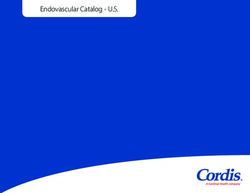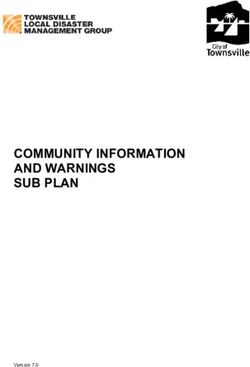IBM API User's Guide and Reference - IBM z/OS Debugger 15.0.5
←
→
Page content transcription
If your browser does not render page correctly, please read the page content below
IBM z/OS Debugger 15.0.5 API User's Guide and Reference IBM
Note!
Before using this information and the product it supports, be sure to read the general information under
“Notices” on page 45.
Sixth Edition (May 2022)
This edition applies to IBM® z/OS® Debugger, 15.0.5 (Program Number 5724-T07 with the PTF for PH44642), which
supports the following compilers:
• Open Enterprise SDK for Go 1.17 (Program Number 5655-GOZ)
• z/OS XL C/C++ Version 2 (Program Number 5650-ZOS)
• C/C++ feature of z/OS Version 1 (Program Number 5694-A01)
• C/C++ feature of OS/390® (Program Number 5647-A01)
• C/C++ for MVS/ESA Version 3 (Program Number 5655-121)
• AD/Cycle C/370 Version 1 Release 2 (Program Number 5688-216)
• Enterprise COBOL for z/OS 6.1, 6.2, 6.3, and 6.4 (Program Number 5655-EC6)
• Enterprise COBOL for z/OS Version 5 (Program Number 5655-W32)
• Enterprise COBOL for z/OS Version 4 (Program Number 5655-S71)
• Enterprise COBOL for z/OS and OS/390 Version 3 (Program Number 5655-G53)
• COBOL for OS/390 & VM Version 2 (Program Number 5648-A25)
• COBOL for MVS™ & VM Version 1 Release 2 (Program Number 5688-197)
• COBOL/370 Version 1 Release 1 (Program Number 5688-197)
• VS COBOL II Version 1 Release 3 and Version 1 Release 4 (Program Numbers 5668-958, 5688-023) - with limitations
• OS/VS COBOL, Version 1 Release 2.4 (5740-CB1) - with limitations
• High Level Assembler for MVS & VM & VSE Version 1 Release 4, Version 1 Release 5, Version 1 Release 6 (Program
Number 5696-234)
• Enterprise PL/I for z/OS 6.1 (Program Number 5655-PL6)
• Enterprise PL/I for z/OS Version 5 Release 1, Release 2, and Release 3 (Program Number 5655-PL5)
• Enterprise PL/I for z/OS Version 4 (Program Number 5655-W67)
• Enterprise PL/I for z/OS and OS/390 Version 3 (Program Number 5655-H31)
• VisualAge® PL/I for OS/390 Version 2 Release 2 (Program Number 5655-B22)
• PL/I for MVS & VM Version 1 Release 1 (Program Number 5688-235)
• OS PL/I Version 2 Release 1, Version 2 Release 2, Version 2 Release 3 (Program Numbers 5668-909, 5668-910) - with
limitations
This edition also applies to all subsequent releases and modifications until otherwise indicated in new editions or
technical newsletters.
You can find out more about IBM z/OS Debugger by visiting the following IBM Web sites:
• IBM Debug for z/OS: https://www.ibm.com/products/debug-for-zos
• IBM Developer for z/OS: https://www.ibm.com/products/developer-for-zos
• IBM Z and Cloud Modernization Stack: https://www.ibm.com/docs/z-modernization-stack
© Copyright International Business Machines Corporation 1992, 2022.
US Government Users Restricted Rights – Use, duplication or disclosure restricted by GSA ADP Schedule Contract with
IBM Corp.Contents
About this document..............................................................................................v
Who might use this document..................................................................................................................... v
Accessing z/OS licensed documents on the Internet................................................................................. v
How this document is organized.................................................................................................................. v
How to provide your comments.................................................................................................................. vi
Summary of changes............................................................................................vii
Overview of IBM z/OS Debugger........................................................................... xv
Part 1. DTCN API................................................................................................... 1
Chapter 1. Introduction to the API resources and actions......................................................................... 3
Resource description..............................................................................................................................3
Action descriptions.................................................................................................................................4
Chapter 2. HTTP methods, response status codes, and reason phrases.................................................. 5
HTTP methods........................................................................................................................................ 5
HTTP response status codes and reason phrases................................................................................ 5
Chapter 3. Authentication, access control, and version compatibility.....................................................11
How to authenticate a user.................................................................................................................. 11
How DTCN profile manager determines access to DTCN profiles.......................................................11
Compatibility of different versions.......................................................................................................11
Chapter 4. Customizing your z/OS system to give the API access to DTCN profiles............................... 13
Chapter 5. Definition of XML tags.............................................................................................................. 15
Chapter 6. Examples: HTTP request body and HTTP response body...................................................... 23
Part 2. IMS transaction isolation API....................................................................25
Chapter 7. Overview.................................................................................................................................. 27
Communication protocol......................................................................................................................27
Message definition............................................................................................................................... 27
Chapter 8. Host API................................................................................................................................... 29
Getting IMS system IDs........................................................................................................................29
Getting transaction information...........................................................................................................29
Registering a transaction..................................................................................................................... 30
De-registering a transaction................................................................................................................ 31
Starting a private region....................................................................................................................... 31
Stopping a private region..................................................................................................................... 32
Updating pattern match information................................................................................................... 33
Chapter 9. Definition of XML tags.............................................................................................................. 35
Appendix A. Debug profile tags............................................................................ 37
iiiAppendix B. Support resources and problem solving information.......................... 39
Searching knowledge bases...................................................................................................................... 39
Searching IBM Documentation............................................................................................................ 39
Accessing the IBM Support portal....................................................................................................... 39
Getting fixes............................................................................................................................................... 39
Subscribing to support updates................................................................................................................ 40
Contacting IBM Support............................................................................................................................ 40
Determine the business impact of your problem................................................................................ 40
Gather diagnostic information............................................................................................................. 41
Submit the problem to IBM Support....................................................................................................41
Appendix C. Accessibility.....................................................................................43
Using assistive technologies .....................................................................................................................43
Keyboard navigation of the user interface................................................................................................ 43
Accessibility of this document...................................................................................................................43
Using assistive technologies......................................................................................................................43
Keyboard navigation of the user interface................................................................................................ 43
Accessibility of this document...................................................................................................................44
Notices................................................................................................................45
Copyright license....................................................................................................................................... 45
Privacy policy considerations.................................................................................................................... 46
Programming interface information.......................................................................................................... 46
Trademarks and service marks................................................................................................................. 46
IBM z/OS Debugger publications..........................................................................47
Index.................................................................................................................. 49
ivAbout this document
This document describes how to use an application programming interface (API) to create, delete, and
modify DTCN or IMS transaction isolation profiles.
Who might use this document
This document is intended for programmers that are developing applications that need access to the
DTCN or IMS transaction isolation profiles stored on a z/OS system. Programmers must be familiar with
using APIs that use the HTTP protocol and the Representational State Transfer (REST) access method.
Programmers must also be familiar with DTCN or IMS transaction isolation profiles.
In addition, you can also find a description of the tags used in the debug profile data sets.
Accessing z/OS licensed documents on the Internet
z/OS licensed documentation is available on the Internet in PDF format at the IBM Resource Link® Web
site at:
http://www.ibm.com/servers/resourcelink
Licensed documents are available only to customers with a z/OS license. Access to these documents
requires an IBM Resource Link user ID and password, and a key code. With your z/OS order you received a
Memo to Licensees, (GI10-8928), that includes this key code.
To obtain your IBM Resource Link user ID and password, log on to:
http://www.ibm.com/servers/resourcelink
To register for access to the z/OS licensed documents:
1. Sign in to Resource Link using your Resource Link user ID and password.
2. Select User Profiles located on the left-hand navigation bar.
Note: You cannot access the z/OS licensed documents unless you have registered for access to them and
received an e-mail confirmation informing you that your request has been processed.
Printed licensed documents are not available from IBM.
You can use the PDF format on either z/OS Licensed Product Library CD-ROM or IBM Resource Link to
print licensed documents.
How this document is organized
This document is divided into areas of similar information for easy retrieval of appropriate information.
The following list describes how the information is grouped:
• The DTCN API is described in part one:
– Chapter 1 describes, in general terms, the two parts of the API: the resources it identifies and the
actions you can do on those resources.
– Chapter 2 describes, in more detail, the actions that you can do on resources, and the codes used by
the z/OS system to indicate whether the actions were completed successfully.
– Chapter 3 describes the security measures you must consider when you access DTCN profiles, how
to identify which version of the API you are using, and how compatability is determined between
different versions of the API.
© Copyright IBM Corp. 1992, 2022 v– Chapter 4 describes the changes you have to make to the z/OS system where the DTCN profiles are
stored so that the API can access them.
– Chapter 5 describes the XML tags used for the DTCN API.
– Chapter 6 displays a sample HTTP request body and a sample HTTP response body.
• The IMS translation isolation API is described in part two:
– Chapter 7 is an overview of the IMS transaction isolation API. You can find the information about the
communication protocol and message definition in this chapter.
– Chapter 8 describes the request and response messages to the IMS Transaction Isolation Facility.
– Chapter 9 describes the XML tags used for the IMS Transaction Isolation Facility.
• Appendix A provides a list of the tags that are used in debug profiles and a description of the tags.
• Appendix B describes the resources that are available to help you solve any problems you might
encounter with z/OS Debugger.
• Appendix C describes the features and tools available to people with physical disabilities that help them
use z/OS Debugger and z/OS Debugger documents.
The last several topics list notices, bibliography, and glossary of terms.
How to provide your comments
Your feedback is important in helping us to provide accurate, high-quality information. If you have
comments about this document or any other z/OS Debugger documentation, you can leave a comment in
IBM Documentation:
• IBM Developer for z/OS and IBM Developer for z/OS Enterprise Edition: https://www.ibm.com/docs/en/
developer-for-zos
• IBM Debug for z/OS: https://www.ibm.com/docs/debug-for-zos
• IBM Z and Cloud Modernization Stack: https://www.ibm.com/docs/z-modernization-stack
When you send information to IBM, you grant IBM a nonexclusive right to use or distribute the information
in any way it believes appropriate without incurring any obligation to you.
vi IBM z/OS Debugger: API User's Guide and ReferenceSummary of changes
15.0.5
z16, Compilers and CICS
• Support is added for the new IBM z16 hardware.
• Support is added for CICS Transaction Server for z/OS 6.1.
• Support is added for the following compiler versions in both 31-bit mode and 64-bit mode:
– Enterprise COBOL for z/OS 6.4
– Enterprise PL/I for z/OS 6.1
User-defined functions
• User-defined functions are supported for programs compiled with Enterprise COBOL for z/OS 6.4.
64-bit support
• Debug Tool compatibility mode now supports delay debug.
• The following EQAOPTS commands are now supported:
– DLAYDBG
– DLAYDBGDSN
– DLAYDBGTRC
For the remaining limitations, see "Limitations of 64-bit support in Debug Tool compatibility mode"
in IBM z/OS Debugger User's Guide.
Interoperability
• Interoperability is now supported between 31-bit and 64-bit COBOL programs. Use delay debug
mode to improve efficiency.
• You can now debug 31-bit COBOL programs called from 64-bit Java programs. Delay debug mode is
required when you debug this type of application.
For more information, see "Using delay debug mode to delay starting of a debug session" in IBM
z/OS Debugger User's Guide.
Automatic Binary Optimizer for z/OS
• Support is added for Automatic Binary Optimizer for z/OS 2.2.
• In Debug Tool compatibility mode, you can now debug programs compiled with Enterprise COBOL
for z/OS Version 5 or later that have been optimized by Automatic Binary Optimizer for z/OS 2.2. The
optimized programs can be debugged in the same manner as those that are not optimized.
Code Coverage
• You can now filter code coverage results for z/OS batch applications using existing JCL and z/OS
UNIX applications by specifying a filter list file in the launch configuration. For more information, see
"Filtering code coverage results during collection" in IBM Documentation.
• The module exclude list is deprecated and replaced by the filter list file.
Debug profile
• As a system administrator of Debug Profile Service, you can now use z/OS Debugger Profile
Management to identify and delete CICS (DTCN) profiles that might interfere with z/OS system
resources. For more information, see "Managing profiles with z/OS Debugger Profile Management"
in IBM z/OS Debugger Customization Guide.
© Copyright IBM Corp. 1992, 2022 viiHost configuration
• When not run as a started task, Debug Manager now queries your security product for explicit
permission to start. For more information, see "Starting Debug Manager as a user job" in IBM z/OS
Debugger Customization Guide.
15.0.4
IBM Z® Open Debug
• You can now connect to a debug session and start debugging when you list debug sessions that are
parked on a z/OS machine.
• With the Wazi for VS Code IDE, you can now use a single action to activate a debug profile, launch
and debug an application.
Code Coverage
• You can now merge and export code coverage results on z/OS from command line into a single
file of various formats with the ccexport.sh command. For more information, see "Merging and
exporting code coverage results from z/OS" in IBM Documentation.
• Code Coverage Service can now be started as part of Remote Debug Service. For more
information, see "Generating code coverage in headless mode using Remote Debug Service" in IBM
Documentation.
• When started via the headless code coverage collector, Code Coverage Service now supports
secured connections, and requires authentication.
• In the Code Coverage Results view, you can now add a secured Code Coverage Service result
location (https). You can add and clear untrusted certificates in the CCS keystore file. For more
information, see "Working with result locations" in IBM Documentation.
• The code coverage output location specified in the o,output parameter is ignored in the startup
key unless you specify -a,allowoutputlocation=TRUE in the command line when you start the
code coverage collector and use headless code coverage. For more information, see "Specifying
code coverage options in the startup key" and "Starting and stopping the headless code coverage
daemon" in IBM Documentation.
• The Code Coverage API documentation is updated from version 10.1.2 to 11.0.0.
IBM Open Enterprise SDK for Go
• In Debug Tool compatibility mode, you can now debug Go programs compiled with IBM Open
Enterprise SDK for Go 1.17. For more information, see "Debugging programs compiled with IBM
Open Enterprise SDK for Go" in IBM z/OS Debugger User's Guide.
Decimal point
• In Debug Tool compatibility mode, if the DECIMAL-POINT IS COMMA clause is specified in a
COBOL program compiled with Enterprise COBOL for z/OS Version 6 Release 3 (UI78163) or later,
the debugger displays decimals as commas in the Variables and Monitors views in Eclipse IDEs,
and expressions accept commas, in addition to periods, as decimal points.
Host configuration
• You can now configure the eqahcc.enc file to start Code Coverage Service as part of Remote
Debug Service. For more information, see the "Customizing with the sample job EQARMTSU" topic
section in IBM z/OS Debugger Customization Guide.
• With Debug Manager, you can leverage Dynamic Virtual IP Addressing (DVIPA) available in IBM
Explorer for z/OS to concurrently run identical setups on different systems in your sysplex, and have
TCP/IP, optionally with the help of WLM, distribute the client connections among these systems.
Ensure that each Debug Manager has a unique external port per system and the port is explicitly
defined in TCP/IP definitions. For more information, see the "Distributed Dynamic VIPA" section in
IBM z/OS Debugger Customization Guide.
viii IBM z/OS Debugger: API User's Guide and Reference• MVS data set userid.EQATIOUT is no longer needed when you install and configure the IMS
transaction isolation extension for Eclipse IDE users.
15.0.3
z/OS 2.5
• Support is added for z/OS 2.5.
IBM Open Enterprise SDK for Go
• In Debug Tool compatibility mode, you can now debug Go programs compiled with IBM Open
Enterprise SDK for Go 1.16. For more information, see "Debugging programs compiled with IBM
Open Enterprise SDK for Go" in IBM z/OS Debugger User's Guide.
64-bit support
• Debug Tool compatibility mode now supports playback for 64-bit COBOL programs. For the
remaining limitations, see "Limitations of 64-bit support in Debug Tool compatibility mode" in IBM
z/OS Debugger User's Guide.
Source Level Code Coverage for COBOL
• When you start a code coverage session with the Eclipse IDE or headless code coverage, you can
now choose to use the source listing. Source level code coverage offers direct mapping between
code coverage entries and the program source, to exclude the need to post process the code
coverage data. Source level code coverage improves integration with tools like ZUnit and SonarQube
as part of an automated pipeline. For more information, see "How does z/OS Debugger locate
COBOL source during code coverage" in IBM z/OS Debugger User's Guide.
Code Coverage Service API
• Code Coverage Service (CCS) RESTful API is now available to enable custom extensions. For more
information, see "Code Coverage Service RESTful API Documentation" in IBM Documentation.
z/OS Debugger Profiles view
• Remote IMS Application with Isolation launch configurations have been replaced by the IMS
Isolation debug profiles. All existing IMS launch configurations are automatically migrated to the
z/OS Debugger Profiles view. You can create and activate IMS Isolation profiles in the view to
debug and run code coverage for IMS transactions in private regions.
To use this function, ensure that the system programmer installed and configured the IMS
transaction isolation extension for the ADFz Common Components server. If you want to configure
the region name for the private region, ask the system programmer to update z/OS Debugger to
15.0.3 or later, with the PTF for APAR PH41774 applied.
Note: IMS Isolation profiles are only available in IBM Developer for z/OS Enterprise Edition.
• You can now view the Remote System Explorer z/OS connection status in the view. A new option
Refresh z/OS Connections is provided in the view toolbar to establish all z/OS connections and
synchronize the profiles.
• You can now duplicate the content from an existing debug profile to create a new one efficiently.
• Generic profiles might trigger z/OS Debugger unexpectedly and consume unnecessary resources.
When you activate a generic profile, warnings are now displayed. You can choose to hide the
warnings.
• In the Debug Profile Editor, you can now save a debug profile without activating it, and leave it for
future use.
For more information, see "Managing debug profiles with the z/OS Debugger Profiles view" in IBM
Documentation.
Summary of changes ixDebug Profile Service
• You now only need to expose one port to use Debug Profile Service. A new configuration switch is
added to eqaprof.env to select whether to use secure HTTP protocol. For more information, see
"Customizing with the sample job EQAPRFSU" in IBM z/OS Debugger Customization Guide.
z/OS Debugger commands
• The following commands are now supported in Debug Tool compatibility mode for remote
debugging:
– STEP
– GO
– RUNTO
– JUMPTO
– COMMENT
Dark theme
• Dark theme is now supported for remote debugger in the Eclipse IDE.
Message EQA9924U
• Message ICH408I is now issued in the console with EQA9924U to provide you with more
information to address the issue.
15.0.2
IBM Z Open Debug
• You can now debug High Level Assembler (HLASM) z/OS programs with IBM Z Open Debug.
• For Wazi for Dev Spaces, the log files are now in /projects/.debug/logs.
Code Coverage
• In the Code Coverage Results view, you can now export code coverage results in Cobertura
format. For more information, see "Exporting code coverage results in Cobertura format" in IBM
Documentation.
• You can now specify parameters in the startup key to generate code coverage results in Cobertura
and SonarQube formats. In addition, short parameters values -e,exportertype=SQ|PDF|COB
are added for you to use both in the startup key and in the headless code coverage daemon. For
more information, see "Specifying code coverage options in the startup key" and "Starting and
stopping the headless code coverage daemon" in IBM Documentation.
• When you view code coverage results in an editor, you can now see a code coverage summary of the
included files for PL/I source files with %INCLUDE statements. For more information, see "Viewing
code coverage results in an editor" in IBM Documentation.
z/OS Batch Applications launches
• In the Remote Systems or z/OS Projects view, or when you are editing the JCL source in the
editor, after you choose Debug As or Code Coverage As from the menu, the following options are
available:
– z/OS Batch Application: Launch a debug or code coverage session without a debug profile.
– z/OS Batch Application with a debug profile: Launch a debug or code coverage session with a
debug profile.
– z/OS Batch Application ...: Create a launch configuration to launch a debug or code coverage
session.
For more information, see "Launching a debug session for z/OS batch applications using existing
JCL" in IBM Documentation.
x IBM z/OS Debugger: API User's Guide and ReferenceIBM z/OS Debugger JCL Wizard
• The Program/Procedure Selection List panel is updated to include procedures, in addition to
programs. Selecting a procedure will provide a panel to enter the procedure step override for the DD
statements generated. The After (A) and Before (B) line commands are no longer required.
• You can now select SVC screening to enable SVC screening for batch non-Language Environment®
programs.
• You can now select Intercept on to show COBOL DISPLAY statements on the IBM z/OS Debugger
log or Debug Console in the Eclipse IDE.
• Error messages are improved.
• The END command (PF3) in the Program/Procedure Selection List panel is modified to cancel the
request. Previously, selecting PF3 would not exit the panel.
• When the process is completed, the cursor is now placed on the command line.
• The z/OS Debugger LDD Generation for Non-LE Programs panel is now populated with the initial
program name and subprograms selected in the Request AT ENTRY Sub-Program Breakpoints
panel. Program names provided in this panel can be modified.
• After you select Code Coverage from the parameters selection panel, the EQAXOPT lines
are generated to specify CCPROGSELECTDSN, CCOUTPUTDSN and CCOUTPUTDSNALLOC, if the
CODE_COVERAGE_SETUP value is configured to YES in the EQAJCL REXX procedure.
• Previously the wizard would verify the program source members identified in the z/OS Debugger
LDD Generation for Non-LE Programs panel with each library identified by the z/OS Debugger
Debug Libraries panel to verify that the members are present. This function is removed because
z/OS Debugger now flags any such members in the IBM z/OS Debugger log or Debug Console in the
Eclipse IDE when the LDD command is entered.
For more information, see "IBM z/OS Debugger JCL Wizard" in the IBM z/OS Debugger User's Guide
AT LABEL * command
• For Enterprise COBOL for z/OS Version 5 and later, AT LABEL * now highlights the labels similar to
statement breakpoints.
• You can now use PF6 or AT LINE to remove or add a single global label hook if AT LABEL * was
issued. To disable this functionality, use DISABLE AT LABEL *.
• If you issue AT LABEL * again or use ENABLE AT LABEL *, the global label hooks are reset. The
hooks that you removed are added back.
For more information, see "AT LABEL command" in IBM z/OS Debugger Reference and Messages.
15.0.1
64-bit support
• Debug Tool compatibility mode now supports the following features:
– Code coverage
– Source entry breakpoints
– CEETEST
For the remaining limitations, see the "Limitations of 64-bit support in Debug Tool compatibility
mode" topic in IBM z/OS Debugger User's Guide.
Code Coverage
• With Concurrent Debug and Code Coverage, you can run code coverage collection in parallel with
the active debug session in the Eclipse IDE. The code coverage data is collected during the debug
run, and code coverage annotations are displayed and updated in the debug editor. Concurrent
Debug and Code Coverage requires z/OS Debugger 15.0.1 or later. For more information, see the
"Generating code coverage in a remote debug session" topic in IBM Documentation.
Summary of changes xi• Headless code coverage report can now be exported with a Cobertura exporter. For more
information, see the "Starting and stopping the headless code coverage daemon" topic in IBM
Documentation.
• Headless code coverage collector now supports filtering of module, compiler units, and files. For
more information, see the "Filtering code coverage results" topic in IBM Documentation.
Debug Profile Editor
• In the Debug Profile Editor of the Eclipse IDE, new key bindings are available to show the error
tooltip and the overall error summary. For more information, see the "Debug profile key bindings"
topic in IBM Documentation.
Debug Profile Service
• As an alternative of a keystore file, you can now use a RACF managed key ring to enable
secure communication with Debug Profile Service. For more information, see the "Enabling secure
communication with a RACF managed key ring" section in IBM z/OS Debugger Customization Guide.
• A new optional HOST attribute is added to the CICS region configuration. For more information, see
the instructions in the /etc/debug/dtcn.ports sample configuration file.
• The Debug Profile Service API now provides more detailed diagnostic messages when
authentication fails.
IBM Z Open Debug
• Log files can now be found in the user's home directory.
CICS trace entries
• A new parameter, DNT, is added to the CICS startup parameter INITPARM to support disabling
generation of z/OS Debugger trace entries. For more information, see the "Adding support for
debugging under CICS" topic in IBM z/OS Debugger Customization Guide.
15.0.0
64-bit support
• Debug Tool compatibility mode now supports the following compiler features:
– The 64-bit COBOL feature of z/OS for COBOL V6.3 and later
– The 64-bit C/C++ feature of z/OS
For the limitations, see the "Limitations of 64-bit support in Debug Tool compatibility mode" topic in
IBM z/OS Debugger User's Guide.
The PTFs for z/OS Language Environment APARs PH26071 and PH28997 are required for this
support.
IBM Z Open Debug
• IBM Z Open Debug is now also available with the Wazi for Dev Spaces IDE, in addition to the Wazi
for VS Code IDE. Both IDEs are offered in IBM Wazi Developer for Red Hat CodeReady Workspaces
and IBM Developer for z/OS Enterprise Edition. For a comparison of features provided in different
products and IDEs, see Overview of IBM z/OS Debugger.
• You can now specify TEST(,,,RDS:*) for the TEST runtime option to start a debug session using
Remote Debug Service for Wazi for VS Code or Wazi for Dev Spaces.
Code Coverage
• Headless code coverage for z/OS is now included with IBM Debug for z/OS. Use the headless
code coverage collector to generate code coverage results of tests that are run as part of your
DEVOPS pipeline. For more information, see the "Generating code coverage in headless mode using
a daemon" section in IBM Documentation.
• Single letter parameters are now supported in the headless code coverage collector command
line and in EQA_STARTUP_KEY when you use JCL. For more information, see topics "Starting and
xii IBM z/OS Debugger: API User's Guide and Referencestopping the headless code coverage daemon" and "Specifying code coverage options in the startup
key" in IBM Knowledge Center.
• Support is added for PL/I programs compiled with LISTVIEW(SOURCE) to generate code coverage
results for main program and all %INCLUDE files. For more information, see the "Supported
compilers and options for code coverage in Debug Tool compatibility mode" topic in IBM Knowledge
Center.
• The Code Coverage Results view of the Eclipse IDE now supports CCS result locations. You can
add a CCS result location which collects and retrieves code coverage data by using RESTful API,
and interact with the results under the CCS result location in the same way as locally stored results.
CCS result locations require Headless Code Coverage 15.0.0 or later. For more information, see the
"Viewing code coverage results in the Code Coverage Results view" topic in IBM Knowledge Center.
• You can now also use Remote Debug Service to collect code coverage results similar to the headless
code coverage collector for IBM Wazi Developer for Red Hat CodeReady Workspaces or IBM
Developer for z/OS Enterprise Edition. For more information, see the "Generating code coverage
in headless mode using Remote Debug Service" topic in IBM Knowledge Center.
Debug Profile Editor
• In the Debug Profile Editor of the Eclipse IDE, you can now use the quick outline to navigate to
a field. For more information, see the "Quick outline for the Debug Profile Editor" topic in IBM
Knowledge Center.
z/OS XL C/C++
• Support is added for DEBUG(NOFILE). For more information, see topics "Choosing DEBUG compiler
suboptions for C programs" and "Choosing DEBUG compiler suboptions for C++ programs" in IBM
z/OS Debugger User's Guide.
Debug Tool Plug-ins
• The following Debug Tool plug-ins of the Eclipse IDE are deprecated and will be removed in the next
release:
– DTCN Profile Manager plug-in
– DTSP Profile Manager plug-in
– Instrument JCL for Debug Tool Debugging plug-in
– Debug Tool Code Coverage plug-in
– Load Module Analyzer plug-in
You can use the z/OS Debugger Profiles view to create and manage debug profiles, z/OS batch
applications launches to dynamically instrument and submit JCL, and the Code Coverage Results
view to work with compiled code coverage results. For more information, see the following topics
in IBM Documentation: Managing debug profiles with the z/OS Debugger Profiles view, Launching a
debug session for z/OS batch applications using existing JCL, and Viewing code coverage results in
the Code Coverage Results view.
Load Module Analyzer
• The Load Module Analyzer is deprecated and will be removed in a future version.
Host configuration
• Remote Debug Service can now be configured to collect headless code coverage. For more
information, see the "Adding support for Remote Debug Service" section in IBM z/OS Debugger
Customization Guide.
• The record size for the DTCN VSAM file is increased to 3000 bytes. To use the DTCN VSAM
repository with z/OS Debugger 15.0, create a new file using the SEQASAMP(EQAWCRVS) sample
JCL. You can also convert your existing VSAM file to the new record size and format using the
EQADPCNV utility. For more information, see the "Migrating a debug profiles VSAM file from an
earlier release" topic in IBM z/OS Debugger Customization Guide.
Summary of changes xiii• The IMS Transaction Isolation Facility is enhanced to utilize type 2 IMS commands for retrieving
information on transactions, in cases where the type 1 commands that are normally used are
disallowed. For more information, see the "Scenario F: Enabling the Transaction Isolation Facility"
topic in IBM z/OS Debugger Customization Guide.
xiv IBM z/OS Debugger: API User's Guide and ReferenceOverview of IBM z/OS Debugger
IBM z/OS Debugger is the next iteration of IBM debug technology on IBM Z and consolidates the IBM
Integrated Debugger and IBM Debug Tool engines into one unified technology. IBM z/OS Debugger is
progressing towards one remote debug mode based on Debug Tool compatibility mode. In support of this
direction, Debug Tool compatibility mode, when available in the user interface, is selected by default for
V14.1.2 or later.
IBM z/OS Debugger is a host component that supports various debug interfaces, like the Eclipse and
Visual Studio Code IDEs. z/OS Debugger and the supported debug interfaces are provided with the
following products:
IBM Developer for z/OS Enterprise Edition
This product is included in IBM Application Delivery Foundation for z/OS. IBM Developer for z/OS
Enterprise Edition provides all the debug features.
IBM Developer for z/OS Enterprise Edition currently provides debug functions in the following IDEs:
• IBM Developer for z/OS Eclipse
• Wazi for Dev Spaces, through IBM Z Open Debug
• Wazi for VS Code, through IBM Z Open Debug
See Table 2 on page xvii for the debug features supported in different IDEs.
IBM Developer for z/OS
IBM Developer for z/OS is a subset of IBM Developer for z/OS Enterprise Edition. IBM Developer for
z/OS, previously known as IBM Developer for z Systems or IBM Rational® Developer for z Systems®, is
an Eclipse-based integrated development environment for creating and maintaining z/OS applications
efficiently.
IBM Developer for z/OS includes all enhancements in IBM Developer for z/OS Enterprise Edition
except for the debug features noted in Table 1 on page xvi.
IBM Debug for z/OS
IBM Debug for z/OS is a subset of IBM Developer for z/OS Enterprise Edition. IBM Debug for z/OS
focuses on debugging solutions for z/OS application developers. See Table 1 on page xvi for the
debug features supported.
IBM Debug for z/OS does not provide advanced developer features that are available in IBM
Developer for z/OS Enterprise Edition.
For information about how to install the IBM Debug for z/OS Eclipse IDE, see Installation of
IBM Developer for z Systems and IBM Debug for z Systems (https://developer.ibm.com/mainframe/
2016/12/02/installation-of-ibm-developer-for-z-systems-and-ibm-debug-for-z-systems/).
IBM Z and Cloud Modernization Stack
IBM Z and Cloud Modernization Stack brings together component capabilities from IBM Z into an
integrated platform that is optimized for Red Hat OpenShift Container Platform. With this solution, you
can analyze the impact of application changes on z/OS, create and deploy APIs for z/OS applications,
work on z/OS applications with cloud native tools, and standardize ID automation for z/OS. Starting
from 2.0, Wazi Code is delivered in IBM Z and Cloud Modernization Stack. Wazi Code 1.x is still
available in IBM Wazi Developer for Red Hat CodeReady Workspaces.
The debug functions are available in the IDEs provided with Wazi Code:
• Wazi for Dev Spaces, through IBM Z Open Debug
• Wazi for VS Code, through IBM Z Open Debug
• Wazi for Eclipse
See Table 1 on page xvi and Table 2 on page xvii for the debug features supported in the product
and different IDEs.
© Copyright IBM Corp. 1992, 2022 xvTable 1 on page xvi maps out the features that differ in products. Not all the available features are listed.
To find the features available in different remote IDEs, see Table 2 on page xvii.
Table 1. Debug feature comparison
IBM Developer for IBM Z and Cloud
IBM Debug for IBM Developer for z/OS Enterprise Modernization
z/OS z/OS Edition Stack (Wazi Code)
Main features
3270 interface, √ √
including z/OS
Debugger Utilities
Eclipse IDE, see √ √ √ √
Table 2 on page
xvii for feature
details.1
IBM Z Open Debug √ √
provided with the
Wazi for Dev
Spaces IDE, see
Table 2 on page
xvii for feature
details.1
IBM Z Open Debug √ √
provided with the
Wazi for VS Code
IDE, see Table 2
on page xvii for
feature details.1
Code Coverage features
Compiled √ √3 √
Language Code
Coverage2
Headless Code √ √ √
Coverage
Java™ Code √ √
Coverage
ZUnit Code √ √
Coverage4
z/OS Debugger √ √
Code Coverage
(3270 and remote
interfaces) 5
3270 features
z/OS Debugger full √ √
screen, batch or
line mode
IMS Isolation √ √
support
xvi IBM z/OS Debugger: API User's Guide and ReferenceTable 1. Debug feature comparison (continued)
IBM Developer for IBM Z and Cloud
IBM Debug for IBM Developer for z/OS Enterprise Modernization
z/OS z/OS Edition Stack (Wazi Code)
Compiler support features
Assembler √ √ √
support: Create
EQALANGX files
Assembler √ √ √7 √7
support:
Debugging 6
LANGX COBOL √ √ √
support 8
Support for √ √ √
Automatic Binary
Optimizer (ABO)
Load Module √ √
Analyzer9
Notes:
1. The following features are supported only in remote debug mode:
• Support for 64-bit COBOL feature of z/OS for COBOL V6.3 and later
• Support for 64-bit Enterprise PL/I for z/OS Version 5
• Support for 64-bit C/C++ feature of z/OS
• Support for IBM Open Enterprise SDK for Go 1.16.
2. Code coverage does not support Go programs.
3. IBM Developer for z/OS includes z/OS Debugger remote debug and compiled code coverage Eclipse
interface, but does not include z/OS Debugger Code Coverage.
4. ZUnit Code Coverage is only supported in Debug Tool compatibility mode.
5. z/OS Debugger Code Coverage can only be enabled in the 3270 interface.
6. Debugging assembler requires that you have EQALANGX files that have been created via ADFz
Common Components or a product that ships the ADFz Common Components.
7. This feature is only available with the Eclipse IDE.
8. LANGX COBOL refers to any of the following programs:
• A program compiled with the IBM OS/VS COBOL compiler.
• A program compiled with the IBM VS COBOL II compiler with the NOTEST compiler option.
• A program compiled with the IBM Enterprise COBOL for z/OS Version 3 or Version 4 compiler with
the NOTEST compiler option.
9. Load Module Analyzer is deprecated and will be removed in a future version.
Table 2. Remote IDE debug feature comparison
Feature Eclipse-based debug interface IBM Z Open Debug 1,10
Debug Tool compatibility mode2 √ √
Standard mode3,10 √4
Overview of IBM z/OS Debugger xviiTable 2. Remote IDE debug feature comparison (continued)
Feature Eclipse-based debug interface IBM Z Open Debug 1,10
Integration with Language • COBOL Editor5 • Z Open Editor
Editors10
• PL/I Editor5
• Remote C/C++ Editor4,5
• System z LPEX Editor4,5
Visual Debug √5,10
Debugging ZUnit tests √6,10
Debug profile management √4,10 √
IMS Isolation UI √7
Integration with CICS Explorer √ 4,5
views
Integration with property groups √5,10
Team Debug support √4,5
Integrated launch10 • z/OS UNIX Application launch
configuration
• z/OS Batch Application using
existing JCL
• z/OS Batch Application using a
property group5
Debug Tool Plug-ins √4, 8
Modules √
Memory √
Program navigation
Step over/Next √ √
Step into/Step in √ √
Step return/Step out √ √
Jump to location √10
Run to location/Run to cursor √10 √
Resume/Continue √ √
Terminate √ √
Animated step √
Playback √10
Breakpoints
Line/statement breakpoints √ √
Entry breakpoints √
Source entry breakpoints √10
Event breakpoint √10
xviii IBM z/OS Debugger: API User's Guide and ReferenceTable 2. Remote IDE debug feature comparison (continued)
Feature Eclipse-based debug interface IBM Z Open Debug 1,10
Address breakpoint √10
Watch breakpoint √10
Variables & Registers
Variables √ √
Registers √ √9
Modifying variable and register √ √
values
Setting variable filter √
Changing variable representation √
Dereferencing variables √
Displaying in memory view √
Monitors
Displaying monitor √ √
Modifying monitor value √
Changing variable representation √
Dereferencing variables √
Debug Console
Evaluating variables and √
expressions
z/OS Debugger commands √10
Notes:
1. IBM Z Open Debug is provided with Wazi for Dev Spaces and Wazi for VS Code.
2. Debug Tool compatibility mode does not support 64-bit Enterprise PL/I for z/OS Version 5.
3. Standard mode does not support 64-bit COBOL feature of z/OS for COBOL V6.3 and later. Source view
for COBOL V6.2 and later is supported only in standard mode.
4. This feature is not available in Wazi for Eclipse.
5. This feature is not available in IBM Debug for z/OS.
6. Debugging ZUnit tests is only supported in Debug Tool compatibility mode.
7. This feature is only available in IBM Developer for z/OS Enterprise Edition.
8. IBM Developer for z/OS includes Debug Tool plug-ins, but does not include Load Module Analyzer and
z/OS Debugger Code Coverage 3270 interfaces.
9. Registers are available in the Variables view.
10. Programs compiled with IBM Open Enterprise SDK for Go are not supported.
Overview of IBM z/OS Debugger xixxx IBM z/OS Debugger: API User's Guide and Reference
Part 1. DTCN API
The DTCN API is a set of programming interfaces for accessing the DTCN profile manager in the CICS
environment. The API provides methods to create, read, update, and delete debug profiles.
© Copyright IBM Corp. 1992, 2022 12 IBM z/OS Debugger: API User's Guide and Reference
Chapter 1. Introduction to the API resources and
actions
z/OS Debugger provides an API that communicates with the DTCN profile manager so that you can
create, retrieve, update, or delete profiles in the DTCN profile repository. This API uses the HTTP protocol
and provides a RESTful (Representational State Transfer) access method. The API describes (abstracts)
resources and actions you can do on the resources.
Resource description
The resources are a DTCN profile and a DTCN profile repository. The following list describes how z/OS
Debugger abstracts a DTCN profile and a DTCN profile repository as a Uniform Resource Identifier (URI):
DTCN profile
http://ip/dtcn/profileID
DTCN profile repository
http://ip/dtcn
The following table describes each symbol in the URI:
Table 3. Description of each symbol in the URI
Symbol Description
ip The IP address and port number of the CICS® HTTP server.
dtcn Name of the profile collection, which must be dtcn.
profileID A key which identifies a specific profile. This is the TSO user ID of the owner of
the DTCN profile.
You can use a query string to provide additional information, the client version, and a profile record
number to the DTCN profile manager. You specify a query string by adding a delimiter (the question
mark, ?) after the resource name. The following table describes the symbols you can use in the query
string:
Table 4. Description of each symbol in the query string
Symbol Description
clientversion=nnn A four digit decimal number that identifies the version of the API that you
n are using in your application. To learn how to identify version numbers and
determine compatibility, see “Compatibility of different versions” on page 11.
s=number A decimal number that identifies a profile in the profile repository. The
DTCN profile manager numbers profile records in the repository in sequence
beginning with 1.
The following examples describe how you might write an URI with a query string:
http://yourhost.yourcompany.com:30000/dtcn/userjoe?clientversion=0102
Identifies a DTCN profile stored in the host yourhost and owned by user userjoe.
http://anotherhost.yourcompany.com:30000/dtcn?clientversion=0102&s=1
Use this URI with the GET method to retrieve up to the first 10 profiles starting with profile record 1 in
the DTCN profile repository on the host anotherhost.
© Copyright IBM Corp. 1992, 2022 3Action descriptions
The following table describes the actions you can do on a resource:
Table 5. HTTP methods and their corresponding actions
HTTP method Corresponding action
GET READ (retrieve a specific profile)
GET LIST (retrieve a collection of profiles)
POST UPDATE
PUT CREATE
DELETE DELETE
For each action, you provide any data needed to do an action in the HTTP request body. The host returns
any data in the HTTP response body and the response status code and reason phrase in the HTTP
response header. The HTTP request and response bodies are XML documents. To learn about the tags
in the XML document, see Chapter 5, “Definition of XML tags,” on page 15. You can see an example of
an XML document in Chapter 6, “Examples: HTTP request body and HTTP response body,” on page 23.
To learn more about the specific information you must provide for each action, and the information you
receive from the host after it completes an action, see Chapter 2, “HTTP methods, response status codes,
and reason phrases,” on page 5.
4 IBM z/OS Debugger: API User's Guide and ReferenceChapter 2. HTTP methods, response status codes,
and reason phrases
This topic describes the HTTP methods (the actions you can do on a resource), response status codes,
and reason phrases. The response status codes and reason phrases are stored in the HTTP response body
and HTTP request body.
HTTP methods
The following list describes the HTTP methods you can use on an URI.
GET method (READ)
Retrieve a specific DTCN profile from the DTCN profile repository. You must provide the repository
name, the profile ID, and the client version in the URI. The HTTP request body must not contain any
data. In the HTTP response body, the DTCN profile manager returns an XML document that contains
control information (for example, a message and the server version) and the contents of the specified
profile.
GET method (LIST)
Retrieve a list of the DTCN profiles from the DTCN profile repository, up to ten at a time. In the URI,
you must provide the repository name, a number that identifies a profile in the profile repository, and
the client version. The HTTP request body must not contain any data. In the HTTP response body,
the DTCN profile manager returns an XML document that contains control information (for example, a
message and the server version) and a set of ten or fewer profiles.
The DTCN profile manager can return up to 10 profiles, starting with the number you specified in the
s=number symbol of the query string.
You can retrieve the entire repository by repeating the GET request. In the first request, specify "1"
as the number in the s=number symbol. Repeat the request, each time adding the number of profiles
returned from the previous request, until the DTCN profile manager returns no more profiles.
POST method (UPDATE)
Modify a specific profile with the information in the HTTP request body. In the URI, you must provide
the profile ID and the client version. In the HTTP request body, you must provide all the profile
information in a well-formed XML document. In the HTTP response body, the DTCN profile manager
returns an XML document that contains control information (for example, a message and the server
version).
PUT method (CREATE)
Create a new profile with the information in the HTTP request body. In the URI, you must provide
the profile ID and the client version. In the HTTP request body, you must provide all the profile
information in a well-formed XML document. In the HTTP response body, the DTCN profile manager
returns an XML document that contains control information (for example, a message and the server
version).
DELETE method (DELETE)
Delete the specified profile. In the URI, you must provide the profile ID and the client version. The
HTTP request body must be empty. In the HTTP response body, the DTCN profile manager returns an
XML document that contains control information (for example, a message and the server version).
HTTP response status codes and reason phrases
The following table shows the status codes and reason phrases the DTCN profile manager might send to
your application:
© Copyright IBM Corp. 1992, 2022 5Table 6. Explanation of reason phrases
Stat
us
code Reason phrase Explanation
200 OK The DTCN profile manager completed
the method (action) successfully.
200 Profile_Already_Exists_With_Identical_Resources A PUT request was sent specifying
resources that are already used by
another profile in the DTCN profile
repository. The DTCN profile manager
did not create a new profile.
200 Profile_Already_Exists_With_Same_Owner A PUT request was sent specifying
a profile ID that is already used by
another profile in the DTCN profile
repository. The DTCN profile manager
did not create a new profile.
201 Profile_Created_OK The DTCN profile manager
successfully created a new profile.
400 Unsupported_Client_Version A client version that is 2 or more
levels higher or lower than the server
version was specified.
400 Invalid_Client_Version The syntax of the clientversion
symbol is incorrect. For the correct
syntax, see “Compatibility of different
versions” on page 11.
400 Invalid_Profile_Record_Number Starting profile record number is
incorrect.
400 No_Resource_Specified No resources were specified in the
HTTP request body.
400 Site_Rules_Require_Terminal_ID_Specified The HTTP request body does not
specify a terminal ID. The DTCN
profile manager requires that you
specify a terminal ID.1
400 Site_Rules_Require_Transaction_ID_Specified The HTTP request body does not
specify a transaction ID. The DTCN
profile manager requires that you
specify a transaction ID.1
400 Site_Rules_Require_At_Least_One_Load_Mod_Name_Specified The HTTP request body does not
specify the name of a load module.
The DTCN profile manager requires
that you specify the name of at least
one load module.1
400 Site_Rules_Require_At_Least_One_Program_Name_Specified The HTTP request body does not
specify the name of a compile unit.
The DTCN profile manager requires
that you specify the name of at least
one compile unit.1
6 IBM z/OS Debugger: API User's Guide and ReferenceTable 6. Explanation of reason phrases (continued)
Stat
us
code Reason phrase Explanation
400 Site_Rules_Require_User_ID_Specified The HTTP request body does not
specify a user ID. The DTCN profile
manager requires that you specify a
user ID.1
400 Site_Rules_Require_NetName_Specified The HTTP request body does not
specify a netname. The DTCN profile
manager requires that you specify a
netname.1
400 Site_Rules_Require_Client_IP_Specified The HTTP request body does not
specify the IP address of the client.
The DTCN profile manager requires
that you specify the IP address of the
client.1
400 Invalid_Session_Address For a PUT or POST request, the
HTTP request body is missing the
tag or a value in the
tag, which is required if
you specify TCP in the
tag.
400 Invalid_Session_Type The HTTP request body specifies a
value for the tag that is
invalid. MFI or TCP are the only valid
values for the tag.
400 Invalid_Session_Port The HTTP request body specifies a
value for the tag that
is not numeric or specifies a port
number when the session type is MFI.
A port number is used only when the
session type is TCP.
400 Invalid_UrmDeb_Flag The HTTP request body specifies a
value for tag that is
invalid. Y or N are the only valid
values for the tag.
400 Invalid_Activation_Flag The HTTP request body specifies a
value for the tag that is
invalid. A or I are the only valid values
for the tag.
400 Invalid_Trigger The HTTP request body specifies a
value for the tag that is
invalid. TEST or NOTEST are the only
valid values for the tag.
400 Invalid_Test_Level The HTTP request body specifies a
value for the tag that is
invalid. The only valid values for the
tag are ALL, ERROR, or NONE.
Chapter 2. HTTP methods, response status codes, and reason phrases 7You can also read