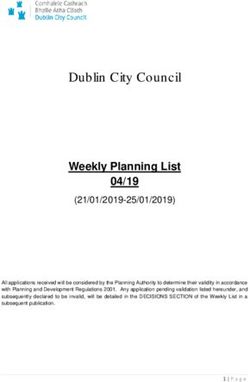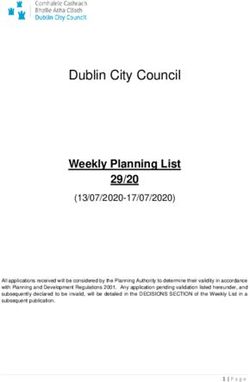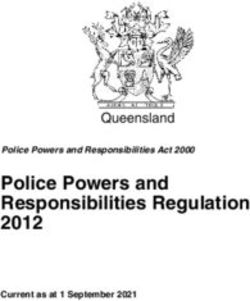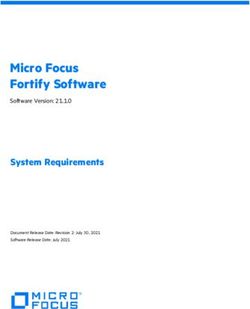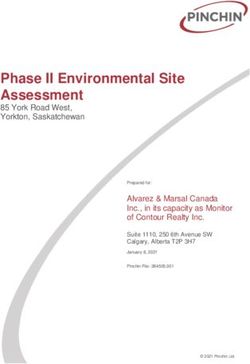INKJET VS. LASER A BLI White Paper - HP Officejet Pro X576dw
←
→
Page content transcription
If your browser does not render page correctly, please read the page content below
INKJET VS. LASER A BLI White Paper HP Officejet Pro X576dw How Does It Stack Up Against Laser? Based on Buyers Laboratory LLC’s market-leading test data and analysis Marlene Orr Senior Analyst for Printers and A4 MFPs
WHITE PAPER JULY 2013
INKJET VS. LASER
HP Officejet Pro X576dw: How Does It Stack Up Against Laser?
Table Of Contents
3 BLI’s Test Methodology
4 Brief History and Evolution of Inkjet Technology
5 HP PageWide Array: What It Is and What It Does…
6 Models for Comparison
7 HP Officejet Pro X576dw Feature Set
8 Feature Set for Small Workgroup Models
8 Feature Set for Mid-Size Workgroup Models
9 Summary of Findings
11 X576dw Pros and Cons vs. Laser Devices
12 Reliability Performance
13 A Look at the HP Officejet Pro X576dw’s Three Modes
18 CHAPTER 1: HP PERFORMANCE VS. small workgroup laser MFPS
18 Image Quality
19 Print Quality
23 Copy Quality
27 Productivity
27 Print Productivity
32 Copy Productivity
35 Tested Ink/Toner Yields
36 User Maintenance Interventions
37 Plastic/Metal Cartridge Waste
38 Power Consumption
39 Total Cost of Ownership
40 CHAPTER 2: HP PERFORMANCE VS. MID-SIZE workgroup laser MFPS
40 Image Quality
41 Print Quality
45 Copy Quality
48 Productivity
48 Print Productivity
54 Copy Productivity
57 General Office Mode Image Quality and Productivity Highlights
61 Tested Ink/Toner Yields
62 User Maintenance Interventions
63 Plastic/Metal Cartridge Waste
64 Power Consumption
66 Total Cost of Ownership
67 PageWide vs. Traditional Inkjet Technology
BuyersLab.com Reproduced with the written permission of Buyers Laboratory LLC. Any duplication of this report without the written permission of Buyers Laboratory, is
unlawful and violators will be prosecuted. © 2013 Buyers Laboratory LLC. To purchase reprints, contact BLI at (201) 488-0404 (x17) or at info@buyerslab.com.WHITE PAPER—Inkjet versus Laser
BLI Test Methodology
The information contained in this report was obtained from independent testing conducted
in Buyers Laboratory’s 10,000-square-foot US test facility in Hackensack, NJ, and its
3,000-square-foot UK test lab in Wokingham, UK. The unique evaluations, hundreds of
which are conducted every year, cover all the important aspects of performance and take
about two months to complete. The comprehensive battery of tests includes an extensive
reliability test during which printers and multifunction printers are run for half of their
manufacturer-rated maximum monthly duty cycle over the course of 15 days. The volume
output each eight-hour workday varies, and includes a mix of short, moderate and long
run lengths, and on/off cycles, to simulate real-world usage. For MFPs, 25 percent of the
test volume consists of copy jobs and 75 percent consists of print jobs. Half the output
is in simplex mode and half is in duplex mode. Roughly 70 percent of the test volume
is produced on virgin paper, and 30 percent is produced on recycled media (comprised
of 30%, 50% and 100% recycled paper). To eliminate performance issues that could be
paper related, BLI uses a few standard paper sources. In the US lab, papers used are
Georgia-Pacific Spectrum Multi-Use 20-lb. virgin bond, Boise X-9 20-lb. virgin bond and
Boise Aspen recycled paper. Image quality is tested using Georgia-Pacific Printing Paper
with ColorLok (96 brightness, 22-lb. bond). Papers used in the UK lab are UPM 80gsm
multi-purpose paper and m-real Evolve 100% recycled media. Image quality is tested
using UPM 100gsm color laser paper.
All products are powered by dedicated circuits that are protected by ESP (Electronic
Systems Protection, Inc.) surge protectors to prevent transient power and communication
disturbances from affecting equipment under test. They are installed on BLI’s dedicated
test network, which consists of Windows 2003 and Microsoft Exchange servers, Windows
7 workstations, 10BaseT/100BaseTX network switches and CAT5 cabling. Temperature
and humidity are maintained at levels typical of an office environment and conditions are
monitored by an Extech RH S20 Digital RH/Temperature Recorder and Honeywell Model
61 Seven-Day Temperature/Relative Humidity Chart Recorder.
In addition to a number of proprietary test documents, BLI uses an industry-standard
KATUN test original for evaluating black image quality and a proprietary suite of BLI-
developed test targets to evaluate color image quality. Trained technicians perform a
visual observation of all output under a Graphiclite D5000 Standard Viewer; color print
quality is tested using a color test target, which is read using the X-Rite Eye-One/iO Color
Spectrophotometer, and samples are analyzed using the CIE XY Chromaticity Diagram.
Density of black and color output is measured using an X-Rite 500 Series Densitometer.
Electricity is automatically regulated toWHITE PAPER—Inkjet versus Laser
Brief History and Evolution of Inkjet Technology
Since the emergence of the first desktop inkjets in the 1980s, the technology has not only
undergone a number of significant changes and improvements, but has also been through
cycles of being loved and hated by business users. As the technology evolved, the printers
themselves became so affordable that, it seemed, nearly every user could have his own
desktop inkjet printer with almost no investment or management approvals necessary. In
fact, computer companies sometimes gave inkjet printers as free gifts with PC purchases.
When it came time to replace the ink, however, it became apparent just how expensive it
could be to maintain this “cheap” technology.
In the past few years, though, vendors began veering away from the marketing model of
practically giving away the hardware and selling the ink at inflated prices. Business-class
inkjets gained favor in the office as entry-level devices. These desktop machines offered
a low upfront cost, acceptable quality on plain paper and, in most cases, a better cost per
page than sub-$500 color laser models. But they were very slow, generally maxing out at
about 10 ppm in the real world, making them suitable for only low-volume usage. Speed
was even more of an issue for documents that needed better quality; in the units’ best-
quality mode, they slowed down even more and cost per page increased because of the
higher page coverage, resulting in greater ink consumption.
While some printer companies have exited the office inkjet market, others have created
a new breed of devices. While only a handful of products exist in this new category, the
industry is seeing a major revitalization and reinventing of inkjet technology in products like
the 60-ppm Memjet C6010, 100-ppm monochrome-only Brother HL-S700DN and, most
important, because of HP’s dominance in the industry, the HP Officejet Pro X Series. In this
report, BLI’s lab team and analysts wanted to dig deeper and provide further insight on this
new trend in business inkjet, focusing specifically on the recently tested HP Officejet Pro
X576dw MFP, to provide analysis of both print and copy functionality using this technology.
HP’s PageWide Inkjet Technology
With the announcement of its new inkjet technology, HP says it is delivering the quality,
speed and affordability of a workgroup laser device, with the low power consumption, easy
maintenance and low waste of an inkjet device. But can this technology really compete in
the mostly laser-centric business environment?
BLI has put the technology to the test, analyzed the data and crunched the numbers
(using our lab test data from the recently introduced Officejet Pro X576dw), to help you
determine in what cases ink can truly rival laser technology and if it is ultimately the right
choice for your business.
BuyersLab.com Reproduced with the written permission of Buyers Laboratory LLC. Any duplication of this report without the written permission of Buyers Laboratory, is
unlawful and violators will be prosecuted. © 2013 Buyers Laboratory LLC. To purchase reprints, contact BLI at (201) 488-0404 (x17) or at info@buyerslab.com. 4WHITE PAPER—Inkjet versus Laser
PageWide Array: What It Is and What It Does…
The Officejet Pro X series printers and MFPs (pictured above) borrow the robust body and
paper drawers from HP’s LaserJet family of products, but inside, they are inkjet machines.
At time of publication, the Officejet Pro X series consists of six models: the Officejet Pro
X451dn/X451dw and sister MFPs, Officejet Pro X476dn/X476dw (with a default mode
speed of 36 ppm and as fast as 55 ppm in General Office Mode), and the Officejet Pro
X551dw and sister MFP, Officejet Pro X576dw (with a default mode speed of 42 ppm and
as fast as 70 ppm in General Office Mode).
PageWide technology is so named because the series of staggered, overlapping clusters
of nozzles it uses span the width of an 8-1/2" page. That’s in contrast to the couple of
inches covered by the printheads of most typical business inkjet products. Rather than
travelling back and forth on a carriage to deliver ink droplets across the page, the new
HP printhead is stationary; the page moves under it during the imaging process. The
most obvious advantage of a stationary printhead is, of course, speed, since only the
page needs to move through the printer while the printing element is fixed in one position
(much in the way a page moves through a laser printer). Another key advantage is image
quality. In traditional inkjet printers, the printhead moves back and forth and the faster
the printhead moves, the more likely output will exhibit banding from the back and forth
motion.
BuyersLab.com Reproduced with the written permission of Buyers Laboratory LLC. Any duplication of this report without the written permission of Buyers Laboratory, is
unlawful and violators will be prosecuted. © 2013 Buyers Laboratory LLC. To purchase reprints, contact BLI at (201) 488-0404 (x17) or at info@buyerslab.com. 5WHITE PAPER—Inkjet versus Laser
While traditional inkjet technology (pictured top) uses printheads mounted on a carriage that moves back and
forth on a track to print the page, HP’s PageWide array (pictured bottom) uses a single wider printhead with
10 dies (clusters of nozzles, with a total of 42,400 nozzles) to span the width of the 8-1/2" page. The Officejet
X series uses four pigmented inks, rather than dye-based, which, according to HP, deliver brighter, more
saturated color.
MODELS FOR COMPARISON
According to HP, the new Pro X models compete against small workgroup devices that are
roughly in the same price range. While there are print-only and MFP versions of the series,
BLI chose the Pro X576dw MFP as the subject of this report in order to provide the most
comprehensive comparison, including copy functionality. BLI’s test results on this model
were compared against those of 10 tested laser/LED models that fall into this category.
But, because of the HP unit’s higher speeds, BLI also chose 10 mid-size workgroup laser
models that offer similar rated speeds as the X576dw. BLI focused on the aspects of
performance that can be affected by technology, including, speed, image quality, energy
consumption, cost of ownership and waste generation. And because reliability is the most
important aspect of any product, we also compared reliability. A full report on the HP
Officejet Pro X576dw that assesses its performance in BLI’s entire battery of tests can be
downloaded from bliQ.
BuyersLab.com Reproduced with the written permission of Buyers Laboratory LLC. Any duplication of this report without the written permission of Buyers Laboratory, is
unlawful and violators will be prosecuted. © 2013 Buyers Laboratory LLC. To purchase reprints, contact BLI at (201) 488-0404 (x17) or at info@buyerslab.com. 6WHITE PAPER—Inkjet versus Laser
HP Officejet Pro X576dw Feature Set
HP Officejet Pro X576dw MFP
SRP/Street Price $799.99
Domestic Intro Date February 2013
OEM HP (China)
Max Monthly Duty Cycle 75,000 impressions
Recommended Monthly Volume 1,000 to 4,200 impressions
Type Full-color multifunction inkjet printer
Rated Speed 42 ppm color/42 ppm black (in the default Professional Mode)
Std Paper Source(s) Single drawer
Std Paper Capacity 500 sheets
Paper Weights 16 to 58 lbs
Bypass/Paper Weights 50-sheet/16 to 58 lbs
Max Paper Capacity 1,050 sheets
System Memory (Std/Max) 768-MB RAM/768-MB RAM
Duplex Auto (1:2,2:2,2:1)
Document Feeder Std RADF
Doc Feeder Speed/Capacity 20 opm/50 orig
BuyersLab.com Reproduced with the written permission of Buyers Laboratory LLC. Any duplication of this report without the written permission of Buyers Laboratory, is
unlawful and violators will be prosecuted. © 2013 Buyers Laboratory LLC. To purchase reprints, contact BLI at (201) 488-0404 (x17) or at info@buyerslab.com. 7WHITE PAPER—Inkjet versus Laser
Small Workgroup Laser Feature Set Comparison
While the 10 small workgroup models chosen for this evaluation differ from each other in
some minor ways, they offer a largely comparable feature set with the following general
characteristics:
• Average duty cycle of 55,000 impressions per month
• Standard paper capacity of 250 sheets
• Maximum paper capacity ranging from 500 to 1,450 sheets, with an average of 835
sheets
• Standard memory ranging from 128 MB to 512 MB, with an average of 276 MB
• Maximum memory capacity ranging from 128 MB to 2.5 GB, with an average of 736 MB
• Black rated speeds ranging from 21 to 32 ppm, with an average of 25 ppm
• Average street/web price of $750
Mid-Size Workgroup Laser Feature Set Comparison
The 10 mid-size workgroup laser models chosen for this evaluation have the following
general characteristics:
• Average duty cycle of 110,000 impressions per month
• Standard paper capacity ranging from 250 to 550 sheets, with an average of 429 sheets
• Maximum paper capacity ranging from 850 to 2,650 sheets, with an average of 1,519
sheets
• Standard memory ranging from 256 MB to 1.5 GB, with an average of just under 1 GB
• Maximum memory capacity ranging from 768 MB to 1.5 GB, with an average of about 1 GB
• Black rated speeds ranging from 31 to 50 ppm, with an average of 36 ppm
• Average suggested retail price of $3,000
BuyersLab.com Reproduced with the written permission of Buyers Laboratory LLC. Any duplication of this report without the written permission of Buyers Laboratory, is
unlawful and violators will be prosecuted. © 2013 Buyers Laboratory LLC. To purchase reprints, contact BLI at (201) 488-0404 (x17) or at info@buyerslab.com. 8WHITE PAPER—Inkjet versus Laser
SUMMARY OF FINDINGS
BLI’s testing revealed the Officejet Pro X576dw to be a very strong performer in many
areas evaluated, making it an excellent choice for many business users. While it may
not be the best choice in environments with monthly volumes greater than 5,000 pages
(at these volumes, some higher-end laser models become more cost effective), the HP
Officejet Pro X576dw is an ideal replacement for laser devices in low- to mid-volume
business environments that need affordable color output. Its greatest strengths are its fast
speeds, low power consumption and minimal waste generation. Print quality and reliability
are on par with or slightly better than some of the laser models in the test group (both small
workgroup and mid-size workgroup devices), falling short only in printed halftone output
and in copy output, especially in the area of copied text, with black density readings that
were lower than that of the laser model with the lowest density readings.
When compared with the small workgroup laser models tested, the Officejet Pro X576dw
is a force to be reckoned with. Indeed, in its default mode, it was the fastest in 18 out of
20 productivity tests, including for printing or copying a single page in color and black (this
is especially significant, since many typical print jobs are one to three pages in length),
and also when printing or copying sets of single- and double-sided documents in color
and black. In fact, in some of the single-page tests, it was twice as fast as the average.
When printing BLI’s job stream test, however, in which nine typical office documents of
various file types are released to the printer at once, the inkjet unit paused between jobs
and was slower than the average for the laser models. The job stream test is a good
gauge of productivity in busy offices because it simulates multi-user traffic in a workgroup
at busy times during the day. While it may be unlikely that a small workgroup (with three to
five users, for example) will generate the kind of traffic simulated by BLI’s job stream, this
performance could be a limiting factor to larger workgroups (10 or more users). Note that
HP recommends the model for up to 10 users.
The mid-size workgroup laser models proved to be stiffer competition for the X576dw,
which, when compared against this group, was the fastest in only two tests in default
mode, though, notably, it was still faster than average in about half of the tests. Again,
job stream results were slower than average—outputting the pages at less than half the
average laser speed in black mode.
In its fastest mode (General Office Mode, rated speed of 70 ppm), in which it produces
output that is acceptable for text or internal documents and for proofing purposes, the
Officejet Pro X576dw was the fastest of the mid-size workgroup model group when printing
sets of a document, whether single- or double-sided, in black or in color. But readers
might be surprised to learn that in copy mode its performance in its fastest mode was
not much faster than in the default mode (these results are due in part to the speeds at
which the document feeder can scan originals). BLI’s tested copy speeds were faster than
average in color and black when making single- or double-sided copies from single-sided
originals, but slower than the average when making double-sided copies from double-
sided originals.
Because of its inkjet technology, it’s not surprising that, based on BLI’s energy consumption
testing, the X576dw’s projected annual energy consumption is lower than that of all the
BuyersLab.com Reproduced with the written permission of Buyers Laboratory LLC. Any duplication of this report without the written permission of Buyers Laboratory, is
unlawful and violators will be prosecuted. © 2013 Buyers Laboratory LLC. To purchase reprints, contact BLI at (201) 488-0404 (x17) or at info@buyerslab.com. 9WHITE PAPER—Inkjet versus Laser
laser models tested in both groups. In fact, its energy consumption is about half that of
the laser model with the lowest energy consumption in both the small workgroup and
mid-size workgroup categories. In addition, BLI calculates cartridge waste to be the
lowest compared to small workgroup models and among the lowest compared to mid-size
workgroup models.
Its cost per page for supplies is lower than any of the of the small workgroup laser models.
While it’s also lower than the average for the mid-size workgroup models, it is nearly 3
cents higher than that of the mid-size workgroup laser model with the lowest cost per
page (note, however, that the laser model would require a service contract, which would
add to its lifecycle cost; a service contract is not required for the HP model). Finally, when
calculating cost of ownership over three years—including the purchase price and all
supplies required—BLI found the HP X576dw to be the most affordable choice compared
to both groups when printing up to 5,000 pages per month.
In conclusion, BLI believes the HP Officejet Pro X576dw will be not only a viable
replacement, but in many cases a better choice, than laser models in environments with
up to 10 users and monthly volumes up to 5,000 pages. For users with higher monthly
volumes, a high proportion of copy output, or where output will often be produced on
recycled paper or require the finest lines, laser models will likely be a better choice.
BuyersLab.com Reproduced with the written permission of Buyers Laboratory LLC. Any duplication of this report without the written permission of Buyers Laboratory, is
unlawful and violators will be prosecuted. © 2013 Buyers Laboratory LLC. To purchase reprints, contact BLI at (201) 488-0404 (x17) or at info@buyerslab.com. 10WHITE PAPER—Inkjet versus Laser
X576DW PROS AND CONS VS. LASER DEVICES
PROS
• Completed BLI’s test with no misfeeds
• Faster default mode speeds than lower-end laser devices in much of BLI’s speed testing;
faster than average default speeds in some tests compared to mid-size workgroup laser
models
• Significantly faster than average speeds in General Office Mode (fastest mode) in many
tests compared to mid-size workgroup models
• Lower cost per page than most laser devices tested
• Less cartridge waste than generated by most small and some mid-size workgroup models
• Requires less user intervention for consumables than for the majority of small workgroup
laser and some mid-size workgroup laser models
• Legal-size platen
• More consistent color production than most laser devices
• More consistent fine lines on dark backgrounds and circular lines than those produced by
some laser models tested
• Significantly lower power consumption than tested laser models
CONS
• Slower than average speeds when printing a series of different jobs in quick succession;
slower than average double-sided copy speeds compared to mid-size workgroup laser
models
• Standard configuration supports legal-size paper through bypass tray only; optional drawer
supports legal-size paper
• Text in copy mode not as dark as that produced by some laser models
• Fine lines in two of the three print modes showed jaggedness when magnified
• Some visible smearing of black output when an acid highlighter was used
• Decreased image quality when printed on recycled paper
• Greatly decreased speeds when outputting in Presentation mode
• Lower supplies yields than some mid-size workgroup laser models
• Lower than average copy fidelity readings
BuyersLab.com Reproduced with the written permission of Buyers Laboratory LLC. Any duplication of this report without the written permission of Buyers Laboratory, is
unlawful and violators will be prosecuted. © 2013 Buyers Laboratory LLC. To purchase reprints, contact BLI at (201) 488-0404 (x17) or at info@buyerslab.com. 11WHITE PAPER—Inkjet versus Laser
TEST DATA
RELIABILITY PERFORMANCE
In terms of reliability, BLI’s testing found that the Officejet Pro X576dw held its own not
only against the small workgroup models that HP cites as its chief competitors (based on
price), but also against some of the more robust, mid-size workgroup laser models in the
same speed range, completing a 37,500-impression durability test with no misfeeds or
malfunctions. While a handful of the laser models from both groups experienced one to
three misfeeds each in BLI’s testing, most devices completed testing with none.
Reliability Overview
HP Officejet Pro Small Workgroup Mid-Size Workgroup
X576dw MFP Models Models
Maximum Monthly
75,000 40,000 to 120,000 60,000 to 175,000
Duty Cycle
Test Duration 37,500 20,000 to 60,000 30,000 to 87,500
Total Number of
0 5 5
Misfeeds
Number of Devices
2 out of 10 devices 4 out of 10 devices
That Misfed
Products are tested for two months, a portion of which consists of a durability test during which the product is run at half of its
manufacturer-rated maximum monthly volume, with varying daily test volumes designed to replicate real-world use over an eight-hour
workday. This variable schedule includes a mix of various-size documents, simplex and duplex modes, and a mix of short, moderate
and long run lengths, and on/off cycles, throughout the day.
BuyersLab.com Reproduced with the written permission of Buyers Laboratory LLC. Any duplication of this report without the written permission of Buyers Laboratory, is
unlawful and violators will be prosecuted. © 2013 Buyers Laboratory LLC. To purchase reprints, contact BLI at (201) 488-0404 (x17) or at info@buyerslab.com. 12WHITE PAPER—Inkjet versus Laser
A LOOK AT THE HP OFFICEJET PRO X576DW’S
THREE MODES:
How They Affect Image Quality and Speed
The HP Officejet Pro X576dw has three modes, ranging in speed up to 70 ppm in
speed, with image quality varying accordingly. Before comparing the unit’s output in
default mode to that of laser devices, let’s take a look at how the output differs in each
of these modes.
IMAGE QUALITY IN HP’S DIFFERENT MODES
• In general, as speed increases, quality decreases and vice versa. The default mode of
the Officejet Pro X576dw is Professional Mode, which has a rated speed of 42 ppm and
is suitable for general business output because it offers mid-range quality at a relatively
high speed. The fastest mode, General Office (rated speed, 70 ppm), is the equivalent
of a draft mode, however, the quality is much better than would be expected from “draft
mode,” as shown in the images below. Presentation Mode (for which HP doesn’t specify
the rated speed) is the unit’s best quality mode and the decrease in speed is quite
dramatic, though quality improves greatly over the other two modes. Because with inkjet
technology, ink is absorbed by the paper used for printing, smoother/glossy papers
results in improved output; alternately, rougher papers (such as recycled media) will
result in diminished image quality.
BuyersLab.com Reproduced with the written permission of Buyers Laboratory LLC. Any duplication of this report without the written permission of Buyers Laboratory, is
unlawful and violators will be prosecuted. © 2013 Buyers Laboratory LLC. To purchase reprints, contact BLI at (201) 488-0404 (x17) or at info@buyerslab.com. 13WHITE PAPER—Inkjet versus Laser
HP Officejet Pro X576dw Output on 22-Lb. Bond
GENERAL OFFICE MODE
General Office Mode (fastest mode)
produced output that was slightly lighter than
that produced in the other modes, though
fine lines were thicker and showed some
jaggedness.
PROFESSIONAL MODE
Professional Mode (default mode) produced
good-quality output, suitable for most
business users.
PRESENTATION MODE
Presentation Mode (best quality mode)
showed smoother ink coverage, more
realistic skin tones, and more detailed
highlights and shadows in images than
output produced in the default mode.
BuyersLab.com Reproduced with the written permission of Buyers Laboratory LLC. Any duplication of this report without the written permission of Buyers Laboratory, is
unlawful and violators will be prosecuted. © 2013 Buyers Laboratory LLC. To purchase reprints, contact BLI at (201) 488-0404 (x17) or at info@buyerslab.com. 14WHITE PAPER—Inkjet versus Laser
HP Officejet Pro X576dw Output on 22-Lb. Bond (Presentation Mode)
Presentation Mode output on virgin bond exhibited
brighter colors and better saturation than what was
seen on recycled media (below).
HP Officejet Pro X576dw Output on Recycled Paper (Presentation Mode)
Output produced in Presentation Mode (best quality Output produced in Presentation Mode (best quality
mode) was lighter when printed on 30% recycled mode) was lighter and lacking some fine detail when
paper than when printed on virgin bond. printed on 50% recycled paper than when printed on
virgin bond.
Output produced in Presentation Mode (best quality
mode) was much lighter and lacking fine detail when
printed on 100% recycled paper.
BuyersLab.com Reproduced with the written permission of Buyers Laboratory LLC. Any duplication of this report without the written permission of Buyers Laboratory, is
unlawful and violators will be prosecuted. © 2013 Buyers Laboratory LLC. To purchase reprints, contact BLI at (201) 488-0404 (x17) or at info@buyerslab.com. 15WHITE PAPER—Inkjet versus Laser
MAGNIFIED FINE LINES
• One of the most noticeable improvements when moving up the scale in image quality
modes (from General Office to Professional to Presentation) was in the area of fine lines,
as depicted in the example below. Lines produced in the fastest mode were thicker and
showed some jaggedness. In the default mode, lines were finer and smoother, though
they still showed some jittering. In the best quality mode, lines were much smoother, with
only slight jittering visible.
Printed Lines in HP’s Three Modes (Magnified)
General Office Mode Professional Mode Presentation Mode
BuyersLab.com Reproduced with the written permission of Buyers Laboratory LLC. Any duplication of this report without the written permission of Buyers Laboratory, is
unlawful and violators will be prosecuted. © 2013 Buyers Laboratory LLC. To purchase reprints, contact BLI at (201) 488-0404 (x17) or at info@buyerslab.com. 16WHITE PAPER—Inkjet versus Laser
SPEED PERFORMANCE IN HP’S DIFFERENT MODES
• Because inkjet technology relies on ejecting more ink through the nozzles in the
printhead to print the image and improved quality is a result of laying more ink on the
page, speed decreases as quality improves. While copy speeds for outputting one set of
a 10-page document are generally the same in General Office Mode and Professional
Mode (this is a limitation of the document feeder speed), speeds in Presentation Mode
drop significantly. In print mode, there is a much clearer delineation in tested speeds for
each mode, as the document feeder is not involved in the process.
Tested Color Copy Speed in HP’s Three Modes (1 Set of 10 Pages; In PPM)
Color copy speed is tested using a 10-page color document in simplex, 1:2 duplex and 2:2 duplex modes.
Timing begins when the start key is pressed and ends when the last page of the document set completely
exits the device into the output tray.
Tested Color Print Speed in HP’s Three Modes (1 Set of 10 Pages; In PPM)
Color print speed is tested using a 10-page color document in simplex and duplex modes. Timing begins when
the print button is pressed and ends when the last page of the document set completely exits the device into
the output tray.
BuyersLab.com Reproduced with the written permission of Buyers Laboratory LLC. Any duplication of this report without the written permission of Buyers Laboratory, is
unlawful and violators will be prosecuted. © 2013 Buyers Laboratory LLC. To purchase reprints, contact BLI at (201) 488-0404 (x17) or at info@buyerslab.com. 17WHITE PAPER—Inkjet versus Laser
CHAPTER 1: BLI LAB TEST FINDINGS
HP Officejet Pro X576dw vs. Small Workgroup Laser Models
IMAGE QUALITY
Overall Image Quality Ratings vs. Small Workgroup Laser MFPs (Default Mode)
Composite scores for the laser models (shown as
Average, Best and Lowest) and the Officejet Pro
X576dw are determined by adding the equivalent
numerical score for BLI’s ratings for each category
evaluated in both print and copy modes, where an
Excellent equals 5 and a Poor rating equals one;
the best possible composite score would be 35.
Evaluation based on samples output in default mode
on Georgia-Pacific Printing Paper with ColorLok (96
brightness, 22-lb. bond).
HP Officejet Pro X576dw PRINT MODE COPY MODE
Color Business Graphics = =
Color Photographic Images + =
Text + =
Line Art = =
Halftone Range + -
Halftone Pattern/Fill - +
Solids = +
+ indicates image quality that was better than most models in the group; = indicates image quality that’s on the same level as most of
the laser models ; - indicates image quality that falls below that of most laser models tested.
BuyersLab.com Reproduced with the written permission of Buyers Laboratory LLC. Any duplication of this report without the written permission of Buyers Laboratory, is
unlawful and violators will be prosecuted. © 2013 Buyers Laboratory LLC. To purchase reprints, contact BLI at (201) 488-0404 (x17) or at info@buyerslab.com. 18WHITE PAPER—Inkjet versus Laser
HP PRINT QUALITY VS. SMALL WORKGROUP LASER MODELS
BLI’s image quality assessment is based on samples output with devices in default
mode, using Georgia-Pacific Printing Paper with ColorLok (96 brightness, 22-lb. bond).
In addition to a visual observation under a Graphiclite D5000 Standard Viewer, density of
black and color output is measured using an X-Rite 500 Series Densitometer. To show the
differences in output quality produced by the Officejet Pro X576dw, some samples were
also output in the fastest (text) and slowest (images) modes. BLI chose samples from at
least two different laser models for each comparison to demonstrate the range of laser
output for the class of device. Images shown from tested laser models generally represent
typical quality for the competitive class of device. In some cases, additional images were
chosen to represent defects found in output for the class (such as the fine lines on dark
backgrounds shown on page 22) .
• When printed color images were compared, BLI technicians noted that the X576dw
produced output in its default Professional Mode that was as good as, if not better
than, that of small workgroup laser models tested. Despite lower than average density
readings for cyan and magenta, as can be seen in the images on page 21, output from
the X576dw showed bright, saturated colors and an above average amount of detail. In
Presentation Mode, output from the X576dw was marked by even brighter colors and
greater contrast, putting it on par with or, in some cases, even better than, output from
many of the laser models.
• Fine lines on dark backgrounds and circular lines produced in Professional and
Presentation Modes were cleaner and more consistent than those produced by many
laser devices tested. However, some laser devices were better at differentiating thicker
versus thinner lines.
• When printed black text was viewed under magnification, BLI technicians noted that, in
spite of lower than average black density readings recorded by BLI’s test instruments,
text from the Officejet Pro X576dw’s default Professional Mode nevertheless appeared
dark and cleanly formed. Density readings of solid black output printed in Presentation
Mode were on par with the average for laser models tested, though density readings for
the fastest mode were lower than those for all laser models in the group.
• Not surprisingly, color text produced by color laser models was cleaner and smoother
than that produced by the Officejet Pro X576dw.
BuyersLab.com Reproduced with the written permission of Buyers Laboratory LLC. Any duplication of this report without the written permission of Buyers Laboratory, is
unlawful and violators will be prosecuted. © 2013 Buyers Laboratory LLC. To purchase reprints, contact BLI at (201) 488-0404 (x17) or at info@buyerslab.com. 19WHITE PAPER—Inkjet versus Laser
Print Density Readings vs. Small Workgroup Laser
Small Workgroup Laser (Default
HP Officejet Pro X576dw MFP
Mode)
Presentation Professional General
Average Highest Lowest
Mode Mode Office Mode
Black 1.41 to 1.46 1.30 to 1.41 1.16 to 1.24 1.40 to 1.49 1.49 to 1.59 1.29 to 1.37
Cyan 1.07 1.04 0.97 1.16 1.47 0.78
Magenta 1.06 1.08 0.95 1.22 1.30 1.12
Yellow 1.07 0.99 1.00 0.90 1.02 0.68
Color density of a printed image with blocks of all solid colors (based on the average of two readings for each color). Black density
range is based on readings corresponding to four different solid black locations on the output. The higher the density reading, the
darker the image.
Actual Size Of Text:
The Leader. The Expert. The Source – 6pt
Magnified Color Text vs. Small Workgroup Laser (Print Mode)
Small Workgroup Color Laser MFP (typical output in default mode)
HP Officejet Pro X576dw: General Office Mode (fastest mode)
HP Officejet Pro X576dw: Professional Mode (default mode)
HP Officejet Pro X576dw: Presentation Mode (best quality mode)
BuyersLab.com Reproduced with the written permission of Buyers Laboratory LLC. Any duplication of this report without the written permission of Buyers Laboratory, is
unlawful and violators will be prosecuted. © 2013 Buyers Laboratory LLC. To purchase reprints, contact BLI at (201) 488-0404 (x17) or at info@buyerslab.com. 20WHITE PAPER—Inkjet versus Laser
Color Photographic Images vs. Small Workgroup Laser (Print Mode)
HP Officejet Pro X576dw (Professional) Small Workgroup Laser MFPs (typical output in default mode)
HP Officejet Pro X576dw (Presentation) Small Workgroup Laser MFPs (typical output in default mode)
HP Officejet Pro X576dw (Professional) Small Workgroup Laser MFPs (typical output in default mode)
HP Officejet Pro X576dw (Presentation) Small Workgroup Laser MFPs (typical output in default mode)
BuyersLab.com Reproduced with the written permission of Buyers Laboratory LLC. Any duplication of this report without the written permission of Buyers Laboratory, is
unlawful and violators will be prosecuted. © 2013 Buyers Laboratory LLC. To purchase reprints, contact BLI at (201) 488-0404 (x17) or at info@buyerslab.com. 21WHITE PAPER—Inkjet versus Laser
Printed Lines vs. Small Workgroup Laser (Magnified)
Officejet Pro X576dw (Professional Mode) Officejet Pro X576dw (Presentation Mode)
Small Workgroup Laser Sample 1 Small Workgroup Laser Sample 2
Small Workgroup Laser MFPs: though lines were cleanly produced, both laser units had
difficulty producing white lines on a black background (in Sample 1 the 0.1pt. lines are
nearly invisible; in the Sample 2 image, the 0.1pt. circular lines are broken).
BuyersLab.com Reproduced with the written permission of Buyers Laboratory LLC. Any duplication of this report without the written permission of Buyers Laboratory, is
unlawful and violators will be prosecuted. © 2013 Buyers Laboratory LLC. To purchase reprints, contact BLI at (201) 488-0404 (x17) or at info@buyerslab.com. 22WHITE PAPER—Inkjet versus Laser
Actual Size Of Text:
BUYERS LAB (12-point text)
Black Printed Text vs. Small Workgroup Laser (Magnified)
HP Officejet Pro X576dw (Professional Mode)
Small Workgroup Color Laser Sample 1 (typical output in default mode)
Small Workgroup Color Laser Sample 2 (typical output in default mode)
Small Workgroup Color Laser Sample 3 (typical output in default mode)
Printed text from the X576dw was generally on par with small workgroup laser models tested.
HP COPY QUALITY VS. SMALL WORKGROUP LASER
• When copied black text was viewed under magnification, BLI technicians noted that
most laser models produced darker output than the HP model’s default mode. Further,
copied text from the X576dw had some areas of incomplete fill in the central portion of
letters and the edges of text appeared more jagged than output from most laser models
when magnified. In addition, density readings in default mode were lower than all laser
models in the group. As a result, copied text from most of the laser models appeared
darker and cleaner than HP’s text when viewed by the unaided eye.
• Color images in copy mode from the X576dw default mode were on par with or better
than copied images from laser models tested. Ink coverage was smooth, color saturation
was competitive and fine detail was better than average when compared to the group.
BuyersLab.com Reproduced with the written permission of Buyers Laboratory LLC. Any duplication of this report without the written permission of Buyers Laboratory, is
unlawful and violators will be prosecuted. © 2013 Buyers Laboratory LLC. To purchase reprints, contact BLI at (201) 488-0404 (x17) or at info@buyerslab.com. 23WHITE PAPER—Inkjet versus Laser
• However, color copy fidelity readings, which indicate how true colors on copied output
are to the original, of the Officejet Pro X576dw were worse than average compared to
laser devices tested.
Copy Density Readings vs. Small Workgroup Laser
HP Officejet Pro X576dw MFP Small Workgroup Laser (Default Mode)
Presentation Professional General Of-
Average Highest Lowest
Mode Mode fice Mode
Black 1.40 to 1.44 1.16 to 1.25 1.16 to 1.22 1.40 to 1.50 1.50 to 1.59 1.28 to 1.38
Cyan 1.14 1.08 1.11 1.23 1.47 1.05
Magenta 1.26 1.11 1.03 1.20 1.29 1.05
Yellow 1.07 1.01 0.97 0.90 0.99 0.73
Color density of copied image when tested in the default mode using a KATUN test original containing blocks of all solid colors (based
on the average of two readings for each color). Black density is based on readings corresponding to four different solid black locations
on the output. The higher the density, the darker the image.
Copy Fidelity Readings vs. Small Workgroup Laser (Default Mode)
Average Worst Best
HP Officejet Pro
(Small Workgroup (Small Workgroup (Small Workgroup
X576dw MFP
Laser MFP) Laser MFP) Laser MFP)
Black 6.53 3.273 5.58 1.8
Cyan 6.15 5.635 9.62 3.59
Magenta 3.75 5.219 7.52 3.17
Yellow 5.92 4.982 10.41 1.71
Red 8.71 7.459 11.14 4.75
Green 5.16 9.052 18.48 5.67
Blue 21.68 11.227 15.07 7.31
Color fidelity of a copy to its original (using a KATUN test original containing blocks of all solid colors: tested in walkup mode using the
default settings in full-color mode and auto-exposure settings); average of two readings for each color. Measurements are taken with
a Minolta CM-503i spectrophotometer. The closer the number is to 0, the closer the copy’s color fidelity is to the test original (based
on the average of two readings for each color).
BuyersLab.com Reproduced with the written permission of Buyers Laboratory LLC. Any duplication of this report without the written permission of Buyers Laboratory, is
unlawful and violators will be prosecuted. © 2013 Buyers Laboratory LLC. To purchase reprints, contact BLI at (201) 488-0404 (x17) or at info@buyerslab.com. 24WHITE PAPER—Inkjet versus Laser
Actual Size Of Text:
BUYERS LAB (12-point text)
Magnified Text vs. Small Workgroup Laser MFPs (Copy Mode)
HP Officejet Pro X576dw (Professional Mode)
Small Workgroup Color Laser Sample 1 (output in default mode shows some minor defects)
Small Workgroup Color Laser Sample 2 (typical output in default mode)
Small Workgroup Color Laser Sample 3 (output in default mode shows some minor defects)
Although copied text was generally on par with small workgroup laser models tested, text
from the X576dw showed more jagged edges than laser output when magnified.
BuyersLab.com Reproduced with the written permission of Buyers Laboratory LLC. Any duplication of this report without the written permission of Buyers Laboratory, is
unlawful and violators will be prosecuted. © 2013 Buyers Laboratory LLC. To purchase reprints, contact BLI at (201) 488-0404 (x17) or at info@buyerslab.com. 25WHITE PAPER—Inkjet versus Laser
Color Graphics vs. Small Workgroup Laser MFPs (Copy Mode)
HP Officejet Pro X576dw Small Workgroup Color Laser MFPs (typical output in default mode): some laser devices
(Professional Mode) output is truer to the original test target. produced the blue sky in
incorrect shades
HP Officejet Pro X576dw (Professional
Mode) output is truer to the original test
target
Small Workgroup Color Laser MFPs (typical output in default mode): some laser models tested produced the blue
background with more of a greenish hue
BuyersLab.com Reproduced with the written permission of Buyers Laboratory LLC. Any duplication of this report without the written permission of Buyers Laboratory, is
unlawful and violators will be prosecuted. © 2013 Buyers Laboratory LLC. To purchase reprints, contact BLI at (201) 488-0404 (x17) or at info@buyerslab.com. 26WHITE PAPER—Inkjet versus Laser
PRODUCTIVITY
DEFAULT MODE VS. SMALL WORKGROUP COLOR LASER MFPS
In BLI’s productivity testing, the HP Officejet Pro X576dw, as tested in its default
Professional Mode, had a great advantage against small workgroup laser models in most
tests performed; this is to be expected due to the unit’s higher rated speed (42 ppm
compared with an average of 25 ppm for small workgroup devices).
PRINT PRODUCTIVITY VS. SMALL WORKGROUP MFPS
• When compared with small workgroup models tested, default mode first-print times for
the Officejet Pro X576dw were the fastest of the group for all file types tested from ready
mode, though the X576dw was slower than average from overnight sleep mode.
• When printing multiple sets of a 10-page test document using the default Professional
Mode, the Officejet Pro X576dw was again the fastest of the group in all black and color
modes tested (simplex and duplex).
• When printing BLI’s 19-page job stream test suite, which simulates multi-user traffic in a
busy office, the Officejet Pro X576dw was slower than the average for small workgroup laser
models tested in black and color. In fact, the X576dw was the slowest of the group in black
mode. BLI technicians attribute this in part to the way in which the inkjet unit processes the
stream of mixed files; the unit stops and starts between individual files in the test suite.
First-Print Times vs. Small Workgroup Laser MFPs
Device sits idle overnight. Time in seconds includes warm-up, processing, imaging and delivering a single-
page test file to the tray.
BuyersLab.com Reproduced with the written permission of Buyers Laboratory LLC. Any duplication of this report without the written permission of Buyers Laboratory, is
unlawful and violators will be prosecuted. © 2013 Buyers Laboratory LLC. To purchase reprints, contact BLI at (201) 488-0404 (x17) or at info@buyerslab.com. 27WHITE PAPER—Inkjet versus Laser
Twice as
fast as the
average
First-page times tested with the PCL driver in default mode Time in seconds includes processing, imaging and
delivering a single-page test file to the output tray.
BuyersLab.com Reproduced with the written permission of Buyers Laboratory LLC. Any duplication of this report without the written permission of Buyers Laboratory, is
unlawful and violators will be prosecuted. © 2013 Buyers Laboratory LLC. To purchase reprints, contact BLI at (201) 488-0404 (x17) or at info@buyerslab.com. 28WHITE PAPER—Inkjet versus Laser
Multi-Set Black Print Speeds vs. Small Workgroup Laser MFPs
Black print speed is tested with the PCL driver in default mode, using a 10-page black document in simplex and duplex modes. Timing
begins when the print button is pressed and ends when the last page of the fifth document set completely exits the device into the
output tray.
BuyersLab.com Reproduced with the written permission of Buyers Laboratory LLC. Any duplication of this report without the written permission of Buyers Laboratory, is
unlawful and violators will be prosecuted. © 2013 Buyers Laboratory LLC. To purchase reprints, contact BLI at (201) 488-0404 (x17) or at info@buyerslab.com. 29WHITE PAPER—Inkjet versus Laser
Multi-Set Color Print Speeds vs. Small Workgroup Laser MFPs
Color print speed is tested with the PCL driver in default mode, using a 10-page color document in simplex and duplex modes. Timing
begins when the print button is pressed and ends when the last page of the fifth document set completely exits the device into the
output tray.
BuyersLab.com Reproduced with the written permission of Buyers Laboratory LLC. Any duplication of this report without the written permission of Buyers Laboratory, is
unlawful and violators will be prosecuted. © 2013 Buyers Laboratory LLC. To purchase reprints, contact BLI at (201) 488-0404 (x17) or at info@buyerslab.com. 30WHITE PAPER—Inkjet versus Laser
Job Stream Speeds vs. Small Workgroup Laser MFPs (In PPM)
BLI’s job stream includes Word documents, Outlook e-mail messages, Excel spreadsheets, PowerPoint, HTML and Acrobat PDF files,
totaling 19 pages. This test simulates the type of traffic a typical device might experience in a real-world, multi-user environment. All
of the files are sent to the device as a group, at which time the stopwatch begins; timing ends when the last page of the last file exits
the device. This test is performed using the PCL driver in default mode.
BuyersLab.com Reproduced with the written permission of Buyers Laboratory LLC. Any duplication of this report without the written permission of Buyers Laboratory, is
unlawful and violators will be prosecuted. © 2013 Buyers Laboratory LLC. To purchase reprints, contact BLI at (201) 488-0404 (x17) or at info@buyerslab.com. 31WHITE PAPER—Inkjet versus Laser
COPY PRODUCTIVITY VS. SMALL WORKGROUP MFPS
• When compared with small workgroup models tested, default mode first-copy times for
the Officejet Pro X576dw were the fastest of the group in color and black, whether using
the platen or the document feeder.
• When copying multiple sets of a 10-page test original using the default Professional
Mode, the Officejet Pro X576dw was again the fastest of the group in all black and color
modes tested (simplex and duplex).
First-Copy Times vs. Small Workgroup Laser MFPs
BLI measures first-copy time as the length of time in seconds it takes for a copy to completely exit the device when a copy is made
from a single-page original placed in the document feeder and on the platen.
BuyersLab.com Reproduced with the written permission of Buyers Laboratory LLC. Any duplication of this report without the written permission of Buyers Laboratory, is
unlawful and violators will be prosecuted. © 2013 Buyers Laboratory LLC. To purchase reprints, contact BLI at (201) 488-0404 (x17) or at info@buyerslab.com. 32WHITE PAPER—Inkjet versus Laser
Multi-Set Black Copy Speeds vs. Small Workgroup Laser MFPs
12.5 ppm
faster than
average
Black copy speed is tested using a 10-page black document in simplex, 1:2 duplex and 2:2 duplex modes. Timing begins when the
start key is pressed and ends when the last page of the fifth document set completely exits the device into the output tray.
BuyersLab.com Reproduced with the written permission of Buyers Laboratory LLC. Any duplication of this report without the written permission of Buyers Laboratory, is
unlawful and violators will be prosecuted. © 2013 Buyers Laboratory LLC. To purchase reprints, contact BLI at (201) 488-0404 (x17) or at info@buyerslab.com. 33WHITE PAPER—Inkjet versus Laser
Multi-Set Color Copy Speeds vs. Small Workgroup Laser MFPs
11.4 ppm
faster than
average
Color copy speed is tested using a 10-page color document in simplex, 1:2 duplex and 2:2 duplex modes. Timing begins when the start
key is pressed and ends when the last page of the fifth document set completely exits the device into the output tray.
BuyersLab.com Reproduced with the written permission of Buyers Laboratory LLC. Any duplication of this report without the written permission of Buyers Laboratory, is
unlawful and violators will be prosecuted. © 2013 Buyers Laboratory LLC. To purchase reprints, contact BLI at (201) 488-0404 (x17) or at info@buyerslab.com. 34WHITE PAPER—Inkjet versus Laser
TESTED INK/TONER YIELDS VS. SMALL WORKGROUP LASER MFPS
• BLI’s yield testing showed that, compared with small workgroup laser models tested, ink
yields for the Officejet Pro X576dw were higher than average for all four colors tested.
And, in fact, BLI’s tested yield for the black cartridge was the highest of the group by
about 1,300 pages.
BLI’s Tested Yields vs. Small Workgroup Laser MFPs
BLI’s tested yields are based on an average of two cartridges per color, printed from the PCL driver in default mode, using the ISO 24712 toner yield
test original.
BuyersLab.com Reproduced with the written permission of Buyers Laboratory LLC. Any duplication of this report without the written permission of Buyers Laboratory, is
unlawful and violators will be prosecuted. © 2013 Buyers Laboratory LLC. To purchase reprints, contact BLI at (201) 488-0404 (x17) or at info@buyerslab.com. 35WHITE PAPER—Inkjet versus Laser
USER MAINTENANCE INTERVENTIONS/CONSUMABLE REPLACEMENTS
• BLI also evaluated the number of consumables that would need to be installed or
changed over the course of printing 60,000 pages on each device. Based on BLI’s yield
testing for ink and toner, and the manufacturers’ rated yields for other consumables, we
calculate that the Officejet Pro X576dw would require the fewest number of consumables/
interventions when compared to small workgroup laser devices.
User Interventions vs. Small Workgroup Laser
User interventions calculated based on BLI’s yield tests for ink and toner (based on an average of two cartridges per color, using the
ISO 24712 toner yield test original), as well as manufacturer rated yields for other consumable items (drums, developer units, waste
containers, etc.). BLI calculated the total number of supply and maintenance items that would be required to output 60,000 pages.
Each individual cartridge or maintenance item was counted as one intervention, so the cyan, magenta, yellow and black cartridges
each being replaced once would count as four interventions.
BuyersLab.com Reproduced with the written permission of Buyers Laboratory LLC. Any duplication of this report without the written permission of Buyers Laboratory, is
unlawful and violators will be prosecuted. © 2013 Buyers Laboratory LLC. To purchase reprints, contact BLI at (201) 488-0404 (x17) or at info@buyerslab.com. 36WHITE PAPER—Inkjet versus Laser
PLASTIC/METAL CARTRIDGE WASTE VS. SMALL WORKGROUP LASER MFPS
• BLI calculated cartridge waste generated by weight for all models tested and found the
Officejet Pro X576dw was the best compared to the small workgroup models, generating
just over 2.3 kilograms of cartridge waste.
Cartridge Waste vs. Small Workgroup Laser MFPs
Toner/ink cartridge waste based on empty cartridge weights obtained during BLI’s yield tests (based on an average of two cartridges
per color, using the ISO 24712 toner yield test original). BLI calculated total weight using the number of cartridges required to output
60,000 pages, using BLI’s tested yields. Separate drums/developer units, maintenance/cleaning kits and waste toner containers are
not included. Packaging waste is also not included in the calculations shown above.
BuyersLab.com Reproduced with the written permission of Buyers Laboratory LLC. Any duplication of this report without the written permission of Buyers Laboratory, is
unlawful and violators will be prosecuted. © 2013 Buyers Laboratory LLC. To purchase reprints, contact BLI at (201) 488-0404 (x17) or at info@buyerslab.com. 37WHITE PAPER—Inkjet versus Laser
POWER CONSUMPTION VS. SMALL WORKGROUP LASER MFPS
• BLI used its proprietary test methods to determine approximate annual power consumption
and found, as would be expected of inkjet technology, that the Officejet Pro X576dw
consumed significantly less power than the laser models tested. The calculations shown
below are based on printing approximately 2,500 impressions per month. The power
savings is also translated into estimated CO2 emissions and annual power cost to show
the significant environmental and financial advantages of the technology.
Power Consumption/CO2 Emissions vs. Small Workgroup Laser MFPs
The figures in the graph above represent projected annual energy consumption based on conducting BLI’s Job Stream Matrix test
once daily five times per week for an entire year. Included in the projection is the power for the device while in sleep mode, weekdays
and over the weekend. Based on 30,096 impressions per year—actual usage may vary. *CO2 emissions are based on the U.S.
Environmental Protection Agency’s Climate Change Action Plan emission factor for 2009.
Projected Annual Power Cost
$ US $ Canada £ UK € Germany € France € Italy
HP Officejet Pro
1.7041 1.7137 1.6591 2.2646 1.2287 2.5440
X576dw MFP
Average Small
12.7117 12.7836 12.3762 16.8930 9.1654 18.9777
Workgroup Laser
Lowest Small
3.5627 3.5828 3.4686 4.7346 2.5687 5.3188
Workgroup Laser
Highest Small
22.2813 22.4073 21.6933 29.6105 16.0652 33.2645
Workgroup Laser
The costs in the following table represent annual energy cost projections based on conducting BLI’s Job Stream Matrix twice daily
five times per week for an entire year. Included in the projection is the cost of power for the device while in sleep mode and over the
weekend. The energy costs are based on 2009 rates for the United States and Canada, and 2008 rates for the United Kingdom and
Germany, as follow: USD: $0.1061; GBP: £0.1033; German Euro: € 0.1410; CDN: $0.1067. These values are multiplied by the kWh
to arrive at a cost per kWh. Based on 30,096 impressions per year—actual usage may vary.
BuyersLab.com Reproduced with the written permission of Buyers Laboratory LLC. Any duplication of this report without the written permission of Buyers Laboratory, is
unlawful and violators will be prosecuted. © 2013 Buyers Laboratory LLC. To purchase reprints, contact BLI at (201) 488-0404 (x17) or at info@buyerslab.com. 38You can also read