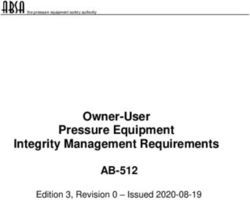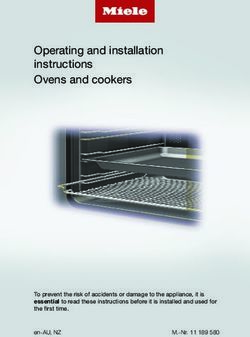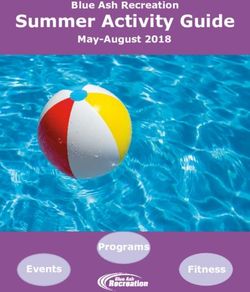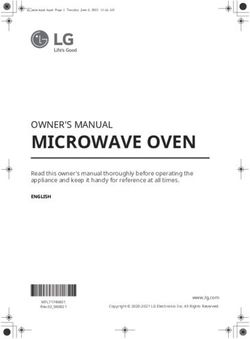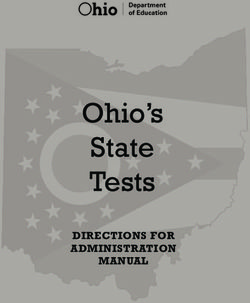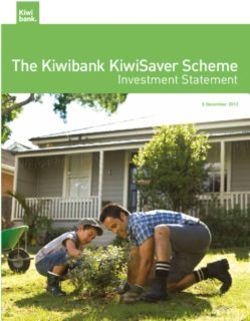INTEGRATED ACCESS CONTROL and INTRUDER ALARM - Agriculture and Agri-Food Canada 107 Science Place Saskatoon, Saskatchewan S7N 0X2
←
→
Page content transcription
If your browser does not render page correctly, please read the page content below
INTEGRATED
ACCESS CONTROL and INTRUDER ALARM
SYSTEM SPECIFICATION
Agriculture and Agri-Food Canada
107 Science Place
Saskatoon, Saskatchewan
S7N 0X2
March 2019 Page 1Contents 1 Functional Overview ....................................................................................................................... 4 2 System Servers and Workstation Hardware ................................................................................... 7 3 System requirements ...................................................................................................................... 8 4 Central Control and System Management Software ...................................................................... 9 5 Multiple Server Connectivity ........................................................................................................ 12 6 Graphical User Interface ............................................................................................................... 13 7 Site Plans and Site Plan Icons .................................................................................................... 15 8 Field Hardware .......................................................................................................................... 17 9 Access Control, Security Alarm And I/O Programming ............................................................. 22 10 Identity Analytics - Competencies ............................................................................................ 26 11 Pre-programmed Override Macros........................................................................................... 28 12 On-Line Door control ................................................................................................................ 29 13 Off-Line Door control ................................................................................................................ 32 14 Wireless Door control ............................................................................................................... 35 15 System Integration .................................................................................................................... 37 16 Access Control Readers ............................................................................................................. 39 17 Access Reader Self-discovery and Communication .................................................................. 41 18 Long Range Access Control Readers ......................................................................................... 42 19 Access Cards and Tokens .......................................................................................................... 43 20 Mifare Plus Technology............................................................................................................. 45 21 Cardholder Management .......................................................................................................... 46 22 Visitor Management ................................................................................................................. 50 23 Photo ID Badging and Image Management .............................................................................. 52 24 System Operator Management ................................................................................................ 54 25 Elevator Control and Management .......................................................................................... 55 26 Intruder Alarm System .............................................................................................................. 57 27 Guard Tours .............................................................................................................................. 59 28 Input and output circuit functionality ....................................................................................... 60 29 Remote Arming Terminals ........................................................................................................ 65 30 Notifications .............................................................................................................................. 66 31 Audit Trail .................................................................................................................................. 67 32 Reports ...................................................................................................................................... 68 March 2019 Page 2
33 Communications & Diagnostics ................................................................................................ 70 March 2019 Page 3
Functional Overview
1 Functional Overview
1.1 The system shall provide comprehensive access control and intruder alarm functionality;
allowing multi-site configuration able to be managed by one or more of the connected sites.
1.2 The system shall provide a means to control access through nominated doors having electric
locking door status monitoring and token or biometric access control readers. Access rights
associated with a presented access token or biometric identifier shall be checked for validity
based on token or identifier, access area, access time and any other access management
function defined in this specification; as stored in intelligent field controllers. Access shall be
granted or denied, dependant on the access privilege. Access rights shall be programmed in a
variety of ways to allow flexibility as defined elsewhere in this specification.
1.3 The system shall provide access control in elevators enabling access to any combination of
floors over specified time periods. The interface to the elevator manufacturer’s equipment
shall be by either low level interface (relay outputs) or by a high level (data) interface.
1.4 The system shall monitor the condition of inputs. The system shall be able to be programmed
to apply a variety of conditions to the way in which these inputs are monitored and shall
enunciate the condition of such inputs in accordance with such programming.
1.5 The system shall provide a fully functional intruder alarm system including entry and exit
delays where intruder detection sensors are connected to system inputs. The Intruder Alarm
Systems component shall be fully integrated with the Access Control aspects of the system. It
shall be possible to set (secure) or unset (unsecure) areas from any access control reader
associated with an area, access control reader with keypad, Remote Arming Terminal, or as
required from defined central control locations.
1.6 The system shall provide an integrated software facility for the design and production of
photo ID cards.
1.7 The system shall be OPC (Alarms and Events) and OPC (Data Access) enabled using Microsoft
COM and DCOM enabling integration of event data with other third party OPC enabled
automation and business systems.
1.8 4.8 The system shall allow data exchange with other applications using XML protocols for
schedule changes, and card record changes.
1.9 All system communications must be totally integrated with either existing or new LAN/WAN
networks. Tenderers must make themselves familiar with the specific requirements for this
project.
1.10 Connection to Intelligent Field Controllers (IFCs) shall be achieved using cabling supporting
Ethernet and TCP/IP protocols. The network connection must be on-board the IFC. Interface
transceiver units (Ethernet to RS485, RS232 etc) are not acceptable.
27 March 2019 Page 4Functional Overview
1.11 Remote IFCs not permanently connected to the network can be connected via a PSTN service,
using TCP/IP protocols.
(a) Connection from the remote IFC to the server shall be either via dialup to an
Internet Service Provider (ISP) using encrypted TCP/IP; and then via an approved
firewall through into the IT environment or via dialup directly to a RAS connection
on the Server.
1.12 All system software upgrades shall be downloadable through the network to the IFC.
1.13 All data communication internal to the system on the TCP/IP network between IFC?s and
between IFC?s and the Server shall be encrypted using symmetrical session keys and an
industry-standard encryption algorithm to a minimum of 128 bit AES. Session keys shall be
changed on a regular basis at intervals no longer than 24 hours.
1.14 Communication authentication shall use 1024 bit RSA keys.
1.15 The system shall report all events to the operator(s) as configured and shall produce and
maintain a log of all system events, alarms and operator actions.
1.16 The system shall provide a means for an operator to extract information relative to the event
log and system configuration and produce this information in the form of printed reports,
screen displays or ASCII files.
1.17 The system shall provide for a Windows based User Interface with Site Plans and interactive
icons representing the location and real-time status of Access Control, and Alarm Monitoring
equipment.
1.18 The system shall provide emergency evacuation reporting.
1.19 The system shall be designed and manufactured by a reputable company who shall be
certified under the ISO 9001:2000 quality procedures.
1.20 All equipment shall have the following approvals:
(a) FCC Part 15
(b) CE approval BS EN 50130-4 Alarm Systems Electromagnetic Compatibility
(Immunity)
(c) CE approval BS EN 55022 Emissions
(d) UL294 Access control
(e) UL1076 Burglar Alarms
(f) CSA C22.2 No. 205
(g) ULC-ORD-C1076
1.21 Encoders and readers shall also meet:
27 March 2019 Page 5Functional Overview
(a) CE ETS 300 683 Short Range Devices
(b) C-Tick AS/NZS 4251 Generic Emission Standard
(c) C-Tick RFS29
1.22 The system software shall be written in a fully structured, fully validated and commercially
available language that provides a strictly controlled development environment.
1.23 The user interface for operational management of site security shall be developed using
Microsoft .net and Windows Presentation Foundation (WPF) development tools.
1.24 Comprehensive backup and archiving facilities shall be incorporated as an integral part of the
system software.
1.25 The system shall include system divisioning suitable for multi-tenanted buildings. Operators
shall only be able to access those parts of the system which fall within their division and
operator privileges.
1.26 IFC’s must support peer to peer communications for input and output communications
between IFC’s. Systems that require the main server for communications between panels are
unacceptable.
27 March 2019 Page 6System Servers and Workstation Hardware
2 System Servers and Workstation Hardware
2.1 The server and workstation equipment will be supplied by the facility to the following
requirements.
2.2 The server installation shall support 64 bit operating system.
2.3 The operating system used by the system server shall be either:
(a) Microsoft Windows 2008 Server.
(b) Microsoft Windows 2008 Server R2 (64 bit only)
(c) Microsoft Windows 7 Professional/Ultimate
2.4 The operating system used by workstations shall be Microsoft Windows 7
Professional/Ultimate
2.5 A Microsoft SQL Server shall be used as the database engine for the system. The system
server shall be either:
(a) Microsoft SQL2005, 2008,2008R2 or 2012 Server.
(b) Microsoft SQL 2005,2008 or 2012 Express Edition
2.6 Workstations shall support multi-monitor operation, allowing an operator to set up one or
more monitors for each workstation.
2.7 Where a workstation is configured for a lower resolution, dragging the view onto a higher
resolution monitor shall cause the view to resize, taking advantage of the higher resolution.
2.8 Manual Deployment using installation media shall also be supported.
2.9 It shall be possible for an operator to run a workstation solely from files stored on and run
from a USB memory device and without requiring any pre-installation of software on the PC.
27 March 2019 Page 7System Requirements
3 System requirements
3.1 The system shall be in commercial operation with the same or similar configuration as
detailed in this specification and shall be available for inspection. A reference list of such
similarly configured systems and details of contact persons shall be submitted with the tender
response.
3.2 The system described in this specification must have the following capacity as a minimum:
(a) Graphical Site Plans Unlimited
(b) Access Readers Unlimited
(c) Elevators 100 elevators each with up to 75 levels
(d) Fully Supervised 4 state Alarm Inputs Unlimited
(e) Output relays Unlimited
(f) Access Control Zones Unlimited
(g) Schedules per day 100
(h) Schedule categories 50
(i) Holiday days 30
(j) Operators Unlimited
(k) Concurrent Operator Sessions Unlimited
(l) Cardholders Unlimited
(m) Cardholder Issue Levels 15
(n) Cardholder Personal Data Fields 64
3.3 The system architecture shall be a tiered system consisting of:
(a) One or more installations of the head-end software application operating on
computer servers and operator workstations;
(b) Intelligent Field Controllers (IFC’s) managing the system in a distributed intelligence
format;
(c) Semi-intelligent subunits (outputs, inputs, readers, etc) which rely on IFC’s to
function.
27 March 2019 Page 8Central Control and System Management Software
4 Central Control and System Management Software
4.1 The system shall use the Microsoft Windows© operating system as defined previously. The
version of Microsoft Windows shall be a currently supported version.
4.2 The system database shall be a version of Microsoft SQL Server appropriate for the system
size required. The version of Microsoft SQL Server shall be a currently supported version as
defined previously.
4.3 The system shall be OPC enabled in accordance with the current OPC specification for OPC
(Alarms and Events) and OPC (Data Access).
4.4 The central server shall employ a high quality personal or server computer incorporating
current generation design and components. It shall be of a Microsoft approved model for
operation with current versions of Microsoft Windows operating systems. The PC
specifications, including processor speed, internal memory and hard disk size shall be specified
by the supplier and must be sufficient to meet or exceed the specified system requirements.
4.5 The system shall be capable of supporting a minimum of 20 PC based operator workstations
simultaneously running. Operator workstations running terminal emulation software will not
be accepted.
4.6 The system shall automatically log and time/date-stamp all events within the system including
intruder alarm set/unset events, access control events, operator actions and activity.
4.7 The central control software shall be easy to use, make extensive use of menus and windows
and require a minimum of operator training to operate the system proficiently. Systems
requiring a program language approach to configure the system will not be accepted.
4.8 The central control must be capable of receiving simultaneous alarm signals from a number of
remote locations, without loss or excessive delay in their presentation to the operator. Any
authorised operator should be allowed to acknowledge, view and/or process an alarm from
any screen.
4.9 The central control shall be fitted with a real time clock, the accuracy of which shall be
preserved over the period of main power supply failure. Synchronisation between the central
control and Ethernet connected IFCs shall be automatic, not requiring operator intervention.
4.10 Operator selection of processing tasks shall be via menu selections. Authorised Operators shall
be able to process alarms, produce reports and modify database records without degrading
system performance.
4.11 The following is the minimum operational and monitoring facilities required. The ability to:
(a) Program either a group or individual card readers with access control parameters,
without affecting other card readers.
27 March 2019 Page 9Central Control and System Management Software
(b) Program the access criteria for individual Cardholders or groups of Cardholders.
(c) Store at least 64 non-access control data fields for each cardholder. The names of
these “Personal Data” fields shall be user definable.
(d) Authorise or de-authorise a Cardholder in the system with the result reflected
immediately throughout all readers in the system.
(e) Enable a “Card Trace” against selected Cardholders so that an alarm is raised each
and every time that cardholder presents their access card or token.
(f) Pre-program holidays so that different access criteria apply compared to normal
working days. The system must have a capacity to set at least 30 holiday days.
(g) Recognise and manage regional holiday requirements
(h) Define as many access zones as there are card readers fitted.
(i) Allow or disallow individual Cardholder access to any one, or group of card readers,
in real time.
(j) Log all system and operator activity to hard disk as they occur.
(k) Program alarm response instructions into the system so that these are presented to
the Operator when processing an alarm event.
(l) Enable an Operator to enter messages against alarm events.
(m) Override (temporarily) a Cardholder’s, or group of Cardholder’s, pre-programmed
access criteria.
4.12 The central control shall display a one-line plain language event message for every activity
event (alarm or otherwise) occurring in the system. All activity logged shall be time and date
stamped to the nearest second (hh:mm:ss). On having the appropriate operator authorisation
it shall be possible to drill down into the properties of each component that makes up that
event for future details. The event message shall advise:
i. Time of event
ii. Action
iii. Successful or unsuccessful
iv. If the transaction is unsuccessful, the reasons for the denial.
(a) This includes but is not restricted to the following items:
i. All card attempts
ii. All door alarms
27 March 2019 Page 10Central Control and System Management Software
iii. All operator activity including log on, log off, alarm response messages and
any alteration of system data files
iv. All alarm monitoring activations
v. All communications link failures.
4.13 Time schedules for different “day types” shall be configurable.
4.14 Regional holidays shall be configurable to allow for regional variations.
4.15 The system shall provide a detailed operator help file. This help file shall provide operators
with text, audio and video help instructions and tutorials.
4.16 The system shall allow for searching of items configured within the system based on the
following:
(a) Item characteristics
(b) Related items
(c) Times related to events including the item
27 March 2019 Page 11Multiple Server Connectivity
5 Multiple Server Connectivity
5.1 Systems based on multiple servers installed at several locations shall be supported.
5.2 Alarms and events from all servers shall be able to be displayed on any or all of the system
workstations.
5.3 The cardholder database shall be automatically replicated to all servers as a “global” entity.
5.4 Replication of cardholder changes shall occur as changes are made and not batch processed.
5.5 Communication between servers shall be peer to peer.
5.6 The multiple server environment shall allow for evacuation reports for each site on the
multiple server system to be generated on one server, for one or more remote servers.
5.7 Operator views and access privileges shall follow the same rules across multiple servers as
apply within a single server.
5.8 Security system items configured on existing servers shall automatically be recognised by any
servers added to the multiple server group. Likewise system items configured on the server(s)
being added shall be automatically recognised by the existing multiple server group.
5.9 Use of software interface modules, custom written, to connect servers into a multiple server
configuration shall not be permitted.
5.10 Manual or script re-entry of data for existing servers into any new servers being added to the
multiple server group shall not be permitted.
5.11 Synchronisation of data across all servers shall be automatic, real-time function not requiring
operator intervention or initialising.
5.12 Should communication be lost between two or more servers, the individual servers shall
continue to function independently and shall resynchronise all changes made whilst off line
automatically.
5.13 Should a conflict occur resulting from two items being created in two or more servers whilst
servers are off line then an alarm shall be raised when the servers are re-joined advising of the
conflict.
5.14 Should an existing record be modified in two or more servers whilst the servers are off line
then on reconnection, the modifications shall be carried out in time order of the
modifications.
27 March 2019 Page 12Graphical User Interface
6 Graphical User Interface
6.1 Configuration Graphical User Interface
6.1.1 The system access shall be via a Graphical User Interface (GUI)
6.1.2 All functionality shall be managed via the GUI
6.1.3 Drop-down menus shall be provided to select all configuration functions.
6.1.4 System items (hardware items and software items) shall all have an associated
properties menu to allow item configuration.
6.1.5 Configuration or operation using scripting or other forms of text-based programming
will not be accepted.
6.2 Operator User Interface
6.2.1 In addition to the User Interface defined in 9.1above, the Operator User Interface shall
be provided as follows:
(a) Full screen, user configurable Viewers, designed specifically for the task and the
information needs of the operator.
(b) Default viewers shall be provided covering the primary site management functions
of:
i. Alarm management
ii. Cardholder management
iii. Monitor Site
(c) The system shall allow customised viewers to be created.
(d) The Operator User Interface shall be fully configurable by an operator with
authorisation to configure Viewers.
6.2.2 Each Viewer shall consist of a Navigation Area and a Panel Area, as detailed below.
(a) The navigation area shall provide a list of system information associated with the
specific viewer.
i. It shall be possible to select and order the columns of data associated with
alarm and cardholder viewers.
ii. Incremental searching shall be provided based on preselected data columns
for cardholder viewers.
27 March 2019 Page 13Graphical User Interface
iii. Selection of a line item in the navigation area shall cause the associated tile
data to be populated.
iv. Alarm Viewer headers shall display the number of unprocessed alarms for
each alarm.
(b) One or more data Tiles shall be provided to display detailed data associated with
the navigation area item selected.
i. Tiles shall be able to be created based on a range of default Tiles provided for
this purpose.
ii. Each tile shall be configurable with the required data fields as determined by
the tile’s function.
iii. Tiles shall be maximised by single click operation.
iv. When a Tile has been maximised, other Tiles shall remain visible in a film-strip
format, allowing single click to restore them.
v. Where applicable, minimised tile icons shall display dynamic content.
27 March 2019 Page 14Site Plans and Site Plan Icons
7 Site Plans and Site Plan Icons
7.1 It shall be possible to manage and monitor alarms, overrides, the general status of site items
and open doors through the Graphical User Interface with the use of interactive real time
dynamic site plans and icons.
7.2 Site plan usage shall support touch-screen technology.
7.3 All site plans stored on the server PC shall be automatically updated if amended at any of the
networked workstations.
7.4 External drawings shall be imported into the system from external drawing software.
7.4.1 The ability to import at least the following drawing formats shall be supported:
(a) BMP
(b) WMF, EMF
(c) JPG
(d) GIF
7.5 It shall be possible to assign icons to system functions and place these at any position on a site
plan.
7.6 Provision for drawing lines and areas to form “objects” shall be available. These objects shall
be able to be associated with system items allowing system item status to be visually
indicated by the object.
7.7 It shall be possible to place free text onto a site plan.
7.8 Site plans shall be “nested” allowing a single action (mouse click on a current site plan icon) to
move from one site plan to another.
7.9 The following functions should, as a minimum, be able to be executed by clicking on Site Plan
icons:
(a) View the current status of a Door, Input or Output.
(b) Monitor and acknowledge an Alarm
(c) Open an access controlled door
(d) Move from one plan to another plan
(e) Activate an Intercom on a reader
(f) Override an alarm, access or perimeter fence zone state.
27 March 2019 Page 15Site Plans and Site Plan Icons
(g) Display the properties of the item.
7.10 Icon names shall user the item name by default but a short name shall be selectable if
available.
7.11 The size of the Icons shall be scalable.
7.12 A pre-designed set of icons covering basic access control functions shall be provided.
7.13 It shall be possible to design and load icons from external software for use in the system.
7.14 It shall be possible to design macro buttons to reside on siteplans. On activation, macro
buttons must be capable of performing multiple overrides for any site items simultaneously.
7.15 It shall be possible to click and drag over an area within a site plan or individually select items
on a site plan in order to override their state in one action.
7.16 It shall be possible to search for, select and navigate through available site plans within a
single window (tile) and to view, move backward or forward through the list of recently visited
site plans.
27 March 2019 Page 16Field Hardware
8 Field Hardware
8.1 The IFC shall be the main controller in the field. The head-end application shall communicate
directly with all IFC’s in the system.
8.2 Each IFC shall be intelligent in that in the event of failure of power or communications to the
central control, for whatever reason, the system shall continue to allow or deny access based
on full security criteria.
8.3 The IFC shall store on-board all the security and access parameters to operate completely
independently from the central control server. Systems that rely on the central control PC for
access decisions will not be considered.
8.4 The IFC shall "concentrate" activity data and immediately transmit it to the central control
server computer.
8.5 Should communications fail with the central control, each IFC shall be capable of buffering up
to 80,000 events.
8.6 All events shall be time-stamped at the IFC at the time of occurrence.
8.7 The IFC shall transfer buffered events to the central control automatically when the
communications link is re-established.
8.8 The IFC shall be capable of storing up to 500,000 card records with associated access criteria.
8.9 The ratio between stored events and stored cardholders shall be configurable for each IFC to
allow site requirements to be configured in accordance with specific site needs (more
cardholders or more events per IFC).
8.10 The system shall monitor input circuits and enunciate whether the circuit is in Normal, Alarm,
Open Circuit Tampered or Short Circuit Tampered as separate conditions.
8.11 A configurable range of end of line resistor values shall be supported as a software function to
support pre-existing input circuits when required.
8.12 The use of any circuits using other than dual 4k7 end-of-line resistors must be approved by the
consultant.
8.13 The IFC shall include tamper protection for the front and the back of the panel. The front
panel shall be tamper protected for door open, and the rear of the panel to detect if the panel
has been removed from the wall. These shall use optical tamper detection. Mechanical
tamper devices are not acceptable.
8.14 The IFC shall incorporate an ARM 9 processor with at least 256 Megabytes of non-volatile
FLASH EEPROM. The IFC shall incorporate boot code in a protected sector of the flash
memory. For software upgrades, all system software shall be downloaded from the central
server over the network
27 March 2019 Page 17Field Hardware
8.15 The IFC shall support direct download via USB to allow local upgrade of the IFC.
8.15.1 The upgrade process shall only accept authenticated downloads via the USB port.
8.16 The IFC shall operate from a separate battery backed 13.6V DC supply.
8.17 The IFC shall continue to operate for at least 24 hours in the event of a mains supply failure.
8.18 The system shall be capable of automatically detecting and reporting a power failure, low
battery and battery not connected.
8.19 IFCs shall automatically restart and resume processing following a power failure.
8.20 IFCs shall be fitted with "watchdog" hardware and software to provide automatic detection
and restart should the processor lock up.
8.21 The IFC shall contain its own real time clock. The clock shall be synchronised with the central
control’s clock at least once per hour. The accuracy shall be such that the time difference
between IFC’s shall not vary more than 0.5 second at any time.
8.22 The IFC shall be allocated to a time zone appropriate to the IFC location.
8.23 The IFC shall have an on board Ethernet (TCP/IP) connection and driver for communications
with the central control supporting 10BaseT and 100BaseT operation.
8.24 When specified, the IFC shall support 100/1000BaseT
8.25 When specified, the IFC shall be fitted with 2 Ethernet ports providing alternate
communication capability.
8.26 The IFC shall be provided with a pre-configured IP address to allow off-line initial
configuration via a web browser application.
8.27 The IFC shall support DNS (Domain Name Server) operation to obtain an IP address.
8.27.1 Should the primary DNS not be available, the IFC shall be able to automatically
establish contact with a secondary or tertiary DNS.
8.28 Should excessive network broadcast traffic occur (resulting from a ping attack or similar), an
alarm shall be generated.
8.29 All communications between the IFC and the system PC shall be encrypted TCP/IP using 256
bit AES. Communications shall be on-line and monitored for interruption.
8.30 The IFC shall include one RS 232 multi-communications port.
8.31 The IFC shall include one USB2.0 port.
8.32 The IFC shall support remote site dial-up.
8.33 Remote communication between the IFCs and the remote devices shall use the switched
telephone network circuits.
27 March 2019 Page 18Field Hardware
8.33.1 Incoming connection shall be via an ISP service.
8.33.2 Outgoing connections via modems connected to the customer LAN are not permitted,
however dial-out directly from the Server is allowed provided the modem is fixed to
“non-answer” mode.
8.34 It shall be possible to view the IFC status and configuration for commissioning and diagnostic
purposes without the use of the central server software or other proprietary software. This
may be achieved by the use of conventional WEB based browser. In high security
applications, it must be possible to disable this feature at the IFC.
8.35 The IFC shall support logic functionality by way of configurable Logic Blocks.
8.35.1 The IFC logic functionality shall be able to be run independent of the central control
system being online.
8.35.2 The following items shall be useable as inputs to Logic Blocks:
(a) Physical Input states
(b) Output states (both physical and logical)
(c) Door states
(d) Other Logic Block states
8.35.3 Up to 10 Logic Block input items shall be configurable in ”AND” or “OR” combinations
to cause an output to operate. Up to 10 “AND” or “OR” rules shall be configurable for
each item.
8.35.4 The Logic Block output shall be able to be configured as an internal (virtual) output.
8.35.5 The Logic Block output shall be able to be assigned to an external output.
8.35.6 The Logic Block output shall be able to be assigned as an input on one or more other
logic blocks.
8.35.7 The Logic Block output timing shall be configurable to at least the following:
(a) Delay on
(b) Delay off
(c) Latched
(d) Pulse time
(e) Maximum on time
(f) Explicit
27 March 2019 Page 19Field Hardware
8.35.8 The IFC Logic Block output shall be able to trigger actions across multiple IFCs,
independent of the central control system being online
8.36 A separate alarm message shall be transmitted to the central control for at least the following
alarm conditions. The alarm message shall be displayed in plain language text.
(a) Tamper
(b) Tamper Return to Normal
(c) Unit Stopped Responding
(d) Card error
(e) Maintenance Warning
(f) Alarm Sector State Change
(g) User Set
(h) User Unset
(i) Card Trace
(j) Wrong PIN
(k) Access Denied
(l) Duress
(m) Zone Count Maximum
(n) Zone Count Minimum
(o) Door Open Too Long
(p) Forced Door
(q) Door Not locked
(r) Power Failure
(s) System Reboot.
(t) Intercom
8.37 The IFCs shall communicate with and control the following equipment:
(a) Token or biometric access readers
(b) Card access readers with PIN keypads
(c) Elevator access equipment
27 March 2019 Page 20Field Hardware
(d) Alarm monitoring Input/Output panels and equipment
(e) Alarm response equipment
8.38 Any failure of a token or biometric reader unit and its communications with the IFC shall be
raised immediately as a high priority alarm and shall not cause the IFC or other associated
hardware to stop working correctly.
8.39 The IFC shall communicate with remote devices (token and biometric readers, alarm
equipment, elevator readers) using a fully encrypted data communications protocol.
Unencrypted ASCII text or similar data transmissions are not acceptable.
8.40 All communications between the IFCs and the remote devices must be check-digit coded to
protect data from manipulation during transmission.
8.41 All communications links between the IFCs and the remote devices shall be monitored such
that an alarm is raised at the central control if the data being transmitted is corrupted or
tampered with in any way.
8.42 Communication between IFC’s and readers and other “downstream” devices shall support
Generic Wiegand connections protocol, supporting up to 9999 bit Wiegand format:
8.42.1 Wiegand formats shall be configurable, allowing for:
(a) Number of bits
(b) Facility/site code bits
(c) Card number bits
(d) Parity bit configuration
8.43 Communication between IFC’s and downstream devices shall support a high speed protocol of
at least 1Mbit/second
8.43.1 The data Communication sessions between IFC’s and devices shall use certificate
exchange protocols using keys have a minimum strength of 256 bit elliptical encryption.
8.43.2 Data communication between IFC’s and devices shall use a minimum of 128 bit AES
encryption.
8.44 The high speed communication circuit shall support at least 20 individual devices on each
circuit.
8.45 Each device connected to the circuit shall report its serial number to the IFC, for identification
and assignment for a specific function.
8.46 Each IFC shall support up to 10 high speed communication protocol electrical circuits.
27 March 2019 Page 21Access Control, Security Alarm And I/O Programming
9 Access Control, Security Alarm And I/O Programming
9.1 The system shall provide complete flexibility and be capable of programming an unlimited
combination of access control, security alarm and I/O parameters subject only to performance
and memory limitations within the IFC.
9.2 For ease of programming Cardholders shall be grouped into access groups sharing the same
access criteria.
9.3 Cardholders may be assigned with an extended door unlock time, as may be required by
cardholders with a disability.
9.4 It shall be possible to assign an individual cardholder to an access group on a temporary basis
with predetermined start and finish times.
9.4.1 During the period of temporary access, the cardholder shall have the rights of the
group to which they have been assigned in addition to any permanent access rights they
may have been assigned.
9.4.2 The access group property page shall display both permanent and temporary access
members with the status of temporary members shown as:
(a) Pending (with the start and finish times)
(b) Active
(c) Expired
9.5 Any cardholder or access group in the system shall be able to be programmed to have access
to any combination of controlled doors in the system with each period of access for each door
controlled to within the nearest minute.
9.6 The IFC shall check entry based on ALL of the following criteria:
(a) Correct facility code
(b) Authorised card in database
(c) Correct issue number
(d) Authorised door / access zone
(e) Authorised time of day
(f) Valid card holder competencies (refer to Section 13)
(g) Correct PIN (If PIN entry is required)
(h) Double entry (anti-passback, anti-tailgating or escort modes).
27 March 2019 Page 22Access Control, Security Alarm And I/O Programming
9.7 Anti-passback mode shall be able to be configured in any of the following modes:
(a) Disallow second access to an area if a valid exit has not previously been registered
and generate an alarm (hard anti-passback).
(b) Allow second access to an area if a valid exit has not previously been registered but
generate an alarm (soft anti-passback).
(c) Exclude specific Access Groups from the rules defined in (a) and (b) above.
(d) Anti-passback rules shall be able to be reset by either:
i. Automatically after a preset period after valid entry.
ii. Automatically at a standard time each day
iii. Automatically on exit from site
iv. Manually as an over-ride.
(e) Must support Global Anti-passback allowing multiple access zones to be linked for
the purpose of anti-passback, across multiple IFC devices utilising encrypted peer-
to-peer communications.
(f) The IFC’s shall not rely on the server for anti-passback operation. Global anti-
passback shall work across multiple IFC?s, even should the server be off line.
9.8 Anti-tailgate mode shall be able to be configured in any of the following modes:
(a) Disallow exit from an area if a valid access has not previously been registered and
generate an alarm (hard anti-tailgate).
(b) Allow exit from an area if a valid access has not previously been registered but
generate an alarm (soft anti-tailgate).
(c) Exclude specific Access Groups from the rules defined in x.7(a) and x.(b).
(d) Anti-tailgate rules shall be able to be reset by either:
i. Automatically after a preset period after valid entry.
ii. Automatically at a standard time each day
iii. Manually as an over-ride.
(e) The IFC’s shall not rely on the server for anti-tailgate operation. Global anti-anti-
tailgate shall work across multiple IFC?s, even should the server be off line.
9.9 Every incorrect PIN attempt shall be notified at the central control as an alarm condition.
27 March 2019 Page 23Access Control, Security Alarm And I/O Programming
9.10 Each reader shall be capable of automatically switching the access mode at a door at different
times of the day, based on control parameters received from the central control. The
following access criteria modes are required:
(a) Free access Door is unlocked, no card entry required.
(b) Secure access Door is locked, a successful card attempt is required for valid entry.
Door re-secures after access attempt.
(c) Secure + PIN access Door is locked, a successful card and correct PIN number
attempt is required for valid entry. Door re-secures after access attempt.
(d) Override from reader Members of certain access groups shall be able to change
the access and PINs mode of the door at certain times.
(e) Dual Authorisation Access is granted when two different but legitimate cards
are presented within a given time frame.
(f) Escort A second card is required to be presented from a cardholder who is
nominated in the “Escort Access Group”.
(g) Shared PIN Number The system Operator determines what the PIN number will
be and programs this into the system. Access is allowed through the door when the
correct 4 digit PIN is pressed followed by the “Enter” key.
9.11 Cardholder access reporting to the central control and logging in the audit trail shall be
configurable in two modes:
(a) Only when there has been a successful presentation of a valid access card or token
AND the door open sensor has detected that the door has actually been opened.
(b) Whenever there has been a successful presentation of a valid access card
irrespective of if the door has been opened.
9.12 Readers with integrated PIN pads, or fingerprint readers using identification, shall provide an
“Entry under Duress” facility.
9.12.1 Duress shall be initiated by the cardholder either by the addition of a unique number to
their PIN number, or by incrementing the last digit of their PIN number by one. Duress
on fingerprint readers shall be initiated by the cardholder presenting their pre-enrolled
duress finger.
9.12.2 There must be NO indication of a Duress entry at the reader.
9.12.3 A high priority “Duress Alarm” shall be displayed at the central operator station.
9.12.4 It must be possible to configure the system such that duress or other selected critical
alarms pop to the front of the display, ensuring immediate operator attention. The
existence of other incoming alarms shall be visible to the operator but must not
interrupt their current task.
27 March 2019 Page 24Access Control, Security Alarm And I/O Programming
9.13 Zone counting shall be available to provide real-time counting of cardholders in access zones.
9.13.1 The result of the number of cardholders in the zone being outside of the specified
range(s) shall generate an event or an alarm.
9.13.2 The minimum and maximum numbers of cardholders in a zone before an event is
generated shall be configurable.
9.13.3 It shall be possible to set up a “grace time” in seconds to allow the zone count to be
outside the minimum within the mid-range or outside the maximum number of
cardholders, without generating an event.
9.13.4 It shall be possible to assign a specific message for each of the below minimum, mid-
range or above maximum conditions.
9.13.5 It shall be possible to set up the system to prohibit one cardholder being allowed in a
zone by:
(a) Requiring two valid but different cards to access a zone should the zone count
reports zero cardholders in the zone;
(b) Requiring one card to access a zone should the zone count report two or more
cards in the zone;
(c) Requiring one card to exit from a zone should the zone count report three or more
cards in the zone;
(d) Requiring two valid but different cards to exit from a zone should the zone count
report two people present;
(e) Prohibiting exit from a zone and generate an alarm if the zone count reports one
person present.
9.13.6 It shall be possible to increment and decrement zone counting based on logical inputs
not related to access events.
27 March 2019 Page 25Identity Analytics - Competencies
10 Identity Analytics - Competencies
10.1 Competencies shall be cardholder-based assignable attributes, used to determine if the
cardholder is allowed access to specified areas based on factors relevant to the cardholder.
The factors may be based on authority or skill levels or similar.
10.2 Multiple competency attributes may be assigned to one or more cardholder records.
10.3 Each competency will assume one of 4 different states:
(a) Active - The competency is currently valid for the cardholder.
(b) Expiry due - The competency is currently valid for the cardholder but will expire in
a specified period.
i. A configurable message shall be displayed advising the cardholder that the
competency is about to expire.
(c) Expired - The competency has been assigned to the cardholder but has expired.
(d) Disabled - The competency, is temporarily disabled (or overridden) for the
cardholder.
i. A field shall be provided to store the reason for disabling a competency.
10.4 The competency states shall be configurable as “soft” allowing access but generating an
alarm; or “hard” denying access, should a competency requirement not be met.
10.5 Each competency shall be individually set per cardholder
10.6 A field shall be provided to store the reason for disabling a competency.
10.7 Competencies shall be configured as required per access zone.
10.8 It shall be possible to exempt specific access groups from the requirement to meet specific
competencies.
10.9 Denied access due to an invalid or missing competency shall be displayed to the user at the
door reader.
10.10 Access permission based on competency criteria must be determined at the IFS, independent
of the Server being on line.
10.11 The reason for denied access due to an invalid competency shall be displayed on the door
reader or keypad.
10.12 Advanced warning of a cardholder’s competency about to expire shall be sent to the
individual and/or other nominated persons.
27 March 2019 Page 26Identity Analytics - Competencies
10.13 Notice of a cardholder’s competency expiry shall be sent to the individual and/or other
nominated persons.
10.14 A consolidated report detailing competency expiry warnings for cardholders shall be sent via
email to the associated manager.
27 March 2019 Page 27Pre-programmed Override Macros
11 Pre-programmed Override Macros
11.1 To allow for making changes to the system configuration on demand, it shall be possible to
pre-configure the required changes and assign them to a macro command.
11.2 An operator shall be able to initiate the macro (to carry out the changes) via either a menu
item or by a site plan icon.
11.3 Macro assembly must be by the use of GUI features such as drop down lists and drag-and-
drop techniques. The use of script language to write macro?s is not acceptable.
11.4 Macro’s shall be able to be initiated on a time schedule.
11.5 Macro’s shall be able to execute command line actions
11.6 Up to 300 character variables shall be able to be specified for each command line
11.7 Each Macro shall be able to contain multiple command line entries
11.8 The configuration and execution of command line Macros shall be user account name and
password protected. These user names and passwords shall be obscured on entry, and
transmitted and stored at the central command system server in an encrypted format.
27 March 2019 Page 28On-Line Door control
12 On-Line Door control
12.1 Access control for a door shall allow for the following features where specified:
(a) Access reader
(b) Emergency release switch input
(c) Reception control switch input
12.2 Egress control for a door shall allow for the following features where specified:
(a) Exit reader
(b) Push button request to exit
(c) Emergency exit break-glass
12.3 Push button request to exit as referred to in 15.2(b) shall record the exit in the event
database.
12.4 When requested by a valid means of access or egress, the door shall unlock for a preset
period, after which the door shall relock.
12.4.1 If access or egress is completed prior to the preset time expiring, then the door shall
relock immediately the door has closed.
12.4.2 The period of unlock shall be extended should a cardholder be a member of an access
group where extended entry time is required. Refer to 12.3 above.
12.5 Entry and exit methods referred to in clauses 15.1(b),15.1(c) and 15.2(c) shall each record the
event in the event database.
12.6 The door shall be monitored for both door open/closed and door unlocked/locked using
concealed monitor switches appropriate for the door installation.
12.7 Where the door is a double door, the inactive door leaf shall also be monitored for door
open/closed and door unlocked/locked. The inactive leaf door monitor switches may be
connected as part of the active door leaf monitoring.
12.8 It shall be possible to configure the door in a way that generates a forced door alarm should
the door be unlocked and/or opened without reference to the system.
12.9 Should a door be left unlocked or open after a preset time, an alarm shall be generated
reporting the condition.
12.10 The door open/unlocked warnings shall provide an audible warning at the door.
12.11 It shall be possible to disable the reader audible warning.
27 March 2019 Page 29On-Line Door control
12.12 It shall be possible to generate the audible warning via a relay connected elsewhere in the
system.
12.13 Should a valid request to access a door be generated and access not taken, it shall be possible
to ignore the request (not record it as an entry event) and automatically re-secure the door
after a preset time.
12.14 When a valid access through a door is undertaken, the door shall immediately re-secure on
re-closing.
12.15 It shall be possible to “lock-down” an Access Zone by assigning an input condition to the
access zone. When the input is operated, all doors in the access zone shall go to secure mode
12.15.1 It shall be possible to assign specific cardholders the right to access a zone when the
access zone is locked, whilst refusing access to all other cardholders.
12.16 It shall be possible to create an interlock relationship between a group of doors. Up to 20
doors shall be included in any interlock group.
12.16.1 It must be possible to configure interlock groups via GUI ”drag and drop” functionality,
without the requirement to write scripted logic.
12.17 The system shall support a challenge or video verification mode as specified below:
12.17.1 When a card is presented at a reader, images from the cardholder database (as many
as required) shall be displayed in the challenge window.
12.17.2 Associated with the images, it shall be possible to display a video image from one or
more assigned cameras. .
12.17.3 In challenge mode it shall be possible to view a site plan showing the location and
status of the controlled entry point and nearby items.
12.17.4 In challenge mode it shall be possible for the operator to view the status of the
cardholder’s cards and competencies for the purpose of informing the cardholder, at
the time of entry, if any expiries are imminent.
12.17.5 Specific personal data shall also be able to be displayed, associated with the cardholder
(name details, department etc).
12.17.6 Associated with a challenge entry, the selection and layout on screen of cardholder
images, cardholder personal data, cardholder card or competency status, site plans or
video images must be configurable using simple drag and drop, or click and drag
techniques to resize or reposition information.
12.17.7 The challenge made shall be configurable to either:
(a) Automatically grant access to a valid card. In this case the system shall be able to
display the current access decision (granted or denied) to the challenge operator.
27 March 2019 Page 30On-Line Door control
(b) Require operator intervention to grant access to a valid cardholder.
12.17.8 Should a second challenge be requested while an unanswered challenge remains in the
system, the second and subsequent challenges shall queue automatically awaiting
response.
12.17.9 It shall be possible for an operator to view waiting challenge events and to select and
process challenge events within the queue in any order they choose.
12.17.10 The system shall allow challenge events to be managed from a single full-screen view
per operator or multiple filtered views, as dictated by the customer.
27 March 2019 Page 31Off-Line Door control
13 Off-Line Door control
13.1 Where specified, doors shall be managed using an off-line door locking system.
13.2 A single interface shall be provided that allows for administration and reporting including
both the online and offline (or standalone) locking systems.
13.3 The off-line doors shall be fully integrated into the Access Control and Intruder Alarm System
as described below:
13.3.1 Card technology shall be contactless 4k Mifare standard, as required for all on-line
doors.
13.3.2 Card encoding shall be carried out as a single encode operation for both on-line and
off-line door readers.
13.3.3 Operational data shall be transferred between the integrated security system and off-
line doors automatically, without the need for specific operator actions. This data shall
include:
(a) Multiple levels of door low battery voltage alarms.
(b) Access activity from all doors.
(c) Disabled card information
(d) Changes to cardholder access privileges.
13.3.4 Assignment of access privileges for use in both online and offline doors shall be
available through a single interface.
13.3.5 Access privileges based on the time of day shall be available (e.g. office hours versus
after hours) or type of day (e.g. weekdays versus weekends) with full flexibility in
specifying the time intervals or day types for any user.
13.3.6 It shall be possible to configure the system to ensure access updates for off-line doors
are enforced within a given period of time, configurable as a minimum from 1 to 7 days.
13.3.7 Access privileges must not be stored at the door escutcheon (eliminating the need to
update each door escutcheon when a user is added or removed).
13.3.8 For disabled access, the ability to specify an extended door opening time for specific
users shall also be available for off-line doors.
13.3.9 Off-line doors shall support partitioning to allow specific administrators to control and
assign access privileges within their own environment/facility.
13.4 The range of hardware shall include an option for an internal privacy lock which, when
activated, prevents entry except for privileged users.
27 March 2019 Page 32Off-Line Door control
13.5 Hardware shall not use proprietary batteries. Batteries must be commonly available types.
13.6 Battery life shall support a minimum of 35,000 operations before replacement is required.
13.7 The escutcheon hardware shall be compatible with the lock hardware specified for this
project.
13.8 Electronic escutcheon hardware shall be simple to fit to existing mechanical door lock
hardware.
13.8.1 Escutcheon hardware must be compatible with the mechanical door lock hardware,
noting:
(a) Spindle size; and
(b) door handle rotation angle.
13.9 Basic maintenance (changing batteries, changing basic configuration) shall be able to be
carried out by customer maintenance staff with minimal instruction.
13.10 The off-line escutcheons should be able to hold an audit trail of at minimum the last 1000
events.
13.11 The off-line escutcheons shall be able to function in a variety of modes such as but not limited
to, free (unlocked), secure (locked) by schedule or as controlled by a user with privilege to
change the escutcheon mode.
13.12 It shall be possible to change a door state between the free and secure states using an
authorised card.
13.13 It shall be possible to specify on a user by user basis what modes they can place the lock in
(e.g. free or secure) and override functions the user can perform (i.e. entry allowed when
privacy lock is on).
13.14 A handheld programming device shall be available for the purposes of:
(a) Diagnosing problems
(b) Performing an emergency opening of an offline escutcheon.
(c) Updating software from time to time.
(d) Provide power to the escutcheon to allow resolving a no battery voltage situation.
(e) Initialising future doors that may be added from time to time.
13.15 Multiple levels of warning for low battery indication including audible, visual and physical
warnings (i.e. initially a visual signal progressing to an audible and visual indicator and then
finally progressing to an audible, visual and delayed opening of the door to indicate/prompt
someone to report the occurrence).
13.16 Environmental protection shall be provided for the door installation.
27 March 2019 Page 33Off-Line Door control
13.16.1 The environmental rating for the escutcheon shall be at least ip46
13.16.2 The environmental rating for the cylinders shall be at least IP66
13.17 The hardware range shall include the ability to upgrade off-line doors to wireless through a
wireless gateway.
27 March 2019 Page 34Wireless Door control
14 Wireless Door control
14.1 Where specified, doors shall be managed using an escutcheon based, wireless door locking
system.
14.2 A single, seamless user interface shall be provided within the head end to ensure integrity of
access decisions are maintained within the primary access control system.
14.3 The flow of information from the RFID card shall be transmitted instantaneously to the
wireless card reader/lock, (escutcheon or cylinder type) which shall in turn send the card
credentials to the hub and access control system.
14.4 The primary Access Control and Intruder Alarm system shall provide immediate access
decisions as described elsewhere in this specification.
14.5 Assignment of access privileges for use in both wired online and wireless doors shall be
available through a single interface.
14.6 Card encoding shall be carried out as a single encode operation for both wired on-line and
wireless door readers
14.7 A wireless RS485 communication hub shall support up to 8 wireless escutcheons or cylinders
and have reliable communication to each reader within a distance of 15 metres.
14.7.1 Wireless hubs shall be able to be wired in series with RS485 compatible cable.
14.7.2 The wireless hub shall conform to the radio standard applicable to the region of
installation and conform to IEEE802.15.4 (2400 – 2483.5 MHz).
14.7.3 AES 128bit encryption shall apply for communication between the hub and each
wireless reader.
14.7.4 Up to 16 (installer selectable) channels per hub shall be available to ensure each
wireless escutcheon or cylinder is configured with reliable communication.
14.7.5 The hardware shall use non propriety batteries commonly available and provide for up
to 40000 operations before replacement.
14.8 The wireless doors shall be fully integrated into the Access Control and Intruder Alarm System
as described below:
14.8.1 Card technology shall be contactless Mifare standard, as required for all on-line doors.
14.8.2 Operational data shall be transferred between the integrated security system and
wireless doors automatically, without the need for specific operator actions. This data
shall include:
(a) Multiple levels of door low battery voltage alarms.
27 March 2019 Page 35You can also read