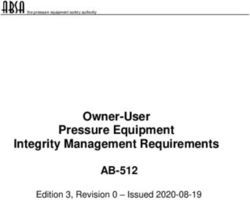Configuration Management Models in Commercial Environments - CMU/SEI-91-TR-7 ESD-9-TR-7 Technical Report - Peter H. Feiler
←
→
Page content transcription
If your browser does not render page correctly, please read the page content below
Technical Report
CMU/SEI-91-TR-7
ESD-9-TR-7
Configuration Management Models
in Commercial Environments
Peter H. Feiler
March 1991Technical Report
CMU/SEI-91-TR-7
ESD-91-TR-7
March 1991
Configuration Management Models
AB
in Commercial Environments
Peter H. Feiler
Software Development Environments Project
Approved for public release.
JPO approval signature on file.
Software Engineering Institute
Carnegie Mellon University
Pittsburgh, Pennsylvania 15213Configuration Management Models
in Commercial Environments
Abstract: A number of advances can be observed in recent commercial software
development environments in support of configuration management (CM). These
advances include: configurations as managed objects; transparent access to
repositories; and, in addition to the familiar checkout/checkin model, three CM
models based on configurations. These CM models are the composition model,
the long transaction model, and the change set model. Typically, one or two of the
models can be found in a system.
This report analyzes the models with respect to their potential impact on the soft-
ware development process, resulting in several observations.1 Some of the
models exist in a number of variations, each impacting the software process differ-
ently. CM capabilities can be found not only in CM tools and environment
frameworks, but also in development tools. Integration of such tools into environ-
ments raises the need for different CM models to interoperate. Therefore, it is
desirable to evolve to a unified CM model that encompasses the full range of CM
concepts and can be adapted to different process needs.
1. Introduction
Configuration management (CM) is a key element of the software process. It is a discipline
that provides stability to the production of a software system by controlling the product
evolution, i.e., continued and concurrent change. As a management discipline, CM controls
the evolution of a product through identification of product components and changes,
through initiation, evaluation, authorization, and control of change, and by recording and re-
porting the history and status of the product and its changes. As a development support
function, CM maintains the actual components of a product, records the history of the com-
ponents as well as of the whole product, provides a stable working context for changing the
product, supports the manufacture of the product from its components, and coordinates con-
current changes.
CM has received increased attention in the last several years, both from a management
perspective, and from a tool and environment support perspective. In the former case, CM is
an important component of several levels in the software process maturity model, [12] and
CM related standards have been developed and improved, e.g., by IEEE. [14] [13] In the
latter case, there is both research activity and commercial development. The research is
reflected in papers in many software engineering and environments conferences as well as
specialized workshops such as the International Software Configuration Management Work-
shop series. [25] [26] [27]
1This report corresponds to contract deliverable "Special Report (Advances in Configuration Management
Support)" of SEI TO&P #2-114.
CMU/SEI-91-TR-7 1At the same time, commercial systems are offering new CM functionality. This functionality
is a step beyond the checkout/checkin model, which has been made popular with UNIX Revi-
sion Control System (RCS) and its ancestor, Source Code Control System (SCCS). Ex-
amples of these systems are: standalone CM tools, e.g., Softool Change and Configuration
Control (CCC), Software Maintenance & Development Systems Aide-De-Camp, and
CaseWare Amplify Control; environment frameworks with CM capabilities, such as Apollo
Domain Software Engineering Environment (DSEE), and Sun Network Software Environ-
ment (NSE); and CASE tools with multi-user support, e.g., Interactive Development Environ-
ments Software Through Pictures, Procase SmartSystem, and the Rational Ada Environ-
ment. Unfortunately, many of the systems are described in terms of their operations, reflect-
ing their particular implementation of a concept and using their own terminology. We have
examined a number of these systems, in many cases through hands-on experimentation,
extracted relevant CM concepts to highlight similarities and differences, and observed ad-
vances in CM capabilities.
The advances we have observed can be summarized as follows:
• Smart processing techniques have evolved to improve the cost of rebuilding af-
ter changes to a product.
• Tool versions are being tracked in order to provide consistent application of
tools in the build process.
• Version management of components has been complemented with the ability to
operate on configurations.
• Repository access and version selection can be made transparent to both users
and tools.
• New CM concepts have been introduced; these concepts can be summarized
in three CM models, in addition to the checkout/checkin model: the composition
model, the long transaction model, and the change set model.
The four CM models can be characterized as follows. The checkout/checkin model offers
version management of individual system components. The composition model focuses on
improving the construction of system configurations through selection of alternative ver-
sions. The long transaction model emphasizes the evolution of systems as a series of con-
figuration versions and the coordination of concurrent team activity. The change set model
promotes a view of configuration management focused on logical changes.
In this report we focus on the concepts represented in the four CM models. Dart [5] pro-
vides an overview of the spectrum of functionality in CM systems that we have observed.
Surveys of particular CM products can be found in publications such as CASE outlook. [10]
Many of the systems support only one or two of the models. For that reason, we examine
each of the models separately. For each of the models, first the concepts introduced by the
model are discussed. Then, the actual use of a CM system based primarily on the model is
summarized in the context of typical software development process scenarios. They include
maintenance of version history, system construction, evolution of a family of systems, coor-
dination of team development, controlled promotion of new system versions, and system
evolution based on logical changes.
2 CMU/SEI-91-TR-7The report concludes with several observations about the future of CM support. Some of the models exist in a number of variations, each impacting the software process differently. CM capabilities can be found not only in CM tools and environment frameworks, but also in development tools. Integration of such tools into environments raises the need for different CM models to interoperate. Therefore, it is desirable to evolve to a unified CM model that encompasses the full range of CM concepts and can be adapted to different software proc- ess needs. CMU/SEI-91-TR-7 3
4 CMU/SEI-91-TR-7
2. The Checkout/Checkin Model The checkout/checkin model characterizes CM support as it is exemplified by UNIX SCCS [24] or RCS [29] and make [9]. Such CM systems consist of two relatively independent tools: a repository tool, and a build tool. The repository tool stores versions of files and pro- vides mechanisms for controlling the creation of new versions. The build tool, given a de- scription of the components that make up a product, automates the generation of derived files, such as object code and linked executables, through application of tools to source files. (In this report the terms component and file are used interchangeably. Many commercial CM systems are still file based, though they may present files to the user as logical components.) In this section, we first describe the concepts that are embedded in systems with the checkout/checkin model and point out potential restrictions they may place on the user. Then, we discuss how the checkout/checkin model is used to support various development scenarios. Notice that over time users have developed conventions of usage that more closely reflect their needs. Those conventions may be embedded in command scripts layered on top of the CM system, but, as we will see in this report, the other three CM models introduce concepts that more directly support users’ needs. 2.1. Concepts in the Checkout/Checkin Model The checkout/checkin model focuses on version support for individual files. Figure 2-1 shows how a CM system supporting the checkout/checkin model presents itself to a user. The user works with a repository and with the file system. Files are versioned and stored in the repository. Creation of new versions is controlled by the repository tool. Files are, how- ever, not directly accessible in the repository. Users have to retrieve, i.e., check out, a ver- sion of a file into the file system in order to access its content. Files can be retrieved for read access, e.g., for the user to examine a design document or for the compiler to access a file that has been included by another file. Files can also be retrieved for write access. In that case, concurrency control mechanisms of the repository coordinate multiple retrieval for modification. Modified files can be stored back into the repository, i.e., checked in, resulting in a new version of the file. CMU/SEI-91-TR-7 5
Source repository
File system
work area
A B A.obj
checkout A
C C.obj
checkin
update
transfer
build
C build
script
Figure 2-1: Operational Model for Checkout/Checkin
The file system is the actual work area for the user and tools. The repository tool does not
provide support for managing the work area and relies on the file system to provide ex-
clusive write access to the user who checked out the file for modification. The user operates
tools, including the build tool, in the usual manner. The tools are not aware of versioning of
files and selection of the desired version. Directory hierarchies can be used to structure the
files, i.e., the components, that make up a system. Build tools may simply be command
scripts or tools that interpret a description of the files in the file system that make up a sys-
tem. These descriptions or command scripts can be stored and versioned in the repository.
They represent a description of the configuration of a system without being concerned about
versioning.
The capabilities of the checkout/checkin model focus on maintaining a version history of
individual files, and on controlling their concurrent modification. The remainder of this sec-
tion will discuss these two aspects in more detail.
6 CMU/SEI-91-TR-72.1.1. Version Branching and Merging
The checkout/checkin model provides the following conceptual primitives for versioning of
files: evolution of a sequential version history (referred to as revisions); creation of version
branches, i.e., version sequences that have as their starting point a particular version in an
existing branch, but evolve independently; and merging of two versions from different
branches into a new version in one of the branches. The result is a version history for files
that has a graph structure. This structure is referred to as a version graph and is illustrated
in Figure 2-2.
1.0 Branches
2.0
Revisions 1.1
2.1.1
1.2 2.1
Merge
2.2
Figure 2-2: Branches and Merges in Version Graphs
A version branch is used for several purposes:
• To represent an independent path of development, i.e., the maintenance of a
component as part of a field release vs. its further development.
• To represent different variants of the component. Variants may reflect different
time- or space-efficient implementations, ports to different platforms, interfacing
with different window systems, etc.
• To represent experimental development, which may be abandoned or folded
into the primary development at a later stage.
• To accomodate for the fact that two developers were required to concurrently
make changes to a component and thus, serial update of the component would
have been too restrictive. In this case the branch exists only temporarily and is
merged as soon as both modifications are completed.
These interpretations of branches are based on usage conventions that users place on the
CM system rather than on usage patterns that the CM system directly supports.
A merge combines the file modifications that have independently occurred in two version
branches into a new version in one of the branches. A merge has two aspects: first, the
actual merging of the content of the two file versions; and second, the reflection of the
merge in the version graph as part of the version history.
CMU/SEI-91-TR-7 7Many CM systems include tools for merging ASCII text files. Such tools determine text line
changes to both file versions with respect to their common ancestor in the version graph,
and check for line changes common to both versions. For lines that have changed in both
versions, the user is asked to edit the line to produce a merged version. Some tools auto-
matically include lines changed in only one of the two versions, while other tools ask users
to confirm the inclusion of the change, allowing them to check for side effects on the other
version.
This technique does not work well for ASCII files that are external representations of devel-
opment tool-specific structures, e.g., formatted documents or design graphics. Merging of
non-ASCII files is generally not supported. There is ongoing research in structural and
semantics-based merging. [30] [23]
Merges can be recorded as part of the version history by reflecting them in the version
graph. The semantics of the merge operation differs depending on the set of version pairs it
can be applied to. The differing semantics result in different limitations in the ability of a CM
system to support various development patterns. In the following, we discuss several merge
semantics starting with a restrictive form of merge and progressively removing restrictions.
• A merge can be limited to merging the latest version of a branch (offspring
branch) with the branch it originated from (ancestor branch), resulting in a new
version in that branch. Furthermore, the offspring may be terminated, i.e., new
versions cannot be added after the merge. This form of merge supports
branches for experimental development, i.e., work that is intended to be
merged back to where it originated from or to be discarded, as well as for man-
aging concurrent modification of a component well, but is too restrictive for
other purposes.
• The merge semantics can allow offspring branches to continue to evolve after a
merge. The removal of the termination restriction allows propagation of change
to be supported. Continuing work in an offspring branch, e.g., representing bug
fixes to a release, can also repeatedly be included in the ancestor branch
representing further development. Notice that the restriction to merge with the
ancestor branch results in the ability to support propagation of change in only
one direction—up the hierarchy of branches.
• The merge semantics may allow not only merging from, but also merging to an
offspring branch. The effect of this capability is that changes can be propagated
in both directions of the branch hierarchy. It allows the CM system to directly
support scenarios such as the following. Assume that an application is main-
tained on multiple platforms. The ancestor branch represents the linear evolu-
tion of the platform-independent implementation. The port to different platforms
and their maintenance is managed in offspring branches. Platform-independent
changes can be carried out in the ancestor branch and propagated to the
platform-specific branches independently. Similarly, some changes performed
in a platform-specific branch may turn out to be applicable to all platforms, thus,
can be propagated to the ancestor branch, and from there to the other
branches.
8 CMU/SEI-91-TR-7• The merge semantics may allow merging between any two branches in the
same version graph. Merging is not restricted by the time order in which
branches have been created, but the branching hierarchy is still used to deter-
mine the common ancestor version for merging. Merging arbitrary branches
allows a CM system to support selective propagation of a change that was
originally performed in one branch to other branches and to maintain a record
of that propagation.
• The merge semantics may allow merging of branch versions other than the
latest. In effect, a consecutive subset of changes in a branch is propagated.
This property supports propagation of changes at a later time, i.e., even after
additional versions have been added to a branch. Either one of the branches
participating in the merge may be the recipient of the merged version, i.e., its
latest version gets extended with the (sub)set of changes from the other
branch, or neither of the branch versions is the latest and the resulting version
is the initial version of a new branch. Finally, merging of selected changes may
be allowed. Selected changes may not necessarily have to be consecutive as
long as they do not depend on each other. These refinements of the merge
semantics improve the ability of a CM system to support change management,
i.e., the management of logical changes as reflected in change requests, and
their inclusion in different configurations. The change set model, discussed in
Section 5 focuses on improving change-oriented configuration management.
Not all CM systems opt for the same merge semantics on the version graph. It is important
to understand the limitations of the merge semantics in a particular CM system, especially if
the CM system is primarily based on the checkout/checkin model. Since the
checkout/checkin model focuses on versioning of individual files, the impact of some of the
restrictions may not have been immediately obvious. However, usage conventions of such
systems, expressed in terms of higher-level concepts such as those found in the other three
CM models, make the limitations more apparent.
2.1.2. Concurrency Control
Concurrency control is provided by controlling the retrieval of modifiable copies of files from
the repository into the file system. The latest version of a branch can be retrieved for modifi-
cation and the branch is locked. Branch locking guarantees that only one person at a time is
in the process of creating a new version for a particular branch. When the modified copy is
checked in, a new version is added to the branch and the lock is released.
Alternatively, a version can be retrieved as the initial version of a separate branch. This may
be desirable when one developer makes a major change, locking the original branch over a
long time, and a second developer is prevented from making a quick bug fix until the first
change is completed. Once both modifications are completed and checked in, the two
changes can be merged.
While a retrieved file resides in the file system, it is outside the control of the CM system.
Access control and write locking mechanisms of the file system are relied upon to guarantee
exclusive access for modifications. In addition, a CM system may support access control on
the repository. An access control list may determine whether a particular person is permitted
CMU/SEI-91-TR-7 9to check out a file for modification. Restriction of checkout to a single person has the effect of a lock. 2.2. The Checkout/Checkin Model in Use This section discusses how developers use the model in evolving families of systems. First, we examine how a system consisting of a collection of components, i.e., files, is managed. Then, we discuss the developer work area in the file system, and follow with a discussion of change in context and concurrent change to systems. The section concludes with ways of managing variants of systems and providing scopes of visibility in the repository. 2.2.1. System Structure In the file system, the directory hierarchy is typically used to organize a particular system’s files into a system structure. Directories represent subsystems, and files contained in it are components of the subsystem. Some of the repositories support only a flat name space of files, e.g., SCCS and RCS. In such cases, the system structure cannot be reflected in the repository. Instead, separate repositories are placed at each of the directory levels that are part of the system structure. Build scripts provide a further refinement of the system structure and add use dependencies among components. These use dependencies are usually already recorded in the program, e.g., as include or import statements, and must be replicated by the user. The scripts may include not only rules for building a system out of its components, but also information for retrieving a particular version for each of the components. The file containing the build script is maintained by the developer and can be stored in the repository just as any other file. The result is versioning of a file that, in effect, represents a configuration description of the system. Some repositories support user-defined labels to be attached to branches and individual versions, e.g., RCS. In such a case, version selection information of a configuration can be included in the version graph of all components in the following way: the version of each component that belongs to a particular configuration can be labeled with the configuration name. This permits retrieval of the correct component version by the configuration name label. This scheme still requires a separate record to be kept of the names of components making up the system. 2.2.2. Developer Work Area As discussed earlier, in the checkout/checkin model the developer does not actually modify files in the repository. Instead, the working version resides in a directory in the file system—outside the control of the CM system. Conventions are required to organize work areas for different developers and different work areas for one developer. Different work areas may be represented by different directories. File system access rights can be used to control access to a work area. 10 CMU/SEI-91-TR-7
The work area holds copies of files retrieved from the repository, both for write and read access. In case of write access, the copy in the file system is the actual working copy. In case of read access, the file system copy can be viewed as a cache copy of the file version contained in the repository. There are two common working patterns for retrieving files for read purposes from the repository and for maintaining the work area up to date. Each of the two patterns results in a different degree of stability of the work area with respect to changes to the same file by other developers. However, the choice of one pattern over the other is sometimes driven by performance characteristics of the CM system rather than by the de- sired stability of the work area. In the first working pattern the repository is the primary storage medium. The file system representing the work area is treated as temporary storage through which tools can directly access the component. Components are retrieved from the repository when read access is required. When reading is completed the file system copy is deleted in order to conserve disk storage. Retrieval is repeated every time the file needs to be read. This repetition guarantees that the file being read is up to date with the one in the repository. In particular, if the retrieval defaults to the latest version, new versions in the repository are automatically made visible to the work area as soon as they are released by other developers. The cost of repeated retrieval of files for read access has resulted in a second working pat- tern. In this case, the work area contains all components of a configuration, potentially in- creasing storage consumption due to multiple copies of the same file in different work areas. In this working pattern the developer focuses primarily on the work area. Interactions with the repository occur when the developer releases modifications into the repository, and when the work area needs to be brought up to date with changes released by others. 2.2.3. Change in Context Modifications to individual files are usually not made in isolation, but rather in the context of other files. A logical change to the system may require several files to be modified together. Such a change is performed in one work area. Unfortunately, repositories record only who has retrieved a file for modification, not the work area into which the copy has been retrieved. In such a case, the repository itself does not have enough information to identify what modifications make up logical changes. Instead, as part of a checkin file, versions making up a change can be, by convention, labeled with the same user-defined change label, e.g., the change request number. In addition, the comment added to the history log of each of the checked in files may contain an indication that the modifications make up one logical change. These records, however, are typically not interpreted by the repository. The work area also represents the working context for system builds. Files are compiled in the context of particular versions of other files. Files are linked together into aggregates and data dictionaries containing information from multiple files are generated. As files are released into the repository, this build context will have to be preserved as well. Otherwise, the validity of the derived files, i.e., the compilations and generated data dictionaries is not guaranteed, and they have to be regenerated. CMU/SEI-91-TR-7 11
2.2.4. Concurrent Logical Changes Modifications between multiple developers is coordinated by the repository allowing only one person at a time to check out a file for modification to produce the next sequential ver- sion. A logical change may require modifications to several files. Two people making differ- ent logical changes may require modification access to some of the same files. Since modi- fication rights are granted on a file-by-file basis, a deadlock situation is possible. For ex- ample, both developers have to modify files A and B. The first developer checks out A and later attempts to retrieve B for modification, while the second developer checks out B and later attempts retrieval of A. This situation can be overcome by gaining modification access in a predefined order (a common technique for resource allocation in operating systems), effectively serializing the changes. This indicates that concurrency control has to be ad- dressed at the level of a working context. Locking of the whole working context, i.e., the complete system configuration, is too conser- vative. Alternatively, an optimistic concurrency scheme can be considered. In this scheme, concurrent modification is permitted by creating a version branch. At the time a change is released to the repository conflicting modifications will have to be merged. Optimistic con- currency schemes for configurations are discussed in more detail in Section 4.1.3. 2.2.5. Version and Variant Selection A system family is supported by representing different variants as different branches in the version graph of the components. In many cases, only a subset of the components differs between two variants. As a result, the version graphs of different components can vary con- siderably. Version and variant selection for components becomes a challenging task that the user has to accomplish through consistent naming conventions. CM systems supporting primarily the checkout/checkin model offer very limited direct ver- sion selection support. In many cases, CM systems allow symbolic labels to be attached not only to versions, but also to branches. This labeling allows users to indicate the variant and a version within the variant, e.g., the latest version. It is the user’s responsibility to intro- duce a variant label even to components that do not have a particular variant branch, or to emulate a version selection process that searches for a version label based on a search path. In essence, users are emulating version selection schemes found in the composition model (see Section 3.1.2 for a discussion of selection schemes). 2.2.6. Scopes of Visibility The basic mode of operation of the checkout/checkin model offers two scopes of visibility for changes: the work area for files checked out for modification, and the repository. However, multiple scopes of visibility may be desirable. Individual developers may want to make snap- shots of their work, i.e., create versions not visible to others. Similarly, a team of developers may want to keep changes local to the team before releasing a stable version to others, e.g., to the quality assurance group, who in turn place tested versions into a public release area. 12 CMU/SEI-91-TR-7
A common way of providing multiple scopes is to represent them as separate repositories.
Access control on the repository will place limitations on who can add new versions and who
can retrieve versions for reading. For example, an individual developer may have a repos-
itory for versions while working on a change. When completed, the change is checked in to
the team repository. This approach results in replication of components in different
repositories. It also may require reprocessing of moved components in the new repository,
e.g., recompilation of the files in order to ensure that the object code in that repository is up
to date.
Some CM systems support access control to branches in a repository. In such cases, differ-
ent branches can represent different scopes of visibility. Control of a particular scope is
achieved by limiting access to versions in a branch to a particular group. The scope of a
version is changed by propagating it to, i.e., merging it with, the branch representing the
target scope. This merging is illustrated in Figure 2-3. Changes are made in the develop-
ment branch. When appropriate, they are promoted to the test and the release branch. In
essence, a particular software process has been encoded by imposing a structure on the
version graph and by restricting its evolution.
Product
Test
Development Release
Promote
Figure 2-3: Promotion of Changes
2.3. Summary of the Checkout/Checkin Model
In summary, the checkout/checkin model focuses on versioning of product components. The
operational concepts of checkout, checkin, branch, and merge are low-level primitives for
which users have to develop usage conventions to better address their CM support needs.
Examples are conventions for the use of branches, for maintenance of configuration infor-
mation, and for supporting scopes of visibility of changes. CM systems primarily supporting
CMU/SEI-91-TR-7 13this model focus on managing the repository. Support of users in their work areas is limited to component branch locking in the repository as a means of coordinating modifications. In practice, users of such CM systems have evolved conventions whose patterns emulate some of the concepts found in the other CM models. 14 CMU/SEI-91-TR-7
3. The Composition Model
The composition model, a natural outgrowth of the checkout/checkin model, relies on the
notions of repository and work area, as well as concurrency control through component lock-
ing, while it builds on the properties of a component version graph. It focuses on improving
support for creating configurations, for managing their history, and for using them as working
contexts under the auspices of a CM system. In this model, configurations are entities un-
derstood by the CM system. Developers operate with configurations by repeatedly compos-
ing a system from its components and by selecting the desired version for each component.
We proceed by first discussing the concepts introduced specifically in support of composi-
tion, and then discussing the effectiveness of CM systems that primarily support the com-
position model in typical development scenarios.
3.1. Concepts in the Composition Model
A configuration in this model consists of a system model and version selection rules. A sys-
tem model lists all the components that make up a system. Version selection rules indicate
which version is to be chosen for each component to make up a configuration. The selection
rules are applied to a system model, selecting a component version, i.e., binding a compo-
nent to a version. The mode of operation in this model is that developers define the system
in terms of its components and, in a separate step, select an appropriate version for each
component. This mode of operation for dealing with versions is illustrated in Figure 3-1. In
this figure and the remaining figures components are shown as boxes with square corners,
while configurations are shown as boxes with rounded corners.
A B C
1.0 1.0 1.0
1.1 1.1 1.1
1.2 1.2
System
A B C
Figure 3-1: Component Version Selection
This two step process of composition and selection can be graphically visualized as an
AND/OR graph [28]. One step is the aggregation of components into a composite (an AND
node). The other step is the selection of an appropriate version for each of the composite
CMU/SEI-91-TR-7 15elements (an OR node). In this general form, the selection step can occur at any level of the system composition, thus allowing a CM system to provide flexible support for management of system variants, i.e., system families at different levels of granularity. A configuration can act as the working context. The CM system uses the versions indicated by a particular configuration as the default version when components are retrieved by devel- opers. The section proceeds by discussing system models, version selection, and working contexts in turn. 3.1.1. System Models and Consistent Configurations System models represent the structure of a system and provide a list of all components. Components may be grouped together, and the aggregate may in turn be part of another group, resulting in a hierarchical structure. This hierarchical structure may be augmented with use dependencies—intended use as expressed by import or include statements, or ac- tual use in form of a procedure call. This use dependency permits a minimal configuration to be determined, i.e., a configuration containing only components that actually make up a system. Notice that system models provide a link between configurations, system build, and language systems. The information represented in system models may be contained in a number of different places. The system structure may be reflected in the directory hierarchy in the file system as well as in the configuration hierarchy in the repository. Build scripts typically contain both system structure and dependency information. The components themselves may have both structural and dependency information embedded, e.g., in form of language constructs used in software. Language in this context is not limited to programming or textual language. Though, having system model information in common, configuration management support, system build, and language systems differ in their responsibilities regarding configuration consistency. The concern of the CM support is to maintain a version history of a system and its compo- nents, and to select component versions that result in a consistent configuration. A configu- ration is considered version consistent if the selected version of a component is consistent with the selected version of other components. [21] The responsibility of a system build facility is to maintain a set of derived components up to date with their sources. Those components may be derived from one or more sources, e.g., a compilation processing the source file and several include files, and may represent the aggregation of several components, e.g., linked code or a data dictionary. The language system performs checks between components to validate the consistency of the composition from the perspective of the language semantics. This support may be as simple as checking the number and types of parameters, or as complex as full module inter- connection language (MIL) support [22]. Some language systems include full system build capabilities. 16 CMU/SEI-91-TR-7
CM systems, system build tools, and language systems must cooperate in order to avoid putting the responsibility of consistently maintaining redundant system model information on the user. Unfortunately, there is a wide range of CM systems, system build tools, and lan- guage systems with varying approaches to system model support, making their integration into a development environment a nightmare. For example, CM systems and system build tools can coexist: by the CM system providing a built-in build tool (Apollo DSEE [18]), by the CM system cooperating with a generic build tool (Sun NSE [4]), or by the CM system provid- ing primitives based on which build capabilities can be implemented (Softool CCC [3]). Similarly, several approaches can be found for inclusion of language systems. For the discussions in the remainder of this report it is sufficient for the reader to be aware of the interaction between consistent configurations, consistently updated derived components, and semantically consistent systems. 3.1.2. Version Selection Rules CM systems supporting composition allow the user to indicate version selection rules rather than to manually pick component versions when retrieving components from the repository. The selection rules may uniquely identify the version of each component, i.e., repeated ap- plication of the selection rule will result in the same component versions. In this case, the configuration described by the system model and the selection rules is referred to as a bound configuration. Otherwise, a configuration is called partially bound or a configuration template. In this case, application of the selection rule at different times may result in a dif- ferent bound configuration, e.g., selecting the latest version. Selection rules can be characterized in two ways. One way is to view selection rules as search paths into a version graph with labeled versions and branches. In such a search path, the user indicates a sequence of selection options according to which the version of the components should be selected. Selection options can include the user’s work area, other developers’ work areas, labeled branches representing particular development paths (e.g., field release or internal development) and system variants (e.g., the Sun3 variant), and uniquely labeled versions (e.g., baseline configurations). Selection options may apply to all components or to selected subsets. Specifying the same selection option for all compo- nents results in consistently choosing the same alternative, e.g., system variant, throughout the system. A different system variant can be selected by changing the value of one selec- tion option. Restriction of a selection option to a subset of components allows developers to use different criteria for selecting different subsystems, e.g., the tested version of one sub- system and the experimental version of another. Thus, different selection rules result in con- figurations with different characteristics. Apollo DSEE [18] is a good example of this view of composition through selection rules. A second way of characterizing selection rules is based on a world of objects and attributes. Components and all their versions are treated as objects with attributes. Attributes include: version identifier, modification date, object status, and variant identification such as operat- ing system, window system, etc. Selection rules are predicates in first order logic. Compo- CMU/SEI-91-TR-7 17
nent versions that satisfy the predicate are part of a configuration selection. An example
predicate is:
WindowSystem = X11 and WSRelease > R3 & (status = tested or reserved = me)
A configuration is partially bound if some components have multiple versions that satisfy the
predicate. An example is a selection rule that does not choose between two variants. Such
selection rules effectively represent configuration templates. In such a case, the predicate
must be strengthened in order to result in a fully bound configuration. At the same time a
predicate may be overspecified so that it cannot be satisfied by some components. The
Adele system [6] is an example illustrating this view of composition.
The first approach to selection rules relies on labeling version graphs. Labeling conventions
must be carefully chosen. If variants need to be distinguished according to several
properties, e.g., distinguish support for different operating systems as well as window sys-
tems, the two dimensions must be encoded in the naming scheme. Furthermore, the ver-
sion graph structure explicitly represents whether a version is a revision or a variant. This
means a version must be categorized as variant or revision when created, since the version
graph cannot be modified—only extended. The second approach of the composition model
overcomes this shortcoming by allowing variant characterization to be expressed as attri-
butes, independent of the evolution history in the version graph. In short, the second ap-
proach provides a more general solution, but requires a more sophisticated implementation.
3.1.3. Configurations as Working Context
In this CM model, configurations have version history. They may be versioned by versioning
the system model and the selection rules, and by giving bound configurations version
names. Developers can choose a particular configuration to be their working context. Work-
ing context means that as developers are accessing different components of a system,
whether directly or through tools, by default the version indicated by the configuration de-
scription is used. The version may be selected when the component is retrieved from the
repository or when it is accessed transparently. For a discussion of transparent repository
access see Section 4.1.2.
A bound configuration provides a more stable working context than does a partially bound
configuration. A partially bound configuration may be explicitly applied by the developer to
retrieve components, thus effectively creating a bound configuration in the work area. This
configuration will not change until the developer updates the work area by applying the par-
tially bound configuration again. In other words, the developer decides when to upgrade the
work area through an explicit command.
Alternatively, a partially bound configuration may be rebound every time a build is per-
formed. In this situation, developers may instead choose fully bound configurations in order
for the work area not to change constantly. In other words, developers control the content of
their work area by choosing different selection rules (possibly defining new ones) or com-
binations of selection rules and system models to be their current working context.
18 CMU/SEI-91-TR-7The use of a configuration as a working context has important implications on the manage- ment of derived files. The build tool produces derived components from source component versions that the CM system is aware of. For a bound configuration, the component ver- sions are constant. Thus, the build tool has to be concerned only with changes to compo- nents that are accessible for modification. For partially bound configurations, the build tool and the CM system must interact to enable the build tool to guarantee consistent update of derived components. Through cooperation with the build tool, the CM system can become responsible for storing derived components in the repository in the context of a configuration. Similarly, new ver- sions of components can be passed to a new scope of visibility, e.g., from the development team repository to a test team repository, as part of a configuration. The derived compo- nents of this configuration will retain their validity—eliminating unnecessary recompilations that may be encountered with CM systems primarily using the checkout/checkin model (see Section 2.2.6). 3.2. The Composition Model in Use The composition model accommodates management of a system family. Typically, variants are represented by branches and are identified by branch labels. Selection of alternative members of a family becomes a matter of indicating alternative variant choices in the selec- tion rule. This is done for the complete system configuration or for sub-configurations (subsystems). The latter is accomplished by limiting the selection option to a subset of the components—either by listing them individually or by referring to an aggregate in the system structure. Thus, developers can indicate selection of alternative family members at any level of the system structure in a natural way. In the remainder of this section, we examine how the composition model deals with other aspects of configuration management. First we examine versioning of configurations in terms of system models and selection rules. Then, we discuss the evolution of configura- tions in terms of changing selection rules and the ability to cooperate by sharing work areas. Finally, we address support for managing logical changes. 3.2.1. Versioning of Configurations CM systems, whose primary model is the composition model, still emphasize evolving a sys- tem by versioning individual components. This is due to the fact that the composition model is an outgrowth of the checkout/checkin model. As described in Section 2.2.5, the compo- nent version graphs are decorated with user-defined labels to record variant and configu- ration information. In addition, configurations are represented as a combination of system model and selection rule, and by named bound configurations. System models and selection rules can be treated as components and stored as versions in the repository. For bound configurations devel- opers resort to naming conventions to reflect the version history of configurations. CMU/SEI-91-TR-7 19
The difficulty lies in relating the version graphs of the system model and the selection rules to the version history of the configuration. The system model may change over time and has its own version history. However, this history is only a partial history of the system, since a system may evolve without changing its structure. Selection rules exist in variants representing configurations with different characteristics. When applied to system models at different points in time, different bound configurations may result. Though selection rules may change over time, they do not capture the system configuration history. It is the combi- nation of system models and selection rules and their instantiations in time that result in configuration instances from their version history. 3.2.2. Evolution and Selection Rules With CM systems based on the composition concept developers evolve a system as follows. A system model and a selection rule identify a configuration in the repository that is the starting point for change. A developer defines a new configuration consisting of the system model and a selection rule that includes the work area into which modified components are checked out. Once the work is completed, the developer preserves the configuration in the repository as a new system version by checking in all modified components as new ver- sions. A new selection rule, which does not include the work area, but refers to the new component versions, must be created to enable the developer to identify the same system configuration after it is released from the work area. If a CM system supports naming of a bound configuration separate from the system model/selection rule pair, i.e., by labeling the configuration, developers can rely on the label- ing scheme to retrieve bound configurations from the repository. Developers can use par- tially bound configuration descriptions, referring to the latest released configuration in the repository to generate the appropriate bound configuration of the released system version. 3.2.3. Cooperation Through Shared Work Areas Concurrency control of multiple developers relies on the locking and branching mechanisms on components in the checkout/checkin model (see Section 2.2.4). Despite the locking scheme, developers can cooperate by sharing modified components before those compo- nents are released to others. They can do so by sharing a work area. The configuration includes all modified files. Appropriate access rights prevent developers from changing each other’s components. Notice that several developers share the build process and the management of the derived components. Alternatively, different developers can maintain their own work area in which they perform builds independently, but still share modifications. This is accomplished by including more than one work area in the selection rules. Modifica- tions can be shared selectively by limiting the appropriate selection option to the desired components. 20 CMU/SEI-91-TR-7
3.2.4. Managing Logical Changes CM systems based on the composition model support identification and propagation of a logical change as follows. Using a configuration as a working context, a developer is as- sumed to make the modifications to a collection of components in a work area. In addition, the developer may indicate the name of a formal change request or task description to be part of the working context. In such a case, the CM system can identify new component versions to be part of a logical change even though the developer checks in the components independently. The version created by the checkin can be labeled with a change name, e.g., the identification of the change request. [3] This permits the retrieval by name of all compo- nent versions involved in a logical change. Similarly, the names and newly created versions of modified components can be recorded in a log attached to a change request or task de- scription. [17] Typically, such logs are not interpreted by CM systems. Support for propagation of change is somewhat limited. The capabilities of a CM system supporting the composition model through labeled version graphs are inadequate for deter- mining whether a logical change is contained in a particular configuration. Similarly, propagation of a logical change, i.e., its inclusion in another configuration, is not a simple matter. On one hand, the change may be part of the same branch. In this case, the selec- tion rule can be updated to refer to the desired version. The result is the inclusion of all logical changes in the branch preceding the desired one, even though some may be inde- pendent of each other. On the other hand, the change may be in a different branch. In this case, the set of components modified in either of the two configurations must be deter- mined, before the files can be merged. 3.3. Summary of the Composition Model The composition model operates on configurations by composing aggregates from compo- nents and selecting appropriate versions of each. The system structure is captured in a system model. The system model provides the link between configuration support, system build tools, and language systems. This link permits the CM system supporting the composi- tion model to include management of derived objects and checking of interfaces between components as well as between aggregates, i.e., subsystems. Selection rules provides guidelines for the CM system to perform version selection. This allows the developer to express selection of alternatives in a natural way. Support for evolu- tion must be expressed in terms of composition with changing selection rules. Support for change migration is limited to the capabilities of change merging at the component level and record keeping by the developer. Version selection by selection rules can be modeled in two ways: by search path on labeled version graphs, and by predicates on attributed version objects. The search path view of selection rules is more intuitive for users to express desired configurations. Its limitation is that variant and logical change information have to be encoded in naming conventions. The predicate view of selection rules provides more flexibility and extensibility to adapt to differ- CMU/SEI-91-TR-7 21
ent modeling requirements. The underlying theories permit validation of consistent configu- rations to be expressed in the same conceptual framework. Its disadvantages are that de- velopers may not want to deal with first order logic and that its implementation is more com- plex. 22 CMU/SEI-91-TR-7
4. The Long Transaction Model
The long transaction model focuses on supporting the evolution of whole systems as a
series of apparently atomic changes, and on coordinating the change of systems by teams
of developers. Developers operate primarily with configurations rather than with individual
components. A change is performed in a transaction. A particular configuration is chosen
as the starting point for changes. The modifications are not visible outside the transaction
until the transaction is committed. Multiple transactions are coordinated through concur-
rency control schemes in order to guarantee no loss of changes. The result of a transaction
commit is a new configuration version. The result of a series of sequential changes is a
sequence of configuration versions, referred to as development path. Configuration versions
can branch from an existing development path, resulting in a new, independent develop-
ment path. It is called independent because both paths can evolve independently. This inter-
pretation of the version graph of a configuration is illustrated in Figure 4-1.
Development path
|
| Transaction
|
Figure 4-1: Version History of a Configuration
The long transaction model differs from a traditional database transaction. The database
transaction performs an update operation on the database, while a long transaction creates
a new version of modified data elements. The long transaction also differs in that it is per-
sistent. This means that the long transaction may have a duration of hours, days, or months,
and it must exist beyond the duration of a developer’s login session as well as potentially
beyond the uptime of a developer’s workstation. Finally, a long transaction may represent
the work of a group of developers with coordination among them through nested trans-
actions, while a database transaction represents one activity and nesting is primarily used to
decompose the update into finer grain operations. An extensive discussion of database
transactions, their limitations in support of long transactions, and recent research on exten-
sions to better address long transactions is found in Barghouti. [1] In this section, we first
discuss the concepts specifically introduced by this CM model, and then elaborate on the
effectiveness of CM systems primarily supporting the long transaction model.
CMU/SEI-91-TR-7 234.1. Concepts in the Long Transaction Model
In the long transaction model, developers primarily work with versions of configurations. De-
velopers first select the version of the system configuration, then focus on the system struc-
ture. The version of the components has implicitly been determined by the configuration.
This operational view of version selection is illustrated in Figure 4-2. It is contrary to that of
the composition model, where the developer is first concerned with the system structure,
and then focuses on the selection of component versions (see Figure 3-1).
A B C System
A B C
1.0
Configuration
A B C
1.1
Figure 4-2: Configuration Version Selection
A long transaction consists of two concepts: a workspace, and a concurrency control
scheme. A workspace represents the working context and provides local memory, i.e., data
storage visible only within the scope of the workspace. As such, the workspace replaces the
use of the file system as the work area, allowing the CM system to not only manage the
repository, but to also support developers while they change the system in their work areas.
A concurrency control scheme is a policy for coordinating concurrent change. Typical ex-
amples of such a policy for database transactions are various protocols for serialization of
transactions. A number of different policies can be found in actual CM systems, each with a
different degree of concurrency and cooperation among developers. The section proceeds
by first discussing the concept of workspace, and the implications of workspace manage-
ment on a CM system, and then elaborating on the range of concurrency control schemes
possible in the context of long transactions.
4.1.1. Workspaces
The workspace concept provides local history of changes, commitment of changes separate
from their preservation, stability of workspace under developer control, nesting of
workspaces, and the ability to control access. These are discussed in turn in this section.
24 CMU/SEI-91-TR-7The basic elements of a workspace are illustrated in Figure 4-3. A workspace originates
from a bound configuration in the repository or an enclosing workspace. A workspace con-
sists of a working configuration and a series of preserved configurations. The working con-
figuration represents the configuration in which components and the system structure can
actively be modified. Initially, the working configuration starts with the originating configu-
ration. Modifications are made in the working configuration. A modifiable version of compo-
nents and the system structure is created local to the workspace, either explicitly by the
developer issuing a command, or automatically when a modification is attempted. A history
of changes is maintained local to the workspace by preserving them in a sequence of im-
mutable configurations. Preserving a configuration effectively requires the creation of an
immutable version of all modified components and the addition of a bound configuration
referring to these component versions to the version sequence of preserved configurations.
Modifications continue to occur in the working configuration. The sequence of preserved
configurations provides checkpoints to which developers can revert to. Reverting to the
originating configuration effectively discards the work, i.e., aborts the transaction.
Repository
Release 1
Release 2
Release 3
Originator Commit
Version 1 Preserved
Version 2 Working
Workspace Modified components
Figure 4-3: Workspace With Local History
Changes are made visible outside the workspace by committing a configuration from the
workspace to the originating context, i.e., the repository or enclosing workspace. The com-
mitted configuration can be either the working configuration, in which case it is first pre-
served, or a selected preserved configuration. Committing a configuration from the
workspace adds this configuration as a successor configuration version to the version his-
CMU/SEI-91-TR-7 25You can also read