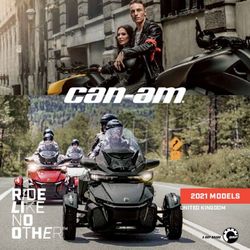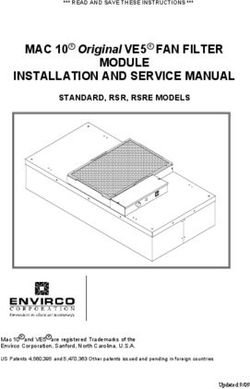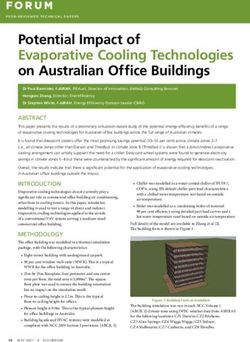Introduction to Image Quality Issues - IMI - Improving Image Quality Seminar Debbie Thorp, Business Development Director - Global Inkjet Systems
←
→
Page content transcription
If your browser does not render page correctly, please read the page content below
www.globalinkjetsystems.com
Copyright 2006/14
Introduction to Image Quality Issues
Debbie Thorp, Business Development Director
Barcelona, November 2014
IMI - Improving Image Quality Seminarwww.globalinkjetsystems.com
Copyright 2006/14
Improving Image Quality Seminar
• The “chain of pain” – Mike Willis (recent blog)
• Process – inks, printheads, system configuration
• Ink system supply technology – Atomjet
• Optimising jetting of inks - Xennia
• Printheads & drive waveform – TTP
• Putting drops down – Inca Digital
• DPI & resolution – JR Bane Consulting
• Process - curing & drying
• Implementation of pinning – Phoseon
• Controlled drying - Adphos
• Software
• Getting the most out of your RIP – Global Graphics
• Development tools
• Measurement & evaluation – ImageXpert
And special thanks to:-
John Corrall, Industrial Inkjet Ltdwww.globalinkjetsystems.com
Copyright 2006/14
GIS - Introduction
• Electronics & software for industrial inkjet printheads
• Electronics, firmware, drivers, RIPs, software utilities, user interfaces and
ink system components
• Particular expertise in large single pass systems
• Experienced in handling high data rates (high speed, high resolution, large
numbers of printheads)
• Significant presence in ceramic tile printing, security printing, labels,
packaging, textiles, product decoration, demanding variable data
applications, 3D printing, coatings and materials deposition
3www.globalinkjetsystems.com
Copyright 2006/14
3rd Party RIP and Workflow
High Speed PDF RIP Head Interface Boards
Colour Variable RIP
User Interfaces
01234
Print Server Print Manager Boards
TCP/IP
Peripheral Control
3rd Party Control
Ink Supply System Components
...
Utilities & Tools
4www.globalinkjetsystems.com
Copyright 2006/14
Factors Effecting Print Quality
White Ink Temp Dissolved
Compression Gamut
point Resolution Gas
Flow Rate
Surface
Energy
Meniscus
Source Ink System
Rigidity Pressure
Substrate Image Ink
Linearisation
Media
Control
Colour Software
Print Mechanical
Management
Quality Static
Build-up
Grey Level
Screening
Mappings
Jet
Straightness
Process Printhead
Encoder Alignment
& Rotation
Ink Limiting
Resolution
Waveform
Jitter Height
Resolution
Position
Multipass Pre & Post
Stitching
Treatmentwww.globalinkjetsystems.com
Copyright 2006/14
Introduction to the Seminar’s Main Themes
• System configuration
• Mechanical
• Encoder
• Media control
• Colour registration
• Printhead alignment & rotation
• Jet straightness
• Ink systems
• Process
• Inks and substrates
• Surface energy
• Pre-post treatment
• Stitching strategies
• Software
• Grey levels
• Colour calibration
• Colour & gamut
• Screening & linearizationwww.globalinkjetsystems.com
Copyright 2006/14
Quality Issues Seen in the Field
• Wrong colours
• Grainy images
• Jetting errors
• Image artefacts
• Missing colours
• Texture in flat colour
• Resolution too low
• Spot colour mismatch
• Edge definition
• Ink bleed
• Density shift
• Nozzle drop outs
• Colour stability
• Ink supply issues
• Reticulation
8www.globalinkjetsystems.com
Copyright 2006/14www.globalinkjetsystems.com
Copyright 2006/14www.globalinkjetsystems.com
Copyright 2006/14
Even small inconsistencies in drop placement
show clearly – banding effect in solid areawww.globalinkjetsystems.com
Copyright 2006/14www.globalinkjetsystems.com
Copyright 2006/14
Mechanical - Colour Registrationwww.globalinkjetsystems.com
Copyright 2006/14
Colour Registration
Colour registration is a measure of the accuracy with which two or more
colours are aligned with each other.
The most common causes of poor colour registration are:
• System Setup : The printheads may simply not be aligned
mechanically or offset correctly in the electronics / software relative
to each other.
• Encoder: The encoder is not accurately reporting the movement of
the media. (e.g. Slippage / Misalignment)
• Media Control : The media is stretching, slipping or accelerating.
• Jetting Parameters : The time of flight of the drops is not the same for
all printheads. Typically visible at higher print speeds.
Full Dot Overlap Partial Dot Overlap No Dot Overlap 16www.globalinkjetsystems.com
Copyright 2006/14
Colour Registration
• Colour registration can effect output colour and detail
• Typically there is a reduction in colour gamut and darkening of the image
X&Y
Perfect Alignment +1,+1 Pixel Nudge +2,+2 Pixel Nudge +4,+4 Pixel Nudge
X only
Perfect Alignment +2,0 Pixel Nudge +4,0 Pixel Nudge 17www.globalinkjetsystems.com
Copyright 2006/14
Poor Colour Registration Image Effects
• Images are less clear
• Text less readable
• Fine detail is lost
• Colours are not accurate
Full colour registration
• Gamut reduced
• Some images look worse than others
1mm registration error
in black and cyanwww.globalinkjetsystems.com
Copyright 2006/14
Improving Colour Registration
Mechanical/software alignment for misaligned printheads
Mechanical alignment
Printhead calibration
Head height Dryer/UV
Substrate dependent
Noise filtering & quadrature System configuration
input management
Encoder jitter
Web stretch & compression
Mechanical substrate control
& multiple encoderswww.globalinkjetsystems.com
Copyright 2006/14
System Configurations - Ink Systemswww.globalinkjetsystems.com
Copyright 2006/14
Typical Ink System Issues
• Meniscus pressure control • Ink temperature
• Shared or independent • Filtering
• Degassing • Sedimentation
• Air bubbles • Congealing
• Dissolved air
• Materials compatibility
• Temperature control
• Fault detection
• Flow rate
• Smooth flow control – not
pulsingwww.globalinkjetsystems.com
Copyright 2006/14
Ink Supply System – Flow Modes
Printhead Printhead Printhead
No Flow Low Flow Adjustable Flowwww.globalinkjetsystems.com
Copyright 2006/14
Header Tank Designs – End Shooter
Modular Header Tank Integrated Header Tank
• Controllable height • Single unit
• Cost effective design • Compact
• Large ink capacity • Fully sealed
• Optional heater • Smaller ink capacity
• Ease of maintenance
Printhead Printhead
Modular Header Tank Integrated Header Tank
21www.globalinkjetsystems.com
Copyright 2006/14
Header Tank Designs - Recirculating
Modular Header Tank Integrated Header Tank
• Controllable height • Single unit
• Cost effective design • Compact
• Large ink capacity • Fully sealed
• Optional heater • Smaller ink capacity
• Ease of maintenance
Printhead Printhead
Modular Header Tank Integrated Header Tank
22www.globalinkjetsystems.com
Copyright 2006/14
Ink System – Independent or Shared Pressure Control
P1 P2 P3 P4
C M Y K P1
Printhead Printhead Printhead Printhead
Independent Pressure Control
C M Y K
Shared Pressure Control Printhead Printhead Printhead Printheadwww.globalinkjetsystems.com
Copyright 2006/14
Ink Supply Systems – Options
P1 P2
C M Y K W
Printhead Printhead Printhead Printhead Printhead
e.g. Shared pressure control on CMYK no flow: independent pressure control and
low flow recirculation on Wwww.globalinkjetsystems.com
Copyright 2006/14
Ink Supply System - Options
P1 P2 P3 P4 P5
C M Y K W
Printhead Printhead Printhead Printhead Printhead
e.g. Independent pressure control for all inks – CMYK no flow and low flow
recirculation on Wwww.globalinkjetsystems.com
Copyright 2006/14
Process – Surface Tensionwww.globalinkjetsystems.com
Copyright 2006/14www.globalinkjetsystems.com
Copyright 2006/14www.globalinkjetsystems.com
Copyright 2006/14www.globalinkjetsystems.com
Copyright 2006/14www.globalinkjetsystems.com
Copyright 2006/14www.globalinkjetsystems.com
Copyright 2006/14www.globalinkjetsystems.com
Copyright 2006/14
Process - Stitching and Multipasswww.globalinkjetsystems.com
Copyright 2006/14
Printhead Stitching
Printheads
1 2 UV Lamp
• Why is a good stitch important?
• The human eye is very good at spotting discontinuities
especially in areas of flat colour
• What needs to be controlled?
• Printhead alignment : typically positioned to withinwww.globalinkjetsystems.com
Copyright 2006/14
Stitching Examples
“Flat” or “No” Stitch ‘Moving Stitch’
across flat colour across flat colour
Higher
Stitch Line Density Stitch Line
Bands
Stitch Line Stitch Linewww.globalinkjetsystems.com
Copyright 2006/14
Scanning vs. Single Pass
• Scanning
• Safe and reliable
• Errors recoverable
• Lower productivity
• Single pass
• No room for error
• Defects highly visible
• Missing nozzles
• Jet straightness
• Consistent jet velocity
• High productivity
• Reliability critical
38www.globalinkjetsystems.com
Copyright 2006/14
Stitching Strategies
• Stitches can massively improve output quality
• Different applications benefit from different strategies
• Overlap of printheads
• 20-40 pixel (2-4mm)
Digital Stitching Strategies - examples
• Larger stitch area is better for quality
Print Direction
P1
P2
“Flat” Stitch 1-D Gradient
50% Stitch X& Y Dither
2-D Density X & Y Dither
39www.globalinkjetsystems.com
Copyright 2006/14
Exploring Stitching Strategies
No Stitch 50% Stitch
2D XY Dither Stitch 1D Gradient Stitchwww.globalinkjetsystems.com
Copyright 2006/14
Stitching Strategies – Understanding Errors
No Error Density Error
Alignment Error Jetting Errorwww.globalinkjetsystems.com
Copyright 2006/14
Software - Grey Levelswww.globalinkjetsystems.com
Copyright 2006/14
Effects of Grey Levels on Output
1 Level (Binary)
3 Level – Even Spacing
7 Level – Even Spacing
43www.globalinkjetsystems.com
Copyright 2006/14
Grey Level Drop Size and Resolution
Figure 1 : Original Image Figure 2 : 7 Level Greyscale Simulated Output
½ Inch at 400dpi ½ Inch at 400dpi ½ Inch at 400dpi
Effective resolution = 116dpi Effective resolution = 233dpi Effective resolution = 350dpi
Figure 3 : Close up of simulated output
44www.globalinkjetsystems.com
Copyright 2006/14
Grey Level Drop Size A key starting point
for maximising
3 Level – Even image quality is to
Spacing
chose your drop
sizes carefully
The smallest drop
will often dictate the
perceived graininess
3 Level – Top End
Spacing of the image
Try to ‘spread out’
the grey levels over
the contone range
by selecting the
3 Level – 1 x Small
appropriate
Drop + 2 x Large printhead, ink and
Drop
waveform
45www.globalinkjetsystems.com
Copyright 2006/14
Blending Grey Levels
GL0 GL1 GL2 GL3
RIP technologies often allow the
% use user to specify the locations
where grey levels overlap and
how they overlap
GL0 GL1 GL2 GL3 This can improve image quality
especially on systems where the
ink can have a gloss finish as it
avoids areas of density where
only a single drop size is used
GL0 GL1 GL2 GL3
This technique is only applicable
to grey levels
46www.globalinkjetsystems.com
Copyright 2006/14
Software - Colour Calibrationwww.globalinkjetsystems.com
Copyright 2006/14
Ink Channel Limiting
Limited Bleed
• What is it?
• For each ink in turn, reducing the
maximum amount of ink that can be Significant Bleed
deposited
• Why do it?
• It prevents bleeding and flooding of the Figure 1: Example of ink bleed on a substrate
substrate
• Reduces total ink consumption
• Improves print quality
• Improve effectiveness of colour Figure 2: Ideal tonal response No additional
management contribution to output
• Method of control?
• Grey Level Selection
• Only use grey levels that are required.
• Can be done in the waveform or in RIP Figure 3: Typical tonal response
software
• Software Ink Limiting
• A mechanism to limit the maximum
X X
amount of ink deposited by each
channel Figure 4: Final Grey Level Selection
48www.globalinkjetsystems.com
Copyright 2006/14
Linearisation
• What is it?
• Linearization ensures the printer
prints contone values evenly
throughout the scale, from 0-
100%
• Why do it?
Figure 1: Not linearised Figure 2: Linearised
• It makes multiple printers behave
in a similar predictable way
• It makes colour management
easier
• Method of control?
• Generate a linearisation test chart
• Print it
• Measure the output data Figure 3: A Linearisation Test Chart
• Import the measurement data
into the RIP to apply
49www.globalinkjetsystems.com
Copyright 2006/14
Colour Management
• What is it?
• Colour Management is the
method of control for converting
colour from one colour space to
another Figure 1: Test Chart with 1024 Patches (Page 1 of 2)
• Why do it?
• It significantly improves the
quality of image output
• It can save ink
• Most colour systems are of little
commercial use without it
• Method of control?
• Typically through colour Figure 2: Profiles Maker 5’s GUI
management software
(standalone or part of the RIP)
Figure 3: i1Profiler’s GUI
50www.globalinkjetsystems.com
Copyright 2006/14
Basic Colour Calibration Process
• Assumptions
• The following have already been selected:-
• Printhead, ink, waveform, substrate, process and cross process resolution
• Possible approaches to calibration
Level 1 Level 2 Level 3
Steps a. Colour Management a. Linearisation a. Ink Channel Limiting
b. Colour Management b. Linearisation
c. Colour Management
Comments • Faster Calibration • Slower Calibration • Slower Calibration
• May lose contone data when • Less data lost in colour • Very little loss of
using 8bpp (recommend management information in contone data
16bpp) • Colour management now 8bpp ok
• Must be performed for each usable on all machines • Optimised print speed
machine
51www.globalinkjetsystems.com
Copyright 2006/14
Software - Colour & Gamut - Drops on Substrate
52www.globalinkjetsystems.com
Copyright 2006/14
Colour Gamut
• In colour reproduction, including computer graphics and
photography, the gamut, or colour gamut, is a certain
complete subset of colours
• The most common usage refers to the subset of colours
which can be accurately represented in a given
circumstance, such as within a given colour space or by a
certain output device
• Another sense, less frequently used but not less correct,
refers to the complete set of colours found within an
image at a given time. In this context, digitizing a Figure 1: Original Image Section (sRGB IEC61966-21)
photograph, converting a digitized image to a different
colour space, or outputting it to a given medium using a
certain output device generally alters its gamut, in the
sense that some of the colours in the original are lost in
the process. – Source Wikipedia
Figure 2: Simulated printer colour gamut
53
Figure 3: A selection of different colour gamutswww.globalinkjetsystems.com
Copyright 2006/14
Inks
• Ink selection has a dramatic effect on output
quality of the final print
• Increasing the number of inks will typically
increase colour gamut (and cost of the machine)
• Lighter inks get consumed more quickly than
error diffused dark inks
54www.globalinkjetsystems.com
Copyright 2006/14
White Point
• White Point is the colour of the media
you are printing on
• The closer the media is to pure white,
the more colour range you are able to
achieve
Figure 1: The image on the left was printed on a media with a white point (in L.a.b.
values) of 98.0, -1.0, 0.5. The image on the right was printed on a media with a
white point of 88.0, -3.0, -1.5. (all images are simulated)
55www.globalinkjetsystems.com
Copyright 2006/14
Dot Gain
Increasing dot gain
• Dot gain is the increase in the diameter of a halftone dot
during the printing process or put another way it is a
measure of how far the ink drop spreads out when it hits
the surface you are printing to
• The reason dot gain is important for image quality is
because any media with too much dot gain will lose
sharpness and print darker than intended
• Dot gain can be managed by selecting media, coating
media or modifying ink chemistry
Figure 1: The dots on the left represent what the dots look like from a
printer the second the ink hits the paper. The dots on the right represent
what the dots look like after dot gain has occurred. You can see the dots
lose their sharpness and the tonality is darkened. 56www.globalinkjetsystems.com
Copyright 2006/14
Light Scatter
• Light scattering can be thought of as the deflection of a ray from a
straight path
• In other words, we see colour by having light reflect off an
image and back into our eye
• The more the light scatters, as opposed to being reflected
directly back into your eye, the less dense the colours will
appear
57www.globalinkjetsystems.com
Copyright 2006/14
Light Scatter
Glossy Matte
• Glossy surfaces have inherently less light • The reason a paper is matte is because there is
scattering than matte surfaces more texture on the surface of the paper
• A glossy paper will allow you to achieve darker • The paper’s comparatively irregular surface
richer colours, especially blacks texture causes the light that hits the paper to
bounce off in every direction, instead of bouncing
• This will increase the overall contrast of the straight back to your eye
image and improve image quality
58www.globalinkjetsystems.com
Copyright 2006/14
Software - Screeningwww.globalinkjetsystems.com
Copyright 2006/14
Overview and History
• Screening is the most common term used to describe the
process of turning a continuous tone (‘contone’) image into
an image that a printer can use
Parts of a stencil
• At its most basic, a stencil is a form of screen. It prevents ink
from reaching the surface in some areas but allows it in
others. Typically stencils can only allow ink (100%) or no ink
(50%) to pass so there are only two levels of output
achievable
• Printers quickly wanted to be able to print shades of colours Stencil output
and so a process called halftone screening was devised using
‘photographic screens or veils’ by William Fox Talbot in
around 1850
William Henry Fox Talbot,
by John Moffat, 1864.
60www.globalinkjetsystems.com
Copyright 2006/14
Adding Colours
Original Image (16,777,216 colours) 4 Colour Stencil
8 Colour Stencil 16 Colour Stencil
61www.globalinkjetsystems.com
Copyright 2006/14
Halftone or AM Screening
• Halftone screening is technique that gives the
viewer of a print the impression that they are
seeing different shades or densities of ink
• It takes advantage of the eye’s limited
resolution and the brains ability to average
colour across areas
• Up close, AM screening can look coarse and
unappealing but from a distance the eye will
have increasing difficult in distinguishing it
from any other output method
Halftone or AM Screening
62www.globalinkjetsystems.com
Copyright 2006/14
AM Screening Example
Original Image (16,777,216 colours) CMYK Halftone (4 Colours)
16 Colour Stencil 63www.globalinkjetsystems.com
Copyright 2006/14
Screen Size Relative to Image Size
Original Image (16,777,216 colours) 1 Pixel : 1 Pixel
16 Pixels : 1 Pixel 4 Pixels : 1 Pixel
64www.globalinkjetsystems.com
Copyright 2006/14
FM Screening/Stochastic Screening
• FM Screening (‘Frequency Modulated’) was devised as an alternative to Halftone
AM Screening
• There are many types of FM Screening
• Error Diffusion – most popular
• Floyd Steinberg – most popular method
FM Screening AM Halftone
Understanding the way screeners behave is (Floyd Steinberg) Screening
crucial to solving some common print quality
issues 65www.globalinkjetsystems.com
Copyright 2006/14
Error Diffusion vs AM Screening Summary
Original Image (16,777,216 colours) AM Screening
1 Pixel : 1 Pixel
• AM Screening uses dot sizes of up to 8
pixels wide resulting in a 8 fold
reduction in print resolution
• Binary Error Diffusion uses dots of only
a single size maintaining resolution
much more effectively
Binary Error Diffusion
1 Pixel : 1 Pixel 66www.globalinkjetsystems.com
Copyright 2006/14
Factors Effecting Print Quality
White Ink Temp Dissolved
Compression Gamut
point Resolution Gas
Flow Rate
Surface
Energy
Meniscus
Source Ink System
Rigidity Pressure
Substrate Image Ink
Linearisation
Media
Control
Colour Software
Print Mechanical
Management
Quality Static
Build-up
Grey Level
Screening
Mappings
Jet
Straightness
Process Printhead
Encoder Alignment
& Rotation
Ink Limiting
Resolution
Waveform
Jitter Height
Resolution
Position
Multipass Pre & Post
Stitching
Treatmentwww.globalinkjetsystems.com
Copyright 2006/14
Contacts
Nick Geddes, CEO
nick.geddes@globalinkjetsystems.com
Debbie Thorp, Business Development Director
debbie.thorp@globalinkjetsystems.com
Global Inkjet Systems Limited
The Jeffreys Building
Cowley Road
Cambridge CB4 0DS
Tel: +44 (0)1223 426 595 or (0) 1223 733 733
Web: www.globalinkjetsystems.comYou can also read