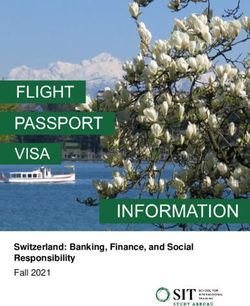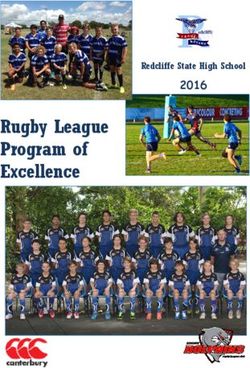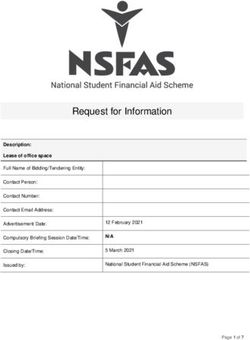Introduction to Python - Prof. James H. Thomas
←
→
Page content transcription
If your browser does not render page correctly, please read the page content below
Introduction to Python
Prof. James H. ThomasUse python interpreter for quick syntax tests. Write your program with a syntax-highlighting text editor. Save your program in a known location and using “.py” extension. Use the command window (or terminal session) to run your program (make sure you are in the same directory as your program).
Getting started on the Mac • Start a terminal session • Type “python” • This should start the Python interpreter (often called “IDLE”) • Use the Python interpreter to test simple things. > python Python 2.6.4 (something something) details something something Type "help", "copyright", "credits" or "license" for more information. >>> print “Hello, world!” Hello, world!
Run your program • In your terminal, Ctrl-D out of the python interpreter (or start a new terminal). • Type “pwd” to find your present working directory. • Open TextWrangler. • Create a file with your program text. • Be sure that you end the line with a carriage return. • Save the file as “prog.py” in your present working directory. • In your terminal, type “python prog.py” > python hello.py hello, world!
Common beginner's mistakes If your terminal prompt has three '>' characters you are in the Python interpreter: >>> print 7 7 >>> To run a program, be sure you have a normal terminal prompt (will vary by system), will usually end with a '$' or a single '>' character: >>> python myprog.py arg1 arg2 (program output) When you write your program (in a text editor), be sure to save it before trying out the new version! Python reads the saved file to run your program.
Summary of Command Line Basics Run a program by typing at a terminal session command line prompt (which may be > or $ or something else depending on your computer; it also may or may not have some text before the prompt). If you type 'python' at the prompt you will enter the Python IDLE interpreter where you can try things out (ctrl-D to exit). If you type 'python myprog.py' at the prompt, it will run the program 'myprog.py' if it is present in the present working directory. 'python myprog.py arg1 arg2' (etc) will provide command line arguments to the program. Each argument is a string object and they are accessed using sys.argv[0], sys.argv[1], etc., where the program file name is the zeroth argument. Write your program with a text editor and be sure to save it in the present working directory before running it.
Objects and types
• An object refers to any entity in a python program.
• Every object has an associated type, which determines the properties
of the object.
• Python defines six types of built-in objects:
Number 10 or 2.71828
String “hello”
List [1, 17, 44] or [“pickle”, “apple”, “scallop”]
Tuple (4, 5) or (“homework”, “exam”)
Dictionary {“food” : “something you eat”, “lobster” : “an edible arthropod”}
File more later…
• It is also possible to define your own types, comprised of combinations
of the six base types.Literals and variables • A variable is simply a name for an object. • For example, we can assign the name “pi” to the Number object 3.14159, as follows: >>> pi = 3.14159 >>> print pi 3.14159 • When we write out the object directly, it is a literal, as opposed to when we refer to it by its variable name.
The command line
• The command line is the text you enter after the
word “python” when you run a program.
python my-program.py GATTCTAC 5
• The zeroth argument is the name of the program file.
• Arguments larger than zero are subsequent elements
of the command line.
zeroth first second
argument argument argumentReading command line arguments
Access in your program like this:
import sys zeroth
print sys.argv[0] argument
print sys.argv[1] first
argument
> python my-program.py 17
my-program.py
17
There can be any number of arguments, accessed
by sequential numbers (sys.argv[2] etc).Assigning variables
In order to retain program access to a value,
you have to assign it to a variable name.
this says “give me access to all
the stuff in the sys module”
import sys
sys.argv[0] this doesn’t do anything – it says “get the
string that is stored at index 0 in the list
sys.argv and do nothing with it”
import sys this says “get the string that is stored at
print sys.argv[0] index 0 in the list sys.argv and print it”
(but it doesn’t do anything else)
import sys this says “get the string that is stored at
s = sys.argv[0] index 0 in the list sys.argv and assign it
to the variable s”Numbers • Python defines various types of numbers: – Integer (1234) – Floating point number (12.34) – Octal and hexadecimal number (0177, 0x9gff) – Complex number (3.0+4.1j) • You will likely only need the first two.
Conversions
truncated rather than
rounded
>>> 6/2
3 • The result of a mathematical
>>> 3/4 operation on two numbers of
0 the same type is a number of
>>> 3.0/4.0 that type.
0.75 • The result of an operation on
>>> 3/4.0 two numbers of different
0.75 types is a number of the more
>>> 3*4 complex type.
12
>>> 3*4.0
integer → float
12.0Formatting numbers • The % operator formats a number. • The syntax is % >>> “%f” % 3 „3.000000‟ >>> “%.2f” % 3 „3.00‟ >>> “%5.2f” % 3 „ 3.00‟
Formatting codes
• %d = integer (d as in digit)
• %f = float value - decimal (floating point) number
• %e = scientific notation
• %g = easily readable notation (i.e., use decimal
notation unless there are too many zeroes, then
switch to scientific notation)More complex formats
%[flags][width][.precision][code]
Number of d, f, e, g
Total width digits after
of output decimal
Left justify (“-”)
Include numeric sign (“+”)
Fill in with zeroes (“0”)Examples >>> x = 7718 >>> “%d” % x „7718‟ Read as “use the preceding code >>> “%-6d” % x to format the following number” „7718 ‟ >>> “%06d” % x „007718‟ Don’t worry if this all looks like >>> x = 1.23456789 Greek – you can figure out how >>> “%d” % x to do these when you need „1‟ them in your programs. >>> “%f” % x „1.234568‟ >>> “%e” % x . „1.234568e+00‟ >>> “%g” % x „1.23457‟ >>> “%g” % (x * 10000000) „1.23457e+07‟
string basics Basic string operations: S = "AATTGG" # assignment - or use single quotes ' ' S1 + S2 # concatenate two strings S*3 # repeat string S 3 times S[i] # get character at position 'i' S[x:y] # get a substring from x to y (not including y) len(S) # get length of string int(S) # turn a string into an integer float(S) # turn a string into a floating point decimal number len(S[x:y]) # the length of s[x:y] is always y - x Methods: S.upper() # convert S to all upper case, return the new string S.lower() # convert S to all lower case, return the new string S.count(substring) # return number of times substring appears in S S.replace(old,new) # replace all appearances of old with new, return the new string S.find(substring) # return index of first appearance of substring in S S.find(substring, index) # same as previous but starts search at index in S S.startswith(substring) # return True or False S.endswith(substring) # return True of False Printing: print var1,var2,var3 # print multiple variables with space between each print "text",var1,"text" # print a combination of explicit text and variables
list basics Basic list operations: L = ['dna','rna','protein'] # list assignment L2 = [1,2,'dogma',L] # list can hold different object types L2[2] = 'central' # change an element (mutable) L2[0:2] = 'ACGT' # replace a slice del L[0:1] = 'nucs' # delete a slice L2 + L # concatenate L2*3 # repeat list L[x:y] # get a slice of a list len(L) # length of list ''.join(L) # convert a list to a string (a string function that acts on lists) S.split(x) # convert string to list- x delimited list(S) # convert string to list - explode list(T) # converts a tuple to list Methods: L.append(x) # add to the end L.extend(x) # append each element from x to list L.count(x) # count the occurrences of x L.index(x) # get element position of first occurrence of x L.insert(i,x) # insert element x at position i L.remove(x) # delete first occurrence of x L.pop(i) # extract (and delete) element at position i L.reverse() # reverse list in place L.sort() # sort list in place
dict basics
D = {'dna':'T','rna':'U'} # dictionary literal assignment
D = {} # make an empty dictionary
D.keys() # get the keys as a list
D.values() # get the values as a list
D['dna'] # get a value based on key
D['dna'] = 'T' # set a key:value pair
del D['dna'] # delete a key:value pair
D.pop('dna') # remove key:value (and return value)
'dna' in D # True if key 'dna' is found in D, else False
The keys must be immutable objects (e.g. string, int, tuple).
The values can be anything (including a list or another dictionary).
The order of elements in the list returned by D.keys() or D.values()
is arbitrary (effectively random).File reading and writing
The open() command returns a file object:
= open(, )
Access types: 'r' = read
'w' = write
'a' = append
myFile = open("data.txt", "r") – open for reading
myFile = open("new_data.txt", "w") – open for writing
myString = myFile.read() – read the entire text as a string
myStringList = myFile.readlines() – read all the lines as a list of strings
myString = myFile.readline() – read the next line as a string
myFile.write(“foo”) – write a string (does not append a newline)
myFile.close() – always close a file after doneif – elif - else if : elif : elif : else: • Only one of the blocks is ever executed. • A block is all code with the same indentation.
Comparison operators • Boolean: and, or, not • Numeric: < , > , ==, !=, >=, is greater than == is equal to != is NOT equal to = is greater than or equal to
for loops for in object can be a list, a string, a tuple for letter in “Constinople” for myString in myList (where myList is a list of strings) continue skip the rest of the loop and start at the top again break quit the loop immediately As usual, all the commands with the same indentation are run as a code block. for integer in range(12) range simply returns a list of integers range([start,] stop [,step]) Loops can be nested or have other complex code blocks inside them.
Examples of for loops
for base in sequence:
for sequence in database:
for base in ["a","c","g","t"]:
for index in range(5,200):while loops
Similar to a for loop
while (conditional test):
. . .
While something is True keep running the loop, exit as
soon as the test is False.
Any expression that evaluates True/False can be used
for the conditional test.Examples of while loops
while (error > 0.05):
while (score > 0):Time efficiency
Rough order of speed for common operations:
reading/writing files - very slow
going through a list serially for matching elements - slow
accessing a list (or string) element by index - fast
accessing a dictionary value by key - fast
File reading - sometimes you only need to look through a file until you find
something. In this case, read lines until you have what you need then close
the file.
Dictionaries can be used in various clever ways to save time.
Do simple profiling to see what part of your code is slowest (for example,
invoke time.time() twice, once before and once after a code block).
Future - beginning Python is kept simple by hiding a lot of complex things
from you - dig in deeper to understand what takes more time (and memory).Memory efficiency File reading - often you don't need to save the entire contents of a file into memory. Consider whether you can discard some of the information. If your program generates many copies of a long string, consider making a dictionary entry with the string as the value (you only need to store it once). If you are working with a long string and you want to access many segments of it, do NOT save each segment as a string - use string indexing to get each segment as you need it. Future - instead of using Python lists, consider using classes in the Python array module to store long sequences, etc.
You can also read