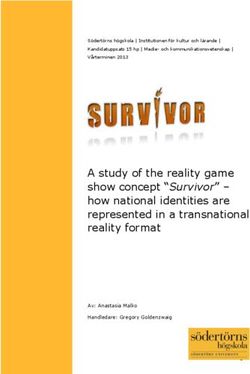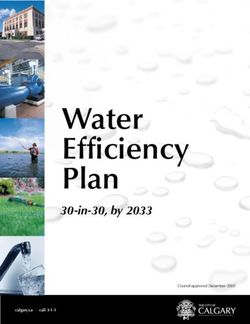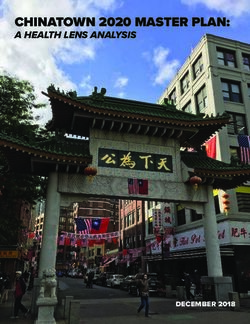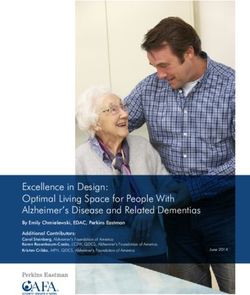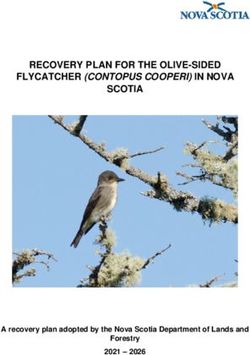Investigation of Interaction Metaphors for Augmented and Virtual Reality on Multi-Platforms for Medical Applications
←
→
Page content transcription
If your browser does not render page correctly, please read the page content below
Investigation of Interaction
Metaphors for Augmented
and Virtual Reality
on Multi-Platforms for
Medical Applications
By
Manisha Suresh Balani
A master thesis presented for the
degree of
Master of Science in Biomedical
Engineering
Anhalt University of Applied Sciences, Köthen (Germany)
Department of Electrical, Mechanical and Industrial
Engineering
August 2020
Under the Supervision of:
Prof. Dr. Johannes Tümler
Prof. Dr. Matthias SchnöllDecleration of Authorship
I, Manisha Suresh Balani, hereby certify that thesis titled ”Investigation
of Interaction Metaphors for Augmented and Virtual Reality on Multi-
Platforms for Medical Applications” and included practices are my origi-
nal work except where otherwise indicated. I am aware of the University’s
regulations concerning plagiarism, including those regulations concerning
disciplinary actions that may result for plagiarism. Any use of the work of
any other author, in form, is properly acknowledged at their point of use.
Signed:
Date:
IAbstract
As technology is advancing, biomedical engineering and computer
engineering are merging to provide support to various medical and
healthcare applications. Virtual reality and augmented reality are two
technologies in computer graphics which can be used to create applications
to aid the teaching of the human anatomy. Using these two technologies,
virtual 3D models of various parts of the human body can be created and
interacted with.
The goal of this thesis work is to investigate the interaction metaphors on
the virtual objects, using the 4 platforms of virtual technologies, which is
HP Reverb, HoloLens2, Google Cardboard and android smartphone
augmented reality. The aim is to see if the interactions on the platforms
are comparable to each other on the different platforms. This was explored
by, manipulation of the virtual objects on different platform using the
different means of interaction to the virtual objects, for example with a
controller using the HP Reverb. The comparison matrix is prepared at a
result based on difference or commonality of the way the interactions are
achieved on 4 platforms. The interactions are comparative to each other
on each platform. After this is done, 3D model of hand is imported on 4
platforms to interact with and survey is done with 21 subjects, with no
compensation given to them in return. Each subject filled in User
Experience Questionnaire and System Usability Scale questionnaire. The
aim of these questionnaires is to find which platform was user friendly and
practical to use. The results of these questionnaire show, HP Reverb was
most attractive and efficient device as compared to rest of the 4 devices
and android smartphone augmented reality application motivating,
interesting and leading edge than rest of the 4 devices. HoloLens 2 was
rated as novel and exciting but also unpredictable and not secure. The
cardboard was rated as dull, conservative and usual. This kind of software
application on different platforms, can be useful for biomedical trainings
for the students at the university or in a hospital set-up that can
complement the regular theoretical study pattern, with a 3D view of the
anatomy of the human body structures.
IIAcknowledgement
I would like to thank everyone who helped and motivated me throughout
my thesis work. Firstly, I am sincerely grateful to my first supervisor,
Professor Dr. Johannes Tümler, whose generous support, guidance and
invaluable patience helped me in better understanding of this thesis goal. I
would also like to thank Professor Dr. Johannes Tümler for sharing the
virtual technologies expertise and for providing his precious time through
the course of this thesis. Secondly, I want to thank my second supervisor
Professor Dr. Matthias Schnöll who gave me motivation to complete the
thesis work. I am truly thankful to Coertze, Johannes who provided the
3D model hand for this thesis. I am also thankful to my colleague, Yan
Baixuan for constant support and help with his expertise on the virtual
technologies. Most importantly, I am really grateful to my family and
fiends who always trusted and supported me in achieving my dream of
pursuing masters in Germany. Their extensive support, motivation and
blessings truly helped me during my master studies. Moreover, I am very
thankful to the God for providing the good health, positive energy and
guidance in successfully finishing this thesis work. Lastly, I would like to
express my gratitude to all who directly or indirectly, helped me in the
completion of this thesis.
IIIGlossary
AISC:Application Specific Integrated Circuit
API:Application Programming Interface
AR: Augmented Reality
CAVE: Automatic Virtual Environment
CT: Computed Tomography
fps: Frames Per Second
HDMI: High-Definition Multimedia Interface
HMD: Head-Mounted display
HUD: Head-up display
MR: Mixed Reality
MRI: Magnetic Resonance Imaging
NPS: Net Promoter Score
SDK: Software Development Toolkit
SPECT: Single-Photon Emission Computed Tomography
SUS: System Usability Scale
UEQ: User Experience Questionnaire
VR: Virtual Reality
XR: Extended Reality
IVContents
1 Motivation 1
2 Introduction 4
2.1 Definition of Augmented, Virtual, Mixed and Extended Reality 4
2.1.1 Augmented Reality . . . . . . . . . . . . . . . . . . . . 5
2.1.2 Virtual reality: . . . . . . . . . . . . . . . . . . . . . . 6
2.1.3 Augmented/Mixed Reality: . . . . . . . . . . . . . . . 7
2.1.4 Extended Reality: . . . . . . . . . . . . . . . . . . . . 7
2.2 Tracking Possibilities . . . . . . . . . . . . . . . . . . . . . . . 7
2.2.1 Optical tracking: . . . . . . . . . . . . . . . . . . . . . 8
2.2.2 Inertial Tracking: . . . . . . . . . . . . . . . . . . . . . 9
2.2.3 Acoustic Tracking: . . . . . . . . . . . . . . . . . . . . 10
2.3 Display Possibilities . . . . . . . . . . . . . . . . . . . . . . . 10
2.3.1 Head Mounted Display: . . . . . . . . . . . . . . . . . 10
2.3.2 Augmented Reality Displays: . . . . . . . . . . . . . . 11
2.3.3 Immersive Displays: . . . . . . . . . . . . . . . . . . . 12
2.3.4 Mobile devices (smartphones and tablets): . . . . . . . 12
2.4 Interaction Possibilities . . . . . . . . . . . . . . . . . . . . . 13
2.4.1 Human Interaction: . . . . . . . . . . . . . . . . . . . 13
2.4.2 3D Interaction: . . . . . . . . . . . . . . . . . . . . . . 15
2.5 Research Question . . . . . . . . . . . . . . . . . . . . . . . . 16
2.6 Our Approach . . . . . . . . . . . . . . . . . . . . . . . . . . . 17
3 Literature Research 17
3.1 State of Art: Augmented and Mixed Reality based case studies 17
3.2 State of Art: Virtual Reality case studies . . . . . . . . . . . 19
3.3 3D Interaction Techniques:Virtual Reality . . . . . . . . . . . 22
3.4 Interactions in Augmented Reality . . . . . . . . . . . . . . . 24
4 Grabbing a Virtual Object - Why is it an important inter-
action? 26
4.1 What is Grabbing? . . . . . . . . . . . . . . . . . . . . . . . . 26
4.2 How Grabbing is Achieved? . . . . . . . . . . . . . . . . . . . 26
4.2.1 Why Grabbing a Virtual Object is Important? . . . . 27
5 Aim of Interaction: Technological Possibilities 28
5.1 How The Interaction is Achieved on Each Platforms . . . . . 29
V6 Experiments 33
6.1 AR and VR Platforms Used . . . . . . . . . . . . . . . . . . . 33
6.1.1 The hardware platform consists of the following: . . . 33
6.1.2 The SDKs consists of the following: . . . . . . . . . . 35
6.2 Implementation . . . . . . . . . . . . . . . . . . . . . . . . . . 37
6.3 Results . . . . . . . . . . . . . . . . . . . . . . . . . . . . . . . 49
7 Biomedical Use Case,Importance and Survey 53
7.1 Biomedical Test Case and Importance . . . . . . . . . . . . . 53
7.2 Survey with Students . . . . . . . . . . . . . . . . . . . . . . . 58
7.2.1 Procedure . . . . . . . . . . . . . . . . . . . . . . . . . 58
7.2.2 Results . . . . . . . . . . . . . . . . . . . . . . . . . . 61
8 Discussion 68
9 Conclusion and Outlook 74
VIList of Figures
1 Milgram’s Reality-Virtuality Diagram . . . . . . . . . . . . . 4
2 Schematic Diagram of Inside-out and Outside-in Configurations 9
3 Popular Models of Head Mounted Displays . . . . . . . . . . 11
4 Human Interaction in Real World . . . . . . . . . . . . . . . . 14
5 Human Interaction computed to virtual world . . . . . . . . . 14
6 Human virtual interaction . . . . . . . . . . . . . . . . . . . . 14
7 Interaction techniques in input device . . . . . . . . . . . . . 15
8 SpectoVive . . . . . . . . . . . . . . . . . . . . . . . . . . . . 21
9 Scaling of Virtual Objects by Using Different Gestures—The
Virtual Object (red pawn) is Only Visible on The Touch
Screen and Just Added for Illustration Purposes . . . . . . . 27
10 Rotation of Virtual Objects by Grabbing Them With Two
Fingers and Turning Them(left) . . . . . . . . . . . . . . . . . 28
11 Addressing an Object in Virtual Space . . . . . . . . . . . . . 30
12 Illustration of Grabbing a Virtual Object Using Hand Gestures 31
13 Example Image of How to Manipulate the Position of a Vir-
tual Object Using Head Interaction . . . . . . . . . . . . . . 32
14 HoloLens 2 . . . . . . . . . . . . . . . . . . . . . . . . . . . . 34
15 Google Cardboard . . . . . . . . . . . . . . . . . . . . . . . . 35
16 Original Color of the Virtual Object(Unity Material) . . . . . 39
17 Color of the Virtual Object When it is Addressed . . . . . . . 39
18 Original Color of the Virtual Object and When it is Ad-
dressed(Unity Material)With ARCore . . . . . . . . . . . . . 44
19 Unity Inspector Properties . . . . . . . . . . . . . . . . . . . . 46
20 The Virtual Object That Appears When the User Wears the
Headset . . . . . . . . . . . . . . . . . . . . . . . . . . . . . . 47
21 The Virtual Object is Gazed at and The Color Changes . . . 47
22 MRTK Scene on HP Reverb with Controller to Grab, Move
and Release the Object . . . . . . . . . . . . . . . . . . . . . 48
23 3D model of Hand . . . . . . . . . . . . . . . . . . . . . . . . 53
24 Puzzle of Hand in Unity . . . . . . . . . . . . . . . . . . . . . 55
25 Subjects Trying the 4 Platforms . . . . . . . . . . . . . . . . . 59
26 System Usability Scale Questionnaire . . . . . . . . . . . . . . 60
27 User Experience Questionnaire . . . . . . . . . . . . . . . . . 61
28 SUS Results . . . . . . . . . . . . . . . . . . . . . . . . . . . . 62
29 Attractiveness, Pragmatic and Hedonic Quality for all 4 plat-
forms . . . . . . . . . . . . . . . . . . . . . . . . . . . . . . . 63
30 Assumed Scale Structure of the UEQ . . . . . . . . . . . . . . 64
VII31 Comparison of Scale Means . . . . . . . . . . . . . . . . . . . 65
32 Interpretation of SUS Score . . . . . . . . . . . . . . . . . . . 69
33 Grades, adjectives, acceptability, and NPS categories associ-
ated with raw SUS scores . . . . . . . . . . . . . . . . . . . . 69
VIIIList of Tables
1 Comparison based on addressing of virtual object for 4 plat-
forms . . . . . . . . . . . . . . . . . . . . . . . . . . . . . . . 49
2 Comparison based on grabbing of virtual object for 4 platforms 50
3 Comparison based on moving of virtual object for 4 platforms 51
4 Comparison based on releasing of virtual object for 4 platforms 52
5 SUS Score . . . . . . . . . . . . . . . . . . . . . . . . . . . . . 62
6 Attractiveness, Pragmatic and Hedonic Quality . . . . . . . . 63
7 Scale Means for HP Reverb . . . . . . . . . . . . . . . . . . . 64
8 Scale Means for HoloLens 2 . . . . . . . . . . . . . . . . . . . 64
9 Scale Means for Google Cardboard . . . . . . . . . . . . . . . 65
10 Scale Means for Android Smartphone AR . . . . . . . . . . . 65
11 T-test for HP Reverb and HoloLens 2 . . . . . . . . . . . . . 66
12 T-test for HP Reverb and Google Cardboard . . . . . . . . . 66
13 T-test for HoloLens 2 and Google Cardboard . . . . . . . . . 66
14 T-test for HP Reverb and Android Smartphone AR . . . . . 67
15 T-test for HoloLens 2 and Android Smartphone AR . . . . . 67
16 T-test for Google Cardboard and Android Smartphone AR . 67
IX1 Motivation
Virtual Reality (VR) is an artificial environment that is created with
software and presented to the user in such a way that user suspends belief
and accepts it as a real environment. With VR, users experience artificial
sounds and sights and feel as if they’re in a digital world.User opens the
eyes and sees a computer-generated world all around, user can also move in
this environment and even interact with it. That’s what virtual reality is
like. Whereas, Augmented Reality (AR) is the overlay of digital content on
the real-world environment. Virtual objects can be in various forms:
images, videos, or interactive data [37] [56].
There are various benefits of using AR and VR in different ways, for example:
1. Medical: AR can reduce the risk of an operation by giving the surgeon
improved sensory perception. Medical students use the technology to
practice surgery in a controlled environment. VR headsets makes users feel
like they are actually in the room, the doctor’s office or surgery room etc,
making it a great tool in facilitating patient care. VR is also an amazing
tool that can aid in education and training in the healthcare industry,
providing more realistic experience [46] [110].
2. Education: Augmented reality applications can complement a standard
curriculum. Text, graphics, video and audio can be superimposed into a
student’s real time environment. Textbooks, flashcards and other
educational reading material, when scanned by an AR device, produce
supplementary information to the student rendered in a multimedia
format. The application of VR in a training purpose is to allow
professionals to conduct training in a virtual environment where they can
improve upon their skills without failing the operation [110].
3. Social Media: Facebook’s purchase of Oculus in 2016 showed that the
social media giant believed virtual reality would become vital to the way
we build shared online environments. Whether it’s for virtual conference
calls where participants can see and interact with each other, or socializing
and relaxing with friends. Pioneers such as Spatial are leading the way
with AR tools for the boardroom and office, where users can see virtual
whiteboards and pin boards, as well as collaboratively work on design
documents overlaid on real-world objects [12].
Healthcare is an industry where the stakes are really high- as it is human
life itself. The effectiveness of the health care system is highly dependent
1on its use of the most advanced cutting-edge solutions Considering the
public interest and involvement as well as funding, health care (more so
than other industries) is more open to the new technologies.
It is a well-known fact that health care systems in every country are
tangled with numerous challenges that result from a combination of
factors, socio -cultural, economic, political as well as poor planning and/or
poor implementation of health policies and programmes. These challenges
come from multiple directions, and they are especially prominent on the
ground level, as the situation seems to be in a permanent state of demand
greatly exceeding the supply. On the one hand, there are purely logistical
issues, for example when the patient is located in a difficult-to-access
place. Then there is an issue with limited access and availability of
equipment which is often outdated not even nearly as effective as it should
be. On the other hand, there is a permanent problem with the lack of
available personnel in many local institutions. The reality of a situation is
that many local hospitals are often struggling to handle intense work flow
not to mention emergencies [102].
All these challenges can be eased with an implementation of VR/AR. VR
and AR can make things comfortable to carry out. Next comes increased
accessibility of the services and finally AR and VR in medicine can
critically affect the effectiveness of medical services itself and drastically
improve its overall efficiency.
Patient experience is one of those elusive things that barely gets mentioned
when it comes to talking about how VR and AR can make healthcare
system better. AR solutions can significantly improve the overall patient
experience and make it less problematic by adding pop-up information and
navigating features among other things. One of the biggest global
challenges of the health care system is an infinite lack of trained
professionals. There is always too much disease going on, and there is
nearly not enough time to prepare medical personnel to answer the call.
However, the implementation of VR and AR solutions can seriously
simplify the whole process of medical education and subsequent training.
VR healthcare training is a good way of studying human anatomy layer by
layer and the mechanics of the human body. On the other hand, AR and
VR provide interactivity which provides much more profound insight into
nuances of the body functions. With a little help of a headset and a wide
array of various sensors - it is possible to recreate a scenario that will put
2to the test trainee’s skills in a much more engaging manner. A possibility
to experience a surgery not as a passive spectator but in a simulated
scenario is a valuable test of ability [102].
The stakes are very high,and consequences matter more in health care and
medical science. There is no room for errors, as it can cost a patient life.
For example, it is one thing to make an augmented reality application that
will deal with some problem (for example, navigation routing) with the
approximated result with a possibility for minor measurement errors.
There is no irreversible aftermath if it fails (aside from minor annoyance).
However, in the case of AR solutions for something like surgery - minor
measurement errors might cost a life which is not something that can be
fixed. A tool must be as exact and as precise as possible, and this is a
considerable and ultimately productive challenge for the developers of AR
and VR applications [102].
Future work of biomedical engineers will depend more on digital processes.
”Virtual Technologies” that is Virtual, Augmented and Mixed Reality that
has applications such as resident training, patient education and
intra-operative guidance. The research here at the Hochschule Anhalt, is
focussed on the following topics:
1. Support of engineering processes by Virtual Technologies.
2. Collaboration of engineers both in Augmented and Virtual Reality at
the same time.
3. Application of new Augmented, Mixed and Virtual Reality technologies
in the field of the consumer.
Aim of this thesis is to investigate the interaction metaphors such as
grabbing and moving a virtual object from one place to another using
Augmented and Virtual reality technologies on multiple platforms like PC
based Virtual, AR headsets, cardboard and Smart-phone AR. These
interactions have to be adjusted to bring the different device classes into a
common AR and VR scenario. The aim is to adapt these interactions to a
common concept.
The rest of the thesis work is structured as follows, section 2 provides an
overview of the virtual technologies with medical stand point of view.
Section 3 is the literature research on the topic is been done the case
studies to understand the interactions that based on virtual technologies in
medical applications and classification of Interaction Metaphors is done.
Section 6 of the thesis cover the work and experiments and results of the
3experiments conducted by me. Section 7 discusses the biomedical test and
the survey performed of the subjects. Finally, section 8 includes the
conclusion of the thesis work.
2 Introduction
This chapter gives an overview of the each virtual technologies. This
chapter is divided into explanation of definition of AR, VR, MR and xR.
This chapter also give the overview of the tracking and display possibilities
of the virtual technologies. The interaction possibilities are also mentioned
in the chapter.
Medical Applications of virtual and augmented reality have been
extensively developed during the last decade. In current era of data fusion,
virtual technologies provides an ideal approach for educational purposes,
training purposes and intra-operative guidance especially those related to
medicine as it supports the surgeons to deal with the patients. Virtual
technologies may be employed to shorten the learning curves related to
surgical procedures and increase overall educational efficiency, thereby
providing patient safety.
2.1 Definition of Augmented, Virtual, Mixed and Extended
Reality
Figure 1: Milgram’s Reality-Virtuality Diagram
[67]
The Milram’s reality-virtuality diagram,as shown in Figure 1, is a
continuous scale ranging between the complete virtual, a virtuality and the
complete real, reality. It therefore encompasses all possible variation and
compositions of real and virtual objects. The concept was first by Paul
Milgram. The area between the two extremes, where both the real and the
virtual are mixed, is called mixed reality. This in turn is said to consist of
both augmented reality, where the virtual augments the real, and
augmented virtuality, where the real augments the virtual [69].
42.1.1 Augmented Reality
(AR) turns the environment around us into a digital interface by placing
virtual objects in real world, in real time. It is a technology that integrates
digital information into the user’s real-world environment. It is an
interactive of a real world environment where the objects that reside in the
real world are enhanced by computer-generated perceptual information,
sometimes across multiple sensory modalities, including visual, auditory,
haptic, somatosensory and olfactory. Augmented reality is used to enhance
natural environments or situations and offer perceptually enriched
experiences. With the help of advanced AR technologies for e.g. adding
computer vision, incorporating AR cameras into smartphone applications
and object recognition, the information about the surrounding real world
of the user becomes interactive and digitally manipulated. Information
about the environment and its objects is overlaid on the real world. This
information can be virtual or real, e.g. seeing other real sensed or
measured information such as electromagnetic radio waves overlaid in
exact alignment with where they actually are in space [106] [80]. AR
experiences usually involve a trigger that is starting the experience. These
triggers help application to decide where to place the AR content.
There are different types of triggers that are typically used in AR [109]:
1. Markerless AR: It is used to denote an AR application that does not
need prior knowledge of user’s environment to overlay 3D content into a
scene and hold it to a fixed point in the space. Markerless AR uses a
combination of camera systems, dedicated sensors, and complex math to
accurately detect and map the real-world environment — such as the
locations of walls and points of intersection. With a map of the area, an
AR-enabled application makes it possible to place virtual objects into a
real context and have them stay in place without the need for an QR code
or image [95].
2. Marker-based AR: It requires a special visual object and a camera to
scan it, it can be anything from a printed QR code to special signs. The
AR device also calculates the position and orientation of a marker to
position the content.
3. Projection-based AR: Projecting synthetic light to physical surfaces,
and in some cases allows to interact with it. It detects user interaction
with a projection by its alterations.
52.1.2 Virtual reality:
(VR), allows users to explore and interact within three-dimensional,
computer generated environment. Current technology utilizes virtual
reality headsets or multi-projected environments, at time in combination
with props or physical environments, to generate highly realistic images,
sounds and other sensations. Once inside the immersive environment, users
can execute actions, such as moving around, manipulating objects and
utilizing other imaginary features found in fabricated artificial world [105].
The primary aim of virtual reality is simulating the vision. Every headset
aims to perfect their approach to creating an immersive 3D environment.
Each VR headset puts up a screen(or two - one for each eye) in front of
eyes thus, eliminating any interaction with the real world. Two autofocus
lenses are generally placed between the screen and the eyes that adjust
based on individual eye movement and positioning. The visuals on the
screen are rendered either for an example by using a mobile phone, HDMI
cable connected to a PC, CAVE or powerwall [108].
Apart from the image there are certain other elements that go into
creating an immersive VR experience, making users completely engrossed
in the virtual environment for example:
1. Impact of sound: Sound effects, when synced with the visuals, can
create very engaging effects. By using a headphone and 3D sound effects
the user’s belief in the virtual environment can be reassured. While
crafting sound effects due care needs to be taken about the consistency
between the graphics and the sound.
2. Eye and Head Tracking: Eye and head tracking can be ensured using
laser pointers, led lights or mobile sensors. If high accuracy needs to be
achieved then camera and sensors can be installed in the room where one
would wear the headset in.
To create a truly immersive virtual reality there are certain prerequisites -
a frame rate of minimum 60 Frames Per Second(fps), an equally competent
refresh rate and minimum 100-degree field of view (FOV) (though 180
degrees is ideal). The frame rate is the rate at which the GPU can process
the images per second, screen refresh rate is the pace of the display to
render images and field of view is the extent to which the display can
support eye and head movement [108].
62.1.3 Augmented/Mixed Reality:
MR, is merging of the real and virtual worlds to produce altogether a new
environments and visualizations, where physical and digital objects
co-exist and interact in real time. Mixed Reality does not exclusively only
take place in either physical or virtual world but, it is hybrid of reality and
virtual reality, which includes both AR and VR via immersive
technology.The definition of MR can be tracked back to 1994 to a research
paper written by Paul Milgram and Fumio Kishino [68]. This was the first
academic paper to use the term ”Mixed Reality” in the context of
computer interface(Figure.1) Milgram and Kishino defined the MR as ”a
particular subclass of VR related technologies that involves the merging of
real and virtual worlds”. The paper stated that MR involves the blending
of real and virtual worlds somewhere along the ”real-virtuality continnum”
which connects completely real environments to completely virtual ones.
As shown in the Figure 1, the RV continuum ranges from completely real
to completely virtual environments and encompasses AR and Augmented
Virtuality (AV). MR overs the portion of the continnum between the
completely real environment, and completely virtual environment. However
it always involves merging elements of the real and virtual world, and so
the ends points of the continuum are not considered Mixed Reality. [57]
2.1.4 Extended Reality:
xR stands on three pillar- VR, AR and MR, which is why it combines the
core feature of each them and everything between these interrelated
phenomena. The virtuality continnum is scale used to measure a
technology’s amount of realness or how virtual it is. xR is a superset which
includes the entire spectrum from the ”the complete real” to ”the complete
virtual” in the concept of reality-virtuality continnum. A rapid growing
field being applied in a wide range of ways, such as entertainment,
marketing, real estate, training and remote work. According to the
extended reality definition it, incorporates the real and virtual
environment and concerns technologically powered interactions between
humans and machines [118].
2.2 Tracking Possibilities
Positional tracking is a technology that allows a device to estimate its
position relative to the environment around it. It uses a combination of
hardware and software to achieve the detection of its absolute position.
7Positional tracking is an essential technology for virtual reality (VR),
making it possible to track movement with six degrees of freedom(DOF).
The 6 DOF is divided into two categories, rotational movements of pitch,
yaw and roll. and translational movements of left/right, forward/backward
and up/down. [112] [11]. AR applications require the tracking of moving
objects in real time. The tracking is defined as measurement of object
position and orientation in scene coordinate system [52].
2.2.1 Optical tracking:
is a set of computer vision algorithms and tracking device such as camera
of visible or infra-red range a stereo camera and a depth camera. When a
person looks at an object using binocular vision, he is able to define
approximately at what distance the object is placed. Cameras have to
determine the distance to the object and its position in space, so it’s
necessary to calibrate. User learns to calibrate their vision when they try
to take something, correlating the location of the object with outstretched
hand. It is categorized into two methods:
1. Outside-in tracking: For this type of tracking, the cameras (or other
optical sensors) are placed within an environment and are oriented towards
the object to be tracked, as shown in Figure 2. Usually the cameras are
located statically and the object moves freely around the interaction
volume, which is defined by the intersecting visual ranges of the cameras.
2. Inside-out tracking: In this type of tracking, the camera (or other
optical sensor) is placed on the object that is being tracked and observes
features of the surrounding environment. In most cases the object moves
and some static features such as statically placed markers are observed by
the camera, there from position and orientation of the object is
determined. Figure 2, shows a schematic diagram of inside-out and
outside-in configurations [63].
8Figure 2: Schematic Diagram of Inside-out and Outside-in Configurations
[62]
There are two approaches, tracking with the markers and markerless
tracking. Tracking with markers, is a method in which a target is fitted
with markers which form a known pattern. Sources of infra-red light(active
and passive), the visible markers like QR codes(or they can be circular)
typically serve as markers for optical tracking. A camera or multiple
cameras constantly seek the markers and then use various algorithms (for
example, POSIT algorithm) to extract the position of the object from the
markers. Such algorithms have to also contend with missing data in case
one or more of the markers is outside the camera view or is temporarily
obstructed. Markers can be active or passive. Markerless tracking only
uses what the sensors can observe in the environment to calculate the
position and orientation of the camera. The method depends on natural
features instead of specific markers, and it can use a model-based approach
or do image processing in order to detect features which provide data to
determine position and orientation [119] [100] [78].
2.2.2 Inertial Tracking:
Uses data from accelerometers and gyroscopes. Accelerometers measures
the linear acceleration. The output of the accelerometer could be
integrated to find the velocity and then integrated again to find the
position relative to some initial point. Gyroscopes measure angular
velocity. Angular velocity can be integrated as well to determine angular
position relatively to the initial point. Modern inertial measurement units
systems (IMU) are based on MEMS technology allows to track the
orientation (roll, pitch, yaw) in space with high update rates and minimal
latency [49].
92.2.3 Acoustic Tracking:
It is copied from the nature systems of positioning and orientation. Bats or
dolphins navigate in space using ultrasound. Acoustic tracking measures
the time during which a particular acoustic signal reaches the receiver.
There are two ways to determine the position of the object, to measure
time-of-flight of the sound wave from the transmitter to the receivers or the
phase coherence of the sinusoidal sound wave by receiving the transfer [60].
Magnetic Tracking, relies on measuring the intensity of inhomogenous
magnetic fields with electromagnetic sensors. To cover all directions in the
three dimensional space, three magnetic fields are generated sequentially.
The magnetic fields are generated by three electromagnetic coils which are
perpendicular to each other. These coils should be put in a small housing
mounted on a moving target which position is necessary to track. Current,
sequentially passing through the coils, turns them into electromagnets,
which allows to determine their position and orientation in space [60].
2.3 Display Possibilities
When user puts on the VR headsets, one can connect virtually to another
place whether that be real or imagined. Using AR users are able to overlay
and view things on top of the real life. The smart phone is the readily
available device to be used as VR and AR displays. But as this technology
grows, there are still several more technical display requirements that must
be met in order to fully achieve the affect and improve the user
experience [1].
2.3.1 Head Mounted Display:
Head Mounted Display(HMDs) are image display units that are mounted
on the head. A unit consists of a helmet and small CRTs or liquid-crystal
displays (LCDs) in a pair of goggles. The field vision on the display screens
is expanded by the optical system producing an imaginary screen that
appears to be positioned several meters in front of the viewer. Some types
are mounted on the face in the form of glasses. Development and
improvement of the technical aspects of these systems have been recently
carried out. HMDs have the following features: (1)large, wide ranging
screens are possible for vision, (2)miniaturization and weight reduction are
possible for usability, (3)it is possible to superimpose the image on an
10external scene by means of see-through function [94]. Figure 3, shows few
of the popular head mounted displays used for virtual technologies.
Figure 3: Popular Models of Head Mounted Displays
[58]
2.3.2 Augmented Reality Displays:
AR displays can be broken down into two categories: Optical see through
and Video see through [1].
1. Optical see through: With these glasses, the user is able to view things
directly through various optical elements that enable graphical overlay on
the real world. Microsoft’s Hololens 2, Magic Leap One and the Google
Glass are few examples of optical see through smart glasses. Optical see
through glasses can be further broken into two types, which are Binocular
or Monocular. In a Binocular view each eye gets a different view which
creates a stereoscopic view. Binocular display types provide a lot of depth
cues and a sense of immersion. On the other hand, they can be very heavy
and also very complex. Some examples of this kind of display includes:
Microsoft’s Hololens 2, and Epson’s Moverio. In Monocular, the display
provides a single channel for viewing. Generally, this channel is in front of
one eye so that the user is able to view the real world completely through
another eye. Monocular displays are often are good for information
displays, mobile computing or video viewing with connectivity to mobile
devices. Google Glass and Vuzix Smart Glasses are both good examples of
monocular display.
2. Video see through: It basically means that the user views the reality
that is before captured by one or two cameras that are mounted on the
11display. These camera views are then combined with computer generated
imagery for the user to see.
2.3.3 Immersive Displays:
Most of the VR headsets are fully immersive, which means that they are
generating a three-dimensional image that appears to surround the user.
These displays are usually combined with sensors which make the
experience more immersive. Many of the sensors on the headset are
essentially tracking position and orientation [1].
1. Cave automatic virtual environment: A CAVE is an immersive virtual
reality environment where projectors are directed to between three and six
of the walls of a room-sized cube. These systems usually come in a variety
of shapes and sizes from multi-walled displays to multi-projector
hemispherical displays.
2. Hemispheres and Domes: They are fairly common but mainly are
popular defence and aviation. They can often provide considerable
precision in graphics along with room for multiple users, and a huge
advantage is that the user is able to freely move around anywhere without
much restriction.
3. Powerwall: It is a large, ultra-high-resolution display that is constructed
of a matrix of other displays, which may be either monitors or projectors.
It is important to differentiate between Powerwalls and displays that are
just large, for example, the single projector display used in many lecture
theatres. These displays rarely have a resolution higher than 1920x1080
pixels and so present the same amount of information as on a standard
desktop display. With Powerwall displays, users can view the display from
a distance and see an overview of the data (context), but can also move to
within arm’s length and see data in great detail (focus). This technique of
moving around the display is known as physical navigation and can help
users to better understand their data [8].
2.3.4 Mobile devices (smartphones and tablets):
Smartphones have been bringing AR into the mainstream since 2016. AR
existed in your phone before then, but that was the year it really became
popular. Snapchat took off. Pokémon Go came out, and suddenly kids
were chasing Pokémon in the real world. But this development didn’t stop
12with these games, they’ve continued to develop and get better. As cell
phones improve, their screens get bigger, their processors get faster, and
cameras and battery lives improve, AR grows in popularity. The selection
of games gets bigger, with AR cats, dragons, and lego games available. AR
has expanded beyond the fun and entertaining and has moved into the
educational [3]. There are two main type of devices to experience VR using
a smartphone:
1. VR handheld viewers: These basic VR devices don’t offer head straps,
so virtual reality is experienced via the mobile device being attached to the
VR viewer and held up to the user’s eyes.For example Samsung Gear VR
2. Wearable mobile VR HMDs: With the smartphone inserted into the
headset, these devices offer head strapping in different forms, which creates
for a more comfortable VR experience. In addition, these headsets offer
additional features to enhance the users VR experience. For example
cardboard [96].
2.4 Interaction Possibilities
2.4.1 Human Interaction:
Humans instinctively interact with their environment, either directly or
indirectly use the tool or tools that are considered useful for humans, there
are several categories of human interaction in conjunction with Human
Computer Interaction and Human Vision and Electronic Imaging [6].
1. Real World Interaction: In Figure 4, it can be seen that human beings
interact directly to real objects in the environment of human being,
regardless of the interaction took place, using tools or not. Humans
actively interact directly against the object on the environment and
assume that the object is useful for humans.
13Figure 4: Human Interaction in Real World
[6]
2. Real-world interactions that lead to the virtual effects: In Figure 5, it is
seen that human beings interact directly on the real object and then cause
effects on the virtual world that has gone through the process of
computing.
Figure 5: Human Interaction computed to virtual world
[6]
3. Virtual Interaction: In Figure 6, virtual interaction by virtual humans
on the environmental and the direct effect of a virtual environment with
the change of location in virtual environment.
Figure 6: Human virtual interaction
[6]
142.4.2 3D Interaction:
In interaction techniques development, 3D interaction techniques are used
in development of VR and AR, where the technique include: (1)Interaction
Technique method for accomplishing a task, (2)3D applications that
system displays 3D informtion, (3)3D interaction the user performing
actions in three dimensions. Figure 7, shows interaction techniques
position on the input device.
Figure 7: Interaction techniques in input device
[6]
3D interaction techniques are methods for performing certain interaction
tasks within the 3D environment. Interactions can be categorized into [59]:
1. Selection: It refers to selecting 3D object further interactions.
2. Manipulation: It means changing state of previously selected 3D object
including the geometry. It normally immediately follows the selection of a
virtual object.
3. Navigation: It is the process of setting the user’s position and
orientation relative to a 3D environment. This is one of the most basic VR
interactions in which the user has the ability to move around the explore
the virtual environment.
4. Creations: It is task of instantiating or constructing a new virtual
object from scratch and adding it to the environment.
155. Collaboration: In projection-based environments, several users can work
together interacting with the same application. In most display systems,
this kind of interaction is not supported since only one user can be
head-tracked and sees the correct perspective space.
6. Hand Gesture: Intuitive interaction techniques are major aspect of AR
applications. Intuitive means, a user is able to manipulate virtual objects
without aware utilization of prior knowledge. A major driver of intuitive
interaction is vision based hand gesture recognition. Computer vision
algorithms analyze a video stream, detect the user’s hands and determine
a gesture. The gesture fires an interaction function of the AR application
that manipulates, for example, translate, a virtual object. Hand gestures
and computer vision-based hand gesture recognition are assumed to
approximate the natural interaction of humans closely. A user can interact
with a virtual object like s/he interacts with a physical object using
his/her hands [86].
7. Eye Gaze Interaction: Eye gaze is a type of modality that has shown to
be potentially useful in situations where the users are unable to utilize
their voice or hands due to disabilities or when the hands are needed for
other tasks [73].
8. Head Gaze Interaction: The current best practice for hands-free
selection using Virtual and Augmented Reality (VR/AR) head-mounted
displays is to use head-gaze for aiming and dwell-time or clicking for
triggering the selection [13].
2.5 Research Question
The future of Biomedical engineers will depend more on digital processes.
”Virtual Technologies” that has applications such as training for doctors
and intra-operative guidance. The research is more focused on supporting
engineering processes by virtual technologies, collaboration of engineers of
both AR and VR at the same time and application of AR and VR in the
field of consumers. The aim of this thesis work is, investigation of the
interaction metaphors on the virtual object, using multiple AR and VR
platforms, to see if the interactions are comparable to each other. We are
interested to see how use of interaction for example eye and head gaze,
tapping on the smart phone, clicking a controller button or hand gestures
can be used to achieve the interactions with the virtual object. The
following research questions need to be answered:
161. What are the interactions possible with virtual object, which our
relevant and hold importance? How can it be achieved on each of the
platform?
2. How are these interactions comparable to each other? If it has a
commonality in them? Can combining the VR and AR technologies is a
possibility?
3. Which platform is user friendly, easier to use, takes lesser time for the
user to complete the given medical task?
2.6 Our Approach
This thesis explores, which interactions are important and relevant to
achieve manipulation of the virtual object. How this interactions are
achieved on different platforms. It gives details of implementation of each
interaction on each platform. These results are used on the medical test
case application, of a model of hand as a puzzle for students, to prove the
comparable results of interaction metaphor are actually applicable on a
real life medical scenario. 21 subjects, from the Hochshule Anhalt are been
experimented with all 4 platforms of AR and VR, which are cardboard,
HP Reverb, smartphone AR and Hololens 2. To get a cumulative
conclusion on the results by the answers of the SUS and UEQ
questionnaire, which gives view on the user friendly platform from the 4
and which is more practical and if there is any significant difference
between the platforms in aspects of attractiveness, perpetuity, efficiency,
dependability, stimulation and novelty. The expected outcome of the
experiment is comparable data of each platform to each other. We shall be
able to conclude that if combining an AR and VR platforms is possible or
not, interaction on which platform was easier or difficult for the users, in
this case Hochschule Anhalt students. We should be able to conclude how
were the interactions achieved on each platform, and in future can AR and
VR technologies be collaborated and used in various industries together.
3 Literature Research
3.1 State of Art: Augmented and Mixed Reality based case
studies
1. Medical Augmented Reality Visualizer for Surgical Training and
Education in Medicine [34]: This paper presented a projection based AR
17system (MARVIS) that supports the visualization of internal structures on
the surface of a liver phantom. MARVIS is endowed with three key
features:tracking of spatial relationship between the phantom and the
operator’s head in real time,monoscopic projection of internal liver
structures onto the phantom surface for 3D perception without additional
head mounted devices and the phantom internal electronic circuit to assess
the accuracy of syringe guidance system. The proposed system suitably
enhances a surgeon’s perception of phantom internal structure.
2. Augmented Reality Based Brain Tumour 3D Visualization [93]: This
paper presented an AR system for mobile device that facilitates 3D brain
tumour visualization in real time. The system uses facial features to track
the subject in the scene. The system performs camera calibration based on
face size of the subject. Camera 3D pose estimation is performed by
finding its position and orientation based on a set of 3D points and their
corresponding 2D projections. According to the estimated camera pose, a
reconstructed brain tumour model is displayed at the same location as the
subject’s real anatomy.
Multiple commercial products are currently available for visualizing human
anatomy in a 3D manner, such as Anatomage Table and Cyber-Anatomy.
Both of them offer 3D anatomy models which are segmented with the real
human. As these devices do not support video see through to interact with
the reality, the users will not be able to view the anatomical structures as
a part of their bodies. An improvement on these visualization products are
systems such as Ablation Guidance Tool and Hybride In-Situ
Visualization.Nicolau et al. proposed a marker based AR guidance tool for
assisting radio frequency ablation.Bichlmeier’s In-Situ Visualization uses
two tracking systems,inside-out and outside-in tracking system, to track
the fiducial markers in both the see-through head mounted device(HMD)
as well as real working area. The registration of virtual and real objects is
achieved by converting both coordinates from two tracking systems to the
reference frame.
Markerless AR is also available in medical field. Mirracle is proposed to be
a magic mirror for assisting anatomy education. The system augments a
volumetric skeleton CT dataset onto the user. The pose of the user is
tracked using the NITE skeleton tracking system. In addition Cukovic et
al.proposed a system to visualize 3D foot phantoms. Their system
generates a descriptor for every camera image.The descriptor includes a set
18of features points and the dominant keypoint orientation. Their system
tracks the real world object by matching the descriptor from the live video
with those in their database. However, this method only supports tracking
of limited number of objects.
Most of the current AR systems use fiducial markers and requires special
purpose equipment for object tracking. It needs excessive time to set up
the environment and is limited to a particular working area. The
markerless AR applications do not perform in real time,due to expensive
computational cost for tracking an object and rendering the virtual model.
3. Virtual Surgery Intelligence VSI (Holomedicine for Surgery)[101]: The
VSI is an intelligent holomedical application. It presents MRI,CT and
SPECT images already 3-dimensionally in mixed reality glasses, which are
previously generated from the original images. A complete anatomical
image with all structures appears, which can be positioned freely in the
room. Pathologies and fractures can be localized faster and more precisely.
The physician can use the 3D images of the patients to plan preoperative
procedure. Important structures, entrances etc can be highlighted and
measured virtually. The planning is stored and can be recalled during the
procedure for optimal anatomical orientation. The VSI recognizes the
individual patient by appending landmarks and fixes the 3D planning
exactly on the patient body. The control is completely non-contact and
works through speech and gestures.
3.2 State of Art: Virtual Reality case studies
Based on the level of presence experienced by a user, virtual reality
technologies can be broadly classified into immersive virtual reality and
non-immersive virtual reality. The basic elements of immersive reality
experience include interactivity and involvement of the user within the
virtual environment to create a sense of being ’present’ in the environment.
Immersive VR combines virtual reality with the added characteristic of the
captured environment to provide the operator the sense of being in the
scene,able to visualise the recorded image in 3D and interact using
sophisticate wearable device that detects eye movements and track leap
motions of the hands. Non-immersive VR involves computer generated
experiences on a desktop,while the user interacts with a mouse,in a virtual
environment. Conventional surgical simulations fall under this category [5].
191. Treating Chronic Patients: Medical VR has been proved efficient to stop
the brain from processing pain and cure soreness in the hospitalized
patients. This is beneficial as it shortens the stay of the patient at the
hospital and also lowers the cost of treatment. There are number of
software created to deflect the minds of the patients and they focus more
on the VR world that can help them relieve stress. KarunaVR for instance,
make the use of pain education, graded motor imagery, and movement
science to help patience overcome learned pain and motor impairment. It
contains modules for upper limb, lower limb, cervical and lumbar spine.
2. Helps in Fighting Memory Loss: It is estimated that there are 5 million
cases of Alzheimer’s alone. Memory loss can affect several families around
the world. It becomes difficult to find out what’s happening inside the
brain when memories are formed or recalled. Neuroscientists are trying to
use a conjunction of brain implants and VR tasks for an immersive real
world experience and it also capture brain signals and oscillations for a
clear idea.
3. Enhanced Surgeries: One of the most promising elements of VR brings
to the medical industry is that of the use of 3D models by surgeon to plan
operations. By visualizing a complicated 3D organ on paper, really doesn’t
give the full picture. And that is one main reason 360-degree graphics
come to the forefront and also comes a better way of patients and doctor
to communicate. Before any operation, surgeons need to obtain precise
images of the part of the body undergoing surgery.The University of Basel,
as shown in Figure 8, has developed a technology named SpectoVive, that
uses computed tomography to generate 3D images in real time to use in a
virtual space together.
VR smoothly blurs the demarcation between the physical world and
computer simulations as surgeons can use the latest versions of virtual
reality glasses to interact in 3D space with the organ that requires surgical
treatment, it can be viewed at desired angle and can be switched between
3D view and real CT images.
20Figure 8: SpectoVive
[51]
4. VR helps in Treating Autism: Diseases like Autism are incurable upto
date. As of situation ,autism therapy includes in person sessions with the
doctor. But with an effective use of these situations can be lessened to a
good extent. Mobile VR actually helps investigate social interaction with
autistic kids by including virtual characters.Wearable technology like
Oculus Rift can be used with individuals with autism to navigate virtual
situations and help develop life skills that can lead to independent living.
5. Mental Health and VR: Exposure therapy is a really popular method
among good practitioners to regulate therapy for patients suffering mental
issues. With launch of mobile VR headsets, including the Gear VR
presents an opportunity to use telemedicine for mental health treatment.
The use of Virtual Reality Exposure Therapy(VRET) can actually lead to
mobile teletherapy can go in conjunction with in clinic VR therapy. VR is
even capable of isolating anxiety related stimulus with a much controlled
approach. Even though ET goes quite well in with VR there are other
psychiatric conditions and child disorders, where VR might have a major
role to play.
6. Prosthetic Rehabilitation Training in Virtual Reality [23]: The main
objective of this paper was to create an immersive and engaging tool that
can be utilized during the rehabilitation process of a myoelectric prosthesis
for an upper limb amputee. The rise of VR technology presents an
opportunity to implement a virtual rehabilitation training tool for
transradial amputees. This system allows users to experience the use of a
prosthetic hand in a virtual environment using HTC Vive by employing
the Serious Games 4 Health approach. The control of the virtual hand is
21conducted through detection of electromyography signals of the upper limb
using the Thalmic Labs Myo Gesture Control Armband.
3.3 3D Interaction Techniques:Virtual Reality
3D interaction techniques are methods for performing certain interaction
tasks within the 3D environment. Typically, a user is partly or fully
immersed in 3D environment and can access its objects to control the
application via 3D input devices. 3D interaction techniques are not device
-centric in the first place, instead a number of design decisions are needed
to achieve usability performance and comfort, particularly considering
highly interactive 3D applications [33]. Designing a 3D interaction
technique needs to take into account the following aspects:
1. Spatial relationship of users and the virtual objects in the environment.
2. Number and type of available input devices.
3. Single user or collaborative application(for e.g. multi-user or
collaborating two techniques).
Interaction tasks of complex applications in 3D environment can be
categorized into:
1. Selection: It refers to the process of selecting 3D object for further
interaction. This can be further subdivided into indicating the desired
object, confirming the selection, and receiving a feedback [59]. It can be
quite complex to select the right object due to various reasons like large
distance to the user, occlusion, or even due to movement. The basic
selection techniques techniques are direct grabbing and ray casting.
2. Manipulation: It means changing state of a previously selected 3D
object including its geometry. It normally immediately follows the
selection of a virtual object, consequently in the literature selection and
manipulation sometimes are considered together. Manipulation is further
categorized as:
Direct Manipulation: The direct method is used to attach the 3D object to
the hand. It is the ability for user in virtual reality to control objects in
virtual environment in a direct and natural way, much as objects are
manipulated in the real world. Situations in which this can be applied in a
comfortable way are nonetheless very rare. As soon as the object is not in
reach for direct grasping with the hand, a technique for distant interaction
is needed.
22Distant Interaction: The virtual hand can be placed at the object’s
location after object selection, using a scaled selection technique based on
ray casting [14],which effectively increases the reaching distance of the
hand. A similar effect can be accomplished by applying a non-linear
growth of the (virtual) arm length of the user [82].
3D Widgets: Instead of selecting and dragging a 3D object of the scene,
manipulation can also be accomplished indirectly, that is by using 3D
widgets. They are commonly used in 2D environments as a means for
mouse-based object movement, in particular, for rotation of the 3D object,
as the well-known trackball. This technique is applicable also in 3D
environments to support rotation control for distant objects. An advantage
of using 3D widgets is that object manipulation can be constrained,
assigning different handles to the coordinate axes.
3. Navigation: Navigation is the process of setting the user’s position and
orientation relative to a 3D environment. This is one of the most basic VR
interactions in which the user has the ability to move around and explore
the virtual environment. In many cases the whole virtual environment can
be overlooked and is in reach and there is no direct need for navigation,
since the relative alignment of user and scene is accomplished by
manipulation such as orienting the scene with the hand. Therefore,
navigation often implies that the virtual environment or the virtual
environment is very large compared to the user’s size or area of arm
reach.In these cases, particular techniques are needed for travelling around
in the VE (strictly, navigation should be divided into way finding, which is
a cognitive process needed acquire knowledge of the 3D surroundings, and
travel, the process to change position [14].
Walking, most naturally, a user can travel by walking. Since the available
spaces of display systems is limited, walking simulators that support
walking in a place are needed. 3D input devices(for e.g . wands and
gloves) are more convenient to control a user’s locomotion. They can also
be combined with head tracking.
4. Creation: It is the task of instantiating or constructing a new 3D virtual
object from scratch and adding it to the environment. Instantiating can be
simple in case the object class only has a few parameters, e.g. consider the
creation of primitive geometric objects like spheres, cylinders or boxes. On
the other hand, construction of objects involves complex interaction
needed to specify a high number of object parameters.
23You can also read