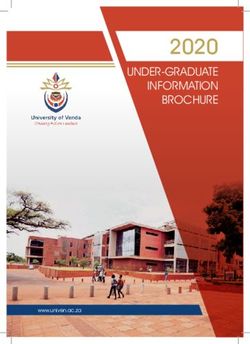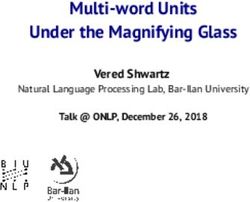ISIS for ISPs ISP Training Workshops
←
→
Page content transcription
If your browser does not render page correctly, please read the page content below
ISIS for ISPs
ISP Training Workshops
1Configuring ISIS in Cisco IOS
p Starting ISIS in Cisco IOS
router isis [name]
n Where the optional name can specify the name of the
ISIS process
p ISIS name is unique to the router
n Gives possibility of running multiple instances of ISIS on
one router
n ISIS process name is not passed between routers in an
AS
n Some ISPs configure the ISIS name to be the same as
their BGP Autonomous System Number
p e.g. router isis as64510Configuring ISIS in Cisco IOS
p Once ISIS started, other required
configuration under the ISIS process
includes:
n Capture adjacency changes in the system log
log-adjacency-changes
n Set metric-style to wide – modern & scalable
metric-style wide
n Set IS type to level 2 only (router-wide
configuration)
is-type level-2-only
n Set NET address
net 49.0001..00 3Adding interfaces to ISIS
p To activate ISIS on an interface:
interface HSSI 4/0
ip router isis isp-bb
p To disable ISIS on an interface:
router isis isp-bb
passive-interface GigabitEthernet 0/0
n Disables CLNS on that interface
n Puts the interface subnet address into the LSDB
n No need for “redistribute connected”
p No ISIS configuration for an interface
n No CLNS run on interface, no interface subnet in the
LSDB
4Adding interfaces to ISIS
p Scaling ISIS: passive-interface default
n Disables ISIS processing on all interfaces apart from
those marked as no-passive
n Places all IP addresses of all connected interfaces into
ISIS
p NB. This is NOT the same behaviour as for OSPF
n There must be at least one non-passive interface:
router isis isp-bb
passive-interface default
no passive-interface GigabitEthernet 0/0
interface GigabitEthernet 0/0
ip router isis isp-bb
5Configuration for A&B L1L2 routers
B C
Area 49.0001 Area 49.0002
Router B
A D
interface Loopback0
ip address 192.168.1.1 255.255.255.255 L1routers
!
interface POS2/0/0 Router A
ip address 192.168.222.1 255.255.255.0
ip router isis interface Loopback0
isis circuit-type level-2 ip address 192.168.1.5 255.255.255.255
! !
Interface FastEthernet4/0/0 interface FastEthernet0/0
ip address 192.168.120.10 255.255.255.0 ip address 192.168.120.5 255.255.255.0
ip router isis ip router isis
isis circuit-type level-1 !
! router isis
router isis is-type level-1
passive-interface Loopback0 passive-interface Loopback0 6
net 49.0001.1921.6800.1001.00 net 49.0001.1921.6800.1005.00Configuration for C&D L1L2 routers
B C
Area 49.0001 Area 49.0002
Router C
A D
interface Loopback0
ip address 192.168.2.2 255.255.255.255 L1routers
!
interface POS1/0/0 Router D
ip address 192.168.222.2 255.255.255.0
ip router isis interface Loopback0
isis circuit-type level-2 ip address 192.168.2.4 255.255.255.255
! !
interface Fddi3/0 interface Fddi6/0
ip address 192.168.111.2 255.255.255.0 ip address 192.168.111.4 255.255.255.0
ip router isis ip router isis
isis circuit-type level-1 !
! router isis
router isis is-type level-1
passive-interface Loopback0 passive-interface Loopback0 7
net 49.0002.1921.6800.2002.00 net 49.0002.1921.6800.2004.00Status Commands in ISIS
p show clns
n Shows the global CLNS status as seen on the
router, e.g.
routerB>show clns
Global CLNS Information:
2 Interfaces Enabled for CLNS
NET: 49.0001.1921.6800.1001.00
Configuration Timer: 60, Default Holding Timer: 300,
Packet Lifetime 64
ERPDU's requested on locally generated packets
Intermediate system operation enabled (forwarding
allowed)
IS-IS level-1-2 Router:
Routing for Area: 49.0001 8Status Commands in ISIS
p show clns neighbors
n Shows the neighbour adjacencies as seen by the router:
routerB> show clns neighbors
System Id SNPA Interface State Holdtime Type Protocol
1921.6800.2002 *PPP* PO2/0/0 Up 29 L2 IS-IS
1921.6800.1005 00e0.1492.2c00 Fa4/0/0 Up 9 L1 IS-IS
n More recent IOSes replace system ID with router
hostname – much easier troubleshooting
9Status Commands in ISIS
p show clns interface
n Shows the CLNS status on a router interface:
routerB> show clns interface POS2/0/0
POS2/0/0 is up, line protocol is up
Checksums enabled, MTU 4470, Encapsulation PPP
ERPDUs enabled, min. interval 10 msec.
RDPDUs enabled, min. interval 100 msec., Addr Mask enabled
Congestion Experienced bit set at 4 packets
DEC compatibility mode OFF for this interface
Next ESH/ISH in 47 seconds
Routing Protocol: IS-IS
Circuit Type: level-1-2
Interface number 0x0, local circuit ID 0x100
Level-1 Metric: 10, Priority: 64, Circuit ID: 1921.6800.2002.00
Number of active level-1 adjacencies: 0
Level-2 Metric: 10, Priority: 64, Circuit ID: 1921.6800.1001.00
Number of active level-2 adjacencies: 1 10
Next IS-IS Hello in 2 secondsStatus Commands in ISIS
p show clns protocol
n Displays the status of the CLNS protocol on the router:
routerB> show clns protocol
IS-IS Router:
System Id: 1921.6800.1001.00 IS-Type: level-1-2
Manual area address(es):
49.0001
Routing for area address(es):
49.0001
Interfaces supported by IS-IS:
FastEthernet4/0/0 - IP
POS2/0/0 - IP
Redistributing:
static 11
Distance: 110Other status commands
p show clns traffic
n Shows CLNS traffic statistics and activity for
the network
p show isis database
n Shows the ISIS link state database
n i.e. the “routing table”
12Network Design Issues
p As in all IP network designs, the key issue
is the addressing lay-out
p ISIS supports a large number of routers in
a single area
p When using areas, use summary-
addresses
p >400 routers in the backbone is quite
doable
13Network Design Issues
p Possible link cost
n Default on all interface is 10
n (Compare with OSPF which set cost according to link
bandwidth)
n Manually configured according to routing strategy
p Summary address cost
n Equal to the best more specific cost
n Plus cost to reach neighbour of best specific
p Backbone has to be contiguous
n Ensure continuity by redundancy
p Area partitioning
n Design so that backbone can NOT be partitioned
14Scaling Issues
p Areas vs. single area
n Use areas where
p sub-optimal routing is not an issue
p areas with one single exit point
p Start with L2-only everywhere is a good
choice
n Future implementation of level-1 areas will be
easier
n Backbone continuity is ensured from start
15Narrow to Wide Metrics Transition
p When migrating from narrow to wide metrics,
care is required
n Narrow and wide metrics are NOT compatible with each
other
n Migration is a two stage process, using the “transition”
keyword
p Networks still using narrow metrics should first
configure transition metrics across all routers:
router isis isp
metric-style transition
p Once the whole network is changed to transition
support, the metric style can be changed to wide:
router isis isp
metric-style wide
16ISP best common practices
p NET address construction
n Area and loopback address
p L2
n Configure globally in ISIS process
n L1-L2 and L1 can be used later for scaling large
networks
p Wide metrics
n Narrow metrics are too limiting
p Deploying IPv6 in addition to IPv4
n Recommendation: use single-topology (IOS default)
unless an incremental roll-out of IPv6 is intended
n Multi-topology is useful for an incremental roll-out, and
if there should be future differences in topology between17
IPv4 and IPv6Advanced ISIS
Configuration
(for experts only)
Developed by Mark Tinka &
Philip Smith
18Purging the RIB on link failure
p For routing protocols that are capable of
responding to link failures, IOS allows such
routing protocols to quickly and more efficiently
delete associated routes from the RIB when a
link, and the interface is removed from the
routing table
p Without this command, the "less efficient" RIB
process is used to delete the associated next-
hop routes of the failed interface, by default
n If this process has to work through a very large
routing table, it can use up a number of CPU cycles
and potentially increase convergence time.
ip routing protocol purge interface 19ISIS neighbour authentication
p Create key chains to be used for HMAC-
MD5 authentication for both Level-1 and
Level-2
key chain isis-level1
key 1
key-string xxxxx
key chain isis-level2
key 1
key-string xxxxx
20Setting up Loopback Interface
p Create the Loopback interface/Router-ID
n It will NOT have IS-IS running on it because it is not a
transit interface
n Disabling IS-IS on it, while announcing the IP prefixes
into IS-IS, allows the IS-IS domain to scale because
LSP/Hello packets are not unnecessarily generated for
the Loopback interface
n An IS-IS metric will NOT be set, which will default the
Loopback interface's metric to zero (0).
interface loopback0
ip address 192.168.0.1 255.255.255.255
ipv6 address 2001:db8::192:168:0:1/128
21Level-1 Interface Configuration
p Configure addresses and enable ISIS for
IPv4 and IPv6
interface gigabitethernet0/1
ip address 192.168.1.1 255.255.255.192
ipv6 address 2001:db8:192:168:1:1/112
!
ip router isis 1
ipv6 router isis 1
p Ensure this interfaces runs at Level-1
isis circuit-type level-1
22Level-1 Interface: Metrics & Auth
p Set the costs for IPv4 and IPv6
interface gigabitethernet0/1
isis metric 400 level-1
isis ipv6 metric 400 level-1
p Enable HMAC-MD5 for level-1
isis authentication mode md5 level-1
p Associate the key-chain defined earlier
isis authentication key-chain isis-level1 level-1
23Level-1 Interface: DIS and BFD
p Set this IS (router) to be the DIS in this Level-1
area
n A DIS of 126 (higher than the default of 64)
configured on another IS in this area sets it up as the
backup DIS
interface gigabitethernet0/1
isis priority 127 level-1
p Enable BFD for fast failure detection
n BFD helps reduce the convergence times of IS-IS
because link failures will be signalled much quicker
interface gigabitethernet0/1 24
bfd interval 250 min_rx 250 multiplier 3Level-2 interface
p This interface is used for a trunk link to another
PoP forming part of your network-wide backbone
n As such it will be a Level-2 interface, making this router a
Level-1/Level-2 IS.
n Metric and authentication are all configured for Level-2
interface gigabitethernet0/2
ip address 192.168.2.1 255.255.255.252
ipv6 address 2001:db8:192:168:2:1:/126
ip router isis 1
ipv6 router isis 1
isis circuit-type level-2-only
isis metric 400 level-2
isis ipv6 metric 400 level-2
isis authentication mode md5 level-2 25
isis authentication key-chain isis-level2 level-2Level 2 interface: more details
p To make this IS-IS BCP more interesting, we will assume
this trunk link is a broadcast multi-access link, i.e.,
Ethernet.
p As this is an Ethernet interface, IS-IS will attempt to elect a
DIS when it forms an adjacency
n Because it is running as a point-to-point WAN link, with only 2
IS's on the wire, configuring IS-IS to operate in "point-to-point
mode" scales the protocol by reducing the link failure detection
times
n Point-to-point mode improves convergence times on Ethernet
networks because it:
p Prevents the election of a DIS on the wire,
p Prevents the flooding process from using CSNP's for database
synchronization
p Simplifies the SPF computations and reduces the IS's memory
footprint due to a smaller topology database.
int gi0/2
26
isis network point-to-pointISIS Process
p Configure parameters specific to the IS-
IS routing protocol
n This covers both IPv4 and IPv6, as IS-IS
supports both IP protocols in the same
implementation
router isis as100
27ISIS Process
p Create an NET for the ISIS process:
n This is made up of:
p a private AFI (49)
p an area part
p a System ID (taken from the padded Loopback
interface IP address), and
p an N-SEL of zero (0)
net 49.0001.1921.6800.0001.00
28ISIS Process
p Under the ISIS process enable HMAC-MD5
authentication:
authentication mode md5
authentication key-chain isis-level1 level-1
authentication key-chain isis-level2 level-2
29Advanced Configuration
p Enable iSPF (incremental SPF).
n This, in the long run, reduces CPU demand
because SPF calculations are run only on the
affected changes in the SPT.
n As this is a Level-1/Level-2 router, enable iSPF
at both levels 60 seconds after the command
has been entered into the configuration.
n Note that IOS only supports iSPF for IPv4.
ispf level-1-2 60
30Advanced Configuration
p Enable wide/extended metric support for
IS-IS.
n IOS, by default, supports narrow metrics,
which means you can define cost values
between 1-63. This is not scalable.
n To solve this problem, enable wide metrics,
which allows you to define cost values between
1-16777214.
metric-style wide
31Advanced Configuration
p Increase ISIS default metric
n Default value is 10
n All interfaces in both L1 and L2 have this value
n Not useful if configured value is “accidentally”
removed - a low priority interface could end up
taking full load by mistake
n Configure a “very large” value as default
metric 100000
32Advanced Configuration
p Disable IIH padding
n On high speed links, it may strain huge buffers
n On low speed links, it may waste bandwidth
and affect other time sensitive applications,
e.g., voice.
n Disabling IIH padding is safe because IOS will
still pad the first 5 IIH's to the full MTU to aid
in the discovery of MTU mismatches
no hello padding
33Advanced Configuration
p Allow the Loopback interface IP address to be
carried within IS-IS, while preventing it from
being considered in the flooding process.
passive-interface Loopback0
p Log changes in the state of the adjacencies.
log-adjacency-changes
34Advanced Configuration
p Tell the IS to ignore LSP's with an
incorrect data-link checksum, rather than
purge them
n Purging LSP's with a bad checksum causes the
initiating IS to regenerate that LSP, which
could overload the IS if perpetuated in a cycle
n So rather than purge them, ignore them.
ignore-lsp-errors
35Advanced Configuration
p Reduce the amount of control traffic, conserving
CPU usage for generation and refreshing of LSP's.
n Do this by increasing the LSP lifetime to its limits.
max-lsp-lifetime 65535
p Reduce the frequency of periodic LSP flooding of
the topology, which reduces link utilization
n This is safe because there other mechanisms to guard
against persistence of corrupted LSP's in the LSDB.
lsp-refresh-interval 65000
36Advanced Configuration
p Customize IS-IS throttling of SPF calculations.
n Good for when you also use BFD for IS-IS.
n These are recommended values for fast convergence.
spf-interval 5 1 20
p Customize IS-IS throttling of LSP generation.
n These are recommended values for fast convergence.
lsp-gen-interval 5 1 20
37Advanced Configuration
p Customize IS-IS throttling of PRC
calculations.
n PRC calculates routes without performing a full
SFP calculation.
n This is done when a change is signaled by
another IS, but without a corresponding
change in the basic network topology, e.g., the
need to reinstall a route in the IS-IS RIB.
n These are recommended values for fast
convergence.
prc-interval 5 1 20
38Advanced Configuration
p Enable IS-IS fast-flooding of LSP's.
n This tells the IS to always flood the LSP that
triggered an SPF before the router actually
runs the SPF computation.
n This command used to be 'ip fast-convergence'
and has since been replaced from IOS
12.3(7)T.
n Below, we shall tell the IS to flood the first 10
LSP's which invoke the SPF before the SPF
computation is started
fast-flood 10
39Advanced Configuration
p Enable IS-IS IETF Graceful Restart.
n This ensures an IS going through a control
plane switchover continues to forward traffic as
if nothing happened
n Software and platform support is limited, so
check whether your particular platform/code
supports this
n Also, deploy only if it's necessary.
nsf ietf
40Advanced Configuration
p Enable BFD support for IS-IS.
n With BFD running on the interface, a failure of
the link would signal IS-IS immediately
n IS-IS will then converge accordingly.
bfd all-interfaces
41Advanced Configuration
p Tell IS-IS to ignore the attached bit
n The Attached bit is set when an L1/L2 IS learns
L1 routes from other L1 routers in the same
area
n The Attached bit causes the installation of an
IS-IS-learned default route in the IS-IS RIB on
L1 routers in the same area, as well as in the
forwarding table if IS-IS is the best routing
protocol from which the default route was
learned – this can lead to suboptimal routing.
ignore-attached-bit 42Advanced Configuration
p Wait until iBGP is running before providing
transit path
set-overload-bit on-startup wait-for-bgp
n Avoids blackholing traffic on router restart
n Causes ISIS to announce its prefixes with
highest possible metric until iBGP is up and
running
n When iBGP is running, ISIS metrics return to
normal, make the path valid
43Advanced Configuration
p Enable the IPv6 address family for in IS-
IS.
address-family ipv6
p Enable multi-topology support for IPv6 in
IS-IS.
n Multi-topology support allows the IPv4 network
topology to be independent of that of IPv6
multi-topology
44Advanced Configuration
p Things to consider on routers operating as
Level-1-only IS's:
n IS-IS BCP techniques under the IS-IS routing
process
n In addition to the interface, tell the IS-IS
routing process to operate in a Level-1 area
only
router isis 1
is-type level-1
45Advanced Configuration
p Things to consider on routers operating as Level-1 and
Level-2 IS’s:
n To prevent sub-optimal routing of traffic from L1 IS's in one area
to L1 IS's in another area, configure and enable Route Leaking
on L1/L2 routers that form the backbone connectivity between
two or more different areas
n Route Leaking permits L1/L2 routers to install L1 routes learned
from one area into L1 IS’s routing/forwarding tables in another
area
n This allows for reachability between L1 routers located behind
L1/L2 routers in different areas
router isis 1
redistribute isis ip level-2 into level-1 route-map FOO
!
ip prefix-list foo permit 0.0.0.0/0 le 32
!
46
route-map FOO permit 10
match ip address prefix-list fooAdvanced Configuration
p Doing the same for IPv6:
router isis 1
address-family ipv6
redistribute isis level-2 into level-1 route-map FOO6
!
ip prefix-list foo6 permit ::/0 le 128
!
route-map FOO6 permit 10
match ipv6 address prefix-list foo6
!
47Advanced Configuration
p Summary
n Best practice recommendations are commonly
implemented on many ISP backbones
n Ensures efficient and scalable operation of ISIS
48ISIS for ISPs
ISP Training Workshops
49You can also read