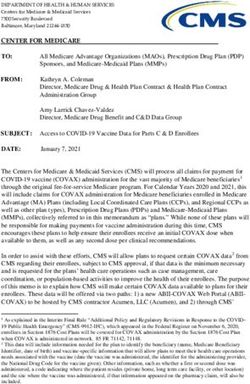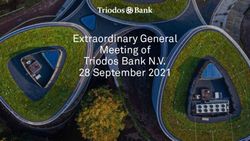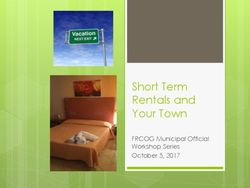PCAN-MicroMod FD Analog 1 - User Manual - PEAK-System
←
→
Page content transcription
If your browser does not render page correctly, please read the page content below
Relevant Products Product name Model Part number PCAN-MicroMod FD Analog 1 IPEH-003087 PCAN-MicroMod FD Configuration Configuration software for Windows Imprint PCAN® is a registered trademark of PEAK-System Technik GmbH. CANopen® and CiA® are registered community trade marks of CAN in Automation e.V. Other product names in this document may be the trademarks or registered trademarks of their respective companies. They are not explicitly marked by ™ or ®. © 2020 PEAK-System Technik GmbH Duplication (copying, printing, or other forms) and the electronic distribution of this document is only allowed with explicit permission of PEAK-System Technik GmbH. PEAK-System Technik GmbH reserves the right to change technical data without prior announcement. The general business conditions and the regulations of the license agreement apply. All rights are reserved. PEAK-System Technik GmbH Otto-Roehm-Strasse 69 64293 Darmstadt Germany Phone: +49 6151 8173-20 Fax: +49 6151 8173-29 www.peak-system.com info@peak-system.com Document version 1.0.1 (2020-02-14) Relevant Products PCAN-MicroMod FD Analog 1 2 User Manual 1.0.1 © 2020 PEAK-System Technik GmbH
Contents
Relevant Products 2
Imprint 2
Contents 3
1 Introduction 4
1.1 Properties at a Glance 4
1.2 Operation Requirements 5
1.3 Scope of Supply 6
2 Connectors 7
2.1 Basic Connectivity (left connector) 7
2.2 I/O (right connector) 8
2.3 Measuring Range Adjustment of the Analog Inputs 9
3 Status LEDs 10
4 Optional Hardware Settings 11
4.1 Set Device ID 11
4.2 Activate Internal CAN Bus Termination 13
5 Configuration Software 15
5.1 Prerequisites for the Configuration Transfer 15
5.2 Installing the Configuration Program 15
6 Firmware Update 16
6.1 System Requirements 16
6.2 Preparing the Software 16
6.3 Sending the Firmware 17
6.4 Activate Flash Mode by Hardware 21
7 Technical Specifications 22
Appendix A CE Certificate 27
Appendix B Dimension Drawings 28
Contents PCAN-MicroMod FD Analog 1 3
User Manual 1.0.1 © 2020 PEAK-System Technik GmbH1 Introduction
The PCAN-MicroMod FD plug-in board can be purchased together with ready-to-use
motherboards that provide peripherals for specific requirements. For the connection
of CAN, I/O, and power supply, spring terminal connectors are used.
The motherboard PCAN-MicroMod FD Analog 1 puts the emphasis on analog inputs
and outputs which are provided with appropriate protective circuitry.
The PCAN-MicroMod FD is configured using the supplied Windows software. In addi-
tion to simple I/O mapping to CAN IDs, function blocks are also available for
processing the data. The configuration created on the computer is transferred via
the CAN bus to the PCAN-MicroMod FD which then runs as an independent CAN node.
Multiple modules can be configured independently on a CAN bus.
1.1 Properties at a Glance
Motherboard in General
Board with plugged-on PCAN-MicroMod FD
Aluminum casing with spring terminal connectors
Operating voltage 8 to 30 V
Extended operating temperature range from -40 to 85 °C (-40 to +185 °F)
High-speed CAN channel (ISO 11898-2)
Complies with CAN specifications 2.0 A/B and FD
CAN bit rates from 20 kbit/s up to 1 Mbit/s
CAN FD bit rates for the data field (max. 64 bytes) from 20 kbit/s up to
10 Mbit/s
CAN termination switchable
1 analog input for voltage monitoring up to 30 V, resolution 12 bits
1 Introduction PCAN-MicroMod FD Analog 1 4
User Manual 1.0.1 © 2020 PEAK-System Technik GmbH2 frequency outputs
Low-side switch
Adjustable frequency range 0 to 20 kHz
Completely configurable using the Windows program PCAN-MicroMod FD Config-
uration
4-bit rotary encoder switch for setting the module ID (for configuration transfer)
I/O Analog 1 Motherboard
8 analog inputs
Resolution 16 bits
Measuring range adjustable: ±2.5 V, ±5 V, ±10 V, ±20 V
4 analog inputs
Resolution 12 bits
Measuring range from 0 to 10 V
4 analog outputs
Resolution 12 bits
Voltage range adjustable: 0 to 5 V or 0 to 10 V
4 digital inputs
Pull-up or Pull-down configurable
1.2 Operation Requirements
Voltage source 8 to 30 V DC (connection via 10-pole spring terminal strip)
For transfer of the configuration to the MicroMod FD via CAN:
Operating system Windows 10, 8.1, 7 (32/64-bit)
PC-CAN interface from PEAK-System
1 Introduction PCAN-MicroMod FD Analog 1 5
User Manual 1.0.1 © 2020 PEAK-System Technik GmbHCAN cabling between the CAN interface and the PCAN-MicroMod FD Analog 1 with
proper termination (120 Ω on each end of the CAN bus)
Note: The transfer of the configuration is done with CAN 2.0
messages. For this reason, all PC-CAN interfaces from PEAK-
System work in principle for this purpose. We recommend the
use of CAN-FD-capable interfaces in order to activate the confi-
guration mode of the PCAN-MicroMod FD Analog 1 also during
CAN FD operation in a simple way.
1.3 Scope of Supply
PCAN-MicroMod FD
Motherboard in aluminum casing
One mating connector each for both connections
PCAN-MicroMod FD Configuration for Windows
Manual in PDF format
1 Introduction PCAN-MicroMod FD Analog 1 6
User Manual 1.0.1 © 2020 PEAK-System Technik GmbH2 Connectors
The motherboard has two connector sockets.
Position on
Function Type Mating connector type
casing
Basic 10-pole, single-row, Phoenix Contact
Left
connectivity 3.81 mm pitch FMC 1,5/10-ST-3,81
22-pole, double-row, Phoenix Contact
Right I/O
3.5 mm pitch DFMC 1,5/11-ST-3,5
Figure 1: Top view PCAN-MicroMod FD Analog 1 with pin assignment
2.1 Basic Connectivity (left connector)
Figure 2: Connector left 10-pole
Pin Identifier Function Comment
1 Ub Voltage supply 8 - 30 V DC Power LED is on when supply is present.
2 GND Common Ground
2 Connectors PCAN-MicroMod FD Analog 1 7
User Manual 1.0.1 © 2020 PEAK-System Technik GmbHPin Identifier Function Comment
Internal termination resistor 120 Ω can
3 CAN_L
be activated.
High-speed CAN connection (ISO 11898-2)
See 4.2 Activate Internal CAN Bus Termin-
4 CAN_H
ation on page 13
5 Fout_0
Frequency outputs (up to 10 kHz)
6 Fout_1
Start the CAN boot loader for a firmware
update via CAN Activity LED quickly blinks orange when
7 Boot
(High-active, connection to Ub during the CAN bootloader is active
start-up of the motherboard)
General tasks, e.g. voltage monitoring
8 AIn12_7 Analog input 7 (0 - 30 V, resolution 12 bits)
or threshold switch
9 UART_Rx
Serial RS-232 interface Currently no use
10 UART_Tx
For the startup of the PCAN-MicroMod FD Analog 1 it is sufficient to connect a voltage
source to pins 1 und 2. The configuration of the PCAN-MicroMod FD Analog 1 is done
viar the CAN bus being connected to pins 3 and 4. Read more in 5 Configuration Soft-
ware on page 15.
2.2 I/O (right connector)
Figure 3: Right connector 2 x 11 terminals
Function A Pin B Function
5-Volt supply for external devices
Ground GND 11 5Vout
(max. 100 mA)
DIn_1 10 DIn_3
Digital inputs Digital inputs
DIn_0 9 DIn_2
2 Connectors PCAN-MicroMod FD Analog 1 8
User Manual 1.0.1 © 2020 PEAK-System Technik GmbHFunction A Pin B Function
AIn16_7 8 AIn12_3
Analog inputs
AIn16_6 7 AIn12_2
Resolution: 12 bits
Analog inputs AIn16_5 6 AIn12_1
Measuring range: 0 – 10 V
Resolution: 16 bits AIn16_4 5 AIn12_0
Measuring ranges: AIn16_3 4 AOut_3
±2,5 V, ±5 V, ±10 V, ±20 V Analog outputs
AIn16_2 3 AOut_2
Resolution: 12 bits
AIn16_1 2 AOut_1
Voltage range: 0 - 10 V
AIn16_0 1 AOut_0
2.3 Measuring Range Adjustment of the Analog Inputs
The measuring range of each analog input with 16-bit resolution (AIn16) can be set in
4 steps by configuration:
±2.5 V
±5 V
±10 V
±20 V
The measuring range of the analog inputs with 12-bit resolution (AIn12) is fixed at 10
V (except AIn12_7: 30 V) and cannot be changed.
2 Connectors PCAN-MicroMod FD Analog 1 9
User Manual 1.0.1 © 2020 PEAK-System Technik GmbH3 Status LEDs
Figure 4: LEDs on the PCAN-MicroMod FD Analog 1
LED indic-
LED Device status Comment
ation
Green blinking
Normal operation
(1 Hz)
Green faster No configuration with The PCAN-MicroMod FD is ready for receiving a confi-
blinking (2 Hz) the set module ID guration with 500 kbit/s.
Activity Orange quick CAN bootloader
Ready for transfer of new firmware.*
blinking (4 Hz) active
Specific parameters of the transmitted configuration
Red blinking Configuration invalid
are not supported, for example the bitrate
Red on No valid firmware*
Supply voltage
Power Green on
present
Error No function
* See also 6 Firmware Update on page 16.
3 Status LEDs PCAN-MicroMod FD Analog 1 10
User Manual 1.0.1 © 2020 PEAK-System Technik GmbH4 Optional Hardware Settings
Two settings for special cases can be defined on the circuit board of the PCAN-
MicroMod FD Analog 1:
Several MicroMod-FD-based devices are to be configured on the same bus:
4.1 Set Device ID below
The PCAN-MicroMod FD Analog 1 is to be used on one end of a CAN bus that is not
fully terminated (for example, when two CAN nodes are connected directly):
4.2 Activate Internal CAN Bus Termination on page 13
4.1 Set Device ID
If you use several devices with PCAN-MicroMod FD on a single CAN bus and want to
configure them there, a unique device ID must be assigned to each PCAN-MicroMod
FD, so the configuration program can distinguish the modules. This is done by a
rotary switch with 16 positions (0 to F, hexadecimal) on the board.
The device ID of a PCAN-MicroMod FD does not have an effect on the CAN commu-
nication.
Note: On a can bus, up to 16 PCAN-MicroMod FD can be
configured. The operation of more than 16 modules is possible,
as long as you do not want to configure them on that bus.
4 Optional Hardware Settings PCAN-MicroMod FD Analog 1 11
User Manual 1.0.1 © 2020 PEAK-System Technik GmbHTo open the casing and remove the circuit board:
Attention! Electrostatic discharge (ESD) can damage or
destroy components on the circuit board. Take precautions to
avoid ESD when handling the circuit board.
1. Remove the mating connectors from the device.
2. On one connection side of the casing, remove the two screws to the right and
left of the connector and remove the plate including the rubber sleeve.
3. Pull the board out of the side of the casing.
4. For later assembly, proceed in reverse order.
Do the following to set the device ID:
1. Set the rotary switch next to the 10-pole connector J1 to the desired device ID
(0 to 15, with positions A to F corresponding to numbers 10 to 15).
Note: A changed device ID only takes effect after the PCAN-
MicroMod FD Analog 1 has been restarted.
4 Optional Hardware Settings PCAN-MicroMod FD Analog 1 12
User Manual 1.0.1 © 2020 PEAK-System Technik GmbH4.2 Activate Internal CAN Bus Termination
For correct termination of a High-speed CAN bus (ISO 11898-2), a 120-ohm resistor
must be inserted at both bus ends between the CAN-High and CAN-Low lines. If the
PCAN-MicroMod FD Analog 1 is to be connected to one end of the High-speed CAN
bus, the internal termination can be activated to take the termination on this side of
the CAN bus. This is done with a switch on the board. For this you have to remove it
from the casing.
Tip: We recommend terminating the CAN cabling directly, for
example with termination resistors. This allows CAN nodes to
be flexibly connected to the bus.
To open the casing and remove the circuit board:
Attention! Electrostatic discharge (ESD) can damage or
destroy components on the circuit board. Take precautions to
avoid ESD when handling the circuit board.
1. Remove the mating connectors from the device.
2. On one connection side of the casing, remove the two screws to the right and
left of the connector and remove the plate including the rubber sleeve.
3. Pull the board out of the side of the casing.
4. For later assembly, proceed in reverse order.
4 Optional Hardware Settings PCAN-MicroMod FD Analog 1 13
User Manual 1.0.1 © 2020 PEAK-System Technik GmbHDo the following to activate the internal termination: 1. Set the slide switch next to the 10-pole connector J1 to the “ON” position. 4 Optional Hardware Settings PCAN-MicroMod FD Analog 1 14 User Manual 1.0.1 © 2020 PEAK-System Technik GmbH
5 Configuration Software
With the enclosed configuration software PCAN-MicroMod FD Configuration for
Windows, you can create, edit, and then transmit configurations via CAN to one or
more CAN nodes with PCAN-MicroMod FD (for example the PCAN-MicroMod FD
Analog 1).
5.1 Prerequisites for the Configuration Transfer
Windows 10, 8.1, 7 (32/64-bit)
PC-CAN interface from PEAK-System, e.g. PCAN-USB FD
CAN bus connection between the CAN node with PCAN-MicroMod FD and the PC-
CAN interface
5.2 Installing the Configuration Program
The installation program for PCAN-MicroMod FD Configuration is located on the
supplied storage medium.
Steps of the software installation:
1. Start the navigation program Intro.exe (on the storage medium).
2. Klick on English > Tools.
3. In the list, scroll to the entry PCAN-MicroMod FD Configuration. Klick on Install
there.
4. Follow the instructions of the installation program.
You can find further information about the use of the program PCAN-MicroMod FD
Configuration in the help which you can invoke in the program (for example with the
|F1| key).
5 Configuration Software PCAN-MicroMod FD Analog 1 15
User Manual 1.0.1 © 2020 PEAK-System Technik GmbH6 Firmware Update The PCAN-MicroMod FD Analog 1 can receive a firmware update via CAN. This is done with the Windows program PCAN-Flash, located on the supplied storage medium. Go through the following sections for a firmware update. 6.1 System Requirements Operating system Windows 10, 8.1, 7 (32/64-bit) PC-CAN interface from PEAK-System CAN cabling between the PC-CAN interface and the PCAN-MicroMod FD Analog 1 with proper termination (120 Ω on each end of the CAN bus). 6.2 Preparing the Software PCAN-Flash is used for the transfer of the firmware via CAN. It is located on the supplied storage medium in the following directory: \Tools\PCAN-Flash Copy the directory onto a storage medium of your computer. 6 Firmware Update PCAN-MicroMod FD Analog 1 16 User Manual 1.0.1 © 2020 PEAK-System Technik GmbH
6.3 Sending the Firmware
Do the following to update the firmware:
1. Start the program PcanFlash.exe.
2. Select Application > Option .
The corresponding dialog window appears.
6 Firmware Update PCAN-MicroMod FD Analog 1 17
User Manual 1.0.1 © 2020 PEAK-System Technik GmbH3. From the Hardware Profile dropdown list, select the PCAN-MicroMod FD entry.
4. Click on dots button (…) next to the File name field in order to select the
desired firmware file (*.bin) for the update.
5. Close the dialog box with Ok.
6 Firmware Update PCAN-MicroMod FD Analog 1 18
User Manual 1.0.1 © 2020 PEAK-System Technik GmbH6. Make sure that the PCAN-Flash program is connected with 500 kbit/s to the
available CAN interface at the computer.
If not, select PCAN > Connect in order to change the selection in the
according dialog box.
6 Firmware Update PCAN-MicroMod FD Analog 1 19
User Manual 1.0.1 © 2020 PEAK-System Technik GmbH7. Select Module > Detect in order to detect the PCAN-MicroMod FD being
connected to the CAN bus. The main window shows a corresponding entry.
8. Select the entry for the PCAN-MicroMod FD.
9. Select Module > Activate in order to activate the flash mode of the PCAN-
MicroMod FD Analog 1.
The Activity blinks quickly orange and indicates that the flash mode for CAN is
active.
10. Select Module > Program in order to start the update process.
It was successful if in the status panel the last message to appear is “Flashing
of module(s) finished!”.
11. Restart the PCAN-MicroMod FD Analog 1 by briefly interrupting the power
supply.
6 Firmware Update PCAN-MicroMod FD Analog 1 20
User Manual 1.0.1 © 2020 PEAK-System Technik GmbH6.4 Activate Flash Mode by Hardware
If the PCAN-MicroMod FD Analog 1 cannot be set to flash mode by PCAN-Flash, this
can be alternatively done by hardware:
1. Disconnect the left 10-pin mating connector for the basic supply.
2. Make a connection between pin 1 Ub and pin 7 Boot at the mating connector.
3. Reconnect the mating connector to the PCAN-MicroMod FD Analog 1 and thus
also reconnect the power supply.
The Activity LED blinks quickly orange and indicates that the flash mode for
CAN is active.
6 Firmware Update PCAN-MicroMod FD Analog 1 21
User Manual 1.0.1 © 2020 PEAK-System Technik GmbH7 Technical Specifications
Analog inputs 12 bit
Count 5
Resolution A/D converter 12 bit
Connectors AIn12_0 … AIn12_3 AIn12_7
Input voltage maximum 33 V 50 V
Measuring range 0 – 10 V 0 – 30 V
Measuring resolution
2.44 mV 7.32 mV
(per LSB)
±0.2 %
Measurement accuracy
±2 LSB
Input impedance 6.7 kΩ
Low-pass fc = 340 Hz
Analog inputs 16 bit
Count 8
Resolution A/D converter 16 bit
Connectors AIn16_0 … AIn16_7
Input voltage maximum ±26 V
Measuring ranges
±2.5 V ±5 V ±10 V ±20 V
(adjustable via software)
Measuring resolution
76 µV 153 µV 305 µV 644 µV
(per LSB)
±0.2 % ±0.2 % ±0.2 % ±0.5 %
Measurement accuracy
±2 LSB ±2 LSB ±2 LSB ±2 LSB
Input impedance 1 MΩ 1 MΩ 1 MΩ at least 370 kΩ
Low-pass fc = 3 kHz
7 Technical Specifications PCAN-MicroMod FD Analog 1 22
User Manual 1.0.1 © 2020 PEAK-System Technik GmbHAnalog outputs
Count 4
Resolution D/A converter 12 bit
Connectors AOut_0 … AOut_3
Voltage ranges
0–5V 0 – 10 V
(adjustable by configuration)
±0.3 % ±0.2 %
Accuracy
±2.5 mV ±5 mV
Output current maximum 20 mA
Protection Short circuit protection
Digital inputs
Count 4
Connectors DIn_0 … DIn_3
Input voltage maximum +50 V
Input impedance 69 kΩ (without pull-up and pull-down)
Set per input by configuration:
- Open
Input circuitry
- Pull-up: 4.7 kΩ to supply voltage
- Pull-down: 4.7 kΩ to ground
Switching threshold
> 5.8 V typ. (4.5 V – 7.5 V)
Low → High
Switching threshold
< 3.5 V typ. (2.2 V – 4.5 V)
High → Low
Low-pass fc = 3 kHz
7 Technical Specifications PCAN-MicroMod FD Analog 1 23
User Manual 1.0.1 © 2020 PEAK-System Technik GmbHFrequency outputs
Count 2
Connectors FOut_0 + FOut_1
Maximum frequency 10 kHz
Output driver Low-side switch Infineon AUIPS2052G
Voltage proof 55 V
Output current 0.9 A (constant current)
Protection Short circuit protection
CAN
Protocols CAN FD ISO 11898-1:2015, CAN 2.0 A/B
Physical transmission ISO 11989-2 (High-speed CAN)
Transceiver Microchip MCP2558FD
CAN bitrates 20 kbit/s – 1 Mbit/s
CAN FD bitrates 20 kbit/s – 10 Mbit/s
Supported Clock frequencies 20 MHz, 40 MHz, 80 MHz
Nominal Data
Prescaler (BRP) 1 – 512 1 – 32
Supported bit timing values Time Segment 1 (TSEG1) 1 – 256 1 – 32
Time Segment 2 (TSEG2) 1 – 128 1 – 16
Synch. Jump Width (SJW) 1 – 128 1 – 16
Galvanic isolation none
Termination switchable on board (120 Ω between CAN-High and CAN-Low)
Voltage immunity ±20 V
CAN ID reserved for confi-
7E7h
guration transfer
CAN bootloader
Connection Boot
Activation High-active (switching threshold 1.7 V) during reset
7 Technical Specifications PCAN-MicroMod FD Analog 1 24
User Manual 1.0.1 © 2020 PEAK-System Technik GmbHSerial RS-232 interface
Use Currently no use
Connectors UART_Rx, UART_Tx
Bit rates max. 38,400 Baud
Signal level max. ±15 V
Power supply
Operating voltage Ub 8 – 30 V DC, 12 V nominal
Current consumption max. 100 mA, typ. 45 mA at 12 V without load
Measures
Without mating connectors: 87 x 58 x 28 mm
Casing measures With mating connectors: 121 x 58 x 28 mm
See also Appendix B Dimension Drawings on page 28
Without mating connectors: 115 g
Weight
With mating connectors: 135 g
Connectors
Type Spring terminal blocks
Mating connector for basic
Phoenix Contact FMC 1,5/10-ST-3,81 (10-pole, single-row, 3.81 mm pitch)
connectivity (left)
Mating connector for I/O Phoenix Contact DFMC 1,5/11-ST-3,5 (22-pole, double-row, 3.5 mm
(right) pitch)
Environment
Operating temperature −40 – +85 °C (−40 – +185 °F)
Temperature for storage
−40 – +100 °C (−40 – +212 °F)
and transport
Relative humidity 15 – 90 %, not condensing
Ingress protection
IP20
(IEC 60529)
7 Technical Specifications PCAN-MicroMod FD Analog 1 25
User Manual 1.0.1 © 2020 PEAK-System Technik GmbHConformity
EU directive 2014/30/EU
EMC
DIN EN 61326-1:2013-07
Directive 2011/65/EU
RoHS 2
DIN EN 50581 VDE 0042-12:2013-02
7 Technical Specifications PCAN-MicroMod FD Analog 1 26
User Manual 1.0.1 © 2020 PEAK-System Technik GmbHAppendix A CE Certificate Appendix A CE Certificate PCAN-MicroMod FD Analog 1 27 User Manual 1.0.1 © 2020 PEAK-System Technik GmbH
Appendix B Dimension Drawings
Figure 5: Dimension drawing with top view and side view.
The scale of the drawings differs from an 1-to-1 representation.
Appendix B Dimension Drawings PCAN-MicroMod FD Analog 1 28
User Manual 1.0.1 © 2020 PEAK-System Technik GmbHYou can also read