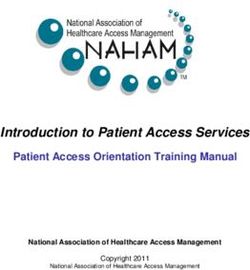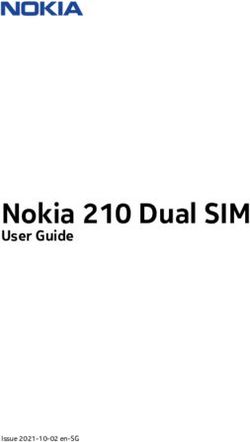Ivanti Neurons for Zero Trust Access - Release Notes v22.2R1
←
→
Page content transcription
If your browser does not render page correctly, please read the page content below
Ivanti Neurons for Zero Trust Access Release Notes v22.2R1 Published Jul 22, 2022 Document Version 1.0 Document Build master 6e59f95
Ivanti Neurons for Zero Trust Access : Release Notes v22.2R1 Ivanti 10377 South Jordan Gateway Suite 110 South Jordan, Utah 84095 https://www.ivanti.com © 2022, Ivanti, Inc. All rights reserved. This document contains the confidential information and/or proprietary property of Ivanti, Inc. and its affiliates (referred to collectively as “Ivanti”), and may not be disclosed or copied without prior written consent of Ivanti. Ivanti retains the right to make changes to this document or related product specifications and descriptions, at any time, without notice. Ivanti makes no warranty for the use of this document and assumes no responsibility for any errors that can appear in the document nor does it make a commitment to update the information contained herein. For the most current product information, please visit www.ivanti.com. Ivanti and its logos are registered trademarks or trademarks of Ivanti, Inc. and its affiliates in the United States and/or other countries. Other brands and names may be claimed as the property of others. The information in this document is current as of the date on the title page. END USER LICENSE AGREEMENT The Ivanti product that is the subject of this technical documentation consists of (or is intended for use with) Ivanti software. Use of such software is subject to the terms and conditions of the End User License Agreement (“EULA”) posted at https://www.ivanti.com/company/legal/eula. By downloading, installing or using such software, you agree to the terms and conditions of that EULA.
Ivanti Neurons for Zero Trust Access : Release Notes v22.2R1
Contents
Release Notes v22.2R1 1
Introduction . . . . . . . . . . . . . . . . . . . . . . . . . . . . . . . . . . . . . . 1
Client, Platform & Gateway Version Support . . . . . . . . . . . . . . . . . . . . 1
Client Versions Supported In This Release . . . . . . . . . . . . . . . . . 1
Platforms Supported In This Release . . . . . . . . . . . . . . . . . . . . . 2
ZTA Gateway Versions Supported In This Release . . . . . . . . . . . . . 4
ZTA Gateway Templates Supported In This Release . . . . . . . . . . . . 4
What's New in v22.2R1 . . . . . . . . . . . . . . . . . . . . . . . . . . . . . . . . 6
Important Notice for v22.1R1 and Later . . . . . . . . . . . . . . . . . . . . 8
Limitations . . . . . . . . . . . . . . . . . . . . . . . . . . . . . . . . . . . . 8
Upgrading Ivanti Secure Access Client Windows Variants to Version
21.6 or Later . . . . . . . . . . . . . . . . . . . . . . . . . . . . . . . 8
Issues Resolved in This Release . . . . . . . . . . . . . . . . . . . . . . . . 9
Known Issues in This Release . . . . . . . . . . . . . . . . . . . . . . . . . 9
Documentation and Technical Support . . . . . . . . . . . . . . . . . . . . . . 21
Documentation Feedback . . . . . . . . . . . . . . . . . . . . . . . . . . . 22
Technical Support . . . . . . . . . . . . . . . . . . . . . . . . . . . . . . . 23
Revision History . . . . . . . . . . . . . . . . . . . . . . . . . . . . . . . . . 23
© 2022, Ivanti, Inc. All rights reserved iIvanti Neurons for Zero Trust Access : Release Notes v22.2R1 ii © 2022, Ivanti, Inc. All rights reserved
Ivanti Neurons for Zero Trust Access : Release Notes v22.2R1 Release Notes v22.2R1 Introduction Ivanti Neurons for Secure Access (nSA) v22.2R1 contains a number of functionality enhancements and bug fixes. nSA is a cloud-based SaaS (Software as a Service) application that provides fully-managed zero-trust authentication and access control for an organization’s application infrastructure. To learn more about nSA operation and administration, refer to the Ivanti Neurons for Secure Access documentation. For more details, see Documentation and Technical Support (page 21). Note: If the information in these Release Notes differs from the information found in the online documentation, refer to the Release Notes as the source of the most accurate information. Client, Platform & Gateway Version Support Client Versions Supported In This Release The Ivanti Secure Access Client Desktop/Mobile versions listed below are the supported versions to use with Ivanti Neurons for Secure Access for this release. © 2022, Ivanti, Inc. All rights reserved 1
Ivanti Neurons for Zero Trust Access : Release Notes v22.2R1
TABLE 1.1 : Clients Supported
Client Recommended Versions Supported Versions
macOS 22.2R1-1295 22.2R1-1295
9.1R14-15521
9.1R13-13865
Windows 22.2R1-1295 22.2R1-1295
9.1R14-15521
9.1R13-13865
Linux 9.1R14-15521 9.1R14-15521
9.1R13-13865
9.1R13-12679
9.1R13-12353
Android 22.2.1 (r790348.33) 22.2.1 (r790348.33)
iOS Client 22.2.1.90303 22.2.1.90303
Platforms Supported In This Release
The platform OS and browser versions listed below are supported for this release.
TABLE 1.2 : Platforms Supported
Platform Operating System Web Browser
Windows nSA is compatible with: nSA is compatible with:
• Windows 10 Version 20H2 • Chrome
• Windows 10 Version 2004 103.0.5060.53(64-bit)
• Windows 10 Version 1909 • Firefox 102.0.1 (64-bit)
• Windows 11 • Edge 103.0.1264.44 (64bit)
• Windows 8.1 Enterprise, 64
bit
• Windows Server 2012 and
2016
macOS nSA is compatible with: nSA is compatible with:
• macOS 10.15.6, 64 bit • Safari 15.2, 14.1.2, 13.1.2, 12.x
• macOS 10.15.1, 64 bit • Chrome 103.0.5060.114
• macOS 10.14, 64 bit (x86_64)
• macOS 10.13, 64 bit • Firefox 102.0 (64-bit)
• macOS Big Sur 11.0.1, 64 bit • Edge 103.0.1264.51 (64bit)
• macOS Monterey 12.0.1, 64
bit
continues on next page
2 © 2022, Ivanti, Inc. All rights reservedIvanti Neurons for Zero Trust Access : Release Notes v22.2R1
TABLE 1.2 – continued from previous page
Platform Operating System Web Browser
Linux nSA is compatible with: nSA is compatible with:
• Ubuntu 18.04 LTS • N/A
• Ubuntu 18.04.1 LTS
• Ubuntu 18.04.2 LTS
• Ubuntu 20.04 LTS (fully
supported)
• Ubuntu 20.04.1 LTS
• Fedora 32
• Fedora 31
• Fedora 34
• Debian 10
• Centos8/RHEL8
Android nSA is compatible with: nSA is compatible with:
• Android 12 • Chrome
• Android 11 • Firefox
• Android 10 (recommended) • Duckduckgo
These were tested on: Ensure that you use the latest
• One Plus 6 versions of your browser for your
• Samsung J7 Pro operating system.
• Samsung Galaxy J6
• Samsung Galaxy A6
• Samsung Galaxy S9
• Samsung Galaxy S10
• Samsung Galaxy S20
• Samsung Galaxy S21
• Samsung Galaxy Note 10
• Google Pixel 2
• Google Pixel 3 XL
• Google Pixel 4a
• Google Pixel 5
iOS nSA is compatible with: nSA is compatible with:
• Qualified: • Safari
– iPhone 15.5, 15.3.1, 15.2, • Chrome
15.02, 14.7.1 Ensure that you use the latest
– iPad 14.7.1 versions of your browser for your
• Compatible: operating system.
– 15.x, 14.x, 13.x
© 2022, Ivanti, Inc. All rights reserved 3Ivanti Neurons for Zero Trust Access : Release Notes v22.2R1
ZTA Gateway Versions Supported In This Release
The ZTA Gateway versions listed below are the supported versions to use with nSA
for this release.
Note: For details pertaining to Ivanti Connect Secure (ICS) Gateways, refer instead
to the "ICS Gateway Release Notes".
TABLE 1.3 : ZTA Gateway Versions Supported
Gateway Recommended Versions Supported Versions
ZTA Gateway 22.2R1-361 22.2R1-361
22.1R1-75
21.12R1-95
Usage of ZTA Gateway from nSA Versions Prior to 20.10
If you are using a base ZTA Gateway image supplied with nSA versions earlier than
v20.10, the license agreement prompt can appear on the Gateway console following
a reboot causing the Gateway to appear as unavailable until the agreement is
accepted. If you encounter this issue, replace the Gateway with a new instance at
the latest available version.
ZTA Gateway Templates Supported In This Release
Note: Download a local copy of the Gateway template files listed here and save to a
location that is accessible from the hypervisor or cloud management interface you
are using. Refer to the Tenant Admin Guide for full details of how to deploy your
Gateways.
• On-Premises VMware vSphere:
The following OVF template is applicable to this release:
https://pulsezta.blob.core.windows.net/gateway/
ISA-V-VMWARE-ZTA-22.2R1-361.1.zip
• On-Premises KVM:
OpenStack distribution qualified: OpenStack Stein release.
The following KVM template is applicable to this release:
https://pulsezta.blob.core.windows.net/gateway/ISA-V-KVM-ZTA-22.
2R1-361.1.zip
4 © 2022, Ivanti, Inc. All rights reservedIvanti Neurons for Zero Trust Access : Release Notes v22.2R1
• Amazon Web Services (AWS):
The following JSON template files are applicable to this release:
– To deploy in an existing VPC:
* Nitro hypervisor: https://pulsezta.blob.core.windows.net/gateway/
templates/AWS/22-7-361/Nitro/ivanti-zta-2-nics-existing-vpc.json
https://pulsezta.blob.core.windows.net/gateway/templates/AWS/
22-7-361/Nitro/ivanti-zta-3-nics-existing-vpc.json
– To deploy in a new VPC:
* Nitro hypervisor: https://pulsezta.blob.core.windows.net/gateway/
templates/AWS/22-7-361/Nitro/ivanti-zta-2-nics-new-network.json
https://pulsezta.blob.core.windows.net/gateway/templates/AWS/
22-7-361/Nitro/ivanti-zta-3-nics-new-network.json
ZTA Gateway AMIs are available in all AWS regions (except China). To obtain
the AMI applicable to your region, follow these steps:
1. Log into the AWS console.
2. Navigate to EC2 > Images > AMIs.
3. Select "Public Images".
4. Search for the image corresponding to your selected hypervisor:
– Nitro: "ISA-V-NITRO-ZTA-22.2R1-361.1-SERIAL-nitro.img"
5. Make a note of the corresponding AMI ID.
• Microsoft Azure:
The following JSON template files are applicable to this release:
– To deploy in an existing VNET: https://pulsezta.blob.core.windows.net/
gateway/templates/Azure/22-7-361/ivanti-zta-2-nics-existing-vnet.json
https://pulsezta.blob.core.windows.net/gateway/templates/Azure/
22-7-361/ivanti-zta-3-nics-existing-vnet.json
– To deploy in a new VNET: https://pulsezta.blob.core.windows.net/
gateway/templates/Azure/22-7-361/ivanti-zta-2-nics.json
https://pulsezta.blob.core.windows.net/gateway/templates/Azure/
22-7-361/ivanti-zta-3-nics.json
The following Azure VHD images are applicable to this release. Use the link
most suitable for your geographic location:
– Americas:
https://pulsezta.blob.core.windows.net/gateway/ISA-V-HYPERV-ZTA-22.
2R1-361.1-SERIAL-hyperv.vhd
– APJ:
https://pulseztaapj1.blob.core.windows.net/gateway/
ISA-V-HYPERV-ZTA-22.2R1-361.1-SERIAL-hyperv.vhd
© 2022, Ivanti, Inc. All rights reserved 5Ivanti Neurons for Zero Trust Access : Release Notes v22.2R1
– Europe:
https://pulseztaeurope.blob.core.windows.net/gateway/
ISA-V-HYPERV-ZTA-22.2R1-361.1-SERIAL-hyperv.vhd
• Google Cloud Platform:
The following template files are applicable to this release:
– To deploy in an existing VPC: https://pulsezta.blob.core.windows.net/
gateway/templates/GCP/22-7-361/ivanti-zta-2-nics-existing-vpc.zip
https://pulsezta.blob.core.windows.net/gateway/templates/GCP/
22-7-361/ivanti-zta-3-nics-existing-vpc.zip
– To deploy in a new VPC: https://pulsezta.blob.core.windows.net/
gateway/templates/GCP/22-7-361/ivanti-zta-2-nics-new-vpc.zip
https://pulsezta.blob.core.windows.net/gateway/templates/GCP/
22-7-361/ivanti-zta-3-nics-new-vpc.zip
The following GCP gateway image is applicable to this release:
https:
//pulsezta.blob.core.windows.net/gateway/ISA-V-GCP-ZTA-22.2R1-361.1.tar.gz
What's New in v22.2R1
This release contains the following new features:
6 © 2022, Ivanti, Inc. All rights reservedIvanti Neurons for Zero Trust Access : Release Notes v22.2R1
Feature Controller
ZTA Gateway nSA Client
22.2R1 22.2R1-361 22.2R1-1295
• Common to nZTA and (Win/macOS)
nSA-ICS 9.1R14-15521 (Linux)
– Analytics - 22.2.1 (r790348.33)
Actionable Insights (Android) 22.2.1.90303
– Analytics - User (iOS)
location visibility
view
– Desktop security
fixes
– IFT-TLS parity on
Android and iOS
– New UI for clients -
Desktop and Mobile
– Client debuggability
improvements for
Desktop and Mobile
• nZTA
– MFA support with
TOTP
– Custom domain
support
– Time of day criteria
in secure access
policies
– Time of day anomaly
failures
– nZTA custom user
activity reports
– Deploy and Push
Pulse client through
Mobile Iron for
macOS
– Support detailed HC
configuration
including Patch
management/HDD
Encryption/CVE
• nSA-ICS
– Config authoring
from nSA
– Cluster management
from nSA
– Multi Node Config
Management -
Config
Synchronization
– Multi Node Config
Management -
© 2022, Ivanti, Inc. All rights reserved 7
Config templates
– Manage ESAPIvanti Neurons for Zero Trust Access : Release Notes v22.2R1
For a list of the issues resolved in this release, see the information that follows.
Important Notice for v22.1R1 and Later
nSA 22.1R1 includes updates to address the OpenSSL vulnerability described in
CVE-2022-0778. Ivanti recommends upgrading your Gateways and Clients to the
Recommended Version listed in this document at your earliest convenience.
Limitations
The following limitations apply to this release:
• Okta and PingID SAML authentication methods are supported for Ivanti Secure
Access Client MacOS and Windows variants only.
• Each application can only be accessed with ping/SSH using the addressing
method specified when registering it. That is, if you registered the application
using an FQDN, you cannot access it using an IP address.
• PZT-24825: Tenants wanting to use their own Public Key Infrastructure with
device certificates (known in this document as BYOC - Bring Your Own
Certificate), the following limitations apply:
– For existing tenants, to convert from a non-BYOC tenant to a BYOC tenant
is not supported. This is supported only for newly-created tenants.
Note: After tenant creation, the admin must configure the tenant as BYOC
before registering a gateway or enrolling an end-user device.
– For existing tenants, to convert from a BYOC tenant to a non-BYOC tenant
is not supported as the tenant needs at least one customer CA.
Note: If all customer CAs are removed after gateways or devices have
been enrolled, those existing gateways and devices will not function
properly.
– A CA is not permitted to be used by more than one BYOC tenant.
Upgrading Ivanti Secure Access Client Windows Variants to Version 21.6 or
Later
Ivanti is aware that Windows-based desktop devices that have Ivanti Secure Access
Client installed from a previous nSA release (9.1R11 and earlier) can fail during
upgrade to the version applicable to nSA release 21.6 or later. This is due to a
certificate expiry issue in the client.
To remedy this situation, please refer to the instructions and helper files contained
at https:
//pulsezta.blob.core.windows.net/client/21.6/Pulse_Client_Upgrade_Helper.zip
8 © 2022, Ivanti, Inc. All rights reservedIvanti Neurons for Zero Trust Access : Release Notes v22.2R1
Note: Administrators using Microsoft Intune for MDM services should instead refer
to this document: https:
//pulsezta.blob.core.windows.net/client/21.6/Intune_Pulse_client_Upgrade.docx
Issues Resolved in This Release
The following table describes the issues resolved in this release.
TABLE 1.4 : Issues resolved in this release
Problem Description
Report
PZT-22276 Ivanti Secure Access Client for macOS not prompting with an error
message/notification when an earlier client version tries to install.
PZT-22550 Ivanti Secure Access Client does not throw a suitable error
message for an expired gateway certificate.
PZT-24897 User-policies Negative test cases (REST APIs) causes a tenant to go
to an unreachable state.
PZT-32174 During initial hours of the day, the date-time range is wrongly
calculated in the Gateways Overview page.
PZT-32888 With two or more Gateways having the same longitude and latitude,
the Insights > Overview map (Users tab) shows no data.
Known Issues in This Release
The following table describes the open issues in this release, with workarounds
where applicable.
TABLE 1.5 : Known issues in this release
Problem Description
Report
PZT-6251 Office365 SSO: SAML Request is looping between Azure AD and
Office365.
continues on next page
© 2022, Ivanti, Inc. All rights reserved 9Ivanti Neurons for Zero Trust Access : Release Notes v22.2R1
TABLE 1.5 – continued from previous page
Problem Description
Report
PZT-6921 After un-enrollment of a nSA profile, the VPN connection should be
disconnected instantly and the profile should be removed from
Ivanti Secure Access Client.
Workaround: Open Ivanti Secure Access Client and move between
the screens. A pop-up message should appear warning that the
certificate is revoked. The profile is removed automatically.
PZT-7581 nSA VOD: Ivanti Secure Access Client is not notifying the end user
when Notification is turned off.
Workaround: Enable Notification for the Ivanti Secure Access
Client in iOS Device settings.
PZT-8371 nSA OnDemand: Device un-enrollment from Server fails to remove
the profile from Ivanti Secure Access Client.
Workaround: Put Ivanti Secure Access Client into the background
and then to the foreground, or access resources to remove the
profile.
PZT-8580 If a Gateway is rebooted and starts up within 3 minutes, Ivanti
Secure Access Client is not aware of the Gateway status change.
PZT-8610 Simultaneous connections: After switching to a new user, Ivanti
Secure Access Client shows the nSA enrollment details.
Workaround: N/A
PZT-8740 OS check for Android is failing while updating the policy
dynamically.
PZT-8866 Dynamic policy update is not working when the same iOS OS
device policy is updated for deny and allow access.
PZT-8879 Need to handle the scenario where there is a dynamic change in
DNS and Gateway IP addresses.
PZT-9670 Dynamic Policy: Device Policy update for OS check denies resource
access for iOS & Android.
Workaround: Re-enroll the user device.
PZT-9926 ESAP Upgrade for nSA sometimes does not work when classic VPN
and nSA connections use different ESAP versions.
Workaround: Make sure classic VPN and nSA connections use the
same ESAP version.
PZT-9979 Captive portal detection is not working with a nSA connection.
Workaround: Open a browser window. The user should then be
re-directed to the Captive portal for Guest authentication.
continues on next page
10 © 2022, Ivanti, Inc. All rights reservedIvanti Neurons for Zero Trust Access : Release Notes v22.2R1
TABLE 1.5 – continued from previous page
Problem Description
Report
PZT-10157 nSA OnDemand: Tunnel Bytes Sent/Received data is reset for vTM
load-balanced gateway resources.
Workaround: N/A
PZT-10181 Traffic is blocked when simultaneous connection with LockDown is
enabled.
Workaround: Disable the LockDown feature to allow the
simultaneous connection to work properly.
PZT-10287 Resource access is not going over nSA when chrome is enabled
with Secure DNS feature.
Workaround: Disable the Secure DNS option on chrome settings or
use the DNS server which supports 443.
https://en.wikipedia.org/wiki/Public_recursive_name_server
PZT-10340 [Windows] Simultaneous connections: With the bng-vpn and nSA
(corporate) connections both active, Microsoft Outlook is not
reachable.
Workaround: N/A
PZT-10600 [Windows] nslookup with non-nSA FQDNs is always forwarded to
the nSA gateway DNS server.
Workaround: N/A
PZT-10623 [Windows] After Connecting to nSA, a performance degradation
was observed with both nSA and non-nSA applications.
Workaround: Navigate to Physical Adaptor > Properties and disable
"Internet Protocol Version 6 (TCP/IPv6)".
PZT-10907 Configuring single user rule to match multiple values is not
supported.
Workaround: Configure multiple user rules to match each value
and assign all user rules to the desired user group.
PZT-10946 9.2.0 nSA On-Demand : nSA will be triggered only when the
per-app application is being used to access the nSA resources.
Workaround: Use Classic Per-app VPN applications to access the
nSA resources to get connect with nSA.
PZT-10971 9.2.0 nSA Transition : Update MDM profile and push disconnects
the nSA connection.
Workaround: N/A (MDM always set its latest update configuration
as default and it’s limitation)
PZT-11618 [Mac] Big Sur: nSA traffic is going via the physical adapter, due to
DNS encrypt.
Workaround: N/A
continues on next page
© 2022, Ivanti, Inc. All rights reserved 11Ivanti Neurons for Zero Trust Access : Release Notes v22.2R1
TABLE 1.5 – continued from previous page
Problem Description
Report
PZT-11677 SAML Authentication fails if the azure metadata is uploaded for first
time.
Workaround: 1) While creating enterprise application in AzureAD
portal give dummy identifier and Reply URL, or 2) After uploading
the SP metadata, download IdP metadata and upload it in nSA UI.
PZT-12681 Ivanti Secure Access Client for Windows 10 prompts for credentials
when the device is unenrolled.
Workaround: Post-enrollment, wait for approximately 2 minutes
and try to connect to the nSA controller. The user will get the
Certificate revoke message, and after accepting the warning the
nSA profile and certificates are deleted.
PZT-12729 nSA resources are not getting tunneled and gateways are not
getting connected when a resource is accessed.
Workaround: N/A
PZT-14224 If you have a classic OnDemand VPN connection and your nSA
connection is in monitoring mode, when you attempt to access a
nSA resource, Ivanti Secure Access Client connects to the classic
OnDemand VPN profile and displays a transition notification to the
user.
Workaround: N/A
PZT-14316 A nSA gateway fails with Error-1111 when a classic VPN fails to
resolve the nSA gateway FQDN
Workaround: The user must disconnect both classic and nSA
connections, then connect nSA first followed by the classic VPN.
Alternatively, set the client DNS IP address to public to facilitate
resolving classic and nSA connections.
PZT-14581 When Ivanti Secure Access Client for Desktops is uninstalled, stale
certificates are not cleaned up.
Workaround: Manually delete certificates from the Cert/Key Store.
PZT-15072 The AAA service should send only one alert for one object error.
Workaround: N/A
PZT-15278 Client config- Mac- Delete and Add connection not allowed, but the
Add and Delete button is not shown as disabled.
Workaround: N/A
PZT-15533 Client Configuration - Save User credentials option does not work.
Workaround: N/A
PZT-15594 Client configuration: Disable Splash screen option is not working.
Workaround: N/A
continues on next page
12 © 2022, Ivanti, Inc. All rights reservedIvanti Neurons for Zero Trust Access : Release Notes v22.2R1
TABLE 1.5 – continued from previous page
Problem Description
Report
PZT-15631 "dsunitytaskd" process failed in ESXI 189 gateway while upgrading
to 131.
Workaround: Perform either 1)retry upgrade, or 2)replace gateway.
PZT-16893 Ivanti Secure Access Client is not able to connect to a Gateway
group based on ESXi gateways.
Workaround: Make sure that nSA Gateways are reachable via
default gateway.
PZT-17899 In some scenarios, nSA resource IP address traffic is going to the
physical adapter.
Workaround: Clear the browser cache or try with different browser.
PZT-19647 GSLB-[Mac]: Client takes more time to connect to a g/w after a
fallback.
Workaround: N/A
PZT-19786 Login not happening immediately after resetting password for
account lock cases.
Workaround: N/A
PZT-20312 Client upgrade fails with the latest 9.1R12 client uploaded to the nSA
Controller.
Workaround: See Upgrading Ivanti Secure Access Client Windows
Variants to Version 21.6 or Later (page 8).
PZT-20681 "subject_name_format" and subject_name" SAML attributes are
displayed under the SAML config table, and custom attributes are
displayed under the SAML app attributes table as expected. Once
configured, these attributes are not deleted even if the admin tries
to delete them through the UI. We are still allowing deletion since
we have to allow the admin to change the values if needed.
Workaround: N/A
PZT-20783 Mac - Pulse Client freezes after wake from sleep.
Workaround: Reboot your device.
PZT-21416 EUP: Accessing RDP and SSH application links does not pick the
default application installed on the device.
Workaround: N/A
PZT-21813 Regression - Bookmarks API Response is fluctuating between 200
success and 500 error HTTP response codes under certain
scenario.
Workaround: Refresh the browser page to get a 200 response
code for the bookmark API.
continues on next page
© 2022, Ivanti, Inc. All rights reserved 13Ivanti Neurons for Zero Trust Access : Release Notes v22.2R1
TABLE 1.5 – continued from previous page
Problem Description
Report
PZT-22198 Mac Intune Client is not launching automatically after the client
installation.
Workaround: Search for Ivanti Secure Access Client and launch the
application.
PZT-23185 When creating a Secure Access Policy with a new gateway group,
Ivanti Secure Access Client is not updated dynamically with the
new gateway group information.
Workaround: Disconnect and reconnect Ivanti Secure Access
Client.
PZT-23409 CEF EUP on mac: Network error message is thrown in the
CEF-based EUP post-authenticating with ZTA.
Workaround: Close the CEF portal and launch it again.
PZT-23422 CEF EUP on mac: In some circumstances, SSO apps are not
launching with Firefox as the default system browser.
Workaround: Use a different default system browser.
PZT-23470 CEF EUP on mac: With system local auth, some SSO apps are not
launching with Safari as the default system browser, with a
certificate prompt appearing twice.
Workaround: Use a different default system browser.
PZT-23505 CEF EUP on Win: When an end-user accesses a resource from the
end-user portal, the portal flickers before launching the resource
page.
Workaround: N/A
PZT-23780 Ivanti Secure Access Client for Linux (Ubuntu) fails to establish a
connection from the connected-idle state.
Workaround: N/A
PZT-23815 After a device policy custom instruction is disabled, the cache will
not be present and the Admin has to write the instruction again in
the given text box.
Workaround: N/A
PZT-24098 Global Device Preferences - the nSA client is not honoring "Allow
Delete Connection".
Workaround: N/A
PZT-24113 macOS: After re-enrollment following a previous enroll/unenroll
scenario, the end-user portal in the CEF browser shows no
applications.
Workaround: Close the end-user portal and activate it again from
Ivanti Secure Access Client.
continues on next page
14 © 2022, Ivanti, Inc. All rights reservedIvanti Neurons for Zero Trust Access : Release Notes v22.2R1
TABLE 1.5 – continued from previous page
Problem Description
Report
PZT-24285 BYOC: macOS: With multiple user certificates installed on a client
device, the CEF-based end-user portal returns a 401 error.
Workaround: N/A
PZT-24546 Multi sign-in URLs: Login behavior is different for Ivanti Secure
Access Client with standard login and non-standard multiple sign-in
login URLs when no Secure Access Policy (SAP) is configured on
the nSA Controller.
Workaround: This is caused by incorrect configuration or where
there is no SAP configuration at all for the attempted login URL. If
no SAP is configured for the attempted URL, the login process will
fail at rule evaluation and the login will not be allowed. If the login
URL is invalid, the client is redirected to a default URL.
PZT-24989 Ivanti Secure Access Client for Linux: On deleting the default
profile and adding a multi sign-in profile, the client is not able to
connect to the Controller.
Workaround: N/A
PZT-24993 Linux Windows multi sign-in: Changing the user sign-in URL from
one URL to another is not prompting for fresh credentials.
Workaround: N/A
PZT-25150 mTLS certificate pop-up is not working in the Edge browser when
accessing an SSO app from the CEF end-user portal.
Workaround: Select Chrome as the default system browser.
PZT-25360 Gateway service REST API: Dynamic tunnel configuration values are
incorrectly exposed.
Workaround: Updated APIs are targeted to be made available in
v21.11.
PZT-25540 Unable to access wildcard FQDN resources in a particular
condition.
Workaround: N/A
PZT-25819 Certificate rotation on macOS: After a successful nZTA connection,
Ivanti Secure Access Client prompts for certificate Trust.
Workaround: N/A
PZT-25872 BYOC: On a Linux device, enrollment fails without displaying an
error message when the user enters the mTLS URL directly.
Workaround: N/A
PZT-26081 CEF browser on Windows: After you click on the bookmark link in
the End User Portal, the screen/mouse focus is not on the launched
application.
Workaround: Close the CEF browser or manually navigate to the
external browser-based application.
continues on next page
© 2022, Ivanti, Inc. All rights reserved 15Ivanti Neurons for Zero Trust Access : Release Notes v22.2R1
TABLE 1.5 – continued from previous page
Problem Description
Report
PZT-26082 In some limited scenarios, it was observed that CEF browser
bookmarked apps do not launch in an external browser.
Workaround: Access the app directly in an external browser or kill
the CEF browser process.
PZT-26083 macOS: A resource or application is intermittently not accessible
when the nZTA connection resumes from the Connect-Idle state.
Workaround: Close the web browser and Launch the application
through the nZTA end-user portal.
PZT-26394 In some scenarios, logs are not visible in the Controller for an ESXi
gateway.
Workaround: Perform a warm restart of the Gateway from the
console.
PZT-26399 Ivanti Secure Access Client sometimes gets stuck in a connect
requested state.
Workaround: N/A
PZT-26431 Certificate rotation on macOS: When the device certificate expires
and the end-user attempts to connect, "Error 1151" is not prompting
properly.
Workaround: N/A
PZT-26504 Location policy failure use-case Gateway logs are misleading.
Workaround: N/A
PZT-26604 Sessions are not timing out on the Controller even when there is no
corresponding user session on a client device.
Workaround: N/A
PZT-26902 Dynamic tunnel IP: NAT rules are not seen on Gateways when a
newly added Gateway is added to a Gateway Group.
Workaround: N/A
PZT-27300 In a location device rule, it is not possible to update the City field by
just typing locations rather than selecting them from the
drop-down list fields.
Workaround: Type the values and select the list entries in the
location fields to properly update the field values.
PZT-27386 SAML AutoSignin: User credentials are not cleared from the CEF
browser cache when the device reaches the total device count.
Workaround: Uninstall Ivanti Secure Access Client and delete Pulse
Secure folders, then reinstall Ivanti Secure Access Client.
continues on next page
16 © 2022, Ivanti, Inc. All rights reservedIvanti Neurons for Zero Trust Access : Release Notes v22.2R1
TABLE 1.5 – continued from previous page
Problem Description
Report
PZT-27457 Policy failure dashboard shows compliance and network rule
failures when any one of the rules is passing on the client machine
having a common policy enforced which comprises of network and
compliance rules together.
Workaround: N/A
PZT-27477 Insights analytics displays Users and Sessions as active when the
session is suspended in Ivanti Secure Access Client.
Workaround: N/A
PZT-27538 Date-picker is popping out of the main dashboard on the
Connected Clients chart L4 detailed logs page, as the title of the
chart is long.
Workaround: Make sure the main menu is closed to properly view
the date-picker OR horizontally scroll the browser page to select
the date.
PZT-27546 Policy Failure page summary strip is populated by data for the
previous day when the weekly historic view is selected.
Workaround: Filter the data for the previous week using the
Custom option in the date selector.
PZT-27593 Configuring a SAML auth server using the manual method while
leaving "IDP Slo Service" field empty can cause a 500 status code
error.
Workaround: You cannot currently leave the IDP Slo Service field
blank. Enter a valid SLO URL, if one exists, or enter the URL used in
the SSO field.
PZT-27743 Due to low network bandwidth availability, upgrading a Gateway to
the 21.12R1-95 build fails (the event logs shows "HTTP error 409
after PUT" messages continuously).
Workaround: Replace the gateway with 21.12R1-95 build.
PZT-27999 CA rotation breaks leaf renewal for Ivanti Secure Access Client
21.9.3 12679.
Workaround: N/A
PZT-27640 Summary ribbon tile charts are not aligned properly.
Workaround: N/A
PZT-27820 Windows 11: An internet application is blocked when the same DNS
IP address is configured on both the client device's physical
network interface and in the ZTA Gateway DNS settings.
Workaround: Use a different DNS IP address for the physical
interface and for the ZTA Gateway DNS settings.
continues on next page
© 2022, Ivanti, Inc. All rights reserved 17Ivanti Neurons for Zero Trust Access : Release Notes v22.2R1
TABLE 1.5 – continued from previous page
Problem Description
Report
PZT-28246 A Gateway should allow only DNS request for the configured DNS
server, but is allowing all other protocol traffic for the same DNS
server IP address.
Workaround: N/A
PZT-28838 Gateways Overview: An L4 dashboard should display only the chart
and table data based on the drop-down selected on the originating
L2 dashboard chart. For example, selecting to view "Major Errors"
should not show other error severity levels in the L4 view.
Workaround: N/A
PZT-28841 Logs in the Gateways Overview L4 dashboard for the "Gateway
Stats" chart shows only the current state (active view) logs despite
the parent L2 dashboard page having a non-active view time period
set.
Workaround: N/A
PZT-28844 Unable to use the group-by feature with all the keys on the
Gateways Overview L4 dashboards of "Top 10 gateways by Errors",
"Access Trend" and "Gateway Stats".
Workaround: N/A
PZT-29002 Manual configuration of a SAML authentication server is not
supported with Gateways older than v21.12.
Workaround: Upgrade all Gateways to v21.12 or later. Alternatively,
for Gateways older than v21.12, use only the metadata file based
configuration method.
PZT-29079 A Network-type Device Policy in a Secure Access Policy, when used
in combination with an application IP address and port number,
does not block traffic.
Workaround: Configure the application without the port - traffic is
blocked as expected.
PZT-29143 Unable to filter and search with "Gateway Status" set to "offline" and
"Gateway Version" set to "pre-22.1" on the Gateways Overview L4
dashboard of "Gateway Stats".
Workaround: N/A
PZT-29280 In some circumstances, Gateways are not being automatically
upgraded as per the configured maintenance schedule.
Workaround: If a scheduled update fails, update the Gateway
manually.
PZT-29281 Gateways Overview "Top 10 Gateways by Health" chart displays the
gateway statistics only for pre-22.1 ZTA Gateways for "Previous Day"
and "Previous Week" historic views.
Workaround: N/A
continues on next page
18 © 2022, Ivanti, Inc. All rights reservedIvanti Neurons for Zero Trust Access : Release Notes v22.2R1
TABLE 1.5 – continued from previous page
Problem Description
Report
PZT-29624 The MSP admin portal UI is throwing an error when kept idle, and
then not redirecting to the login page.
Workaround: Clear cookies or open the portal in Incognito mode.
PZT-29634 If Gateways in a Gateways Group are rolled back to an earlier
version, resource access fails with certificate errors.
Workaround: Delete the affected Gateways from the Gateway
Group, then add them again.
PZT-29811 Log Export might fail if the number of logs to be exported is more
than 400K.
Workaround: Reduce the time range or apply filters to narrow
down the logs below 400K.
PZT-30821 In some cases, it is not possible to edit, delete, or disconnect a
previously-added nZTA connection on a Windows 11 device.
Workaround: Use a different DNS IP address for the physical
interface and for the ZTA Gateway DNS settings.
PZT-30822 The CEF browser does not launch on Windows 11 devices.
Workaround: Use a different DNS IP address for the physical
interface and for the ZTA Gateway DNS settings.
PZT-31679 An unregistered Gateway's status should show as Offline in the
"Gateway By Status" chart drill-down view when log grouping is
applied, and also on the Landing page gateway detailed view.
Workaround: N/A
PZT-31744 MFA Support : signing in an older version client through a MFA
device policy with TOTP enabled causes a loading components
page or loop after TOTP registration in the end-user portal.
Workaround: TOTP is supported for client versions applicable to
the 22.2R1 release only. Make sure your client software is
up-to-date.
PZT-32217 Search API triggered multiple times with different payload due to
which the logs are not getting filtered intermittently when
navigating from Insight Logs to Gateway Logs and vice-versa.
Workaround: Refresh the dashboard page to view the correct set
of logs in the table view.
PZT-32742 Gateways older than the version provided with nZTA 22.2R1 are
entering a bad state due to the inability to apply journal updates.
After 15 minutes, the Gateway will do a full config pull and recover.
Workaround: Update your Gateways and Ivanti Secure Access
Client to version 22.2R1 or later.
continues on next page
© 2022, Ivanti, Inc. All rights reserved 19Ivanti Neurons for Zero Trust Access : Release Notes v22.2R1
TABLE 1.5 – continued from previous page
Problem Description
Report
PZT-32339 The Minimum Supported Client Version feature is supported only
for 9.11.0 and onward on iOS.
Workaround: N/A
PZT-33157 Offline gateways logs in the drill down (L4) dashboard of "Gateway
Stats" from the L2 All Gateways dashboard does not represent
exactly the gateways that are offline in both active and historic
views.
Workaround: Navigate to Secure Access > Gateways > Overview
to check offline gateways.
PZT-33284 If SAML user authentication is configured before enabling a custom
domain, the SAML policy remains configured with the standard
domain URL.
Workaround: Associate the corresponding User policy with the
"User Auth" method and then associate it back to your SAML
authentication method.
PZT-33419 When you test on the SAML Group attribute in a user authentication
rule, the user which is used for authentication should be part of that
group alone. If the user is part of multiple groups (including the
group that is mapped), authentication will fail.
Workaround: Make sure your user is not a member of multiple
groups.
PZT-33423 Daily/Weekly/Monthly Time-Of-Day device rules do not work if the
Gateway is in a non-UTC TimeZone.
Workaround: Make sure your affected Gateways are in the UTC
timezone.
PZT-33687 FIPS-enabled classic VPN connections together with a ZTA
connection is not supported.
Workaround: Disable FIPS and add only the ZTA connection.
PZT-33730 Attempting to download the latest 22.2R1 AWS Gateway image from
the Tenant Admin Portal is instead downloading the 21.12R1 image.
Workaround: Deploy the 21.12R1 Gateway version, and then
upgrade to the latest 22.2R1 version.
PLD-952 Unable to take a nSA connection to the state where On-Demand
functionality is initiated.
Workaround: N/A
PRS-412051 The user is prompted multiple times to switch to the new UI when
upgrading Ivanti Secure Access Client.
Workaround: N/A
20 © 2022, Ivanti, Inc. All rights reservedIvanti Neurons for Zero Trust Access : Release Notes v22.2R1
Documentation and Technical Support
nSA documentation for administrators is available from the Tenant Admin portal. If
you are an administrator, login to the portal using the URL provided in your welcome
email after setting up your product subscription. To access product help and
documentation links, click the "?" help icon in the navigation bar:
FIGURE 1.1 : For documentation links, click the Help icon in the navigation bar
From the drop-down list of Help options, click "Go to NZTA Documentation":
FIGURE 1.2 : Select the "Go to NZTA Documentation" option
The nSA documentation cover page opens in a separate browser window. Use this
page to browse through the available guides.
© 2022, Ivanti, Inc. All rights reserved 21Ivanti Neurons for Zero Trust Access : Release Notes v22.2R1
FIGURE 1.3 : The nSA documentation cover page
Note: To access nSA documentation, you must be logged in to the Tenant Admin
portal.
For other Ivanti products, documentation is available at https://help.ivanti.com/
Documentation Feedback
We encourage you to provide feedback, comments, and suggestions so that we can
improve the documentation. You can send your comments to
techpubs-comments@pulsesecure.net. Find CSC offerings:
https://support.pulsesecure.net
22 © 2022, Ivanti, Inc. All rights reservedIvanti Neurons for Zero Trust Access : Release Notes v22.2R1 Technical Support When you need additional information or assistance, you can contact Ivanti Technical Support: • https://support.pulsesecure.net • support@pulsesecure.net • Call us at 1-844-751-7629 (toll-free USA) Revision History The following table lists the revision history for this document. Revision Revision Date Description 1.0 July 2022 22.2R1 release notes created © 2022, Ivanti, Inc. All rights reserved 23
You can also read