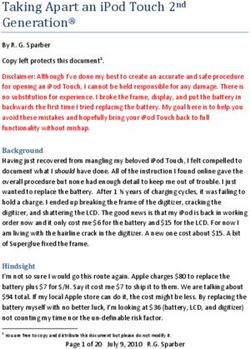Justice Legislation Amendment (System Enhancements and Other Matters) Act 2021 Practice Note - Law Institute of Victoria
←
→
Page content transcription
If your browser does not render page correctly, please read the page content below
April 2021
Version 3 – 27 April 2021
This document has been prepared as guidance for LIV members in response to the Justice
Legislation Amendment (System Enhancements and Other Matters) Act 2021 (Vic).
Law Institute of Victoria
Level 13, 140 William Street, Melbourne VIC 3000
GPO Box 263, Melbourne VIC 3001, DX 350 Melbourne
T 03 9607 9311 www.liv.asn.au
For further assistance, please contact the LIV Practice Support Line on (03) 9607 9378
2Table of Contents
1. Overview ................................................................................................................................................ 4
1.1. Introduction ......................................................................................................................................... 4
1.2. Permanent Modifications..................................................................................................................... 4
1.3. Documents remotely executed or witnessed during COVID-19 continue to be valid ............................. 5
1.4. Definition of ‘audio visual link’.............................................................................................................. 5
1.5. Suggested options for ‘signing and transmitting’ .................................................................................. 5
1.6. Requirements of a witness .................................................................................................................. 6
1.7. Which software can be used for video conferencing? .......................................................................... 6
1.8. What software can be used for electronic signing? .............................................................................. 7
1.9. The use of audio visual procedures do not limit other duties and obligations ....................................... 7
1.10. Verification of identity (VOI) ............................................................................................................. 8
2. Amendments to the Electronic Transactions (Victoria) Act 2000 .............................................................. 9
3. Amendments to the Oaths and Affirmations Act 2018.............................................................................10
3.1. Affidavits ............................................................................................................................................10
3.2. Statutory Declarations ........................................................................................................................10
4. Amendments to the Wills Act 1997 and the Powers of Attorney Act 2014 ...............................................11
4.1. LIV’s top 3 messages when witnessing wills and POA remotely ........................................................11
4.2. Wills Act 1997 ....................................................................................................................................11
4.3. Powers of Attorney Act 2014 ..............................................................................................................11
4.4. The introduction of a ‘special witness’ ................................................................................................11
4.5. Remote execution procedures............................................................................................................12
4.6. Remote execution procedure for wills, codicils and other testamentary writings as per new section 8A
of the Wills Act ..................................................................................................................................13
4.7. Remote execution procedure for remote signing and witnessing powers of attorney as per new section
5A of the POA Act.............................................................................................................................14
31. Overview
1.1. Introduction
On 23 March 2021 the Justice Legislation Amendment (System Enhancements and Other
Matters) Act 2021 (Vic) (the Act) received royal assent.
For the most part, the Act came into force in Victoria on 26 April 2021, being the date that
the previous temporary regulations were due to end.
Prior to commencement of the Act, the COVID-19 Omnibus (Emergency Measures)
(Electronic Signing and Witnessing) Regulations 2020 (Vic) (COVID-19 Regulations)
temporarily allowed the remote witnessing and signing of certain documents in Victoria by
audio visual link. The Act permanently amends various justice Acts to allow for the
continued operation of processes and procedures implemented during the COVID-19
pandemic, including the remote witnessing and signing of certain documents in Victoria
by way of audio visual link.
1.2. Permanent Modifications
Permanent modifications have been made to the following legislative Acts regarding
electronic signing and witnessing:
• Electronic Transactions (Victoria) Act 2000 (ETA);
• Oaths and Affirmations Act 2018 (OA Act);
• Wills Act 1997 (Wills Act);
• Powers of Attorney Act 2014 (POA Act),
(Justice Acts)
The following documents are now able to be remotely witnessed and signed by audio
visual link:
• deeds and mortgages;
• transactions as defined by the ETA (which includes contracts and agreements);
• affidavits;
• statutory declarations;
• wills, codicils and other testamentary writings; and
• powers of attorney (which includes non-enduring powers of attorney, enduring
powers of attorney, supportive attorney appointments and instruments of
revocation).
Note: The Act does not apply to:
• the appointment of a medical treatment decision-maker;
• the making of an advance care directive; or
• the certification of copies of original documents.
41.3. Documents remotely executed or witnessed during
COVID-19 continue to be valid
The Act inserts new sections into the ETA (new section 17), OA Act (new section 60),
Wills Act (new section 57) and POA Act (new section 156) providing that documents
remotely witnessed or signed as per the modifications of the COVID-19 Regulations
continue to be valid.
1.4. Definition of ‘audio visual link’
The Act inserts the definition of 'audio visual link' into section 38 of the Interpretation of
Legislation Act 1984 (Vic). The insertion provides that 'audio visual link' has the same
definition as per Part IIA of the Evidence (Miscellaneous Provisions) Act 1958 (Vic):
“facilities (including closed-circuit television) that enable audio and visual communication
between persons at different places.”
This definition encompasses real time video-technology such as Skype, WhatsApp,
Microsoft Teams, Webex, FaceTime and Zoom.
1.5. Suggested options for ‘signing and transmitting’
• OPTION 1: Print out the document from email, wet sign and scan and then email on
to the relevant person. Scanning might be done via an app.
• OPTION 2: Use an electronic document signing platform (such as DocuSign or
AdobeSign).
• OPTION 3: Email a word or an annotate-able PDF that the person can type their name
into and email back with a statement in the email that they intend their typed name to
be their signature (this option may be easiest for some clients).
Note: Options 2 & 3 may require a second screen/device if using an audio visual link
platforms which do not provide for ‘screen sharing’.1
Email was never designed with privacy or security in mind.
Practitioners should consider using a more secure method to
transmit confidential documents where possible ie, a secure
document portal. For example, ‘Objective Connect’ or ‘Box’ which
integrates with Office 365.
1
‘Screen sharing’ is a function that is available with some videoconferencing platforms which allows a user to ‘share
their screen’ with other who are also participating in the videoconference. It is important that if a signatory is ‘sharing
their screen’ that the video camera is tilted so that the witness is also able to see the signatory’s hands as the signature
is typed.
51.6. Requirements of a witness
The requirements of a witness differ depending on the type of document witnessed. The
same concepts which applied to the COVID-19 Regulations detailed below remain
relevant2:
Observe The witness must watch the person signing the document
(signatory) in real time. If two witnesses are required, both
witnesses and the signatory must be present in the same audio
visual link.
Confirm The witness must confirm that he/she has witnessed the
signatory's signature. This is done by signing an identical
counterpart of the document or a hard copy bearing the
signatory’s signature that is electronically transmitted.
The witness must sign on the same day as the signatory.
Assess The witness must be reasonably satisfied of certain matters
before signing, as per the following sections inserted by the Act:
• ETA: section 12(2)(b);
• OA Act: sections 28B, 30B;
• Wills Act: section 8D; and
• POA Act: section 5D.
Endorse The witness must endorse the document or a copy of the
document with a statement. The statement must specify the
method used to witness and that it was witnessed in accordance
with the regulations.
Practitioners need to be alert to potential incapacity, undue
influence and duress. Signatories must sign freely and
voluntarily. 3
1.7. Which software can be used for video conferencing?
It is important to ascertain the technological capabilities of the client and their access to
videoconferencing software prior to arranging a videoconference. Software such as Zoom,
2
Thomson Reuters Practical Law, ‘COVID-19: Execution of documents: key Australian legislation and legislative
instruments’ (Webpage)
3
Powers of Attorney Act 2014 (Vic) s 117(1)(c); Wills Act 1997 (Vic) s 7(1)(b).
6Microsoft Teams, Skype and Webex provide accessible platforms for Videoconferencing
that may be utilised by clients on various devices.
Videoconferencing software allows you to send a meeting invitation to a client. The
invitation will contain a link which, when opened at the required time, begins the
conference. Zoom and Webex specifically have features which assist with protecting the
confidentiality of the client meeting. To ensure your meeting is secure and confidential, we
recommend that you follow the ‘best practice procedures’ published on the various
videoconferencing provider websites.4
With client consent, you may wish to record meetings conducted by videoconference. In
addition to your file notes, a recording of the meeting will also serve as a useful reference
for both you and the client in the future, and you may wish to also provide the client with
a digital copy of the recording. Importantly, recordings have the option of being stored
locally to your device, rather than being automatically uploaded to the cloud.
1.8. What software can be used for electronic signing?
Whilst different electronic signing platforms may be more or less secure than others,
practitioners are encouraged to use a digital signing platform, rather than accepting an
inherently less reliable form of electronic signature, such as one that could have been cut
and copied into a word document. Commonly used document signing platforms include
Docusign, Signnow and Hellosign. Electronic signing software allows you to upload
required documents and send these to the client’s email address. The client will then
receive a link through which they may access the document and apply an electronic
signature. Software such as Docusign offers an audit trail which may help you track any
changes or access to client documentation, ensuring the integrity of the document is
maintained. When used with a videoconferencing platform, the process of remote
witnessing and execution can be conducted effectively.
It is recommended that you familiarise yourself with an electronic signing platform, prior to
arranging for a client to sign a document electronically.
1.9. The use of audio visual procedures do not limit other
duties and obligations
The Act amends each of the Justice Acts to ensure that the use of audio visual procedures
for transactions under the ETA, affidavits, statutory declarations, wills or powers of
attorney do not limit or impact on the requirements of any other act or common law right.
4
Cisco Webex, ‘Cisco Webex Best Practices for Secure Meetings: Hosts’ (Webpage)
; Zoom, ‘Meeting and Webinar
Best Practices and Resources’ (Webpage) .
7Nor does the use of audio-visual procedures limit requirements for a person to do
something (or not to do something) without being satisfied of certain matters.
1.10. Verification of identity (VOI)
A practitioner’s duty to verify the identity of a client continues to exist in the electronic
environment. Greater caution should be taken where the client is not personally known to
the practitioner (e.g. new clients) or in the context of a sale, where sale proceeds can be
misappropriated.
Given the risk of a cyber-breach, practitioners should also avoid the use of a
videoconferencing system or email as the means of which identifying information is
provided by a client (such as passports or driver’s licences).
There may be circumstances however where the parties have no choice but to use a
videoconference type system as part of the identifying process. Where a practitioner
deems it necessary to do a 'remote VOI', using a purpose built VOI system by a reputable
vendor is preferred, rather than a general-purpose videoconference system. This could
include an identity search service, such as IDMatch, to cross-check the validity of identity
documents.
The remote VOI vendor must make the requisite contractual commitments and warranties
to practitioners regarding the security of the system and, ideally, ensure that the
information is circulated between the parties via an end-to-end encryption process. The
vendor must also warrant that the data is stored in an Australian Location and will not
leave the country, as otherwise the practitioner will need to consider their compliance with
the privacy regime in the relevant country that the data is stored in.
82. Amendments to the Electronic Transactions (Victoria) Act 2000
The purposes of the ETA have now been expanded to include the provision of witnessing
by audio visual link.
For the avoidance of doubt, the Act amends the ETA to clarify that an electronic signature
may meet a requirement for a person's signature. Signatures are now considered valid
across separate copies of documents, and there is no requirement for all signatures to
appear on one copy of a document per new section 9(1B) of the ETA (i.e., two signatories
may provide different electronic copies of the same document with their own electronic
signature affixed to their own copies).
Whilst section 9(1)(c) of the ETA provides that the person signing a document must
consent to signing by way of electronic signature, the amendments provided by the Act to
this subsection provide that consent may not be refused purely on the basis that the
signing will be electronic.
Witnessing signatures by audio-visual link is now permanently permitted, and new section
12(2) of the ETA provides certain requirements that must be met for the purposes of
witnessing by audio visual link:
12 Witnessing by audio visual link
(2) For the purposes of this section, the following requirements must be met -
(a) if the transaction involved a person signing a document, the witness saw the
signatory sign the document; and
(b) the witness must be reasonably satisfied that the document signed as a
witness is the same document or a copy of the document; and
(c) all requirements for witnessing by audio visual link occurred on the same
day; and
(d) any other prescribed requirements (if any); and
(e) the witness must ensure a statement is included on the document the
witness signs that all the requirements of this section have been met.
The Act also inserts a new section 12A and 12B into the ETA, which provide that:
• deeds may be created in electronic form, and may be signed, sealed and
delivered by electronic communication;
• a mortgage may be in electronic form; and
• a reference to a ‘transaction’ in the ETA includes a deed or mortgage which is
in electronic form.
93. Amendments to the Oaths and Affirmations Act 2018
3.1. Affidavits
The Act provides for the insertion of a new section 18A into the OA Act which allows both
deponents and affidavit takers to sign or initial an affidavit, jurat, exhibit, certificate or other
document electronically. Affidavits may now be witnessed via audio visual link.
Section 26 of the OA Act has now been amended to allow the affidavit taker to utilise a
scanned or electronic copy of an affidavit, where an affidavit is signed and sworn/affirmed
by audio visual link.
The Act inserts additional requirements at section 27 (1A) of the OA Act for authorised
affidavit takers in terms of the jurat where there has been the use of audio visual link in
the affidavit process. Whilst adhering to all existing requirements in section 27 of the OA
Act, an affidavit taker must additionally state as per the new section 27 (1A) that:
(a) the affidavit was signed and sworn or affirmed by the deponent by audio visual
link; and
(b) the authorised affidavit taker has used a scanned or electronic copy of the
affidavit and not the original in completing the jurat requirements under
subsection (1).
3.2. Statutory Declarations
The Act permits statutory declarations (and their accompanying documents) to be signed
or initialed electronically as per the insertion of section 29A to the OA Act. Statutory
declarations may now be witnessed via audio visual link.
The Act inserts additional requirements where a statutory declaration is made or
witnessed electronically. The new section 30A OA Act permits the witness to use scanned
or electronic copies of the statutory declaration for compliance purposes. Section 30A also
mandates the electronically made or witnessed statutory declaration to include a
statement (which may be pre-filled on the form of the statutory declaration prior to its
signing). The statement must specify the manner which the statutory declaration was
made or witnessed and whether a scanned or electronic copy of the statutory declaration
was utilised.
104. Amendments to the Wills Act 1997 and the Powers of Attorney Act
2014
4.1. LIV’s top 3 messages when witnessing wills and POA
remotely
1 2 3
•Conducting 'face to •Lawyers should only •Assessing client
face' meetings for wills use remote document capacity, duress and
and POA continue to be signing, witnessing and undue-influence is
standard and best VOI when confident with harder to do in a video
practice. the technology. setting.
•It is prudent to 'over-
document' everything
i.e. file note.
4.2. Wills Act 1997
Part 12 of the Act amends the Wills Act, and inserts new sections 8A to 8D that outlines a
remote execution procedure for wills. Additionally, a will may be validly altered or revoked
by utilising the remote execution procedure also. Pursuant to section 3(2) of the Wills Act,
the Wills Act applies to codicils and other testamentary writings in the same way in which
it applies to wills.
4.3. Powers of Attorney Act 2014
Part 13 of the Act amends the POA Act, and inserts new sections 5A to 5D that outlines a
procedure for the remote execution of the below documents:
• Enduring powers of attorney;
• Non-enduring powers of attorney;
• Supportive attorney appointments; and
• Forms of revocation of powers of attorney documents.
4.4. The introduction of a ‘special witness’
The amendments to both the Wills Act and POA Act include the definition of a ‘special
witness’ on identical terms as follows:
Special witness means –
(a) an Australian legal practitioner; or
11(b) a justice of the peace appointed under section 7 of the Honorary Justices Act
2014; or
(c) a person who is a member of a prescribed class of person.
Pursuant to the amendments to the Wills Act, when following the remote execution
procedure of section 8A, one of the witnesses must be a ‘special witness’.
In regards to the amendments to the POA Act, a ‘special witness’ is required when carrying
out the remote execution procedure of section 5A where the documents being executed
are an enduring power of attorney (s 33 POA Act), an instrument of revocation (s 46 POA
Act), a supportive attorney appointment (s 95 POA Act) or a form of revocation (s 105
POA Act).
4.5. Remote execution procedures
The remote execution procedures as per the amended sections 8A of the Wills Act and
5A of the POA Act are outlined below at 4.6 and 4.7 respectively.
In both circumstances, there is no requirement for all parties to appear by audio visual
link. It is possible to utilise a combination of both physical presence and audio visual link
for parties unable to physically attend.
The Act allows for the remote execution procedure in both instances to be recorded where
all parties consent to the recording. The LIV recommends that the remote execution
procedure be recorded where possible to do so, and that the recording be saved to the
relevant file.
124.6. Remote execution procedure for wills, codicils and other
testamentary writings as per new section 8A of the Wills
Act5
The entire remote execution procedure must occur on the same day within
Victoria.
Practitioners must be aware that the remote execution procedure for wills,
codicils and other testamentary writings cannot be utilised for international
wills.
Signing by testator
• All witnesses must clearly see the testator sign, either via audio visual link or in person.
• The testator may direct a substitute signatory to sign the will.
• Where a substitute signatory signs, the witnesses must all clearly see and hear the testator
direct the substiute to sign and then observe the signing.
Signing by first witness
• If the witness is physically present, the witness may sign the will in accordance with the usual
process for signing a will under the Wills Act.
• If the witness is attending by audio visual link, the will must be electronically transmitted to the
witness. Pursuant to section 8A(7), once the witness receives the will, the witness must:
• (a) be reasonably satisfied that the document which the witness is to sign is the same
document that the testator (or the subsitute signatory on behalf of the testator) signed; and
• (b) ensure that there is one the will a statement that the witness witnessed the will by
audiovisual link in accordance with the remote execution procedure' and
• (c) sign the will as a witness with the testator clearly seeing the signature of the witness
being made by audio visual link
Signing by 'special witness'
• The special witness must be the last to sign the will.
• In addition to the obligations imposed on a witness, section 8A(7)(d) provides that a special
witness must:
• Check the will to ensure it complies with the remote execution procedure of section 8A; and
• Ensure that the will includes a statement which states:
• The will was witnessed and signed as per the remote execution procedure; and
• The person is a special witness and what their qualification as a special witness is; and
• Whether or not the audio visual link was recorded.
• Once the special witness signs the will, the will is considered valid.
5
Aitken Partners, ‘Electronically witnessed wills are here to stay – for good?’ (Webpage)
.
134.7. Remote execution procedure for remote signing and
witnessing powers of attorney as per new section 5A of
the POA Act
The entire remote execution procedure must occur on the same day within
Victoria.
See the Powers of Attorney Amendment Regulations 2021 (Vic) for updated
forms of Powers of Attorney.
Signing by the principal
• All witnesses must clearly observe the principal sign, either via audio visual link or in person.
• The principal may direct a substitute signatory to sign the power of attorney or other
document.
• Where a substitute signatory signs, the witnesses must all clearly see and hear the principal
direct the substiute to sign, and observe the substitute sign.
Signing by witness
• If the witness is physically present, the witness may sign the power of attorney or other
document in accordance with the usual process for signing a power of attorney or other
document pursuant to the POA Act.
• If the witness is attending by audio visual link, the power of attorney or other document must
be electronically transmitted to the witness. Pursuant to section 5A(7), once the witness
receives the power of attorney, the witness must:
• (a) be reasonably satisfied that the document which the witness is to sign is the same
document that the principal (or the subsitute signatory on behalf of the principal) signed; and
• (b) certify on the power of attorney or other document a statement that the witness witnessed
the power of attorney or other document by audio visual link in accodance with the remote
witnessing procedure; and
• (c) sign and date the power of attorney or other document in the presence by audio visual link
of the principal and other witnesses.
• If the power of attorney or other document is one that does not require signing by a 'special
witness', once the document contains signatures from the principal and witnesses, the power
of attorney or other document is valid.
Signing by 'special witness'
• Where a special witness is required, that witness must be the last to sign the power of attorney
or other document.
• In addition to the obligations imposed on a witness, pursuant to section 5A(7)(d) a special
witness must before signing:
• Check the power of other document to ensure it complies with the remote execution
procedure of section 5A; and
• Certify on the power of attorney or other document
• The remote witnessing procedure was adhered to; and
• The person certifying is a special witness and what their qualification as a special witness is;
and
• Whether or not the audio visual attendance was recorded.
• Once the special witness has checked and signed the power of attorney or other document in
accordance with the remote execution procedure, section 5B outlines that it is that document
which is the valid power of attorney or other document.
14You can also read