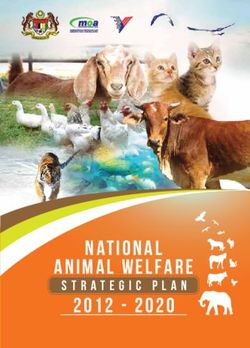MAJOR SOFTWARE UPDATES FOR THE YEAR 2018-2019
←
→
Page content transcription
If your browser does not render page correctly, please read the page content below
MAJOR SOFTWARE UPDATES FOR THE YEAR 2018-2019
SPARK team is involved in continuous research to identify the minutest of the shot falls
in the system and to make the system a perfect one. For this, SPRARK PMU has conscripted a
group of trained employees to study the current trends in technology and analyze how these
methodologies can apply in our system to fine tune each and every module so as to ensure the
smooth processing of the HR and pay roll management procedures through SPARK system,
working in the below described areas to implement / improve those modules for the smooth
functioning of the state’s financial disbursement system. As part of our regular efforts to make
the system more user-friendly and error free, this year also SPARK PMU has done some
software updates on the system. The below mentioned changes have been made in SPARK
during the year 2018 – 2019.
ONLINE TRANSFER MODULE
In accordance with the orders issued vide G.O. (P)No.3/2017/P&AR Dated
25/02/2017,G.O(MS)No.18/2017/ 2017/P&ARD dated 29/08/2017 and G.O (MS)
No.10/2018/P&ARD dated 05/04/2018, SPARK PMU, incorporated online general transfer
processing modules in SPARK, for confining all the transfer processing through the system.
After initializing the start date and end date for submitting applications by SPARK PMU, the
employees in the respective department can submit online applications for general transfer
through this online transfer module. Applicant can view the status of submitted application
through this option, and can able to check whether it is being processed under District Level
officer (DLO) or State Level Officer (SLO), accepted or rejected by the approving authority.
Online transfer DLO/SLO details updating option
State/District Level Offices option enabled in ‘Online general transfer processing’
module to update state level and district level offices in-charge of approving/processing online
transfer requests. The option is activated only for ‘C’ access user (Controller of SPARK). For
setting the SLO/DLO details in SPARK, the authorized official has to forward a formal request,
mentioning the cadre details to SPARK PMU office.
Online transfer front end application
A front-end has been developed for the online general transfer module. Agriculture,
Medical Education, Health and Homeopathy departments used the general transfer processing
module in SPARK
1ONLINE LEAVE MANAGEMENT MODULE
SPARK has enabled leave management module for managing the leave details of state
government employees enrolled in SPARK system. Employees can apply any type of leave
through this on-line Leave Management Module. Options for accessing leave management
module is facilitated to users based on the SPARK user privileges assigned to them. Any
employee who has been enrolled in SPARK system (having PEN) can apply leave online through
the Leave management module proffered at the SPARK login page. Here login to the system
using user name and password is not required. Instead, mobile authentication is used using one
time password (OTP). Employees having SPARK user privileges can apply leave.
Leave management & Attendance management
Software update done on Leave management module in order to fine tune the options and
improvise the services through this option.
Punching status seen in individual's page: Earlier the attendance status was displayed as
‘Present’ in individual page, for single punch recorded in punching system, now software
update given for correcting the status in individual’s page as ‘Absent’ for single punch
recorded in the system.
Auto SMS will be sent to employees who have not punched: Software modification done
to send SMS alert messages to employees who have not punched on that day.
Online Outstation duty intimation
Employees on authorized outstation duty can intimate outstation duty details to their
Reporting Officers through the option ‘Outside intimation’. Any state government employee who
has been enrolled in SPARK system (having PEN) can use this option. Similarly higher officials
can approve the outstation duty requirements in advance using this module. Currently it is being
piloted in Government Secretariat.
Punching data
SPARK in association with KELTRON, tracks punching data of employees. Facilities
have been activated in SPARK system to record the punching details. Also each employee’s
daily punching details will be sent to them as SMS, the SMS messages will be passed to
employee’s contact number that has been updated in SPARK Data Base.
2Punching data monitoring facility for Nodal officers
Nodal officers have been provided with an additional option for checking the punching
data of employees coming under their purview. Two options enabled under this punching data
monitoring facility ,that is Attendance Details of Department & Attendance Details of Individual.
Through the ‘Attendance Details of Department’ option, the Nodal officers can take department
wise punching details data and the latter option is meant for viewing employee wise punching
details from Nodal officer login. Nodal officers have been given only viewing facility, data
editing is not allowed through Nodal Officers login.
ADMINISTRATION MODULE
Locked/Unlocked Details
A new option has included in SPARK for generating the locked and unlocked status report
of employees in the office, the locked/unlocked employee status report can be generated in PDF
format. The option is available under Administration ‘Locked/unlocked Details’ option. This
option can be used to monitor the employee data verification and locking status for various
purposes including online general transfer application processing.
DSC registration/renewal form
DSC registration/renewal facility is activated in SPARK, under the menu Administration
DSC registration /Renewal form. Prerequisite for registering DSC is the installation of DSC
signer tool and provision for downloading DSC signer tool for Windows, Ubuntu and MacOS
separately is also made available in this option. After the installation of DSC signer tool, the
users can register their DSC in SPARK on clicking ‘New DSC Registration/Renewal’ button.
SERVICE MATTERS
LEAVE OPTION
Previously DDOs had the privilege to edit/ delete the leave details of the employee if
salary not processed based on that entry.
Leave editing/Deleting option activated for DDO’s
When the new Leave module implemented, SPARK PMU has suspended this leave
editing/ deleting privileges for a while. As per the demand of SPARK users, PMU has reinstated
this facility for DDO’s, now DDO’s can edit / enter the leave details, if salary for the employee
not worked out based on this leave entry.
3Option for changing Approving authority for pending requests of Leave/OD/COff: ‘
Change Reporting Officer/Approving authority’ option facilitated in individual login for
pending requests of Leave/OD/COff.
Change Approving authority provision given for Reporting officer.
OD cancellation/C. Off cancellation
Recently SPARK has enabled an option in user’s login to cancel the Outside
duty/Compensatory Off request. Previously once the OD and C.Off application have been sent to
their higher authorities, there was no option to cancel the forwarded application from the users
end. Now through this newly activated facility, the user can cancel the application before it got
approved by their competent authorities. It will be useful for departments that enabled attendance
management through SPARK.
Module for C.Off enabled for gazetted officers
Module for gazetted officers C.Off processing option enabled in Secretariat Departments
like GAD, Finance, Law, Information and Public relation. Through this option gazetted
employees can do online submission of their compensatory off to their higher authority, Also
they can view the status of submitted application through their login, the submitted C.Off
application will be available in higher authority’s login for approval.
PF number with special character '&'
Previously SPARK cannot handle the cases of PF number including Special character
‘&’, Recently our software team has modified the program and equipped the system to accept the
Special character ‘&’ included in PF number details.
INCREMENT OPTION
At present, SPARK does not provide facility to users for cancelling the mistakenly
sanctioned increment. Once increment sanctioned for an employee, it cannot be reverted by the
users and they have to send requests to SPARK PMU to correct the Basic pay and last pay
change date. To avoid such difficulties, SPARK PMU has been working on the Increment
module to include a new option to cancel the wrongly sanctioned increment. This will work only
if salary not processed/encashed with wrongly sanctioned increment.
Cancel increment option
Increment cancellation option included in Increment module (Service Matters
Increment SanctionCancel Increment) for cancelling the sanctioned increment, but this option
will work only if salary not processed/ encashed with erroneously sanctioned increment.
4PROMOTION OPTION
Government employees Promotion/Grade/Reversion procedures and promotion transfer
are processed in SPARK through the ‘Promotion/Grade/Reversion’ option available under
‘Service Matters’ menu and in the case of Aided school employees the Service
mattersPromotion option can be used.
Promotion of gazetted employees
Facility has been enabled in SPARK promotion module for processing gazetted
employees’ promotion through SPARK. The designation will automatically change on updating
the promotion order.
Generation of promotion order with same ‘From’ and ‘To’ department and office and to
same designation has been restricted
As part of fine tuning the system SPARK PMU is in the process of correcting the
minutest of system level issues, and it has been noted that SPARK PMU has been receiving so
many request on part correction. One of the major part salary correction needed case is employee
joining to new office and then new user mistakenly generates promotion order with same ‘From’
and ‘To’ department and office and to same from and to designation and now SPARK software
has made updation on this option to restrict the generation of promotion in the above said manner
DEPUTATION OPTION
Deputation is appointment given to a person to act on behalf of another for a stipulated
time. To depute is to transfer an employee to a new department or new position for a temporary
period with lien in the parent department. After the period of deputation, the employees return to
their parent department and continue to hold the same position as held before. In SPARK there
are options to update the deputation details and to relieve and join the employees on deputation
Return from Deputation
SPARK has modified the ‘Return from Deputation’ option under Deputation module, so
as to handle the cases of employees relieved from parent office through deputation and part
salary processed from parent office, earlier system was inept in processing the re-joining
procedures from parent office, Now this has been corrected and parent office can re-join the
employees relieved through deputation option through ‘Return from Deputation’ option.
ANNUAL PROPERTY RETURNS FILING OPTION
The annual property returns filing module in SPARK is complete and is used by many
departments. From, the next year onwards, employees of all departments have to be brought
under the system
5Annual property Returns filing
Annual Property returns filing facility opened for General Administration SS & SC, Finance SS
department, Motor Vehicles Department, Directorate of Health Services, Transport
Commissioner, Thiruvananthapuram, Law Administrative Department, and Legislature
Secretariat. Filing period may be confirmed from the concerned department’s filing authority.
SALARY MATTERS
MANUAL BILL PREPARATION (PRE 2/2011) MODULE [Employees Having PEN]
SPARK enabled Manual Bill Preparation Module for generating SPARK bills for the
period prior to 02/2011. Through this module, DDO can insert the eligible amount by selecting
employee details and e-submit the bills to treasury based on the proceedings or order from a
competent authority.
Manual Bill Pre 2/2011 Retired employee Processing
Retired employees’ Manual Bill Pre 2/2011 processing option has enabled in SPARK to
process the manual bills prior to 2/2011 of retired employees having PEN, this option can be
accessed from DDO’s login through
Salary Matters Manual Bill Preparation ( Pre 2/2011) Claim w.r.t employees having PEN
(Retired) option
Manual bill preparation (Pre 2/2011) enabled for the bills from the year 1990
SPARK PMU has modified the manual bill preparation (pre 2/2011) option to facilitate
the preparation of manual bills starting from the year 1990, with respect to employees having
PEN. PF related claims of employees in Panchayat Department, such cases authorization slips
are not being updated by AG, user enters sanction order details in claim entry page and inserts
the claim. Now user can't insert the sanction order details, the columns for entering PF details
seen as inactive.
CMDRF (FLOOD 2018) CONTRIBUTION DETAILS OPTION MODULE
SPARK PMU has updated the CMDRF ( Flood 2018) Contribution details option for
donating Govt employee's one month's gross salary ( amount equivalent to 9/2018 gross salary)
to CMDRF fund as per G.O. (P) No.144/2018/Fin dated 11/09/2018. Using this option the
concerned DDO/Head of the Department/Establishment user can facilitate employee contribution
equivalent to one month gross salary of September 2018 to CMDRF, Payment options facilitated
6under “CMDRF (Flood 2018) contribution details” option are as follows; 1. Salary deduction 2.
Leave surrender + remaining from Salary 3. PR arrear 4th Instalment + remaining from Salary 4.
NRA withdrawal + remaining from Salary’
CMDFRF contribution can be updated through;
Salary Matters CMDRF (Flood 2018) contribution details.
Payment options facilitated under “CMDRF (Flood 2018) contribution details” option are as
follows; Salary deduction, 30 days Leave surrender, PR arrear 4th Instalment, NRA withdrawal
from PF. DDOs should take utmost care while updating the CMDRF contribution details and
preparing the bills and ensure that proper verification is done which include checking of
arithmetic accuracy in each bill generated from SPARK as the accuracy of the processed data
depends upon the accuracy of data input by processing officials. Data once updated incorrectly
and bills get encashed, this cannot be rectified directly through SPARK PMU. You may refer
Circular No. 87/2018/Fin dated, 19/09/2018.
Various software issues reported regarding CMDRF contribution options have been
corrected through the recent software update given on CMDRF contribution options.
CMDRF willingness can be changed from October 2018’s Salary
SPARK PMU revised 'CMDRF (Flood 2018) Contribution details option as per Circular No
99/2018/Fin dated 31/10/2018. The edit option of willingness to CMDRF deduction is enabled
only for employees those who selected the payment option as 'Salary deduction' in CMDRF
contribution details. In the case of employees, who have selected other options than Salary
deduction, (i.e. NR+ remaining from salary/ PR arrear + remaining from salary/Surrender +
remaining from salary), the CMDRF contribution details cannot be edited.
PF NRA withdrawal to CMDRF claim
PR NRA withdrawal to CMDRF claim processing option has activated in SPARK under
Accounts Claim entry option. Employees who have opted to contribute their PF NRA
withdrawal to CMDRF, such employees GPF authorization details will get updated from
Accountant general office and the user can process employees PF NRA withdrawal to CMDRF
claim through claim entry page selecting the nature of claim as “PF NRA withdrawal to
CMDRF”.
PAY REVISION ARREAR 2014
Employees will be entitled to draw arrears on account of pay revision in four installment,
each at 25% of the arrears, in cash on 1/4/2017, 1/10/2017, 1/04/2018 and 01/10/2018
respectively along with the interest on the arrears not drawn as on the above dates at the rate of
7interest admissible on their Provident Fund (Rate of interest is calculated based on GO (P) No.
11/2017/FIN dated 30/1/2017)
Pay Revision slip updation option for High court judges
SPARK has activated the ‘Update now’ button in High Court Judges ‘Present Salary
Details’ page. When AG updates the pay revision related slips of high court judges the ‘Update
now’ button becomes active as in the case of gazetted employees slip updation.
Reprocessing option for second installment of Pay Revision Arrear
For reprocessing the pay revision arrears of excluded employees, who had been excluded
through ‘Exclude Employee’ option due to excess/ short drawal made in the first installment pay
revision arrear or by mistake.
Third instalment of Pay Revision Arrear
SPARK PMU has enabled the option for processing the third instalment Pay Revision
arrears in accordance with the G.O (P) No. 50/2018/Fin dated 26/03/2016. Government of Kerala
has issued this order to draw the amount of third instalment PR arrear on 01/04/2018 along with
the interest in the arrears at the rate admissible to the PF.
Exclude option for third installment of Pay Revision Arrear
“Exclude” option has been enabled under AccountsMake bill from Pay roll option, to
leave out the cases of excess or short drawal made in their previous installments of pay revision
arrears, and to allow the employees for processing the bill.
Reprocessing option for third Instalment of Pay Revision Arrear
SPRAK PMU enabled the reprocessing option for third Instalment of pay revision arrears
of excluded employees, who had been excluded through ‘Exclude Employee’ option due to
excess/ short drawal made in the previous instalments of pay revision arrear or by mistake.
Before performing Pay Revision Arrear Reprocessing step for the employees, who have
had Excess/Short drawal issues in previous instalments of Pay Revision Arrear, the user should
ensure that all necessary changes are done in employee details to correct the irregular drawal
(Excess/Short drawl) happened in previous instalments of pay revision arrears. It is the
responsibly of the DDO to check and confirm the employee details before doing Pay Revision
Arrear Reprocessing.
During employee selection step, please avoid those excess drawal cases, for which the
second instalment amount not sufficient to adjust the excess drawn amount. If user considers the
above said cases along with the reprocessing, system will block such error cases from further
processing and will end up with error bill.
8Fourth instalment of Pay Revision Arrear
SPARK PMU has enabled the option for processing the fourth instalment of Pay
Revision arrears and its interest in accordance with the G.O (P) No. 146/2018/Fin dated
16/09/2016. On preparing and e-submitting the fourth instalment of PR arrear bill through PR
arrear module, the fourth instalment of PR arrear and interest amount there on will be paid in
cash to employees.
Reprocessing option for fourth instalment of Pay Revision Arrear
SPARK PMU activated the reprocessing option for fourth instalment of Pay revision
arrears. Users can reprocess the fourth instalment of pay revision arrear excluded cases through
this option, Salary Matters Pay revision 2014 Pay revision arrear Reprocessing option.
New Department : Women and Child Development Department
Based on a request from the newly created Women and Child Development Department,
SPARK PMU created a new department in SPARK and completed the process of changing the
DDO code of all the offices listed under the new department. All the employees who have got
access as DDO have been retained to the new department too. The officers can use the User ID
and Password previously used for login to SPARK. The Temporary employees have also been
transferred to the new department.
As the department and department code have been changed, the salary and deduction
particulars of the temporary employees have to be input again into the system by the related
offices. This is a onetime process. Similarly, in the case of gazetted officers, new pay slips from
the AG’s office are needed for processing their salary.
PR arrear bills of department change cases (ICDSWCD)
The PR arrear bills processed from ICDS department are now made available in WCD
logins. The subsequent instalments of PR arrear bills processed from ICDS Departments will list
in ‘Make bill from Payroll option’ of WCD login account. User can select the bill and generate
PR arrear schedules and can e-submit the PR arrear bills.
Re-employment employees salary processing
Earlier SPARK system had issues in handling the salary processing of reemployed
employees. SPARK PMU has rectified this issue and now users can update reemployed details
and can process their salary without back end editing through SPARK PMU office.
9LTC surrender for Judicial Officers in the High court
A Module has been activated under Salary Matters Leave surrender Leave
surrender on LTC(IAS officers and High Court Judges) to process the LTC surrender for 10 days
of the High court judicial service. For processing the LTC surrender, leave surrender order has to
be generated as like EL surrender, then only employee will list in LTC surrender processing
option
E – TSB
As E TSB made compulsory for the financial transactions in certain departments like
Treasury and Secretariat Finance Department, SPARK PMU has made necessary updations on
the system to restrict the salary processing of those employees whose E TSB details are not
updated in SPARK Data Base. Also system will display alerts to update E TSB details.
Implemented Offline Report Generation procedure
SPARK PMU has implemented offline report generation facility in SPARK which lets
the users to view offline reports on clicking the bill generation option with in no time. The
reports once generated are automatically saved in the system server, and later on when user gives
bill generation request, the system recalls the reports saved in the server and makes bill
generation very fast and also this will reduce timeout incidences experienced while loading the
bills in past.
Updation for improving Bill generation speed
SPARK PMU has done software updation to increase the speed of Bill generation. Once
the bill processing gets over, system put the bills to be generated in a queue and from the queue,
bills will be taken one by one and the reports/schedules will be generated and stored in server in
pdf form. Once the pdf is generated, the already generated/stored pdf will be shown to the user
whenever the user tries to open the report again. But for yesteryears old reports, reports will be
generated as in earlier way.
ACCOUNTS MODULE
TERMINAL SURRENDER OPTION
Terminal Surrender arrear (PR 2014) module updated in SPARK for processing retired
employees’ Terminal surrender (PR 2014) arrear. In connection with that SPARK has enabled
“Manual drawn terminal surrender” option for updating manually drawn terminal surrender
details. If retired employee’s terminal surrender processed as NONSPARK bill, then manually
drawn terminal surrender details should be updated through “Manually drawn terminal
surrender” option for taking the PR arrears of terminal surrender.
10Third instalment of Terminal Surrender Arrear (PR 2014)
SPARK PMU has facilitated the option for preparing the third Instalment of Terminal Surrender
Arrear (PR 2014), If retired employees’ first and second instalments of Terminal surrender arrear
(PR 2014) encashed properly, then the third instalment of Terminal Surrender Arrear (PR 2014)
will be listed under the option Accounts Bills‘Make bill from Approved claim’ to prepare the
claim bill for the third instalment of Terminal surrender Arrear (PR 2014).
Fourth instalment of Terminal Surrender Arrear (PR 2014)
SPARK PMU has facilitated the preparation of fourth instalment of Terminal surrender
arrear (PR 2014) claim bills through Accounts ‘Make bill from approved claim’. The TSP
claim details of employees, who have encashed up to their third instalment of terminal surrender
arrear (PR 2014), will be listed in ‘Make bill from approved claim’, User can prepare the claim
bill through the aforesaid option and can e-submit the bill.
Option for entering manual drawn Terminal Surrender arrear details
Module for entering manual drawn details of terminal surrender has already been made
available in SPARK since last year, but provision for updating manual drawn details of terminal
surrender arrear was not enabled in that option. If an employee’s terminal surrender arrear
processed as NON SPARK bill (manually), and again arrears are pending to be drawn based on
employee’s terminal surrender and this manually drawn terminal surrender arrear, in such cases,
the pending terminal surrender arrear processing through SPARK will end up with error bills. So
to rectify such issues, SPARK has added an option in ‘Manually drawn Terminal Surrender’
under ‘Accounts’ menu to enter manually drawn terminal surrender arrear details in SPARK.
Terminal surrender PR arrear claim bills of department change cases (ICDS WCD)
SPARK Software team rectified the issues regarding the ICDS WCD, department
change cases. SPARK PMU already gave software update for listing the instalments of terminal
surrender PR arrear bills in WCD department.
DSC authentication enabled for bill e submission
SPARK PMU implemented DSC authentication for bill e-submission, in order to ensure
additional security for online financial transactions through SPARK. At first this facility has
activated only in Finance department and treasury Department and the option is enabled under
the menu AccountsE-submission option. For using this facility the user has to register DSC in
BIMS, DSC registration link is provided in the home page of BIMS,
https://treasury.kerala.gov.in/bims
11E submission with DSC for Salary and Claim bills
SPARK PMU has already enabled DSC registration/renewal facility for DSC
implemented departments. Now SPARK has also facilitated the e-submission of Salary Bills and
claim bills with Digital signature by the DDO /The head of the institution concerned. E-
submission of Salary bills with DSC facility was already there for Finance Department and
Treasury Department now this facility has extended to all the DSC implemented departments and
in addition to the salary bills, now claim bills can also be e-submitted with DSC.
Nil Bill e-submission of salary bills
Earlier, e-submission of nil bills has been restricted in SPARK system. SPARK PMU has
now given software update enabling the Nil bill e-submission based on G.O. (P) No.
155/2018/Fin dated 04/10/2018.
TEMPORARY EMPLOYEE OPTION
Temporary Employee module enabled in SPARK. SPARK PMU has activated the
temporary employee module for registering the employee details, disbursing the salary, wages
etc of daily wages/contract/temporary employees through the SPARK system as per GO (P) NO
109/2016/Fin dated 29/07/2016. After passing the bill, the salary/allowance is directly credited to
the bank/treasury account of the employees concerned.
PART bill (PAT claim) for Temporary employees
Provision for processing part bills has been facilitated in PAT claim processing option. In
the case of temporary employees terminated from an office, and joined in another office in the
same month, in such cases employees part bills from both the offices can now be processed
through SPARK, with the condition that first part bill has to be taken from the first office and
second part from the newly joined office
Change Name/Date of Birth of temporary employee option
Option for correcting temporary employee’s Name/Date of Birth, ‘Change Name/DoB of
temporary Employee option’, has updated in SPARK system, under ‘Accounts’ menu. On
selecting the employee through this option, employee's Name, Date of Birth and Aadhar updated
in SPARK will be displayed on the screen. Name and Date of Birth fields will be in editable
format; DDO can make corrections on these fields and has to click on 'Verify Aadhar' button. If
name and Date of birth entered found matching with the data in aadhar, details gets verified and
then DDO has to click on 'Update' button to save the changes made in Name/Date of Birth.
Vendor Registrations
Recently SPARK PMU has added the vendor 'Tamil Nadu State Transport Corporation,
Coimbatore'. Vendor registration option incorporated in SPARK to facilitate vendor payment
12through SPARK system. At present vendor wages and TA claims are paid through this option.
SPARK PMU registers the vendor details in SPARK system as per the requests submitted by the
vendors, for making payment the concerned office has to process the claims through SPARK. As
of now, the vendor claims made available in SPARK are ‘Vendor Travel cost’ and ‘Vendor
Wages cost’. The registered vendors will alone be listed in claim entry page for processing these
claims, the authorized officer from the concerned office can select the Vendor and then process
the claim, and on e-submission the claim amount will be credited to vendor’s bank account
updated in SPARK. In addition to Tamil Nadu State Transport Corporation, Coimbatore', the
details of vendors already registered through SPARK are as follows; Kexcon, ODEPC, KSRTC,
Superintendent of Central Prison, KURTC, State Express Transport Corporation Tamil Nadu
LTD, Puducherry Road Transport Corporation Ltd.
Processing of TA bills from other officers to where the employees assigned for duty
TA claim bills of employees who got assigned to do duty in other offices, in such cases at
present there is no option in SPARK to process their TA claim bill from the office where they
got stationed for duty on those days. Provision for processing such TA claims will be soon
activated in SPARK under Accounts Claim entry option.
LTC final and TA final claims
SPARK has made software modification to submit zero settlement bills in live, now e-
submission of zero bills can be done through SPARK.
INCOME TAX MODULE
Revised the income tax module by updating the basic slab limits and Tax exemption
under Section 80G (2) for CMDRF contribution also handled in the module.
QUERIES
Retired employee search option
Retired employees’ PEN search option has enabled in ‘U’ access user login through the
option QueriesEmployee Search option. Using this option retired employee’s details can be
easily fetched from the SPARK Database.
13You can also read