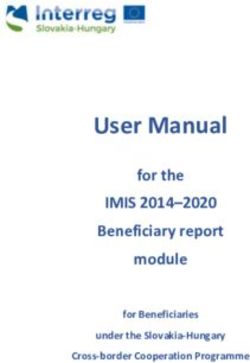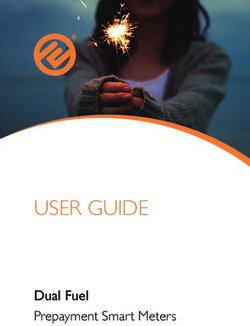MANUAL Air conditioner remote controller - Thank you very much for purchasing our air conditioner. Please read this owner's manual carefully ...
←
→
Page content transcription
If your browser does not render page correctly, please read the page content below
MANUAL
Air conditioner
remote controller
Thank you very much for purchasing our air conditioner.
Please read this owner's manual carefully before using your air conditioner.
Make sure to save this manual for future reference.CONTENTS Remote controller Specifications. ................................................................................... 1 Operation buttons ........................................................................................................... 2 Indicators on LCD........................................................................................................... 5 How to use the buttons................................................................................................... 6 Auto operation. ............................................................................................................... 6 Cooling/Heating/Fan operation....................................................................................... 6 Dehumidifying operation................................................................................................. 7 Timer operation. ............................................................................................................. 7 Handling the remote controller ....................................................................................... 11 NOTE: Buttons design is based on typical model and might be slightly different from the actual one you purchased the actual shape shall prevail. All the functions described are accomplished by the unit. If the unit has no this feature, there is no corresponding operation happened when press the relative button on the remote controller When there are wide differences between. Remote controller Illustration and, USER'S MANUAL on function description, the description of USER'S MANUAL shall prevail.
1. Remote controller specifications
Model RG57A4/BGEF,RG57A6/BGEF
Rated Voltage 3.0V (Dry batteriesR03/LR03×2)
Signal Receiving Range 8m (when using 3.0 voltage, it gets 11m)
Environment -5ºC ~60ºC
RG57A4/BGEF RG57A6/BGEF
12. Operation buttons
1- ON/OFF Button
This button turns the air conditioner ON and OFF.
2- MODE Button
Press this button to modify the air conditioner mode in a sequence of
following:
NOTE: Please do not select HEAT mode if the machine you purchased is cooling only type.
Heat mode is not supported by the cooling only appliance.
3- FAN Button
Used to select the fan speed in four steps:
NOTE: You cannot switch the fan speed in AUTO or DRY mode.
4- SLEEP Button
• Active/Disable sleep function. It can maintain the most comfortable
temperature and save energy. This function is available on COOL, HEAT
or AUTO mode only.
• For the detail, see sleep operation in USERS MANUAL.
NOTE: While the unit is running under SLEEP mode, it would be cancelled if
MODE, FAN SPEED or ON/OFF button is pressed.
5- FRESH Button (applicable to KID-02.1 S)
Active/Disable FRESH function. When the FRESH function is initiated,
the Ionizer/ Plasma Dust Collector (depending on models) is
energized and will help to remove pollen and impurities from the air.
6- TURBO Button
Active/Disable Turbo function. Turbo function enables the unit to reach
the preset temper- ature at cooling or heating operation in the shortest
time (if the indoor unit does not support this function, there is no
corresponding operation happened when pressing this button).
7- SELF CLEAN Button (applicable to KID-02.1 S)
Active/Disable Self Clean function.
8- UP Button
Push this button to increase the indoor temperature setting in 1oC
increments to 30oC.
2DOWN Button
Push this button to decrease the indoor temperature setting in 1oC
increments to 17oC.
9- SILENCE/FP Button
• Active/Disable SILENCE function. If pushing more than 2 seconds, the FP
function will be activated, pushing more than 2 seconds again to disable
“TIMER ON” Button: Press this button to initiate the auto-on time
sequence. Each press will increase the auto-timed setting in 30 minutes
increments. When the setting time displays 10H, each press will increase
the auto-timed setting 60 minutes increments. To cancel the auto-timed
program, simply adjust the auto-on time to 0:0.
• When the Silence function is activated, the compressor will operate at
low frequency and the indoor unit will bring faint breeze, which will
reduce the noise to the lowest level and create a quiet and
comfortable room for you. Due to low frequency operation of
compressor, it may result in insufficient cooling and heating capacity.
• The FP function can only be activated during the heating operation
(only when the setting mode is HEAT). The unit will operate at a
setting temperature of 8OC. The display window of indoor unit will
display FP. Press the buttons of ON/OFF, SLEEP, FP, MODE, FAN
SPEED, UP or DOWN while operating will cancel the FP function.
10- TIMER ON Button
Press this button to initiate the auto-on time sequence. Each press will
increase the auto-timed setting in 30 minutes increments. When the
setting time displays 10.0, each press will increase the auto- timed
setting 60 minutes increments. To cancel the auto-timed program, simply
adjust the auto-on time to 0.0.
11- TIMER OFF Button
Press this button to initiate the auto-off time sequence. Each press will
increase the auto-timed setting in 30 minutes increments. When the
setting time displays 10.0, each press will increase the auto-timed setting
60 minutes increments. To cancel the auto- timed program, simply adjust
the auto-off time to 0.0
12- Swing Button (applicable to KID-02.1 S)
Used to stop or start vertical louver movement and set the desired
left/right air flow direction.
I he vertical louver changes 6 degree in angle for each press. For some
units, the temperature display area of indoor unit displays for one second.
3If keep pushing more than 2 seconds, the vertical louver swing feature is
activated.
And the display area of indoor unit displays IIII, flashes four times, then
the temperature setting reverts. If the vertical louver swing feature is
stopped, it displays LC and remains on for 3 seconds.
Swing Button (applicable to KID-02.1 S)
Used to stop or start horizontal louver move- ment or set the desired
up/down air flow direction. The louver changes 6 degree in angle for
each press. If keep pushing more than 2 seconds, the louver will swing
up and down automatically.
SWING Button (applicable to KID-02 S)
Used to stop or start horizontal louver auto swing feature.
DIRECT Button (applicable to KID-02 S)
Used to change the louver movement and set the desired up/down air flow
direction.
The louver changes 6º in angle for each press.
13- FOLLOW ME Button
Push this button to initiate the Follow Me feature, the remote display is actual
temperature at its location. The remote control will send this signal to the
air conditioner every 3 minutes interval until press the Follow Me button
again. The air conditioner will cancel the Follow Me feature automatically
if it does not receive the signal during any 7 minutes interval.
14- LED Button
Disable/Active indoor screen Display. When pushing the button, the indoor
screen display is cleared, press it again to light the display.
43. Indicators on LCD
Mode display
Displayed when data transmitted.
Displayed when remote controller is ON.
Battery display (low battery detection).
Not available for this unit
Displayed when TIMER ON time is set.
Displayed when TIMER OFF time is set.
Show set temperature or room temperature, or time under TIMER
setting.
Displayed in Sleep Mode operation.
Indicated that the air conditioner is operating in Follow me mode
Displayed when fresh feature is activated (some units)
Displayed when silence feature is activated
Fan speed indication
Low speed
Medium speed
High speed
Auto fan speed
Note:
All indicators shown in the figure are for the purpose of clear presentation. But during the actual
operation only the relative functional signs are shown on the display window.
54. How to use the buttons
4.1. Auto operation
Ensure the unit is plugged in and power is available.
The OPERATION indicator on the display panel of
the indoor unit starts flashing.
1. Press the MODE button to select Auto.
2. Press the UP/DOWN button to set the desired
temperature. The temperature can be set within a
range of 17ºC~ 30ºC in 1ºC increments.
3. Press the ON/OFF button to start the air
conditioner.
NOTE
1. In the Auto mode, the air conditioner can logically choose
the mode of Cooling, Fan, and Heating by sensing the
difference between the actual ambient room temperature
and the setting temperature on the remote controller.
2. In the Auto mode, you can not switch the fan speed. It has
already been automatically controlled.
3. If the Auto mode is not comfortable for you, the desired
mode can be selected manually.
4.2. Cooling /Heating/Fan operation
Ensure the unit is plugged in and power is
available.
1. Press the MODE button to select COOL,
HEAT (cooling & heating models only) or FAN
mode.
2. desired temperature. The temperature can be
set within a range of 17ºC~ 30ºC in 1ºC
increments.
3. Press the FAN button to select the fan speed
in four steps- Auto, Low, Med, or High.
4. Press the ON/OFF button to start the air
conditioner
NOTE
In the FAN mode, the setting temperature is not displayed in
the remote controller and you are not able to control the room temperature either. In this case,
only step 1, 3 and 4 may be performed.
64.3. Dehumidifying operation
Ensure the unit is plugged in and power is
available. The OPERATION indicator on the
display panel of the indoor unit starts flashing.
1. Press the MODE button to select DRY mode.
2. Press the UP/DOWN buttons to set the
desired temperature. The temperature can
be set within a range of 17ºC~ 30ºC in 1ºC
increments.
3. Press the ON/OFF button to start the air
conditioner.
NOTE
In the Dehumidifying mode, you can not switch the fan
speed. It has already been automatically controlled.
4.4. Timer operation
Press the TIMER ON button can set the auto-on
time of the unit. Press the TIMER OFF button can
set the auto-off time of the unit
To set the Auto-on time.
1. Press the TIMER ON button. The remote
controller shows TIMER ON, the last Auto-on
setting time and the signal "H" will be shown on
the LCD display area. Now it is ready to reset
the Auto-on time to START the operation.
2. Push the TIMER ON button again to set
desired Auto-on time. Each time you press the
button, the time increases by half an hour
between 0 and 10 hours and by one hour
between 10 and 24 hours.
3. After setting the TIMER ON, there will be a one
second delay before the remote controller
transmits the signal to the air conditioner.
Then, after approximately another 2 seconds,
the signal "h" will disappear, and the set temperature will re-appear on the
LCD display window.
7To set the Auto-off time.
1. Press the TIMER OFF button. The remote controller shows TIMER OFF, the last
Auto-off setting time and the signal "H" will be shown on the LCD display area.
Now it is ready to reset the Auto-off time to stop the operation.
2. Push the TIMER OFF button again to set desired Auto-off time. Each time you
press the button, the time increases by half an hour between 0 and 10 hours and
by one hour between 10 and 24 hours.
3. After setting the TIMER OFF, there will be a one second delay before the remote
controller transmits the signal to the air conditioner. Then, after approximately
another 2 seconds, the signal "H " will disappear and the set temperature will re-
appear on the LCD display window.
CAUTION
• When you select the timer operation, the remote controller automatically
transmits the timer signal to the indoor unit for the specified time. Therefore,
keep the remote controller in a location where it can transmit the signal to the
indoor unit properly.
• The effective operation time set by the remote controller for the timer function
is limited to the following settings: 0.5, 1.0, 1.5, 2.0, 2.5, 3.0, 3.5, 4.0, 4.5,
5.0, 5.5, 6.0, 6.5, 7.0, 7.5, 8.0, 8.5, 9.0, 9.5, 10, 11, 12, 13, 14, 15,16,17, 18,
19, 20, 21, 22, 23 and 24.
Example of timer setting
TIMER ON
(Auto-on Operation)
The TIMER ON feature is useful when you want
the unit to turn on automatically before you
return home. The air conditioner will
automatically start operating at the set time.
Example:
To start the air conditioner in 6 hours.
1. Press the TIMER ON button, the last setting of starting
operation time and the signal "H" will show on the display
area.
2. Press the TIMER ON button to display "6.0H " on the
TIMER ON display of the remote controller.
3. Wait for 3 seconds and the digital display area will show
the temperature again. The "TIMER ON" indicator
remains on and this function is activated.
8TIMER OFF
(Auto-off Operation)
The TIMER OFF feature is useful when you want
the unit to turn off automatically after you go to
bed. The air conditioner will stop automatically at
the set time.
Example:
To stop the air conditioner in 10 hours.
1. Press the TIMER OFF button, the last setting of stopping
operation time and the signal "H" will show on the display
area.
2. Press the TIMER OFF button to display "10H " on the
TIMER OFF display of the remote controller.
3. Wait for 3 seconds and the digital display area will show
the temperature again. The "TIMER OFF" indicator remains on and this function is
activated.
COMBINED TIMER
(Setting both ON and OFF timers simultaneously)
TIMER OFF → TIMER ON
(On →Stop→ start operation)
This feature is useful when you want to stop the air
conditioner after you go to bed and start it again in
the morning when you wake up or when you return
home.
Example:
To stop the air conditioner 2 hours after setting and start
it again 10 hours after setting.
1. Press the TIMER OFF button.
2. Press the TIMER OFF button again to display
2.0h on the TIMER OFF display.
3. Press the TIMER ON button.
4. Press the TIMER ON button again to display 10h on the TIMER ON display.
5. Wait for 3 seconds and the digital display area will show the temperature again. The
"TIMER ON OFF" indicator remains on and this function is activated.
9TIMER ON → TIMER OFF
(Off→ Start→ Stop operation)
This feature is useful when you want to start the air conditioner before you
wake up and stop it after you leave the house.
Example:
To start the air conditioner 2 hours after setting and stop it 5
hours after setting.
1. Press the TIMER ON button.
2. Press the TIMER ON button again to display 2.0h on the
TIMER ON display.
3. Press the TIMER OFF button.
4. Press the TIMER OFF button again to display 5.0h on
the TIMER OFF display.
5. Wait for 3 seconds and the digital display area will
show the temperature again. The "TIMER ONOFF"
indicator remains on and this function is activated.
NOTE: The timer setting (TIMER ON or TIMER OFF) that in sequence
occurs directly after the set time will be activated first.
105. Handling the remote controller
Location of the remote controller.
Use the remote controller within 8 meters from
the appliance, pointing it towards the receiver.
Reception is confirmed by a beep.
CAUTIONS
• The air conditioner will not operate if curtains, doors or other materials
block the signals from the remote controller to the indoor unit.
• Prevent any liquid from falling into the remote controller. Do not
expose the remote controller to direct sunlight or heat.
• If the infrared signal receiver on the indoor unit is exposed to direct
sunlight, the air conditioner may not function properly. Use curtains
to prevent the sunlight from falling on the receiver.
• If other electrical appliances react to the remote controller, either move
these appliances or consult your local dealer.
• Do not drop the remote controller. Handle with care.
• Do not place heavy objects on the remote controller, or step on it.
Using the remote controller holder (optional)
• The remote controller can be attached to a wall or pillar by
using a remote controller holder (not supplied, purchased
separately).
• Before installing the remote controller, check that the air
conditioner receives the signals properly.
• Install the remote controller with two screws.
• For installing or removing the remote controller, move it up or
down in the holder
11Replacing batteries
The following cases signify exhausted batteries. Replace old batteries with
new ones.
• Receiving beep is not emitted when a signal is transmitted.
• Indicator fades away.
The remote controller is powered by two dry batteries
(R03/LR03X2) housed in the back rear part and
protected by a cover.
(1) Remove the cover in the rear part of the
remote controller.
(2) Remove the old batteries and insert the new
batteries, placing the (+) and (-) ends correctly.
(3) Install the cover back on.
NOTE:
When the batteries are removed, the remote controller erases all
programming. After inserting new batteries, the remote controller must be
reprogrammed.
CAUTIONS
• Do not mix old and new batteries or batteries of different types.
• Do not leave the batteries in the remote controller if they are not going to
be used for 2 or 3 months.
• Do not dispose batteries as unsorted municipal waste. Collection of such
waste separately for special treatment is necessary.
12The design and specifications are subject to change without prior
notice for product improvement. Consult with the sales agency or
manufacturer for details.MANUAL Mando a distancia de aire acondicionado El diseño de los botones se basa en el modelo estándar y puede ser ligeramente diferente del que haya adquirido, la forma real prevalecerá. Todas las funciones descritas se llevan a cabo por la unidad. Si la unidad no tiene esta característica, no habrá ninguna operación correspondiente cuando pulse el botón correspondiente en el mando a distancia. Si hay grandes diferencias entre la Ilustración del control remoto y el manual del usuario o en las funciones descritas, la descripción del MANUAL DEL USUARIO prevalecerá.
CONTENIDO
1. Especificaciones del control remoto................................................................................................................... 4
2. Características de los botones del mando a distancia ...................................................................................... 5
3. Indicadores de la pantalla LCD .......................................................................................................................... 7
4. Características de funcionamiento ..................................................................................................................... 8
Funcionamiento automático ................................................................................................................................ 8
Funcionamiento en modo refrigeración/calefacción y ventilación ...................................................................... 9
Funcionamiento en modo Deshumidificador ...................................................................................................... 10
Funcionamiento del temporizador ....................................................................................................................... 11
5. Manejo del mando a distancia............................................................................................................................ 15
El diseño de los botones se basa en el modelo estándar y puede ser ligeramente
diferente del que haya adquirido, la forma real prevalecerá.
Todas las funciones descritas se llevan a cabo por la unidad. Si la unidad no tiene
esta característica, no habrá ninguna operación correspondiente cuando pulse el
botón correspondiente en el mando a distancia.
Si hay grandes diferencias entre la Ilustración del control remoto y el manual del
usuario o en las funciones descritas, la descripción del MANUAL DEL USUARIO
prevalecerá.
31. Especificaciones del control remoto
Modelo RG57A4/BGEF,RG57A6/BGEF
Voltaje nominal 3.0V (Pilas secas R03/LR03×2)
Rango de recepción de
8m (con voltaje de 3.0, llega a 11m)
señal
Rango de funcionamiento -5ºC ~60ºC
RG57A4/BGEF RG57A6/BGEF
42. Características de los botones del mando a distancia
1- Botón “ON/OFF” : Pulse este botón para poner en marcha la unidad interior.
Presione nuevamente para detenerla.
2- Botón MODE : Cada vez que se aprieta este botón, se activa la secuencia siguiente:
3- Botón “FAN SPEED” (Velocidad del ventilador) : Se utiliza para seleccionar la
velocidad del ventilador en 4 pasos:
4- Botón "SLEEP”: Activa/Desactiva la función sleep. Se puede mantener una
temperatura más confortable y ahorrar energía. Esta función está disponible en COOL,
HEAT o AUTO solamente.
NOTA: Mientras la unidad está funcionando en el modo SLEEP, ésta sería cancelada
si pulsa el botón ON / OFF, MODO, o velocidad del ventilador.
5- FRESH (Aplicable al KID-02.1 S)
Activa / desactiva la función FRESH. Cuando se inicia la función FRESH, el Ionizer / Plasma
Dust Collector (según los modelos) se energiza y ayudará a eliminar el polen y las impurezas
del aire.
6- Botón “TURBO”: Activa / Desactiva la función Turbo. La función Turbo permite a la
unidad para alcanzar la temperatura programada en refrigeración o calefacción en el
menor tiempo (si la unidad interior no tiene esta función, no habrá ninguna operación
correspondiente al pulsar este botón).
7- SELF CLEAN (Aplicable al KID-02.1 S)
8- Botón“▲”: Pulse este botón para aumentar la temperatura programada en
incrementos de 1ºC a 30ºC.
Botón“▼”: Pulse este botón para disminuir la temperatura programada en pasos 1 ° C
a 17 ° C.
9- SILENCE/FP Button
Activa / desactiva la función de silencio. Si lo presiona más de 2 segundos, la función
de FP se activará, presione más de 2 segundos para desactivarla.
Cuando se activa la función de silencio, el compresor funcionará a baja frecuencia y la
unidad interior aportará suave brisa, lo que reducirá el ruido al nivel más bajo y creará
un ambiente tranquilo y cómodo para usted. Debido a la baja frecuencia de
funcionamiento del compresor, puede dar lugar a una refrigeración o calefacción
insuficiente.
La función de FP sólo se puede activar durante el funcionamiento en calefacción (sólo
cuando el modo es HEAT). La unidad funcionará a una temperatura ambiente de
8ºC.La pantalla de la unidad interior mostrará FP. Pulse los botones de encendido /
apagado, SLEEP, FP, MODO, velocidad del ventilador, arriba o abajo mientras está en
funcionamiento, y se cancelará la función de FP.
10- Botón “TIMER ON (encendido automático): Pulse este botón para activar el
encendido automático de la unidad. Cada vez que pulse el botón, aumentará el tiempo
en 30minutos si el tiempo total configurado es inferior a 10 horas. Cuando el tiempo
configurado llegue a 10 horas, cada vez que pulse el botón aumentará el tiempo en 1
hora. Para cancelar el ajuste hasta la hora de encendido Automático, pulse el botón
hasta que la hora indicada sea 0,0.
11- Botón “TIMER OFF” (apagado automático): Pulse este botón para activar el
apagado automático de la unidad. Cada vez que pulse el botón, aumentará el tiempo
5en 30minutos si el tiempo total configurado es inferior a 10 horas. Cuando el tiempo
configurado llegue a 10 horas, cada vez que pulse el botón aumentará el tiempo en 1
hora. Para cancelar el ajuste hasta la hora de Apagado Automático, pulse el botón
hasta que la hora indicada sea 0,0.
12- Botón Swing: (Aplicable al modelo KID-02 S) Pulse este botón para activar o detener
el movimiento horizontal automático de las lamas.
Botón DIRECT: (Aplicable al modelo KID-02 S) Se utiliza para cambiar el movimiento
de las lamas y configurar la dirección del flujo de aire deseado hacia arriba / abajo. La
rejilla cambia el ángulo en 6º por cada pulsación.
Botón Swing: (aplicable a KID-02.1 S) Se usa para detener o iniciar el movimiento
vertical de la rejilla y establecer la dirección de flujo de aire izquierda / derecha
deseada. La rejilla vertical cambia 6 grados en ángulo por cada presión. Para algunas
unidades, el área de visualización de temperatura de la unidad interior se muestra
durante un segundo. Si sigue presionando más de 2 segundos, se activa la función de
oscilación vertical de la rejilla. Y el área de visualización de la unidad interior muestra
IIII, parpadea cuatro veces, luego se revierte el ajuste de temperatura. Si se detiene la
función de oscilación vertical de la rejilla, muestra LC y permanece encendida durante
3 segundos
Botón Swing: (aplicable a KID-02.1 S) Se usa para detener o iniciar el movimiento
horizontal de la rejilla o establecer la dirección de flujo de aire hacia arriba / abajo
deseada. La rejilla cambia 6 grados en ángulo por cada presión. Si sigue presionando
más de 2 segundos, la rejilla se moverá hacia arriba y hacia abajo automáticamente.
13- Botón “FOLLOW ME: Pulse este botón para iniciar la función Follow Me, el control
remoto detecta la temperatura real en su ubicación. El control remoto enviará esta
señal al aire acondicionado en un intervalo de 3 minutos hasta que pulse el botón
Follow Me de nuevo. El aire acondicionado cancelará la función Follow Me
automáticamente si no recibe la señal del mando a distancia durante un intervalo de 7
minutos.
14- Botón“LED”: Activa /desactiva la pantalla. Al pulsar el botón, la visualización de la
pantalla de la unidad interior se apaga, vuelva a pulsarlo para encender la pantalla.
63. Indicadores de la pantalla LCD
Modo
Visualización de transmisión
Indica cuando el mando a distancia transmite señales a la unidad
interior.
Indica cuando se ha programado el temporizador de
encendido.
Indica cuando se ha programado el temporizador de apagado.
Visualización TEMP./TEMPORIZADOR
Muestra la temperatura seleccionada (entre 17ºC y 30ºC) o el
ajuste del temporizador.
Visualización ON/ OFF
Se muestra al pulsar el botón ON / OFF.
Pulse el botón ON / OFF de nuevo el botón para cancelar.
Visualización del estado de la batería (cuando detecta batería baja)
Visualización del modo FOLLOW ME
Indica que la función FOLLOW ME está activa.
Visualización SLEEP
Se muestra al pulsar el botón SLEEP.
Pulse el botón SLEEP de nuevo el botón para cancelar.
Visualización SILENCE
Se muestra cuando la función SILENCE se activa.
Visualización del FAN SPEED (Velocidad del ventilador)
LOW
MED
HIGH
AUTO
Nota:
Todos los indicadores que se muestran en la imagen aparecen para la explicación.
Sin embargo, durante el funcionamiento real, sólo los indicadores activados se mostrarán en la visualización
de la pantalla.
74. Características de funcionamiento
4.1 Funcionamiento automático
Asegúrese que la unidad está
conectada a la corriente disponible.
1- Presione el botón “ON/OFF” para
iniciar el mando a distancia.
2- Presione el botón “MODE” para
iniciar “AUTO”.
3- Presione el botón de “TEMP
UP/DOWN” para fijar la
temperatura deseada. La
temperatura se puede fijar en un
rango de 17ºC a 30ºC en
incrementos de 1ºC.
4- Presione el botón “ON/OFF” para
activar el aire acondicionado.
Nota:
1- En el modo “AUTO” el aire
acondicionado selecciona el modo
“FRÍO” / “CALEFACCIÓN” /
“FAN” mediante el sensor que
capta la diferencia entre la
temperatura ambiente de la
habitación y la temperatura fijada
en el mando a distancia.
2- En el modo “AUTO” no se puede
fijar la velocidad del ventilador. Se
fija automáticamente.
3- Si el modo “AUTO” no le parece
confortable, puede seleccionar el
modo deseado manualmente.
84.2 Funcionamiento en modo refrigeración/calefacción y ventilación
Asegúrese que la unidad está conectada a
la corriente disponible.
1- Presione el botón “ON/OFF” para iniciar el
mando a distancia.
2- Presione el botón “MODE” para
seleccionar el modo “COOL” o “HEAT”.
3- Presione los botones “TEMP UP/DOWN”
para fijar la temperatura deseada.
La temperatura se puede fijar en un rango
de 17ºC a 30ºC en incrementos de 1ºC.
4- Presione el botón “FAN SPEED” para
seleccionar la velocidad del ventilador en
4 pasos: AUTO, LOW, MED, o HIGH.
5- Presione el botón ON/OFF para activar el
aire acondicionado.
Nota:
En el modo “FAN” la temperatura no aparece
en la pantalla del mando a distancia y no podrá
seleccionar la temperatura de la estancia solo
se realizarán los pasos 1,2 y 4.
94.3 Funcionamiento en modo Deshumidificador
Asegúrese que la unidad está conectada a
la corriente disponible.
El indicador de funcionamiento en la
pantalla de la unidad interior comienza a
parpadear.
1- Presione el botón ON/OFF para iniciar
el mando a distancia.
2- Presione el modo MODE y seleccione
DRY.
3- Presione los botones UP/DOWN para
fijar la temperatura deseada.
La temperatura se puede fijar en un
rango de 17 C a 30 C en incrementos
de 1ºC.
4- Presione el botón ON/OFF para activar
el aire acondicionado.
Nota:
En el modo deshumidificador no puede
controlar la velocidad del ventilador.
Se controla de manera automática.
104.4 Funcionamiento del temporizador
Pulsando el botón TIMER ON puede establecer el
momento de encendido automático de la unidad.
Pulsando el botón TIMER OFF puede establecer el
tiempo de parada automática de la unidad.
Para establecer el tiempo de encendido automático.
1- Pulse el botón TIMER ON. En la pantalla del mando a
distancia se muestra “TIMER ON”, el tiempo configurado
con anterioridad y la letra “h”. Ahora puede establecer el
tiempo para el encendido automático.
2- Presione el botón TIMER ON de nuevo para fijar el
tiempo de encendido automático deseado. Cada vez que
pulse el botón, aumentará el tiempo en media hora
cuando el tiempo total esté entre 0 y 10 horas y una hora
si supera las 10 horas.
3-Tras ajustar el encendido automático, en
aproximadamente medio segundo la señal del mando a
distancia llegará a la unidad. Después de 2 segundos, la
letra "h" desaparecerá y la temperatura programada
volverá a aparecer en la pantalla.
Para establecer el tiempo de apagado automático.
1- Pulse el botón TIMER OFF. En la pantalla del mando a
distancia se mostrará: “TIMER OFF”, el tiempo
configurado con anterioridad y la letra “h”. Ahora puede
establecer el tiempo para el apagado automático.
2- Presione el botón TIMER OFF de nuevo para
establecer el tiempo de apagado automático deseado.
Cada vez que pulse el botón, aumentará el tiempo en
media hora cuando el tiempo total esté entre 0 y 10 horas
y en una hora si supera las 10 horas.
3-Tras ajustar el apagado automático, en
aproximadamente medio segundo la señal del mando a
distancia llegará a la unidad. Después de 2 segundos, la
letra "h" desaparecerá y la temperatura programada
volverá a aparecer en la pantalla.
11PRECAUCIÓN
Cuando se selecciona la función de temporizador, el mando a distancia transmite
automáticamente la señal a la unidad interior durante el tiempo especificado.
Por ello, se deberá mantener el control remoto en un lugar donde pueda transmitir
correctamente la señal a la unidad interior.
El tiempo de funcionamiento establecido por el mando a distancia para la función de
temporizador se limita a los siguientes valores: 0.5, 1.0, 1.5, 2.0, 2.5, 3.0, 3.5, 4.0, 4.5, 5.0, 5.5,
6.0, 6.5, 7.0, 7.5, 8.0, 8.5, 9.0, 9.5, 10, 11, 12, 13, 14, 15, 16,17, 18, 19, 20, 21, 22, 23 y 24.
Ejemplo de configuración
TIMER ON
(Encendido automático)
La función de encendido automático es útil
cuando quiere que la unidad se encienda a una
hora programada, por ejemplo antes de que
llegue a casa. El aire acondicionado se
encenderá automáticamente en la hora que se
haya configurado.
Ejemplo:
Para iniciar la unidad en 6 horas.
1-Pulse el botón TIMER ON, la pantalla mostrará
el tiempo configurado con anterioridad y la letra
“h.
2-Pulse el botón TIMER ON hasta que la
pantalla del control remoto muestre "06:0h".
3- Espere medio segundo, el indicador “TIMER
ON” dejará de parpadear y la función habrá
quedado activada. La pantalla mostrará la
temperatura de nuevo.
12TIMER OFF
(Función de apagado automático)
La función TIMER OFF es útil cuando desea que la unidad se apague
automáticamente después de que vaya a dormir. El acondicionador de aire se
detendrá automáticamente a la hora fijada.
Por ejemplo:
Para detener el acondicionador de aire en 10 horas.
1- Pulse el botón TIMER OFF, la pantalla
mostrará el tiempo configurado con
anterioridad y la letra “h.
2- Presione el botón TIMER OFF hasta
que se muestre en la pantalla del
mando a distancia "10h".
3- Espere 3 segundos, el indicador
“TIMER OFF” dejará de parpadear y la
función habrá quedado activada. La
pantalla mostrará la temperatura de
nuevo.
TEMPORIZADOR COMBINADO
(Configuración simultánea de ambos temporizadores de encendido y apagado)
TIMER OFF → TIMER ON
(Encendido → apagado → encendido)
Esta característica es útil cuando desea que se
apague la unidad después de ir a dormir, y que
se encienda de nuevo en la mañana al
levantarse, o cuando regrese a casa.
Ejemplo:
Para que se detenga la unidad dentro de 2
horas y se encienda de nuevo pasadas 10
horas.
1. Pulse el botón TIMER OFF.
2. -Pulse el botón TIMER OFF hasta que la
pantalla muestre 2.0h.
3. Pulse el botón TIMER ON.
4. Pulse el botón TIMER ON hasta que la
pantalla muestre 10h.
5. Espere 3 segundos hasta que la pantalla
muestre la temperatura de nuevo. Se activarán
los indicadores “TIMER ON OFF”.
13TIMER ON → TIMER OFF
(Apagado → encendido → apagado)
Esta característica es útil cuando desea que se
encienda el acondicionador de aire antes de
levantarse y se apague la unidad después de
salir de casa.
Ejemplo:
Para que se encienda la unidad dentro de 2
horas y se apague 5 horas después.
1. Pulse el botón TIMER ON.
2. Pulse el botón TIMER ON de nuevo hasta
que la pantalla muestre 2.0h.TIMER ON.
3. Pulse el botón TIMER OFF.
4. Pulse el botón TIMER OFF de nuevo hasta
que la pantalla muestre 5.0h TIMER OFF.
5. Espere 3 segundos hasta que la pantalla
muestre la temperatura de nuevo. Se activarán
los indicadores “TIMER ON OFF”.
Nota: El ajuste del temporizador (TIMER ON -
TIMER OFF) que se produzca en la secuencia
inmediatamente posterior a la hora programada
se activará primero.
145. Manejo del mando a distancia
Ubicación del mando a distancia.
Mantenga el mando a distancia donde su señal pueda alcanzar
el receptor de la unidad interior. (Una distancia de 8 metros
máximo). Su recepción se confirma con un “bip”.
PRECAUCIONES
• El aire acondicionado no funcionará si las cortinas, puertas u otros materiales
bloquean la señal que el mando a distancia dirige a la unidad interior.
• Evite que cualquier líquido caiga sobre el mando a distancia. No exponga el mando
directamente a la luz solar o al calor.
• Si el receptor de señal de infrarrojos de la unidad interior queda expuesto
directamente al sol, puede que el aire acondicionado no funcione correctamente.
Utilice cortinas para evitar que la luz solar incida sobre el receptor.
• Si otros aparatos eléctricos reaccionan ante el control remoto consulte a su
distribuidor local.
Uso del soporte del mando (opcional)
• El mando a distancia puede ser instalado en una pared mediante el
uso de un soporte del mando a distancia (si no es suministrado,
comprar por separado).
• Antes de instalar el control remoto, compruebe que el aparato de aire
acondicionado recibe las señales correctamente.
• Instale el soporte del control remoto con dos tornillos.
• Para instalar o retirar el mando a distancia, moverlo hacia arriba o
hacia abajo en el soporte.
Sustitución de las pilas
(1) Deslice la tapa del compartimiento de las pilas y reemplace las
pilas viejas por otras nuevas, colocándolas de acuerdo a la
dirección de la flecha.
(2) Introduzca las nuevas pilas asegurándose de que el polo
positivo (+) y el negativo (-) están correctamente colocados.
(3) Vuelva a colocar la tapa deslizándola en su sitio
NOTA:
Cuando saque las pilas, en el mando se borra la configuración
programada. Después de haber introducido las nuevas deberá reprogramar la hora, así
como las funciones deseadas.
PRECAUCIONES
• No utilice pilas viejas o diferentes tipos de pilas o pilas recargables, de lo contrario
puede provocar el mal funcionamiento del control remoto.
• No deje las pilas en el mando si este no va a ser usado en 2 o 3 meses.
• No tire las pilas con la basura doméstica. Éstas deberán ser desechadas
separadamente en lugares habilitados para su recogida.
15You can also read