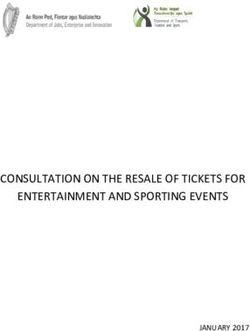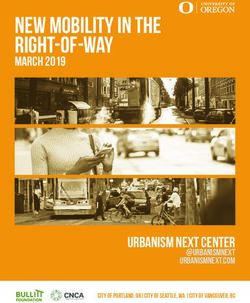Mobile and Digital Wallets: U.S. Landscape and Strategic Considerations for Merchants and Financial Institutions - Version 1.0
←
→
Page content transcription
If your browser does not render page correctly, please read the page content below
Mobile and Digital Wallets:
U.S. Landscape and Strategic
Considerations for Merchants and
Financial Institutions
Version 1.0
Date: January 2018
U.S. Payments Forum ©2018 Page 1About the U.S. Payments Forum The U.S. Payments Forum, formerly the EMV Migration Forum, is a cross-industry body focused on supporting the introduction and implementation of EMV chip and other new and emerging technologies that protect the security of, and enhance opportunities for payment transactions within the United States. The Forum is the only non-profit organization whose membership includes the entire payments ecosystem, ensuring that all stakeholders have the opportunity to coordinate, cooperate on, and have a voice in the future of the U.S. payments industry. Additional information can be found at http://www.uspaymentsforum.org. EMV is a trademark owned by EMVCo LLC. All registered trademarks, trademarks, or service marks are the property of their respective owners. About the Mobile and Contactless Payments Working Committee The Mobile and Contactless Payments Working Committee was formed in November 2016 as part of the expanded U.S. Payments Forum charter. The goal of the Mobile and Contactless Payments Working Committee is for all interested parties to work collaboratively to explore the opportunities and challenges associated with implementation of mobile and contactless payments in the U.S. market, identify possible solutions to challenges, and facilitate the sharing of best practices with all industry stakeholders. Copyright ©2018 U.S. Payments Forum and Secure Technology Alliance. All rights reserved. The U.S. Payments Forum has used best efforts to ensure, but cannot guarantee, that the information described in this document is accurate as of the publication date. The U.S. Payments Forum disclaims all warranties as to the accuracy, completeness or adequacy of information in this document. Comments or recommendations for edits or additions to this document should be submitted to: info@uspaymentsforum.org. U.S. Payments Forum ©2018 Page 2
Table of Contents
1. Introduction .......................................................................................................................................... 5
1.1 Background and History ................................................................................................................ 5
2. Wallet Models ....................................................................................................................................... 7
2.1 Device-Centric Mobile Proximity Wallet ....................................................................................... 7
2.2 Device-Centric Mobile In-App Wallet ........................................................................................... 7
2.3 Card-Not-Present Card-on-File Wallet .......................................................................................... 8
2.4 QR Code Wallet ............................................................................................................................. 8
2.5 Digital Checkout Wallet................................................................................................................. 9
3. Wallet Design Choices, Technologies and Processes .......................................................................... 10
3.1 Wallet Design Choices ................................................................................................................. 10
3.2 Wallet Technologies and Processes ............................................................................................ 12
3.2.1 Near Field Communication ................................................................................................. 12
3.2.2 Cloud-Based Wallets ........................................................................................................... 14
4. Mobile Wallet Security Technology and Approaches ......................................................................... 19
4.1 NFC Security ................................................................................................................................ 19
4.2 NFC and Embedded Secure Elements ......................................................................................... 19
4.2.1 HCE with Virtual Cloud-Based SE ........................................................................................ 19
4.2.2 NFC, HCE, and Trusted Execution Environments ................................................................ 20
4.3 Cloud ........................................................................................................................................... 21
4.4 Identification and Verification and Customer Authentication.................................................... 21
4.5 3-Domain Secure Customer Authentication ............................................................................... 22
4.6 QR Code Security ........................................................................................................................ 23
5. Mobile Wallet Landscape.................................................................................................................... 25
5.1 Current Wallet Examples ............................................................................................................ 25
5.2 Consumer Adoption .................................................................................................................... 28
5.2.1 What Has Driven Usage?..................................................................................................... 28
5.2.2 Industry Forecasts ............................................................................................................... 28
5.5 Lessons Learned .......................................................................................................................... 29
6. Strategic Considerations for Merchants ............................................................................................. 32
6.1 Customer Experience and Adoption ........................................................................................... 32
U.S. Payments Forum ©2018 Page 36.2 Product Features and Roadmap ................................................................................................. 33
6.3 Data Management ...................................................................................................................... 34
6.4 Acceptance Terms ....................................................................................................................... 34
6.5 Financial Considerations ............................................................................................................. 35
6.6 Technology Considerations ......................................................................................................... 36
7. Strategic Considerations for Financial Institutions ............................................................................. 38
7.1 Third-Party Wallets ..................................................................................................................... 38
7.2 Beyond Third-Party Wallets ........................................................................................................ 39
7.2.1 Mobile Banking with an Integrated Wallet ......................................................................... 39
7.2.2 Separate Mobile Wallet App ............................................................................................... 40
7.3 No Mobile Wallet Strategy.......................................................................................................... 40
8. Conclusions ......................................................................................................................................... 41
9. Legal Notice......................................................................................................................................... 42
10. Appendix A: Glossary ......................................................................................................................... 43
11. Appendix B: Stakeholders .................................................................................................................. 47
12. Appendix C: Standards ....................................................................................................................... 48
13. Appendix D: Project Team.................................................................................................................. 50
U.S. Payments Forum ©2018 Page 41. Introduction This white paper was developed by the U.S. Payments Forum Mobile and Contactless Payments Working Committee to provide guidance to merchants and financial institutions regarding mobile and digital wallets. Sections 2 through 4 introduce different wallet models, technologies, and security approaches. Section 5 discusses usage drivers and lists the lessons learned from wallet launches and experiments. The remaining sections identify factors and considerations key to developing a mobile wallet strategy. These factors can include fit with overall business strategy, desired customer experience, costs compared with expected benefits, partnerships, and technology. The appendices include information on the introduction of new stakeholders into the payment ecosystem, and work being done by standards’ bodies in the field of mobile payments. The intention is to synthesize the early information from the market to help mobile and digital wallet ecosystem participants make appropriate strategic choices and to drive adoption of new payment technologies that ultimately improve customer experience. 1.1 Background and History Since 2007, innovations in mobile and digital wallets have resulted in a proliferation of wallet models and solutions, all intended to improve consumer convenience, leverage data, serve up offers, lessen friction, or lower the cost of payments. The earliest wallet innovators, staring around 2007, were financial technology companies. Startups, including Braintree, Klarna, and Ayden, were launched to solve the problem of enabling in-app and m- commerce payments. In 2010, AT&T, Verizon, and T-Mobile formed Softcard (formerly Isis) to realize the vision of a Near Field Communication (NFC) wallet with payment credentials securely provisioned in the secure element (SE) by the mobile network operators (MNOs). That same year witnessed the launch of Stripe. Stripe reduced the amount of time it took a new merchant to accept online card payments from weeks to minutes. A flurry of merchant wallet introductions followed, including LevelUp and Starbucks in 2011, and Dunkin’ Donuts in 2012. Also in 2012, the Merchant Customer Exchange (MCX) consortium was created, with the intent to launch a multi-merchant mobile wallet, called CurrentC. MCX, owned by more than a dozen large U.S. retailers comprising convenience store, fuel, grocery, big box retail establishments, and restaurants, claimed to serve nearly every smartphone-enabled American and account for approximately $1 trillion in annual sales. October 2014 marked a seminal moment in the history of mobile wallets with the announcement of Apple Pay. Although Google had announced the first device-centric NFC wallet, Google Wallet, in 2011, the industry had been eagerly awaiting Apple’s technology decision. In 2016, a year of retrenchment, Google recast its wallet for person-to-person (P2P) purposes only, Android Pay was launched, Softcard shut down and sold its assets to Google, and Amazon closed down its mobile wallet. At the same time, a proliferation of bank-centric wallets appeared (Capital One, Chase Pay, and Wells Fargo). Walmart Pay was launched at almost the same time that MCX apparently shut down after a series of delays and bad publicity. Figure 1 illustrates the chronological development of mobile wallets. U.S. Payments Forum ©2018 Page 5
Figure 1. Mobile Wallet History and Timeline in U.S. U.S. Payments Forum ©2018 Page 6
2. Wallet Models
Digital or mobile wallets enable transactions to be initiated by a mobile device at a point of sale (POS),
online or in-app.
There are currently five different wallet models that use a variety of technology platforms, processes,
and security tools:
1. Device-centric mobile proximity wallet
2. Device-centric mobile in-app wallet
3. Card-not-present card-on-file wallet
4. QR code wallet
5. Digital checkout wallet
2.1 Device-Centric Mobile Proximity Wallet
The device-centric mobile proximity wallet stores payment credentials in the mobile device. Near Field
Communication (NFC) technologies or Magnetic Secure Transmission (MST) are leveraged to enable
proximity payments at the POS. The POS must interact with the mobile device physically (a wave, a tap,
a magnetic transmission).
This wallet is enabled through explicit permission from the financial institution that owns the payment
account and performs issuer identification and verification (ID&V) before a payment token is
provisioned to the wallet during consumer enrollment. The wallet is considered an open wallet because
it accepts any eligible credit or debit card from any participating financial institution for funding, and it
can be used at any contactless-enabled merchant (or if MST-enabled, any POS that accepts cards).
The wallet is operating-system specific: the wallet application in the mobile phone is integrated with the
device operating system. Apple Pay works only on Apple devices, and Android Pay and Samsung Pay
work only with eligible Android and Samsung mobile devices.
This wallet adheres to the “EMV Payment Tokenization Specification – Technical Framework.”1 A
payment token is substituted for the primary account number (PAN) and provisioned to the wallet
during consumer enrollment. The payment application in the wallet generates a dynamic cryptogram
that is carried with the token throughout a transaction. Tokenized credentials that are stored on the
device or in the cloud are accessed using the wallet application. The wallet application also provides for
access security that enables the consumer to use the payment method and stored data.
2.2 Device-Centric Mobile In-App Wallet
The device-centric mobile in-app wallet is used for an in-app card-not-present (CNP) mobile purchase.
Unlike purchases made using a specific merchant’s native mobile app, this wallet model uses EMV
payment tokenization and issuer ID&V for an in-app payment. The tokenized payment credentials can
be stored in the mobile phone or in the cloud. The device-centric in-app wallet model works with e-
commerce “in-app” and browser-based tokenized mobile payments through participating merchants’
1 “EMV® Payment Tokenization Specification – Technical Framework,” Version 2.0, EMVCo, September 8, 2017.
U.S. Payments Forum ©2018 Page 7native mobile apps or mobile browsers (for example, an Apple Pay button). Consumers authenticate
themselves and authorize a payment with a biometric or passcode.
2.3 Card-Not-Present Card-on-File Wallet
The CNP card-on-file (CoF) wallet uses previously stored payment credentials for transactions. Card-on-
file is the term used to refer to the authorized storage of a consumer’s payment credentials by a
merchant or payment service provider (PSP) that allows the consumer to make repeated or automatic
CNP payments without re-entering payment credentials each time. The stored payment data can be
used by a single merchant or by multiple merchants that have integrated the PSP wallet solution.
Examples include PayPal, Pay with Amazon, or a merchant’s mobile app.
Consumers are authenticated using some type of verifiable access methodology (e.g., password,
fingerprint), but the payment method is not provisioned by the financial institution that issued the card
or account.
CoF wallets offered by PSPs are considered to be open, because they are mobile device-agnostic and can
be used at any participating merchant through a mobile browser or mobile app. Both merchant and PSP
CoF wallets accept multiple payment methods as funding sources (e.g., credit cards, debit cards, prepaid
and gift cards, ACH, loyalty, private-label store cards).
In addition to creating their own wallet within an app, merchants can use application programming
interfaces (APIs) to add Amazon or PayPal wallets to their mobile apps or mobile websites. After
creating a PSP wallet account, the consumer enrolls a payment method. To pay, the consumer selects
that wallet option on the participating merchant’s mobile website or in the merchant’s mobile app and
then logs into the PSP to complete the purchase. Consumers using a merchant CoF wallet must create
an account with a merchant and enroll a payment card to be used for future purchases.
Most PSPs and large merchants require the consumer to create a username and password to establish
and log into the account. The PSP may also ask the consumer to select and create responses to
knowledge-based security questions that can be referenced when additional authentication is needed2
(e.g., because of a forgotten password, suspicious transaction, or unrecognized device). The first time a
cardholder uses a wallet, the cardholder authenticates with the login credentials. The PSP or merchant
matches the name to the payment card on file to verify that the transaction is legitimate. The PSP or
merchant may also ask for the card security code to determine whether the cardholder is in possession
of the physical card and use an address verification service (AVS) for further authentication.
2.4 QR Code Wallet
QR code wallets are similar to CNP wallets in that they are cloud-based and device-agnostic. These
wallets use QR codes to complete purchases at the POS. They may be merchant or financial institution-
branded and are usually closed loop. QR codes are also used by petroleum merchants to identify or
authorize fuel pumps. (See Section 3.2.2.2 for additional information.)
2 There are different types of payment authentication dealing with the card, the customer, and the device. For purposes of
this paper, authentication refers to the customer, and is defined as the process used to verify the identity of the party
enrolling in a wallet or initiating a payment transaction, using different types of credentials to prove the person is who he or
she claims to be.
U.S. Payments Forum ©2018 Page 82.5 Digital Checkout Wallet The payment networks offer digital checkout wallets or digital acceptance services to both issuers and merchants. The networks support web browser, mobile app, and in-app channels. The consumer can then pay online or in-app for CNP purchases, and one payment network has also enabled the checkout service for POS contactless purchases. The wallet can be accessed on an issuer’s website and through their mobile app using the consumer’s banking credentials. This approach enables a single banking and payment app for use by the consumer. Issuers can also automatically tokenize the card credentials to deliver a high level of security. Merchants can add the digital checkout wallet payment option to their mobile browser or mobile app checkout cart. Consumers can be enrolled automatically in the wallet by their issuing bank. Their payment credentials can be stored and used as CoF credentials, so that the consumer need not enter the credentials to make a purchase using the wallet. Depending on the channel, consumers may have to authenticate with a password or biometric factor, such as a fingerprint. Additional information on this wallet model can be found in Section 3.2.2.1. U.S. Payments Forum ©2018 Page 9
3. Wallet Design Choices, Technologies and Processes
Providers determine what wallet model they support based on the technology they’re implementing
and solution they want to enable.
3.1 Wallet Design Choices
The technology and processes implemented determine how payment is presented and where and how
payment credentials are stored. These options determine where payment can be accepted (for
example, in store and online). They also affect how transactions are processed and reported.
Wallet design choices include:
• Interaction method for proximity payments: contactless NFC, QR code, MST.
• Storage of payment credentials: handset secure element (SE), Host Card Emulation (HCE)/cloud,
card-on-file. HCE/cloud implies that the credential provisioning is related to NFC-based mobile
payments, whereas card-on-file is a purely web-oriented solution (the payment credential is not tied
to the mobile device).
• Payment options: proximity in-store payment, in-app, remote e-commerce or m-commerce (web
browser).
• Acceptance mode: card/device present, card not present. The choice made affects the cost of
acceptance for the merchant.
• Payment credential use: staged or pass-through wallet
o The payment credential presented to the merchant in a staged wallet is a front end for the
funding source.3 This may affect the availability of transaction data or make it difficult to identify
the merchant on the card statement.
o A pass-through wallet uses a stored payment credential for transactions. The wallet provider
stores the payment credential and only passes it along when the cardholder initiates a
transaction with a merchant.
• Push or pull payment: Traditional card payments are pull—the consumer authorizes the merchant
to pull payment from the consumer’s account. However, some emerging payment models push
the payment to the payee. Push payments are initiated when the consumer sends money to a
merchant, without disclosing personal or financial information. Since the sender knows how much
money is available, there is no need for authorization. In some systems, push payments are
considered non-repudiable (i.e., they are final and cannot be disputed).
• Use of PAN or token: Providers will need to determine whether their solution stores the PAN or a
token. This decision may be a choice or a specific requirement, based on issuer participation and
payment network.
Table 1 describes various wallet models and how they have been pioneered to date. Also included are
three emerging models (invisible in-app, alternative rails and person-to-person (P2P)) that are important
to understand, but that are not covered in detail in this white paper.
3 The original Google Wallet operated as a staged wallet.
U.S. Payments Forum ©2018 Page 10Table 1. Mobile/Digital Wallet Models and Typical Technologies/Approaches
Type of User Experience and Typical Technologies/Approaches
Model
Implementation Considerations Used
Device-Centric • “Bank-centric” • Holistic banking • NFC (Android only) or QR
Mobile • Application experience integrated • Cloud credentials (HCE)
Proximity provided by bank with mobile banking • In-store payment
app • CNP payment may be supported
through a digital wallet provider
Device-Centric • “Mobile network • Secure element • NFC
Mobile operator (MNO)- provisioned by MNO • SE
Proximity centric”a with issuer permission • In-store payment
• Wallet provided by • CNP payment
MNO
Device-Centric • Wallet proprietary • Handset integration • NFC, MST
Mobile to handset can optimize customer • SE or cloud credentials (HCE)
Proximity/ manufacturer experience (e.g., open • In-store and in-app payment
Device-Centric and/or operating from lock screen) • Card present for proximity payment
Mobile In-App systemb in-storec
• CNP for in-app payment
Card-Not- • “Merchant-centric” • Integrated with loyalty • QR, barcode, or numeric code
Present Card-on- • Wallet provided by program • Card-on-file, card not present
File/QR Code merchant, funded • Potential to optimize • In-store and in-app payment
with private label, acceptance cost
ACH or open loop • Support for features
card such as faster
checkout, order ahead
Digital Checkout • “Payment network- • Easier e/m-commerce • NFC (if POS) or QR code
centric” • Enables others to build • Cloud credentials
• Digital cloud-based their own branded • In-app and e-commerce payment
remote checkout wallet • In-store payment for selected
solution that payment networks
electronically • CNP
delivers payment • May use tokenization
information to
merchant
Invisible In-App • Other/hybrid • Ease checkout and • No proximity payment
• Seamless eliminate friction • Card-on-file
transaction • Some share payment • In-app and e-commerce payment
platform built into credentials across • CNP
apps for specific merchants • Provider is merchant of record
businesses, where
payment cards are
stored
U.S. Payments Forum ©2018 Page 11Type of User Experience and Typical Technologies/Approaches
Model
Implementation Considerations Used
Alternative Rails • Other/hybrid • Instant funds • QR code
• New types of real- availability • Cloud credentials
time payments Easier P2P payments • In-store, in-app, and e-commerce
Potential to optimize payment
payment efficiency • Typically does not use payment card
infrastructure
• Can be push or pull
P2P • Other/hybrid • Solutions originally • In-app payment, with receiver
• Person-to-person designed for person-to- identified by telephone number or
payment scheme person payments are email
now sometimes being • QR codes sometimes used
used to pay merchants • Typically ACH, debit-to-debit card
(on-file), or account-to-account
a Currently no MNO-centric wallets are available in the U.S.
b Samsung Pay and Android Pay can co-exist on a device.
c Generally, payment networks consider card-present transactions that originate from issuer-provisioned credentials onto
contactless or mobile EMV chip applets as a card form factor not a wallet.
3.2 Wallet Technologies and Processes
As discussed, a number of different technologies and processes are used in commercial wallet solutions.
This section provides a high-level overview of the technologies used by the wallet models covered in this
white paper. See also Appendix B, which includes information on a number of new stakeholders who fill
roles that are not required with card-based payments, and Appendix D, which includes additional
information on standards bodies’ work that targets mobile payment solutions.
3.2.1 Near Field Communication
NFC is a standards-based wireless communication protocol based on radio-frequency technology that
allows data to be exchanged between devices that are a few centimeters apart. NFC payment
transactions between a mobile device and a POS terminal use the same ISO/IEC 14443 standard
communication protocol used by EMV and U.S. contactless credit and debit cards, allowing the mobile
device to simulate a contactless card.4
NFC is used with the device-centric proximity mobile payment model across multiple mobile device
operating systems. A wallet on an NFC-enabled mobile device is a software application stored on the
mobile phone that manages and initiates payments. The mobile wallet accesses payment credentials
such as tokenized payment cards, bank accounts, coupons, loyalty cards, or transit tickets, or financial
information stored on the mobile phone in a trusted environment. The consumer must have the
physical phone to initiate a payment transaction by tapping or holding the mobile device near a
contactless-enabled POS terminal at a retail location.
4 NFC wallets also work with contactless POS devices not yet configured to support EMV by presenting a Magnetic Stripe Data
(MSD) transaction. For more information, see the Secure Technology Alliance white paper, “Contactless EMV Payments:
Benefits for Consumers, Merchants and Issuers,” June 2016
U.S. Payments Forum ©2018 Page 12Figure 25 illustrates the device-centric POS wallet transaction flow used by Apple Pay, Android Pay, or
Samsung Pay with NFC and EMV payment tokenization.
Figure 2. Device-Centric POS Transaction Flow
Figure 36 illustrates the slightly different process used for in-app mobile payments. The customer
authorizes the payment within the merchant app using Touch ID or Face ID on the mobile phone for
Apple Pay or selects “Buy with Android Pay” in the app. This sends the tokenized payment credentials
that are securely stored in the phone and the cryptogram to the merchant app. The customer’s billing
information may be passed to the merchant app along with the payment credentials when the customer
authorizes the purchase.
Figure 3. In-App Device-Centric Wallet Transaction Flow with Tokenization
5 Source: Federal Reserve Bank of Boston.
6 Source: Federal Reserve Bank of Boston.
U.S. Payments Forum ©2018 Page 133.2.1.1 Android: NFC and HCE
Android phones used with the device-centric proximity mobile payment model use NFC, but may use a
different method for storing and routing payment card information.
Host Card Emulation (HCE) is a software-based payment card emulation solution that enables a mobile
wallet app to communicate through the NFC controller to pass payment card credentials or payment
tokens to a contactless NFC-enabled POS terminal or reader, eliminating the need to use a secure
element (SE). HCE redirects NFC transaction requests to a mobile application rather than to an applet in
the SE. HCE is used by the Android mobile device OS to support Android Pay and Samsung Pay.
An HCE transaction takes place as follows:
1. To initiate an HCE mobile payment, a customer taps the mobile phone at the POS contactless
reader.
2. HCE enables the NFC controller in the mobile phone to route communications from the POS
reader to the mobile wallet app to request access to the payment token.
3. The payment token and accompanying dynamic cryptogram are passed to the POS to complete
the transaction.
HCE was developed so that stakeholders, including issuing banks, could access NFC capability without
having to depend on mobile network operators or device manufacturers to secure space on the SIM SE.
HCE implementations use other security techniques such as tokenization and/or a Trusted Execution
Environment (TEE) to meet payments industry security requirements. For more information about TEE,
see Section 4.2.2.
3.2.1.2 Samsung: Trusted Execution Environment, Magnetic Secure Transmission and NFC
Samsung Pay uses the TEE with NFC, but also supports a second POS wallet technology, MST. MST
enables compatible Samsung mobile phones to transmit payment data to a POS magnetic stripe card
reader, without requiring NFC technology. The mobile phone emits a secure magnetic signal that
mimics the magnetic stripe on a traditional payment card. This emulates swiping a physical payment
card when a customer holds the phone over the POS magnetic stripe reader swiping slot. Samsung Pay
defaults to using NFC if the mobile device detects an NFC field on the POS terminal but otherwise uses
MST. Samsung Pay supports EMV payment tokenization for both NFC and MST transactions.
3.2.2 Cloud-Based Wallets
Mobile payments using one of the wallet models described in Sections 2.3 or 2.4 may use a wallet app
stored in the phone or a cloud-based wallet.
A cloud-based wallet stores payment information on a secure remote server (i.e., in the cloud) instead
of in the mobile phone. The stored payment credentials are used to initiate the authorization of
payment transactions. The cloud-based wallet sends only tokens or authorizations to the phone to
initiate and authorize payment. Wireless service, either cellular or WiFi, is needed to complete a cloud-
based wallet transaction.
The cloud wallet can be managed by a merchant or a PSP. From the merchant’s perspective, cloud-
based mobile payment services may be more flexible, as such payments avoid certain POS constraints.
For example, the cloud wallet decouples a purchase from the payment and can support traditional
U.S. Payments Forum ©2018 Page 14electronic and alternative payment methods that may offer the merchant less expensive payment
options. Implementation of the mobile payment solution may be easier, since new POS hardware may
not be required. Because the cloud model is hardware-agnostic, consumers do not need to move their
data if they switch mobile devices or mobile carriers or upgrade their phones, although they would have
to download the wallet app again to the new phone.
Use of cloud-based wallet services requires both the merchant and the consumer to subscribe.
Merchants may need additional infrastructure to accept cloud payments at the POS. Depending on the
wallet solution, customers may need to register with a wallet provider before making a payment.
Merchants should also be aware that some cloud-based transactions may be treated as CNP
transactions, typically resulting in higher payment acceptance costs.
The typical process requires the consumer to download the cloud-based app and subscribe to the
service. The mobile device becomes an extension of the POS terminal, which communicates
information about the mobile payment transaction to the cloud for authorization. Consumers can
access their account information in the cloud using a browser or application. Once a cloud payment is
completed, payment notification can take place using e-mail or text messages.
3.2.2.1 Payment Network-Centric Digital Checkout Wallets
The payment-network-centric cloud-based wallets eliminate the need for merchants to collect or store
payment credentials in the clear. American Express, Mastercard and Visa and have developed checkout
services for online purchases.
Each payment network offers a different approach. Amex Express Checkout allows cardholders to
seamlessly autofill their data on merchant sites. Merchants benefit from Amex Express Checkout
through improved conversion, subsequent card-on-file transactions, and tokenization, with no changes
to their existing payment processing. Mastercard typically works with the issuer to deliver the
Masterpass™ service for online and POS transactions, but the wallet functions can also be delivered
directly by Masterpass. Issuer-hosted wallets connect to the Masterpass network of wallets through
APIs. Alternatively, issuers can enroll through a Masterpass variant if they do not have their own
wallet. Visa Checkout also works with issuer wallets but is only used for e-commerce.
Consumer enrollment is a prerequisite for these wallets but does not have to occur before the initial
transaction. There are three enrollment options:
1. Pre-enrollment through the issuer’s online or mobile banking platform
2. Pre-enrollment through a destination site hosted by the provider
3. Enrollment as part of the initial purchase
To enroll, the consumer creates a user name and a password. The consumer also enters his or her
name, e-mail address, and mobile phone number. Consumers can add personal information and
payment credentials either manually or using the camera on the mobile device to scan their payment
card. If the information is scanned, the card security code must be entered manually. Because Visa
Checkout and Masterpass are card brand-agnostic, consumers can add any eligible credit or debit cards
from any brand. The consumer may also need to answer security questions to facilitate future
authentication or reset a forgotten password. When enrollment is complete, the consumer receives e-
mail confirmation.
U.S. Payments Forum ©2018 Page 15To make a purchase, the consumer clicks on the checkout wallet icon on the merchant’s web page, logs
into the checkout account or uses the issuer’s mobile banking account credentials, and confirms
payment. For added protection, the full PAN is not displayed during the checkout process on the
merchant website.
To prevent unauthorized access to payment credentials, these solutions apply multiple layers of
security, and robust risk management systems monitor cardholder and account behavior to prevent
fraud. The providers use various techniques to secure the payload, such as by working through the card
issuers to provision payment tokens to the wallets in lieu of PANs, or encrypting PANs stored in
proprietary clouds.
Figure 47 illustrates a checkout process when the consumer has already enrolled, and the merchant
displays the wallet checkout logo.
Figure 4. Digital Checkout Wallet Process
The process works as follows:
1. The consumer logs into the merchant site via the mobile browser or the issuer’s mobile app. At
checkout, the consumer logs into the digital wallet to confirm shipping information and authorize
payment.
2. When the consumer initiates payment, the previously provisioned payment token is sent to
merchant site.
3. The merchant (e.g., the wallet, e-commerce merchant, or app) passes the token to the
acquirer/gateway as part of the authorization request.
4. The acquirer receives the token and routes it, along with the authorization request, to the card
network to process.
5. The payment network/token service provider (TSP) sends the token/PAN, payment card details, and
authorization request to the issuer for a decision.
6. The issuer returns the authorization decision and token/PAN to the payment network, which routes
the token and authorization message back to the acquirer.
7. The acquirer/merchant sends a confirmation message to the consumer.
7 Source: Federal Reserve Bank of Boston.
U.S. Payments Forum ©2018 Page 163.2.2.2 Cloud-based QR Code Wallet Model
A QR code or 2D barcode encodes numeric, alphanumeric, or binary data into a two-dimensional bar
code that can be scanned and decoded quickly. The data representing a card number in the QR code
may or may not be encrypted. The card number may also be tokenized or replaced with a virtual
number, but the real PAN does not reside in the QR code.
There are currently two ways to use a QR code to perform a POS mobile payment at checkout.
1. Consumer-Presented QR Code
One version of a QR code wallet works as follows: either a mobile app displays a QR code that
was previously downloaded and stored in the mobile wallet, which the customer scans at the
POS reader (e.g., Chase Pay, Dunkin’ Donuts or Starbucks), or the app generates a one-time
dynamic QR code (e.g., transit commuter rail), which is presented to the merchant.
The technology is considered a quick, easy, and inexpensive way for merchants to implement
mobile wallet solutions, partially because NFC is not required. QR codes work with any phone
with mobile app capability and typically with any credit, debit, prepaid, or store gift cards. The
merchant POS needs only a scanner and QR code reader software to generate and read the QR
code.
One example is Chase Pay®. Chase Pay is a digital payment option that works in a store, with
mobile apps, online, and at a fuel pump. The mobile app uses QR codes with dynamic and
tokenized data to keep information secure and to facilitate in-store purchases. The app is
available to Chase customers with eligible cards. The cards are automatically enrolled in Chase
Pay for online and mobile app purchases, which simplifies the provisioning process by
preloading card and shipping information. Customers need not create new login credentials to
activate the app.
The checkout experience varies by location:
• At a POS, the customer logs into the Chase Pay app and taps “pay” to create a secure QR
code to be scanned by the cashier.
• At participating restaurants, order and pay ahead allows the customer to skip the line
and adds coupons and loyalty rewards to eligible orders at checkout. To start browsing
menus, the customer logs into the app and taps “order.”
• Online, the customer clicks the Chase Pay button at checkout and then logs in to check
out. Card information is never shared with the merchant.
• At a fuel pump, customers can pay for gas without leaving the car. To find participating
stations nearby, the customer logs in to the app, taps “pay,” and selects the “at the
pump” option.
• In other apps, customers can also choose Chase Pay at checkout where it is available.
• If using points, when checking out with the Chase Pay mobile app or using the Chase Pay
button online, the customer can redeem rewards with eligible cards by toggling on the
"use points" option in the card details in the Chase Pay app, or selecting this option at
checkout when shopping online.
U.S. Payments Forum ©2018 Page 172. Merchant-Presented QR Code
The second version of a QR code mobile wallet uses a QR code generated by the merchant POS
terminal, which the customer scans with the mobile phone’s camera. The consumer’s app uses
the merchant information obtained from the QR code to initiate the payment transaction. The
consumer’s payment credentials are not stored on the mobile phone or merchant terminal.
One example is Walmart Pay. When items are scanned at checkout, a unique QR code is
displayed on the POS screen. The customer opens the Walmart app, launches Walmart Pay, and
enters a 4-digit PIN or uses biometric verification for security. The mobile phone is held over the
QR code on the POS screen to sync with Walmart Pay. The QR code can be scanned before,
during, or after items have been scanned at the register. When the transaction is complete, the
customer hears a sound on the phone and receives an electronic receipt.
Use of QR codes with mobile wallets has become popular with several financial institutions and
merchants due to the following benefits:
• Ease of implementation. Merchants can use their current barcode scanners at the POS to read
QR codes, which are based on industry design standards.
• Broad market. NFC is not required on the mobile phone.
• Ubiquity. QR codes work with any smartphone and typically with major credit, debit, prepaid,
and store gift cards. The merchant POS needs only a scanner and QR code reader software.
• Better payment experience. Using a mobile phone camera and related mobile app, consumers
can scan QR codes not only to make payments but also to access sites on the Internet, download
products, or find reviews and product information.8
However, this solution also presents challenges:
• Inconsistency. There are no standards for using (as opposed to designing) QR codes for
payments. Different QR code implementation solutions have different technical specifications,
resulting in inconsistent user experiences.
• Usability at the POS. The QR code process is not as seamless as an NFC “tap and pay” payment
and more steps may be required for both the merchant and the consumer to complete the
transaction. Finally, QR code readability may be unreliable due to lighting or size.
• Security concerns. See Section 4.6 QR Code Security.
QR code technology has been applied differently in different environments, and current standards are
not interoperable. EMVCo recently published a new payment design specification9 to address these
inconsistencies and enable either consumers or merchants to scan QR codes while enabling merchants
to accept different QR code payment solutions using the same process. For more information, see
Section 12.
8 “QR Codes: How Apple Passbook Changes the Merchant Equation,” Javelin Strategy & Research, July 2012.
9 https://www.emvco.com/emv-technologies/qrcodes/.
U.S. Payments Forum ©2018 Page 184. Mobile Wallet Security Technology and Approaches This section describes the technology platforms and tools used to secure different wallet models. 4.1 NFC Security Mobile payments using NFC are an extension of EMV chip transactions. When a mobile payment is initiated, EMV secures the payment transaction using dynamic data. Unique dynamic data values are generated using an encryption key; the dynamic data is used to authenticate10 the transaction when it is authorized by the payment network. These values are only valid once. If a thief tries to re-use the payment transaction data, the transaction is rejected by the card issuer, making it harder for thieves to skim usable data. The three primary NFC mobile payment solutions available in the U.S. today, Apple Pay, Android Pay, and Samsung Pay, use NFC but manage and store the EMV payment tokens11 differently. Apple Pay stores payment tokens in the SE embedded in the mobile phone. Android Pay12 uses HCE to store tokens in Android operating system KitKat v4.4 or higher. Samsung Pay uses NFC and HCE but stores the payment token and cryptographic keys in the TEE in the mobile phone. Card-issuing banks use NFC with HCE to offer their own NFC wallets, but because Apple controls access to the SE in Apple mobile devices, HCE solutions are limited to Android devices. NFC wallet apps relying on SEs do not work on rooted/jail-broken mobile phones. 4.2 NFC and Embedded Secure Elements An embedded SE is soldered onto hardware in the phone, as opposed to being on a removable SIM card. The mobile phone includes an antenna that is built into the handset and offers a strong communication signal between the mobile phone and the merchant terminal. SEs are tamper-resistant chips that can securely host multiple applications and cryptographic data, such as keys, in a smart phone. Apple Pay uses the SE embedded in its phones to store the payment token representing the PAN. As the mobile device manufacturer, Apple controls access to the SE in an Apple phone. 4.2.1 HCE with Virtual Cloud-Based SE Android Pay uses HCE instead of the SE in a mobile phone and stores a master domain key representing the PAN in the cloud. Payment tokens and limited-use or single-use token keys (LUKs) generated by the master domain key in the cloud are stored in a secure area of the mobile OS, which uses software-based security, such as white box cryptography, to obfuscate the key. LUKs generate cryptograms that are passed with the EMV payment token for each transaction. The keys are refreshed each time the user connects to a network, which enables transactions to be completed without network connectivity. Rather than requesting a token from the cloud each time it is needed to make a payment, solutions using LUKs address the possibility that an Internet connection might not be available to download a token. LUKs also are restricted and expire quickly, to minimize their value to fraudsters. 10 Note that this use of authentication is an exception to the definition provided in footnote 2. 11 For more information on the use of payment tokenization, see “Is tokenization ready for primetime? Perspectives from industry stakeholders on the tokenization landscape,” Crowe, M., et al., June 2015. 12 Google Wallet was redesigned to support only person-to-person payments. U.S. Payments Forum ©2018 Page 19
Storing payment credentials and cryptographic keys in the mobile phone OS is not as secure as using the
SE, thus additional security measures, like payment tokenization, are needed with HCE.
4.2.2 NFC, HCE, and Trusted Execution Environments
Payment credentials and the associated keys that generate a dynamic cryptogram for each transaction
can also be stored in the TEE. The TEE is not as secure as an SE because it is not tamper-resistant;
however, GlobalPlatform13 specifications describe how applications can reside securely in the TEE,
including how to interface trusted applications with the TEE and how applications running in the mobile
OS can communicate with trusted applications residing in the TEE.14
4.2.2.1 HCE Security
Rooting makes a mobile phone more susceptible to hacking and exposes HCE-based mobile payments to
several vulnerabilities.15 Rooting the mobile device can expose sensitive information such as payment
credentials and make it easier for malware to access the confidential data. Malware itself can root a
mobile phone. Fraudsters can root a lost or stolen device to gain access to sensitive information stored
in the wallet app and use it to conduct fraudulent payments.
In the HCE model, communication passes through the Android OS. Basic security controls are limited,
because Android does not prevent rooting. However, if a phone is rooted, the Android OS will not allow
the user to download Android Pay or Samsung Pay. There is also an Android application for HCE wallets
that verifies system settings and detects whether a device has been rooted. Users who try to use
Android Pay or Samsung Pay on a rooted phone will receive a message that the wallet app has been
locked because of an unauthorized modification to the phone. Given the risks associated with rooting,
HCE wallet solution providers should make sure that their mobile wallet solutions check for this setting
(developer options and root access) and take appropriate action as soon as the setting is detected.
Aside from rooting, the primary risk associated with HCE is the use of non-tokenized payment
credentials, regardless of where the credentials are stored. Software storage, such as the cloud, is more
vulnerable to security breaches and fraud than hardware storage, such as in the SE, and stronger
security controls are necessary to protect the PAN.
EMVCo is working to enable a security foundation for software-based mobile payment solutions in
response to the increasing number of solutions being deployed that use software applications to
perform payment transactions.16 Mastercard and Visa contactless specifications also support single or
limited use keys and cloud cryptograms that recognize HCE tokens as valid payment credentials.17
Methods that enhance the security of HCE mobile payment transactions include:
• User and hardware verification by something the user knows (username-password or PIN);
something the user has (e.g., the phone, a smartcard reader); something a user is (e.g.,
13 Global Platform is a certification authority. Its specifications are considered best practices and are endorsed by the industry
and internationally recognized.
14 “The NFC security quiz v2.0: Updated with HCE & tokenization,” Fime, Aug. 2015
15 “HCE Security Implications, Analyzing the Security Aspects of HCE,” UL, Jan. 2014.
16 In December 2016, EMVCo published “EMV Mobile Payment: Software-based Mobile Payment Security Requirements,”
Version 1.0, which provides security guidance and defines related generic security applications and interfaces. See
https://www.emvco.com/ for more information.
17 Visa uses limited use keys derived from the master key and Mastercard uses single use keys (SUKs). See “Samsung Pay will
transform the mobile wallet experience,” Gartner, 2015.
U.S. Payments Forum ©2018 Page 20biometrics); and/or something a user does (e.g., determining how the user behaves; for
example, multiple transactions made very quickly in several geographically distant locations
could be denied). A device ID can also be used to validate the mobile phone being used for the
transaction.
• Transaction constraints, to limit transactions to certain channels, such as online or POS, to
specific merchants, or by dollar amount or country, thus reducing token exposure and fraud risk.
• PAN tokenization, replacing the PAN with a substitute value, increasing the security of an HCE
mobile payment.
• Data analysis, to provide real-time transaction assessments to monitor activity and identify
anomalies. HCE must rely on third-party managed intelligence services that provide tools to
strengthen authentication at the device and OS levels by leveraging big data ecosystems. The
more data that is available for measurements and analysis, the better the overall security.
• White box cryptography, preventing a key from being retrieved even when the original source
code is available and can be used to hide payment credentials in the HCE application.
4.2.2.2 Payment Tokenization
Tokenization replaces the consumer’s payment card PAN, expiration date, and security code with a
substitute value, called a token. De-tokenization reverses the process and redeems the token to access
the associated PAN value. The true PAN value is protected because it is not exposed during the
transaction.
When a payment card is provisioned to a mobile wallet, the TSP tokenizes the PAN and stores the token
in the phone SE, mobile OS, or TEE. Biometric authentication on the device prevents unauthorized use
of the device for payments. When the token is used in a mobile payment transaction, a dynamic
cryptogram is generated by the phone and passed with the token through the payment process. If the
token is stolen, it is useless to the fraudster, because the cryptogram only works for one transaction.
Samsung MST payments are also tokenized. When a consumer loads a card into the Samsung wallet, an
EMV payment token is generated. During the payment transaction, tokenization protects the PAN,
regardless of whether NFC or MST is used to transmit the token and cryptogram to the POS.
4.3 Cloud
Cloud wallet solutions secure payment credentials by not storing them on the mobile phone. Because
account credentials and sensitive data are stored in the cloud, the phone doesn’t need to protect
payments data.
4.4 Identification and Verification and Customer Authentication
ID&V plays a key role in determining whether a consumer is the legitimate owner of the account
credentials linked to a wallet; if not performed effectively, ID&V is a critical point of vulnerability. The
level or strength of the authentication method should match the risk being mitigated. Despite the broad
range of solutions available, authentication is the most serious fraud challenge merchants and issuers
face for both e-commerce and m-commerce.
U.S. Payments Forum ©2018 Page 21For device-centric wallets, tokenized payment credentials are not provisioned to the secure area of a
mobile phone until the issuer has vetted the cardholder and the account. During the provisioning
process, the device-centric wallet provider may send the issuer a risk score to aid the risk evaluation
process. Risk scores are based on data that the wallet provider collects, such as device ID, device fraud
scoring (a history of fraud on the device), geolocation, phone model, type of mobile OS, and history of
an iTunes or Google account.
For a digital cloud-based wallet, after the consumer has added payment credentials, the digital wallet
provider performs an additional risk management process that verifies the e-mail and billing addresses
and collects information about the mobile device, including the device ID and IP data checks.18 The
provider may also perform velocity checks, issuer card security code verification, account monitoring,
review of consumer enrollment attributes or transaction history, and proprietary fraud tests.
During the transaction process, a customer is also validated to the online merchant, PSP, or wallet
service provider (WSP). Several common authentication solutions are customer-facing, such as
username and password, knowledge-based authentication, one-time passwords or tokens, biometrics,
and out-of-band authentication. Other authentication methods include device and location-based
authentication, such as device ID, geolocation, data verification, risk-based authentication, and
behavioral analytics.
Strong authentication practices do not rely on one test for authentication, but employ layered or
multifactor authentication. Layered authentication employs multiple methods of single-factor
authentication, such as username and password plus certain knowledge. Multifactor authentication
creates a layered defense and makes it more difficult for an unauthorized person to access the physical
location, computing device, network, or database. If one factor is compromised or broken, the attacker
still has at least one additional barrier to breach.
4.5 3-Domain Secure Customer Authentication
The protocol called 3-Domain Secure (3DS) is a messaging protocol used to reduce fraudulent use of
cards online and protect merchants from exposure to fraud-related chargebacks.
EMVCo recently published a new version of 3DS (version 2.019) that allows issuers and merchants to
exchange risk data, such as device ID and geolocation, during the ID&V process and during transactions.
Merchants can decide whether more robust authentication is needed for a higher risk transaction and
can invoke 3DS. The 3DS 2.0 risk engine challenges transactions that merchants deem high risk. When a
consumer checks out on a merchant’s mobile website, the purchase information, device data, and other
details, are sent to the issuer to authenticate the cardholder and confirm the purchase. The issuer can
passively authenticate the cardholder or, based on the risk profile, use stepped-up authentication and
ask the cardholder to enter a one-time password or respond to a phone call.
Merchants control when to use 3DS, but issuers still control the message stream, because they own the
liability for all 3DS-supported transactions that they approve. Merchants supply more data (e.g., e-mail
address, mobile phone number, shipping, billing, and IP addresses) to help issuers with authorization
decisions.
18 Internet Protocol (IP) data checks identify an Internet user’s geographical information, including: country, region, city,
latitude and longitude, zip code, Internet service provider, and domain name.
19 “EMV 3-D Secure–Protocol and Core Functions Specification v2.1.0,” EMVCo, Oct. 2017
U.S. Payments Forum ©2018 Page 22You can also read