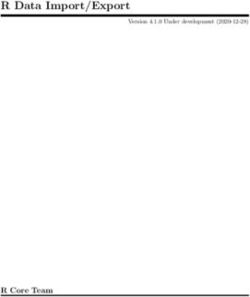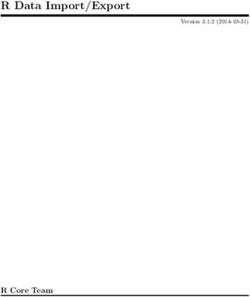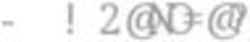NASDAQ CSD OPERATING MANUAL - Nasdaq Central Securities Depository in Baltic v 1.14 March, 2019
←
→
Page content transcription
If your browser does not render page correctly, please read the page content below
NASDAQ CSD OPERATING MANUAL Nasdaq Central Securities Depository in Baltic v 1.14 March, 2019
OPERATING MANUAL v.1.14 March, 2019
Summary of changes
Version Date Version history
v.1.0 September 2016 Initial version for participant opening
v.1.1 November 2016 Updated with allegement and portfolio transfer
order information, and minor changes in field
names
v.1.2 December 2016 Updated with trade capture and restrictions
information, and minor changes and updates in
relation to securities accounts
v.1.3 February 2017 Updated with trade capture CSD SSI information,
and minor changes in the text
v.1.4 March 2017 Updated with cash management related
information, securities account linking with DCA
and LT savings notes information
v.1.5 May 2017 Updated with T2S auto-collateralization related
information, and minor changes in the text
v.1.6 June 2017 Updated with report and message subscription
information, and minor changes in the text
v.1.7 October 2017 Updated with Corporate action instruction, IPO
subscription instruction information, Latvian Initial
Register, currency calendar, and minor changes in
the text
v.1.8 March 2018 Updated with operations related to billing -
participants reports and changes to the calendar
v. 1.8 March 19, 2018 Updates approved by Head of Operations
v. 1.9 July 04 Added EE specific rule for securities account
opening
v. 1.10 October 04, 2018 Added securities account balance and transactions
statement creation instructions
v. 1.11 November 23, 2018 Added securities account opening requirements for
foreign private persons and legal entities.
v. 1.12 December 28, 2018 Added IPO subscriptions related information
applicable for Estonian market. Approved by Head
of Operations.
v. 1.13 February 6,2019 Added ADEA transaction code for the settlement
instruction creation, opt-out indicator in the
deregistration from Initial register and the portfolio
transfer via CSD system’s portfolio transfer
functionality
2OPERATING MANUAL v.1.14 March, 2019
v. 1.14 March 20,2019 Contract number insert during registration similar
pledges
Pledge type specification
3OPERATING MANUAL v.1.14 March, 2019
Contents
1 Introduction ............................................................................................................................ 8
Purpose of operating manual........................................................................................... 8
Abbreviations ................................................................................................................... 8
2 Securities settlement market practices .................................................................................. 9
Business day and Business calendar ................................................................................ 9
Settlement day ............................................................................................................... 11
Non Baltic securities settlement in Issuer CSD (CBL) ..................................................... 12
Cash for settlement and corporate actions payments .................................................. 14
2.4.1 Central bank money settlement ............................................................................. 14
2.4.2 Commercial bank money settlement ..................................................................... 16
3 CSD system’s GUI usage guidelines ...................................................................................... 17
Operations related to securities account....................................................................... 17
3.1.1 Securities account opening ..................................................................................... 17
3.1.2 Securities account modification ............................................................................. 24
3.1.3 Securities account closing ....................................................................................... 26
Operations related to securities settlement .................................................................. 26
3.2.1 Settlement instruction input................................................................................... 26
3.2.2 Matching criteria ..................................................................................................... 31
3.2.3 Tolerance matching ................................................................................................ 33
3.2.4 Allegement .............................................................................................................. 34
3.2.5 Settlement instruction amendment ....................................................................... 34
3.2.6 Hold and Release .................................................................................................... 35
3.2.7 Settlement instruction cancellation ....................................................................... 36
3.2.8 Settlement .............................................................................................................. 36
3.2.9 Recycling ................................................................................................................. 38
Operations related to Stock Exchange trades................................................................ 39
3.3.1 Trade enrichment and confirmation....................................................................... 39
3.3.2 Trade enrichment and confirmation through SSI ................................................... 41
3.3.3 Instructing via settlement instruction .................................................................... 41
4OPERATING MANUAL v.1.14 March, 2019
3.3.4 Operations related to portfolio transfer................................................................. 42
3.3.5 Portfolio transfer via FOP instructions ................................................................... 42
3.3.6 Portfolio transfer via CSD system’s portfolio transfer functionality ...................... 44
Operations related to open ended investment fund units ............................................ 45
3.4.1 Subscription of open ended investment fund units ............................................... 45
3.4.2 Redemption of open-ended investment fund units ............................................... 47
3.4.3 Swap of investment fund units ............................................................................... 48
Operations related to corporate action instructions ..................................................... 48
3.5.1 Cancellation of the previously accepted corporate action instruction .................. 49
3.5.2 Release of the corporate action settlement instruction by the Paying agent ....... 49
IPO related subscription instructions in EE SSS.............................................................. 50
3.6.1 General IPO procedure ........................................................................................... 50
3.6.2 Preliminary and Final Circular Letter sent by Nasdaq CSD Estonian branch .......... 50
3.6.3 Participants’ obligation on readiness to intermediate offerings in the Estonian
market 50
3.6.4 Deadline for subscription orders collected during the subscription period .......... 51
3.6.5 Participants’ deadline for subscriptions orders collected during the last day of
subscription period ............................................................................................................... 51
3.6.6 IPO Subscription instruction input .......................................................................... 51
3.6.7 Generation of settlement instructions by the CSD ................................................. 52
3.6.8 Nasdaq CSD’s deadline of informing market participants about changes in the IPO
technical setup ...................................................................................................................... 53
Restriction instructions related to the pledging of securities........................................ 53
3.7.1 Pledge registration .................................................................................................. 53
3.7.2 Pledge release ......................................................................................................... 54
3.7.3 Pledge modification ................................................................................................ 55
3.7.4 Pledge transfer ........................................................................................................ 55
3.7.5 Pledge appropriation .............................................................................................. 56
3.7.6 Pledge registration under financial collateral arrangement .................................. 57
Operations related to cash management ...................................................................... 57
3.8.1 Outbound Liquidity transfer from CSA to external cash account........................... 58
3.8.2 Operations related to T2S cash management ........................................................ 58
5OPERATING MANUAL v.1.14 March, 2019
3.8.3 T2S Liquidity Transfers ............................................................................................ 59
3.8.4 T2S DCA Cash Balance............................................................................................. 60
3.8.5 T2S DCA Postings .................................................................................................... 61
3.8.6 T2S DCA Forecast .................................................................................................... 61
Operations related to T2S auto-collateralization........................................................... 62
3.9.1 Auto-collateralization reimbursement ................................................................... 62
Operations related to settlement messaging and reporting ..................................... 63
3.10.1 Messages and report subscription.......................................................................... 63
3.10.2 Notifications via emails ........................................................................................... 66
3.10.3 End investor account notices subscription (EE SSS) ............................................... 66
3.10.4 Securities account balance statement .................................................................... 68
3.10.5 Securities account transactions statement ............................................................ 68
Operations related to billing....................................................................................... 69
Operations related to Lithuanian Saving Notes ......................................................... 69
3.12.1 Distribution of Savings Notes.................................................................................. 70
3.12.2 Early redemption of Savings Notes ......................................................................... 71
3.12.3 Corporate actions ................................................................................................... 72
Operations related to Shareholders Disclosure ......................................................... 72
Operations related to Latvian Initial Register ............................................................ 72
3.14.1 De-registration ........................................................................................................ 72
3.14.2 Number of securities to be de-registered .............................................................. 73
3.14.3 Cash management .................................................................................................. 74
3.14.4 Transfers to Initial Register ..................................................................................... 75
3.14.5 Insolvent company register .................................................................................... 75
Notifications regarding Insolvency and Operational Default Events ......................... 75
4 ANNEX 1 – Holidays calendar................................................................................................ 77
5 ANNEX 2 – Currency calendars ............................................................................................. 78
6 ANNEX 3 – Cash transfer instruction to settle LT savings notes........................................... 79
7 ANNEX 4 – Cash transfer instruction to settle T2S eligible Baltic securities in non-T2S
currency ........................................................................................................................................ 81
6OPERATING MANUAL v.1.14 March, 2019 8 ANNEX 5 – Settlement instructions related to the CBL ........................................................ 82 9 ANNEX 6 – List of messages and reports .............................................................................. 85 7
OPERATING MANUAL v.1.14 March, 2019
1 Introduction
Purpose of operating manual
This document sets forth guidelines and establishes conditions for participants on how to instruct
securities account opening, settlement instructions and other relevant processes. This document
serves as the CSD system’s (DEPENDQ) GUI usage guidelines and establishes basic data
composition and conditions for the communication between the CSD and the CSD participants in
addition to the Service Description and Messaging Guidelines.
Abbreviations
Abbreviation Explanation
BIC Bank Identification Code
CB/NCB Central Bank/National Central Bank
CSA Technical liquidity mirror account are opened by the CSD
for CSD participants in order to segregate their cash
balances and record transactions in the CSD system (e.g
settle cash of Lithuanian Government Saving Notes)
CSD Central Securities Depository. The CSD throughout the
document refers to the Nasdaq CSD
DCA Dedicated Cash Account is used for cash settlement in T2S.
DCAs are opened by the National Central Banks (NCBs)
DVP Delivery versus Payment settlement instruction
EET Eastern European Time
EOD End of Day
FOP Free of Payment settlement instruction
GUI Graphical User Interface
ISD Intended Settlement Date
OTC Over-the-counter or off-exchange Trading
PD Payment Day
PM Payment Module (TARGET2)
T2, TARGET2 Pan-European real-time gross settlement (RTGS) payment
system owned and operated by the Eurosystem (Trans-
European Automated Real-time Gross settlement Express
Transfer system)
T2S, TARGET2-Securities Pan-European platform for securities settlement, operated
by the Eurosystem
T2S UDFS T2S User Detailed Functional Specifications
CSD system CSD system throughout the document refers to the CSD’s
securities clearing, settlement and registry system,
DEPEND
SSS Securities Settlement System
8OPERATING MANUAL v.1.14 March, 2019
2 Securities settlement market practices
Instruments issued and registered in the CSD system are collectively called Baltic instruments.
Other instruments that are admitted in the CSD system through CSD links - non-Baltic
instruments. Note that the Baltic instruments could be both T2S eligible and non-T2S eligible.
Business day and Business calendar
Business day is the day when the CSD system is open and operational. The CSD system is open
for settlement on the TARGET2-Securities opening days, i.e. the CSD system is operational during
local holidays if TARGET2-Securities is open on that day. Business calendar may vary for different
currencies depending on the opening time of the relevant cash settlement system. More
information on settlement calendar can be found in
9OPERATING MANUAL v.1.14 March, 2019 ANNEX 1 – Holidays calendar and 10
OPERATING MANUAL v.1.14 March, 2019
ANNEX 2 – Currency calendars.
In general, the CSD is open for settlement from Monday to Friday. However, it is closed for any
type of settlement on the following days in all currencies:
• All Saturdays;
• All Sundays;
• Easter Friday;
• Easter Monday;
• 1st of May (Labor Day);
• 25th of December (Christmas Day);
• 26th of December (Christmas Holiday);
• 1st of January (New Year’s Day).
Any time references in this document are in the Baltic local time zone EET (CET+1), unless stated
otherwise.
Settlement day
“General business hours” of the CSD system is period of time within business day which starts at
08:00 and ends at 19:00. During this time period the following actions are possible:
• Input and matching of settlement instructions;
• Input and matching of maintenance instructions;
• Input of restriction instructions;
• Transfer of liquidity to payment module account necessary for executing settlement
instructions;
• Settlement of settlement instructions;
• Other operations.
Matching and maintenance of settlement instructions is executed continuously during general
business hours. Note! Settlement instructions with Baltic T2S instruments are matched in T2S, if
settlement instruction was not initially entered as already matched settlement instruction.
Free of payment (FOP) settlement instructions are settled continuously in real time during the
general business hours. FOP settlement is executed until 19:00.
Against payment (DVP) settlement instructions settle continuously in real time during the general
business hours. DVP settlement is executed until 17:00.
During the end of day period (19:00-21:00):
• CSD system is open for participants’ queries (via GUI and messaging);
11OPERATING MANUAL v.1.14 March, 2019
• Between 19:45 and 21:00 CSD sends settlement instructions1 to T2S for processing in NTS
for ISD settlement. Note! ISD starts in T2S on ISD -1 at 21:00.
During nighttime period (21:00-08:00):
• CSD system is opened for participants’, however it is not foreseen that CSD participants
will be using CSD system, therefore CSD Operations are not actively monitoring processes
taking place during that time or supporting participants in case of possible erroneous
actions;
• CSD system is synchronized with information received from T2S NTS (first NTS cycle shall
finish by 23:20) and communicates settlement instruction status advice and/or
confirmation messages to CSD participants (if subscribed).
• CSD system sends participants subscribed reports (after midnight).
Non Baltic securities settlement in Issuer CSD (CBL)
This section describes operations performed by the CSD and CSD participants when, as a result
of a transfer of financial instruments registered with Clearstream Banking Luxembourg
(hereinafter – CBL) are credited to or debited from the CSD omnibus account with CBL. Such
instructions are mediated and therefore reflected in the CSD system.
CSD has opened multiple accounts in CBL for accounting financial instruments that are registered
with CBL and are owned by CSD’s participants or by clients of CSD participants.
If CBL, in accordance with its rules, is obliged to open a separate financial instruments account
for holding of specific financial instruments or for particular CSD participant’s clients, the CSD
notifies the CSD participant accordingly. The CSD participant is obliged to submit to the CSD all
the information necessary for opening the segregated account with CBL within five (5) business
days from reception of the CSD notice. When the segregated account is opened the CSD will
transmit account details to the CSD participant.
1
After T2S EOD, CSD reconciles corporate actions related balances. After successful reconciliation, the CSD will send
corporate actions related settlement instructions to T2S, which will be processed during T2S NTS. Regular settlement
instructions that are received from CSD participants are passed to T2S immediately.
12OPERATING MANUAL v.1.14 March, 2019
For each account opened with CBL, a cash account is linked to enable cash settlement.
All financial instruments that are issued in CBL defined core markets2 and settle in CBL accounting
and settlement system are eligible for settlement. If a CSD participant in its own name or on
behalf of its client wants to hold financial instruments issued in the CBL defined specific markets3,
then the CSD participant notifies the CSD about that, by sending to the CSD official e-mail notice
setting out what financial instruments the CSD participant intends to transfer, at least three (3)
business days before the CSD’s account within CBL is credited. The CSD will notify the CSD
participant about the permission or prohibition within three 3 (three) days from the CSD
participants notification.
The CSD provides free of payment (hereinafter – FOP) and delivery versus payment (hereinafter
– DVP) gross settlement for the financial instruments registered with CBL. Instructions for filling
out settlement instruction that is sent to CBL is provided in ANNEX 5 – Settlement instructions
related to the CBL.
Transfers between the CSD and CBL may be executed between 08:00 and 17:00 on all days that
are business days for both the CSD and CBL, however, taking into account that on some occasions
the transaction may be entered in the books on a date that is a business day for CBL but not for
the CSD.
Where, by 17:00 on the settlement day (hereinafter – S day) the CSD has failed to receive from
CBL a confirmation for executing a FOP or DVP settlement, the instruction is rolled over to the
next settlement day and further on until the CSD has received a confirmation from CBL or until
the settlement instruction is cancelled.
Where the date for book entry specified in the CBL confirmation is not a business day for the CSD,
the CSD participant receives a confirmation from the CSD about the settlement on the first
business day following the date specified by CBL in the confirmation.
The CSD system, upon a receiving a settlement instruction from the CSD participant, performs
technical validation of the settlement instruction and also checks whether there is sufficient
amount if underlying financial instruments available in the securities account in order to be able
execute the instruction (in case of the delivering side).
If the instruction is incorrect according to the technical validation, the CSD rejects the instruction
and advises the CSD participant accordingly.
In case of the receiving DVP instruction (buy side) the CSD participant transfers the cash amount
necessary for the execution of DVP settlement to the CSD’s cash account opened with CBL
accounting and settlement system.
FOP/DVP settlement instructions
2
Core markets – financial instruments recorded in international securities depositories (ISIN XS…), financial
instruments issued in Italy, Austria, Netherland, France, Great Britain, Germany and USA.
3
Specific markets – all other financial instruments that are not issued in core markets.
13OPERATING MANUAL v.1.14 March, 2019
Transfer cash for DVP buy settlement By 13:00 on the settlement day
instructions cash leg
CBL instruction deadline By 17:00 on the settlement day
CBL may reject a settlement instruction with incorrect counterpart information. When receiving
a CBL rejection to execute a settlement instruction, the CSD system cancels the CSD participant’s
settlement instruction.
Settlement instructions are cancelled according to the CBL Rules available on CBL website
www.clearstream.com.
To cancel a settlement instruction that has been submitted to the CSD, a CSD participant sends
the CSD a cancellation instruction. Upon receiving a cancellation message from a CSD participant,
the CSD does the following:
• If the instruction submitted by the CSD participant to the CSD has not yet been forwarded
to CBL, the CSD participant can cancel it and CSD approves cancelation accordingly;
• If the instruction submitted by the CSD participant to the CSD has already been forwarded
to CBL, the CSD system sends a cancellation message to CBL provided that settlement of
the instruction has not yet been initiated in CBL accounting and settlement system.
Upon receiving a confirmation from CBL about the cancellation, the CSD system cancels the
instruction submitted by the CSD participant.
Data exchange between the CSD and CBL is performed via SWIFT or by using CreationOnline
solution provided by CBL.
In accordance with FATCA 4, CBL has registered the CSD as non-qualified intermediary and for
execution of corporate actions for those financial instruments held in the CSD’s accounts with
CBL, CBL in respect of the CSD is acting as the tax withholding agent. Based on the
aforementioned, the CSD participants shall disclose to the CSD all information that the CSD is
obliged to submit to CBL for execution of financial instruments corporate actions.
Cash for settlement and corporate actions payments
2.4.1 Central bank money settlement
2.4.1.1 Baltic non T2S instruments
Participants will have technical liquidity mirror account (CSA) opened in the CSD system for
central bank money settlement of Baltic non T2S instruments. Such technical liquidity mirror
account will be only used for settlement of the Lithuanian Government Savings notes in
accordance with the Chapter IV of the CSD Rulebook.
In case of distribution and early redemption of the Lithuanian Government Savings notes one of
the counterparts is always the CSD in the role of an Issuer Agent.
4
FATCA -Foreign Account Tax Compliance Act
14OPERATING MANUAL v.1.14 March, 2019 Cash settlement of the Lithuanian Government Savings notes is carried out according to the Lithuanian statutory calendar in the CSD system. In the event of Lithuanian Savings notes distribution, a cash agent servicing a CSD participant has to transfer required cash amount to the Nasdaq CSD Lithuanian branch T2 account (as described in ANNEX 3 – Cash transfer instruction to settle LT savings notes), referencing the cash delivering cash agent’s dedicated CSA opened in the CSD system, to ensure timely settlement on the intended settlement day. After the liquidity is received in the CSD T2 account, the CSD will mirror it in the CSA in the CSD system. In case of Lithuanian Savings notes early redemption, the issuer will transfer the required liquidity before 09:00 to the Nasdaq CSD Lithuanian branch SEPA MMS account, from where the cash is transferred to the Nasdaq CSD Lithuanian branch T2 account. The settlement will start as soon as the cash is received. Settlement of cash legs is reflected in the CSD system in the CSAs that belong to the cash agents involved in Lithuanian Savings notes settlement. All the remaining cash balances are automatically swept out from the Nasdaq CSD Lithuanian branch T2 account to the cash agent’s T2 account according to the following time schedule: • The first automated cash sweep is scheduled at 11:00; • The second automated cash sweep is scheduled at 17:00. It is also possible to request ad hoc liquidity return from a CSA during the day. Liquidity return transactions are reflected in the cash agent’s CSAs in the CSD system. Cut-off time for cash agents to transfer liquidity to the Nasdaq CSD Lithuanian branch T2 account is 16:00. Cut-off time for the issuer to transfer liquidity to the Nasdaq CSD Lithuanian branch SEPA-MMS account is 09:00. 2.4.1.2 Baltic T2S instruments Cash settlement of Baltic T2S eligible instruments takes place in DCAs in T2S. The T2S DCAs can be opened by any National Central Bank participating in T2S and are used for the settlement of cash transactions arising in T2S, such as cash leg settlement of settlement instructions, corporate actions etc. Payment Banks are responsible for liquidity management in T2S. Therefore, the Payment Banks are responsible for ensuring sufficient liquidity in the DCA by the start of T2S night time settlement at 21:00 and throughout the settlement day. Just before the EOD period, at 18:45, all remaining cash in the DCAs is automatically swept to the linked main PM account in T2. Issuers’ deadline for transferring corporate action related cash payments to the Nasdaq CSD Lithuanian branch T2 account is no later than 12:00 one business day before the payment date 15
OPERATING MANUAL v.1.14 March, 2019 (PD-1 business day) to ensure timely processing of corporate actions by the CSD. Following cash transfer details have to be used: • Receiver: Nasdaq CSD Lithuanian branch; • BIC: CSDLLT22577; • IBAN: LT119057700000000001. If issuer (or its agent) is handling the cash distribution outside the Nasdaq CSD, Nasdaq CSD will not follow the CA standards. 2.4.2 Commercial bank money settlement Besides the EUR currency, the CSD system supports settlement in USD via the linked CSDs. DVP settlement in USD is also available for Baltic instruments in the CSD. Cash leg for T2S eligible Baltic securities in non-T2S currency is settled outside T2S via an External Cash Account opened in the name of the CSD in the commercial bank. For such purpose, the CSD will open technical liquidity mirror account (CSA) for each participant in the CSD system (as described in section 3.8) where sub-bookkeeping records of cash transfers are kept. On the ISD as soon as possible but no later than 12:00, the buyer’s Cash Agent, Issuer’s Paying Agent or the Issuer will transfer the required liquidity to the CSD External Cash Account for USD cash leg settlement. If no cash is received in CSD External Cash Account for USD by the deadline, instructions will be recycled to the next settlement day (as described in section 3.2.9). It is important to note that the DVP settlement of T2S eligible Baltic instruments in foreign currency, which is accepted as settlement currency in the CSD, is commenced on the gross basis separately for each DVP. The settlement amount is transferred from the CSD’s external cash account in the commercial bank to the seller’s CSD participant’s cash agent’s external cash account for the respective currency. 16
OPERATING MANUAL v.1.14 March, 2019
3 CSD system’s GUI usage guidelines
This section provides the CSD system’s GUI usage guidelines. In matters that are not covered
here, the GUI user manual should be taken as the basis.
Operations related to securities account
3.1.1 Securities account opening
Securities account opening data input form necessary for the submission to the CSD is completed
based on the table given below. This is opened through the menu option Holders -> Insert ->
Account Insert.
Note! Securities account opening in CSD system triggers also securities account opening in T2S.
Attribute Description Presence 5
Account Reference An account identifier (number) is assigned by CSD A
automatically upon opening the securities account
Account number is generated according to following
algorithm:
1) Pre-defined prefix (99),
2) Appended with a numeric global sequence value converted
to string (decimal) left padded with zeros to have a pre-
defined length (11),
3) Appended with a checksum digit according to 7-3-1 method.
Alternate Account Used by participants for their internal purposes. This as such O
Reference is not used within CSD system.
Account Class The following securities account type is entered in the data M
input field:
1) If the securities account is declared to hold only the assets
belonging to a single beneficial owner other than account
operator itself – select the option “Owner Account”.
2) If the securities account is a joint securities account and the
securities held in the account are the object of joint ownership
– select the option “Joint Owner Account”.
3) If the securities account is a joint securities account and the
securities held in the account are the object of co-ownership
– select the option “Co-Owner account”.
4) If the securities account is declared to hold the co-mingled
assets belonging to multiple Clients of the Nominee – select
the option “Nominee Account”.
5
Here and hereinafter: “M” – Mandatory field, “O” – Optional field, “A” – Automatically filled.
17OPERATING MANUAL v.1.14 March, 2019
Attribute Description Presence 5
5) If the securities account is declared to hold only the assets
belonging to a single Client of the Nominee – select the option
“Segregated Nominee Account”.
6) If the securities account is declared to hold only the assets
of a single client (pledgor) pledged in support of an external
collateral arrangement with a pledgee– select the option
“Owner Pledge account”
7) If the securities account is declared to hold only the assets
belonging to the account operator – select the option
“Participant own account”.
8) If the securities account is declared to hold only the assets
belonging to the account operator as a pledgor – select the
option “Participant pledge account”.
9) If the securities account is declared to hold only the assets
belonging to the account operator’s multiple clients – select
the option “Omnibus account”.
10) If the securities account to be opened is intended for
depositing of securities with a notary in accordance with the
Notaries Regulation or other legal acts applicable to the
activities of notary – select the option “Notary securities
account”.
11) If the securities account to be opened is intended for use
by a bailiff as the official securities account of the bailiff
referred to in the Code of Enforcement Procedure in
connection with the sale of arrested securities – select the
option “Bailiff securities account”.
12) If the pledgee does not have a securities account, the
account operator representing the pledgee may open a
technical securities account – option “Pledgee Technical
account” to store the pledgee information. Such account can
only be used for information purposes and may never have a
balance or be indicated in a settlement instruction.
13) Issuer Temporary Account 6 – technical securities account
that is registered in the name of account operator and is
segregated by security is used for holding balances of account
operator’s multiple clients.
Account Type Account holder who is requesting the opening of a securities M
account is entered in the data input field:
6
Issuer temporary accounts are not involved in settlement process except the ones determined the Chapter IV of
the Rulebook and Lithuanian law.
18OPERATING MANUAL v.1.14 March, 2019
Attribute Description Presence 5
1) If the securities account is opened for a natural person –
option “Private person”.
2) If the securities account is opened for a legal entity (both
private and public entity) – option “Legal entity”.
Participant Reference The reference/archiving feature allowing the validation of the O
underlying account opening instruction which is the basis for
the opening of an account.
Account Category The data input field is completed with one of the following M
classification markers of the owner of the securities account
configured by the CSD system:
1) 11001 – Public non-financial corporations
2) 11002 – National private non-financial corporations
3) 11003 – Foreign controlled non-financial corporations
4) 121 – Central bank
5) 122 – Deposit-taking corporations except the central bank
6) 123 – Money market funds
7) 124 – Non-MMF investment funds
8) 125 – Other financial intermediaries
9) 126 – Financial auxiliaries
10) 127 – Captive financial institutions and money lenders
11) 128 – Insurance corporations
12) 129 – Pension funds
13) 1311 – Central government
14) 1313 – Local government
15) 1314 – Social security funds
16) 14 – Households
17) 15 – Non-profit institutions serving households
Classifier is used in reporting to NCBs.
Tax Residence The country of the tax residence applied for the securities M
account
T2S Securities The data input field specifying an identifier for the T2S A
Account ID securities account. It is assigned by the CSD system for the
accounts opened in the T2S with following convention CSD
BIC4 + assigned securities account number for the account.
This field cannot be populated by the CSD participants
T2S Account Hold The data input field that is a T2S attribute and represents Hold O
Release Default.
If the attribute value of the securities account is set to “Yes”,
the settlement instruction involving this securities account is
put automatically On Hold.
19OPERATING MANUAL v.1.14 March, 2019
Attribute Description Presence 5
In case the attribute value of securities account is set to “No”,
the settlement instruction involving this securities account is
not automatically put On Hold.
T2S Allocation Data input field specifies information to identify securities A
Account 7 accounts where allocation instructions are posted (End
Investor Flag). Account operator who is operating in EE SSS can
mark account allocation to DVFO (DVP/FOP account
allocations) if account is opened for end investor 8. In all other
situations, account allocation has to be set to NONE (No
account allocations).
T2S Pricing Scheme Defines how the pricing scheme is applied to the securities A
account. Set automatically by the system to ISIN (specifying
that securities account is charged in T2S by ISIN).
TAB NAME (repeating group)
Account relation type The data input field specifying the name relation type. Possible M
values:
Holder
Joint-owner
Co-owner
Pledgee
Representative
Mail receiver
Joint-owner - disposer
Co-owner - disposer
Pledgee – disposer
Disposer - Informational indicator showing that the person has
a “Right to Dispose” of, or not, collateral held on the account.
7
By default CSD prefills this field to hold value DVFO, participants who are not operating in EE SSS have to change
field value to NONE. Also if account is not opened to end investor then participant has to specify value of the field
to be NONE.
8
All retail investor accounts are eligible to be flagged as ‘end-investor account’. In accordance with T2S Framework
Agreement a retail investor means a ’retail client’ in the meaning of MiFID (EU Directive 2004/39/EC). A retail client
is a client who is not a professional client according to Annex II of MiFID.
20OPERATING MANUAL v.1.14 March, 2019
Attribute Description Presence 5
Surname The data input field is completed with information in M
accordance to the person who requested account opening:
1) If the securities account is opened for a natural person –
surname of the person.
2) If the securities account is opened for a legal person – name
of the legal entity in local language.
Forenames The data input field is completed with information in M
accordance to the person who requested account opening: O (legal
1) If the securities account is opened for a natural person – entity)
first name of the person.
2) If the securities account is opened for a legal person – the
data input field is left empty.
Address type The attribute specifying postal address of the person. O/M
Possible values: Main, Office, Other
Main address is mandatory other instances are optional.
Address line 1 The address of the residence or location of the person O
requesting the opening of a securities account is to be entered
in the data input field in the following format: street, house
number, apartment number
Address line 2 Additional field reserved for address. O
City The local government of the residence or location of the O
person requesting the opening of a securities account is to be
entered in the data input field.
State The administrative-territorial unit of the residence or location O
of the person requesting the opening of a securities account is
to be entered in the data input field
Postcode The postal code of the residence or location of the person O
requesting the opening of a securities account is to be entered
in the data input field.
Country The name of the country of residence or location of the person O
requesting the opening of a securities account is to be entered
in the data input field.
TAB Contact
Phone number If necessary, the phone number of the person requesting the O
opening of a securities account is to be entered in the data
input field.
Mobile number If necessary, the mobile phone number of the person O
requesting the opening of a securities account is to be entered
in the data input field.
21OPERATING MANUAL v.1.14 March, 2019
Attribute Description Presence 5
Fax number If necessary, the fax phone number of the person requesting O
the opening of a securities account is to be entered in the data
input field.
E-mail If necessary, the e-mail address of the person requesting the O
opening of securities account is to be entered in the data input
field.
TAB Other
ID Number The data input field is completed with information in M
accordance to the person who requested account opening:
1) If the securities account is opened for a natural person –
personal identification code of the person; if not available,
date of birth (in the format date, month and year of birth).
2) If the securities account is opened for a legal person – the
company’s Registration Number in registration country.
3) If the securities account is opened for a fund – fund
managers’ registry code
4) If foreign private persons and legal entities, who have ID
code from a foreign country (not EE, LV, LT), on ID code field
in addition to foreign ID code also ISO 31 66 country two letter
prefix using a hyphen has to be marked.9
ID Number Type The data input field is completed with information in M
accordance to the person who requested account opening:
1) If the securities account is opened for a natural person and
depending on the person’s ID Number in registration country
specified above – select either EE-SOCS, LV-SOCS or LT-SOCS.
2) If the securities account is opened for a legal person and
depending on the company’s Registration Number in
registration country specified above – select either EE-NRIN,
LV-NRIN or LT-NRIN.
3) ID Number Type OTHR should only be used if person who
requested account opening has foreign ID Number.
Residence The data input field is completed with information in M
accordance to the person who requested account opening:
1) If the securities account is opened for a natural person –
country of residence of the natural person.
2) If the securities account is opened for a legal person –
company’s registration country.
9
Valid from 1st January 2019. Example ID code SE-219872701: SE is ISO two letter code for Sweden; hyphen, used to
separate country code and personal identification code; after hyphen is marked personal identification code
22OPERATING MANUAL v.1.14 March, 2019
Attribute Description Presence 5
3) If the securities account is opened for a legal person as
nominee – nominee’s registration country.
The data input field is completed with information specifying O
Nationality
the nationality of the private person in whose name a
securities account is opened.
The attribute specifying the holder’s preferred method of
Preferred O
communication. Based on information provided in data input
communication
method field the Contact details below are specified.
Possible values: Post, Phone, Fax, E-mail.
The attribute specifying the holder’s preferred O
Preferred
communication language.
communication
language
For joint owner account, the proportion of the legal share of
Percentage Interest O
each joint owner in percentage.
Only available and mandatory for Joint owner accounts.
The data input field is completed with information in
Date of Birth M
accordance to the holder who requested account opening:
1) If the securities account is opened for a natural person – O (legal
date of birth of the person. entity)
2) If the securities account is opened for a legal person – date
of the incorporation of the organization.
TAB MANDATE (repeating group)
The data input field specifying the cash account type
Mandate type M
connected to securities account. Possible values:
Bank (External cash account)
The name of the holder of the bank account (IBAN). If the field
Cash Account Name O/M
is not completed by participant, the name of the holder of the
bank account, will be populated by CSD system to the name of
the holder of the securities account.
Mandatory if the Mandate type selected is Bank.
The data input field is completed with information in
IBAN O/M
accordance with:
1) If Mandate type selected is Bank – data input field specifies
bank account (IBAN) indicated by the holder to which
payments are made from securities transfers by Bank (cash
account servicer).
Mandatory for securities accounts opened in EE SSS.
The BIC-code of the bank (Account Servicer) who is managing
BIC Code O/M
referenced bank account (IBAN) entered into the data of the
securities account.
23OPERATING MANUAL v.1.14 March, 2019
Attribute Description Presence 5
Mandatory if the Mandate type selected is Bank.
The data input field specifying currency of the cash account.
Currency O
TAB Notepad
Notepad Free text field for additional comments. O
3.1.2 Securities account modification
The instruction for modifying the securities account data is submitted through the CSD system
by opening the local menu option “Edit” with right-click on the respective securities account
found through menu option Holder -> Account Browse. The opened data input form is completed
based on the same principles as for the table given for “Securities account opening”.
Note! Only modification of T2S Hold attribute in CSD system triggers securities account
modification in T2S. Only limited set of attributes can be amended. It is prohibited to change the
following details in the information entered in the CSD system in connection with a securities
account:
• Type of the securities account;
• Holder of the securities account (i.e. replacing current holder of the securities account by
another person);
• Details of joint owners registered in a Joint Owner Account (joint owners or co-owners,
respectively).
If an account operator is notified of changes in the details of joint owners registered in a Joint
Owner Account (joint owners or co-owners), the account operator opens a new Joint Owner
Account and registers the new joint owners accordingly. Securities that are the object of joint
ownership are transferred in the new Joint Owner Account.
If securities registered in a Joint Owner Account no longer constitute the object of joint
ownership, such securities are transferred to the securities account opened in the names of the
exclusive owners of the securities.
An account operator will submit settlement instructions to perform actions described above to
the CSD based on a transfer order received from the joint owners or co-owner having the right
of disposal in respect of the Joint Owner Account. The account operator will verify the person’s
right of disposal on the basis of the information which has been provided by the securities
account holder and which has been registered in the Joint Owner Account.
3.1.2.1 Securities account linking with DCA
Securities accounts that are related to DVP settlement in T2S must have at least one default DCA
link defined in T2S. However, there can be more than one DCA link per securities account in T2S,
meaning that if a participant has multiple DCA accounts, those can be linked as alternative DCAs
to the securities account.
The main rule is that CSD participants inform the CSD about the default DCA to be used to settle
securities against cash in T2S. Such default DCA is set in the CSD system on participant level for
24OPERATING MANUAL v.1.14 March, 2019
each account operator. Whenever an account operator opens a new securities account, the CSD
links the default DCA to this new securities account in T2S.
3.1.2.2 Create securities account link with DCA
If the account operator wants to assign alternative DCA to the securities account, it is possible to
add DCA link after securities account opening is finalized in T2S. This action is submitted through
the CSD system by finding to respective securities account through menu option Holder ->
Account Browse and navigating to the “Liquidity A/c Links” tab. By using right-click “Insert”
operation following Create Liquidity Account Link window is opened and has to be filled in with
the following details:
Attribute Description Presence
Account Reference Prefilled by the system with securities account number that is A
linked with DCA.
Liquidity Account Specify alternative DCA in T2S operated by a central bank and M
Reference associated with the T2S securities account.
Liquidity Account O
Participant Code
Valid From Date Defines the date since when the securities account is linked to M
the DCA.
Valid To Date Defines the date until when the securities account is linked to O
the DCA.
Default Flag Specifies whether created account link is set as default for O
settlement.
T2S Auto Specifies whether participant can use the securities, O
Collateralization earmarked as collateral and held on the securities account, for
auto-collateralization operations on the linked participant
DCA.
T2S Settlement Specifies whether the DCA is used for the settlement of the O
cash leg of a settlement instruction.
If the account operator has several DCAs linked to a single securities account in T2S, T2S will use
the default DCA of that securities account during cash settlement. Should T2S use other than the
default DCA, a CSD participant is required to specify the respective DCA in the settlement
instruction.
3.1.2.3 Remove securities account link with DCA
If the account operator wants to un-link (alternative) DCA from the securities account, it is
possible to remove securities account link with DCA. This action is submitted through the CSD
system by finding to respective securities account through menu option Holder -> Account
Browse and navigating to the “Liquidity A/c Links” tab. By using right-click “Cancel” operation
Account operator has to specify the “Valid to Date”, DCA link with securities account is removed
from that date and DCA cannot be used for cash leg settlement.
25OPERATING MANUAL v.1.14 March, 2019
3.1.3 Securities account closing
The instruction for closing a securities account is submitted through CSD system by opening the
local menu option “Close T2S Account” with right-click on the respective securities account found
through menu option Holder -> Account Browse. Note! Securities account closing in CSD system
triggers also securities account closing in T2S. It is possible to specify securities account closing
date, it should be noted that the closing date must be greater than the opening date.
It is not possible to close a securities account if securities balance of the account is greater than
zero; it means that securities account has securities registered in it, or is used in active settlement
instructions. In addition, it is not possible to close securities account if there are any active
securities account DCA links, such links have to be removed beforehand.
If already closed securities account receives income securities based on an application from the
Issuer because of a corporate action, the CSD operator will re-open the account that allows
transfer of income securities into the account.
Operations related to securities settlement
3.2.1 Settlement instruction input
Settlement instruction data input form necessary for the submission to the CSD is completed
based on the table given below. This is opened through menu option Settlement -> Insert ->
Settlement Instruction.
Attribute Description Presence
Already MatchedThe data input field specifies that the instruction is entered as O
Instruction already matched settlement instruction.
Instruction Type Specifies how the transaction is to be settled. The following is M
entered to the data input field according to the options
configured in the CSD system:
1) Option “DvP” if the movement of the securities is done
against cash.
2) Option “FoP” if the movement of the securities is done
without cash movement.
Securities Movement Specifies if the movement on a securities account results from M
Type a deliver or a receive instruction.
The following is entered to the data input field according to
the options
configured in the CSD system:
1) Option “Deliver” if the account operator entering the data
is the account operator of the delivering (securities selling
side) securities account.
2) Option “Receive” if the account operator entering the data
is the account operator of the receiving (securities buying side)
securities account.
26OPERATING MANUAL v.1.14 March, 2019
Attribute Description Presence
Transaction Type An attribute characterizing the circumstances of the M
transaction is entered to the data input field according to the
options configured in the CSD system.
1) Option “TRAD” if the instruction is related to settlement of
a trade.
2) Option “REDM” if the instruction is related to redemption
of fund units.
3) Option “SUBS” if the instruction is related to subscription of
fund units.
4) Option “OWNI” if the instruction is related to portfolio
transfer within the same account operator.
5) Option “OWNE” if the instruction is related to portfolio
transfer between two account operators, incl. external
portfolio transfer.
6) Option “COLI” if the instruction is related to a collateral
transaction, from the point of view of the collateral taker or its
agent.
7) Option “COLO” if the instruction is related to a collateral
transaction, from the point of view of the collateral giver or its
agent.
8) Option “BSBK” if the instruction is related to a buy sell back
transaction.
9) Option “CNCB” if the instruction is related to a collateral
delivery/receipt to a national central bank for central bank
credit operations.
10) Option “RVPO” if the instruction is related to a reverse
repurchase agreement transaction.
11) Option “SECB” if the instruction is related to a securities
borrowing operation.
12) Option “SECL” if the instruction is related to a securities
lending operation.
13) Option “SBBK” if the instruction is related to a sell buy back
transaction.
14) Option “TRPO” if the instruction is related to a triparty
repurchase agreement.
15) Option “TRVO” if the instruction is related to a triparty
reverse repurchase agreement.
16) Option “TURN” if the instruction is related to a turnaround:
the same security is bought and sold to settle the same day, to
or from different brokers.
Note! Transaction type is not matching field
27OPERATING MANUAL v.1.14 March, 2019
Attribute Description Presence
Account Reference Account to or from which a securities entry is made in a given M
settlement instruction is entered to the data input field.
ISIN Code The ISIN of the security that is the object of the securities M
transfer is entered in the data input field.
Quantity Total quantity of securities to be settled which is the object of M
the transfer is entered in the data input field:
1) Quantity expressed as a number of securities if securities to
be settled are accounted in units.
2) Quantity expressed as an amount representing the face
amount if securities to be settled are accounted in face
amount.
Settlement Amount The total value of the transaction is entered to the “Amount” O/M
data input field.
Mandatory if payment type is against payment.
Currency The currency of the transaction is entered in the “Currency” O/M
data input field.
Mandatory if payment type is against payment.
Currencies different than those mentioned in section 2.4.2
may be indicated at a transaction only in case of transfers of
securities without payment.
Price The attribute specifies the price of the traded securities. This O
is the deal price of the individual trade transaction.
Price Type Type of price in which the settlement amount is expressed in O/M
the instruction.
Mandatory if the Price is specified.
Trade Date The data input field specifies the date on which the trade was M
executed.
This date cannot be a date in future.
Intended Settlement The data input field specifies the date when the transaction M
Date becomes eligible to be submitted to the settlement, i.e. date
at which the securities are to be delivered or received.
Participant Reference Unique instruction identification assigned by the instructing M
party, is treated as the Account Owner Reference in T2S.
Maximum length is 16 symbols and specific symbols are
prohibited. Also reference is case sensitive.
Common Reference Unique reference agreed between the two trade O
counterparties to identify the trade.
Maximum length is 16 symbols and specific symbols are
prohibited. Also reference is case sensitive.
Cum/Ex indicator The data input field enables the counterparties in a O
transaction to indicate conditions under which the trade was
executed.
28You can also read