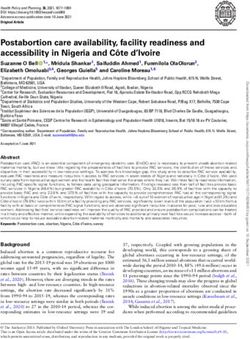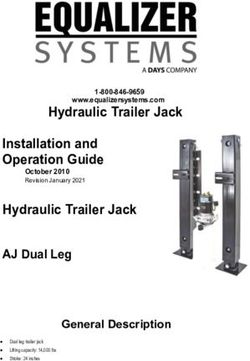Operation, Troubleshooting & Warranty Manual - EL-PAC 1 & 2 - www.equalizersystems.com
←
→
Page content transcription
If your browser does not render page correctly, please read the page content below
(800) 846-9659
www.equalizersystems.com
Operation,
Troubleshooting
&
Warranty Manual
Effective-2011
Revision- February 2021
EQ008R3
EL-PAC 1 & 2Warning: Read entire instructions and all precautions prior to
installing, using or troubleshooting this equipment.
CONTENTS
General Notes for El Pac 1 & 2…………………………………...1
Installation of El Pac 1 on Single Speed Bulldog,
Fulton, and Ram Jacks…………………………………….2
Installation of El Pac 1 on Single Speed Fulton Jacks…………….3
Installation of El Pac1 on Two Speed Bulldog Jacks
with 4” x 4” Gear Reduction Box…………………………4
Installation of El Pac 2 on Binkley Two Speed Jacks
Driver’s Side………………………………………………6
Installation of El Pac 2 on Binkley Two Speed Jacks
Passenger’s Side…………………………………………..9
Power Supply and Switchgear Connections
for El Pac 1 & 2………………………………………….10
Basic Troubleshooting……………..…………………………….12
Parts List……………………...…………………….……………12
Warranty…………………………………………………………13General notes for El Pac 1 and El Pac 2 Electric Lifting Systems
The recommended maximum floor lengths are guidelines. However, the
installer must use judgment based on each individual trailer. Items to
consider: aluminum or steel construction; width of trailer; length of
living quarter; materials used in the living quarter (hardwood floors,
solid surface countertops, etc.); water and holding tanks; tool boxes;
tack; etc. If the trailer is on the edge of our length recommendation
below, please weigh the trailer. The tongue weight of the trailer must be
less than the maximum lift capacity of the product.
Questions? Call Equalizer Systems at (800) 846 9659 for technical
assistance.
The El Pac 1 gearbox has a specific gear ratio and a maximum lifting
capacity of 5,000 lbs. It is recommended that the length of the trailer
should be not greater than 28 feet of floor length.
The El Pac 1 must be installed on a Bulldog (Cequent) Single Speed
jackleg, Fulton Single Speed jackleg (this leg should have a stamp or
decal that says “gear driven adaptable”), Ram Single Speed jackleg, or 2-
Speed Bulldog jacklegs. The El Pac1 is not compatible with any other
jackleg.
----------------------------------------------------------------------------------------
The El Pac 2 gearbox has a specific gear ratio and a maximum lifting
capacity of 6,500 lbs. It is recommended that the length of the trailer
should be no greater than 32 feet of floor length.
The El Pac 2 must be installed on Binkley 2-speed jacklegs. The El Pac
2 is not approved for use with any other jackleg.
AVOID HEADACHES
You must determine the manufacturer of the jackleg installed on
your trailer prior to installing the El Pac to ensure it is the correct
model for your application. Please note that decals or stickers alone
are often insufficient to determine the OEM of your jacklegs(s).
1INSTALLATION of EL PAC 1
(Single Speed Bulldog, Fulton, and Ram Jacks)
The El Pac 1 must be installed on the Bulldog Single Speed jackleg,
Fulton Single Speed jackleg, or the Ram Single Speed jackleg (the
Fulton and Ram legs should have a stamp or decal that says “gear driven
adaptable”). Any other single speed jackleg is NOT compatible with the
El Pac 1.
Once again, the El Pac 1 is designed to mount on either side of the jack
leg; however, the preferred mounting would be on the passenger side of
the jack leg if space permits. This enables you to leave the factory crank
rod in place as a manual back-up. When using the manual crank as a
back up, it is recommended to remove the wires from the gear box prior
to hand cranking. This will allow easier cranking of the jack. If mounting
on the driver’s side of the trailer, the factory crank and handle attaches to
the El Pac 1 override output shaft. When attaching your factory crank
shaft to the override output shaft, use the supplied nylon bushing (part #
1961E). When properly mounted on the passenger side of the jack leg,
this unit has a maximum lifting capacity of 5000 lbs of jack weight.
Warning: Remove the factory crank handle from the end of the
crank rod. Damage may occur to the trailer or persons if the handle
is left in place.
Installation of El Pac 1 on Bulldog and Ram
1. Decide which side of the jack leg the El Pac 1 will mount. This
unit requires 7” of width clearance from the jack leg.
2. Cut off the jack shaft so that 1 1/8” of the shaft remains on the
jack leg. Measure this from the outer edge of the bushing/boss.
3. Attach the El Pac 1 to the bracket using the (4) supplied ¼” X
¾” bolts and lock washer. Slide the El Pac 1 over jack shaft.
4. Ensuring that the gear box is straight and level with the jack
shaft, securely weld the El Pac 1 bracket in place on the front of
the jackleg (as shown in picture on page 3).
25. Drill a hole through the jack shaft using the output shaft of the El
Pac 1 as a guide. Use the supplied 5/16” x 2” bolt and nylock nut
to secure the output shaft to the jack shaft.
6. Mount the switchgear in desired location.
7. Refer to the Power Supply and Switchgear installation
instructions.
Installation of El Pac 1 on Fulton
Installation of the El Pac 1 on a Fulton jack is done the same way as the
Bulldog and Ram jacks with one exception. The Fulton jack has a
smaller shaft than the Bulldog and Ram jacks. To take care of this, you
use the supplied nylon bushing (part # 1961E) around the shaft prior to
sliding the El Pac 1 in place.
Dual Leg Application-The El Pac 1 must be installed on the passenger
side of the passenger side jack leg in a dual leg application. When
properly mounted, this unit has a maximum lifting capacity of 5000 lbs.
of combined jack weight. Due to the additional linkage required to add a
second jack, and the possible misalignment of the jacks, you could
experience a loss of lifting capacity in the 10% range.
3INSTALLATION of EL PAC 1
(Two Speed Bulldog Jacks with 4” x 4” Gear Reduction Box)
Single Leg Application-The El Pac 1 must be installed on the passenger
side of a single Bulldog two-speed jack with the 4” x 4” gear reduction
box. This enables utilization of the existing crank shaft and handle as a
manual override. When using the manual crank as a back up, it is
recommended to remove the wires from the gear box prior to hand
cranking. This will allow easier cranking of the jack. The Bulldog two-
speed jack leg must be in the high (hard to turn) gear prior to installation
of the El Pac 1. When properly mounted, this unit has maximum lifting
capacity of 5000 lbs. of jack weight.
Dual Leg Application-The El Pac 1 must be installed on the passenger
side of the passenger side jack leg with Bulldog two-speed jacks with the
4” x 4” gear reduction box in a dual leg application. When properly
mounted, this unit has a maximum lifting capacity of 5000 lbs. of
combined jack weight. Due to the additional linkage required to add a
second jack, and the possible misalignment of the jacks, you could
experience a loss of lifting capacity in the 10% range.
Warning: Remove the factory crank handle from the end of the
crank rod. Damage may occur to the trailer or persons if the handle
is left in place.
Failure to follow the above directives will void your warranty.
Installation
Again, you must leave the jack leg in the high (hard to turn) gear. Do
not utilize the first speed. Failure to have the jack leg in the high
gear will void warranty.
1. The El Pac 1 must be installed on the passenger side of the
Bulldog two-speed jack with the 4” x 4” gear reduction box. See
the drawings on page 5. This unit requires 6” of width clearance
from the jack leg.
2. Cut jack shaft (if needed) so that 1 1/8” of the shaft remains from
the end of the shaft to the jack body.
43. Attach the El Pac 1 to the bracket using the (4) supplied ¼” x ¾”
bolts and lock washers.
4. Slide the El Pac 1 gearbox over the shaft. Align the bracket
correctly (square to the jackleg and centered on the shaft).
5. Securely weld the bracket onto the front of the jack to hold the
bracket in place.
6. Drill a hole through the jack shaft using the output shaft of the El
Pac 1 as a guide. Use the supplied 5/16” x 2” bolt and nylock nut
to secure the output shaft to the jack shaft.
7. Mount switchgear in the desired location.
8. Refer to the Power Supply and Switchgear installation
instructions.
Two-Speed Bulldog Jacks with 4” x 4” Gear Reduction Box
5INSTALLATION of EL PAC 2
(Binkley Two-Speed Jacks)
The El Pac 2 is designed to mount on either side of the Binkley 2-speed
jack leg. The suggested mounting style is on the driver’s side of the
existing jack leg. This will allow the factory crank and handle to attach to
the El Pac 2 override output shaft. When using the manual crank as a
back up, it is recommended to remove the wires from the gear box prior
to hand cranking. This will allow easier cranking of the jack. When
attaching your factory crank shaft to the override out put shaft, use the
supplied bushing (part # 1961E). The El Pac 2 has a maximum lifting
capacity of 6,500 lbs. of front jack weight. In 2011 the Binkley jack gear
box was changed by the manufacturer. The older jacks are identified by a
1 ½” diameter x 1” long collar on the gear box around the input shaft.
The newer version does not have this collar. The installation is slightly
different between the two versions. Please look at the illustrations for
each version to determine which you have.
Warning: Remove the factory crank handle from the end of the
crank rod. Damage may occur to the trailer or persons if the handle
is left in place.
Installation on Driver’s Side of Jack Leg (older style Binkley)
1. Decide which side of the jack leg the El Pac 2 will mount. This
unit requires 7” of width clearance from the Binkley gearbox for
mounting.
2. Pull jack input shaft out into low (easy to turn) gear. Cut jack
input shaft (if needed) so that 1 1/8” of the shaft remains.
3. Slide the mounting bracket over the shaft boss and tap into place.
Secure the setscrews. It may be necessary to tack weld the
bracket in place to keep the bracket from rotating on the Binkley
gear box during operation.
4. Slide the El Pac 2 gearbox onto the shaft.
5. Attach the El Pac 2 to the bracket using the (4) supplied ¼” x ¾”
bolts and lock washers.
66. Drill a hole through the jack shaft using the output shaft of the El
Pac 2 as a guide. Use the supplied 5/16” x 2” bolt and nylock nut
to secure the output shaft to the jack shaft.
7. Mount Switchgear in desired location.
8. Refer to the Power Supply and Switchgear installation
instructions.
Older Binkley Two-Speed Jacks-Driver’s side installation
7Installation on Driver’s Side of Jack Leg (newer style Binkley)
For the most part installation of the El Pac 2 on the newer style Binkley
jack is the same with the following exceptions.
1. Since there is no collar around the input shaft of the newer
Binkley 2-speed jack, after you pull the input shaft out into low
gear, you must measure 2” away from the gear case and cut the
shaft off.
2. On the newer Binkley 2-speed jack, the El Pac 2 mounting
bracket must be welded to the gear case since there is no collar
to bolt to. After the bracket is bolted to the El Pac 2 slide it over
the input shaft, make sure that everything is perfectly aligned
and then weld the bracket to the gear case.
Newer Binkley Two-Speed Jacks-Driver’s side installation
Dual Leg Application-The El Pac 2 can be used in a dual leg
application. When properly mounted, this unit has a maximum lifting
capacity of 6500 lbs. of combined jack weight. Due to the additional
linkage required to add a second jack, and the possible misalignment of
the jacks, you could experience a loss of lifting capacity in the 10%
range.
8Installation on Passenger’s Side of Jack Leg
1. Again, the suggested (and preferred) mounting style is on the
driver’s side of the existing jack leg. However, it may be
necessary to mount your El Pac 2 on the passenger side of your
jack leg due to the space limitations. There must be 2” of shaft
extending past the jack leg.
2. Pull crank rod out into low (easy to turn) gear. Attach the El
Pac 2 to the bracket using the (4) supplied ¼” X ¾” bolts and
lock washers...
3. Slide the El Pac 2 gearbox onto the shaft with the mounting
bracket and slide the bracket flush against the Binkley jack leg.
4. Ensure the gearbox and bracket are straight. Securely weld the
bracket to the leg.
5. Drill a hole through the jack shaft using the output shaft of the El
Pac 2 as a guide. Use the supplied 5/16” x 2” bolt and nylock nut
to secure the output shaft to the jack shaft.
Binkley Two-Speed Jacks-Passenger side installation
9POWER SUPPLY AND SWITCHGEAR
CONNECTIONS FOR EL PAC 1 & 2
Make the connection of the 12V negative cable to the battery the
very last connection. Check all other connections and have the
switchgear mounted and connected to the El Pac prior to applying
power.
Your El Pac system comes with an 80-ampere auto-reset circuit breaker
(2 ea. 40 ampere breakers in parallel configuration). Do not install other
fuses or circuit breakers.
1. Mount the switchgear in the desired location, being aware of the
provided cable lengths. Mount the switch gear in a location that
provides some protection from the elements. The switchgear box
is weather-resistant, not weather-proof.
2. Route the two White #6 AWG wires from the switchgear to the
El Pac gearbox motor. Use the supplied plastic split loom to
protect the wires. Cut both wires to length and install the
supplied crimp ring terminal.
3. Attach one White #6 AWG wire to the A2+ and the other to the
A1- posts on the motor. Note: The switch may appear to operate
backwards, depending on which side of the OEM jack leg your
El Pac is mounted and which way the two white wires are
connected to the motor. If this is the case, then reverse the two
white wires at the motor.
4. Route the Red and Black #6 AWG wire from the switchgear to
the battery box. Use the supplied plastic split loom to protect the
wires. Note: If the battery is located beyond the front bulkhead of
the trailer, #4 AWG wires may be required to provide enough
current for your El Pac to operate properly. Cut the black wire
(and loom) to length and install the supplied crimp ring terminal.
Do not connect to the battery at this time.
105. Attach the Red #6 AWG wire from the switchgear to the ‘AUX’
post on the breaker assembly using the supplied crimp ring
terminal. This ‘AUX’ post will have two nuts present and is
diagonal from the +12 volt battery pigtail. Install the crimp ring
and use first nut as a jamb nut to hold the wire securely to the
assembly.
6. Affix the 80-ampere breaker assembly to the battery box or other
suitable location. Secure all wire looms to the trailer. Be aware
of heat and pinch points.
7. Attach the Red #6 AWG pigtail from the ‘BAT’ post on the
breaker assembly to the +12 volt terminal on the battery.
8. Finally Attach the Black #6 AWG wire to the -12 volt terminal
on the battery.
Rotary Switch Wiring for El Pac
11TROUBLESHOOTING
“When I run the motor, it stops or cuts out”
• Low battery voltage. Charge your batteries.
• System may be over capacity and/or tripping the circuit breaker
connected to switchgear.
“The motor stalls, or runs but is not moving the jack”
• The unit is overloaded. The load may exceed the maximum
lifting capacity. Check the weight of the trailer on the jack(s).
• Two speed jack in improper gear.
• The clutch in the El Pac 1 may be set too low. Call Equalizer at
(800) 846-9659 for assistance.
PARTS LIST
8148B El Pac 1-Complete System
8165B El Pac 2-Complete System
6677 El Pac Switch and Harness Assembly-Complete Assembly
6585 Breaker Supply Harness
2708 El Pac 1 Motor/Gearbox
2550 El Pac 2 Motor/Gearbox
Part #6677 Includes:
2544 Switch Gear Box-Housing Only
7779 Rotary Switch
Other El Pac 1 & 2 Parts:
2125 40 Amp Thermal Circuit Breaker
2372 El Pac 2B Bracket
2530 El Pac 1B Bracket
1961E Nylon Override Output Shaft Bushing
12Equalizer Systems Limited Warranty Policy
March 2017
1. Only warranty claims with prior written or verbal authorization from Equalizer
Systems will be recognized, all other claims will be denied.
2. Equalizer Systems warrants single and dual jack system components for a period
of two years from the date of original sale of the vehicle. This warranty covers
defects in material and workmanship only. Equalizer Systems is not liable for any
damage due to abuse, neglect, misuse, negligence, misapplication, error of
operation, accidental or purposeful damage or damage due to an “act of God” such
as, wind or rain damage, flood, lightning or other natural occurrence of the like.
Equalizer Systems limited warranty is applicable to the Equalizer Systems
components only and does not apply to the vehicle, apparatus or property to which
it is attached. Warranty parts will be shipped at no charge if the repair is authorized
by an Equalizer Systems representative. Purchased components used in authorized
warranty repairs will be reimbursed at the original purchase price.
3. Labor and freight expenses due to warrantable parts defects or workmanship will
be reimbursed for a period of one year from the date of original sale of the vehicle.
Freight expenses will either be prepaid by Equalizer Systems or reimbursed at the
UPS Ground rate only. Any additional shipping charges or requirements are the
obligation of the vehicle owner or service center performing the warranty repair.
The owner or service center’s obligation may include overseas shipping charges,
border fees, brokerage fees and any other additional fee of the like.
4. Warranty labor will be reimbursed only for claims that have prior written or
verbal authorization from an Equalizer Systems representative. Warranty labor
compensation is required to correspond with the “Warranty Parts Replacement
Time Guideline” published by Equalizer Systems. Any warranty repair not listed on
this guideline will require prior authorization from an Equalizer Systems
representative. A reasonable time allowance will be determined by the Equalizer
Systems representative. Any warranty repair that is not listed on this guideline that
is performed without prior authorization will be denied without exception. Time
associated with learning about the repair or excessive diagnostic and installation
time will not be reimbursed. Warranty labor will be reimbursed at the authorized
service center’s published shop rate if the rate is reasonable for that region.
Overtime labor will not be reimbursed without exception.
5. Labor, parts and freight credit (if applicable) will be sent after the parts are
tested and the warranty claim is validated. Returned parts that are found to be in
normal operating condition are not warrantable and will be charged to the owner
or service center. Equalizer Systems reserves the right to charge back the service
center for labor claim payments previously submitted if the installation of the
warranted part is found to be inadequate at a later date.
6. Claims will be denied if the date submitted is greater than 30 days from the
repair date.
7. Prior authorization is required before parts may be sent back to Equalizer
Systems. A Return Authorization Number is required for items to be accepted.
8. Complete systems are not warranted unless authorized by an Equalizer Systems
representative. There are absolutely no exceptions to this clause.9. Warranty coverage for parts or systems sold by non-authorized resellers (such as
live or internet auctions) will be at the discretion of Equalizer Systems.
10. Equalizer Systems is not liable for loss of time, manufacturing costs, labor,
material, loss of profits, direct or indirect damages incurred by the vehicle
manufacturer.
11. Excessive warranty labor resulting from inadequate access to the Equalizer
Systems product will not be reimbursed.
12. Equalizer Systems will not pay a markup on warranty parts unless required by
law.
13. Travel expenses, hotel, telephone, fuel or any other expenses of the like are not
covered under warranty.
Replacement Parts:
1. Replacement parts are warranted under the same guidelines listed above for the
remainder of the original warranty or 90 days, whichever is longer. Proof of
warranty repair date and original vehicle purchase date are required.
No additional warranties, expressed or implied, are authorized by Equalizer
Systems.
This warranty voids all previous issues.
Questions concerning this warranty should be directed to:
Equalizer Systems
55169 CR 3 North
Elkhart, IN 46515
1-(800) 846-9659
1-(574) 266-6083 fax
To activate your warranty, please visit our website at
http://equalizersystems.com/service/activate-warranty
EQ008R3You can also read