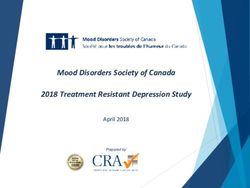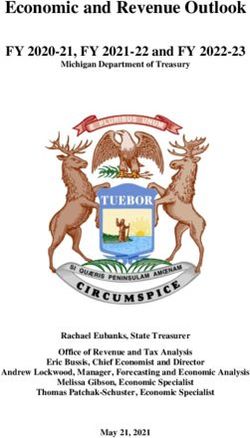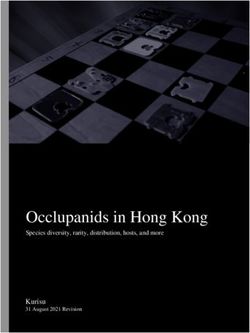Oracle Communications Diameter Signaling Router - Equipment Identity Register (EIR) User's Guide - Oracle Docs
←
→
Page content transcription
If your browser does not render page correctly, please read the page content below
Oracle® Communications Diameter Signaling Router Equipment Identity Register (EIR) User's Guide Release 8.4 F12302 April 2019
Oracle Communications Diameter Signaling Router Equipment Identity Register (EIR) User's Guide, Release 8.4 F12302 Copyright © 2018, 2019, Oracle and/or its affiliates. All rights reserved. This software and related documentation are provided under a license agreement containing restrictions on use and disclosure and are protected by intellectual property laws. Except as expressly permitted in your license agreement or allowed by law, you may not use, copy, reproduce, translate, broadcast, modify, license, transmit, distribute, exhibit, perform, publish, or display any part, in any form, or by any means. Reverse engineering, disassembly, or decompilation of this software, unless required by law for interoperability, is prohibited. The information contained herein is subject to change without notice and is not warranted to be error-free. If you find any errors, please report them to us in writing. If this is software or related documentation that is delivered to the U.S. Government or anyone licensing it on behalf of the U.S. Government, then the following notice is applicable: U.S. GOVERNMENT END USERS: Oracle programs, including any operating system, integrated software, any programs installed on the hardware, and/or documentation, delivered to U.S. Government end users are "commercial computer software" pursuant to the applicable Federal Acquisition Regulation and agency-specific supplemental regulations. As such, use, duplication, disclosure, modification, and adaptation of the programs, including any operating system, integrated software, any programs installed on the hardware, and/or documentation, shall be subject to license terms and license restrictions applicable to the programs. No other rights are granted to the U.S. Government. This software or hardware is developed for general use in a variety of information management applications. It is not developed or intended for use in any inherently dangerous applications, including applications that may create a risk of personal injury. If you use this software or hardware in dangerous applications, then you shall be responsible to take all appropriate fail-safe, backup, redundancy, and other measures to ensure its safe use. Oracle Corporation and its affiliates disclaim any liability for any damages caused by use of this software or hardware in dangerous applications. Oracle and Java are registered trademarks of Oracle and/or its affiliates. Other names may be trademarks of their respective owners. Intel and Intel Xeon are trademarks or registered trademarks of Intel Corporation. All SPARC trademarks are used under license and are trademarks or registered trademarks of SPARC International, Inc. AMD, Opteron, the AMD logo, and the AMD Opteron logo are trademarks or registered trademarks of Advanced Micro Devices. UNIX is a registered trademark of The Open Group. This software or hardware and documentation may provide access to or information about content, products, and services from third parties. Oracle Corporation and its affiliates are not responsible for and expressly disclaim all warranties of any kind with respect to third-party content, products, and services unless otherwise set forth in an applicable agreement between you and Oracle. Oracle Corporation and its affiliates will not be responsible for any loss, costs, or damages incurred due to your access to or use of third-party content, products, or services, except as set forth in an applicable agreement between you and Oracle.
Contents
1 Introduction
Revision History 1-1
Overview 1-1
Scope and Audience 1-1
Manual Organization 1-1
My Oracle Support 1-2
2 Feature Description
Equipment Identity Register Overview 2-1
EIR Call Flows 2-2
SS7/Sigtran EIR Call Flow 2-2
Diameter EIR Call Flow 2-5
EIR List Determination 2-6
EIR Protocol 2-6
Check_IMEI Message Handling 2-7
EIR List Log File Serviceability 2-8
3 EIR Functionality
Global Response 3-1
IMSI Screening 3-2
Equipment Identity Database 3-3
EIR Logging 3-4
EIR Interface 3-6
4 EIR Configuration
EIR Configuration Procedure 4-1
5 EIR Alarms and Measurements
iiiList of Figures
2-1 vSTP EIR Call Flow 2-3
2-2 Diameter EIR Call Flow 2-5
3-1 Sample Log File 3-5
4-1 EIR Subscriber Screen 4-2
ivList of Tables
1-1 Revision History 1-1
2-1 Example of Individual IMEIs 2-3
2-2 Logic for IMEIs in Multiple Lists 2-4
3-1 Attribute/Parameter Mapping 3-1
3-2 IMSI Range 3-3
3-3 UDR Attributes 3-4
v1
Introduction
This chapter provides a brief description of the Equipment Identity Register (EIR) feature for
Oracle Communications Diameter Signaling Router (DSR). The chapter also includes the
scope, audience, and organization of the manual; how to find related publications; and how to
contact Oracle for assistance.
Revision History
Table 1-1 Revision History
Date Description
September 2018 New Document
Overview
This manual describes the EIR feature for DSR. EIR is used to reduce the number of Global
System for Mobile (GSM) handset thefts by providing a mechanism to assist network operators
in preventing stolen or disallowed handsets from accessing the network. This control is
accomplished by comparing the International Mobile Equipment Identity (IMEI) that is
provided during handset registration to a set of three lists provided by the network operator:
• Black - Mobile Stations (MS) on the Blacklist are denied access to the network
• White - MS's on the Whitelist are allowed access to the network
• Gray - MS's on the Graylist are allowed on the network, but may be tracked
Additionally, the operator can perform IMSI (International Mobile Subscriber Identity) based
screening. The operator can allow the black listed IMEI based on the IMSI by provisioning the
IMSI along with IMEI.
EIR is an optional feature on DSR and can be enabled and disabled administratively.
Scope and Audience
This manual is intended for anyone responsible for installing, maintaining, and using the EIR
feature on Oracle Communications DSR. Users of this manual and the others in the DSR family
of documents must have a working knowledge of telecommunications and network
installations.
Manual Organization
This manual is organized into the following chapters:
• Introduction contains general information about the EIR documentation, the organization
of this manual, and how to get technical assistance.
1-1Chapter 1
My Oracle Support
• Feature Description provides a functional description of the EIR feature, including network
perspectives, assumptions and limitations, a database overview, and EIR user interface.
• EIR Functionality describes EIR functionality.
• EIR Configuration provides procedures for configuring the EIR feature for use in DSR.
• EIR Alarms and Measurements describes where to find information about EIR-related
events, alarms, and measurement.
My Oracle Support
My Oracle Support (https://support.oracle.com) is your initial point of contact for all product
support and training needs. A representative at Customer Access Support can assist you with
My Oracle Support registration.
Call the Customer Access Support main number at 1-800-223-1711 (toll-free in the US), or call
the Oracle Support hotline for your local country from the list at http://www.oracle.com/us/
support/contact/index.html. When calling, make the selections in the sequence shown below on
the Support telephone menu:
1. Select 2 for New Service Request.
2. Select 3 for Hardware, Networking and Solaris Operating System Support.
3. Select one of the following options:
• For Technical issues such as creating a new Service Request (SR), select 1.
• For Non-technical issues such as registration or assistance with My Oracle Support,
select 2.
You are connected to a live agent who can assist you with My Oracle Support registration and
opening a support ticket.
My Oracle Support is available 24 hours a day, 7 days a week, 365 days a year.
1-22
Feature Description
This chapter provides a functional description of the EIR feature, including network
perspectives, assumptions and limitations, and a database overview. EIR is implemented on
both vSTP and diameter networks.
Equipment Identity Register Overview
A handset theft problem exists in GSM networks in many countries. A person obtains a
legitimate subscription to a network, and then obtains a legitimate IMSI, MSISDN, and SIM
card. The person initially buys an inexpensive handset and then steals a better handset from
another subscriber. After the handset is stolen, the thief replaces the SIM card with a legitimate
SIM card. Because the SIM card and subscriber information contained on the SIM card (IMSI,
MSISDN) are legitimate, the phone will operate and the network operator cannot determine
that the subscriber is using a stolen handset. In addition to individual handset theft, organized
groups stealing entire shipments of mobile handsets from warehouses and sell these handsets
on the Black Market.
The Equipment Identity Register (EIR) is a network entity used in GSM networks that stores
lists of International Mobile Equipment Identity (IMEI) numbers, which correspond to physical
handsets (not subscribers). The IMEI is used to identify the actual handset and is not dependent
upon the International Mobile Subscriber Identity (IMSI), Mobile Station ISDN Number
(MSISDN), or the Subscriber Identity Module (SIM). The IMSI, MSISDN, and SIM are all
subscriber-specific and move with the subscriber when purchasing a new handset. The IMEI is
handset-specific.
The EIR feature can be used to reduce the number of GSM handset thefts by providing a
mechanism that allows network operators to prevent stolen or disallowed handsets from
accessing the network. This control is accomplished by comparing the IMEI that is provided
during handset registration to the following set of lists provided by the network operator:
• Black - Mobile Stations (MS) on the Blacklist are denied access to the network
• Gray - MSs on the Graylist are allowed on the network, but may be tracked
• White - MSs on the Whitelist are allowed access to the network
The Oracle Communications User Data Repository (UDR) stores the Whitelist, Graylist, and
Blacklist of IMEI numbers. When a subscriber roams to a new MSC or VLR location, the
handset attempts registration with the MSC or VLR. Before the MSC registers the subscriber
with the VLR, it may send a query to DSR for EIR status of the handset. DSR returns a
response indicating whether the IMEI is allowed, disallowed, or not valid. If the IMEI is
allowed, the MSC completes registration; otherwise, registration is rejected.
EIR may also contain associations between individual IMEIs and IMSIs. This can provide a
further level of screening by directly associating a particular IMEI with a particular IMSI. This
association is used in the following way:
• If an IMEI is found on a Blacklist, an additional check of the IMSI could then be made.
• If the IMSI from the handset matches the IMSI provisioned with the IMEI, this would
override the Blacklist condition and allow registration to continue. This could be used to
2-1Chapter 2
EIR Call Flows
protect against mistaken Blacklist entries in the database, or to prevent unauthorized
"handset sharing."
The IMSI Range Logic Support feature includes an IMSI range check logic before an IMEI
lookup in the database. This feature helps to allow a specific set of subscribers on basis of
IMSI.
EIR Call Flows
A call can follow and SS7/Sigtran or Diameter call flow.
SS7/Sigtran EIR Call Flow
When a handset roams into a new MSC/VLR area, it attempts a registration procedure with the
VLR. In a network without the EIR function, this procedure results in the VLR sending a
location update message to the HLR providing the HLR with the current MSC location of the
Mobile Station (MS)/handset. When the EIR function is deployed in a network, this registration
procedure is interrupted to validate the IMEI of the MS/handset attempting to register before
completing the registration procedure and updating the HLR.
In the network with EIR, the MSC/VLR sends a MAP_CHECK_IMEI message to DSR
requesting EIR processing before sending a location update to HLR. This message contains, at
a minimum, the IMEI of the MS attempting registration. It may also contain the IMSI of the
subscriber whose SIM card is currently being used in the MS/ handset. Upon receipt of this
message, EIR searches the White, Gray, and Black Lists for a match on the IMEI. EIR then
returns a response to the MSC. Depending upon the result of the search, the response contains
either the equipment status of the MS/handset (whether the IMEI for the MS/handset is allowed
or not based on its status in the White, Gray, or Black Lists), or a user error (invalid or
unknown IMEI). The MSC then either continues the registration procedure (if the IMEI is
allowed) or rejects it (if the IMEI is disallowed, invalid, or unknown).
If the IMSI is also included in the message, EIR attempts to match this IMSI to one provisioned
with the IMEI before sending a response to the MSC. A match on IMSI overrides any Blacklist
condition found based on the IMEI match alone and causes a response of MS allowed.
Figure 2-1 illustrates the steps for the vSTP EIR call flow process.
1. MSC sends a CheckIMEI request to vSTP-MP over SS7 links.
2. vSTP-MP queries the UDR NOAM for IMEI/IMSI DB. The query is sent to all UDR
NOAMs in primary and secondary sites in a round-robin manner. vSTP-MP uses the
ComAgent StackEvent request to query the UDR database.
3. UDR NOAM looks up the IMEI/IMSI database and sends a response to the vSTP-MP. The
response to vSTP-MP is then sent as a ComAgent StackEvent response.
4. EIR on vSTP-MP receives the response from UDR; applies the business logic on the
received ComAgent StackEvent response; creates a SS7 CheckIMEI response message;
and encodes it to send to MSC.
2-2Chapter 2
EIR Call Flows
Figure 2-1 vSTP EIR Call Flow
The UDR information contains the list of IMEIs and an indication to the list where they are
located. UDR contains two types of IMEIs: Individual IMEIs (Table 2-1) and ranges of IMEIs
(Table 2-2). The Individual IMEIs are searched first. The IMEI entries in this list may also
contain an association to an IMSI. If no individual IMEI match is found, IMEI ranges are
searched.
EIR can support up to 100 million subscriber entries, including both individual IMEI and a
range of IMEIs.
Table 2-1 Example of Individual IMEIs
IMEI IMSI (optional) White List Gray List Black List
12345678901234 495867256894125 No No Yes
234567890123456 No Yes No
49876523576823 No Yes Yes
68495868392048 495867565874236 Yes Yes No
29385572695759 Yes Yes Yes
As shown in Table 2-1, it is possible for a given IMEI to be on more than one list (on the
Whitelist, and also on the Gray and/or Black List). The logic illustrated by Figure 2-1 is used to
determine which answer to return in the CHECK_IMEI response, determined by which list or
lists the IMEI is on. Table 2-2 also shows three possible EIR response types. The EIR response
type is a system-wide EIR option that is configured by the user. The combination of the setting
of the EIR response type, the list or lists in which the IMEI is located, and the optional IMSI
check determines the response returned to the querying MSC.
2-3Chapter 2
EIR Call Flows
Table 2-2 Logic for IMEIs in Multiple Lists
Presence in List EIR Response Type
White Gray Black Type 1 Type 2 Type 3
X in White List in White List in White List
X X in Gray List in Gray List in Gray List
X X X in Black List in Black List in Black List
X X in Black List in Black list in Black List
X in Gray List in Gray List Unknown
X X in Black List in Black List Unknown
X in Black List in Black List Unknown
in White List Unknown Unknown
Example Scenarios
Example One
1. A CHECK_IMEI is received with IMEI = 49876523576823, no IMSI in message.
2. An individual IMEI match is found (Table 2-1, entry 3) indicating the IMEI is on the Gray
and Black Lists.
The EIR Response Type is set to Type 3 and an IMSI is not present.
3. Table 2-2 indicates the required response is Unknown.
4. EIR formulates a CHECK_IMEI error response with Error = 7 Unknown Equipment
Example Two
Example 2 is the same as Example 1, except that the setting of the EIR Response Type is re-
provisioned by the operator to Type 2.
1. A CHECK_IMEI is received with IMEI = 49876523576823, no IMSI in message.
2. An individual IMEI match is found (Table 2-1, entry 3), indicating the IMEI is on the Gray
and Black Lists.
The EIR Response Type is set to Type 2, and an IMSI is not present.
3. Table 2-2 indicates the required response is Blacklisted.
4. EIR formulates a CHECK_IMEI response with Equipment Status = 1 Blacklist.
Example Three
1. A CHECK_IMEI is received with IMEI = 12345678901234, and IMSI =
495867256894125.
2. An individual IMEI match is found (Table 2-1, entry 1) indicating the IMEI is on the
Blacklist.
3. The EIR Response Type is set to Type 1.
4. Table 2-2 indicates that the normally required response would be Blacklisted; however,
because an IMSI is present in the message, and the IMEI is on the Blacklist, the IMSI is
compared to the IMSI entry in the database for this IMEI.
5. In this case, the IMSI in the RTDB matches the IMSI in the query, thus the Blacklist
condition is cancelled.
6. EIR formulates a CHECK_IMEI response with Equipment Status = 0 Whitelist.
2-4Chapter 2
EIR Call Flows
Example Four
1. A CHECK_IMEI is received with IMEI = 12345678901234, and IMSI =
495867256894126.
2. An individual IMEI match is found (Table 2-1 entry 1), indicating the IMEI is on the
Blacklist.
3. The EIR Response Type is set to Type 1.
4. Table 2-2 indicates that the normally required response would be Blacklisted, however;
because an IMSI is present in the message, and the IMEI is on the Blacklist, the IMSI is
compared to the IMSI entry in the RTDB for this IMEI.
5. In this case, the IMSI in the RTDB does not match the IMSI in the query, the Blacklist
condition is maintained.
6. EIR formulates a CHECK_IMEI response with Equipment Status = 1 Blacklist.
Diameter EIR Call Flow
Figure 2-2 illustrates the steps of the diameter EIR call flow process.
1. MME/SGSN sends the ECR message to DAMP over S13/S13' interface links.
2. DAMP queries the UDR active and standby NOAMs in a round-robin manner for IMEI
data. DAMP uses the ComAgent StackEvent request for querying the UDR DB.
3. UDR NOAM looks up the IMEI DB and sends a response to the DAMP. The response to
DAMP is sent as a ComAgent StackEvent response.
4. EIR on DAMP receives the response from UDR; applies the business logic on received
ComAgent StackEvent response; creates an ECA message; and encodes it to send to
MME.
Figure 2-2 Diameter EIR Call Flow
2-5Chapter 2
EIR List Determination
EIR List Determination
The EIR list determination algorithm is the same for both SS7/Sigtran and Diameter.
Whitelist Processing
Indicates the IMEI is valid and registration should be allowed for this MS/UE (User
equipment).
If the EIR Global Response configuration option is set (with the eirgrsp parameter) to a
value other than off, the IMEI is treated as being on the list indicated by the EIR Global
Response option, regardless of the actual status of the IMEI. No list logic processing is
performed on the IMEI.
If the EIR Global Response option is set to off, the individual IMEIs are searched first.
If no match is found, the range IMEIs are searched next. If the IMEI is found only on the
Whitelist after either search, the list logic processing is complete, and the Whitelist status of the
IMEI is sent to the MSC.
Blacklist Processing
Indicates the IMEI is invalid and registration should not be allowed for this MS/UE (User
equipment).
If the IMEI is found on the Blacklist after either search, list logic processing continues based on
the EIR response type, set by the eirrsptype parameter of the chg-gsmopts command. If
the EIR response type is type 3, and the IMEI is not also found on the Whitelist, the status of
the IMEI is unknown.
If the IMEI is also found on the Whitelist, or if the EIR response type is either type 1 or 2, the
value of the IMSI Check option, set with the eirimsichk parameter of the chg-gsmopts
command, is checked. If the IMSI check option is on, and the IMSI is present in the message,
the RTDB is searched for the IMSI. If there is a match for the IMSI, the status of the IMEI is
determined to be “White with Override.” If there is no match for the IMSI, the status of the
IMEI is determined to be “Black with IMSI Match Failed.” If the value of the IMSI Check
option is off, the status of the IMEI is determined to be "on the Blacklist".
Graylist Processing
Indicates the IMEI is questionable. Registration should be allowed, but the MS/UE should be
tracked.
If the IMEI is found on the Graylist after either search, list logic processing continues based on
the EIR response type. If the EIR response type is type 3, and the IMEI is not also found on the
White List, the status of the IMEI is unknown.
If the IMEI is also found on the Whitelist, or if the EIR response type is either type 1 or 2, the
status of the IMEI is determined to be on the Graylist.
EIR Protocol
Messages for Local Subsystems
The message arrives at the EIR subsystem as Rt-on-SSN or Rt-on-GT. If the message arrives as
Rt-on-SSN, it must contain either the DSR true point code or the EIR capability point code in
2-6Chapter 2
EIR Protocol
the DPC field of the message, and the DSR EIR subsystem number in the Called Party
Subsystem field of the message. If the EIR query has DSR capability point code for the DPC,
then DSR processes the message, but it is not able to divert this message in the event of
subsystem failure.
If a message arrives at the EIR subsystem as Rt-on-GT, it should also contain a service selector
that translates to the EIR subsystem. These messages also contain one of the DSR capability
point codes in the DPC field. DSR also processes the message if it has the DSR true point code
for the DPC, but it is not able to divert these messages in the event of subsystem failure.
SCCP Management to Support EIR
vSTP does not support a mated subsystem, hence, in case of SSN failure or a routing failure,
messages are not routed to the mated node.
vSTP-MP can receive messages from a network with a CdPA routing indicator of route-on-gt
and DPC is TPC in these situations:
• If a message has the subsystem (SSN) present and the SSN value is from EIR, then the
message is sent for EIR processing.
• If message does not have the SSN or the SSN is not from EIR, then the SCCP layer
performs normal GTT routing.
Note:
The SSN status management and network management messages, for example, SSP
and UPU, do not support EIR; however, if the remote node sends an SST message, then
SCCP handles the message.
Check_IMEI Message Handling
When the CHECK_IMEI message is received by the protocol, the IMSI (if active) and SVN are
parsed from the MSU. Because different vendors place the IMSI information in different
locations within the message, the decoder searches for the IMSI in multiple locations.
Once the required data is parsed, a lookup is performed in the RTDB to determine the response
type for the IMEI/IMSI combination.
The appropriate response message is sent to the originating MSC.
Encoding Errors
When a response is generated, it is sent based on the CgPA information in the incoming
message. However, some conditions may prevent DSR from generating the response. Most of
the errors involve GTT on the CgPA; if the incoming data is Rt-on-SSN, the number of
potential errors is much smaller.
Whenever an encoding error is detected, the response message is discarded.
Data Collection
See EIR Alarms and Measurements for a description of the measurements collected for the EIR
feature.
2-7Chapter 2
EIR List Log File Serviceability
EIR List Log File Serviceability
When the file system reaches 80% of its total capacity, a minor alarm is raised. A major alarm
is raised at 90%. All of the files in this partition are managed from Debug > Manage Logs &
Backups.
EIR log entries are delivered to and stored on the MPS using a best effort approach.
Logs are retained in these conditions:
• One million records can be logged in 24 hours
• An hourly synchronization takes place from the MP to the active SOAM
• The active SOAM synchronizes the log with the standby SOAM for backup
• The log is retained for 5 days on the SOAM
2-83
EIR Functionality
This chapter identifies requirements for EIR.
Global Response
The Equipment Identity Register (EIR) provides an EirOptions table to configure the global
response type (eirGlobalResp). If this option is set to on, then a checkIMEI response is sent to
the MSC. By default, the eirGlobalResp option within EIR is set to off. If you leave it off, this
order determines the equipment status.
1. IMSI range screening.
2. IMEI and IMEI range screening.
3. SV screening where the last two digits of IMEI are used for the software version.
4. IMSI exact match.
The attribute or parameter follows these rules for its name:
• Common parameters for SS7 and Diameter have an "eir" prefix.
• Diameter-specific parameters have a "diameter" prefix.
• Specific parameters have an "ss7" prefix.
The EIR attributes/parameter included in EIR are listed in Table 3-1.
Table 3-1 Attribute/Parameter Mapping
Attribute/Parameter Description Default Value Valid Values or Range
Name
ss7DefMapVer Map version to decode V3 V1, V2, V3
message
eirDefMcc E212 default mobile None XXX (X = 0-9, A-F,a-f )
country code.
eirDefMnc E212 default mobile None XX or XXX (X = 0-9,
network code. A-F,a-f )
eirDefImsiResp EIR default IMSI Whitelist Whitelist, Blacklist,
response. Graylist, Unknown
Note: When IMSI
lookup is successful, this
parameter defines the
IMSI override lookup
response.
eirGlobalResp EIR Global Response Off Off, Whitelist, Blacklist,
status. Graylist, Unknown
3-1Chapter 3
IMSI Screening
Table 3-1 (Cont.) Attribute/Parameter Mapping
Attribute/Parameter Description Default Value Valid Values or Range
Name
eirDefResp EIR default response Whitelist Whitelist, Blacklist,
status (used when UDR Graylist, Unknown
connectivity is down).
Note: If this parameter is
set to on, then the IMSI
response is used;
otherwise, equipment
status is set based on the
IMEI lookup.
eirImsiChk EIR IMSI Check status. false true, false
This parameter is not
valid for IMEI ranges.
eirRespType EIR Response Type. Type1 Type1, Type2, Type3
eirImsiScrn EIR IMSI range true true, false
screening. Search IMSI
in IMSI range table.
diameterCongErr Value in the ‘result code’ 3004 3004, 5006
AVP of the response
send, at the time of
Congestion.
diameterVendorId S13 local Vendor ID. All 10415 10415
the outgoing messages
that require Vendor ID in
VENDOR_SPECIFIC_
APPLICATION_ID will
use this configured
value. Currently only
10415 is supported.
diameterProductName Product Name. It DSR DSR
contains the vendor-
assigned name for the
product. All the outgoing
messages that require
Product name AVP will
use this configured
value.
IMSI Screening
The IMSI range table contains the options for screening the IMSI. The IMSI range table is used
to search for matching IMSI before checking the IMEI in the UDR database.
3-2Chapter 3
Equipment Identity Database
Table 3-2 IMSI Range
Field Description Range Comments
startAddr Start of IMSI digits 15 digits The IMSI prefix begins
with 0 and must be 15
digits to be accepted.
This field is the key
field.
endAddr End of IMSI digits 15 digits The IMSI prefix begins
with 0 and must be 15
digits to be accepted.
equipmentStatus Equipment status White list, Black list,
Gray list, Unknown
The IMSI range supports POST, DELETE, and PUT operations to create, delete, and update the
IMSI range. To manage IMSI screening, follow these rules:
• If IMSI is present in the configured IMSI ranges, send the corresponding configured
equipment status in Check_IMEI response or ECA message.
• If IMSI is not present in the configured ranges, proceed further and send the IMEI lookup
query to UDR and get the configured IMEI data.
• A maximum of 1000 entries is allowed in the EirImsiRange table.
• Assume IMSI is in international format.
• All 15 digits are used for lookup.
• If the length of the IMSI in the message is less than 15, then 0s are added to the beginning
of the IMSI number to make 15 digits.
Create IMSI Range
To create the IMSI range, follow this procedure.
1. Create a file with this content.
$ cat imsiaddr.txt
{
"startAddr": "070200000000000",
"equipmentStatus": "Blacklist",
"endAddr": "070200000000000“
}
Note:
If IMSI is less than 15 digits, add zero(s) until it becomes 15 digits.
2. Use that file to provision the IMSI range using any REST-based client.
Equipment Identity Database
The database schema used in UDR includes:
• Bulk upload of data for provisioning is supported.
3-3Chapter 3
EIR Logging
• IMEI is validated to 15 digits when provisioning. Once IMEI can consist of up up to 10
IMSI.
• The database supports a 1000 IMSI range to support white listing special subscribers.
• It is also possible to provision the Software Version (SV) against the IMEI.
• The SV is two digits, if it is not provisioned. The default value of 99 is stored against the
IMEI.
Note:
BCD and HEX values in the IMEI and SV are not supported.
• UDR is able to respond with an error INVALID_KEY_VALUE when IMEI is provisioned
with any value other than numeric digits.
• UDR is able to respond with an error INVALID _KEY_VALUE over the provisioning
interface when it detects that IMEI being provisioned is not correct in length.
• UDR allows provisioning of the type of Black listing against the IMEI (within the main
subscriber profile) and SV as shown in Table 3-3.
Table 3-3 UDR Attributes
Attribute White List Gray List Black List SV
Allowed Values TRUE/FALSE TRUE/FALSE TRUE/FALSE 00 to 99
Decimal only
Default Values TRUE FALSE FALSE 99
EIR Logging
Logs are written in each STP MP's and DAMP’s file management area located at /var/
TKLC/db/ filemgmt/Eir_logs/. The file name is comprised of "File creation date and
time"-"File close date and time"_"MP host name". A sample EIR log file name would be
EIR_28052018.070425-28052018.120427_so1mp1__logs.
The log file consists of CSV entries for each MAP_CHECK_IMEI/ECR received that resulted
in a match with an IMEI entry that is considered either gray or black-listed or unknown. Each
new line contains the information about the caller and handset; and a Timestamp, Reason, and
Status. If IMSI is not present or EIR is not able to decode the IMSI in the message, then the
IMSI is left blank in the EIR log. The last 2 million entries received from DSR are included and
this log feature is the same fro both SS7/Sigtran and Diameter. Each entry follows these rules:
• EIR logs an entry when:
– Equipment status is found to be blacklisted or graylisted
– Equipment status is blacklisted, but allowed due to IMSI overide
– In error scenario, like the UDR connection is not available and the configured default
response in error (EIR options table) is black or gray.
• A configurable flag is provided in EirOptions table in case logging is needed for the
whitelisted devices. Default value of the flag will be off.
3-4Chapter 3
EIR Logging
Diameter Log File
The Diameter log file contains this information:
• Date and time of the message
• The IMEI digits from the ECR message
• MEI SV, if available
• The IMSI digits from the ECR message (if present)
• Origin-host of ECR message
• Device Status - Whether the IMEI was Whitelisted, Graylisted, or Blacklisted
• Reason - Blacklisted, but allowed due to IMSI override or IMEI Range Match
The MP copies the log file to the SOAM every hour to /var/TKLC/db/filemgmt/export/
Eir_Log/Deir.
SS7/Sigtran Log File
The SS7/Sigtran log file contains this information:
• SS7/Sigtran
• The IMEI digits from the CHECK_IMEI message
• IMEI SV, if available
• The IMSI digits from the CHECK_IMEI message (if present)
• SCCP CgPA Digits from the source of query
• Device Status - Whether the IMEI was Whitelisted, Graylisted, or Blacklisted
• Reason - Blacklisted, but allowed due to IMSI override or IMEI Range Match
The MP copies the log file to the SOAM every hour to /var/TKLC/db/filemgmt/ export/
Eir_Log/Vstp.
For example, if an MP server receives entry ID 1234 on July 15, 2003, at exactly 4:36 PM from
a Service Module card provisioned at address 192.168.120.1 indicating that Blacklisted
subscriber 9195551212 using handset 12345678901234 was detected, this entry is created:
20030715163600,192.168.61.1,1234,9195551212,12345678901234,0
Figure 3-1 Sample Log File
3-5Chapter 3
EIR Interface
EIR Interface
EIR supports both SS7 and Diameter interfaces through the MAP_CHECK_IMEI request and
response messages on the SS7 interface; and the Equipment Check Request and Answer
messages on the S13 and S13' Diameter interfaces. For more details on the supported
interfaces, refer to 3GPP Specification document.
3-64
EIR Configuration
This chapter provides procedures to configure the connection required for EIR to access the
database on UDR NOAM using Application administration.
EIR Configuration Procedure
Use this procedure to set up EIR.
1. From an active UDR NOAM, add DAMP to UDR.
a. Log into UDR as the admin and navigate to Communication Agent >
Configuration > Remote Servers and click Insert.
b. Specify the DAMP server XSI IP address as a client.
c. Select the UDR server group from Available Local Server Groups that
needs to communicate with the DAMP.
d. Navigate to Communication Agent > Maintenance > Connection Status and verify
the connections are set to InService.
e. Verify the Routed Services Status is set to Normal by navigating to
Communication Agent > Maintenance > Routed Services Status and then:
• For Diameter, verify the DRADbSvc status is Normal.
• For SS7, verify the STPDbSvc status is Normal.
2. From an active UDR NOAM, add vSTP MP to UDR.
a. Log into UDR as the admin and navigate to Communication Agent >
Configuration > Remote Servers and click Insert.
b. Specify the vSTP MP server XSI IP address as a client.
c. Select the UDR server group from Available Local Server Groups that
needs to communicate with the vSTP MP.
d. Navigate to Communication Agent > Maintenance > Connection Status and verify
the connections are set to InService.
e. Verify the Routed Services Status is set to Normal by navigating to
Communication Agent > Maintenance > Routed Services Status and then:
• For Diameter, verify the DRADbSvc status is Normal.
• For SS7, verify the STPDbSvc status is Normal.
3. From an active DSR NOAM, add UDR to DSR NOAM.
a. Navigate to Communication Agent > Configuration > Remote Servers and click
Insert.
b. Specify the UDR NO server XSI IP address as a server.
c. Select the DAMP server group in Local SG that needs to communication with
UDR.
4-1Chapter 4
EIR Configuration Procedure
d. Add the standby server to the DR NOAM.
e. Set the Connection Groups by navigating toCommunication Agent >
Configuration > Remote Servers and then:
• For Diameter, click Edit.
• For SS7, select the STPSvcGroup and click Edit.
f. Add all available UDR NO servers.
4. From an active UDR SOAM, ensure ComAgent connection are InService.
a. Navigate to Communication Agent > Maintenance > Connection Status.
b. Make sure the ComAgent connection is set to InService.
5. From an active NOAM, add subscribers in UDR.
a. Add the required fields for the EIR subscriber profile according to .
List Field name Type Value Range Default Value
White List WL INT 0-1 1
Gray List GL INT 0-1 0
Black List BL INT 0-1 0
Software Version SV INT 0-1 99
The EIR profile fields should look similar to Figure 4-1.
Figure 4-1 EIR Subscriber Screen
b. Navigate to UDR > Configuration > Provisioning Options and mark the Allow
SOAP Connections and Allow REST Connections checkboxes.
c. Click Apply.
d. Navigate to UDR > Configuration > Provisioning Connections and type the
provisioning client's IP address for the White list.
6. From an active SOAM, add entries to the EirlmsiRange table.
Refer to IMSI Screening.
7. From an active SOAM, set the EIR admin state to Enabled.
Navigate to Diameter > Maintenance > Application, click Enable.
For SS7, execute the applicationAdmin Eir Enabled command.
4-2Chapter 4
EIR Configuration Procedure
applicationAdmin Eir Enabled
8. For Diameter only, from an active SOAM, add S13 application ID in DSR.
Navigate to Diameter > Configuration > Application IDs, click Insert and add the S13
interface application ID.
9. For Diameter only, from an active SOAM, add an application route table in DSR for EIR.
Navigate to Diameter > Configuration > Application Route Tables and insert the new
ART or add a rule in an existing ART.
4-35
EIR Alarms and Measurements
Alarms and Events
New alarms and events have been added to the Alarms and KPIs reference guide. See the EIR
sections.
Measurements
New measurements have been added to the Measurements reference guide. See the EIR
section.
5-1You can also read