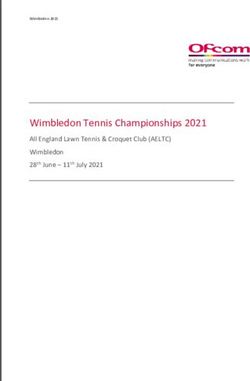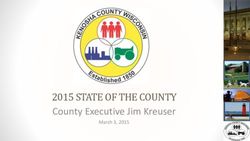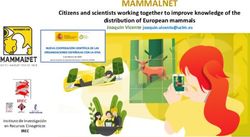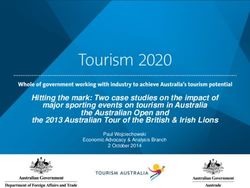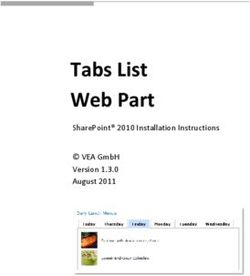PARAGON - INNOVATING THE WAY AGENTS DO BUSINESS - Triangle MLS
←
→
Page content transcription
If your browser does not render page correctly, please read the page content below
PARAGON - INNOVATING THE WAY AGENTS DO BUSINESS
Paragon Release 5.80
On December 9th, new enhancements will be released to the Paragon MLS System. All
enhancements are designed to help you navigate through the system and enhance your
experience with Paragon. Below is a list of the enhancements and links to view videos or PDFs
of the new features. We encourage you to continue reading and let us know what you think on
the Paragon MLS Facebook site. Also make sure you click “Like” on the Facebook site to view
what’s new with Paragon more frequently.
WHAT’S NEW!
PARAGON
• New Paragon Login Page
We are excited to present to you the newly redesigned Paragon Login Page! The new
page boasts a regional background photo, version information, links to Black Knight
social media pages, access to Paragon Connect and all previous functionality. Your MLS
may choose to replace the background image and Paragon logo with their own image
and logo.• Unique Cover Letters Per Presentation in CMA
Adding a cover letter to a presentation creates and saves a unique copy of the cover letter to
that presentation. Users can edit and modify the cover letter, and it will only affect that
presentation, rather than all instances of the cover letter throughout the CMA module. To get
the unique cover letter on an existing CMA, open the Cover Page in Presentation Setup for that
CMA, then Save the new cover page.
• Agent Preview in Contacts
The interface for approving and disapproving listings for Agent Preview searches has been
modernized and clarified. Multiple listings can still be approved or disapproved as a group from
the grid view. On the detail view, each listing can be approved or disapproved individually. We
also fixed the detail view advancing to the next listing in the set, rather than returning to the
first listing.• Advanced Date Range Operators Search and Prospecting
To improve performance, we’ve added Advanced Date Range Operators (7 days back, 6 months
back, etc.) to the list of invalid search criteria for prospecting. Including advanced date operators
in a search saved to a contact causes degraded performance issues over time. The advanced
date operators are now included in the check for invalid criteria, and a warning message will
alert the user as to which fields are invalid
Advanced date range operators can still be used in a saved search if it is not saved to a contact
for prospecting.• Listing Slide Show
The Paragon Listing Slideshow can now be emailed directly to your contacts! Previously, the only
option was to email the link to yourself, or you could copy and paste the URL from the preview
and then email it. We have also updated the user interface so that it is easier to use. After
selecting the listings that you want to use in a slide show, click on the Action menu and select
Listing Slideshow. Below is the old interface vs the new.• Listing Expiration Notices in Sent Message Log
Listing expiration notices have been added to the Sent Messages log to help users track them.
We’ve also updated the subject line by adding the listing address where available. Listing
expiration notices use the current customer automated email retention settings.
• Office Broker and Main Office Added to Membership Roster
On the Membership Roster, a link to the Office Broker’s information card and the Main Office
information card has been added below the existing office information. When the links are
clicked the detail, cards are displayed.• Added Notification Indicators in the Contacts Tree for Saved Searches
If a saved search has been linked to a Contact, it appears under the Contact details. Each linked
saved search may be enabled or disabled for prospecting. New icons now appear next to search
to indicate the type of notification setting. These three icons indicate:
• Off
• Collaboration Center with Notification
• Email Only NotificationPARAGON CONNECT – More than Mobile
• Tour & Open House and Detail Report
The detail report found in Paragon Connect and the ConnectView
in Paragon Classic will now have a new container dedicated to
tour and open house information. This is not restricted to tour
and open house searches. Any listing found in the system that
has upcoming tour or open house events, will now display inside
the detail report.
You can click on each event to view the details or view a live
stream link and you can even add it to your default native
calendar for reminders.
We also recently updated each event with an icon. This will allow
you to identify it as a live stream or in-person event.
• Photo Check
As we continue our work on rolling out full listing edit, you will be
pleased to know that we have just added a listing photo check
to our detail report. This means that if you have edit
permissions on a listing you will be able to go directly to the
listing form from any property search to quickly add or modify
any listing photo! This is available throughout the application,
whether you are running a power search, property search,
hotsheet search, etc.• Detail Report Cleanup
The Paragon Connect detail report and the
ConnectView in Paragon Classic has been
updated to match the UI/UX of the mobile
detail report. Now the report will look and
function the same regardless of the device
that you are on. Users will now be able to
access third party integrations, and other
system related options.You can also read