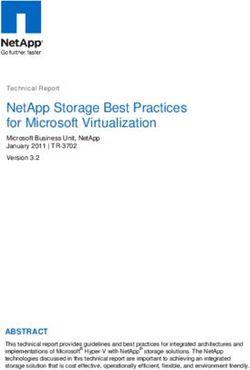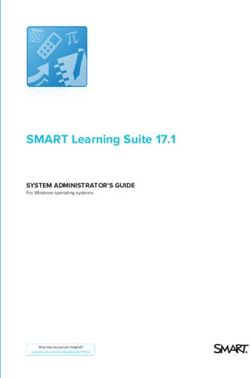Scripting Tools for Windows PowerShell Release Notes - OA Cmdlets v2.0 - HPE Support ...
←
→
Page content transcription
If your browser does not render page correctly, please read the page content below
Scripting Tools for Windows PowerShell Release Notes OA Cmdlets v2.0 Part Number: 781071-004 Published: August 2018 Edition: 1
© Copyright 2014, 2018 Hewlett Packard Enterprise Development LP
Notices
The information contained herein is subject to change without notice. The only warranties for Hewlett
Packard Enterprise products and services are set forth in the express warranty statements accompanying
such products and services. Nothing herein should be construed as constituting an additional warranty.
Hewlett Packard Enterprise shall not be liable for technical or editorial errors or omissions contained
herein.
Confidential computer software. Valid license from Hewlett Packard Enterprise required for possession,
use, or copying. Consistent with FAR 12.211 and 12.212, Commercial Computer Software, Computer
Software Documentation, and Technical Data for Commercial Items are licensed to the U.S. Government
under vendor's standard commercial license.
Links to third-party websites take you outside the Hewlett Packard Enterprise website. Hewlett Packard
Enterprise has no control over and is not responsible for information outside the Hewlett Packard
Enterprise website.
Acknowledgments
Microsoft® and Windows® are either registered trademarks or trademarks of Microsoft Corporation in the
United States and/or other countries.Scripting Tools for Windows PowerShell
Release Notes
Version
2.0.0.0
Description
The Scripting Tools for Windows PowerShell includes a set of PowerShell cmdlets that provides
configuration management for HPE ProLiant servers. This release provides a set of cmdlets for managing
and configuring HPE Onboard Administrator (OA) using PowerShell scripts. It provides a native
PowerShell interface that simplifies writing scripts. These cmdlets provide out-of-band automation from a
Windows Management workstation directly to OA systems.
Update recommendation
Recommended
Operating environment
Windows Management workstations that have .NET 4.5 or later, and the Windows Management
Framework 3.0 or later (including PowerShell 3.0 or later) installed.
Devices supported
These cmdlets allow scripting and automation of administrative functions for the supported management
endpoints. The following items are the manageable endpoints currently supported:
OA version 4.3 or later
Testing was performed on OA firmware version 4.3 or later. Using a version earlier than 4.3 is not
recommended. Some features do not work in certain versions and a later version must be used to get the
feature. These are documented in the help for the cmdlets.
The following cmdlets are supported only on OA firmware version 4.8 or later:
1. Add-HPEOARouteIPv6
2. Remove-HPEOARouteIPv6
3. Set-HPEOAFQDNLinkSupport
4. Set-HPEOASSLProtocol
5. Get-HPEOASSLProtocol
6. Set-HPEOASSlCipher
7. Get-HPEOASSlCipher
8. Clear-HPEOAFirmwareLog
9. Set-HPEOABladeBootFWDiscovery
Scripting Tools for Windows PowerShell Release Notes 310. Get-HPEOACACInfo
11. Disable-HPEOAOCSP
12. Set-HPEOALDAPServiceAccount
13. Test-HPEOALDAPServiceAccount
Testing was performed on HPE BladeSystem c3000 enclosures and HPE BladeSystem c7000 enclosures
with a variety of ProLiant servers.
Operating systems
The OA cmdlets can be installed on Windows operating systems that have .NET 4.5 or later, and
Windows Management Framework 3.0 or later installed. This includes the following:
• Microsoft Windows 7 SP1
• Microsoft Windows 8.1
• Microsoft Windows 10
• Microsoft Windows Server 2012 R2
• Microsoft Windows Server 2016
Languages
This release supports English, Japanese, and Simplified Chinese. All PowerShell cmdlets have built-in
Help functions that document syntax and usage examples.
Enhancements
This release includes the following enhancements.
• Rebranded the module name from HPOACmdlets to HPEOACmdlets.
• Rebranded the cmdlet name from HPOA to HPEOA.
• The following new cmdlets have been added:
Cmdlet Description
Add-HPEOARouteIPv6 Adds an IPv6 static route to the Onboard Administrator routing
table.
Remove-HPEOARouteIPv6 Removes an IPv6 static route from the Onboard Administrator
IPv6 routing table.
Set-HPEOAFQDNLinkSupport Sets the FQDNLinkSupport to enable or disable.
Set-HPEOASSLProtocol Sets the SSL security protocol.
Get-HPEOASSLProtocol Gets the status of SSL security protocol.
Table Continued
4 Operating systemsCmdlet Description
Set-HPEOASSlCipher Sets SSL cipher to enable/disable for TLS connection
Get-HPEOASSlCipher Gets the status of security cipher.
Reset-HPEOAiLO Resets the iLO in a bay.
Clear-HPEOAFirmwareLog Clears all data from the Enclosure Firmware Management logs.
Set- Sets the offline firmware discovery policy for the enclosure.
HPEOABladeBootFWDiscovery
Get-HPEOACACInfo Gets the CAC authentication status.
Disable-HPEOAOCSP Disables the certification revocation check.
Set-HPEOALDAPServiceAccount Sets the service account username and password of the LDAP
server for CAC authentication.
Test-HPEOALDAPServiceAccount Tests the LDAP service account.
Get-HPEOAAlertmail Gets the alert mail configuration.
• Added a new value in the WebService parameter of the Start-HPEOAKeyGeneration cmdlet which
generates the SSL alternate key (supported OA firmware 4.8 or later).
• Added IPv6 support to the cmdlet Set-HPEOAGateway.
• Added a new IPv6 parameter in the Get-HPEOAServerList cmdlet.
• Added a new RestoreFactoryPassword parameter in the Set-HPEOAFactoryDefault cmdlet.
• Added new SenderName and SenderEmail parameters in the Set-HPEOAAlertmail cmdlet.
Installation instructions
For installation instructions, see the Scripting Tools for Windows PowerShell User Guide: OA Cmdlets,
which you can download from the http://www.hpe.com/support/OAPowerShell_UG_en.
Documentation feedback
Hewlett Packard Enterprise is committed to providing documentation that meets your needs. To help us
improve the documentation, send any errors, suggestions, or comments to Documentation Feedback
(docsfeedback@hpe.com). When submitting your feedback, include the document title, part number,
edition, and publication date located on the front cover of the document. For online help content, include
the product name, product version, help edition, and publication date located on the legal notices page.
Installation instructions 5You can also read