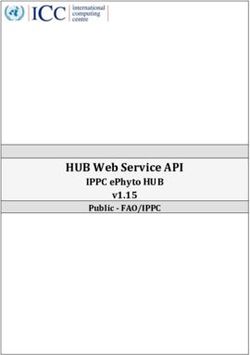Practice Manager Registration Guide - Australian Digital ...
←
→
Page content transcription
If your browser does not render page correctly, please read the page content below
Practice Manager
Registration Guide
Version 2.1 Approved for external use
June 2021
https://www.ikea.com/au/en/catalog/products/S69285977/Contents
About this guide 4
Need help? 5
Glossary of terms 6
STEP 1
Step 1: Compliance requiremaents 8
Ongoing participation obligations 8
Establish policies 9
Ensure your information is current 9
STEP 2
Step 2: Preparing to register for a PRODA account 10
What is PRODA? 10
Identifying the responsible officer for your organisation’s My Health Record management 10
Evidence requirements for acting on behalf of your organisation 10
STEP 3
Step 3: Register the RO for a PRODA account 12
If your name does not match identifying documents 14
Logging into PRODA 14
Linking HPOS 15
About HPOS delegations 16
Accessing HPOS My Mail 16
STEP 4
Step 4: Register with the Healthcare Identifiers Service to access My Health Record 17
Register with the HI Service 17
Organisation Details tab 18
RO Details tab 19
Documents tab 20
Confirmation and declaration 20
Application submitted 20
If you already have a registered organisation 21
STEP 5
Step 5: Connect to My Health Record 22
Register for a NASH certificate 22
Link your certificates 23
Obtain all HPI-Is 24
2 - My Health Record Practice Manager Registration GuideFinding HPI-Is 24
Configure your software 24
Register another organisation 24
Using a contracted service provider 24
For pharmacy software 25
For Aquarius software users 25
Register for My Health Record Provider Portal 25
Set up the My Health Record Provider Portal 25
Accessing My Health Record via the Provider Portal 25
Learn how to use My Health Record in your workplace 26
Appendix A: Readiness checklist 27
Appendix B: Policies and procedures for the use
of NASH PKI Certificate for Healthcare Organisations 32
Purpose 32
Policies and procedures 32
Staff responsibility 32
Related resources 32
My Health Record Practice Manager Registration Guide - 3About this guide
This guide supports the My Health Record Handbook for
Practice Managers. It provides details of the specific steps
involved in registering your organisation for digital health
tools and services such as the Healthcare Identifiers
Service and the My Health Record system.
This guide is supported with links to more detailed
information, including a step-by-step checklist to take you
through the process that is included in Appendix A.
For an organisation that is new to using digital health tools
and services, it is recommended that you commence with
Step 1, Establish a My Health Record security and access
policy.
If your organisation has completed some of the steps
already, such as PRODA registration you would start at
Step 5, Connect to My Health Record.
Diagram of Overview of Steps
1 Establish a My Health Record security and access policy.
2
PRODA Matching details
Provider Digital Access expedites registration
4 Obtain all HPI-Is
For access via 5 Authorisation Links
Provider Portal
6 Link identifiers
3 Register Seed Organisation
For access via
Conformant Software
4 Request & Download NASH
5 Link Medicare PKI Site Certificate
6 Obtain all HPI-Is
7 Configure software
4 - My Health Record Practice Manager Registration GuideNeed help?
If you need help at any time during the registration
process, you can contact one of the help desks
listed below.
My Health Record Support Centre
Help Desk: 1800 723 471
eBusiness Service Centre
1800 700 199 for help relating to progress a NASH PKI
Certificate request and for support with HPOS & PRODA
enquiries
Provider Digital Access (PRODA)
Help Desk: 1800 700 199
Healthcare Identifiers Service (HI)
Help Desk: 1300 361 457 for help registering an organisation
in the My Health Record and the HI Service.
Online Technical Support
for software vendors
My Health Record Practice Manager Registration Guide - 5Glossary of terms
TERMS DEFINITIONS
Conformant software products have been assessed for conformance
with national digital health requirements. This includes the ability to
conformant software
view a My Health Record, upload a shared health summary, upload
prescriptions, provide assisted registration, and more.
A contracted service provider (CSP) in the My Health Record system is
an organisation that provides technology services or health information
CSP management services relating to the My Health Record system to a
contracted service provider healthcare provider organisation, under contract to that organisation.
CSPs must be registered with the Healthcare Identifiers Service
EOI Evidence of identity is needed as part of the registration
evidence of identity for a PRODA account.
A healthcare identifier is a unique number that has been be assigned
to individuals, and to healthcare providers and organisations that
HI provide health services. The identifiers are assigned and administered
healthcare identifier through
the HI Service which was established to undertake this task (see HPI-O
and HPI-I).
This is the unique identifier number given to an individual healthcare
HPI-I provider. Any healthcare provider registered with Australian Health
Practitioner Registration Authority (Ahpra) will have a number
Healthcare Provider automatically issued to them. This number begins with 800361 and is
Identifier – Individual 16 digits long. Health practitioners not registered by Ahpra can apply
for a HPI-I from the Healthcare Identifiers Service.
A healthcare provider identifier – organisation, is a number that is
HPI-O assigned to eligible healthcare organisations once they have registered
Healthcare Provider with the HI Service, to support their unique identification. The HPI-O
Identifier – Organisation number begins with 800362, is 16 digits long and is required to register
for the digital health record system.
HPOS Health Professionals Online Services is a web-based service provided
Health Professionals by Medicare that allows providers to send and retrieve various types of
Online Services information to/from Medicare.
IHI An individual healthcare identifier is a 16-digit unique number used
to identify individuals who receive care in the Australian healthcare
individual healthcare identifier system.
NASH A NASH certificate is required by organisations seeking to interact with
National Authentication the My Health Record system using conformant software. It can also be
Service for Health used for secure messaging.
6 - My Health Record Practice Manager Registration GuideTERMS DEFINITIONS
Network organisations stem from the seed organisation. They
commonly represent different departments or divisions within a
network organisation larger complex organisation (e.g. a hospital or multi-disciplinary
healthcare practice). They can be separate legal entities from the seed
organisation, but do not need to be legal entities.
Organisation maintenance officer (OMO): the officer of an organisation
who is registered with the HI Service and acts on behalf of a seed
organisation and/or network organisations (if any) in its day-to-day
OMO administrative dealings with the HI Service and the My Health Record
organisation maintenance system. Healthcare organisations can have more than one OMO if they
officer wish. In general practice, this role may be assigned to the practice
manager and/or other senior staff who are familiar with the practice’s
clinical and administrative systems. Alternatively, the RO may take on the
OMO role as well.
Provider Digital Access is an online authentication system used
PRODA to securely access government online services. Using a two-step
Provider Digital Access verification process, you only need a username and password to
access multiple online services.
Responsible officer (RO): the officer of an organisation who is
registered with the HI Service and has authority to act on behalf of
RO the seed organisation and relevant network organisations (if any) in its
dealings with the System Operator of the My Health Record system.
responsible officer For large organisations, the RO may be the chief executive officer or
chief operations officer. For small organisations (such as a general
practice), the RO may be a practice manager or business owner.
Healthcare provider organisations participate in the My Health Record
system either as a seed organisation only or as a network organisation
that is part of a wider “network hierarchy” (under the responsibility of a
seed organisation seed organisation). A seed organisation is a legal entity that provides or
controls the delivery of healthcare services. A seed organisation could
be, for example, a local general practice, pharmacy or private medical
specialist.
Services Australia is an executive agency of the Australian Government,
Services Australia
responsible for services such as Centrelink and Medicare.
The System Operator for the My Health Record system is the Australian
System Operator
Digital Health Agency
My Health Record Practice Manager Registration Guide - 7Step 1: Compliance requirements
Ongoing participation obligations • Tell the System Operator as soon as practicable
after becoming aware of a potential or actual
Set out below are a number of ongoing obligations on data breach, that is:
a participating healthcare organisation. Please note,
this is not an exhaustive list of obligations. If in doubt › There has been an unauthorised collection,
of your organisation’s obligations, you should contact use or disclosure of health information
the System Operator. The Information Security Guide included in an individual's My Health Record;
for Small Healthcare Businesses can be downloaded or
here. › An event has, or may have, occurred that
To participate in the My Health Record system, your compromises, or may compromise, the
healthcare organisation must: security or integrity of the My Health Record
system;
• Not discriminate against an individual because
they do not have a digital health record or • Tell the System Operator, within two business
because of their My Health Record's access days of becoming aware, of a non-clinical My
control settings; Health Record system-related error in a record,
when your organisation undergoes a material
• Take reasonable steps to ensure that their change;
employees exercise due care and skill so that
any record uploaded to the My Health Record • Tell the System Operator within 14 days if your
system is at the time it is uploaded, accurate, up organisation has ceased to be eligible to be
to date, not misleading and not defamatory; registered (for example, the organisation has
cancelled its HPI-O);
• Not upload a clinical document to the My
Health Record system where an individual has • Give the System Operator necessary assistance
withdrawn consent to the uploading of that in relation to any inquiry, audit, review,
clinical document; assessment, investigation or complaint regarding
the My Health Record system;
• Only upload a clinical document to the My
Health Record system that has been prepared by • Develop, maintain, enforce and communicate
a person who is a registered healthcare provider to staff written policies relevant to the My
(i.e. has an HPI-I) and whose registration is not Health Record system to ensure that interaction
conditional, suspended, cancelled or lapsed; with the My Health Record system is secure,
responsible and accountable, and to provide a
copy of your policy to the System Operator on
request.
8 - My Health Record Practice Manager Registration GuideEstablish policies Ensure your information is current
Organisations wishing to apply to participate in You are required to make certain that the information
the My Health Record system are required to about your organisation is always up to date.
communicate and enforce a policy which underpins Consider:
their use of the system.
• When an RO leaves the organisation, it’s
Examples of My Health Record policy templates are important that your organistion completes the
available on the RACGP website, the Pharmaceutical
Change RO application in HPOS to transfer the
Society of Australia (PSA) website and the My Health
RO responsibilities to a new officer
Record website.
• Remove HPI-I links either within your
An additional policy is required for organisations
conformant software or through HPOS when a
accessing My Health Record through conformant
healthcare provider leaves your organisation
software that requires a NASK PKI Certificate,
you can find a sample in Appendix B: Policies and • The organisation’s contact details are up to
procedures for the use of NASH PKI Certificate for date
Healthcare Organisations. • If the organisation is no longer eligible to
There is also checklist available which can be used as access the My Health Record.
a guide to implementing security practices and policies Services Australia requires organistions to complete
in your organisation. It covers the requirements that a smart online application through HPOS to replace
must be incorporated in a My Health Record security the RO or remove an OMO for an existing seed
and access policy, as outlined in the My Health organisation.
Records Rule 2016, together with a number of sound
privacy and security practices.
For more information on your obligations, click here to
visit the My Health Record website.
My Health Record Practice Manager Registration Guide - 9Step 2: Preparing to register for a PRODA account
There are a few things you need to know before registering your healthcare organisation
for My Health Record. Here is a list of advice and resources to assist you with the registration process:
What is PRODA? Identifying the responsible officer
PRODA is an online authentication system for for your organisation’s My Health
providers to securely access government online Record management
services such as My Health Record.
The applicant who registers your healthcare
You can only register one PRODA account in your organisation for My Health Record access will
name and your PRODA account doesn’t expire, even become the responsible officer (RO).
if you change where you work. You keep the same
The RO has primary responsibility for the
PRODA account because it belongs to you as an
organisation’s compliance with participation
individual.
requirements in the My Health Record system. These
It is important to make certain that you use your responsibilities can be viewed here.
own personal and contact information to set up your The RO should be the person who is responsible for
account as Services Australia need this to verify your the organisation (commonly the owner or CEO), or
identity. Once you are registered, keep your PRODA who has been given authority to act on behalf of the
account details secure and never share your account organisation.
details with anyone.
If your organisation is going to register for My Health
Record access, it must have at least one registered
Evidence requirements for acting
healthcare provider with an HPI-I working there.
on behalf of your organisation
The RO will need to provide evidence of their
If there are no healthcare providers in your
authority to act on behalf of the organisation unless
organisation who are registered with Ahpra, at least
their PRODA account details match details of the
one of the healthcare providers will need to apply for
Public Officer for the organisation on the Australian
a Healthcare Provider Identifier (HPI-I) prior to your
Business Register.
organisation registering for My Health Record.
They can apply for a HPI-I through HPOS.
TIME SAVER TIP:
Evidence will always be required if your
organisation is a trust or uses a trading name.
10 - My Health Record Practice Manager Registration GuideEvidence can include:
Certificate of registration of a company issued If the RO is not listed on these documents, they can
by the Australian Securities and Investments only apply if they prove that they are authorised to act
Commission with the applicant’s name listed as on behalf of the organisation and will be required to
the Public Officer upload one of the above documents with one of the
following:
The notice issued by the Registrar of the
Australian Business Register (ABR) bearing the An affidavit or statutory declaration sworn by
a member of the board or executive of the
business entity’s name, ABN and the applicant’s
organisation
name listed as the Public Officer
A deed of appointment
The organisation’s appointment as a trustee (if Any other documentation which displays that
the legal structure is a trust) with the applicant as they hold a position of authority to commit the
a stakeholder business
Contract for sale or purchase of business
addressed to the applicant
Lease agreement for the organisation’s primary
place of business addressed to the applicant
Rates notice for the organisation’s primary place
of business addressed to the applicant
Certificate of change of name for the
organisation issued by the Australian Securities
and Investments Commission and addressed to
the applicant
A document issued by the Australian Taxation
Office with the organisation’s name and tax file
number and addressed to the applicant
My Health Record Practice Manager Registration Guide - 11Step 3: Register the RO for a PRODA account
PRODA is an online authentication system for providers
to securely access government online services and is your
connection with My Health Record.
TIME SAVER TIP:
To complete this step, the RO will need the following:
1. Access to a personal email address
2. Three forms of identification such as driver licence,
Medicare card and passport.
It is recommended that the RO completes the following steps personally
rather than delegating this task to someone else in the organisation.
On the Services Australia PRODA page select Register now.
Mary Smith
TIME SAVER TIP:
Make sure you access PRODA directly through the Services
Australia website and not via a search engine such as Google
or Bing as this may result in a system error.
12 - My Health Record Practice Manager Registration GuideEnter your personal details. Make sure the personal details used to set up your
account exactly match the details on your identity documents otherwise your
registration will not be successful.
1 Create your username and password. Your password must contain at least:
one uppercase, one lowercase, and one numeric or special character.
2 Provide and verify your personal email address. Make sure your email address
is a personal and unique email address and not a shared email account.
For example, don’t use a shared email such as admin@business.com.au; use an individual
account in your name that you access at work e.g. a.citizen@business.com.au; or a personal
email account you can always access e.g. acitizen@gmail.com.
3 A code will be sent to your email address for you to enter the
PRODA verification web page.
Once you have verified your email address, you will receive an email confirming your
account has been created.
Verify your identity
Once you have received your email confirming your account has been created, follow
the links to continue to verify your identity.
You will need to enter three forms of identification. This will usually be your driver
licence, Medicare card and passport.
My Health Record Practice Manager Registration Guide - 13If a document fails verification, this could be due to the name being different to the
name you created your account in. Your account needs to be created in your name as
it appears on the document.
TIME SAVER TIP:
Additional names need to exactly match the middle initial or name
in the document. If the document continues to fail (you have three
attempts) you will have an option to complete a form and send this
to Services Australia to verify documents on your behalf.
If your name does Logging into PRODA
not match identifying Each time you log in to PRODA you
documents will be required to enter a verification
If the name you used to register your code. A unique verification code is
account is different to your identity sent to you using the preferred method
documents, you need to verify the you selected, either SMS, email or the
change of name details using a change PRODA Code Generator app.
of name certificate, an official marriage When you first log in to PRODA you
certificate or an amended Australian will need to link to Healthcare Provider
birth certificate. Online Service (HPOS).
An official change of name or marriage Visit the Services Australia website to
certificate is issued by state or territory link HPOS to your PRODA account.
Registry of Births, Deaths and
You will be prompted to elect an
Marriages.
email address for HPOS notifications,
A ceremonial marriage certificate can’t including My Health Record registration
be verified online. If you don’t have the notifications. Be sure to supply an email
above identity documents, you’ll need address which you access regularly.
to submit another identity document to
an operator for verification. Select the
‘I don’t have these documents’ option
at this stage of the verification process
for help.
Mary Smith
14 - My Health Record Practice Manager Registration GuideTIME SAVER TIP:
If you have any healthcare/administration identifiers, such as a
HPI-I or an existing RO number, be sure to add them at this stage
as this will expedite the My Health Record registration process.
Linking HPOS
You will now need to link HPOS to If you have identifiers to link such as
PRODA to access a range of eligible for the responsible officer, organisation
services using only your PRODA log in. maintenance officer, HPI-I or HPI-O:
• select Yes to search and link your
You’ll need to: identifiers
• log in to your PRODA account • enter your Ahpra number or choose
• select Services from the and enter another identifier type,
PRODA header then select Search.
• select the HPOS tile under
Available services Services Australia will check that your
identifier records and your details
• select 'Link identifiers' under the
match. If your identifiers do not match,
HPOS tile
select the check box to flag the
If you don’t have identifiers to link, identifier for help, enter a comment and
select No and you can log in to HPOS select submit.
and: After you’ve linked HPOS to your
• access basic functions services in PRODA:
• access HPOS delegations • select Go To Service to access
HPOS
• set up access to Practice
Incentives Program (PIP) – you’ll • select Link identifiers if you did not
need to use your PRODA account complete the step before or want
and link your registration authority to link more identifiers.
(RA) number to your practice in
HPOS.
My Health Record Practice Manager Registration Guide - 15About HPOS delegations
Healthcare providers can set up delegations in HPOS to allow others, such as
practice managers or administrative staff to undertake certain tasks on their
behalf. You can act on behalf of multiple healthcare providers. Delegations will
last for 12 months; an expiry warning notification will be sent to HPOS mailboxes.
More information about managing delegations is available here.
TIME SAVER TIP:
Delegates will need to have their own PRODA account to act on
behalf of a healthcare provider. The registration process is the
same as for a healthcare provider. Delegates will need to select
the correct provider they intend to act on behalf of.
Accessing HPOS My Mail
1. Login to PRODA Your PRODA account will then be linked
2. Click on Go to service to HPOS. You’ll see the HPOS tile in My
linked services. You can now link other
3. Go to Messages
services that your organisation uses to
4. On the HPOS homepage click
HPOS for easy access.
on the Messages button.
Mary Smith
TIME SAVER TIP:
If, for any reason, you are unable to log on to your account, contact the
PRODA helpline 1800 700 199 Monday to Friday, 8 am to 5 pm AWST
16 - My Health Record Practice Manager Registration GuideStep 4: Register with the Healthcare Identifiers
Service to access My Health Record
Now that you have successfully registered for a PRODA account, you can register to
access the My Health Record system. If your organisation is not already registered
with the Healthcare Identifiers (HI) Service, you will need to do this first.
TIME SAVER TIP:
Organisations need a PRODA account to gain access to the
My Health Record system. If you need to do this refer to
Step 2: Preparing to register for a PRODA account
Register with the HI Service
When an organisation is registered with the HI Service, it is necessary to determine
the appropriate structure, either as a seed organisation or a network organisation
(see below). Most practices will register as a seed organisation. If there is any
uncertainty, it is always best to register first as a seed organisation and change to a
network organisation if necessary.
My Health Record Practice Manager Registration Guide - 17A seed organisation is a legal entity that provides or controls the delivery of healthcare
services. A Seed Organisation could be, for example, a local GP practice, pharmacy or
private medical specialist.
An example of a network organisation could be an individual department (e.g. pathology
or radiology) within a wider metropolitan hospital. A network hierarchy operating in the
My Health Record system consists of one seed organisation and one or more network
organisations.
1. Log on to PRODA
2. Select the Health Professional Online Services (HPOS) tile.
3. Select My Programs.
4. Select Healthcare Identifiers and My Health Record tile
5. Select the Healthcare Identifiers - Register a Seed Organisation tile.
6. Read the important information before proceeding.
7. Enter your ABN or ACN.
8. Select Apply now. If the ABN/ACN is valid, the ‘Organisation Details’ tab will open.
You will now see a range of tabs. Follow the steps below to finalise your registration.
Organisation Details tab
This tab shows a complete list of organisation and service types to assist with
determining the ‘Organisation type’ information.
To enter your organisation details:
• Select the organisation.
• Enter your organisation service type and the unit descriptions if applicable.
• Select Next. The Responsible Officer (RO) Details tab will open.
TIME SAVER TIP:
If you see some of your information on the page, it may have been
populated by Australian Business Registry website.
18 - My Health Record Practice Manager Registration GuideRO Details tab
As part of the registration process, the 2. Some information may be
applicant will be automatically assigned prepopulated using details you
as both the responsible officer (RO) and provided to PRODA.
the organisation maintenance officer 3. Some fields may be hidden because
(OMO). you have already accessed the HI
If you are already known to Medicare Service through PRODA.
and or the HI Service, you will need to 4. Access Additional OMO Details tab
provide your identifier number:
Ahpra registration number If your organisation requires multiple
HPI-I organisation maintenance officers
(OMOs), this can also be done here as
RO/OMO number
part of the registration process, or at a
1. Complete the required fields later stage.
and select ‘Next’. The Additional To apply for multiple OMOs, select the
Organisation Maintenance Officer checkbox I would like to register an
(OMO) Details tab will open. additional OMO with my organisation
and complete the necessary fields.
TIME SAVER TIP:
OMOs can assist with downloading and linking certificates once
your organisation is registered. Your organisation may find it useful
to make someone in an administrative role an OMO.
My Health Record Practice Manager Registration Guide - 19Documents tab
The Documents tab will only appear if you need to meet the evidence
requirements for acting on behalf of your organisation.
TIME SAVER TIP:
Ensure you have the documents you will use as evidence saved in
an accessible place on your computer.
To enter details in the Documents tab
• Review the list of document options presented (page 11). Select the Type
dropdown option
• Select Choose File and select the file you wish to upload
• Select Upload File and click on Submit.
1. Select Type
2. Choose file
3. Click 'Upload File'
Click Submit
Confirmation and declaration Application submitted
A confirmation screen will appear with a Once the application is submitted, the
summary of the application for review. status will show Pending.
Use the ‘Back’ button to update the Application confirmation or any further
verification requirements will be sent
details if they’re incorrect.
through to HPOS Messages.
Select I Agree then Confirm when you
are satisfied with the information, privacy
notice and declaration.
20 - My Health Record Practice Manager Registration GuideIf you already have a registered organisation
If your organisation has previously registered and you want to connect with
My Health Record, please contact the HI Service to determine who the RO
or OMO are.
The RO or OMO can register for a PRODA account and manage the
registration components of the organisation.
My Health Record Practice Manager Registration Guide - 21Step 5: Connect to My Health Record
There are two main options for healthcare organisations to access their
patients’ My Health Records.
Conformant Software: Healthcare providers can choose to access their
patient’s My Health Record information through conformant software which
allows healthcare providers to view, download and upload information to
their patients’ My Health Record.
National Provider Portal (NPP): For those who don’t have conformant
software, the NPP allows health professionals read-only access to view
their patient’s My Health Record information.
Note: Once you have completed the initial steps to register your
organisation, you can now complete the remaining steps to enable access
to My Health Record via your conformant software.
TIME SAVER TIP:
If your organisation won’t be accessing My Health Record through
your current conformant software, see the steps for those using
the NPP.
Register for a NASH certificate
Providers use the National Authentication Note: If your organisation registered
Service for Health (NASH) to securely before the HPOS registration process
access and share health information became available and you need to
between healthcare providers. A NASH request a NASH certificate, you will
Public Key Infrastructure (PKI) certificate need the OMO's number to link them
is required to access the My Health in HPOS.
Records system. You can obtain this number by phoning
the Healthcare Identifiers Service
1300 361 457.
TIME SAVER TIP:
Healthcare organisations won’t need to request a NASH PKI
Certificate if the software is on the Register of Conformity as a
contracted service provider (CSP).
22 - My Health Record Practice Manager Registration GuideOnce your My Health Record registration • Complete all mandatory fields, save
application is approved you may request changes and submit your application.
a NASH PKI Certificate. • An SMS notification will confirm the
• Log in to PRODA certificate is available to download
• Select the HPOS tile from HPOS. This will be available
for a period of 30 days. The SMS
• Select My Programs
also includes the PIC (personal
• Select Healthcare Identifiers & My identification code).
Health Record
• Go to the Certificates tab and
• Select Healthcare Identifiers - Manage download the certificate. This is your
existing records Site Certificate.
• Select Organisation details
Note: Most certificates are issued
• Navigate to the Certificates tab
within 1 business day. if you have not
• Select the Request a NASH PKI site
received your certificate please contact
certificate
the eBusiness Service Centre on
1822 700 199.
Link your certificates
If your software vendor accesses the HI Service using a Medicare PKI Site Certificate,
you will need to link your Medicare PKI Site Certificate to your HPI-O. You can do this
under the Certificates tab in HPOS and select the Link 'existing PKI Certificate’ and
follow the steps. Once your My Health Record registration application is approved you
may request a NASH.
Note: Contact the eBusiness Service Centre
My Health Record Practice Manager Registration Guide - 23Obtain all HPI-Is
You will need the HPI-Is of the healthcare Finding HPI-Is
providers in your organisation who will have You may search for HPI-Is using HPOS.
access to My Health Record. If they are
• Select Healthcare Identifiers
registered with Ahpra they will already have a
• Search HI Provider Directory Service for
HPI-I.
Individual
Health professionals that are employed in a • Select Identification Number Search
profession not regulated by Ahpra will need and enter the provider’s HPI-I number
to apply for a HPI-I. They can apply for a or Ahpra registration number and family
HPI-I through HPOS. name, or
• Select the demographic search and enter
the state and country of the individual
and at least one other field, such as
Family Name, Given Name, Date of Birth,
Sex or Address
• Select Search.
TIME SAVER TIP:
You can find a healthcare provider by entering either their Ahpra
user ID number with the prefix ‘800361’ or RA number. Click on
search, otherwise refer to Finding HPI-Is below.
If you don’t know the Ahpra registration number, but you know the
surname and profession of the person you can look it up on https://
www.Ahpra.gov.au/Registration/Registers-of-Practitioners.aspx.
Configure your software
Now that you have your healthcare providers’ HPI-Is, you can enter these into your software.
This is usually in the area related to the configuration and permissions of the individual.
Then, with your HPI-O, HPI-Is and NASH Certificate linked your PKI Site Certificate, it is
time to contact your software vendor to configure your software and make sure My Health
Record permissions are enabled.
Register another organisation
If you want to register another healthcare are not automatically registered for My
organisation for My Health Record, there are Health Record but this can be done
a few ways you can do it: via the "My Health Record Register
organisation" tab in HPOS.
• Create a new seed organisation: add
another organisation by simply going Using a contracted service provider
through the registration process again. You will need to contact your CSP software
• Register subordinate organisations vendor for a the CSP number and follow
under your parent organisation: you may the instructions listed on the website to
want to consider registering the other register your organisation in PRODA. You will
organisations as network organisations need to then enter the CSP number into the
under the seed organisation you have Authorisation Links section in your PRODA
just registered. Network organisations account. To find the authorisation links:
24 - My Health Record Practice Manager Registration Guide• Log into PRODA and select For pharmacy software
the HPOS tile Make sure Electronic Transfer of
• Select My Programs Prescriptions is set up by phoning
• Select My Health Record System – eRx 1300 700 921 or MediSecure
Organisation Registration 1800 472 747.
• Select Manage Authorisation Links
select Add/Update Links. For Aquarius software users
• Enter your CSP number. To ensure your software uploads
dispense records, pharmacists will need
to publish their details in the Healthcare
Provider Directory (HPD) in the HPD Tab
in HPOS or call 1300 361 457 for further
information.
Register for My Health Record Provider Portal
There are a few things you need to do before registering for the Provider Portal.
• Obtain all HPI-Is: You will also need the HPI-Is of the clinicians within
your organisation who will use My Health Record. See Obtain all HPI-Is
for more information.
• Authorisation links: Before you start using My Health Record through the Provider
Portal, the RO/OMO for your healthcare organisation needs to authorise HPI-Is.
To authorise HPI-Is, log in to PRODA and select click on the HPOS tile.
• Authorisation links can be deactivated by selecting Deactivate link
TIME SAVER TIP:
Healthcare providers who don’t have a PRODA account will need
to create one to access the National Provider Portal.
Set up the My Health Record The next time they log in to PRODA, the
Provider Portal My Health Record tile will appear under
the Linked services section. They only
Once your providers have registered
need to complete linking once for each
for PRODA, they can set up My Health
organisation they are authorised to
Record Provider Portal access. To set up:
access My Health Record..
• Log into PRODA.
• Navigate down to ‘Available services’
on the home page. Accessing My Health Record
• Select ‘My Health Record’ tile. via the Provider Portal
• Inset your Ahpra number or your Now that you have successfully set
HPI-I when prompted. up Provider Portal access, healthcare
providers can start viewing their
• Select ‘Save’.
patients’ My Health Records for providing
• A message appears confirming the
healthcare.
linking process is underway.
My Health Record Practice Manager Registration Guide - 25Learn how to use My Health Record in your workplace
Organisations are required to ensure that staff accessing the My Health
Record as part of their role within the organisation are trained. A number of
training options are available:
1. Internal My Health Record training is provided to organisation staff.
Note: It is important not to use a staff member’s My Health Record for
training as this would be a potential breach of the My Health Records
Act. Healthcare providers are required to only access a person’s My
Health Record when they are involved in delivering healthcare for that
person.
2. Access the Australian Digital Health Agency online eLearning Modules.
3. Software training simulators and demonstrations with several of the
most common clinical information systems. Access the On Demand
software training here. The user name is OnDemandTrainingUser (this
is usually already entered) and the password is TrainMe.
TIME SAVER TIP:
Using On Demand training is a safer way to learn how to use My
Health Record than using your organisation’s software. There are
scenarios provided with step-by-step instructions.
4. Access software summary sheets or request My Health Record manuals
from your software vendor.
5. Request an Australian Digital Health Agency educator presentation.
To see all the My Health Record training and resource options available for
healthcare providers click here.
26 - My Health Record Practice Manager Registration GuideAppendix A: Readiness checklist
This checklist aims to support healthcare organisations get ready for using My Health Record. It contains hyperlinks
for guidance and further information for each step.
Organisation
Readiness Checklist
This checklist supports healthcare organisations to register
and use My Health Record
About My Health Record
What is My Health Record and My Health Record website, benefits for providers, YouTube case
what are the benefits? studies, webinars.
Information on uploading, viewing and organisation registration.
Online education about Provider Digital Access (PRODA) provides secure access to online
PRODA and HPOS government services. Access online PRODA education.
Health Professional Online Services (HPOS) is a fast and secure
way for health professionals and administrators to do business with
Services Australia. Access online HPOS education.
Information required to register an organisation for My Health Record
Business ABN/ Responsible officer (RO)
ACN
Trading name Organisation
maintenance officer/s
(OMO)
Street address Mobile phone
Postal address (to receive PIC code
via SMS for NASH PKI
Certificate)
Email Organisation type
Check options on the
Services Australia website
Important numbers
Healthcare Provider Identifier The HPI-O identifies the healthcare provider organisation where
–Organisation (HPI-O) healthcare is provided. It is available once the organisation has
completed the online registration process for the Healthcare
Identifiers Service (HI Service).
Healthcare Provider Identifier An HPI-I identifies an individual healthcare provider. Ahpra-registered
– Individual (HPI-I) health professionals can locate their HPI-I by accessing their
account via the Ahpra website or by calling HI Service (1300 419
495). Non-Ahpra registered health professionals can apply for a
HPI-I online via Health Professional Online Service (HPOS).
PAGE 1
My Health Record Practice Manager Registration Guide - 27Organisation
Readiness Checklist
Responsible officer (RO) and organisation maintenance officer (OMO)
Healthcare Provider Identifier Understand My Health Record roles and responsibilities including
–Organisation (HPI-O) RO and OMO. The RO and OMO(s) are responsible for ensuring the
steps in this document are reviewed for their organisation. Each
organisation can have only one RO but can have multiple OMOs.
Make a record of the individuals who are the RO and OMO(s) in the
organisation’s My Health Record security and access policy or other
appropriate place.
If a change in RO is required, submit application to replace the RO for
an organisation with an existing HPI-O.
OMO and/or RO registers for RO or OMO creates or signs into a PRODA account and clicks on
a PRODA account and selects Health Professional Online Services (HPOS) from the list of services.
HPOS
Nominating the OMO(s) Once the organisation is registered for My Health Record, ensure
the person responsible for the day-to-day administration of the
organisation is nominated as an OMO in HPOS.
OMOs can be added, removed or changed via HPOS as required.
Policies and education
My Health Record security It is a legislative requirement that a My Health Record security
and access policy and access policy be implemented as described in the My Health
Records Rule 2016.
My Health Record policy templates are published by The
Royal Australian College of General Practitioners (RACGP), the
Pharmaceutical Society of Australia and on the My Health Record
website.
RO and OMO ensures that a process is in place for auditing when
staff have accessed My Health Record in the event of a breach
investigation.
National Authentication Under the National Authentication Service for Health Public Key
Service for Health Certificate Infrastructure Certificate for Healthcare Provider Organisations
for Healthcare Provider Terms and Conditions of Use, healthcare organisations using a NASH
Organisations Public Key PKI are required to have policies and procedures in place governing
Infrastructure (NASH PKI) use of the NASH PKI Certificate. Full details are available on the
Certificate Policy Services Australia website. A template NASH PKI Policy is available
on the My Health Record website.
Recognise privacy and Both the My Health Record website and the Australian Digital
security obligations Health Agency Cyber Security Centre website hold information and
resources to optimise privacy and security for My Health Record and
other healthcare systems.
Information regarding ongoing participation obligations are available
on the My Health Record website.
Staff completed My Health Internal My Health Record training is provided to organisation staff
Record training and a register of this training is maintained. See Recommended
Training Checklist.
PAGE 2
28 - My Health Record Practice Manager Registration GuideOrganisation
Readiness Checklist
Registering the organisation via HPOS
Register seed organisation My Health Record registration step by step guides are on the My Health
for the Healthcare Record website and the HPOS website.
Identifiers Service (HI
The RO completes the registration request by accessing HPOS via PRODA.
Service) and My Health
Record via HPOS. A seed Follow these steps if you have had a change of ownership.
organisation is a legal
To amend organisation details including updating the personal details
entity that provides or
of an RO or OMO and to deactivate, reactivate and retire an HPI-O use
controls the delivery of
HPOS or these forms.
healthcare services within
Australia. For further advice contact the HI Service on 1300 361 457.
A network organisation If your organisation decides to register one or more network organisations
is a sub-entity of a seed follow these steps to add organisation(s) to create a network organisation
organisation that provides underneath the seed. You will be instantly provided with the new HPI-
healthcare services. If Os of the network organisations created. Then follow these steps to
required, register network register these networks to access the My Health Record system. Each
organisations. network organisation requests a separate NASH PKI certificate. Network
organisations are asked to set access flags when registering the network
organisation for My Health Record. There is more information about access
flags on the My Health Record website and in Division 4 of the My Health
Records Rule 2016. Access flags allow networks to either inherit their
parent organisation's access (flag set to ‘no’) or have access separate from
their parents organisation's access (flag set to ‘yes’). A seed organisation is
always set to ‘yes’.
For further support regarding network organisations, contact the HI Service.
RO or OMO signs into their RO logs into HPOS and checks their HPOS Messages for the message
HPOS Messages that contains the HPI-O, details of the RO and OMO and how to apply for a
NASH PKI Certificate when using conformant software to access My Health
Record.
Applying for a National RO or OMO logs into HPOS via PRODA and requests a NASH PKI Certificate.
Authentication Service
Ensure a mobile phone number is entered when prompted, to receive an
for Health Public Key
SMS with the personal identification code (PIC) to download the NASH
Infrastructure (NASH PKI)
within 30 days.
Certificate for Healthcare
Provider Organisations for Once downloaded, the name of the NASH file is ‘Site’, which can be renamed
using conformant software ‘NASH’ once downloaded and the NASH PKI can be reused until it expires.
to access My Health
RO and OMO should plan for applying for, and installing, a new NASH with
Record
the support of the software vendor at the expiry date. If you downloaded
the certificate from HPOS, you can check the expiry date on the HI Service
Certificates tab.
If the NASH PKI has expired or cannot be accessed, revoke the previous
NASH PKI Certificate first and then request a new NASH PKI Certificate via
HPOS.
Linking existing Medicare Check with the software provider whether a Medicare PKI Site
PKI Certificate, if required Certificate is required for the HI Service and My Health Record. RO
by software provider or OMO logs into HPOS via PRODA and links existing Medicare PKI
Certificate.
If your organisation does not have a current Medicare PKI Site
Certificate but will be using conformant software, request a Medicare
PKI Certificate via HPOS or via the HW001 form.
PAGE 3
My Health Record Practice Manager Registration Guide - 29Organisation
Readiness Checklist
Linking HPI-Is to HPI-O in It is a legislative requirement for organisations to maintain a list
HPOS of employees authorised to access My Health Record. For those
organisations using the National Provider Portal, the RO and/or OMO
is required for National links all HPI-Is to the HPI-O via HPOS to allow appropriate individuals
Provider Portal, and some access to the HI Service and My Health Record. If using conformant
software software, check with the software provider whether this step is
required.
If using software using a RO/OMO links HPI-O to CSP number, which is provided by the CSP
contracted service provider software vendor, in both the CSP Links tab and added under Manage
(CSP) (e.g. Aquarius, MMEx) CSP Links in HPOS.
then link HPI-O to CSP
Number
Is your software My Health Follow these step-by-step instructions to register the organisation
Record Conformant? If not, and individuals for the National Provider Portal. Click here to access
you can use the National the National Provider Portal online or via PRODA.
Provider Portal.
Software configuration
Check with the software The software vendor will support with configuring software. As part
vendor on whether a list of this set-up, all HPI-Is of staff using My Health Record may be
of HPI-Is is required to be required to be entered into the software for setting up access.
available for configuring the
software. e.g. Most pharmacy For those organisations using the National Provider Portal, the
software does not require this. RO and/or OMO links all HPI-Is to the HPI-O by managing HPI-I
authorisation links. If using conformant software, check with the
Linking HPI-Is to HPI-O in software provider whether this step is required.
HPOS is required for National
Provider Portal, and some
software.
NASH and Medicare PKI Call your software vendor or IT Support to arrange configuration
Certificates to be configured support.
into software as required by
the software vendor
Confirm HPI-O and HPI-I Contact your software vendor or IT Support for configuration
numbers have been support.
configured into software
When staff leave, close their user accounts. Unlink HPI-Is from the
organisation via HPOS as required.
Software settings are updated Contact your software vendor or IT Support for My Health Record
to ensure permission for staff configuration support. Staff will require relevant viewing/uploading
accessing My Health Record permissions enabled for My Health Record and Electronic Transfer of
Prescriptions.
Check if conformant software Contact software vendor if there are connection errors or Individual
can access My Health Record Healthcare Identifier (IHI) errors.
Organisation has an electronic Set up Electronic Transfer of Prescriptions
transfer of prescriptions
product installed (if required) eRx Script Exchange (1300 700 921) or MediSecure (1800 472 747)
PAGE 4
30 - My Health Record Practice Manager Registration GuideOrganisation
Readiness Checklist
Inform your patients
Provide information to your A range of information and brochures is available on the My Health
patients Record website.
Print on Demand resources such as brochures, counter cards and
posters can also be ordered online at https://digitalhealth.immij.com/
with the password digitalhealth and the following usernames as
applicable:
• GP
• Pharmacy
• Hospital
• PHN
• Specialist
Add information to your Inform consumers that your healthcare organisation uses My Health
website and privacy policy Record.
For further information and support
Helpline Queries Contact Available
Healthcare Identifiers (HI) Identifier queries and Phone Mon–Fri
Service organisation registration
1300 361 457 8.30am – 5.00pm AEST
& AWST
PRODA Help PRODA queries Phone Mon–Fri
1800 700 199 8.00am – 5.00pm AWST
HPOS Help HPOS queries Phone Mon–Fri
132 150 8.00am – 5.00pm AWST
eBusiness Service Centre Certificates, including Phone Mon–Fri
Medicare PKI Site
Certificates and NASH 1800 700 199 8.00am – 5.00pm AEST
& AWST
My Health Record Help General enquiries Phone Open 24 hours, 7 days
Line and detailed support
for individuals and 1800 723 471
healthcare providers
Australian Digital Health Complex queries, Phone Mon–Fri
Agency Help Centre vendor enquiries, secure
messaging delivery 1300 901 001 8.00am – 5.00pm AEST
enquiries, and digital
Email
health education
help@digitalhealth.gov.au
Updated: March 2021
PAGE 5
My Health Record Practice Manager Registration Guide - 31Appendix B: Policies and procedures for the use
of NASH PKI Certificate for Healthcare Organisations
Please note that the following is an example and information technology service provider engaged by it
is intended as a guide only and should be tailored to act as its agent in using its certificate.
to meet the needs of your organisation. We do NASH PKI Certificates for the organisation should only
not recommend implementing the policies and be used for proper purpose as defined in the NASH
procedures without first considering whether it PKI Certificate terms and conditions.
meets your needs.
Individuals who have used the NASH PKI Certificates
for the organisation understand that they can be
Purpose identified in respect of each use and the role they
performed in respect of that use and are responsible
The NASH PKI Certificate for Healthcare Organisations
and accountable for this use.
Terms and Conditions require the healthcare
organisation to have a set of policies and procedures Individuals must notify the practice manager
in place governing use of the NSH PKI Certificate. immediately whenever the NASH PKI Certificate
for the organisation is lost, destroyed, stolen or
This document describes the policies and procedures
compromised. [healthcare organisation name]
that are involved in the usage of the NASH PKI
must promptly notify Services Australia of the possible
Certificate within [healthcare organisation name].
loss, destruction or theft of its Certificate, or in
the event that [healthcare organisation name]
considers or suspects that its Certificate has been
Policies and procedures compromised.
The policies and procedures stated in this document
should be known and understood by everyone within
[healthcare organisation name] using the NASH Staff responsibility
PKI Certificate for the organisation. It is the responsibility of all administrative staff
The NASH PKI Certificate for the organisation will to support the use of NASH PKI Certificates by
be securely stored by the responsible officer (RO) or undertaking any administration tasks involved in its
organisation maintenance officer (OMO). maintenance and use.
[healthcare organisation name] will not give
its NASH PKI Certificate to any other entity or Related resources
organisation or allow any unauthorised person to NASH PKI Certificate for Healthcare Provider
use the PKI Certificate, except for any outsourced Organisations Terms and Conditions of Use
32 - My Health Record Practice Manager Registration GuideThe Australian Association of Practice Management (AAPM) and the Australian Digital Health Agency have partnered to develop two key resources to assist practice managers and owners to register and connect their practice to My Health Record.
You can also read