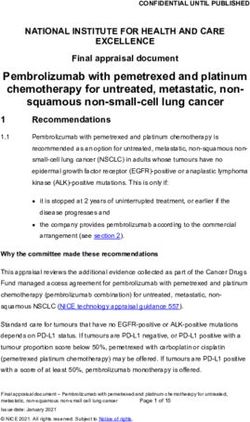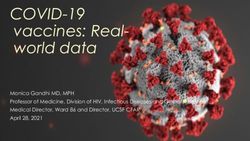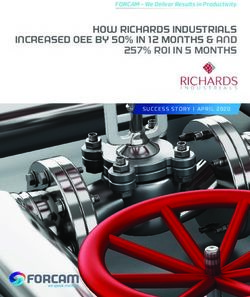Prediction of moment resistance of steel connection with Macro Excel using Eurocode standard
←
→
Page content transcription
If your browser does not render page correctly, please read the page content below
Journal of Physics: Conference Series
PAPER • OPEN ACCESS
Prediction of moment resistance of steel connection with Macro Excel
using Eurocode standard
To cite this article: M Firdaus et al 2019 J. Phys.: Conf. Ser. 1375 012005
View the article online for updates and enhancements.
This content was downloaded from IP address 46.4.80.155 on 30/12/2020 at 16:32Annual Conference of Science and Technology IOP Publishing
Journal of Physics: Conference Series 1375 (2019) 012005 doi:10.1088/1742-6596/1375/1/012005
Prediction of moment resistance of steel connection with
Macro Excel using Eurocode standard
M Firdaus1, A Saggaff2*, M Md Tahir3, S P Ngian4 and A Sulaiman4
1
Civil Engineering Department, Faculty of Engineering, Universitas PGRI Palembang,
30116, Indonesia
2
Civil Engineering Department, Faculty of Engineering, Universitas Sriwijaya,
Inderalaya, 30862, Indonesia
3
UTM Construction Research Centre, Professor, Faculty of Engineering, Universiti
Teknologi Malaysia, 81310 Skudai, Johor Bahru, Malaysia
4
UTM Construction Research Centre, Faculty of Engineering, Universiti Teknologi
Malaysia, 81310 Skudai, Johor Bahru, Malaysia
*anissaggaf@yahoo.com
Abstract. To date, the use of information technology has become part of the human lifestyle.
The existence of the demands of fast, precise and accurate design is a common standard that
must be met which has significant advantage to compete with practitioners who are working with
conventional method. In civil engineering, the use of information technology cannot be avoided,
whether you like or not engineers must be able to adapt. This is a logical consequence because
the analysis involves considerable calculations, iterative, or trial and error. The solution is to
create a program application using Fortran, Pascal, or C ++ which sometimes frustrates engineers
who are accustomed to manual methods. This paper presents one solution that bridges the
existence of a 'gap' to information technology in the form of short programs as a mediator
between conventional and automatic calculations. Eurocode standard was used for design steel
connection because this code already established and using metric units that commonly used in
Indonesia. The parametric analysis was conducted by means of Excel combine with Visual Basic
Application (VBA), the calculation performed iteratively for different dimensions and
summarized in the form of a table.
1. Introduction
Microsoft Excel is one of the products of Microsoft Corporation based on operating data using a grid of
cells arranged in numbered rows and letter-named columns. Excel not only can be implemented for
numerical operation data but can also be operated for data text, logical, database and Lookup &
References. The final data presentation can also be presented in the form of diagrams or graphs.
Therefore, it is not surprising that Excel is very popular and widely used in many applications,
academics, researchers, and professionals. Excel was originally developed in 1985 and always increases
in terms of performance and supporting features. The built-in Visual Basic Application (VBA) was
included in a Microsoft package in Excel 5.0 in 1993. This feature is a development of the Visual Basic
programming language, the end-users can create his own commands or add some special functions (User
define functions) that can be combined with Excel. As with other program languages, this feature
enables iterative operations and can solve the complicated calculation. This is a unique combination
Content from this work may be used under the terms of the Creative Commons Attribution 3.0 licence. Any further distribution
of this work must maintain attribution to the author(s) and the title of the work, journal citation and DOI.
Published under licence by IOP Publishing Ltd 1Annual Conference of Science and Technology IOP Publishing
Journal of Physics: Conference Series 1375 (2019) 012005 doi:10.1088/1742-6596/1375/1/012005
between a spreadsheet and VBA [1]. Almost everyone uses Excel and automatically has a built-in VBA
and hence no purchase of expensive software is needed. This is one of the benefits for the end user.
Worksheet applications are widely used not only for academic purposes, but also used in the offices,
research, consultants, and contractors. Many studies have been conducted to show spreadsheets
applications in the civil engineering field, among others, used to solve numerical problems, to facilitate
data entry, efficiency in the analysis, as a user interface and presentation of analysis in the form of
diagrams [2-10]. Cost optimization of composite connections using Excel VBA was developed by
Fernando et. al [11]. The purpose of the study is to propose an efficient design solution in terms of the
time required for the design of composite and steel semi-rigid endplate joints, at the same time cost
savings by considering the moment resistance and initial stiffness of the connection.
Excel has existed for approximately 33 years. For old Excel users, most feel more comfortable and
quite satisfied by applying classic features without involving advance tools like VBA, macros oradd-
ins. Excel VBA offers better performance, however, it still requires basic programming skills and
knowledge, among others variable definition, if or else statements or other commands that might be
considered complicated because of age reasons or no programming talent.
This paper presents the combination of VBA and Excel to predict the moment resistance of
connection with gusset plate connected to beam-to-column connection of cold-formed steel section. A
short program was created where the end-user is no longer needs to mess around with the program codes
that must be made. This method can also be used by anyone while being able to use Microsoft Excel. In
this paper, the use of this program for steel connection design with Eurocode Standard was introduced.
2. Method and procedure
The basic concept of this programming is very simple. Select the single cell containing the formula and
paste special value at the cell location that has been defined by using the name manager command. This
program is able to calculate by involving more than 1 sheet. For convenience, a very simple example
was used to illustrate this procedure. In Figure 1(a), simple mathematical operations are used to obtain
OUT_01, OUT_02, and OUT_03 which are the functions of INP1 and INP2. Cell G28: G30 contains
the formula that's typed in the usual way. The INP1 and INP2 are the input data typed on the same line
as ID data (Cell B17: B19). After the Calc button is pressed, Excel will automatically calculate as shown
Figure 1(b), for the 3rd data the input is INP1 = 4, INP2 = 25, and the results are OUT_01 = 29, OUT_02
= 33, and OUT_03 = -21. Those values are then automatically copied and paste special value to Cell
E19:G19. Before executing the application, the sheet template must be prepared as shown in Figure 1(a).
The steps are as follows:
Select cell D3 and define a cell name with NO_INPUT.
Repeat step 1 for E3(dmyCol), B6:G6(INP_A), B17(CELL_01), G23(INP_00), G28(OUT_01),
G29 (OUT_02), and G30 (OUT_03).
Select cell NO_INPUT and fill with 1 because range B17: B19 has only one column.
Select cell dmyCol and then type 3 which means the output will start to be placed in the third
column, cell E17.
Select range INP_A and type INP_00, OUT_1, OUT_2, OUT_3.
Select cell F6 and type "Case" (sheet input name) and also cell G6 with "Case" (sheet output
name), means the output will be printed on the same sheet.
Select CELL_01 and fill with a value of 1 indicating the first data.
Furthermore, select cell B18 and B19 and fill with 2 and 3 as the second and third data.
Fill range 17:C19 with the first input data, e.g. 2.3, and 4.
Fill range D17:D19 with the second input data, e.g. 24, 24.5 and 2.5.
Range E17: G19 are left blank, and will be filled in by the program.
Select G25 and type formula = VLOOKUP (INP_00, B17: G19, 2, FALSE).
Repeat step 12 for G26 = VLOOKUP (INP_00, B17: G19, 3, FALSE).
Repeat step 12 for OUT_01 = G25 + G26.
2Annual Conference of Science and Technology IOP Publishing
Journal of Physics: Conference Series 1375 (2019) 012005 doi:10.1088/1742-6596/1375/1/012005
Repeat step 12 for OUT_02 = 2*G25 + G26.
Repeat step 12 for OUT_03 = G25-G26.
(a) (b)
Figure 1. Calculation example (a) Before calculated (b) After calculated.
From the above procedure, it can be seen that steps 12 to 16 are definitely familiar for spreadsheet users.
Furthermore, VBA code must be created as presented in Figure 2 and Figure 3.
The program is executed by just clicking one button. Initial identification of data and command will be
processed in line with the steps outlined below:
Row 1-14, defines the variable NI = "NO_INPUT", INP_01 = "INP_A", myCell_00 =
"CELL_01".
Row 17-18, select and read cell name NI, the result is NI = 1.
Row 21, select and read cell name dmyCol = 3.
Row 22, calculate DeltamyCol = 3 - 1 = 2.
Row 25, select the INP_01 range.
Row 26, read and store in array myArray1 = [INP_00, OUT_01, OUT_02, OUT_03, Case,
Case], array dimension is 1x6.
Row 29, compute y = Number of columns myArray1 - 1 = 6 - 1 = 5.
Row 30, select and read myArray (1,5) = "Case" and store in SHEET_INP.
Row 33, compute y = Number of columns myArray1= 6.
Row 34, select and read myArray (1,6) = "Case" and store in SHEET_OUT.
Row 37, select myCell_00, then cell B17(CELL_01) will be selected.
Row 38-39, is the instruction for Excel to select the range starting with CELL_01, the result is
the region B17: G19 and store in myArray2.
Row 40, read the row position of myCell_00 located in B17, the result is myRow=17.
Row 41, read the column position of myCell_00, the result is myCol=2.
3Annual Conference of Science and Technology IOP Publishing
Journal of Physics: Conference Series 1375 (2019) 012005 doi:10.1088/1742-6596/1375/1/012005
Figure 2. List of VBA program Row 1-41.
The next steps are the repeating operation of read and write data input/output (Figure 3)
Row 43, the looping operation starts on this line, the statements for...next will be executed
repeatedly over all the elements, in this case, myArray 2 (3x6).
Row 47-52, is a command to copy paste Input data to the specific range (Range_00) by
involving F1 function (line 67-74). For the first loop, Range_00 with ID = 1, automatically the
input data will be INP1 = 2, INP2 = 24, afterwards, the output calculated directly and stored in
variable OUT_1 = 26, OUT_2 = 28, OUT_3 = -22, respectively.
Row 58-63, containing the command to writing the output from step 2 (OUT_1, OUT_2,
OUT_3) to the specific sheet and specific range, according to myRow and myCol.
For convenience, the list command is collected inside the F2 function (line 75-83).
Row 66 returns the cursor to its original position with the purpose the results can be seen
immediately.
4Annual Conference of Science and Technology IOP Publishing
Journal of Physics: Conference Series 1375 (2019) 012005 doi:10.1088/1742-6596/1375/1/012005
Figure 3. List of VBA program Row 42-84.
3. Results and discussion
In this paper, the Excel VBA programs were applied to design steel connection. Until now, the steel
connections have many configurations and depend upon the type of connecting elements. To choose the
connection type, the engineer must consider the force transfer mechanism. Therefore, this paper presents
the parametric analysis limited by only one type of the connection, namely gusset plate steel connection,
where the calculation has been described elsewhere [12]. The connection design is carried out in
accordance with the procedure in Eurocode 3 and 4 [13,14]. As it involves detailed calculation, it will
be easier and debugging will be faster if the analysis made on a separate sheet. The group of sheets was
made by considering the same functions, including: Material Database, Database Model, Table Model,
Data, Bolt resistance, CFS effective for bending, Composite beam, Hogging moment resistance, Lever
arm, Column web in compression, Reinforcement bar, Gusset plate-buckling moment, Gusset bolt plate
resistance group, Beam flange & angle comp, Shear resistance, Web shear panel, Bolt under shear and
torsion, Joint stiffness, Equivalent stiffness, Stiffness of web column, Stiffness classification, Summary
and Standard Table.
5Annual Conference of Science and Technology IOP Publishing
Journal of Physics: Conference Series 1375 (2019) 012005 doi:10.1088/1742-6596/1375/1/012005
Figure 4. Program application for steel connection analysis.
Figure 4 demonstrates the interface of the input data. It is clearly the application can be used for more
than one input and output. After analysis, the calculation results are presented in the form of a standard
table as indicated in Figure 5. The moment capacity of the connection increase as long as the depth of
the beam, increase. While for shear capacity, theoretically for all configurations is equal because of the
same number of bolts.
Figure 5. Summary of connection capacity.
6Annual Conference of Science and Technology IOP Publishing
Journal of Physics: Conference Series 1375 (2019) 012005 doi:10.1088/1742-6596/1375/1/012005
4. Conclusion
In this paper, the successful application of complicated civil engineering problems in Excel VBA
exhibits the potential of this programs for engineering purposes. The use of spreadsheet manually
combines with VBA have been introduced, furthermore, the example demonstrating use for steel
connection analysis have been given. The powerful and ease of use of spreadsheets can be promoted as
design tools in engineering fields. Furthermore, the full-scale test should be done as the validation and
comparison of parametric analysis.
Acknowledgments
The authors would like to acknowledge the support provided by Structure and Construction Laboratory,
Faculty of Engineering, Universitas Sriwijaya and Universiti Teknologi Malaysia Construction
Research Centre (UTM-CRC) with grant number 4B235. We would like to express the deepest
appreciation to Professor Anis and Professor Mahmood from UTM for valuable assistance.
References
[1] Pangaribuan G 2016 An Introduction to Excel for Civil Engineers: From Engineering Theory to
Excel Practice (Jakarta: CreateSpace Independent Publishing Platform)
[2] Abdelkarim A E 2017 Excel Visual Basic Application ‘VBA’for Beam problems Calculation J.
of Basic and App. Sci. 2(1)
[3] Agel P and A Lokaj 2014 Semi-rigid joint of timber-concrete composite beams with steel plates
and convex nails Wood res. 59(3) p 491-498
[4] Danavandi V S and S K Ahmed 2017 Developing civil engineering design software using MS
Excel Int. J. of Current Eng. And Sci. Res. 4(5) p 37-41
[5] Jesumi A and M Rajendran 2013 Optimal Bracing system for steel Towers International Journal
of Engineering Research and Applications 3(2) p 729-732
[6] Niazkar M and S H Afzali 2017 Analysis of water distribution networks using MATLAB and
Excel spreadsheet: Q‐based methods Comp. App. in Eng. Ed 25(2) p 277-289
[7] Rosmanit M and P Pařenica 2013 Capacity of composite steel-concrete columns Proc.Eng. 65 p
428-433
[8] Sil B S et al. 2013 Use of excel-solver as an optimization tool in design of pipe network Int. j. of
hydraulic engineering 2(4) p 59-63
[9] Wagh S A and U Waghe 2014 Comparative study of RCC and steel concrete composite structures
J. of Eng. R. and App. 4(4) p 2248-9622
[10] Wang J P and D Huang 2012 RosenPoint: A Microsoft Excel-based program for the Rosenblueth
point estimate method and an application in slope stability analysis Comp. & geosci. 48 p 239-
243
[11] Ramires F B et al. 2012 Genetic algorithm optimization of composite and steel endplate semi-
rigid joints Eng. Struc. 45 p 177-191
[12] Firdaus M, Saggaff A and M.M. Tahir 2017 Finite element analysis of composite beam-to-column
connection with cold-formed steel section AIP Conf. Proc.
[13] Eurocode 3 2005 BS EN 1993-1-8:2005 - Eurocode 3: Design of steel structures . Part 1-8:
Design of joints (Brussels: European Committee for Standardization)
[14] Eurocode 4 2005 BS EN 1994-1-1:2004 - Eurocode 4: Design of composite steel and concrete
structures:Part 1-1: General rules and rules for buildings (Brussels: European Committee for
Standardization)
7You can also read