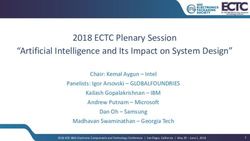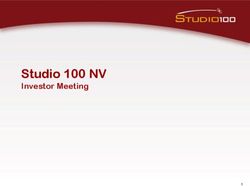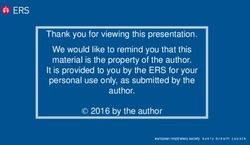Presentation Technology: A Comparison for Courtroom Use
←
→
Page content transcription
If your browser does not render page correctly, please read the page content below
1
Presentation Technology:
A Comparison for Courtroom Use
by Suann Ingle
An earlier version of this article appeared in the Spring 2001 issue of Network,
the American Bar Association’s newsletter for the Business Law Section
of its Committee on Business and Corporate Litigation Volume 9, Issue 1.
In a recent multi-million-dollar patent infringement case, both sides prepared high-end
multimedia presentations for the eight-week trial. Though the judge was admittedly
reluctant to allow the necessity of “wiring” her courtroom, she was a staunch supporter of
the technology by the end of the trial. In fact, as she presided over a hearing on a matter
scheduled in her courtroom soon afterward, she was heard warning the incoming parties,
“If you’re planning to turn this room upside down with a whole different technology
setup, think again. This has been working flawlessly, I’m getting good feedback from the
jurors, our pace is good, and I love it the way it is. In fact, I will recommend to anyone
coming in here that they do it like this.”
As more judges experience the advantages of using sophisticated presentation systems in
their courtrooms, more attorneys will find themselves following such orders. This reality
makes it a timely and important task for litigating attorneys to understand the
presentation technologies available today.
When faced with a document-intensive, visually demanding or lengthy trial, the use of
technology for the presentation of evidence may be a foregone conclusion. Deciding
which technology to use, however, may not be so simple. What follows is an
investigation of the distinctions between basic, less expensive presentation systems and
the sophisticated, more costly technology being utilized in courtrooms today.
Overhead Projectors are very much the same stand-alone electric devices that teachers
have used as classroom tools for many years. Some trial teams still use overhead
projectors as their main form of “technology.” Of much poorer quality than document
presenters (and far inferior to multimedia technology), overhead projectors are not at all
suited for courtroom use. Still, they are used more often than might be expected. They are
convenient, lightweight, and relatively inexpensive, but they require the use of
transparency material in lieu of paper.
As with a traditional slide projector, viewing images with an overhead projector requires
an unobstructed view to a blank wall or screen (since there is no option for multiple
monitors, everyone involved in the proceedings must be able to see one screen), and
room lights must be dimmed so the image can be seen clearly. Documents must first be
copied onto transparency film (which can be used like paper in most copy machines). The
user places the transparency atop the overhead machine, light passes through it, and an
arm-mounted magnifying lens (adjustable for focus and image size) reflects the document2
onto the screen or wall. Special markers and transparencies can be used for color effects,
but neither is highly recommended. The markers tend to project dark, blurry lines rather
than color. If color, clarity and impact are important, one should consider another form of
technology.
Visual Document Presenters are electronic devices (commonly referred to by the brand
name ELMO) that plug into low-resolution television screens. Like the overhead
projector, they are relatively light and convenient. Unlike the overhead projector, a
document presenter is not actually a projector; its use requires additional equipment (i.e.,
television monitors and/or projectors). The user places a black-and-white or color original
or a three-dimensional object on the presenter, then the arm-mounted video camera reads
the image and transmits it to external monitors. No special preparation is necessary (as
compared to the need to create transparencies for an overhead projector or to pre-scan
documents for a multimedia system), but no special features (such as the ability to
annotate passages of text, to navigate quickly between different documents on the screen,
or to integrate and play video clips) are available.
Multimedia Systems consist of fast, high-capacity computers that integrate media for the
presentation and manipulation of demonstrative evidence including high-resolution color
graphics, animation, video, documents, and audio. These systems consist of various
software packages that are customized or exclusively designed for courtroom use and
offer flexibility, speed, and optimum quality in picture image, audio, and information
accessibility.
One thing that sets these systems apart from other presentation options is that the
computer processor sends a high-resolution signal to external monitors and projectors.
This is a clear distinction and advantage of using multimedia technology. Superior
brightness, contrast, crispness, and color saturation are factors that make images easier
and more pleasing to view on computer displays than on conventional television
monitors. Another difference between multimedia and other options is that significantly
more planning is required to organize the components (e.g., to scan documents, convert
graphic formats, and digitize video) and to practice using the system.
The following considerations will help a trial team determine the format to use:
• The nature of the evidence to be presented
• The technology format being used by opposing counsel
• The trial team’s comfort level and technical savvy with presentation systems
• The budget
• The length of the trial
• The amount of a client’s exposure in the case (how much money is at stake?)
Less-sophisticated technology like the document presenter may be adequate when budget
and exposure are minimal, when the time and the volume of visual evidence to be
presented are limited, or when the trial will be brief. As the relative size of the case3 increases, so grow the needs for organization, automation, flexibility and sophistication. These needs can be met by multimedia technology. Neither the document presenter nor multimedia is the right choice for every trial. Indeed, the systems are often used in tandem. For example, a document presenter can complement a multimedia system when an expert must draw in a manageable size (easier to do on the document presenter) but must display his or her finished work to the jury in a large format (performed more successfully with a multimedia system). The presenter is also very effective when an attorney walks the jury through the verdict form. Beyond these examples, nearly anything can be presented more fluidly with a multimedia system. Because each trial scenario has unique demands, however, understanding the benefits and limitations of the systems discussed here will make the choice a less daunting one. The capacity for information storage and retrieval is perhaps the most important distinction between multimedia systems and other presentation systems. The document presenter is essentially a manual device. It has no memory capability, so documents must be placed onto it one by one. Its controls must be accessed while standing in front of it, and “effects” are achieved largely through the personality of the attorney (or an assistant). In contrast, exhibits are prepared and loaded onto the hard drive of a multimedia system before trial, which allows the user to navigate quickly between documents, custom graphic exhibits, video deposition clips, and animation. Multimedia technology allows as many special effects (such as splitting the screen to compare documents, or performing fluid segues from documents to video clips) as counsel deems appropriate. Multimedia systems also provide superior image quality. In a recent patent case, one side used multimedia technology while the other side opted for a document presenter. Patent text is notoriously small and difficult to read (not to mention difficult to understand, but that’s a whole different article). Because the document presenter made reading the patent impossible (especially when it was highlighted with multicolored markers), the attorney eventually stopped using it altogether; he read aloud from the document rather than displaying it. While reading aloud is a time-honored method of presentation, patent language is often confusing; graphic depiction is commonly necessary to allow full understanding. When set against effective presentation technology, a tactic such as reading aloud must be employed for a good reason, not as a last resort. The ability to project anything that can be held in one’s hand has a simple appeal. Using a document presenter may impart a spontaneous, informal sensibility that can make counsel and jurors feel comfortable because “what you see is what you get.” With proper planning and consideration, however, a multimedia representation of the same document will be of much higher quality. The time it takes to switch between the document presenter’s display and a VCR (or an exhibit board, or even a different exhibit on the presenter) might work in an attorney’s favor: Some practitioners believe that ambling over to the machine, adjusting focus and alignment carefully, and then moving back to the podium provide an opportunity to display charm or to “develop a personality” for the
4 jury. However, this mindset may not provide sufficient reason to choose a lesser technology over a more sophisticated one. In a recent contract case in Federal Court in Philadelphia, the lead defense attorney (who formerly swore by the document presenter) admitted that his cross-examinations were swift, clear, and focused because he used a multimedia system instead of a document presenter. By using the keyboard to toggle between conflicting documents, he was able to corner a witness into an admission that the witness might have been able to “wiggle out of” if the attorney had been forced to shuffle between physical documents. Juror minutes are longer than normal minutes. Unplanned pauses in a trial are for the most part more annoying than dramatic; anything that contributes to the efficiency of trial presentation is likely to be appreciated by jurors and has the added benefit of putting the presenter in control. In State Court in Santa Ana, California (where both sides used high- end multimedia presentation systems last year), the judge told the parties he was convinced that the trial moved along in such a way that the two months it took could easily have stretched to three or more without multimedia technology. He especially liked its flexibility. For example, after a heated disagreement about the version of a document being displayed, the judge asked the courtroom technician to redact the document. With two clicks of the mouse, the marks in question were removed from the document and it was displayed again, causing very little disruption to the trial. The paper shuffling that occurs while using a document presenter in trial can begin to look like “scrambling” (except on those occasions when the presenter deliberately uses such moments for effect). In contrast, a multimedia system’s facility for quickly retrieving documents minimizes any sense of scrambling, which makes counsel seem better prepared. Remember, however, that all documents, graphics and video must be loaded onto the system before trial; this demands a considerable level of organization and rehearsal. Litigating attorneys with multimedia experience agree that this point falls under both the “pros” and “cons” of sophisticated technology. Using a regular highlighting marker with a document presenter is simple and practical, but keep in mind that highlighting a document in this format can make viewing the screen a jarring experience. The auto-focus lens adjusts to changes in light, so the movement of a hand or marker over the page causes distracting image shifts on the screen (from dark to light or blurry to less blurry). The lens can also cause a glare as it shifts between colors. It eventually settles on one shade, but only until the page moves again. New digital versions of this technology do not remedy these problems. Their focus and color recognition systems add a “choppy” digital feel that may present more distraction than improvement. Highlighting on a document presenter can still be clever if counsel wants the jury to focus on one or two lines of a document. The jury’s ability to focus on a specific passage is lost, however, when the document becomes covered in highlighter ink. There are ways around this, such as keeping multiple copies of a document to highlight different portions of each. With a multimedia system, highlighting can be added to or removed from a
5 document “on the fly”; it is simple to ensure that when jurors look at their monitor, they know exactly to which part of a document an attorney or witness is referring. If opposing parties use the same presentation means, the jury will accept that technology as standard. When only one party uses a multimedia system, however, it may shed unfavorable light on the use of lesser technology. Though the substance of the information presented is presumably unaffected, juror impressions of attorney style and organization may suffer. The use of state-of-the-art technology understandably results in an optimum-quality image; another technology may seem deficient in comparison. In a Federal Court case in Wilmington, plaintiff counsel used an overhead projector while defense counsel used a multimedia system. Plaintiff counsel admitted afterward that he used the overhead projector specifically to give the impression of being “the little guy.” When the case settled two weeks into trial, the judge allowed the jurors to give feedback to the trial teams. Asked by the defense if the difference in presentation systems affected their opinion of the parties (i.e., small = good vs. big = bad), the group shrugged and missed the significance of the question. This alone was telling, but one juror clearly spoke for the group when he said, “We could hardly see the image the plaintiff was displaying – it was fuzzy and we couldn’t follow where he was in the document. But when defense presented with that computer, we were able to follow along and knew exactly where we were in the presentation. That highlighting tool was great. It was better than having the pages in our own hands because we didn’t need to figure out what part of the document was being referred to. It was right there up on the screen, highlighted.” This anecdote suggests that deliberately choosing lesser technology could be a risky move. Costs can be dramatically different. Overhead systems are relatively inexpensive. Document presenters are less expensive than multimedia technology. If the court owns any audiovisual equipment, it is likely to be simple, easy-to-maintain technology. Courtrooms often have a larger TV for the jury (usually too small to be seen clearly by all jurors) and bulky, smaller TV monitors for counsel tables, the bench, and the witness stand. Although courts are interested in technology attorneys can simply “plug into,” they are reluctant or unable to find money in their budgets to purchase and maintain premium equipment. If the Court does not own presentation equipment, the parties must rent it. And no matter how sophisticated the presentation technology is in a particular courtroom, attorneys will more than likely have to spend some money preparing to use it. In a Federal Court case in Chicago, one side used an overhead projector while the other used a multimedia system. Jurors could be seen squinting, and eventually they gave up trying to read the screen when the overhead projector was used. At another trial where an overhead projector opposed multimedia technology, the jury’s opinion (as summarized by one member) was clear: “We really couldn't see the document because you couldn’t zoom in, and even if the image was large, it was only black and white and blurry, and seemed shaky as well.” Surrogate and actual jurors repeatedly express the same sentiment: Their feelings about trial team personalities and the relative quality of opposing presentations do not affect
6
their judgment, which boils down to the facts. Still, it would behoove an attorney to
present facts using the most effective means available. When a case calls for presentation
technology, choosing it should be a deliberate, informed decision – not an afterthought. A
vital part of trial preparation is to “see what’s out there.”
Recently, an attorney who used a multimedia system effectively (including animations,
graphic exhibits, documents, and videos) in a patent case referred to using ELMO as “the
old-fashioned way.” Those who have been litigating since before the first computer
entered a courtroom might be amused by that comment, but these days “old-fashioned”
changes in meaning as rapidly as technology.
The notion of keeping up with the advances of technology may be intimidating, but it
would be foolhardy not to be aware of the options (they are options for opposing counsel
as well). Presenting a case at trial is a sufficiently unpredictable endeavor. Why not gain
control wherever possible? Building awareness of trial presentation systems – and
choosing the appropriate setup for the needs of a case well before trial – will help to keep
counsel on the path to a successful outcome.
SUANN INGLE, M.S.
Director – FTI Consulting, Inc.
(212) 499.3656
suann.ingle@fticonsulting.com
In her work on over 400 cases, Suann has logged thousands of hours in courtroom and
arbitration proceedings throughout the United States and Europe. She consults with trial
teams on the use of demonstrative evidence and multimedia technology in both jury
research exercises and trial. She has extensive experience managing trial support teams
for larger engagements requiring around-the-clock graphics and technology support.
Since entering the field in 1994, Ms. Ingle’s practice has included a wide range of
litigation including intellectual property, environmental law, contracts, insurance,
employment, labor disputes and product liability matters. Her specialty is integrating
jury research analysis and strategic graphics and presentation technology.You can also read