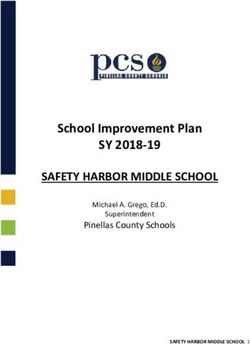Q5 Host Interfaces Application Note - Telit Technical Documentation
←
→
Page content transcription
If your browser does not render page correctly, please read the page content below
Q5 Host Interface Application Note
APPLICABILITY TABLE
PRODUCTS
SE868-V3
SE873
SE873Q5
SL876Q5-A
80548NT11882A Rev. 0 Page 2 of 38 2021-03-22
Not Subject to NDAQ5 Host Interface Application Note
CONTENTS
APPLICABILITY TABLE 2
CONTENTS 3
1. INTRODUCTION 6
Scope 6
Audience 6
Contact Information, Support 6
Symbol Conventions 7
Related Documents 7
2. OVERVIEW 8
Message Protocols 8
3. HOST PORT IMPLEMENTATION 9
Configuration Settings 9
3.1.1. Host Port Type Selection 9
Host Port Pin Identification and Logic Levels 10
3.2.1. Host Port Pin Identification 10
3.2.2. Host Port Logic Levels 10
Data Ready Indicator Pin 11
Data Rates and Timing Considerations 11
3.4.1. Input 11
3.4.2. Output 12
4. UART 13
UART Flow Control 13
4.1.1. No Hardware Flow Control 13
4.1.2. Hardware Flow Control 13
UART Operation 14
4.2.1. UART TX/RX Electrical 14
4.2.2. UART Frame Format 14
4.2.3. UART Data Rates 14
4.2.3.1. UART Default Data Rate 14
80548NT11882A Rev. 0 Page 3 of 38 2021-03-22
Not Subject to NDAQ5 Host Interface Application Note
4.2.3.2. UART Selectable Data Rates 14
5. I2C 16
I2C Description 16
5.1.1. I2C Electrical 16
5.1.2. I2C Frame Format 17
5.1.3. I2C Supported Modes 17
5.1.4. I2C Multi-Master Mode Considerations 17
I2C Operations 18
5.2.1. I2C Data Rates 18
5.2.2. I2C Addresses 18
5.2.3. I2C Message Transfer 18
5.2.3.1. Multi-Master Mode 18
5.2.3.2. Slave Mode 19
I2C Details 19
6. SPI 20
SPI Description 20
6.1.1. SPI Clock Polarity and Phase 20
6.1.2. SPI Considerations 21
SPI Operation 22
6.1.1. SPI Initialization 22
6.1.2. SPI Message Transfer 22
SPI Internal Details 23
SPI Example Communications 23
7. I2C AND SPI COMMUNICATIONS TESTING 25
I2C 26
7.1.1. Slave Mode Test 27
7.1.2. Multi-Master Mode Test 28
SPI 29
8. PRODUCT AND SAFETY INFORMATION 32
Copyrights and Other Notices 32
8.1.1. Copyrights 32
80548NT11882A Rev. 0 Page 4 of 38 2021-03-22
Not Subject to NDAQ5 Host Interface Application Note
8.1.2. Computer Software Copyrights 32
Usage and Disclosure Restrictions 33
8.2.1. License Agreements 33
8.2.2. Copyrighted Materials 33
8.2.3. High Risk Materials 33
8.2.4. Trademarks 34
8.2.5. Third Party Rights 34
8.2.6. Waiwer of Liability 34
Safety Recommendations 35
9. GLOSSARY 36
10. DOCUMENT HISTORY 37
80548NT11882A Rev. 0 Page 5 of 38 2021-03-22
Not Subject to NDAQ5 Host Interface Application Note
1. INTRODUCTION
Scope
This document provides an overview of communication interfaces applicable to all GNSS
module variants listed in the APPLICABILITY TABLE.
Audience
This document is intended for Telit customers, especially system integrators, about to
develop their applications using the Telit GNSS modules.
Contact Information, Support
For general contact, technical support services, technical questions and report of
documentation errors contact Telit Technical Support at:
• TS-EMEA@telit.com
• TS-AMERICAS@telit.com
• TS-APAC@telit.com
• TS-SRD@telit.com
• TS-ONEEDGE@telit.com
Alternatively, use:
https://www.telit.com/contact-us
For detailed information about where you can buy the Telit modules or for
recommendations on accessories and components visit:
https://www.telit.com
Our aim is to make this guide as helpful as possible. Keep us informed of your comments
and suggestions for improvements.
Telit appreciates the user feedback on our information.
80548NT11882A Rev. 0 Page 6 of 38 2021-03-22
Not Subject to NDAQ5 Host Interface Application Note
Symbol Conventions
Danger: This information MUST be followed or catastrophic
equipment failure or personal injury may occur.
Warning: Alerts the user on important steps about the module
integration.
Note/Tip: Provides advice and suggestions that may be useful when
integrating the module.
Electro-static Discharge: Notifies the user to take proper grounding
precautions before handling the product.
Table 1-1: Symbol Conventions
All dates are in ISO 8601 format, that is YYYY-MM-DD.
Related Documents
• Telit SE868 Hardware User Guide, 1VV0300964
• SE873_Product User Guide, 1VV0301216
• SL876Q5-A Product User Guide, 1VV0301333
80548NT11882A Rev. 0 Page 7 of 38 2021-03-22
Not Subject to NDAQ5 Host Interface Application Note
2. OVERVIEW
This document describes the operation of the serial interfaces available in the GNSS
modules listed in the APPLICABILITY TABLE.
At start-up, the Host port can be configured for one of the following three types of
communications interfaces:
• UART
• I2C
• SPI
This is done by sensing the state of 2 pins at startup.
The serial port outputs are 1.8V logic levels, while the inputs are 1.8V to 3.6V tolerant.
Message Protocols
Two message protocols supported are:
• NMEA
• OSP (One Socket Protocol – Proprietary CSR / SiRF protocol)
The system does not support concurrent operation of NMEA and OSP protocols on the
same serial port.
Either of these protocols can be used with any of the three communications interfaces
(UART, I2C, or SPI).
Note/Tip: For further information about OSP protocol please contact
Telit technical support.
80548NT11882A Rev. 0 Page 8 of 38 2021-03-22
Not Subject to NDAQ5 Host Interface Application Note
3. HOST PORT IMPLEMENTATION
The devices listed in the APPLICABILITY TABLE support the following three types of serial
interface for the host port:
• UART
• Multi-master I2C
• Slave SPI
Configuration Settings
An internal RESET occurs when either:
• Power is first applied to the device;
• The external NRESET input is asserted and released
The corresponding pinout for the devices is:
• SE868: NRESET (pin 12)
• SE873/SE873Q5: NRESET (pin 8) (reset in electric diagram)
• SL876Q5-A: NRESET (pin 1)
The Host Port Select pins are read upon either of the following conditions:
• An external RESET occurs.
• The first time ON_OFF is asserted after an internal reset
See section 3.1.1 Host Port Type Selection for usage of these configuration pins.
Note/Tip: When connected to a host or other interface device, the
product designer must assess and control the risk of any external
drive or inadvertent leakage into these lines to ensure that the
correct configuration is selected.
3.1.1. Host Port Type Selection
The following table indicates the required state of the host port type selection pins during
the startup sequence to select the desired communication mode.
80548NT11882A Rev. 0 Page 9 of 38 2021-03-22
Not Subject to NDAQ5 Host Interface Application Note
SE868-V3 SE873/Q5 SL876Q5-A Pullup/ UART I2C (multi- SPI
pin pin pin Pulldown master) (slave)
23 13 16 weak Pullup Float Float
GPIO 6 GPIO 6 GPIO 6 internal (10 kΩ to +1.8 (becomes SPI
pulldown V) CLK)
24 12 6 Weak Float Pulldown Float
GPIO 7 GPIO 7 GPIO 7 internal (10 kΩ to (becomes
pullup ground) SPI_CS)
Table 3-1: Host Port Type Selection
For the SPI setting, you must ensure that both GPIO 6 and GPIO 7 remain float. Therefore,
SPI_CLK and SPI_CS signals must be connected only after the startup phase.
Host Port Pin Identification and Logic Levels
3.2.1. Host Port Pin Identification
The following table indicates the signals for the host port pins after host port selection is
done.
Interface Signal Names
SE868-V3 Pin SE873/Q5 Pin SL876Q5-A Pin
UART I2C SPI (slave)
10 : TX
15 : TX 17: TX TX SCL (I2C_CLK)³ SSPI_DO MISO
SDA
11 : RX 14 : RX 15 : RX RX SSPI_DI MOSI
(I2C_DATA)³
SSPI_CLK
23 : 13 : 16 : Not Used
Not Used (SPI slave clock
GPIO6¹ GPIO 6¹ GPIO 6¹ or may be CTS²
input)
SSPI_CS
24 : 12 : 6: Not Used
Not Used (SPI select –
GPIO7 GPIO 7 GPIO 7 or may be RTS²
active low)
GPIO 4 GPIO 4 GPIO 4 DRI DRI4 DRI
Note 1: GPIO6 and GPIO7 may require pullups or pulldowns during startup to select the port type. See Table 3-2:
Host Port Pin Identification
Note 2: see Section 4.1 UART Flow Control
Note 3: the I2C protocol requires pullups on SCL and SDA. See Section 5.1.1 I2C Electrical
Note 4: DRI is available only in slave mode, not in multi-master mode.
Table 3-2: Host Port Pin Identification
3.2.2. Host Port Logic Levels
Serial outputs are CMOS 1.8V levels and may require an external level shifter to interface
with a 3.3 V Host input.
Input pins are 3.3 V compatible. However, if serial Input is driven from a source higher
than 1.8 V, excess leakage current may flow through the ~80 kΩ internal pull-up resistor
80548NT11882A Rev. 0 Page 10 of 38 2021-03-22
Not Subject to NDAQ5 Host Interface Application Note
Data Ready Indicator Pin
Note/Tip: This pin is not functional unless a correct Firmware
version is installed. Contact Telit support for details for using this
signal.
You can use GPIO4 as a message-ready indicator to simplify the host interfacing. If there
is no data to transmit, GPIO4 stays low. GPIO4 goes high when data is ready to be sent
out and after completion of all data transmission, it goes low again.
Note/Tip: DRI does not work in I2C multimaster. All other modes are
supported.
Data Rates and Timing Considerations
3.4.1. Input
The serial port is ready after the baseband has been started with an ON_OFF pulse, at
which time an OK to SEND message (NMEA message $PSRF150,1 or OSP Message ID 18)
is transmitted.
Input commands are generally processed within 100 ms of receipt.
Commands can be sent continuously but at least one second must be allowed for their
processing.
The maximum sustained command input is about 10,000 characters per second.
Therefore, the full bandwidth should not be utilized at rates above 115.2 kbps. Command
processing is a low priority task within the system.
The minimum recommended baud rate for OSP is 38400, or 115200 if debug data
messages are enabled.
The module can support serial port operation at speeds above 115.2 kbps for data
download of EE files and loading flash memory.
Low data rates impact startup and TTFF times in sending configuration commands, EE
data.
For example, downloading a single EE data block for one satellite in NMEA at 4.8 kbps
will take about ½ second. Refer to EE documentation for the sizes of various messages
and files.
80548NT11882A Rev. 0 Page 11 of 38 2021-03-22
Not Subject to NDAQ5 Host Interface Application Note
3.4.2. Output
Selection and rate of delivery of some output messages can be configured via OSP or
NMEA commands.
Debug messages are controlled as a block and cannot be individually selected.
Messages associated with a request and transfer of EE data between the host and the
module may not be configurable.
Some event or alarm messages occur spontaneously and cannot be directly controlled.
The designer must assess the capacity of the communications link between the module
and the host. Select OSP or NMEA messages appropriate to the application and well
within the maximum capacity of the communications link. In assessing the capacity
required, consider the protocol overheads and maximum size of variable payloads.
In applications where power consumption is critical, time spent creating and sending
messages causes both the module and the host to consume power. A low data link speed
increases the current consumption during data transmission.
When switching the unit to hibernate mode controlling shutdown with ON_OFF signal or
by OSP/NMEA command message, the module will continue to run until the
transmit/output buffers are emptied.
At slow serial port speeds with a high volume of data, time-to-turn-off may be up to one
second. If host flow control prevents output of final messages, the module will not turn
off.
80548NT11882A Rev. 0 Page 12 of 38 2021-03-22
Not Subject to NDAQ5 Host Interface Application Note
4. UART
UART is commonly used for GPS data reporting and receiver control.
UART features include:
• Transmit and receive channels contain FIFO buffers
• Serial data rates are selectable from 4.8 kbps to 1.2288 Mbps.
Warning: Baud rate higher than 115.2 kbps should not be used.
UART Flow Control
4.1.1. No Hardware Flow Control
• Only RX and TX data lines are used.
• No hardware or software flow control is available.
4.1.2. Hardware Flow Control
Note/Tip: This configuration is not available in all firmware versions.
Hardware flow control may be configured via an OSP command.
• RX and TX lines are used for data transmission.
• RTS and CTS for hardware flow control are available:
o When CTS is low, transmission stops at the end of the current character. It
restarts when CTS goes high.
Note/Tip: Note that module may lose or garble serial messages if
host flow control throttling is too severe. System design assumes
unrestricted outflow of serial messages.
80548NT11882A Rev. 0 Page 13 of 38 2021-03-22
Not Subject to NDAQ5 Host Interface Application Note
UART Operation
4.2.1. UART TX/RX Electrical
• “1” (mark) is logic high
• “0” (space) is logic low
• Idle line is logic high
• Line-break/open line is continuous logic low. (Continuous break is not allowed on
RX during operation and not generated on TX during operation.)
4.2.2. UART Frame Format
• 1 start bit
• 8 data bits (only) with least significant bit (bit 0) to most significant bit (bit 7)
• 1 stop bit followed by either the next character or an idle line
• Parity is not used
Designers should treat computations of maximum message output capacity based on 11-
bits per character. This effectively decreases line capacity by about 10% and increases
CPU and host ON time for message exchange by about 10%.
4.2.3. UART Data Rates
4.2.3.1. UART Default Data Rate
At boot up, the default data rate depends on the protocol selected:
• OSP: 115200 baud
• NMEA: 9600 baud
Software can set the rate depending on the type of operation, such as FLASH code upload.
4.2.3.2. UART Selectable Data Rates
• Not all possible data rates are supported by every firmware version.
• UART data rates are: 4.8, 9.6, 19.2, 38.4, 57.6, 115.2, 230.4, 460.8, 921.6 and 1228.8
kbps.
• Higher data rates can be configured but have not been tested.
80548NT11882A Rev. 0 Page 14 of 38 2021-03-22
Not Subject to NDAQ5 Host Interface Application Note
Note/Tip: Operation at rates above 115.2 kbps have not been
rigorously tested and verified.
• Because UART transmission is asynchronous and sampled by the receiver, both
sender and receiver require closely matched bit-rate clocks.
• Data bit waveform and timing distortion must be limited.
• Maximum allowed clock rate difference between the module and the host is 2.0%
overall.
• Maximum bit-edge distortion is 5% UI and maximum bit jitter is 5% UI.
• Unit Interval (UI) = (1 / data bit rate)
80548NT11882A Rev. 0 Page 15 of 38 2021-03-22
Not Subject to NDAQ5 Host Interface Application Note
5. I2C
The modules support two-wire I2C operation.
For more information on I2C interfaces and operation, refer to industry documents.
I2C Description
5.1.1. I2C Electrical
All device drivers are specified as open drain with external pull-up to allow collision
detection and contention resolution.
Figure 5-1: I2C Required Pullups
Note/Tip: For proper operation, external pull-ups are required to
ensure proper rise times with stray shunt capacitances from
attached loads and traces. These must be pulled up to 1.8V-3.6V
supply. The typical resistor value is between 1KΩ and 2.2KΩ.
80548NT11882A Rev. 0 Page 16 of 38 2021-03-22
Not Subject to NDAQ5 Host Interface Application Note
5.1.2. I2C Frame Format
I2C-standard 8-bit octets (bytes) are used. Bit order is MSB transmitted first, with the
first byte of a transfer containing the 7-bit address and direction bit per the standard. The
direction bit is set to ‘0’ indicating write or send in all transfers involving the module.
There is no specified maximum limit of bytes per transfer.
5.1.3. I2C Supported Modes
The supported modes are:
• Multi-master
• Slave
The multi-master mode has a behavior similar to UART operation.
Note/Tip: The module cannot switch between the supported modes
at runtime. Each mode requires a specific firmware configured
accordingly. For more information about modes, please ask Telit
technical support.
5.1.4. I2C Multi-Master Mode Considerations
Note that the module may lose or garble serial messages if contention with other bus
masters makes it unable to send all messages. System design assumes unrestricted
outflow of serial messages.
When switching the module to hibernate mode using orderly shutdown with ON_OFF
pulse or by OSP/NMEA command message, it will continue to run until the I2C transmit
buffers are emptied.
At slow I2C serial port speeds with a high volume of data, time-to-turn-off may be up to
one second with no throttling from contention.
If multi-master mode contention on the I2C bus prevents output, the module will take
longer to turn off. If the I2C bus is inadvertently seized (another device hold clocks or data
line low and never releases) the module will not turn off.
When there are more than two devices on the I2C bus, they must be all multi-master. If
there are only two devices (one receiver and another one), if the receiver is multi-muter,
the other can be slave.
80548NT11882A Rev. 0 Page 17 of 38 2021-03-22
Not Subject to NDAQ5 Host Interface Application Note
I2C Operations
5.2.1. I2C Data Rates
The supported bit clock rates are 100 kbps (standard mode) and 400 kbps (DEFAULT -
fast mode). High speed mode is not supported. The data rate can be changed using an
OSP command (MID 178, SID 71).
The maximum I2C data handling capacity between sender and receiver must be de-rated
by protocol overheads, collision density, and backoff/retry timing.
5.2.2. I2C Addresses
Address format is 7-bit. I2C supports multiple masters and multiple slaves.
When the module is the master, it addresses the host CPU at the address 0x62.
When the host is master, the module responds to address 0x60.
The module’s I2C master and slave addresses can be changed under firmware control
using OSP command (MID 178, SID 71).
5.2.3. I2C Message Transfer
5.2.3.1. Multi-Master Mode
Multi-master mode requires that the hardware detects and arbitrates between collisions
for master status and data direction. Master or slave mode is determined from clock
contention: whichever device is generating the clock is master, and all other devices on
the bus are slave. In the event of contention time-out, the master device must take control
of error detection and retries. If a device has data to send, it waits for the bus to idle, then
asserts itself as master and sends the data.
Thus, in a typical application, the module periodically asserts itself as bus master and
sends messages to the host. If the host wants to send a command to the module, it must
assert itself as master when the I2C bus becomes idle, and then send the command. If
the module has a response to the command, it becomes the master again and sends the
reply.
If both the module and the host try to assert bus mastership simultaneously, the module
executes the contention resolution mechanism specified by the I2C standard.
80548NT11882A Rev. 0 Page 18 of 38 2021-03-22
Not Subject to NDAQ5 Host Interface Application Note
5.2.3.2. Slave Mode
Slave mode requires a master device connected to the bus which generates the clock.
I2C Details
The following internal operation details are provided for information only:
• Internal FIFOs for RX and TX are provided.
• Bus contention timeout is set to 30 ms and is not changeable.
80548NT11882A Rev. 0 Page 19 of 38 2021-03-22
Not Subject to NDAQ5 Host Interface Application Note
6. SPI
Firmware currently supports only the SPI format, not MicroWire. The module operates
only as SPI slave. This requires that the host drive the SPI clock and SPI chip select lines
when it wishes to receive messages from the module. The maximum clock frequency
supported is 6.8MHz. Daisy chain or “cascaded” clock mode is not supported. Frame size
is 8 bits, with MSB sent first. There are no unique SPI headers; the payload is the same
structure as the message. NMEA messages and OSP messages each have their own
unique start-of-message, end-of message patterns and message data structures. All
channel recovery, message sequencing, and integrity checks are the responsibility of the
SPI master.
Note/Tip: Because of the unsupported daisy chain mode, only one
slave device can be connected to the bus.
SPI Description
SCK SCK
SPI SDI SDO SPI
Master SDO SDI Slave
K
CS CS
K
K
Figure 6-1: SPI Master-Slave Connection
The four SPI pins are:
• SPI Data Input (Master Out, Slave In - MOSI)
• SPI Data Output (Master In, Slave Out - MISO)
• SPI Select Input (CS)
• SPI Clock Input (SCK)
6.1.1. SPI Clock Polarity and Phase
There are four modes of communication between the master and slave depending on the
clock polarity and clock phase with respect to data.
CPOL defines the polarity of clock and CPHA defines the clock phase.
When CPOL is zero, the clock stays low and the status of clock phase is determined by
CPHA.
80548NT11882A Rev. 0 Page 20 of 38 2021-03-22
Not Subject to NDAQ5 Host Interface Application Note
• If CPHA is zero, data is read on the clock's rising edge and changed on a falling
edge.
• If CPHA is high, data is read on the clock's falling edge and changed on a rising
edge.
When CPOL is one, it is opposite of when the CPOL is zero. The clock stays high in the idle
state.
• If CPHA is zero, data is read on clock's falling edge and data is changed on a rising
edge.
• If CPHA is one, data is read on clock's rising edge and data is changed on a falling
edge.
It is important that the CPOL and CPHA match between the master and slave. These are
set in the module by default to CPOL = 0, CPHA = 1, and cannot be changed under normal
circumstances. The combinations of polarity and phase are often referred to as modes,
which are commonly numbered according to the following convention:
Mode CPOL CPHA Comments
0 0 0 Not Supported
1 0 1 Supported
2 1 0 Not Supported
3 1 1 Supported (requires custom software)
Table 6-1: SPI Modes of Operation
Please note that only two modes out of four are supported, and to change from default
mode 1 to mode 3 special software is required from Telit.
6.1.2. SPI Considerations
When the serial interface is configured for SPI mode, the internal framing logic is
powered up in the hibernate state. Accidental toggling of the SPI clock line while SSPI_CS
is enabled will step the framing register requiring software logic on the host to recover
frame synch.
When switching to the hibernate state using orderly shutdown (with an ON_OFF signal or
by command), the module will continue to run until the SPI transmit/output buffers are
emptied. At slow serial port speeds with a high volume of data, time-to-turn-off may be
up to one second.
If the host stops polling or turns off the SPI clock before the TX FIFO is empty and idle
patterns are sent to host, the module will never turn off.
80548NT11882A Rev. 0 Page 21 of 38 2021-03-22
Not Subject to NDAQ5 Host Interface Application Note
SPI Operation
6.1.1. SPI Initialization
To communicate properly between SPI devices, the exact protocol must be agreed on,
including the SPI mode and an idle byte pattern. The master can periodically transmit the
idle pattern (A7B4) and poll the module for the same pattern. This indicates that the slave
is ready to communicate but has nothing to transmit. After power up, the module will
transmit the OK to SEND message after about 100 ms, indicating that the module is ready
to receive.
6.1.2. SPI Message Transfer
To begin a communication, the master pulls the SPI Chip Select (SPI_CS) pin low and
generates a clock frequency (less than or equal to the maximum frequency supported by
the slave device). During clock generation, full duplex transmission occurs:
• The master sends data on its SDO (MOSI) line; the slave reads from its SDI line
• The slave sends data on its SDO (MISO) line; the master reads from its SDI line
Each device transmits Idle characters when it has no data to send.
The host (master) is expected to transmit the idle pattern when it is querying the module
unless it has messages to transmit. This keeps processing overhead low since hardware
does not place most idle pattern bytes in the RX FIFO.
Most messaging from the module can be serviced by polling. Since message creation
times may have about 200 ms of jitter from second-to-second, the host must start polling
before messages are expected from the module. Any delay in polling increases the
latency between position fix calculation and position fix reception by the host.
The Data Ready Indicator pin may be used as “message waiting” to signal the host that
the module has data to send, and polling should be started. This indicator is unaffected
by idle byte pattern.
When transmitting, the module fills its FIFO with as many queued up messages as it can
fit. The host is required to poll messages until idle pattern bytes are detected. The module
then replenishes its TX-FIFO with subsequent pending messages (if any).
Note that module may lose or garble messages if host does not poll often enough to fetch
all messages. System design assumes unrestricted outflow of serial messages.
80548NT11882A Rev. 0 Page 22 of 38 2021-03-22
Not Subject to NDAQ5 Host Interface Application Note
SPI Internal Details
The following internal operation details are provided for information only:
• TX and RX each have independent 1024-byte FIFO buffers
• RX and TX have independent, software-specified two-byte idle patterns
• TX FIFO is disabled when empty and transmits its idle pattern until re-enabled
• RX FIFO detects a software specified number of idle pattern repeats and then
disables FIFO input until the idle pattern is broken
• FIFO buffers can generate an interrupt at any fill level
• SPI detects synchronization errors and can be reset by software.
SPI Example Communications
At startup, the module is in NMEA protocol. Expect the module to transmit an OK to SEND
message with a value of “1” to the host when ready to communicate. The master is
supplying the clock and can communicate bi-directionally. When there is nothing to send,
idle bytes are sent out. Figure 6-2 Example Startup Dialog displays this conversation
Figure 6-2: Example Startup Dialog
Notes:
• “a7 b4” is the Idle pattern (no data available to send)
• “00 00” or “ff ff” are the null data message
The highlighted portion in Figure 6-2: Example Startup Dialog is the NMEA OK to SEND.
The message format is shown in the table below.
Example Description
Message ID $PSRF150 PSRF150 protocol header
OkToSend 1 1 = OK to send, 0 = not OK to send
Checksum *3F
1 End of message termination
Table 6-2: OK-to-Send Message
80548NT11882A Rev. 0 Page 23 of 38 2021-03-22
Not Subject to NDAQ5 Host Interface Application Note
The Table 6-2: OK-to-Send Message is:
24 50 53 52 46 31 35 30 2C 31 2A 33 45 0D 0A
$ P S R F 1 5 0 , 1 * 3 E cr lf
Another example is shown in Figure 6-3: Example NMEA Message.
Figure 6-3: Example NMEA Message
Part of the NMEA message is:
24 47 50 47 47 41 2C 32 33 35 39
$ G P G G A , 2 3 5 9
80548NT11882A Rev. 0 Page 24 of 38 2021-03-22
Not Subject to NDAQ5 Host Interface Application Note
7. I2C AND SPI COMMUNICATIONS TESTING
This section provides a method for independently testing the I2C and SPI communications
in designs implementing Telit’s modules. This simple process can be utilized in cases
where the system’s software may not be ready or fully functional.
Telit uses an AARDVARK SPI/I2C to USB converter, available from Total Phase
www.totalphase.com, to communicate with the module’s serial port using the SPI or I2C
protocols.
Figure 7-1: AARDVARK SPI/I2C to USB
Refer to Section 3.1.1 Host Port Type Selection for information about how to configure the
port.
When the module is started, the serial port pins will be activated as shown in section 3.2.1
Host Port Pin Identification.
Before proceeding further, make sure the module is correctly powered, and out of RESET.
An ON pulse must be issued to bring the module out of hibernate mode. Allow at least
100 ms after the module is out of RESET, to issue the ON pulse. This must be a single
pulse with least 10 ms duration.
Note: A second ON pulse will put the module back into hibernate.
The AARDVARK adapter comes with a CD which contains manuals, drivers, executables,
and source code. Please consult the AARDVARK manual for installation details.
80548NT11882A Rev. 0 Page 25 of 38 2021-03-22
Not Subject to NDAQ5 Host Interface Application Note
I2C
Follow the below steps to test the I2C:
1. Connect the module’s I2C DIO and CLK to the corresponding pins on the
AADVARD’s ribbon cable.
1. Run the Aardvark GUI.exe program.
This will open the Aardvark I2C/SPI Control Center.
2. Select the Configure Aardvark Adapter, as shown below.
Figure 7-2: Configure Aardvark Adapter
3. Identify the Port where the Aardvark is connected and click OK.
80548NT11882A Rev. 0 Page 26 of 38 2021-03-22
Not Subject to NDAQ5 Host Interface Application Note
Figure 7-3: Select an Aardvark Port
4. In the Aardvark I2C/SPI Control Center, set the Slave Addr to 0x60, and select the
Master Read button.
1. Note/Tip: The master address is 0x62.
7.1.1. Slave Mode Test
If the transaction is successful, the Data column in the Transaction Log will display the
data received from the module in hexadecimal.
80548NT11882A Rev. 0 Page 27 of 38 2021-03-22
Not Subject to NDAQ5 Host Interface Application Note
Figure 7-4: Successful I2C Communication Confirmation
This hexa decimal data confirms the successful I2C slave communications.
7.1.2. Multi-Master Mode Test
80548NT11882A Rev. 0 Page 28 of 38 2021-03-22
Not Subject to NDAQ5 Host Interface Application Note
The continuous output confirms the successful I2C Multi-Master communications.
SPI
Follow the below steps to test the SPI:
1. Connect the module’s SPI DO, DI, CS, and CLK to the corresponding pins on the
AADVARD’s ribbon cable.
2. Run the Aardvark GUI.exe program.
This will open the Aardvark I2C/SPI Control Center.
3. Select the Configure Aardvark Adapter, as shown below.
80548NT11882A Rev. 0 Page 29 of 38 2021-03-22
Not Subject to NDAQ5 Host Interface Application Note
Figure 7-5: Configure Aardvark Adapter
4. Identify the Port where the Aardvark is connected and click OK.
Figure 7-6: Select an Aardvark Port
5. In the Aardvark I2C/SPI Control Center, select Setup/Sample for the Phase
settings, to select SPI MODE1. This is the default mode for the Telit modules.
80548NT11882A Rev. 0 Page 30 of 38 2021-03-22
Not Subject to NDAQ5 Host Interface Application Note
Note/Tip: Idle bytes must be sent to clock data out of the module’s
FIFO. The idle bytes format is 0xA7B4.
6. In the Aardvark I2C/SPI Control Center MOSI Message window, enter the idle
bytes A7B4, and then click Send.
Figure 7-7: Aardvark I2C/SPI Control Center MOSI Message
If the transaction is successful, the Data column in the Transaction Log will display the
data received from the Telit module in hexadecimal.
This confirms successful SPI communications with the module.
80548NT11882A Rev. 0 Page 31 of 38 2021-03-22
Not Subject to NDAQ5 Host Interface Application Note
8. PRODUCT AND SAFETY INFORMATION
Copyrights and Other Notices
SPECIFICATIONS ARE SUBJECT TO CHANGE WITHOUT NOTICE
Although reasonable efforts have been made to ensure the accuracy of this document,
Telit assumes no liability resulting from any inaccuracies or omissions in this document,
or from the use of the information contained herein. The information contained in this
document has been carefully checked and is believed to be reliable. Telit reserves the
right to make changes to any of the products described herein, to revise it and to make
changes from time to time without any obligation to notify anyone of such revisions or
changes. Telit does not assume any liability arising from the application or use of any
product, software, or circuit described herein; neither does it convey license under its
patent rights or the rights of others.
This document may contain references or information about Telit’s products (machines
and programs), or services that are not announced in your country. Such references or
information do not necessarily mean that Telit intends to announce such Telit products,
programming, or services in your country.
8.1.1. Copyrights
This instruction manual and the Telit products described herein may include or describe
Telit copyrighted material, such as computer programs stored in semiconductor
memories or other media. The laws in Italy and in other countries reserve to Telit and its
licensors certain exclusive rights for copyrighted material, including the exclusive righ to
copy, reproduce in any form, distribute and make derivative works of the copyrighted
material. Accordingly, any of Telit’s or its licensors’ copyrighted material contained
herein or described in this instruction manual, shall not be copied, reproduced,
distributed, merged or modified in any way without the express written permission of the
owner. Furthermore, the purchase of Telit products shall not be deemed to grant in any
way, neither directly nor by implication, or estoppel, any license.
8.1.2. Computer Software Copyrights
Telit and the Third Party supplied Software (SW) products, described in this instruction
manual may include Telit’s and other Third Party’s copyrighted computer programs
stored in semiconductor memories or other media. The laws in Italy and in other
countries reserve to Telit and other Third Party, SW exclusive rights for copyrighted
80548NT11882A Rev. 0 Page 32 of 38 2021-03-22
Not Subject to NDAQ5 Host Interface Application Note
computer programs, including – but not limited to - the exclusive right to copy or
reproduce in any form the copyrighted products. Accordingly, any copyrighted computer
programs contained in Telit’s products described in this instruction manual shall not be
copied (reverse engineered) or reproduced in any manner without the express written
permission of the copyright owner, being Telit or the Third Party software supplier.
Furthermore, the purchase of Telit products shall not be deemed to grant either directly
or by implication, estoppel, or in any other way, any license under the copyrights, patents
or patent applications of Telit or other Third Party supplied SW, except for the normal
non-exclusive, royalty free license to use arising by operation of law in the sale of a
product.
Usage and Disclosure Restrictions
8.2.1. License Agreements
The software described in this document is owned by Telit and its licensors. It is furnished
by express license agreement only and shall be used exclusively in accordance with the
terms of such agreement.
8.2.2. Copyrighted Materials
The Software and the documentation are copyrighted materials. Making unauthorized
copies is prohibited by the law. The software or the documentation shall not be
reproduced, transmitted, transcribed, even partially, nor stored in a retrieval system, nor
translated into any language or computer language, in any form or by any means, without
prior written permission of Telit.
8.2.3. High Risk Materials
Components, units, or third-party goods used in the making of the product described
herein are NOT fault-tolerant and are NOT designed, manufactured, or intended for use
as on-line control equipment in the following hazardous environments requiring fail-safe
controls: operations of Nuclear Facilities, Aircraft Navigation or Aircraft Communication
Systems, Air Traffic Control, Life Support, or Weapons Systems (“High Risk Activities").
Telit and its supplier(s) specifically disclaim any expressed or implied warranty of fitness
eligibility for such High Risk Activities.
80548NT11882A Rev. 0 Page 33 of 38 2021-03-22
Not Subject to NDAQ5 Host Interface Application Note
8.2.4. Trademarks
TELIT and the Stylized T-Logo are registered in the Trademark Office. All other product
or service names are property of their respective owners.
8.2.5. Third Party Rights
The software may include Third Party’s software Rights. In this case the user agrees to
comply with all terms and conditions imposed in respect of such separate software
rights. In addition to Third Party Terms, the disclaimer of warranty and limitation of
liability provisions in this License, shall apply to the Third Party Rights software as well.
TELIT HEREBY DISCLAIMS ANY AND ALL WARRANTIES EXPRESSED OR IMPLIED FROM
ANY THIRD PARTY REGARDING ANY SEPARATE FILES, ANY THIRD PARTY MATERIALS
INCLUDED IN THE SOFTWARE, ANY THIRD PARTY MATERIALS FROM WHICH THE
SOFTWARE IS DERIVED (COLLECTIVELY “OTHER CODES”), AND THE USE OF ANY OR ALL
OTHER CODES IN CONNECTION WITH THE SOFTWARE, INCLUDING (WITHOUT
LIMITATION) ANY WARRANTIES OF SATISFACTORY QUALITY OR FITNESS FOR A
PARTICULAR PURPOSE.
NO THIRD PARTY LICENSORS OF OTHER CODES MUST BE LIABLE FOR ANY DIRECT,
INDIRECT, INCIDENTAL, SPECIAL, EXEMPLARY, OR CONSEQUENTIAL DAMAGES
(INCLUDING WITHOUT LIMITATION LOST OF PROFITS), HOWEVER CAUSED AND
WHETHER MADE UNDER CONTRACT, TORT OR OTHER LEGAL THEORY, ARISING IN ANY
WAY OUT OF THE USE OR DISTRIBUTION OF THE OTHER CODES OR THE EXERCISE OF
ANY RIGHTS GRANTED UNDER EITHER OR BOTH THIS LICENSE AND THE LEGAL TERMS
APPLICABLE TO ANY SEPARATE FILES, EVEN IF ADVISED OF THE POSSIBILITY OF SUCH
DAMAGES.
8.2.6. Waiwer of Liability
IN NO EVENT WILL TELIT AND ITS AFFILIATES BE LIABLE FOR AY DIRECT, INDIRECT,
SPECIAL, GENERAL, INCIDENTAL, CONSEQUENTIAL, PUNITIVE OR EXEMPLARY
INDIRECT DAMAGE OF ANY KIND WHATSOEVER, INCLUDING BUT NOT LIMITED TO
REIMBURSEMENT OF COSTS, COMPENSATION OF ANY DAMAGE, LOSS OF
PRODUCTION, LOSS OF PROFIT, LOSS OF USE, LOSS OF BUSINESS, LOSS OF DATA OR
REVENUE, WHETHER OR NOT THE POSSIBILITY OF SUCH DAMAGES COULD HAVE BEEN
REASONABLY FORESEEN, CONNECTD IN ANY WAY TO THE USE OF THE PRODUCT/S OR
TO THE INFORMATION CONTAINED IN THE PRESENT DOCUMENTATION, EVEN IF TELIT
AND/OR ITS AFFILIATES HAVE BEEN ADVISED OF THE POSSIBILITY OF SUCH DAMAGES
OR THEY ARE FORESEEABLE OR FOR CLAIMS BY ANY THIRD PARTY.
80548NT11882A Rev. 0 Page 34 of 38 2021-03-22
Not Subject to NDAQ5 Host Interface Application Note
Safety Recommendations
Make sure the use of this product is allowed in your country and in the environment
required. The use of this product may be dangerous and has to be avoided in areas where:
• it can interfere with other electronic devices, particularly in environments such as
hospitals, airports, aircrafts, etc.
• there is a risk of explosion such as gasoline stations, oil refineries, etc. It is the
responsibility of the user to enforce the country regulation and the specific
environment regulation.
Do not disassemble the product; any mark of tampering will compromise the warranty
validity. We recommend following the instructions of the hardware user guides for
correct wiring of the product. The product has to be supplied with a stabilized voltage
source and the wiring has to be conformed to the security and fire prevention regulations.
The product has to be handled with care, avoiding any contact with the pins because
electrostatic discharges may damage the product itself. Same cautions have to be taken
for the SIM, checking carefully the instruction for its use. Do not insert or remove the SIM
when the product is in power saving mode.
The system integrator is responsible for the functioning of the final product. Therefore,
the external components of the module, as well as any project or installation issue, have
to be handled with care. Any interference may cause the risk of disturbing the GSM
network or external devices or having an impact on the security system. Should there be
any doubt, please refer to the technical documentation and the regulations in force. Every
module has to be equipped with a proper antenna with specific characteristics. The
antenna has to be installed carefully in order to avoid any interference with other
electronic devices and has to guarantee a minimum distance from the body (20 cm). In
case this requirement cannot be satisfied, the system integrator has to assess the final
product against the SAR regulation.
The equipment is intended to be installed in a restricted area location.
The equipment must be supplied by an external specific limited power source in
compliance with the standard EN 62368-1:2014.
The European Community provides some Directives for the electronic equipment
introduced on the market. All of the relevant information is available on the European
Community website:
https://ec.europa.eu/growth/sectors/electrical-engineering_en
80548NT11882A Rev. 0 Page 35 of 38 2021-03-22
Not Subject to NDAQ5 Host Interface Application Note
9. GLOSSARY
CLK Clock
CMOS Complementary Metal – Oxide Semiconductor
CPHA Clock Phase
CPOL Clock Polarity
CPU Central Processing Unit
CS Chip Select
CTS Clear To Send
DI Data Input
DO Data Output
FIFO First In First Out
GPIO General Purpose Input Output
GPS Global Positioning System
I²C Inter-Integrated Circuit
I/O Input Output
MISO Master Input – Slave Output
MOSI Master Output – Slave Input
NMEA National Marine Electronics Association
OSP One Socket Protocol
RTS Request To Send
RX Receive
SDI Serial Data Input
SDO Serial Data Output
SPI Serial Peripheral Interface
TTFF Time To First Fix
TX Transmit
UART Universal Asynchronous Receiver Transmitter
USB Universal Serial Bus
80548NT11882A Rev. 0 Page 36 of 38 2021-03-22
Not Subject to NDAQ5 Host Interface Application Note
10. DOCUMENT HISTORY
Revision Date Changes
0 2020-03-18 First issue
From Mod.0809 rev.2
80548NT11882A Rev. 0 Page 37 of 38 2021-03-22
Not Subject to NDAYou can also read