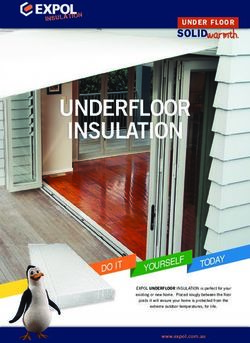QUICK START GUIDE Information Technology / Piedmontcc.edu - Piedmont Community College
←
→
Page content transcription
If your browser does not render page correctly, please read the page content below
ACCOUNTS & ACCESS
Access to the campus network and the
numerous online resources needed by our
students and employees requires user accounts WELCOME
associated to each individual. These accounts
are created for students when they are
Information Technology would like to
admitted to the college and for employees
upon con rmation of their employment. welcome you to Piedmont Community
College! A number of technology
Passwords should never be shared with
resources are available to you. Please
anyone, regardless of their role with the
college. Users with access to the campus review this quick start guide to get started
network and online resources must abide by
the Acceptable Use policy.
Jim Tagliareni
https://www.piedmontcc.edu/web/wp-content/uploads/
Chief Information Of cer
2021/06/2.23-Technology-Resources-Acceptable-
Use-2021-1.pdf
NETWORK USERS ACCOUNT
Many online services associated with Piedmont Community
College (PCC) are tied to your network user account.
Computer login, Of ce 365, Self-Service, Web Advisor, etc,
require your network credentials to gain access to their
services.
Your network user account is created by using your rst
initial, middle initial, last name and the last two digits of your
Colleague ID number (ie: JTSmith32). Please be aware that
when you log into Of ce 365 employees must also add
@piedmontcc.edu to your network user account (ie:
JTSmith32@piedmontcc.edu) and students will need to add
@students.piedmontcc.edu
(ie:JTSmith32@Students.piedmontcc.edu)
PASSWORD PORTAL - ENROLL TODAY
Go to reset.piedmontcc.edu to manage your
PCC network user account password. It is
strongly recommended that everyone with a
network account visit this site to setup a series of
secret questions and answers you can use to
retrieve a forgotten password.
I know my username but forgot my password?
After enrollment, visit reset.piedmontcc.edu
to have a new password sent to you.
Still need help?
Employees Bring your PCC ID card to our
Helpdesk, located in Building G room 204 and
ITS will help you. The student Helpdesk is
located in building H.
fi
fi
fi
fi
fiCONNECTING TO EMAIL & OFFICE 365
WIRELESS (Wi-Fi) Employee and Student email accounts are
tied to your PCC network user account.
You can access Of ce365 and email by
Piedmont Community College makes using the going to portal.microsoft.com and using
wireless network easy. Access the public wireless in your PCC network user account. Note:
three easy steps. Employees must add @piedmontcc.edu
and students must add
STEP 1 @students.piedmontcc.edu to your PCC WORD, EXCEL
network user account to login.
POWERPOINT
On your device, connect your
device to PCC-Public ONLINE TOOLS Of ce 365
provides online
access to some of
STEP 2 The main website has a link called online
the Of ce
tools, this will help you get to the right applications.
Go to
piedmontcc.edu place – fast! This includes your email, Word, Excel, and
Blackboard, tutoring options, COVID-19 PowerPoint are all
in your browser, and available online
verify the web page attestation form, and access to your through Of ce
appears. student account! 365.
Visit the PCC website at
STEP 3 All you need is a
www.piedmontcc.edu and click on the browser. These
You're connected! online
online tools link in the upper green menu
You now have access applications take
bar or use the direct link below: advantage of
to high speed
your OneDrive to
wireless Internet on https://www.piedmontcc.edu/online- store your
your device. tools/ documents and
each provide a
rich set of
COLLEAGUE SELF-SERVICE features almost
OFFICE 365 TRAINING
identical to what
Students and employees are automatically you nd in a
Learn how to use Of ce 365 in 6 easy steps. The assigned Colleague Self-Service (CSS) traditional
online tutorial will cover: accounts. CSS is a portal that gives you installation of
Of ce on your
access to information and resources
STEP 1 Signing In computer.
necessary to participate within the PCC
STEP 2 Creating and Saving community. Check it out
STEP 3 Share and Collaborate
today at
STEP 4 Work with your Team Visit the PCC website at portal.microsoft.com
STEP 5 Setup your Mobile Apps
www.piedmontcc.edu and click on the
STEP 6 Try new things Enter your PCC
online tools link in the upper green menu credentials for full
bar or use the direct link below: access.
Visit https://support.microsoft.com/en-us/training
and click on the Start with 6 Simple Steps link. https://ss.piedmontcc.edu
Additional training on individual Of ce 365 Note: You will need to use your PCC
applications is also available on the site. network user account credentials to login.
Looking for a place online to store, share, and sync up to 1TB of your important les?
OneDrive is the tool for you. Login to Of ce 365 using your PCC credentials, click the OneDrive tile,
and you can begin uploading les simply by dragging and dropping them to your browser window.
fi
fi
fi
fi
fi
fi
fi
fi
fi
fi
fiSUPPORT
In a World of Technology, People Make the Difference
Looking for help with a technical issue, advice for an upcoming
computer purchase, consultation on a technology project, request
for an audio/visual setup, guidance on how to use a speci c
application, or any other IT need? Information Technology strives
to be your "go to" department for any and all of these needs. Here
are ways we hope to provide you the support you are looking for:
• HelpDesk Portal - is our preferred method of requesting
support. The portal is located at https://
ncccs.servicenowservices.com/piedmontcc
.
• (336) 322-2300 - Give our Helpdesk a call to speak directly
with a technician to get help immediately. This number is
available on or off campus.
• support@piedmontcc.edu - Email the Helpdesk.
• Building G Room 204 - This is the location of our walk up
Helpdesk for employees. Our normal business hours are
Monday through Thursday, from 8:00 AM to 5:00 PM, Friday
8:00 AM to 4:00 PM, Summer and holiday hours may differ.
Note: Student HelpDesk is located in Building H.
MEET THE STAFF
PHONES
Bret Barbee
PCC uses Mitel Voice over IP phones. Network Technician
Please review the reference guide to learn
about how the phone functions. Christopher Irvin,
Remember to dial outside of PCC you Help Desk Technician
must rst dial a 9.
William Oliver
System Administrator
PHONE MODELS
Mitel IP480G Joseph Solomon
Phone Computer Technician
https://tinyurl.com/
p3tp9prh Lisa Wiley
Help Desk 2 Technician
Mitel IP420G
Phone
COMING SOON!
https://tinyurl.com/
Information Technology will be launching a new IT
ajj8vs
webpage with helpful support and training information.
www.piedmontcc.edu/it
fi
fiYou can also read