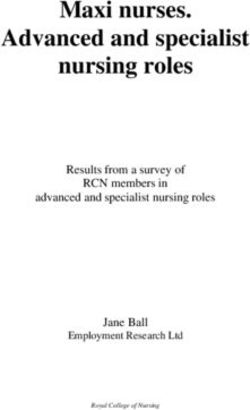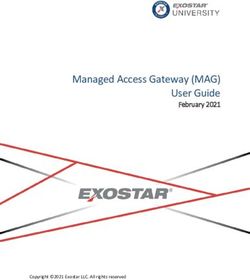Roles and permissions matrix summary Sponsors Workspace CTIS Training Programme - Module 7
←
→
Page content transcription
If your browser does not render page correctly, please read the page content below
© European Medicines Agency, 2022
Reproduction and/or distribution of the content of these
training materials for non-commercial or commercial
purposes is authorised, provided the European Medicines
Roles and permissions matrix Agency is acknowledged as the source of the materials.
summary The European Medicines Agency developed this training
Sponsors Workspace
material to enhance public access to information on the
Clinical Trial Information System (CTIS). The Agency does not
CTIS Training Programme – Module 7 warrant or accept any liability in relation to the use (in part
or in whole) or the interpretation of the information
Version 2.28 – March 2022 contained in this training material by third parties.
1CT Role-Permission Matrix
This document gives an overview of the permissions linked to the Sponsor workspace roles, covering not only the sponsor roles but also
the marketing authorization holder ones.
a) Definitions
- Role: business job function with a collection of permissions
• Administrator roles (MS Admin, Sponsor Admin, CT Admin etc.)
• Business roles (preparer, submitter etc.)
- Permission: an approval to do something on data or other system resources. There are business permissions (e.g. create considerations, create AR, create
responses to RFI) and access permissions (view, prepare and submit). Permissions are ‘positive’.
b) Types of permissions
Viewer role
• View permission: allows user to view structured data, documents, and includes download of documents.
2Preparer role
• Create permission: it allows the user to edit, upload documents, save and update saved drafts. It also
allows users to copy from an existing CTA to create a new one.
• Delete permission: delete refers to eliminate/cancel draft items.
• Share permission: it allows the user to share the respective data/documents within their workspace per the
Submitter role
use cases (this is only applicable to MS roles).
• Submit permission: it allows the user to submit data/documents from their respective workspace to the
EUPD.
• Update permission: it allows updating submitted information.
• Withdraw permission: refers to the withdrawal of submitted items.
Other
• Permission related to user management (assign roles etc.) and management of tasks (assign tasks etc.).
31. DEFAULT ROLE
This role is given by default to any registered user as birth right permission.
Role Birth rights permissions
Create CTA
View Document
Delete Document
Upload Document
Default Role View my roles
Update personal profile
Request role
View organisation/location
Create organisation/location
Update organisation/location
42. SPONSOR ROLES 5
Permission label:
Permission not allowed to a particular role
Permission allowed to a particular role
2.1. ADMINISTRATORS ROLES AND PERMISSIONS
Sponsor
Role (Use Case) Detailed Permissions CT Administrator1
Administrator
Manage role assignment
Administrator
Allocate trials to users
(1014)
View user roles and request
1. These roles have also mapped the permissions of all the related business roles (please refer to business roles in the next pages).
62.2 SPONSOR VIEWER ROLES *
*Viewer roles do not get notices and alerts related to the mentioned business tasks, unlike other user roles.
Part I Viewer Notifications CT results
Permissions Q-IMPD Viewer Part II Viewer
(excl. Q-IMPD) Viewer Viewer
Form: cover letter, proof of payment, Compliance Reg.
2016/679 and deferral
MSC
Part I dossier: Q-IMPD/ scientific advice restricted
document
Part I dossier: excl. Q-IMPD
Part II dossier
RMS selection (from the evaluation tab)
RMS selected (from the summary tab)
Validation information: RFI/RFI response - Q-IMPD
Validation information: RFI/RFI response – excl. Q-
IMPD
Validation information: validation conclusion
Assessment Part I information: assessment Part I
information - quality related information
Assessment Part I information: assessment Part I
information - excluding quality related information
Assessment Part I information: part I conclusion
Assessment Part I information: part I disagreement
7Part I Viewer Notifications CT results
Permissions Q-IMPD Viewer Part II Viewer
(excl. Q-IMPD) Viewer Viewer
Assessment Part II information
(RFIs, responses to RFIs, final Part II AR and Part II
conclusion)
MSC Decision (including Revert decision)
Timetable
CT list and summary tab
Full trial information tab
Notifications tab
CT Results tab (Result summary)
Corrective measures tab (including request for opinion,
view of the opinion)
Assessment additional information tab (RFI and RFI
response)
Users tab
Tasks and messages (notices and alerts)
Inspection
Union Control
Download CT (only information that users have access to
according to role permissions**)
** Each role can download according to the view permissions mapped in the role (e.g. a Part II role can download inf ormation related to Part II role
etc.).
82.3 SPONSOR CTA PREPARER AND SUBMITTER ROLES
(Black text refers to soft tasks, and red text refers to hard tasks)
Part I
Part II Q-IMPD Application
Phase Permissions/Tasks CT Admin preparer (excl.
Preparer Preparer Submitter
Q-IMPD)
Create a new trial (initiate)
Create a CTA copy or resubmit a CTA
Create CTAs
Create subsequent applications (SM, AMS,
non-SM)
Form: create cover letter/Compliance Reg.
2016/679/ Def erral/ (CT Transition)1
Form: proof of payment
MSC: add MSCs involved
Create initial Part I: Populate inf ormation Part I (Q-IMPD)
application Part I: Populate inf ormation Part I (excl. Q-
IMPD)
Part II: Populate inf ormation f or Part II
Timetable: Modify Winter clock stop
Cancel/ submit/ withdraw a CTA
Initiate creation SM
Form: cover letter/SM description
Form: proof of payment
Create MSC: Modif y the expected number of subjects
substantial Part I: Modif y Part I (Q-IMPD)
modif ication Part I: Modif y Part I (excl. Q-IMPD)
Part II: Modif y Part II
Timetable: Modify Winter clock stop
Cancel/ submit/withdraw SM
1. This section is only applicable f or transitional trials.
92.3 SPONSOR CTA PREPARER AND SUBMITTER ROLES
(Black text refers to soft tasks, and red text refers to hard tasks)
Part I
Part II Q-IMPD Application
Phase Permissions/Tasks CT Admin preparer (excl.
Preparer Preparer Submitter
Q-IMPD)
Initiate creation NSM
Form: NSM description
Create non- Form: proof of payment
substantial Part I: Modif y Part I documents (Q-SA)
modif ication Part I: Modif y Part I documents (excl. Q-SA)
Part II: Modif y Part II
Cancel or submit NSM
Initiate creation AMS
Form: cover letter/ Compliance Reg.
2016/679
Form: proof of payment
Additional MSC: Add the expected number of subjects 2
Member
Part I: Add Translations to Part I (Q-IMPD)
State
Concerned Part I: Add Translations to Part I (excl. Q-
IMPD)
Part II: Create Part II
Timetable: Modify Winter clock stop
Cancel or submit additional MS application
2. The AMS will be added when initiating the creation of the AMS CTA by the CT Admin or Application submitter. Therefore, only the expected number
of subjects needs to be added in the MSC Form.
102.3 SPONSOR CTA PREPARER AND SUBMITTER ROLES
(Red text ref ers to hard tasks)
Part I preparer Part II Q-IMPD Application
Phase Permissions/Tasks CT Admin
(excl. Q-IMPD) Preparer Preparer Submitter
Add supporting documentation – General
Add supporting documentation - Quality
Change CTA Part I excl. Q-IMPD/add CTA
changes
Change CTA Part I Q-IMPD/add CTA changes
Change CTA Part II/add CTA changes
RFI Response
Reply to Part I excl. Q-IMPD
considerations/add document
Reply to Part I Q-IMPD considerations/add
document
Reply to Part II considerations/add document
Discard CTA changes/Submit RFI response
112.4 SPONSOR NOTIFICATIONS AND SUMMARY OF CT RESULTS PREPARER AND SUBMITTER ROLES
(Red text ref ers to hard tasks)
Notification Notification
Phase Permissions/Tasks CT Admin
Preparer Submitter
Create trial and recruitment period notifications
Submit
Create other notif ications
notif ication
Submit/update/withdraw notif ication
CT Results
Phase Permissions/Tasks CT Admin
Submitter
Clinical Study Create summary of results*
Report result Create lay person summary of results
summary Submit/update/withdraw summary of results
* Including intermediate analysis of data results, as applicable.
122.5 SPONSOR ANNUAL SAFETY REPORT SUBMITTER
The ASR role is responsible f or the creation and submission of the Annual Saf ety Report.
Phase Permissions/Tasks ASR Submitter
Annual Saf ety Create ASR
Report Submit ASR
133. MARKETING AUTHORIZATION HOLDER ROLES
EMA Admin *Marketing Authorisation Holder (MAH): user group
within the sponsor workspace that is responsible for
managing CSRs.
MAH Admin*
Viewer / Submitter
• CSR Viewer
• CSR Submitter
14MAH ADMIN AND CSR VIEWER AND SUBMITTER ROLES
High Level
Permissions CSR Viewer
permissions
Manage Trial and
View trial (list and summary)
applications
Manage Tasks View notice/alert
CT Study reports View
Phase Permissions/Tasks MAH Admin CSR Submitter
Clinical Study Create CSR
Report Submit/update/withdraw CSR
15European Medicines Agency
Domenico Scarlattilaan 6
1083 HS Amsterdam
The Netherlands
Telephone +31 (0)88 781 6000
Send a question
www.ema.europa.eu/contact
Clinical Trials Information System (CTIS).
Roles and permission summary – Sponsors Workspace.
© European Medicines Agency, 2022.
Reproduction is authorised provided the source is acknowledged.
16You can also read