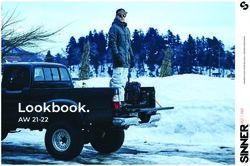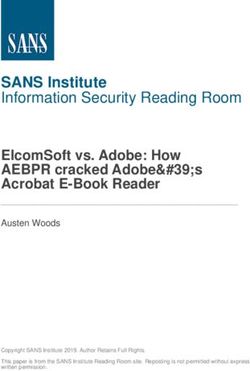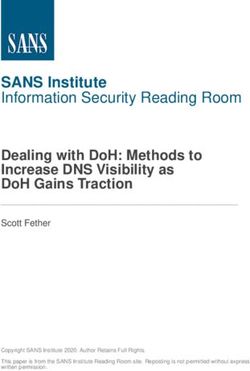Release Notes for AsyncOS 11.0.4 for Cisco Email Security Appliances
←
→
Page content transcription
If your browser does not render page correctly, please read the page content below
Release Notes for AsyncOS 11.0.4 for Cisco Email
Security Appliances
Published: March 24, 2021
Revised: September 16, 2021
Contents
• What’s New In This Release, page 1
• Changes in Behavior, page 8
• Upgrade Paths, page 12
• Installation and Upgrade Notes, page 15
• Known and Fixed Issues, page 21
• Related Documentation, page 22
• Service and Support, page 23
What’s New In This Release
• What’s New in AsyncOS 11.0.4, page 1
• What’s New in AsyncOS 11.0.3, page 2
• What’s New in AsyncOS 11.0.2, page 2
• What’s New in AsyncOS 11.0, page 3
What’s New in AsyncOS 11.0.4
This release contains a number of bug fixes; see the Known and Fixed Issues, page 21 for additional
information.
Cisco Systems, Inc.
www.cisco.comWhat’s New In This Release
What’s New in AsyncOS 11.0.3
Feature Description
Minimum Scores for You can now use the recommended minimum scores or choose to override
Entity-based Rules of the minimum score for entity-based rules, when you create custom
Custom Classifiers for classifiers for custom DLP policies.
Custom DLP Policies You can use the minimum score for an entity-based rule instead of the
configured weight of the rule. The minimum score differentiates the
partial and the full matches, and calculates the score accordingly. This
helps in reducing the number of false positives and false negatives.
To configure the minimum score:
1. Go to Mail Policies > DLP Policy Customizations > Custom
Classifiers Settings section and select the Use recommended
minimum scores for entity-based rules check box.
2. Go to Mail Policies > DLP Policy Customizations > Add Custom
Classifier (or review an existing custom classifier) and enter the
minimum score.
For more information, see the "Data Loss Prevention" chapter in the user
guide.
What’s New in AsyncOS 11.0.2
Feature Description
Ability to categorize IP You can categorize the IP address that you use to access the appliance
addresses as persistent using SSH as a persistent allowed list or blocked list. If the appliance or
allowed list or blocked list the ipblockd service is restarted, the IP address in the persistent blocked
list or allowed list is retained.
You can use the sshconfig > accesscontrol command in the CLI to
categorize the IP address as a persistent allowed list or blocked list.
For more information, see the sshconfig section of the CLI Reference
Guide for AsyncOS 11.0 for Email Security Appliances.
New datacenter added in Cisco has added the following new datacenter in the APJC region for the
APJC region for File File Reputation service:
Reputation service APJC (cloud-sa.apjc.amp.cisco.com)
You can configure your Email Security appliances to use the new File
Reputation service. For more information, see the “File Reputation
Filtering and File Analysis” chapter in the user guide or the online help.
Release Notes for AsyncOS 11.0.4 for Cisco Email Security Appliances
2What’s New In This Release
What’s New in AsyncOS 11.0
Feature Description
FIPS Certification Cisco Email Security Appliance will be FIPS certified and has integrated
the following FIPS 140-2 approved cryptographic module: Cisco
Common Crypto Module (FIPS 140-2 Cert. #1643).
See the “FIPS Management” chapter in the user guide or online help.
New Data Loss Prevention RSA has announced End of Life (EOL) for RSA Data Loss Prevention
(DLP) solution Suite. For more information, see
https://community.rsa.com/docs/DOC-59316.
Cisco now provides an alternative DLP solution that allows seamless
migration of all the existing DLP policies created in RSA DLP to the new
DLP engine. After the upgrade, you can view or modify the migrated DLP
policies in Mail Policies > DLP Policy Manager page in the web
interface. For more information, see the “Data Loss Prevention” chapter in
the user guide.
Note There is no support for RSA Enterprise Manager Integration in
Async0S 11.0 and later. If you have DLP policies created in RSA
Enterprise Manager, you must recreate those policies in your
appliance after the upgrade.
Support for Two-Factor Cisco Email Security appliance now supports two-factor authentication
Authentication that ensures secure access when you log into your appliance.
You can configure two-factor authentication for your appliance through
any standard RADIUS server that complies with standard RFC.
You can enable two-factor authentication in one of the following ways:
• System Administration > Users page in the web interface. See the
“Distributing Administrative Tasks” chapter in the user guide.
• userconfig > twofactorauth command in the CLI. See the CLI
Reference Guide for AsyncOS for Cisco Email Security Appliances.
If you have enabled two-factor authentication on your appliance, you can
join it to a cluster machine using pre-shared keys. Use the clusterconfig
> prepjoin command in the CLI to configure this setting. See the
“Centralized Management Using Clusters” chapter in the user guide
Release Notes for AsyncOS 11.0.4 for Cisco Email Security Appliances
3What’s New In This Release
Manually Rollback to a You can now manually roll back to a previous version of the current engine
Previous Version of the when:
Service Engine • The engine update is defective.
• The engine is not functioning properly.
Currently, you can perform an engine rollback for the following engines:
• McAfee
• Sophos
• Graymail
You can perform an engine rollback only at the machine level and not at
the cluster level.
You can use the Security Services > Services Overview page in the web
interface to perform:
• Rollback to a previous version of the service engine.
• Manually update the service engines to the required version.
For more information, see the “System Administration” chapter in the user
guide.
Release Notes for AsyncOS 11.0.4 for Cisco Email Security Appliances
4What’s New In This Release
Handling incoming mail Cisco Email Security appliance can now handle incoming mail
connections and incoming connections and incoming or outgoing messages from specific
or outgoing messages geolocations and perform appropriate actions on them, for example:
from different geographic • Prevent email threats coming from specific geographic regions.
locations
• Allow or disallow emails coming from specific geographic regions.
You can use this feature in the following ways:
• SMTP Connection Level. You can now configure sender groups to
handle incoming mail connections from specific geolocations using
one of the following ways:
– Mail Policies > HAT Overview > Add Sender Group > Submit
and Add Senders > Geolocation option in the web interface.
– listenerconfig > hostaccess > country command in the CLI.
For more information, see the “Defining Which Hosts Are Allowed to
Connect Using the Host Access Table (HAT)” chapter in the user
guide or the CLI Reference Guide for AsyncOS for Cisco Email
Security Appliances.
You can use the Geo Distribution report to view the details of
incoming mail connections from specific geolocations based on the
sender’s country of origin. For more information, see the “Using
Email Security Monitor” chapter in the user guide.
• Content or Message Filter Level: You can now create a content or a
message filter to handle incoming or outgoing messages from specific
geolocations and perform appropriate actions on such messages.
Content and message filters include the following new options:
– A new content filter condition - Geolocation
– A new message filter rule - geolocation-rule().
For more information, see the “Content Filters” or “Using Message
Filters to enforce Email Policies” chapter in the user guide.
You can use the Content Filters and Message Filters reports to view
the details of incoming or outgoing messages from specific
geolocations that are detected by the content or message filter. For
more information, see the “Using Email Security Monitor” chapter in
the user guide.
You can use Message Tracking to search for incoming messages from
specific geolocations detected by the content or message filter. Use
the Geolocation filter for the Message Event option in the Advanced
section of Message Tracking.
The geolocation list of countries is cloud updateable.
Release Notes for AsyncOS 11.0.4 for Cisco Email Security Appliances
5What’s New In This Release
Scanning Outgoing You can now configure the appliance to scan outgoing messages using the
Messages using the AMP AMP engine.
engine You can use this feature to:
• Prevent users from sending malicious messages from the
organization’s network, which can lead to low IP or domain
reputation.
• Track users who are sending outbound messages with malicious
attachments and perform appropriate actions on them.
You can configure the outgoing mail policy of your appliance to allow
scanning of messages by the AMP engine in one of the following ways:
• Mail Policies > Outgoing Mail Policies page in the web interface. See
the “File Reputation Filtering and File Analysis” chapter in the user
guide.
• policyconfig command in the CLI.
The following reports have been enhanced to show details of outgoing
messages scanned by the AMP engine:
Advanced Malware Protection
• AMP File Analysis
• AMP Verdict Updates
• Overview Page
• Outgoing Destinations
• Outgoing Senders
• Internal Users
See the “Using Email Security Monitor” chapter in the user guide.
You can use the Mail Flow Direction filter in the Message Tracking >
Message Event > Advanced Malware Protection option to search for
incoming and outgoing messages that are scanned by the AMP engine.
Enable or Disable You can now enable or disable automatic updates in the Global Settings
Automatic Updates page for the following service engines:
• McAfee
• Sophos
• Graymail
You can now receive periodic alerts when automatic updates are disabled
for a specific service engine. You can change the existing alert interval in
one of the following ways:
• Security Services > Service Updates > Alert Interval for Disabled
Automatic Engine Updates option in the web interface. See the
“System Administration” chapter in the user guide.
• updateconfig command in the CLI.
Release Notes for AsyncOS 11.0.4 for Cisco Email Security Appliances
6What’s New In This Release
Performing additional You can perform the following additional actions, if an attachment is
actions on attachments considered ‘malicious’, ‘unscannable’, or ‘sent for file analysis’ in the
detected by Advanced Advanced Malware Protection section for Incoming or Outgoing Mail
Malware Protection in Policies:
Mail Policy • Modifying the message recipient
• Sending the message to an alternate destination host.
For more information, see the “File Reputation Filtering and File
Analysis” chapter in the user guide.
Improved AMP Engine Information about the following scenarios are now logged in the AMP
Logs engine logs:
• File that is not uploaded to the File Analysis server.
• File that is skipped for file analysis because the appliance exceeded
the daily file upload limit to the File Analysis server.
• File that is marked as unscannable.
Supported Archive File The Content Scanner in your appliance can perform content scanning on
Formats for Content the following archive file formats:
Scanning • ACE Archive
• ALZ Archive
• Apple Disk Image
• ARJ Archive
• bzip2 Archive
• EGG Archive
• GNU Zip
• ISO Disk Image
• Java Archive
• LZH
• Microsoft Cabinet Archive
• RAR Multi-Part File
• RedHat Package Manager Archive
• Roshal Archive (RAR)
• Unix AR Archive
• UNIX Compress Archive
• UNIX cpio
• UNIX Tar
• XZ Archive
• Zip Archive
• 7-Zip
Release Notes for AsyncOS 11.0.4 for Cisco Email Security Appliances
7Changes in Behavior
Macro Detection You can now detect macros in the following files:
Enhancement
• Javascript macros in Adobe Acrobat Portable Document Format
(PDF) files.
• Visual Basic for Applications (VBA) macros in Microsoft Office Files
(Open XML) and OLE files.
For more information, see the “Content Filters” or “Using message Filters
to Enforce Email Policies” chapter in the user guide.
CRL Check for web You can configure CRL check for web interface login using one of the
interface login following ways:
• Network > CRL Sources > Edit Settings > CRL check for WebUI
option in the web interface. See the “Authenticating SMTP Sessions
Using Client Certificates” chapter in the user guide.
• certconfig > crl command in the CLI
If you enable this option and the certificate is revoked:
• You will receive an alert indicating that the certificate is revoked.
• You will not be able to access the web interface of your appliance.
However, you can still log in to your appliance using the CLI.
You must import and configure a valid certificate through the CLI to be
able to access the web interface of your appliance. See CLI Reference
Guide for AsyncOS for Cisco Email Security Appliances.
Configuring Cache Expiry You can configure the cache expiry period for File Reputation disposition
Period for File Reputation values in one of the following ways:
disposition values. • Security Services > File Reputation and Analysis > Cache Settings
page in the web interface.
• ampconfig > cachesettings > modifytimeout command in the CLI.
New datacenter added in Cisco has added a new datacenter in the European region for the File
European region for File Reputation and File Analysis services:
Reputation and File • EUROPE (cloud-sa.eu.amp.cisco.com) for File Reputation server
Analysis services
• EUROPE (https://panacea.threatgrid.eu) for File Analysis server
You can configure your Email Security appliance to use the new File
Reputation and File Analysis services. For more information, see the “File
Reputation Filtering and File Analysis” chapter in the user guide.
Changes in Behavior
• Changes in Behavior in AsyncOS 11.0.3, page 9
• Changes in Behavior in AsyncOS 11.0.2, page 9
• Changes in Behavior in AsyncOS 11.0, page 10
Release Notes for AsyncOS 11.0.4 for Cisco Email Security Appliances
8Changes in Behavior
Changes in Behavior in AsyncOS 11.0.3
Changes when scanning If the file name of the attachment contains more than 255 characters, the
attachments with long file attachment and files within the attachment are marked as unscannable and
names not processed further in the email pipeline. The Message Tracking page
and the AMP log display the truncated file name in the following format:
SSL Configuration After you upgrade to this release, you cannot enable TLS v1.0 and v1.2
Changes methods simultaneously. However, you can enable these methods in
conjunction with the TLS v.1.1 method, when you configure SSL settings.
Changes in Behavior in AsyncOS 11.0.2
Changes in configuring Prior to this release, if your appliance is on FIPS mode, you could only use
Domain Keys/DKIM 2048-bit DKIM keys to verify incoming messages.
Verification After you upgrade to this release, if your appliance is in FIPS mode, you
can verify your incoming messages using 1024, 1536, or 2048-bit DKIM
keys.
URL Rewriting Changes If Graymail and Safe Unsubscribing is enabled on your appliance, the
for Graymail appliance now only rewrites all the original unsubscribe URLs whose
length is less than 2000 characters.
DMARC Aggregate You can now use the dmarcconfig command in the CLI to configure the
Report Changes maximum limit of DMARC aggregate reports that can be generated per
day.
The default value for the number of DMARC aggregate reports generated
per day is 1000, and the maximum value is 50K.
It is recommended that you schedule the generation of DMARC aggregate
reports during non-peak hours to avoid impact on mail flow. If you
generate a higher number of DMARC aggregate reports, you might
experience a slight delay in email delivery during non-peak hours for a
longer duration.
Changes in Threshold Prior to this release, the default threshold level for memory page swapping
Value for Memory Page was measured based on the number of pages.
Swapping After you upgrade to this release, you can now configure your appliance
to measure the threshold value for memory page swapping in percentage.
The default threshold value for memory page swapping is set to 10%.
Release Notes for AsyncOS 11.0.4 for Cisco Email Security Appliances
9Changes in Behavior
Changes in Behavior in AsyncOS 11.0
No Support for RSA After you upgrade to this release, there is no support for RSA Enterprise
Enterprise Manager Manager. If you have DLP policies created in RSA Enterprise Manager,
you must recreate those policies in your appliance after the upgrade.
DLP updates performed at Prior to this release, DLP updates were performed at the level that DLP
machine level only was configured. For example, if DLP was configured at cluster level, DLP
updates were also performed at that level.
After you upgrade to this release, DLP updates are only performed at the
machine level, irrespective of whether DLP is configured at the cluster,
machine, or group level.
Unable to rollback to a Prior to this release, you could rollback to a previous version of DLP
previous version of DLP engine and content matching classifiers on the appliance.
engine and content After you upgrade to this release, you cannot rollback to a previous
matching classifiers version of DLP engine and content matching classifiers on the appliance.
Changes in US Drivers Prior to this release, you could view the US Drivers License classifier field
License classifier in Mail Policies > DLP Policy Manager > Advance Settings page in the
web interface. You could use this classifier to select or deselect particular
US states to match a DLP policy that you create.
After you upgrade to this release, the US Drivers License classifier field
is not available in Mail Policies > DLP Policy Manager > Advance
Settings page in the web interface. You cannot select or deselect particular
US states to match a DLP policy that you create. By default, the US
Drivers License classifier now searches for all driver licenses issued in the
US.
Changes in default Prior to this release, all policies had the same default Severity Scale values
Severity Scale values that you could adjust for each policy.
After you upgrade to this release, the default Severity Scale values differ
for each policy.
Changes in resetting the The admin (user) can now reset the passphrase for a locked user account
passphrase through the serial console port.
All locked administrative (user) accounts can be unlocked after the
passphrase is changed by the admin (user) only.
New Syntax for adding You can now use the Perl Compatible Regular Expression (PCRE) syntax
Regular Expressions to add regular expressions for content matching classifiers or the DLP
policy templates.
Validating LDAP server You can validate the LDAP server certificate in one of the following ways:
certificate • System Administration > LDAP > Edit LDAP Settings page in the
web interface
• ldapconfig > setup command in the CLI.
Cloud Domain parameter Prior to this release, you could configure the Cloud Domain parameter
Changes through the web interface or the CLI.
After you upgrade to this release, you cannot configure the Cloud Domain
parameter through the web interface or the CLI.
Release Notes for AsyncOS 11.0.4 for Cisco Email Security Appliances
10Changes in Behavior
Configuring maximum You can use the adminaccessconfig > maxhttpheaderfieldsize
HTTP header size command in CLI to configure the maximum HTTP header size of an HTTP
request sent to the appliance.
The default value for the HTTP header field size is 4096 (4 KB) and the
maximum value is 33554432 (32 MB).
Change in host key During cluster communication, host key verifications are now performed
verifications during based on SSH-RSA only.
cluster communication. For more information, see SSH-RSA Keys for Cluster Communication and
SCP Push, page 18.
Ability to select Alert You can now select the alert severities for Anti-Virus and Advanced
Severities for Anti-Virus Malware Protection alert types separately on the web interface or CLI.
and Advanced Malware
Protection alert types
separately
New default Message The following are the new default threshold values to scan messages
Scanning threshold values through the Anti-Spam engine:
for Anti-Spam • Messages that are smaller than 1 MB size are scanned by the
Anti-Spam engine.
• Messages that are larger than 2 MB size are not scanned by the
Anti-Spam engine.
Username Length Prior to this release, the username length was limited to 16 characters.
Changes After you upgrade to this release, the username length is limited to 32
characters.
Content Scanning The Content Scanner in your appliance now performs partial scanning of
Changes Microsoft Excel attachments when the Content Scanner exceeds the
memory usage allocated for full content scan. A partial scan skips the
scanning of numbers, dates, and duplicate contents in Microsoft Excel
attachments.
A X-Attachment-Scan = Partial header is added to the scanned message
to indicate the partial scan. To perform appropriate actions on such
messages, use a message filter or a content filter that detects the
X-Attachment-Scan = Partial header.
The following example shows how a message filter is used to detect and
quarantine partially scanned messages.
PartialContentScan: if (header(“X-Attachment-Scan”) ==
“^partial$”) {quarantine("Policy”);}
Forged Email Detection Prior to this release, the name of the user and the user ID in the From:
Changes header of the message was used to detect forged messages.
After you upgrade to this release, only the name of the user in the From:
header of the message is used to detect forged messages.
In the following example, only the name of the user (Jim Ross) is used to
detect forged messages:
Jim Ross
If the message contains only the email address (jimr@example.com) in the
From: header, the user ID (jimr) is used to detect forged messages.
Release Notes for AsyncOS 11.0.4 for Cisco Email Security Appliances
11Upgrade Paths
Upgrade Paths
• Upgrading to Release 11.0.4-004 - MD (Maintenance Deployment) Refresh, page 12
• Upgrading to Release 11.0.4-003 - MD (Maintenance Deployment), page 12
• Upgrading to Release 11.0.3-251 - MD (Maintenance Deployment) Refresh, page 12
• Upgrading to Release 11.0.3-238 - MD (Maintenance Deployment), page 12
• Upgrading to Release 11.0.2-044 - MD (Maintenance Deployment) Refresh, page 13
• Upgrading to Release 11.0.2-037 - MD (Maintenance Deployment), page 13
• Upgrading to Release 11.0.0-274 - GD (General Deployment) Refresh, page 14
• Upgrading to Release 11.0.0-260 - LD (Limited Deployment) Refresh, page 14
• Upgrading to Release 11.0.0-105 - LD (Limited Deployment), page 14
Upgrading to Release 11.0.4-004 - MD (Maintenance Deployment) Refresh
You can upgrade to release 11.0.4-004 from the following versions:
• 11.0.4-003
• 11.0.3-251
Upgrading to Release 11.0.4-003 - MD (Maintenance Deployment)
You can upgrade to release 11.0.4-003 from the following versions:
• 11.0.2-037
• 11.0.2-044
• 11.0.3-238
• 11.0.3-251
Upgrading to Release 11.0.3-251 - MD (Maintenance Deployment) Refresh
You can upgrade to release 11.0.3-251 from the following versions:
• 11.0.1-027
• 11.0.2-044
• 11.0.3-238
• 11.0.3-242
Upgrading to Release 11.0.3-238 - MD (Maintenance Deployment)
Note You cannot upgrade to AsyncOS version 12.0.0-419 from release 11.0.3-238.
Release Notes for AsyncOS 11.0.4 for Cisco Email Security Appliances
12Upgrade Paths
You can upgrade to release 11.0.3-238 from the following versions:
• 9.1.2-053
• 9.7.2-145
• 9.8.1-015
• 9.8.1-021
• 11.0.1-027
• 11.0.1-301
• 11.0.1-602
• 11.0.2-037
• 11.0.2-038
• 11.0.2-044
Upgrading to Release 11.0.2-044 - MD (Maintenance Deployment) Refresh
You can upgrade to release 11.0.2-044 from the following versions:
• 9.1.2-053
• 9.8.1-021
• 9.8.1-015
• 11.0.1-027
• 11.0.1-301
• 11.0.2-037
• 11.0.2-038
Upgrading to Release 11.0.2-037 - MD (Maintenance Deployment)
You can upgrade to release 11.0.2-037 from the following versions:
• 9.1.2-053
• 9.7.2-145
• 9.8.1-021
• 9.8.1-015
• 10.0.3-003
• 11.0.0-274
• 11.0.1-027
• 11.0.1-030
• 11.0.1-301
• 11.0.1-401
• 11.0.1-505
Release Notes for AsyncOS 11.0.4 for Cisco Email Security Appliances
13Upgrade Paths
Upgrading to Release 11.0.0-274 - GD (General Deployment) Refresh
You can upgrade to release 11.0.0-274 from the following versions:
• 9.7.2-145
• 10.0.1-103
• 10.0.2-020
• 10.0.3-003
• 11.0.0-264
• 11.0.0-272
Upgrading to Release 11.0.0-260 - LD (Limited Deployment) Refresh
You can upgrade to release 11.0.0-260 from the following versions:
• 9.1.1-038
• 9.1.2-036
• 9.7.1-066
• 9.7.2-065
• 9.7.2-131
• 9.7.2-148
• 10.0.0-203
• 10.0.1-103
• 10.0.2-020
• 11.0.0-074
• 11.0.0-105
• 11.0.0-255
Upgrading to Release 11.0.0-105 - LD (Limited Deployment)
You can upgrade to release 11.0.0-105 from the following versions:
• 9.1.1-038
• 9.1.2-036
• 9.7.1-066
• 9.7.2-065
• 9.7.2-131
• 9.7.2-148
• 10.0.0-203
• 10.0.1-103
Release Notes for AsyncOS 11.0.4 for Cisco Email Security Appliances
14Installation and Upgrade Notes
Installation and Upgrade Notes
Read through and consider the installation and upgrade impacts listed in this section.
When you upgrade AsyncOS from the web interface or Command Line Interface (CLI), the
configuration is saved to file in the /configuration/upgrade directory. You can access the upgrade
directory using an FTP client. Each configuration file name is appended with the version number, and
passwords in the configuration file are masked so they are not human readable.
You must be logged in as the admin to upgrade. Also, you must reboot the appliance after upgrading.
Supported Hardware for This Release
• All virtual appliance models.
• The following hardware models:
– C380, C390, C680, or C690
– C170 or C190
– Some C370, C370D, C670 or X1070 appliances
To determine whether your appliance is supported, and to remedy the situation if it is not
currently compatible, see
http://www.cisco.com/c/en/us/support/docs/field-notices/638/fn63931.html.
The following hardware is NOT supported for this release:
C160, C360, C660, and X1060
Deploying or Upgrading a Virtual Appliance
If you are deploying or upgrading a virtual appliance, see the Cisco Content Security Virtual Appliance
Installation Guide, available from
http://www.cisco.com/c/en/us/support/security/email-security-appliance/products-installation-guides-li
st.html.
Upgrading a Virtual Appliance
If your current Virtual Appliance release does not support more than 2TB of disk space, and you want
to use more than 2 TB of disk space with this release, you cannot simply upgrade your virtual appliance.
Instead, you must deploy a new virtual machine instance for this release.
When you upgrade a virtual appliance, the existing licenses remain unchanged.
Migrating from a Hardware Appliance to a Virtual Appliance
Step 1 Set up your virtual appliance with this AsyncOS release using the documentation described in Deploying
or Upgrading a Virtual Appliance, page 15.
Step 2 Upgrade your hardware appliance to this AsyncOS release.
Step 3 Save the configuration file from your upgraded hardware appliance
Release Notes for AsyncOS 11.0.4 for Cisco Email Security Appliances
15Installation and Upgrade Notes
Step 4 Load the configuration file from the hardware appliance onto the virtual appliance.
Be sure to select an appropriate option related to network settings.
Getting Technical Support for Virtual Appliances
Requirements for obtaining technical support for your virtual appliance are described in the Cisco
Content Security Virtual Appliance Installation Guide available from
http://www.cisco.com/c/en/us/support/security/email-security-appliance/products-installation-guides-li
st.html.
See also Service and Support, page 23, below.
Provisioning and Activating Cisco Registered Envelope Service Administrator from Virtual
Appliances
Please contact Cisco TAC for information required to provision your virtual appliance.
Pre-upgrade Notes
Before upgrading, review the following:
• No Support for RSA DLP Suite and RSA Enterprise Manager, page 16
• Performance Degradation on C170 and C100V Models, page 17
• FIPS Compliance, page 17
• Reverting to Previous AsyncOS Versions, page 17
• Upgrading Deployments with Centralized Management (Clustered Appliances), page 17
• Upgrading From a Release Other Than the Immediate Previous Release, page 17
• Configuration Files, page 18
• IPMI Messages During Upgrade, page 18
• SSH-RSA Keys for Cluster Communication and SCP Push, page 18
No Support for RSA DLP Suite and RSA Enterprise Manager
RSA has announced End of Life (EOL) for RSA Data Loss Prevention Suite (DLP). Cisco now provides
an alternative DLP solution that allows seamless migration of all the existing DLP policies created in
RSA DLP to the new DLP engine. After the upgrade, you can view or modify the migrated DLP policies
in Security Services > Data Loss Prevention page in the web interface. For more information, see the
“Data Loss Prevention” chapter in the user guide.
There is no support for RSA Enterprise Manager Integration in Async0S 11.0 and later. If you have DLP
policies created in RSA Enterprise Manager, you must recreate those policies in your appliance after the
upgrade.
Release Notes for AsyncOS 11.0.4 for Cisco Email Security Appliances
16Installation and Upgrade Notes
Performance Degradation on C170 and C100V Models
After you upgrade to AsyncOS 11.0 on C170 or C100V models, you might experience a performance
degradation in certain configurations. For more details, see
https://bst.cloudapps.cisco.com/bugsearch/bug/CSCve27500
FIPS Compliance
AsyncOS 11.0 GD will be FIPS certified and has integrated the following FIPS 140-2 approved
cryptographic module: Cisco Common Crypto Module (FIPS 140-2 Cert. #1643).
Reverting to Previous AsyncOS Versions
The following AsyncOS versions are affected by the Internal Testing Interface Vulnerability
(http://tools.cisco.com/security/center/content/CiscoSecurityAdvisory/cisco-sa-20160922-esa):
• 9.1.2-023
• 9.1.2-028
• 9.1.2-036
• 9.7.2-046
• 9.7.2-047
• 9.7-2-054
• 10.0.0-124
• 10.0.0-125
If you upgrade to AsyncOS 11.0.0-264 from one of the above versions, you cannot revert to any of the
previous versions.
Upgrading Deployments with Centralized Management (Clustered Appliances)
If a cluster includes C160, C360, C660, or X1060 hardware appliances, remove these appliances from
the cluster before upgrading.
All machines in a cluster must be running the same version of AsyncOS, and x60 hardware cannot be
upgraded to this release. If necessary, create a separate cluster for your x60 appliances.
Upgrading From a Release Other Than the Immediate Previous Release
If you are upgrading from a major (AsyncOS X.0) or minor (AsyncOS X.x) release other than the release
immediately preceding this release, you should review the Release Notes for major and minor releases
between your current release and this release.
Maintenance releases (AsyncOS X.x.x) include only bug fixes.
Release Notes for AsyncOS 11.0.4 for Cisco Email Security Appliances
17Installation and Upgrade Notes
Configuration Files
Cisco does not generally support the backward compatibility of configuration files with previous major
releases. Minor release support is provided. Configuration files from previous versions may work with
later releases; however, they may require modification to load. Check with Cisco Customer Support if
you have any questions about configuration file support.
IPMI Messages During Upgrade
If you are upgrading your appliance using CLI, you may observe messages related to IPMI. You can
ignore these messages. This is a known issue.
Defect ID: CSCuz28415
SSH-RSA Keys for Cluster Communication and SCP Push
• Cluster Communication, page 18
• SCP Push, page 18
• Add SSH-RSA Keys to Your Appliance (Cluster Communications), page 18
Cluster Communication
During cluster communication, host key verifications are now performed based on SSH-RSA only. If you
do not add the SSH-RSA keys to your appliance, your cluster communication will fail after you upgrade
to AsyncOS 11.0.
SCP Push
If you configure SCP Push to periodically push log files to the SCP server on a remote computer that
does not have a SSH-RSA key, the SCP Push will fail after you upgrade to AsyncOS 11.0.
Add SSH-RSA Keys to Your Appliance (Cluster Communications)
Before You Begin
Make sure that all your appliances are connected to the cluster.
Procedure
Step 1 Log in to one of the appliances using the CLI.
Step 2 Enter the following batch command:
logconfig ssh hostkey scan
Example: Adding SSH-RSA Keys Using an IP Address
Cluster cluster_example)> logconfig ssh hostkey scan 10.1.1.1
Adding key type rsa for host 10.1.1.1:
10.1.1.1 ssh-rsa AAB3Nx34TAQA...
Adding key type dsa for host 10.1.1.1:
10.1.1.1.1 ssh-dss AAB3NzaC1kc3AAcbAOY…
Release Notes for AsyncOS 11.0.4 for Cisco Email Security Appliances
18Installation and Upgrade Notes
Example: Adding SSH-RSA Keys Using a Hostname
(Cluster cluster_example)> logconfig ssh hostkey scan mail1.example.com
Adding key type rsa for mail1.example.com:
mail1.example.com ssh-rsa ADFTghYAB……
Adding key type dsa for host mail1.example.com:
mail1.example.com ssh-dss AB3NzaC1kc3MAA…
Step 3 On the same appliance, repeat Step 2 using the hostname or IP address of all the other appliances in the
cluster.
Step 4 Commit your changes.
Upgrading to This Release
Before You Begin
• Review the Known and Fixed Issues, page 21 and Installation and Upgrade Notes, page 15.
• If you are upgrading a virtual appliance, see Upgrading a Virtual Appliance, page 15.
Procedure
Use the following instructions to upgrade your Email Security appliance.
Step 1 Save the XML configuration file off the appliance.
Step 2 If you are using the Safelist/Blocklist feature, export the Safelist/Blocklist database off the appliance.
Step 3 Suspend all listeners.
Step 4 Wait for the queue to empty.
Step 5 From the System Administration tab, select the System Upgrade page.
Step 6 Click the Available Upgrades button. The page refreshes with a list of available AsyncOS upgrade
versions.
Step 7 Click the Begin Upgrade button and your upgrade will begin. Answer the questions as they appear.
Step 8 When the upgrade is complete, click the Reboot Now button to reboot your appliance.
Step 9 Resume all listeners.
What To Do Next
• After the upgrade, review your SSL configuration to ensure that you have selected the correct GUI
HTTPS, Inbound SMTP, and Outbound SMTP methods to use. Use the System Administration >
SSL Configuration page or the sslconfig command in CLI. For instructions, see the “System
Administration” chapter in the User Guide or the online help.
• Review the Performance Advisory, page 20.
Release Notes for AsyncOS 11.0.4 for Cisco Email Security Appliances
19Installation and Upgrade Notes
Post-Upgrade Notes
Inconsistency in DLP Settings at Cluster Level after Upgrading to AsyncOS 11.x
After upgrading to AsyncOS 11.x, if your appliances are in the cluster mode and DLP is configured,
inconsistency in the DLP settings is seen when you run the clustercheck command using the CLI.
To resolve this inconsistency, force the entire cluster to use the DLP configuration of any of the other
machines in the cluster. Use the following prompt “How do you want to resolve this
inconsistency? ” in the clustercheck command as shown in the following example:
(Cluster)> clustercheck
Checking DLP settings...
Inconsistency found!
DLP settings at Cluster test:
mail1.example.com was updated Wed Jan 04 05:52:57 2017 GMT by 'admin' on mail2.example.com
mail2.example.com was updated Wed Jan 04 05:52:57 2017 GMT by 'admin' on mail2.example.com
How do you want to resolve this inconsistency?
1. Force the entire cluster to use the mail1.example.com version.
2. Force the entire cluster to use the mail2.example.com version.
3. Ignore.
[3]>
Performance Advisory
SBNP
SenderBase Network Participation now uses the Context Adaptive Scanning Engine (CASE) to collect
data to power IronPort Information Services. In some configurations customers may experience a
moderate performance decline.
Outbreak Filters
Outbreak Filters uses the Context Adaptive Scanning Engine to determine the threat level of a message
and scores messages based on a combination of Adaptive Rules and Outbreak Rules. In some
configurations, you may experience a moderate performance decline.
IronPort Spam Quarantine
Enabling the IronPort Spam Quarantine on-box for a C-Series or X-Series appliance causes a minimal
reduction in system throughput for nominally loaded appliances. For appliances that are running near or
at peak throughput, the additional load from an active quarantine may cause a throughput reduction of
10-20%. If your system is at or near capacity, and you desire to use the IronPort Spam Quarantine,
consider migrating to a larger C-Series appliance or an M-Series appliance.
If you change your anti-spam policy from dropping spam to quarantining it (either on-box or off-box),
then your system load will increase due to the need to scan additional spam messages for virus and
content security. For assistance in properly sizing your installation please contact your authorized
support provider.
Release Notes for AsyncOS 11.0.4 for Cisco Email Security Appliances
20Known and Fixed Issues
Known and Fixed Issues
Use the Cisco Bug Search Tool to find information about known and fixed defects in this release.
• Bug Search Tool Requirements, page 21
• Lists of Known and Fixed Issues, page 21
• Related Documentation, page 22
Bug Search Tool Requirements
Register for a Cisco account if you do not have one. Go to
https://identity.cisco.com/ui/tenants/global/v1.0/enrollment-ui.
Lists of Known and Fixed Issues
Known Issues AsyncOS 11.0.4 https://bst.cloudapps.cisco.com/bugsearch/search?kw=*&pf=prd
Nm&pfVal=282941569&rls=11.0.4&sb=afr&sts=open&svr=3nH
&bt=custV
AsyncOS 11.0.3 https://bst.cloudapps.cisco.com/bugsearch/search?kw=*&pf=prd
Nm&pfVal=282509130&rls=11.0.3&sb=afr&sts=open&svr=3nH
&bt=custV
AsyncOS 11.0.2 https://bst.cloudapps.cisco.com/bugsearch/search?kw=*&pf=prd
Nm&pfVal=282509130&rls=11.0.2*&sb=afr&bt=custV
AsyncOS 11.0.1 https://bst.cloudapps.cisco.com/bugsearch/search?kw=*&pf=prd
Nm&pfVal=282509130&rls=11.0.1-027&sb=afr&bt=custV
AsyncOS 11.0 https://bst.cloudapps.cisco.com/bugsearch/search?kw=*&pf=prd
Nm&pfVal=282509130&rls=11.0.0&sb=afr&bt=custV
Fixed Issues AsyncOS 11.0.4 https://bst.cloudapps.cisco.com/bugsearch/search?kw=*&pf=prd
Nm&pfVal=282941569&rls=11.0.4-004&sb=fr&sts=fd&svr=3n
H&bt=custV
AsyncOS 11.0.3 https://bst.cloudapps.cisco.com/bugsearch/search?kw=*&pf=prd
Nm&pfVal=282509130&rls=11.0.3-251&sb=fr&sts=fd&svr=3n
H&bt=custV
AsyncOS 11.0.2 https://bst.cloudapps.cisco.com/bugsearch/search?kw=*&pf=prd
Nm&pfVal=282509130&rls=11.0.2-044&sb=fr&bt=custV
AsyncOS 11.0.1 https://bst.cloudapps.cisco.com/bugsearch/search?kw=*&pf=prd
Nm&pfVal=282509130&rls=11.0.1-027&sb=fr&bt=custV
AsyncOS 11.0 https://bst.cloudapps.cisco.com/bugsearch/search?kw=*&pf=prd
Nm&pfVal=282509130&rls=11.0.0&sb=fr&bt=custV
Release Notes for AsyncOS 11.0.4 for Cisco Email Security Appliances
21Related Documentation
Finding Information about Known and Resolved Issues
Use the Cisco Bug Search Tool to find the most current information about known and resolved defects.
Before You Begin
Register for a Cisco account if you do not have one. Go to
https://identity.cisco.com/ui/tenants/global/v1.0/enrollment-ui.
Procedure
Step 1 Go to https://tools.cisco.com/bugsearch/.
Step 2 Log in with your Cisco account credentials.
Step 3 Click Select from list > Security > Email Security > Cisco Email Security Appliance, and click OK.
Step 4 In Releases field, enter the version of the release, for example, 11.0.4
Step 5 Depending on your requirements, do one of the following:
• To view the list of resolved issues, select Fixed in these Releases from the Show Bugs drop down.
• To view the list of known issues, select Affecting these Releases from the Show Bugs drop down
and select Open from the Status drop down.
Note If you have questions or problems, click the Help or Feedback links at the top right side of the tool.
There is also an interactive tour; to view it, click the link in the orange bar above the search fields.
Related Documentation
Documentation For
Cisco Content Security Products Location
Hardware and virtual appliances See the applicable product in this table.
Cisco Content Security Management http://www.cisco.com/c/en/us/support/security/content-s
ecurity-management-appliance/tsd-products-support-seri
es-home.html
Cisco Web Security http://www.cisco.com/c/en/us/support/security/web-secu
rity-appliance/tsd-products-support-series-home.html
Cisco Email Security http://www.cisco.com/c/en/us/support/security/email-sec
urity-appliance/tsd-products-support-series-home.html
CLI reference guide for Cisco Content http://www.cisco.com/c/en/us/support/security/email-sec
Security appliances urity-appliance/products-command-reference-list.html
Cisco IronPort Encryption http://www.cisco.com/c/en/us/support/security/email-en
cryption/tsd-products-support-series-home.html
Release Notes for AsyncOS 11.0.4 for Cisco Email Security Appliances
22Service and Support
Service and Support
Note To get support for virtual appliances, have your Virtual License Number (VLN) number ready when you
call Cisco TAC.
Cisco TAC: http://www.cisco.com/en/US/support/tsd_cisco_worldwide_contacts.html
Support Site for legacy IronPort: http://www.cisco.com/web/services/acquisitions/ironport.html
For non-critical issues, you can also access customer support from the appliance. For instructions, see
the User Guide or online help.
This document is to be used in conjunction with the documents listed in the “Related Documentation” section.
Cisco and the Cisco logo are trademarks or registered trademarks of Cisco and/or its affiliates in the U.S. and other countries. To view a list of
Cisco trademarks, go to this URL: www.cisco.com/go/trademarks. Third-party trademarks mentioned are the property of their respective owners. The
use of the word partner does not imply a partnership relationship between Cisco and any other company. (1110R)
Any Internet Protocol (IP) addresses and phone numbers used in this document are not intended to be actual addresses and phone numbers. Any
examples, command display output, network topology diagrams, and other figures included in the document are shown for illustrative purposes only.
Any use of actual IP addresses or phone numbers in illustrative content is unintentional and coincidental.
© 2017-2021 Cisco Systems, Inc. All rights reserved.
Release Notes for AsyncOS 11.0.4 for Cisco Email Security Appliances
23You can also read