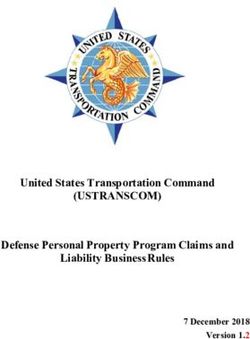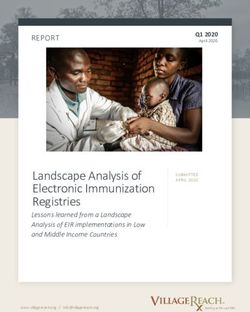Rural Development Programme for England - (RDPE) Countryside Productivity Small Grant (CPSG) scheme Round 3 - Gov.uk
←
→
Page content transcription
If your browser does not render page correctly, please read the page content below
Rural Development Programme for England (RDPE) Countryside Productivity Small Grant (CPSG) scheme Round 3
Contents
Countryside Productivity Small Grant (CPSG) scheme – How it works ...... 3
Key Changes ............................................................................................... 4
Introduction.................................................................................................. 5
About Countryside Productivity Small Grant Scheme ................................. 6
Things you need to know .......................................................................... 10
How to apply.............................................................................................. 15
How to claim your grant............................................................................. 27
Annex 1: Scheme specific conditions of grant .......................................... 36
Annex 2: CPSG Terms and conditions ..................................................... 37
Annex 3: Eligible items – Specification and Standard Cost ...................... 53
Annex 4: Eligible items by sector .............................................................. 86
Annex 5: Hints and tips for filling in your online application form .............. 93
2Countryside Productivity Small Grant (CPSG) scheme –
How it works
This section provides information about the main elements
of the Countryside Productivity Small Grant (CPSG) scheme
1. Start by gathering your information – see the online portal and
handbook for details. Check the items availability, to make sure you
can get the item within the timescales of the scheme. Do not order or
pay deposits of any sort for your items, until you have been
successfully offered your Grant Funding Agreement (GFA).
2. Check that your details in the Rural Payments service are correct. If
not, update these.
3. Submit your application using the online portal by noon on 4
November 2020. Applications cannot be submitted after this date.
4. If you receive an email stating that your application cannot be
accepted, sign in to Rural Payments service, check and update your
details and resubmit your application. You must do this before the
application window closes.
5. Your application will be verified and scored. If your application is
successful, a GFA offer will be emailed to you.
6. Once you have accepted your GFA, using the online acceptance
portal, you can buy your capital items.
7. You must buy all your capital items in your GFA, meeting the
specification(s) listed in Annex 3. If you don’t, you will not be able to
claim any grant.
8. Submit a single claim for all the items listed in your agreement to the
required specification, together with all supporting documentation, to
CPSGClaims@rpa.gov.uk. This should arrive no later than midnight
on 31 May 2021.
9. If your claim is successful, you will be paid directly into your Rural
Payments service registered bank account.
3Key Changes
Item specifications
Specifications for some of the items have been updated to:
give greater clarity
reduce confusion on eligibility of equipment
ease supply and demand
address technological advancements
Items removed
Two items removed due to supply issues and advancement in technology:
SG40 GPS linked to auto steer and implement control
SG80 Hand held device for measuring nitrogen levels in crops
including grass using light reflectance
Purchasing outside the UK
Guidance has been added to make sure you check with suppliers the
country of origin, confirm the availability and expected delivery timescale
are within the deadline, before you purchase the item. Do not order or pay
deposits of any sort for your items, until you have been successfully
offered a GFA.
4Introduction
The CPSG provides investment towards specific items of
equipment which will improve productivity and efficiency for
farming and horticultural businesses. Read the guidance
carefully to decide whether the items under this scheme
meet the investment plans for your business, and if you
qualify for support.
This handbook explains what Round 3 of the CPSG grant is for, who is
eligible, how to apply and if successful, how to claim.
How the government manages these grants
The Rural Payments Agency (RPA) delivers the grants. Our role is to
assess applications for grants, make offers for grant funding and make
grant payments on behalf of Department for Environment, Food & Rural
Affairs (Defra).
We may at any time and without notice, change the date that these grants
close to applications.
Government confirms funding after the UK leaves the
EU
The government has confirmed that projects agreed under the Rural
Development Programme for England (RDPE) CPSG will be funded,
provided they are good value for money and in line with domestic strategy
priorities.
5About Countryside Productivity Small Grant
Scheme
Find out who can apply for the CPSG, what the grants are
for and how much money is available.
Who can apply?
Farmers (including livestock, dairy, arable and horticultural sectors) can
apply. If you are an agent applying on behalf of a farmer, you must make
sure that you have the correct permissions in place in the Rural Payments
service. For more information on permissions, see ‘Things you need to
know’. The following are not eligible to receive the grants:
solely contracting businesses including those contract rearing
animals1
non departmental public bodies
local authorities
Crown bodies
You must not apply for a grant for any items that you have already applied
for2 or received funding for under the Fruit and Vegetables Producer
Organisation Operational Programme or any other RDPE grant. Examples
of RDPE schemes are the RDPE Growth Programme, LEADER,
Countryside Productivity, Farming Recovery Fund, Cumbria Countryside
Access Fund and Countryside Stewardship.
Can I apply for Round 3 even if I applied in Round 1 and
2?
If you applied for Round 1 and 2, and your applications were successful,
but did not reach the £12,000 maximum, you can apply in Round 3.
However the grant value of your Round 3 application must be £3,000 or
more. Therefore if you received more than £9,000 grant in total from
Round 1 and 2, you will not be eligible to apply under Round 3.
1
However, businesses whose main activity is farming but who also carry out some
agricultural contracting work can apply.
2
If you were rejected or have withdrawn from any of these schemes, you can still apply,
provided you have not been excluded from participation in RDPE schemes.
6If the grant value of your application is less than £3,000, your application
will be rejected.
You may only proceed with one successful application per Round.
If your claim was rejected or withdrawn in Round 1 or 2, and you have not
already purchased or placed a deposit on those items then you can
reapply in Round 3.
I applied in Round 1 and 2:- What can I apply for in Round 3?
Awarded and received a You are eligible to apply in Round 3
grant totaling £3,000 to
£9,000
Awarded and received a You are not eligible to apply in Round 3
total grant of £9,000.01 to
£12,000
Withdrawn from Round 1 or You can apply for a grant between £3,000
2 at either application or to £12,000 grant
claim stage
Rejected in Round 1 or 2 at You can apply for a grant between £3,000
either application or claim to £12,000 grant but not for any items you
stage have already purchased
What the grants are for?
You can apply for funding towards specific items of equipment listed at
Annex 3. Annex 4 provides a quick reference breakdown by sector.
All these items have been identified following consultation with industry
groups and suppliers as helping achieve improvements in either:
technical efficiency
animal health and welfare
resource efficiency or
nutrient management
7If the equipment you want is not on the list of eligible
items
If the equipment you want is not listed at Annex 3, or does not meet the
minimum specifications, it is not eligible under this scheme. If you buy any
other items not on the list at the same time as buying items that you will
claim for then, ask your supplier to invoice you for these non-eligible items
separately. It may take us longer to process your claim if these are
included with your claim invoices.
How much money can you apply for?
The grants are 40% of the standard costs listed in Annex 3 for a minimum
grant of £3,000, up to a maximum of £12,000.
Applicants in Cornwall or the Isles of Scilly can receive up to 50% of the
eligible costs in the application. We will use the location postcodes
provided to check that you are eligible for the higher grant rate.
The standard cost for each item in Annex 3 is the actual fixed price which
we will pay grant towards. For example, if the standard cost is £7,500,
even if the actual amount you pay is only £7,000, you will receive 40% of
£7,500 (or 50% if you are located in Cornwall).
Important - By midnight on 31 May 2021, you must have:
bought all the items
paid for in full (payment must have left your bank account)
installed all items applied for, and
submitted a single claim
All items bought must meet the minimum specifications shown in Annex 3.
Only brand new items can be funded through the CPSG. Ex-demo, second
hand and ‘try before you buy’ items are not eligible for this scheme. If you
claim for these items, your whole claim will be rejected. You cannot use
part exchange of goods or invoice credits as evidence of payment.
Payment for goods claimed under this scheme must be made in full for the
value of the goods shown on the invoice.
If the part exchange is against non-grant funded items, ask the supplier to
invoice these separately.
8You must also make sure that none of the items in your application are
replacements, covered by an insurance claim.
There is no need for you to provide quotes for any item.
The standard cost is net of VAT. There is no option to claim extra VAT if
you are not eligible to reclaim it.
You can buy an item that exceeds the specification, but you will only
receive a grant based on the standard cost.
If the piece of equipment meets the specification of more than one item,
you can only apply for grant on one of the items. For example, if you buy a
yield monitoring device, which also has variable rate control functionality,
you can only apply for either SG41 Yield Monitoring or SG42 Variable Rate
Controller, not both.
Other project funding
The remainder of the project costs must be paid for with money from
private sources like savings, bank loan or credit card. Items paid for by hire
purchase or lease purchase are not eligible. If you claim for these items,
your whole claim will be rejected.
You can’t fund the remainder of your project costs with other EU or UK
public funds such as other grants.
9Things you need to know
Find out how to register and make sure your business
details are correct on the Rural Payments system and the
application process
Rural Payments service
Before applying, you must be registered in the Rural Payment service and
make sure that your business details are up to date. The details in the
Rural Payments service must exactly match your details in the application
portal.
When you register for Rural Payments service, you must first verify your
identity. Do this online with GOV.UK Verify – as this gives you simple,
trusted and secure access to all public services.
If you have any difficulties in registering through GOV.UK Verify, please
call our helpline on 03000 200 301 and select the options to speak to the
Rural Payments team. Only use this option if your query is about
accessing the Rural Payments service. If your query is about eligible items,
you should select the option for the Countryside Productivity Small Grants
team.
You must have a Single Business Identifier (SBI) number and Customer
Reference Number (CRN). We won’t be able to process your application
without these.
You will normally have a main SBI and a CRN if you get other payments
from us, like the Basic Payment Scheme. You will find these on any letters
you have had from us.
Please see our YouTube clip on how to find your CRN number, using
Verify.
If you are not registered on Verify, please call the helpline on 03000 200
301 and select the options to speak to the Rural Payments team who can
advise you of your CRN.
10You must also make sure that your Rural Payments service record is up-
to-date for your:
email address
business name
business postcode
full name
permissions
All of the above details you input into the portal must exactly match what is
on Rural Payments. If your details do not match, your application will not
be accepted.
For information on how we handle personal data, go to GOV.UK and
search ’Rural Payments Agency personal information charter’.
Permissions
You can give other people access to your business in the Rural Payments
service. There are different levels of permission depending on what you
want them to be able to do. You can only do this if you have full permission
yourself and the other person is also registered.
You must have permission to ‘Make legal changes’ or ‘Full permissions’.
This is linked to the CRN number.
If you are an agent applying on behalf of a client, you must:
use your own CRN number
have permission to make legal changes for the business in the Rural
Payments service
11You can find guidance on updating your details in the Rural Payment
service on GOV.UK.
Bank Account
For the business to receive rural grants and payments, you will need to
register bank account details. You can only do this over the phone – call us
on 03000 200 301 and choose the ‘bank’ option. For security reasons, we
will not call you and ask for bank details. If we do need to contact you, you
will be asked to call the helpline on 03000 200 301.
Match funding
If your application is approved, you must have sufficient funds to pay for
the items in advance of receiving your grant payment as this is paid in
arrears.
State aid
For the purpose of the CPSG Round 3 grant, this funding is not restricted
by Industrial de minimis.
The grant is awarded under Article 17(3) of Regulation (EU) No.
1305/2013 of the European Parliament and of the Council of 17 December
2013 by virtue of an exemption to the state aid rules provided in Article 81
of that Regulation.
12Application process
You should apply using the online portal on the Countryside Productivity
page on GOV.UK. This will be live between 7 October 2020 and midday 4
November 2020. Applications will not be accepted once the portal has
closed.
You need to be registered in the Rural Payments service and check that
the email address in your ‘Business details’ is used regularly by your
business. All correspondence about your application will using this email
address.
After you submit your application, you will receive an automatic email
receipt from us with a unique 6 digit reference number. Please keep a note
of this number and use it in all future correspondence about your
application.
If you lose your 6 digit reference number
Please use your SBI number and Business name to contact us.
Correspondence
Add CPSGEnquiries@rpa.gov.uk to your trusted senders list, and
remember to check your spam and junk mail folders.
Please contact us at CPSGEnquiries@rpa.gov.uk, or call 03000 200 301
and follow the options for the Countryside Productivity Small Grant
scheme.
If you have made a mistake on the portal or need to
make any changes
If you submit your application and realise you have made a mistake, you
will not be able to make any changes.
However, if the application window is still open, you can submit a new
application.
If we receive more than one application from a business in a particular
round (based on the SBI number provided), we will only consider the most
recent application.
13Withdrawing an application after the application has
closed
You can withdraw your application at any time. Please
email CPSGClaims@rpa.gov.uk to confirm this and tell us your unique 6
digit reference number.
Grant terms and conditions
The offer of a grant is subject to the terms and conditions set out in:
Annex 1 of this handbook (scheme specific conditions of grant), and
Annex 2 of this handbook (CPSG terms and conditions)
Failure to meet the requirements of any relevant legislation or the terms
and conditions of the grant could result in the grant being terminated and /
or the recovery of grant already paid.
14How to apply
This section explains how to submit your online application,
what information you will need and what happens after we
receive your application
How to submit your online application
Apply for the CPSG by filling in the application form in the online portal on
the Countryside Productivity page on GOV.UK.
Before starting the application, read through the guidance in this handbook
carefully. You will also need your business details to hand, (as registered
in the Rural Payments service) to help you complete your application.
Please do not submit an application unless you are serious about
purchasing the items if you are awarded a grant. This may prevent others
from being successful in securing a grant.
If you have any queries or are having difficulties using the online
application, email CPSGEnquiries@rpa.gov.uk or call us on 03000 200301
and follow the options for the Countryside Productivity Small Grant
scheme. We may, in exceptional circumstances be able to supply an
alternative means of application.
Please complete all relevant questions and do not move away from the
webpage or close the internet browser until you have submitted your
application. You won’t be able to save and return to your application later.
Your online application should take no more than 10-15 minutes to
complete.
Only use the ‘next’ and ‘back’ buttons shown at the bottom of the page in
green to navigate through the application. Do not use your browser back
button.
If you enter information which is incorrect or in the wrong format, a prompt
will appear telling you how to correct this. You won’t be able to move to the
next page until you have filled in all the mandatory information.
Please see our YouTube clip on how to apply online.
15Gathering your information
You will need the following information before going on the portal (tick list):
your Customer Reference Number (CRN)
your Single Business Identifier (SBI) Number
the email address listed in the Rural Payments service
your correspondence email address if different to that registered in
the Rural Payments service
your business name in the Rural Payments service
the postcode and address for your business in the Rural Payments
service
to make sure you have permission to make Legal changes or Full
permissions for the business in the Rural Payments service
the amount of land in hectares of any holdings you farm, associated
with your SBI
the number of animals you keep, which species, sex and age
your County Parish Holding (CPH) number if you keep animals
the number of people you employ
if you received previous CPSG Round 1 and 2 funding, the amount
received
Submit your application
To start your application click the ‘Apply now’ button.
To make sure you are a genuine user / a human visitor and in order to
prevent automated spam submissions, you must tick the box before you
can continue with your application.
Click ‘Next’.
Please provide details on this page of the total previous CPSG grants
received.
Has the farm business received grant funding from previous rounds
of the Countryside Productivity Small Grant scheme?
Confirm by either selecting ‘Yes’ or ‘No’
If ‘Yes’, how much grant funding have you received in previous rounds?
Confirm the amount of grant received. This will then calculate the amount
of grant you are eligible to apply for.
16We will check the amount you have entered is correct against our records.
Click ‘Next’.
Please provide details on this page of the person completing the
application. This information will be used to identify you as a RPA
customer.
If the information provided does not match the information registered with
us, your application will be rejected.
Are you an agent applying on behalf of your customer?
Confirm by selecting ‘Yes’ or ‘No’ from the list.
If you enter No, to using an agent, enter your Customer Reference Number
(CRN) - as registered in the Rural Payments service. This is the unique 10
digit individual identifier that you were given when you registered in the
Rural Payments service.
Please see our YouTube clip on how to find your CRN number using
Verify.
If you are not registered on Verify, please call the helpline on 03000 200
301 and select the options to speak to the Rural Payments team.
Read the guidance on updating details in the Rural Payments service on
GOV.UK.
Email address - as registered in the Rural Payments service: Enter
and confirm the email address registered in the Rural Payments service.
This must be the same email address. Emails must follow the standard
format XXXX@XXX.XXX.
Do you want to use an alternative correspondence email
address?: Confirm if you wish to use an alternative correspondence email
to that provided above, by selecting ‘Yes’ or ‘No’ from the list. Emails must
follow the standard format XXXX@XXX.XXX.
Correspondence email (if different to above): Enter and confirm the
email address you wish us to send any correspondence to.
If you enter ‘Yes’, you are confirming you are an agent.
17An agent applying on behalf of a farm business, should provide your own:-
agent Customer Reference Number (CRN) - as registered in the
Rural Payments service: enter and confirm your CRN, the unique 10
digit individual identifier that you were given when you registered in
the Rural Payments service.
agent email address - as registered in the Rural Payments service:
enter and confirm the email address registered in the Rural
Payments service. This email must match what is registered to the
CRN in the Rural Payments service and will be used in all
correspondence for this application.
You must have permission to make legal changes or have full permissions
for the business. If you are unsure whether you have the correct
permission, you can check by signing in to the Rural Payments service.
Click ‘Next’.
Please provide details of the business applying for the grant. These must
be the details already registered for the farm business in the Rural
Payments service.
Single Business Identifier (SBI): Enter and confirm the main 9 digit SBI
number that you were given when you registered in the Rural Payments
service.
Name of business: Tell us the full name of your business. This is the
name used on your annual financial accounts and/or your business bank
account and must match the business name registered in the Rural
Payments service.
Postcode of business: Tell us the postcode of your business address.
This should be a valid UK postcode, be entered in capitals and using the
standard format LLN NLL.
You must make sure that the main SBI, CRN and business details
registered in the Rural Payments service exactly match with the main SBI,
CRN, applicant business name, and postcode entered on the application. If
they don’t, please update them as we won’t be able to process your
application and it will be rejected.
Click ‘Next’.
18Please select your title from the list and give us your first name and
surname. For RDPE monitoring purposes, we have to ask your gender and
age range, but this has no bearing on your application. If you’d prefer not
to give us this information, select ‘prefer not to say’ from the lists.
Click ‘Next’.
Please give the full postal address of your business and provide at least
one phone number.
Click ‘Next’.
Confirm if your grant requested items will be located and operated in
Cornwall or the Isles of Scilly, by selecting ‘Yes’ or ‘No’ from the list. If you
select ‘Yes’, we’ll check the location of project postcode in your application
so you can qualify for the 10% uplift to funding. If we cannot verify your
location as being in Cornwall or the Isles of Scilly, your grant offer will be
reduced to 40% if grant funding is offered. Postcodes will be verified using
the information held on the Defra mapping system on magic.gov.uk.
Confirm if the grant funded items will be located and operated at the same
business address provided in the previous section, by selecting ‘Yes’ or
‘No’.
If you select ‘No’, you will need to give us the main UK postcode(s) of
where the grant requested items will be located and operated. Enter the
postcode in capital letters, using the standard format LLN NLL.
Click ‘Next’.
Business type: Choose the best fit for your type of business from the list.
Business activity: Choose the best fit for the type of activity carried out by
your business from the list.
Click ‘Next’.
Business size: Please tell us the size of your business. This will depend
on the number of full-time equivalent (FTE)* employees it has and its
financial performance.
19Anyone who works a minimum of 30 hours per week counts as 1 FTE
employee. A person working 30 hours a week for 3 months of the year
would be a 0.25 FTE employee. If a business partner or director works
more than 30 hours per week they still count as 1 FTE employee.
Use the table below to calculate the size of your business:
Business Number of FTE Annual turnover or balance sheet total (This is
size employees ‘total assets’ only.)
Micro Fewer than 10 €2m (about £1.6millon or less)
and
Small Fewer than 50 €10m (about £8.5million or less)
and
Medium Fewer than 250 €50m (about £42.5million or less) annual
and turnover OR
€43m (about £36.5million or less) annual
balance sheet total
Number of Employees: please tell us the number of FTE employees your
business has. If the partners or directors of your business receive a salary,
you should include these in your total. Please enter a zero ‘0’ if you don’t
have any employees.
Click ‘Next’.
We will need some details about the land you farm.
Enter the amount of land in hectares of any holdings you farm, associated
with your SBI. These details can be approximate if you are unsure of the
exact areas.
Click ‘Next’.
Over the next 7 screens, you will need to select the equipment you want
grant funding for, by choosing from the items in the list.
20The application is split into the following item categories:
cattle equipment
sheep equipment
pig equipment
general livestock equipment
precision farming equipment
resource management equipment
other general equipment
To start adding items, select the item you want to request from the list. If
you want more than one of the same item, type the number of units in the
‘quantity’ box.
You can add additional items in each category by clicking on the ‘Add item’
button at the bottom of each page. For some items, there are restrictions
on the number you can buy. See Annex 3 for details.
To remove an item from your application, click the ‘Remove item’ button to
the right of the item you wish to remove.
To move to the next category of items, click ‘Next’.
You can only apply for the items listed in Annex 3 which meet the minimum
specification. There have been a number of changes made to the
specifications since Round 2 to make them as clear as possible. Some
equipment eligible in previous rounds may not be eligible in this round.
Please read Annex 3 carefully before completing your application.
When you select an item, the ‘Total cost’ field will show the standard cost
for that item. The ‘Total grant amount’ field will show the amount of funding
you can receive for that item. These costs cannot be changed and you
must be able to fund the remainder of the costs yourself.
You will be able to see the sub-total of the items as you add them to your
application in the calculator on the right hand side of the page.
You cannot apply for less than £3,000 or more than £12,000 of grant. If
your application is approved, you must buy, pay for in full, install and
submit a single claim for all of the items in your application by midnight on
31 May 2021 to receive your grant.
21If you do not buy and install all of the items you applied for, your whole
claim will be rejected.
When you have entered all the items you wish to purchase, click ‘Next’
If you have applied for animal items over the next two screens you will
need to provide us with animal numbers.
Enter details of the bovine animals you keep.
Add the average number of animals you keep on your farm in each
category. If you don’t keep any animals in a particular category, leave the
field blank.
Click ‘Next’.
Enter the details of other animals you keep.
Add the average number of animals you keep on your farm in each
category. If you don’t keep any animals in a particular category, leave the
field blank. We need animal details to make sure you meet the eligibility
criteria. For example, if you are buying items for cattle, you must be a
cattle farmer.
Click ‘Next’.
If you have applied for livestock items you will need to enter livestock
details and a County Parish Holding (CPH) number where you record
animal movements, using the format, for example 08/123/4567. If applying
for livestock related items and you currently keep no animals, please
explain why in the comments box.
This information will be checked against the information we hold in the
Rural Payments service, Animal Movement Licensing System (AMLS) and
Cattle Tracing System (CTS) to check that you are a farmer.
Click ‘Next’.
Please check all the details on the summary of your application so far are
correct, including applicant and business details and the list of items you
are requesting grant funding towards.
The summary will show the total grant amount you can claim if your
application is successful.
22Click ‘Next’ for the declaration.
To continue to improve the success of our schemes, we may want to
contact you in the future. If you are happy for us to do this using the
contact details provided in your application, please select ‘Yes’ from the
list. If you’d prefer us not to contact you, select ‘No’.
Please read the declaration carefully and tick the box to confirm you agree
with the terms and conditions in Annexes 1 and 2 of this handbook, before
clicking the ‘submit’ button.
In some cases, grant support may be refused in full. This may happen if
we find that:
a serious non-compliance by the applicant / grant beneficiary has
occurred
the applicant / grant beneficiary has provided false evidence
the applicant / grant beneficiary has not provided the necessary
information due to negligence
If your application of grant support is refused in full, this may apply in the
calendar year of notification, plus the following calendar year. Support may
also be refused for other RDPE schemes. We will notify applicants / grant
beneficiaries and they will have the right of appeal against such a decision.
Click ‘Next’.
A confirmation screen will show your unique 6 digit reference number.
Please make a note of it as we will use this when we contact you about
your application.
Select the option to print a copy of the summary page from your
application and keep a copy for your records. This will be your only
opportunity to do this.
Once completed, you can close the webpage.
See Annex 5 for more CPSG Hints and Tips.
The earlier you submit your application, the more chance you have to
correct any errors and resubmit your application.
What happens after you submit your application?
23You will receive an automatic email from CPSGEnquiries@rpa.gov.uk with
your unique 6 digit reference number.
If you don’t receive an email within a few minutes, please check your junk
or spam email folders. If an email does not arrive, it is possible that we
haven’t received your application. If this is the case, you will need to
complete and submit a new application.
Verification check
We will assess all applications using the information you provide, to check
that both you and your application are eligible.
We will complete an initial verification check and where possible, will tell
you, that your application has not been accepted, before the closure of the
portal, if the information provided doesn’t match that in the Rural Payments
service.
If your application is not accepted
If the details you provide do not match those in the Rural Payments
service, your application cannot be accepted. This will be because:
the CRN is not linked to the SBI number
the email address does not match
the postcode does not match
the business name does not match
you or your agent do not have the correct permissions
the amount of previous Round 1 and 2 funding does not match our
records
If you submit your application before the closing date, we will tell you
before the closure of the portal if the information provided doesn’t match
that in the Rural Payments service. You can then re-enter your application
on the CPSG Online Portal by the closing date of midday 4 November
2020.
If the portal is closed and we can’t verify the details from your application
against Rural Payments, you will be given 5 working days to email the
correct information to us. You can make no other changes to your
application.
24Application scoring
Once the portal has closed, the items in your application will be scored,
based on how much they meet the following criteria:
technical efficiency
animal health and welfare
health and safety
resource efficiency
When will I hear about my application?
We will decide as soon as possible after the closing date of the application
window. We can’t give updates on individual applications until they have all
been assessed and scored.
You must not order, buy or pay a deposit (even if refundable), for any of
the items in your application before you receive confirmation that your
application has been approved. This will make your application and claim
ineligible.
If your request for a grant is approved
If your application is approved, we will email you a Grant Funding
Agreement (GFA) confirming your grant award and a claim form template.
If you wish to accept your GFA, you will need to log into the acceptance
portal to confirm your decision. You will then be able to order or buy your
items straight away.
Please order your items as soon as you receive confirmation your
application has been approved. This allows manufacturers time to deliver
your items in time for you to claim for them by the deadline of 31 May
2021.
The list of items in the GFA cannot be changed and all the items selected
must be purchased if you wish to proceed with your claim. You must buy,
pay for in full (with the funds having left your bank account), install and
claim for all items by midnight on 31 May 2021. If you do not buy and
install all of the items you applied for, your whole claim will be rejected.
You must keep accurate records of all spend (receipts and invoices) on
which you wish to claim grant as you will need these to scan and submit
with your claim.
25If your application is rejected
If your application is rejected, we will send you an email to tell you why.
This could be because:
your application did not meet the minimum score threshold for the
round
we could not verify the link between the CRN and SBI number you
provided, using the information held in the Rural Payments service
we could not verify the email address or postcode or business name
you provided and it/they did not match those registered in the Rural
Payments service
we could not verify your agent was authorised to submit an
application on your behalf and the details did not match those
registered in the Rural Payments service
you’ve received funding for one or more of the items in your
application under a Fruit and Vegetables Producer Organisation
Operational Programme or another RDPE scheme including
LEADER
you are not a farmer or horticultural business
You can appeal against our decision in a limited number of circumstances.
Read the ‘How to appeal section of our Complaints procedure page on
GOV.UK.
26How to claim your grant
This section explains how to claim your grant, what
evidence you need to submit with your claim and what
happens next.
How to claim your grant
Your grant will be paid in a single instalment after you have paid for in full
(with the funds having left your bank account), taken delivery (and installed
if required) all of the items on your approved application. They need to be
fully operational, and you should have submitted a completed claim
template (with supporting eligibility evidence) and eligibility checks have
been made.
Please submit the following with your claim (tick list):
a completed claim and declaration template - you will have received
the claim template with your GFA email
copies of the invoices (requirements are detailed below)
copies of your payment evidence - bank statement or business credit
card statement to prove the items have been paid in full
(requirements are detailed below)
photographic evidence, showing the equipment in situ and
operational, for each item (requirements are detailed below)
These should be either photographed or scanned and emailed
to CPSGClaims@rpa.gov.uk by midnight on 31 May 2021. The email
must be submitted from the email address registered in the Rural
Payments service. If you are unable to send electronic copies of your
invoices or statements, please contact us for a postal address to send
them to.
All correspondence about your CPSG claim will be sent
from CPSGClaims@rpa.gov.uk. You should add this email address to your
trusted senders list and remember to check your spam and junk mail
folders.
27Invoices
To be accepted, invoice(s) must:
individually describe each item in full
breakdown of the cost of each item
detail the manufacturer’s make and model of the item purchased
ideally quote the relevant SG item code from Annex 3 of this
handbook against the item purchased
be addressed to the same individual or business as detailed in the
GFA email
show the supplier’s name, address, VAT number and date
be from a supplier who is not part of, or linked in any way to your
business
not include your own labour charges
not include hire purchase, lease purchase or part exchange items
See Annex 5 for an example invoice.
We will only pay grant for those items that we agreed to fund, based on
your original application. If the invoice includes additional items that are not
part of your CPSG application, you must clearly itemise and highlight the
items you are claiming for.
Invoices must be paid in full and the payment must have left your bank
account before you claim your grant funding. If you have made a payment
to a supplier that covers more than one invoice, you need to provide
copies of all the invoices included in the payment.
Your payments are eligible where they:
are listed in your GFA email
meet the minimum specification set out in Annex 3 of this handbook
are incurred after the date of the GFA email
are for items which have been fully paid for by your business. This
means payment for the items is shown on your business bank
account statement or on your business credit card statement
are for items that have been delivered, installed and are in use by
your business
are at the location(s) stated in your application
are for new items only - ex-demo, second hand, part exchange and
‘try before you buy’ items are not eligible.
28See Annex 5 for more CPSG Hints and Tips.
Payment evidence
You will need to send us copies of your bank statement or business credit
card statement so that we can check all invoices have been paid in full by
your business. For cheque or BACS payments, the cheque number or
transfer reference should be visible on the statement. Acceptable evidence
includes screen shots from an online account showing payment details and
bank logos, or a certified report printed from a banking system.
You can blank out other personal information that isn’t needed, but bank
statements must still clearly show:
bank’s name and logo
account holder name in full
account number
account balance – opening and closing balance of the bank
statement period
sort code
transaction date
transaction type (including payee ref/cheque number)
transaction amount
See Annex 5 for an example of a bank statement.
If other payments were included in the BACS transaction, we will need to
see the full audit trail including the BACS statement and copies of any
other invoices.
You must not make cash payments for any grant funded items as you will
be unable to provide a satisfactory audit trail and we will not be able to pay
any of your grant.
If you pay for any items with a credit card, the items must be purchased
from your business credit card, not a personal account or a different
business account. The credit card statement(s) must show that all invoices
for grant related items have been paid in full by your business.
If any other credit card is used, there must be evidence to show that the
item is transferred to your ownership before a claim is made.
29If you pay for an item through a buying group, please provide evidence to
show you have paid the intermediary (Buying Group). The intermediary
must also evidence that payment has been made to the supplier. This can
either be an email from the supplier or a supplier statement i.e. there must
be evidence to show that you have paid the intermediary, and the
intermediary has paid the supplier.
If you pay for an item on account, please ask your supplier to raise a
separate invoice and take separate payment for the CPSG item to help
with the invoice validation of the eligible spend.
You won’t be able to use lease purchase or hire purchase to buy any of the
items in your application as your business will need to have fully paid for all
items (with the funds having left your bank account) and own the items
outright. It is your responsibility to provide information securely. If you wish
to password protect email attached documents, you should contact us
before sending. That way, we can confirm the method being used is
acceptable. We will store your information securely for 7 years as per the
terms and conditions of grant. This is in line with our document retention
policy.
Photographs
Your claim must be supported with photographs of each item which must:
show the item specification, in situ and working on your farm (not a
representation of the item from a supplier)
be clear, in focus, in colour and clearly show the capital item, and
with no other objects in front of the item
include make and model number, to show the eligibility of the items
against the specifications in Annex 3
not be smaller than 600 x 400 pixels and ideally the image file size no
larger than 400 KB
clearly demonstrate the layout of the system (for Handling Systems
(SG1/2/27/28/31)
Avoid taking photos which identify individuals including employees unless
you have obtained their permission to share their personal information with
us. Contact us for more information.
If you are unable to send electronic copies, please
contact CPSGClaims@rpa.gov.uk or call us on 03000 200 301 and select
the options for the Countryside Productivity Small Grant scheme.
30Installation and Operating manuals
As part of the claim process, you may be asked to provide a copy of the
installation and operating manual for items you have purchased to help
verify the item is eligible. You should provide these in an electronic format.
Claim deadlines
Your claim must be submitted by midnight on 31 May 2021 or your grant
award will be withdrawn.
If you have any other queries when preparing your claim, please
contact CPSGClaims@rpa.gov.uk or call us on 03000 200 301 and select
the options for the Countryside Productivity Small Grant scheme.
Withdrawing your claim
You can withdraw your claim at any time unless:
you have already been told about an error in the claim
you have been inspected (or receive advance warning of an
inspection)
an inspection reveals a breach of the rules
If you wish to withdraw your claim, please email your request
to CPSGClaims@rpa.gov.uk as soon as possible, telling us your reasons
for withdrawal. You should include your unique 6 digit reference number.
Payment of your grant
Grant funding is paid directly into the bank account attached to your
business’s main SBI number registered in the Rural Payments service.
It is your responsibility to make sure a valid and active bank account for
your business has been added to the main SBI before sending us your
claim evidence. Failure to do so will result in your claim payment being
delayed. If you need to add a bank account to your main SBI, contact the
helpline on 03000 200 301 and follow the options for the Rural Payments
team.
31We aim to pay your complete claim within 30 working days of receipt of
your claim evidence. If there are any issues, it may take longer. You may
need to account for this if it will affect the cash flow of your project or
business.
Inspections
Your claim for grant funding may be selected for inspection before the
grant payment is made, or up to five years after this date.
All the details in your application, your claim and the declarations you
make when submitting your application and items will be checked at
inspection. This will include a check on the dates on which the items were
bought, who the invoice or invoices were made out to and the specification
of the equipment.
Reductions and penalties
If you breach the terms of your GFA, the terms and conditions set out in
Annex 1 and 2 of this guidance, or you do not meet the relevant eligibility
criteria for this scheme, your payments may be reduced or withheld. Any
grant previously paid may be recovered and additional penalties may be
applied.
Incorrect claim
You must make sure that you only claim for eligible equipment from the
approved list in Annex 3.
You must buy items that meet the required specification and the invoices
you submit must be clearly itemised and dated.
You must claim for all of the items applied for, and they must all have been
bought after the date the approval email was sent to you.
32Your claim will be considered incorrect and will be rejected if:
you have not bought all of the items listed in the application
you buy any items of the wrong kind or which do not meet the
minimum specification
you have ordered or bought items before the GFA was sent to you
the payment for the items on your claim has either not left your bank
account before you claim, or is not listed on your credit card
statement before you claim
the supporting evidence that you provide with your claim does not
meet the requirements set out in this handbook
you made cash payments for any of the items
you used lease purchase or hire purchase
you bought ex-demo, second hand, part exchange and ‘try before
you buy’ items
the photographs provided do not show each item as per the minimum
specification, in situ and working on your farm
If any part of your claim is incorrect, none of the grant will be paid.
After you receive your grant
Items purchased with grant funding must be kept in situ, operational and in
good repair. They must be used for the same purpose as set out in the
original application, for five years from the date of the grant payment. We
may recover some or all of the grant if you breach the grant funding
agreement during this period.
You should record the items on the business’s asset register and keep it
for a minimum of five years from the date your claim is paid. You should
also keep copies of any relevant documentation during this period. This
includes original invoices, receipts and bank statements.
You must allow officials from RPA, Defra, National Audit Office and the
European Commission and their representatives to inspect the equipment
at any reasonable time within the five year period from the date of the final
payment of your grant.
33You must tell us in advance of:
replacing or upgrading any of the grant funded items
any changes in the ownership of the business that applied for grant
any changes in the ownership of the grant funded items
the business or grant funded enterprise/activity ceasing to trade or
fundamentally changing the nature of its activities
If any grant funded assets are sold, become redundant, or will no longer be
used for the purpose for which they were grant funded, the grant will be
recovered pro-rata. This will be effective for five years from the date of
your grant payment.
If the business changes ownership, the item can either transfer to the new
owner or the grant can be repaid to us. Contact us for more advice.
All invoices, receipts, and accounts and any other relevant documents
relating to the grant must be kept for at least seven years from the date of
the final payment. This is a HM Revenue and Customs (HMRC)
requirement. If you have any other queries, please
contact CPSGClaims@rpa.gov.uk or call us on 03000 200 301 and select
the options for the Countryside Productivity Small Grant scheme.
Publicity requirements
Once you receive your grant, you must meet the publicity requirements to
display the European Union (EU) logo and publicise information about the
funding you have received. You must still meet these requirements even
though we formally left the EU on 31 January 2020. The EU logo and a
reference to support from the European Agricultural Fund for Rural
Development (EAFRD): Europe Investing in rural areas”, as well as a
reference to Defra must be shown on:
electronic materials (including websites)
printed material and publications, such as newsletters and posters
media and public relations material
events, conferences, seminars and workshop material
printed or electronic material for beneficiaries/participants
descriptions of activity on websites
Please see europa.eu for details of the correct logo to use. Search for
‘EUROPA – Resources for writers and publishers’ and choose ‘EU flag’.
The logo should be placed in a prominent position on all materials.
34Your grant will be recovered if you do not meet this requirement.
The requirements are set out in Annex III at 2.1 and 2.1 of Regulation (EU)
No. 808/2014] which is available here: Annex III at 2.1 and 2.2 of
Regulation (EU) No. 808/2014 and Annex III of Regulation (EU) No.
2016/669 on the EUR-Lex site.
35Annex 1: Scheme specific conditions of grant
This annex lists the conditions your business must meet to
qualify for the grant.
1. The scheme specific conditions are to:
2. keep your business details and contact information in the Rural
Payments service up-to-date
3. keep your business bank details in the Rural Payments service up-
to-date
4. meet any statutory and regulatory obligations including in respect of
health and safety, employment, hygiene, environmental
management and protection, and animal health and welfare that
apply during the time of this investment
5. tell us of any other application for grant towards purchase of the
items in your application
6. make sure that none of the items covered by the application are
replacements covered by an insurance claim
7. keep items in your ownership for at least five years from the date of
the final grant payment and associated paper work for seven years
8. not secure credit or finance against any items included in your
application
9. read, understand and agree to the Countryside Productivity Terms
and Conditions shown at Annex 2 of this handbook
10. submit one single claim for all items by midnight on 31 May 2021,
after the items have been installed and are in working order
11. purchase items which meet the minimum specification as set out in
Annex 3
12. keep accurate records of all spend (receipts, invoices and bank
statements - scan and submit these with your claim)
13. submit photographs with your claim to prove the item meets the
specification, is in situ and in working order
36Annex 2: CPSG Terms and conditions
This annex details the terms and conditions of the CPSG
scheme
Parties
(1) The Secretary of State for Environment, Food and Rural Affairs of
Nobel House, 17 Smith Square, London, SW1P 3JR, acting through the
Rural Payments Agency, whose principal address is at North Gate House,
21-23 Valpy Street, Reading, RG1 1AF (the Authority).
(2) The Beneficiary identified in the Grant Funding Agreement sent to the
successful applicant pursuant to the Guidance (the Beneficiary)
Background
(A) The Authority has agreed to pay the Grant to the Beneficiary for the
purpose of delivering the Project (buying the agreed items), subject to the
terms and conditions set out below, in the remainder of the Guidance, and
in the Grant Funding Agreement.
(B) The Authority is a delivery body responsible for managing the
Countryside Productivity, the scheme under which the Grant is paid, which
forms part of the wider RDPE. The Authority is also the accredited paying
agency for the RDPE pursuant to Article 65(2) (b) of Regulation (EU) No
1305/2013 and fulfils both delivery body and paying agency functions for
the Countryside Productivity Scheme.
(C) These terms and conditions apply to all Beneficiaries receiving a Grant
under the Countryside Productivity scheme and should be read in
conjunction with the details of the Project set out in the Grant Funding
Agreement, which are individual to the Beneficiary. These terms and
conditions, Annex 1 of the Guidance and the Grant Funding Agreement
together form the agreement between the Authority and the Beneficiary
(“the Agreement”).
(D) Further information and guidance are set out in the remainder of the
Guidance. The Beneficiary must familiarise itself with the Guidance and
ensure that it complies with all relevant requirements as a condition of
receiving the Grant.
37(E) In the event of any conflict between these terms and conditions, the
remainder of the Guidance, and the Grant Funding Agreement, these
terms and conditions shall prevail, followed by the Grant Funding
Agreement, and then the remainder of the Guidance.
(F) The Managing Authority has overall responsibility for the RDPE and
may directly enforce any terms of the Agreement against the Beneficiary in
accordance with clause 28.2.
1. Definitions and interpretation
In the Agreement the following terms shall have the following meanings:
Application: the application for the Grant submitted by the Beneficiary
containing details of the proposed Project (including any documentation
submitted by the Beneficiary in support of the Application)
Claim Form Template: the claim email submitted by the Beneficiary for
payment of the Grant
Countryside Productivity or the Scheme: Countryside Productivity, a
scheme which is run by the Rural Payments Agency on behalf of the
Managing Authority, implementing measures under Title III of Regulation
(EU) No 1305/2013 to achieve the priorities for rural development set out
in that regulation
EAFRD: the European Agricultural Fund for Rural Development, which
funds rural development under the Common Agricultural Policy (and jointly
funds the RDPE, together with the Managing Authority)
End Date: the date on which the Agreement comes to an end, being five
years after the date of payment
Grant: the sum to be paid to the Beneficiary under the Agreement for the
purpose of delivering the Project
Grant Funding Agreement: the Grant Funding Agreement sent to the
Beneficiary in accordance with the Guidance, and which describes the
Grant to be paid to the Beneficiary and the Project to be undertaken
Guidance: the “Countryside Productivity Small Grant Scheme Round 3
Handbook” of which these terms and conditions form a part, and which
38sets out additional requirements and further information and guidance for
Beneficiaries, as described in clause 5
Intellectual Property Rights: all patents, copyrights and design rights
(whether registered or not) and all applications for any of the foregoing and
all rights of confidence and know-how however arising for their full term
and any renewals and extensions
Managing Authority: the Department for Environment, Food and Rural
Affairs, which has overall responsibility for the RDPE pursuant to Article
65(2) (a) of Regulation (EU) No 1305/2013
Project: the work (investment) to be undertaken by the Beneficiary (as set
out in the Application and in the Grant Funding Agreement)
RDPE: the Rural Development Programme for England (2014-2020),
which is jointly funded by the EAFRD and the Managing Authority
Start Date: the date on which the Beneficiary receives its Grant Funding
Agreement pursuant to the Guidance
Working Day: any day other than a Saturday, a Sunday or a public holiday
in England
1.1 References to clauses are to the clauses of these terms and
conditions. Clause headings shall not affect the interpretation of these
terms and conditions.
1.2 A person includes a natural person, corporate or unincorporated body
(whether or not having separate legal personality).
1.3 Unless the context otherwise requires, words in the singular shall
include the plural and in the plural shall include the singular and a
reference to one gender shall include a reference to the other genders.
1.4 A reference to a statute or statutory provision is a reference to it as
amended, extended or re-enacted from time to time and shall include all
subordinate legislation made from time to time under that statute or
statutory provision.
1.5 A reference to a public organisation includes a reference to any
successor of that public organisation.
39You can also read