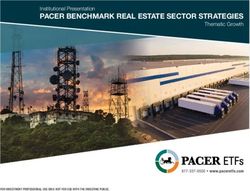Scalability Benchmarking of Kafka Streams Deployment Options - Uni Kiel
←
→
Page content transcription
If your browser does not render page correctly, please read the page content below
Scalability Benchmarking of Kafka Streams
Deployment Options
Björn Vonheiden
Software Engineering Group, Kiel University, Germany
stu202077@mail.uni-kiel.de
Abstract. Kubernetes, Kafka, and Kafka Streams are commonly used
together in software systems. The Theodolite method allows to bench-
mark the scalability of such systems. Kafka Streams provides many con-
figuration options. Thus, it is difficult to set the configuration options
in the best possible way. Previous research with Theodolite, however,
considers only few configuration options for the scalability.
Therefore, we explore further configuration options for Kafka and Kafka
Streams in this paper. On one hand we apply the topology optimization
option, on the other hand we focus on high availability and resiliency
options. We define different parameters for these configuration options
and execute the Theodolite benchmark with them. Ultimately, we present
and discuss the results of the benchmark executions and identify the
influence of the parameters regarding the scalability of Kafka Streams
applications.
Keywords: Theodolite · Scalability Benchmark · Kafka Streams
1 Introduction
Many software systems are built around messaging systems like Apache Kafka.
Microservices process data from these systems “by transforming, aggregating,
and joining with other data” [6] and use them to communicate asynchronously. In
order to process data from Kafka, stream processing engines like Kafka Streams
or Apache Samza can be used. Engines need to process Big Data and, there-
fore, need to be scalable to handle these loads efficiently. To scale an applica-
tion, multiple instances of its microservice can either process part of the data
(data parallelism) or part of the operations (task parallelism). Scalability can be
benchmarked and analyzed with Theodolite [6].
Kafka and Kafka Streams provide many configuration options for customiza-
tion [6,8]. In this paper, we explore (1) the impact of applying automatic op-
timization to the Kafka Streams topology and (2) configuration options that
address high availability and resiliency [2]. Therefore, we execute benchmarks
for different configurations and analyze how the configurations influence the
scalability of Kafka Streams applications.
In Section 2 we explain foundations to understand this paper. We describe
our approach for executing our benchmarks in Section 3 and present our results2 B. Vonheiden
in Section 4. In Section 5 we focus on threats to our results. Finally, we give an
overview of the benchmark results and point out future work in Section 6.
2 Foundations
This section covers the necessary foundations to understand this paper. It in-
cludes the different systems and frameworks that are used.
2.1 The Distributed Event Streaming Platform Kafka
Kafka [1,7] is a distributed event streaming platform. It collects and delivers
messages with high volume and low latency. It is designed to be scalable and to
support a high throughput of data. The usage is similar to a messaging system.
A Kafka cluster typically consists of multiple brokers. These are server processes
that store messages. A topic is a stream of messages and can be split into mul-
tiple partitions that are distributed among the brokers. Each partition contains
distinct data of its corresponding topic. There are also Producers that publish
messages to topics and consumers that pull messages from topics. One or more
consumers form a consumer group whose members jointly consume messages of
subscribed topics. Multiple consumer groups can subscribe to the same topic and
each of them consume the full set of messages. Inside a consumer group, every
partition of a topic is assigned to one consumer and messages of this partition
are only consumed by it.
2.2 The Kafka Streams API
The Kafka Streams API [1,9] is a stream processing engine that enables to de-
velop applications, which process data streams. Immutable records that form an
append-only sequence are called data stream [9]. The API can be used for creat-
ing an application, which can read from and write to topics and apply stateless
and stateful operations to the data. Applications can have multiple instances,
which process the data. The different instances share the same application ID
and consumer group. This way, the partitions are split between the instances
and each instance processes only part of the input topic data (data parallelism)
[9,11].
2.3 The Theodolite Scalability Benchmarking Framework
Benchmarks are a measuring instrument in empirical software engineering [10].
In Theodolite they are used to determine the scalability of stream processing
engines [6]. Scalability means “the ability of a system to continue processing an
increasing load with additional resources provided” [4].
Theodolite defines four different use cases that are implemented as microser-
vices using stream processing engines. These use cases are derived from the Titan
Control Center [5], an analytics platform for Industrial Internet of Things (IIoT)Scalability Benchmarking of Kafka Streams Deployment Options 3
Table 1: Default execution options.
Deployment Option Default Value
Kafka Partition Count 40
Kafka Streams Commit Interval 100 ms
CPU cores per Kubernetes pod 1.0
Memory per Kubernetes pod 4 GB
data. The use cases are implemented with multiple stream processing engines.
Every use case reads data from an input topic from Kafka. Use case UC1 trans-
forms the data into a different data format. In use case UC2 the frequency of the
data is downsampled. Data that arrives in a defined time window is aggregated
and a single result is produced for this window. Hence, the frequency of data
is reduced. With use case UC3 messages are aggregate based on the same tem-
poral attributes. This temporal attributes can be e.g. the hour of the day (e.g.,
8h-9h) or the day of the week (e.g., Tuesday). Lastly, use case UC4 performs
a hierarchical aggregation [3]. For this the use case gets a tree that describes a
hierarchy in which leaves are the keys of the input data and nodes are groups
for which the data of the children should be aggregated.
Ultimately, the Theodolite method determines how the number of instances
increases when the load increases. An instance refers to a single processing in-
stance of the microservice for a use case. The load can have different dimensions.
In our case we vary the amount of different keys (UC1, UC2, and UC3) or the
number of nested groups (UC4). More specific details about Theodolite are pre-
sented by Henning and Hasselbring [4,6].
3 Execution
3.1 Setup
The benchmarks are executed in a Kubernetes cluster (version 1.18) that consists
of 5 nodes. Each of the nodes has 348 GB RAM and 2 × 16 CPU cores. Thus,
there are in total 160 cores. The nodes are connected with 10 Gbit/s Ethernet.
10 Kafka brokers, 3 Zookeeper instances, and one Confluent Schema Registry
instance are deployed to enable the Theodolite benchmark. Table 1 shows the
default values for Kubernetes, Kafka, and Kafka Streams that are used for the
benchmark executions. In order to make the results comparable with previous
benchmarks, the same default values are used. The number of partitions defines
the maximal parallelism of Kafka Streams applications [6]. Use cases are executed
with a defined amount of instances. Each instance is deployed as a Kubernetes
pod and gets the same amount of CPU cores and memory.
3.2 Benchmarks
Table 2 shows the Kafka Steams configuration options that are evaluated in
this paper with Theodolite. The topology optimization allows Kafka Streams to
apply optimizations to the topology. The replication factor, number of standby4 B. Vonheiden
Table 2: Overview of evaluated configuration options.
Configuration Option Default Value Evaluated Values
Topology Optimization disabled disabled, enabled
Replication Factor 1 1, 3
Number Standby Replicas 0 0, 1, 2
Maximum Warmup Replicas 2 1, 2, 3
replicas, and maximum warmup replicas are configuration options to enhance
high availability and resiliency. Setting the replication factor to 3 is recommended
by the documentation for resiliency. This way, Kafka Streams create internal
topics with the replication factor 3. Internal topics are created and internally
used by Kafka Streams. As recommended by the documentation, we set the
same replication factor on source topics [1].
We execute the benchmark for each use case with different numbers of in-
stances, different loads, and the defined values for evaluation. We use heuristics
from Theodolite [4] for the execution of the benchmarks and, therefore, reduce
the number of executed experiments in a benchmark. Instead of executing every
load with every number of instances, we apply linear search and domain restric-
tion. The linear search corresponds to heuristic H1 and domain restriction to
heuristic H3 from Henning and Hasselbring [4]. For a given load we execute an
experiment with an increasing number of instances. When we find the first N
instances that can handle the load, we continue with the next higher load. We
start for the next load with N instances and repeat the previous step.
Sufficient instances are provided for a load if the slope of the record lag is
below a defined threshold. The record lag describes how many messages in a topic
are not consumed at a point in time and the slope of the record lag indicates
by how many messages per second the record lag increases or decreases. For
UC1, UC2, and UC4 the threshold of the slope is 2000, which is also used by
Henning and Hasselbring [6]. The threshold for use case UC3, however, is set to
100, because of the smaller load.
Afterwards we perform the analysis for the executed benchmarks. We then
compare the results of a configuration option with the default execution. The
same threshold as above is used to identify if the load is handled by the instances.
4 Results and Discussion
This section shows and discusses the results from Section 3. The use cases are
executed once or twice for each configuration value. As mentioned in Section 2.3
we have different load dimensions. The load for use cases UC1, UC2, and UC3
is defined with the number of data sources, which are the number of different
keys. We generate one message per key and second. Therefore, the number of
data sources corresponds to the throughput in messages per second. For UC4,
it is different, we rely on the number of nested groups.
We provide a replication package, the measurements, and the results to repli-
cate our work [12].Scalability Benchmarking of Kafka Streams Deployment Options 5
20 40
Default #1 Default #1
18 Default #2 35 Default #2
16 Optimization #1 Optimization #1
Optimization #2 30 Optimization #2
14
25
instances
instances
12
10 20
8 15
6
10
4
2 5
0 0
2 4 6 8 10 12 14 100000 200000 300000 400000 500000
data sources (100k) data sources
(a) UC1: Database Storage (b) UC2: Downsampling
20 16
Default #1 Default 1
18 Default #2 14 Default 2
16 Optimization #1 optimization
Optimization #2 12
14
10
instances
instances
12
10 8
8 6
6
4
4
2 2
0 0
0 2000 4000 6000 8000 10000 12000 6 7 8 9
data sources nested groups
(c) UC3: Aggregating Time Attributes (d) UC4: Hierarchical Aggregation
Fig. 1: Kafka Streams scalability benchmark results with topology optimization.
4.1 Topology Optimization
The topology optimization reduces the number of internal topics [1]. Figure 1
shows the results for the executions with the topology optimization enabled.
For use cases UC1, UC2 and UC3 the results are almost similar for the
execution with the default configuration and with the topology optimization.
Use cases UC2 and UC3 have punctual strong increases for the required num-
ber of instances. UC2 has an increased demand of instances for the step from
350k to 400k data sources and for the executions Default #2 and Optimization
#2 from 450k to 500k data sources. The same applies to use case UC3 from
9k to 10k data sources where an increase from 10 instances to at least 19 in-
stances is observed. For 6, 7, and 8 nested groups in use case UC4, both enabled
and disabled topology optimization, require the same amount of instances. 16
instances are required with the topology optimization to handle the load of 9
nested groups. In contrast, the default configuration was not able to handle the
load, even up to 120 instances.
The effects of topology optimization in the benchmarks depends on the load
and the use case, i.e., which streams functions are used in the use cases. In use
case UC1, UC2, and UC3 the topology optimization does not change the number
of required instances to handle the loads and, therefore, also not the scalability
ability of the use cases.6 B. Vonheiden
In UC4 the topology optimization has an impact on processing 9 nested
groups. Even with 120 instances, the load is not handled with the default config-
uration. As described in Section 3, the trend slope needs a threshold below 2000
messages per second, to have sufficient resources for computation. 16 instances
with topology optimization fulfill this for the load of 9 nested groups. However,
while running the benchmarks we observed the number of produced messages is
10 times less than the expected number. Further, the message “Skipping record
for expired window” occurs multiple times in the log. For the hierarchical aggre-
gation windows of the length 5000 ms and grace period of 0 ms are defined. This
means, records that fall in the same time window are aggregated and out-of-order
records are discarded when the time window they belong to is already over [3].
Further investigation is needed to determine the reasons for this behavior and
benchmarks may need to be repeated for this use case.
4.2 Topic Replicaton
The replication factor describes how often an internal topic should be replicated.
A higher replication factor tolerates a higher number of broker failures, but in
return increases the storage space and possibly the overhead to access the Kafka
topics [1].
In Figure 2 the number of required instances for use cases UC1, UC2, and
UC4 are nearly the same for the different executions. In UC2 less instances are
required with the topic replication for 300k to 500k data sources, but it was not
possible to handle 550k data sources with up to 40 instances and topic replica-
tion. For UC3 the executions are the same up to 3k data sources. From 4k data
sources on the executions diverge and the topic replication needs more instances.
A load higher than 9k data sources can not be handled with replication.
The processing itself is not changed for the Kafka Streams application, in-
stead, the work for the Kafka brokers has increased. The replication happens per
topic partition. Every topic partition has one leader and zero or more followers
who are consumers of the leader and read data from the leader to their own logs.
Producers write to and consumers read from the leader of the topic partition.
The topic replication adds some overhead to the network and Kafka brokers and
may influence the reads and writes for the Kafka Streams applications [1].
In our benchmarks the scalability is not influenced by the replication for
use case UC1, UC2, and UC4. In UC4 internal topics exists, but the additional
overhead on Kafka has a small impact. For use case UC2, the performance is
for some loads even better with replication. Nevertheless, it can not handle
the highest load in the benchmark. The performance increase could be due to
caching. The followers read from the leader before the use case application and,
therefore, the required data may be cached and the application gets a faster
response. The additional network traffic and overhead for 550k data sources
may be too large for the Kafka brokers and, thus, the time to pull the data
increases.
Use case UC3 needs to maintain a state for every sliding window and key.
Therefore, the state gets large and it needs to be written more to the internalScalability Benchmarking of Kafka Streams Deployment Options 7
20 40
Default #1 Default #1
18 Default #2 35 Default #2
16 Replication factor 3 #1 Replication factor 3 #1
Replication factor 3 #2 30 Replication factor 3 #2
14
25
instances
instances
12
10 20
8 15
6
10
4
2 5
0 0
2 4 6 8 10 12 14 100000 200000 300000 400000 500000
data sources (100k) data sources
(a) UC1: Database Storage (b) UC2: Downsampling
40 5
Default #1 Default 1
35 Default #2 Default 2
Replication factor 3 #1 4 Replication factor 3
30 Replication factor 3 #2
25
instances
3
instances
20
15 2
10
1
5
0 0
0 2000 4000 6000 8000 10000 12000 6 7 8
data sources nested groups
(c) UC3: Aggregating Time Attributes (d) UC4: Hierarchical Aggregation
Fig. 2: Kafka Streams scalability benchmark results with replication 3.
topics. This increases the load on Kafka and the scalability is not provided
anymore for high loads. However, the problem may not be the scalability of the
Kafka Streams application. Instead, the Kafka brokers might be overloaded and
scaling up Kafka could resolve the problem.
4.3 Standby Replicas
Kafka Streams uses local state stores (embedded RocksDB instances) and Kafka
topics to store the state from stateful operations. Standby replicas are copies
of these local state stores on other instances. For every local state store, Kafka
Streams tries to create the number of copies defined by the number of standby
replicas. When using n standby replicas, n+1 Kafka Streams instances are re-
quired [1]. Hence, for one standby replica, at least two instances and for two
standby replicas at least three instances are required.
Use case UC1 needs nearly the same amount of instances with or without
standby replicas. Only small deviations of at most one instance appear in the
benchmarks. For the use cases UC2, UC3, and UC4 more instances are required
most of the time with standby replicas. UC2 needs many more instances (6, 15)
with standby replicas for 450k data sources. In UC3, only the configuration with
1 standby replica is able to handle the load 14k. (Figure 3).
Use case UC1 performs a map on the input data and transforms it into
another data format. This is a stateless transformation and, therefore, UC1 does8 B. Vonheiden
20 40
Default #1 Default #1
18 Default #2 35 Default #2
16 1 standby replica 1 standby replica
2 Standby replicas 30 2 Standby replicas
14
25
instances
instances
12
10 20
8 15
6
10
4
2 5
0 0
2 4 6 8 10 12 14 100000 200000 300000 400000 500000
data sources (100k) data sources
(a) UC1: Database Storage (b) UC2: Downsampling
35 5
Default #1 Default 1
30 Default #2 Default 2
1 standby replica 4 1 standby replica
25 2 Standby replicas 2 Standby replicas
instances
3
instances
20
15 2
10
1
5
0 0
0 2000 4000 6000 8000 10000 12000 14000 6 7 8
data sources nested groups
(c) UC3: Aggregating Time Attributes (d) UC4: Hierarchical Aggregation
Fig. 3: Kafka Streams scalability benchmark results with standby replicas.
not maintain a local state store and has no standby replicas. The other use cases
perform stateful operations and therefore have local state stores. Kafka Streams
push state updates from the local state stores to so called changelog topics, which
are internal topics. The copies of the state store read from the changelog topic
to keep the local state store up to date. This adds additional load to Kafka and
the Kafka Streams applications.
With standby replicas, more resources are required for the same load. Scala-
bility is still provided, but the required number of instances increases faster for
high loads in use case UC2.
4.4 Warmup Replicas
Warmup replicas are like standby replicas, but they are created on demand.
When a task should be reassigned, Kafka Streams creates warmup tasks, which
restore the state for the task. When the local state store has finished restoring,
the task is migrated to the new instance [1].
For the use cases UC1, UC3, and UC4, only minimal fluctuation, of at most
two instances, appear with different number of warmup replicas [12]. We can see
the results of UC2 in the Figure 4. For the lower loads the number of instances
are the same and for higher loads some fluctuations occur.
In our benchmarks, we have a stable number of instances and loads. Thus,
the Kafka Streams instances shouldn’t need to rebalance. However, in UC2 someScalability Benchmarking of Kafka Streams Deployment Options 9
40
Default #1
35 Default #2
1 warmup replica
30 3 warmup replicas
25
instances
20
15
10
5
0
100000 200000 300000 400000 500000
data sources
Fig. 4: UC2: Downsampling with warmup replicas
fluctuations appear. We recognized that our monitoring showed sometimes less
instances than expected. This especially happened for UC2 with more than 25
instances. In the logs we observed many rebalances for the tasks and also found
instances that had no active task assigned. This can be the reason for the fluc-
tuations.
In the end the resource demand of applications should not change and the
scalability is maintained.
5 Threats to Validity
The benchmarks are executed twice for the default options and once or twice for
the different configuration options. To increase the validity of the results, further
repetitions of the benchmarks should be executed. Moreover, the benchmarks
are executed only in our Kubernetes cluster. Therefore, our results cannot be
used to infer the results for other Kubernetes clusters with different hardware
configurations and, thus, should also be executed on them.
In Section 4.1, we mentioned that use case UC4 may not provide the cor-
rect service. This needs to be evaluated and executions should be repeated.
Moreover, we mentioned in Section 4.4 that the number of instances are less
than expected sometimes and multiple rebalances happen with more instances.
This can influence the results, because it may be possible that some experi-
ments were not executed with the right number of instances. The Kafka option
group.initial.rebalance.delay.ms, which delays the initial task assignment, might
allow to avoid this problem. In a test setting we set this value to 30 000 and
executed UC2 with it. At first sight this fixed the problem and we also observed
that less instances are required for the higher loads.
The use cases are executed for 5 or 8 minutes. This may not be enough time
to get valid results. With more instances the time to start all instances and the
time to assign the tasks take longer. Therefore, the initial lag on startup gets
higher. For the analysis the slope is considered after the first minute and this
should not influence the results. However, the time might not be long enough to
deliver a stable result.
In the analysis a threshold of 2000 for UC1, UC2, and UC4 and 100 for UC3
is defined. This may not fit the requirements of handling the load.10 B. Vonheiden
6 Conclusions and Future Work
In this paper we explore how options for high availability and resiliency impact
the scalability of Kafka Streams applications. Configurations of these options
are mainly based on availability demands and not on performance requirements.
Therefore, it may help to see how the performance is impacted and how many
additional resources are required. Except for standby replicas in use case UC2
and topic replication in UC3, the additional resource requirement is low.
The topology optimization reduces the creation of internal topics and data
duplication. In UC4 the optimization dramatically reduces the resources needed
for high loads. Therefore it is recommended to use this setting by default, because
there should not be any drawbacks.
In the future work, benchmarks could be executed with multiple configuration
options together, e.g., combining all options for high availability and resiliency.
In addition, Theodolite can be equipped with a new feature that automatically
finds the best configuration options for handling a load for a given application.
References
1. Apache Kafka Documentation (2020), https://kafka.apache.org/documentation/
2. Avizienis, A., Laprie, J.., Randell, B., Landwehr, C.: Basic concepts and taxonomy
of dependable and secure computing. IEEE Transactions on Dependable and Secure
Computing 1(1) (2004). https://doi.org/10.1109/TDSC.2004.2
3. Henning, S., Hasselbring, W.: Scalable and Reliable Multi-dimensional Sensor Data
Aggregation in Data Streaming Architectures. Data-Enabled Discovery and Ap-
plications 4(1) (2020). https://doi.org/10.1007/s41688-020-00041-3
4. Henning, S., Hasselbring, W.: Toward efficient scalability benchmarking of event-
driven microservice architectures at large scale. In: Symposium on Software Per-
formance (2020)
5. Henning, S., Hasselbring, W.: The Titan Control Center for In-
dustrial DevOps analytics research. Software Impacts 7 (2021).
https://doi.org/10.1016/j.simpa.2020.100050
6. Henning, S., Hasselbring, W.: Theodolite: Scalability Benchmarking of Distributed
Stream Processing Engines in Microservice Architectures. Big Data Research 25
(2021). https://doi.org/10.1016/j.bdr.2021.100209
7. Kreps, J.: Kafka : A Distributed Messaging System for Log Processing. In: NetDB
Workshop (2011)
8. Narkhede, N., Shapira, G., Palino, T.: Kafka: The Definitive Guide. O’Reilly (2017)
9. Sax, M.J., Wang, G., Weidlich, M., Freytag, J.C.: Streams and tables: Two sides
of the same coin. In: International Workshop on Real-Time Business Intelligence
and Analytics (2018). https://doi.org/10.1145/3242153.3242155
10. Sim, S.E., Easterbrook, S., Holt, R.C.: Using benchmarking to advance research:
a challenge to software engineering. In: International Conference on Software En-
gineering (2003). https://doi.org/10.1109/ICSE.2003.1201189
11. van Dongen, G., Van den Poel, D.: Evaluation of Stream Processing Frame-
works. IEEE Transactions on Parallel and Distributed Systems 31(8) (2020).
https://doi.org/10.1109/TPDS.2020.2978480
12. Vonheiden, B.: Seminar Paper Artifacts for: Scalability Benchmarking of Kafka
Streams Deployment Options (2021). https://doi.org/10.5281/ZENODO.4526708You can also read