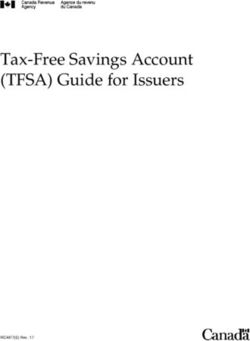Site Coordinator Training - Publication 5088 - Internal Revenue Service
←
→
Page content transcription
If your browser does not render page correctly, please read the page content below
Publication 5088 Site Coordinator Training Publication 5088 (Rev. 11-2020) Catalog Number 62929S Department of the Treasury Internal Revenue Service www.irs.gov
Coordinating VITA/TCE Programs
Site Coordinator Training has been revised because of significant
changes that will take effect for the 2021 filing season.
During this training, new and returning coordinators will review
general site requirements as well as be introduced to important new
requirements.
Some of the significant changes are the result of the new data
security requirements that were adopted based on a recent audit
report by the Treasury Inspector General for Tax Administration
(TIGTA). TIGTA Report 2020-40-004, Actions Are Needed to
Improve the Safeguarding of Taxpayer Information at Volunteer
Program Sites.
Thank you for your time and efforts with the free tax preparation
programs and the impact you make in your local community.
2Objectives
During this coordinator training, you will:
1. Review Publication 1084, VITA/TCE Volunteer Site Coordinator
Handbook
2. Identify the ten Quality Site Requirements
3. Identify the six Volunteer Standards of Conduct
4. Describe the coordinator roles and responsibilities
5. Review Site Start-Up Checklist
6. View updates to certifications
7. Identify requirements for Continuing Education Credits
8. Review procedures for Volunteer Milestone Recognition
9. Identify steps for Intake, Interview, and Quality Review
10. View TaxSlayer updates and changes
11. Review Loaned IRS Equipment procedures
12. Identify key changes for security requirements
13. Review taxpayer consents
14. Review guidelines for the Taxpayer Advocate program
15. Identify procedures for Low Income Tax Clinic referrals 3Publication 1084 Overview
Publication 1084, VITA/TCE Volunteer Site Coordinator Handbook
• Volunteer Protection Act
• VITA/TCE site operations
• Quality Site Requirements
• Volunteer Standards of Conduct
• Volunteer roles and responsibilities
• Volunteer training
• Tax preparation models
• Site reviews
• Coordinator resources and web tools
• Site Start-up Checklist
• Links to forms and publications
• Acronym glossary
4Quality Site Requirements (QSR)
The purpose of the Quality Site Requirements (QSR) is to ensure quality and
accuracy of tax return preparation and consistent operation of sites.
Publication 5166, IRS Volunteer Quality Site Requirements, is the resource
guide for the QSR. This publication provides detailed information to assist you
in ensuring your site complies with each QSR. Publication 5166 also gives
examples of how to correct common situations to ensure compliance to the
QSR.
5Quality Site Requirements continued
As the coordinator or alternate coordinator, you are required to ensure that
your volunteers understand correct site processes and follow the QSR.
SPEC offers guidance on how the QSR apply to Alternative Filing Models,
such as Virtual VITA/TCE and Facilitated Self‐Assistance.
Please see Publication 5324, Fact Sheet for Partners and Employees -
Quality Site Requirements for Alternative Filing Models
6Ten Quality Site Requirements
1. Certification
2. Intake/Interview & Quality Review Process
3. Confirming Photo ID and Taxpayer ID Numbers
4. Reference Materials
5. Volunteer Agreement
6. Timely Filing
7. Civil Rights
8. Site Identification Number (SIDN)
9. Electronic Filing Identification Number (EFIN)
1
7
10. SecurityVolunteer Standards of Conduct (VSC)
VSC 1. Follow the Quality Site Requirements (QSR).
VSC 2. Not accept payment, solicit donations, or accept refund
payments for federal or state tax return preparation from customers.
VSC 3. Not solicit business from taxpayers you assist or use the
information you gained about them for any direct or indirect personal
benefit for you or any other specific individual.
VSC 4. Not knowingly prepare false returns.
VSC 5. Not engage in criminal, infamous, dishonest, notoriously
disgraceful conduct, or any other conduct deemed to have a negative
effect on the VITA/TCE Programs.
VSC 6. Treat all taxpayers in a professional, courteous, and respectful
manner.
8Coordinator Roles per Pub 1084
• Follow all site operating procedures.
• Be available while the site is in operation (may be available at the
site, by phone, or other electronic means).
• Verify all volunteers are properly certified to work at VITA/TCE
sites.
• Ensure all volunteers are certified to prepare tax returns at the
appropriate level of certification.
• Share Volunteer Tax Alerts (VTA), Quality Site Requirements
Alerts (QSRA), and technical updates with all volunteers during
the filing season. For Tax Aide sites, share CyberTax Alerts.
• Hold daily briefings to share information impacting site operations
with volunteers working at your site.
9Coordinator Responsibilities - Self
Site Coordinator Certification:
• Complete required training including Site Coordinator Training.
• Complete certifications: Volunteer Standards of Conduct (Ethics)
and Intake/Interview & Quality Review.
• NEW! Complete the Site Coordinator Test.
• Complete tax law certifications as appropriate.
Reminder: site coordinators may not sign their own Form 13615 as
an approving official.
10Coordinator Responsibilities - Volunteers
Volunteer Certification:
• Verify that every volunteer (including you) has signed and dated
Form 13615, Volunteer Standards of Conduct Agreement –
VITA/TCE Programs, prior to working at the site.
• Validate certification tax law levels for each volunteer.
• NEW! Validate the identity of all volunteers using government-
issued photo identification prior to the volunteer working at a
VITA/TCE site. The volunteer’s name should match the
government-issued photo identification, Form 13615, and in the tax
software. The use of nick names is not allowed.
• Form 13615, Volunteer Standards of Conduct Agreement –
VITA/TCE Programs is not valid until the sponsoring partner’s
approving official signs and dates the form.
11Coordinator Responsibilities - Site Prep
Preparing for the site:
• Schedule dates and times that your site(s) will be operational and
complete Form 13715, Volunteer Site Information Sheet.
• NEW! Prepare Form 15272, VITA/TCE Security Plan, or similar
document and submit to local SPEC territory office for approval by
December 31. A copy must be maintained at the site.
• NEW! If using a Virtual VITA/TCE process, prepare and submit
Form 15273, Virtual VITA/TCE Plan to the local SPEC territory
office for approval.
12Coordinator Responsibilities - Site
At the site:
• Supervise volunteers working at the site.
• Notify and submit site schedule changes to your SPEC relationship
manager immediately.
• Develop and maintain schedules for all volunteers to ensure there is
adequate coverage, supplies, and equipment at your site.
• Develop a process to explain to volunteers the security processes and
systems used at your site.
13Coordinator Responsibilities - Software
Set up software:
• When setting up the software, use unique usernames for each
volunteer. The volunteer’s name in the software must match the
name on the government-issued photo ID and the Form 13615. The
use of nick names is not allowed.
• Assign roles for volunteers to limit unnecessary access to tax
returns. Limit volunteer access in the tax software to only those
duties the volunteer performs.
• Limit access of the administrator roles to only volunteers who
perform those functions.
14Site Start-up Checklist - Pre-Season • For each site, verify Form 13715, Volunteer Site Information Sheet, is accurate and submitted to the supporting partner and the SPEC territory office. • All coordinators and alternate coordinators must certify and pass the Volunteer Standards of Conduct and the NEW! Site Coordinator Test (with a score of 80% or higher) prior to performing any site coordinator duties. • NEW! VITA/TCE Security Plan: All sites must have a site security plan. Prepare Form 15272, VITA/TCE Security Plan, or a similar document, and submit it to the local SPEC territory office by December 31st for approval. An approved copy must be maintained at the site location. • NEW! Virtual VITA/TCE Plan: If using a virtual process, sites must have a virtual plan. Prepare Form 15273, Virtual VITA/TCE Plan and submit to the local SPEC territory office for approval. • Order SPEC site materials via Form 2333-V, Order for VITA/TCE program. • Set up software (ERO setup/Office setup if using TaxSlayer) to ensure correct EFINs and SIDNs are on every return. 15
Site Start-up Checklist - Volunteers
• NEW! All coordinators and alternate coordinators are required to
validate volunteers’ identities by verifying government-issued photo
identification for each volunteer.
• NEW! The volunteer’s name on the Form 13615, Volunteer
Standards of Conduct, must match the volunteer’s government-
issued photo identification and the Form 13615 must be signed and
dated by the volunteer and approving official.
• NEW! Volunteers should be assigned roles within tax preparation
software that are necessary to perform their assigned volunteer
duties. This requirement is to limit unnecessary access to tax returns.
• Submit Forms 13206, Volunteer Assistance Summary Reports, to
SPEC territory office by February 3rd (supplemental reports due on
the 3rd of each month).
• Prepare name badges for all volunteers with a minimum of their first
name and the first initial of their last name.
16Site Start-up Checklist - Processes Ensure required processes and procedures are in place for: • Scope of Service: Ensure returns are within scope of VITA/TCE programs (see Publication 4012, Scope of Service Chart). • Certification: Assign tax returns only to volunteers having the certifications required by the complexity of the tax return. • Intake and Interview: Use the correct intake and interview process for every return (Form 13614-C, Intake/Interview and Quality Review Sheet). Parts I-V must be completed, and “Unsure” answers must be corrected to “Yes” or “No”. • Quality Review: Make certain each return is properly quality reviewed by an appropriately certified volunteer. Parts I-V must be completed, and “Unsure” answers must be corrected to “Yes” or “No”. • Taxpayer Consents: Set up consents as appropriate. Global Carry Forward, Relational EFINs, Virtual VITA/TCE, Consent to Use, and/or Consent to Disclose. 17
Site Start-up Checklist - More Processes Ensure required processes and procedures are in place for: • Form 8879, IRS e-File Signature Authorization: Ensure each taxpayer signs Form 8879 prior to e-filing. Volunteers must advise taxpayers that by signing the form, they are responsible for the accuracy of the information shown on the return. If the return is later corrected, the taxpayer may need to sign a new Form 8879 (refer to Publication 1084, VITA/TCE Volunteer Site Coordinator Handbook, under QSR #6, Timely Filing). • NEW! Privacy and confidentiality: Keep taxpayer documents, information, and discussion of Personally Identifiable Information (PII) private and secure (i.e., space between workstations, use locking cabinets and shred machines, and do not discuss PII out loud). • ERO (Electronic Return Originator): Ensure the timely transmission of returns, retrieval of acknowledgements, and resolution of rejections (see Publication 1084 under QSR #6 for timeframes). • Site closings: Immediately notify SPEC territory office if the site shuts 18 down or if schedule of service is changed.
Site Start-up Checklist - Reminders
Prior to the site opening:
• NEW! VITA/TCE Security Plan: Ensure a copy of the site security
plan is available at the site.
• Confirm all volunteers are wearing name badges.
• Verify all required signage is posted at the first point of contact
with the taxpayer in the languages offered at the site as
appropriate:
For VITA/TCE Sites:
• Publication 4836, VITA/TCE Free Tax Programs -
English & Spanish (VolTax poster)
and
• Publication 4053, Your Civil Rights are Protected for
IRS Assisted Programs poster
For AARP Foundation Tax Aide sites:
• D-143 poster (which includes VolTax and Civil Rights 19
Information).Site Start-up Checklist - References
Reference Materials Required at the Site:
Ensure the following items are available and being shared
with volunteers and are used at the site (either paper or
electronic):
• Publication 4012, VITA/TCE Volunteer Resource Guide
• Publication 4299, Privacy, Confidentiality, and Civil
Rights – A Public Trust
• Publication 17, Your Federal Income Tax for Individuals
• Volunteer Tax Alerts and Quality Site Requirement
Alerts (for Tax Aide sites: CyberTax Alerts)
20High School-based Program Guidelines Beginning with tax season 2021, high-school-based programs engaging with student or minor volunteers are subject to the following volunteer guidelines for considerations of age, proof of identity, and parental/guardian permission for minor children to volunteer for VITA/TCE programs. • SPEC headquarters has not set a minimum age for volunteers. SPEC territories or partners may choose to implement minimum age requirements. Minimum age is based on state and local laws. • Volunteers (of any age) need to pass the required certifications (including Volunteer Standards of Conduct) and must (based on the partner’s judgment) perform the essential functions of the position(s) they are assigned. • Minor children can prepare returns but are not permitted to perform quality reviews of completed tax returns and/or volunteer as a coordinator or alternate coordinator. 21
More High School-based Program Guidelines
• Volunteers are required to show government-issued photo
identification (ID) to the coordinator prior to working at the site.
Coordinators can make exceptions to use official high school
identification for students volunteering at or for an official
VITA/TCE high school-based program.
• Form 13615, Volunteer Standards of Conduct Agreement -
VITA/TCE Programs, now includes a signature line for parents
and/or guardians to grant permission for their minor children to
volunteer in the VITA/TCE programs.
Exception: Parents and/or guardians will not be required to sign
Form 13615 for their minor children if the VITA/TCE high school-
based program has an alternative consent requirement.
22Quality & Oversight Change
Change to Quality Site Requirement (QSR) #5 – Volunteer
Agreement
NEW! The approving official is required to validate volunteers’
identities using government-issued photo identification (ID) when
reviewing and signing Forms 13615. Volunteers’ identities must be
verified prior to any volunteers’ participation in the VITA/TCE
program. Government-issued identification includes valid driver’s
license (U.S.), state ID (U.S.), Military ID, national ID, visa, Global
Entry ID or passport.
The name on Form 13615 must match both the name on the
government-issued photo ID and the volunteer’s name added to
TaxSlayer or other tax preparation software. The use of nick names
in the tax preparation software is not allowed.
23Site Reviews and Visits
SPEC conducts site reviews to ensure adherence to the QSR. These
reviews are conducted annually and include tax return reviews to verify
sites are preparing complete and accurate tax returns.
• Field Site Visits (FSVs): Tax consultants make unannounced, in-
person visits to aid or offer guidance, identify and share best
practices, and strengthen adherence to the QSR. FSV include one
return review.
• Remote Site Reviews (RSRs): Tax consultants schedule a convenient
time to conduct RSR by conference call with the coordinator and
discuss overall site operations.
• Partner Reviews: SPEC strongly encourages partners to conduct
reviews to ensure sites are adhering to all VSC and QSR, are
operating efficiently, and are maintaining the highest ethical standards
in tax return preparation.
• NEW! for FY2021: Due to travel restrictions, tax consultants may be
24
required to modify the process for conducting the return review
virtually.Quality Statistical Sample Reviews
SPEC is required to perform oversight reviews of VITA/TCE sites and
collect data to monitor the overall success of the VITA/TCE program. The
Quality Statistical Sample (QSS) review process measures the accuracy of
volunteer prepared tax returns; and compliance with Volunteer Standards
of Conduct and Quality Site Requirements.
To ensure the return accuracy measure is statistically valid, the Statistics of
Income Office (SOI) determines which sites will be reviewed. SPEC’s
Quality Program Office (QPO) performs QSS reviews which typically
include reviews of randomly-selected tax returns for accuracy and a
thorough review of the site’s processes and operations. Due to potential
travel restrictions, this process may need to be modified for the 2021 filing
season.
Each QSS Review requires multiple return reviews, and can include
scanning, photo-copying or E-faxing of the tax returns for secondary
review and verification of the data collected.
QSS reviews are a critical component of SPEC’s commitment to
25
providing oversight and quality tax preparation to under-served
taxpayers nationwide.2020 QSS Review Results
Quality Statistical Sample (QSS) review results for 2020:
• Return Accuracy Rate: 94%
• Adherence Rate to the QSR: 95%
Thanks to you and our hard-working volunteers for this remarkable
accomplishment. Although the 2020 filing season was met with
many operational challenges, our wonderful volunteers met those
challenges head-on, while remaining focused on the importance of
return accuracy.
These quality achievements are the direct result of your dedication
and commit to the “cause”. On behalf of the entire SPEC
organization and the taxpayers we serve, THANK YOU!
26Certification Updates
Changes:
• The Health Savings Account certification has been integrated into
the Advanced certification
• NEW! Qualified Experienced Volunteer Test (optional, check with
the partner)
• NEW! Site Coordinator Test (required for all coordinators and
alternate coordinators)
Other certifications:
• Volunteer Standards of Conduct
• Intake, Interview & Quality Review
• Basic
• Advanced
• Federal Tax Law Update Test for Circular 230 Professionals
• Military
• International
• Puerto Rico I
• Puerto Rico II
• Foreign Student and Scholar
27NEW! Qualified Experienced Volunteer
(QEV) Test
NEW! Qualified Experienced Volunteer (QEV) test: SPEC offers a
tax law certification that allows experienced VITA/TCE volunteers to
certify on new provisions and tax law changes as well as more
complex tax situations encountered at sites.
• Upon passing this test, volunteers will be considered certified at
the Advanced level. Volunteers are not required to certify in Basic
or Advanced before taking this test.
• This is an optional certification path. Experienced volunteers may
choose the traditional certification path instead. Volunteers
certifying only in this tax law certification are not eligible for
Continuing Education Credits.
• SPEC puts no limit on the number of years of volunteer service
required before taking this test. However, SPEC partners may
have additional qualification requirements.
28
• Volunteers should check with the sponsoring partner to ensure
they are qualified to take this test.NEW! Site Coordinator Test
All coordinators and alternate coordinators are required to
complete the Site Coordinator Training and new Site Coordinator
Test certification prior to performing any site coordinator duties.
• NEW! All Coordinators and alternate coordinators must certify
by passing the new Site Coordinator Test with a passing score
of 80% or higher prior to performing any site coordinator duties.
• The Site Coordinator Test is an annual requirement.
• Publication 5088, Site Coordinator Training, is the primary
training tool.
• The Site Coordinator Test is available on Link & Learn Taxes
and in Form 6744, VITA/TCE Volunteer Assistor’s Test/ Retest.
29Continuing Education Credits info
Volunteers requesting CE Credits must be an Enrolled Agent,
Non-credentialed Tax Return Preparer participating in the AnnualFiling
Season Program, Certified Public Accountant, Attorney, or Certified
Financial Planner.
Coordinators are required to:
• Share the Publication 5362, Fact Sheet for VITA/TCE Partners
and Volunteers for Filing Season 2021: Continuing Education
(CE) Credits, with volunteers at the beginning of the filing
season.
• Ensure the volunteer has completed training and certified using
Link & Learn Taxes (certification via paper is not an option).
• Confirm the volunteer completed training and certification in VSC
and Advanced tax law.
• Validate new volunteers completed the Intake/Interview & Quality
Review training, Publication 5101.
• Verify all volunteers completed the Intake/Interview & Quality
Review certification.
30
(More on the next page)More Continuing Education Credits Info
• Confirm all volunteers requesting the maximum CE credits (18 hours)
have completed training and certified in one of the Specialty options
(Military, International, Foreign Student and Scholar, etc.)
• Substantiate the volunteer has met all the qualifications for CE credits,
and verify all required fields on the Form 13615 are completed:
o Ensure it is signed/dated by both the volunteer and the coordinator
o Complete the SIDN number, site or training address in the section
“Continuing Education Credits ONLY.”
o Record the number of volunteer hours worked. The volunteer must
work a minimum of ten hours to receive CE credits.
• Provide the signed copy of Forms 13615 by April 30 for sites closing on
April 15 to your relationship manager (year-round sites monthly, once
the volunteer meets the CE Credit requirements). Note: The Form 13615
needs to be validated by signing in both the certification section and the
CE credit section. Volunteers may not sign their own Form 13615 as the
approving official.
• Inform volunteers the CE Certificate will be available for print on the 31
VITA/TCE Central Home page of Link & Learn Taxes in late July.Volunteer Milestone Recognition SPEC honors milestones by providing certificates of recognition for those partners, volunteers, and sites whose years of service are increments of ten; at 10, 20, 30 and 40 years of service in the volunteer tax preparation program. When completing your site’s Form 13206, Volunteer Assistance Summary Report, be sure to complete the column that indicates the number of years volunteered in order to note which volunteers are due service recognition this filing season. Timely complete Form 14308, SPEC Site Milestone Recognition and Form 14309, SPEC Volunteer Milestone Recognition, identifying sites and volunteers to be recognizing their years of service. All requests for recognition items must be checked for spelling and submitted to partner@irs.gov as soon as possible, but no later than February 25 to ensure delivery by April 10. Please copy your relationship manager. 32
Reminder: Correct Intake/Interview Process
• Determine the certification level of the return and have a process
for assigning returns to the appropriate volunteer preparer.
• Ensure the return is within the scope of the VITA/TCE programs
and the volunteer is certified to prepare the assigned return. The
Scope of Service chart in Publication 4012, outlines the
limitations of the scope of service for each certification level.
• Verify the identity of all taxpayers and spouses using a photo ID
according to the rules listed in Publication 4299, Privacy,
Confidentiality, and Civil Rights – A Public Trust.
33Correct Intake/Interview Process (continued)
• Confirm SSN and ITIN according to the rules listed in
Publication 4299.
• Explain to the taxpayer how to complete Form 13614-C, discuss
each section, and advise the taxpayer that each and every question
should be answered.
• Verify all questions in Parts I-V are complete and “Unsure” answers
have been addressed and changed to “Yes” or “No” and the “To be
completed by a Certified Volunteer Preparer” shaded area on page
1 is completed.
References:
o Publication 5101, Intake/Interview & Quality Review Training
o Publication 5353, Fact Sheet for Partners and Employees -
Intake/Interview & Quality Review Policy
34Reminder: Correct Quality Review Process
• Engage the taxpayer’s participation in the quality review to solicit their
understanding and agreement to the facts of the return and ensure
the taxpayer’s (and spouse's) identity was verified with a photo ID
during the visit.
• Confirm Form 13614-C, Intake/Interview & Quality Review Sheet is
complete:
o All questions in Parts I through V are answered and “Unsure” boxes were
discussed with the taxpayer and correctly changed to “Yes” or “No.”
o All applicable information in the shaded area on page 1 was
completed by the certified volunteer preparer.
• Match all supporting documentation, and any additional information
provided by the taxpayer; to confirm dependency determinations,
income, expenses, adjustments, deductions, credits, and
payments were entered correctly on the return.
35Correct Quality Review Process (continued)
• Confirm method of review is by Designated Review or Peer-To-
Peer Review. Self Review is not an available option.
• Consult tax law references Publication 4012, Publication 17, and
VTA and QSRA as necessary, to verify the accuracy of the tax law
determinations.
• Explain to taxpayers that they are responsible for the accuracy of
the information shown on their return and that they are signing under
penalty of perjury.
References:
o Publication 5299, Quality Review Refresher
o Publication 5353, Fact Sheet for Partners and Employees -
Intake/Interview & Quality Review Policy
o Section K, Quality Review Checklist, in Publication 4012 36TaxSlayer Software Resources
The VITA/TCE Springboard at http://vita.taxslayerpro.com contains
important information issued by SPEC and/or TaxSlayer for all volunteers.
• VITA/TCE Blog
• Software news
• Suggestion Box
• Volunteer Time
• VTA and QSRA
• VITA/TCE Practice Lab
• Training videos
• Practice Problems
• TaxSlayer Pro Online and Desktop User Guides
• Searchable TaxSlayer Pro Online and Desktop Knowledgebase
TaxSlayer Pro Support for VITA/TCE can be reached at:
• 1-800-421-6346
• Support@vita.taxslayerpro.com
Be sure to include your SIDN, EFIN, and error message, in your
communication with TaxSlayer Support. 37Restricting Volunteer Access
to Software
Several new requirements are in place regarding software based
on the TIGTA Report 2020-40-004, Actions Are Needed to
Improve the Safeguarding of Taxpayer Information at Volunteer
Program Sites.
Site coordinators should generally use the features in the tax
software that restrict volunteer access to tax returns outside of
site operating hours.
For TaxSlayer Online, there are several features to restrict
volunteer access outside of site operating hours.
In the Preparers Setup Menu, you can:
• Mark an individual preparer as Active or Inactive
• Mark all preparers as Active or Inactive
Note: if marking all preparers as Inactive, be sure to mark
yourself Active or you will be locked out of the system.
38Other TaxSlayer Security Features
TaxSlayer Online has other security features for coordinators to utilize
when setting up preparer access.
• The check box “Can view own returns only” when setting up a
volunteer
• Security Templates: Preparer Current Year & Preparer All Years
will only print with truncated SSNs
• With “Can view own returns only” checked and either Preparer
Current Year or Preparer All Years security template selected,
upon EFile acceptance, the return disappears from that preparer’s
Client List
• Decreasing from 8 to 6 Pre-Defined security templates in TaxSlayer
Online
39Desktop Software Orders
Ordering Desktop Software:
NEW! TaxSlayer Pro Desktop is beginning a 2-year reduction plan
• Year 1 (filing season 2021) only sites that had tax year 2019 Desktop
can order tax year Desktop or new sites that have server connectivity
issues.
• Year 2 and beyond (filing season 2020+) only sites that have
connectivity issues (e.g., rural areas that have unreliable WiFi and cell
coverage) will be allowed to order TY 2021 and beyond Desktop
product. Area director approval is required for these orders.
This reduction plan will not preclude the use of desktop software on a
contingency basis.
40Desktop Software Requirements
Use of Personal, Partner & IRS loaned computers:
NEW! Use of volunteer personal (BYOD= Bring Your Own Device)
computers at sites using TaxSlayer Desktop is prohibited. Sites are
strongly encouraged to retain partner owned or IRS loaned computers at
the site during non-site hours.
Note: Exceptions for partner owned or IRS loaned computers will be
made for volunteers who are traveling between sites or if security at the
site is such that leaving computer equipment is not possible.
41Equipment Resources
IRS computers and printers can be loaned to support the VITA/TCE programs
and encourage electronic preparation and transmission. Use of the equipment
is restricted to preparation and filing of electronic tax returns and related
program activities such as:
• Training and educating volunteers and taxpayers about individual’s rights
and responsibilities;
• Reaching out to taxpayers to inform them of the services of the
volunteer organization;
• Promoting activities to assist the volunteer organization in increasing its
ability to deliver related tax matters or services without the direct
involvement of the IRS; and
• Administering the activities of the volunteer operation as they relate to
volunteer electronic tax return preparation and filing.
42Inappropriate Use of Equipment
Equipment may not be used for:
• Commercial purposes –VITA and TCE programs are for FREE return
preparation for low-income and the elderly. No fee may be collected for
volunteer services associated with return preparation.
• Games – Equipment is loaned for activities associated with the VITA and
TCE programs. Installation of game software is prohibited as it does not
support the program.
• Collateral, exchange or sale – Loaned equipment for use in the VITA and
TCE programs remains the property of the Internal Revenue Service. It
may not be swapped for other equipment, sold for personal gain or used as
collateral.
• Personal use – Computers should not be used for personal business.
43Protection of Equipment
As a condition for the use of IRS loaned equipment, the recipient agrees to
provide appropriate physical security while the equipment is in their
possession. Appropriate physical security is defined as being in the control of
a volunteer at all times while in use and being in a controlled, limited access,
and (preferably) locked location when not in use. Safeguarding rules to
prevent a loss or theft include:
• Do not leave the laptop or printer in a vehicle where it is visible. When
transporting equipment, place in the trunk or under cover on the floor of
the vehicle.
• Do not store the laptop or printer in a vehicle; use vehicles for
transporting only.
• Do not leave the laptop or printer unattended in a public location.
• Do not leave the laptop or printer in a closet or cabinet that does not lock
and where access is not limited.
• Do not expose the laptop or printer to extreme weather (hot or cold).
• Keep away from hazards such as liquids, food, and smoke.
44Reporting Lost or Stolen Equipment
With heightened attention on security of data and computers used in support
of the volunteer program, it is necessary to ensure incidents of lost and stolen
equipment are reported to the IRS.
NEW! The recipient of loaned equipment agrees to notify the IRS of incidents
of loaned equipment (computers and printers) that is stolen or lost
immediately, but not later than the next business day, after confirmation of the
incident.
NEW! Partners are also required to notify IRS immediately, but not later than
the next business day after confirmation of the incident, if a partner owned
computer is stolen or lost.
Partners should provide all information that is readily available to their local
SPEC territory office. In the event of a theft, the recipient is required to notify
law enforcement immediately and file the appropriate reports. The SPEC
territory office will complete an incident assessment within ten days to
assist the IRS with documentation.
45References for Equipment
Additional References:
Publication 4473, Computer Loan Program – Welcome Package
Publication 4390, VITA/TCE Computer Loan Program
Publication 4396-A, Partner Resource Guide
46Security Updates
Due to audit findings and recommendations outlined in the TIGTA
Report 2020-40-004, Actions are Needed to Improve the Safeguarding
of Taxpayer Information at Volunteer Program Sites. SPEC
implemented data security related changes in the following areas.
• VITA/TCE Security Plan
• Software security features
• WiFi and wireless connections
• Lost or stolen equipment
• Privacy during the interview
• Volunteer identity and certification.
• Volunteer Registry
• Data breach or loss of data
47NEW! VITA/TCE Security Plan
VITA/TCE Security Plan
Beginning in filing season 2021, all VITA/TCE sites are required to prepare
an annual security plan to safeguard taxpayer data.
• The security plan must be provided to their SPEC relationship manager by
December 31st for review and approval.
• Sites can use Form 15272, VITA/TCE Security Plan, or a similar
document which captures the same information.
• A copy of the approved security plan must be returned to the site
coordinator to be maintained at the site.
• Volunteers should be familiar with the security plan policies to keep
taxpayer information secure and confidential.
48Software Security Features Recap of information shared earlier: • NEW! Volunteer access to taxpayer data should generally be limited outside of site operating hours. • When volunteers quit, resign, or are no longer working at the site, the ERO or Site Coordinator must immediately deactivate their usernames. • Modify users’ permissions, as appropriate, to ensure users only have the necessary permissions to perform their duties. To minimize security risks volunteers generally should not have multiple user roles in the tax software. • Partners using IRS provided tax preparation software are strongly encouraged to use the pre-populated security templates for both volunteer preparers and administrators. These templates were created to maximize the security of return information. • The site should not use generic names or passwords, such as “volunteer”. The volunteer’s name should match the name on their 49 government-issued photo identification and the Form 13615.
WiFi and wireless connections
WiFi and wireless connections
IRS recommends the use of wired connections when transmitting
taxpayer information via the internet.
If, after conducting a comprehensive risk assessment, a partner
decides to use wireless devices to transmit, they must ensure that
only an encrypted password protected wireless network is used.
The use of unprotected public wireless networks is
prohibited.
Minimum wireless network requirements are provided in the
Publication 4299.
50Reporting Lost or Stolen Equipment
Recap of information shared earlier:
NEW! The recipient of loaned equipment agrees to notify the IRS of incidents
of loaned equipment (computers and printers) that is stolen or lost
immediately, but not later than the next business day, after confirmation of the
incident.
NEW! Partners are also required to notify IRS immediately, but not later than
the next business day after confirmation of the incident, if a partner owned
computer is stolen or lost.
Partners should provide all information that is readily available to their local
SPEC territory office. In the event of a theft, the recipient is required to notify
law enforcement immediately and file the appropriate reports. The SPEC
territory office will complete an incident assessment within ten days to assist
the IRS with documentation.
51Privacy during the Interview
It is important for the taxpayer’s information to be protected during the
return preparation process including during the interview and
discussions with the taxpayers.
• To prevent others from easily overhearing or viewing the information
being discussed, arrange tax preparation assistance areas for
privacy. For example, use partitions if available, face tables in
different directions, and make use of the space in the area.
• NEW! During conversations with taxpayers, Personally Identifiable
Information (PII) should not be discussed out loud so others may
overhear. PII includes SSNs, addresses, bank account numbers,
etc.
52Volunteer Identification and Certification Recap of information shared earlier: • Verify that every volunteer (including you) has signed and dated Form 13615, Volunteer Standards of Conduct Agreement – VITA/TCE programs, prior to working at the site. • Validate certification tax law levels for all volunteers. • NEW! Validate the identity of all volunteers using government- issued photo identification prior to the volunteer working at a VITA/TCE site. • Form 13615, Volunteer Standards of Conduct Agreement – VITA/TCE Programs, is not valid until the sponsoring partner’s approving official signs and dates the form. • The volunteer’s name on the Form 13615 and in the tax software must match the name shown on the government-issued photo ID. The use of nicknames is not allowed. 53
What is the Volunteer Registry?
The Volunteer Registry is a listing of volunteers and/or partners that have
been removed from the VITA/TCE programs indefinitely due to performing
intentional unethical practices harming the taxpayer, volunteer, or the IRS.
The purpose of the registry is to notify IRS-SPEC employees of volunteers
and partners who were removed from the VITA/TCE programs. The
registry includes partner or volunteer name(s), location(s), and affiliated
agency or sponsor.
Form 13533, VITA/TCE Partner Sponsor Agreement, and Form
13206, Volunteer Assistance Summary Report (or an acceptable
listing) will be checked by the relationship manager (RM) to
determine if a partner or volunteer is currently listed on the
Volunteer Registry.
The SPEC director will determine if a volunteer or partner should be
added to the Volunteer Registry. There are no appeal rights for volunteers
added to the Volunteer Registry.
54How to identify willful violations?
SPEC partners and site coordinators are the first line of defense to prevent
violations of the Volunteer Standards of Conduct. Volunteers and partners
violating these standards by performing egregious acts may be added to the
Volunteer Registry.
Egregious actions include, but are not limited to, one or more of the following
willful actions:
Creating harm to taxpayers, volunteers or IRS employees
Refusing to adhere to the Quality Site Requirements
Accepting payments for return preparation at VITA/TCE sites
Using taxpayer personal information for personal gain
Knowingly preparing false returns
Engaging in criminal, infamous, dishonest, notorious, disgraceful
conduct
Any other conduct deemed to have a negative impact on the
VITA/TCE programs 55Who is responsible for reporting
unethical activities?
Intentional violations of the Volunteer Standards of Conduct should
be reported immediately by the:
o taxpayer
o volunteer
o site coordinator and/or partner
SPEC should be notified as quickly as possible of any intentional
misconduct by any volunteer to preserve the integrity of the
VITA/TCE programs.
SPEC will refer violations to the IRS Criminal Investigation Division
or the Treasury Inspector General for Tax Administration (TIGTA) as
56
appropriate.Ways to report unethical activities
Volunteers and taxpayers can send an e-mail to
WI.Voltax@irs.gov.
The e-mail address is also available in:
Publication 4836 (EN-SP), VITA and TCE Free Tax Programs
Form 13614-C, Intake/Interview & Quality Review Sheet
Publication 730, Important Tax Records Envelope
All VITA and TCE sites are required to display Publication 4836
(EN-SP), or D-143 for AARP sites, in a visible location to ensure
taxpayer awareness of the ability to make a referral.
57How do you report unethical activities?
Site coordinators and partners must report the violation to their local
SPEC territory office.
The following information needs to be included in all referrals:
Volunteer first and last name
Contact information such as address, email, telephone number
Date of the incident
Detailed description of the violation
Partner name
58Impact on VITA/TCE Programs
The consequences to the tax site or sponsoring organization may
include:
Terminating the partnership between the IRS and the sponsoring
organization
Discontinuing IRS support
Revoking or retrieving the sponsoring organization’s grant funds
Deactivating IRS Electronic Filing Identification Number (EFIN)
Removing all IRS products, supplies, and loaned equipment from the site
Removing all taxpayer information
Disallowing use of IRS logos
59How to ensure volunteers banned from the
VITA/TCE program do not return?
Partner Role:
Validate volunteer identify prior to participating in the VITA/TCE
program using government-issued photo ID.
Refer all willful intentional violations of the Volunteer Standards of
Conduct in a timely manner to WI.Voltax@irs.gov and/or the
assigned SPEC territory manager or relationship manager.
Ensure all referrals are complete and accurate.
SPEC Role:
Validate the Form 13533, VITA/TCE Partner Sponsor Agreement,
and Form 13206, Volunteer Assistance Summary Report (or an
acceptable listing) against the Volunteer Registry.
Review incoming referrals in a timely manner and add volunteers as
warranted to the Volunteer Registry.
Share final recommendations with partners. 60Volunteer Registry Resources
Publication 1084, VITA/TCE IRS Volunteer Site Coordinators
Handbook
Publication 4396-A, Partner Resource Guide
Publication 4961, VITA/TCE Volunteer Standards of Conduct -
Ethics Training
61Reporting a Data Breach
A VITA/TCE data breach occurs when a taxpayer's personally
identifiable information (PII) is shared, used or disclosed, whether
physical or electronic, without taxpayer permission.
When a potential data breach occurs, partners must contact their
local SPEC territory office immediately upon confirmation of the
incident. Discuss the details of the incident and determine if it meets
the criteria of a potential data breach. If determined to be a potential
data breach, provide the following information:
• Date the incident occurred
• Brief description of the data breach
• Full name and telephone number for the point of contact who
reported the data breach
• Partner name and address
• Site name and address
62Data Breach continued
The local SPEC territory office will forward the contact information
immediately to the IRS Returns Integrity and Compliance Services
(RICS) data loss mailbox.
A member from the IRS RICS team will contact you to discuss the
potential data breach. RICS will evaluate the breach and obtain the
client list, if needed. The information requested is based on the
specifics of the data breach but could include SSNs, EFINs, PTINs,
etc.
In addition, partners should also notify local and state organizations as
outlined in the Publication 4299.
637216 Requirements and Taxpayer Consent
Treasury Regulation section 301.7216-3 also referred to as 7216, strengthens
taxpayers’ abilities to control their tax return information. Unless authorized by
law, without the taxpayer’s approval or consent, no one can share information
from a tax return for purposes other than to file or prepare a tax return for current
or prior years. Taxpayers must clearly understand how their information will be
used before they agree to share their information.
SPEC partners have a requirement to explain how taxpayer information will be
shared and used. Most partners use this information to promote and advertise
their tax preparation programs so they can create more partnerships and sites
like the one taxpayers currently visit.
Most shared data includes a roll up of:
• Number of taxpayers assisted,
• Number of returns with a particular credit (such as EITC)
• Number of returns with refunds
• Total amounts of refunds
647216 Requirements and Taxpayer Consent
Partners often use these numbers for fundraising, marketing, and publicity
as refund amounts and credits encourage taxpayers to come into the
VITA/TCE sites.
It is the use or disclosure in marketing or advertising of statistical
compilations containing or reflecting dollar amounts of refund, credit,
rebate, or percentages relating to those that require taxpayer consents.
Example A: Marketing on social media the total dollar amount of refunds for
a SPEC partner or site would require consents.
• These five sites resulted in $2,000,000 in refunds going back to the ABC
community.
Example B: Marketing on social media the number of taxpayer returns
prepared for a partner or site would not require consents.
• As of today, 2,500 returns were prepared at 123 site. Come and see us.
657216 Requirements and Taxpayer Consent • Tax return preparers must obtain consent to use or disclose tax return information before tax return information is used or disclosed. • Tax return preparation services must be provided regardless of the taxpayer’s decision on whether to agree to the use and disclosure of their data. • Taxpayers who choose not to consent to the use or disclosure of their data must not be denied services; however, the services provided may be limited to tax return preparation and tax return preparers must not use or disclose their data. • Each partner/volunteer organization must evaluate the uses of taxpayer information against IRC 7216 requirements to ensure compliance. Types of Consents: For VITA/TCE sites there are several different consent forms for taxpayer data: • Disclose • Use • Relational EFIN 66 • Global Carry Forward
Disclose and Use Consents
1. Consent to “Disclose”, taxpayer information. Disclose means the giving
out of information, either voluntarily or to be in compliance with legal
regulations or workplace rules, and,
2. Consent to “Use” taxpayer information. Use means the act or practice of
employing something.
Disclose and Use consents must be separate documents and cannot be
combined. If a taxpayer denies either of these consents, the return can still
be e-filed.
TaxSlayer has most of the mandatory language set up in the software.
Partners still need to provide the following:
• Identify the intended purpose of the disclosure or use.
• Identify the recipients and describe the specific authorized disclosure or
use of the information.
• Identify the specific taxpayer information to be used or disclosed.
67Examples of Consent statements
Consent to Disclose Example
Example: The purpose of this Consent to Disclose is to market the VITA/TCE
sites via social media sites and emails to previous clients. The total sum
amounts of all refunds, Earned Income Tax Credit, Child Tax Credit, and
other credit amounts may be disclosed. Individual amounts will not be
shared.
Consent to Use Example
Example: The purpose of this Consent to Use is for advertising of the
VITA/TCE sites in newspapers and posters for the local community. The total
sum amounts of all taxpayers’ refunds, Earned Income Tax Credit, Child Tax
Credit, and/or other credit amounts may be used. They will not use individual
amounts.
68Other Consents
“Relational EFIN” Consent:
The relational EFIN process requires the tax preparation software provider
to share the return data with a third party, generally the primary partner for the
general purpose of receiving reports. Since taxpayer data is shared when
electronically filing, taxpayers must consent to “Disclose” the data. If the
taxpayer does not grant consent or no PIN and date are entered at a
VITA/TCE site, that return cannot be e-filed because the relational EFIN
process shares the data with the preparing site and the primary partner when
the return is acknowledged.
“Global Carry Forward” Consent:
Global Carry Forward of data allows the software provider of the VITA/TCE
tax software, to make the tax return information available to any volunteer site
participating in the IRS’s VITA/TCE programs. This means the taxpayer will be
able to visit any volunteer site using the tax software next year and have their
tax return populated with the previous year’s data, regardless of where the
taxpayer filed their tax return as long as it was with one of the IRS VITA/TCE
locations.
69Consent Resources
For more information on IRC 7216 requirements, see:
Publication 4299, Privacy, Confidentiality, and Civil Rights – A
Public Trust.
For information about how to apply these consents within the
TaxSlayer tax preparation software, see:
Publication 4396-A, Partner Resource Guide
70Make Your Site Accessible for
People with Disabilities
Section 504 of the Rehabilitation Act requires that people with
disabilities have equal access to tax preparation services provided
through the VITA/TCE programs. Sites should plan ahead by
evaluating the availability of resources and consider the types of
reasonable accommodations that may be requested by taxpayers
needing assistance due to a disability.
It is important to recognize that not all people with similar disabilities
require the same accommodations, and flexibility and creativity is
needed. Allow the interview to guide you through the process to meet
the taxpayer’s needs. Keep in mind, taxpayers with a disability should
be provided with a reasonable, or an effective alternative,
accommodation that provides equal access.
71Resources for Accommodations
If there are any questions about whether to approve or deny a
request for an accommodation, you can consult with the IRS Civil
Rights Unit at edi.crd.ra@irs.gov. If a request for an
accommodation is denied and the denial is challenged, you must
be able to show that granting the accommodation would cause
an undue hardship or fundamental alteration to your program.
Additional References
• Publication 5192, Key Points for Communicating with People
with Disabilities
• Publication 5231, Key Points for Communicating with People
who are Deaf and Hard of Hearing
• Site Coordinator Corner, Fact Sheets and Civil Rights Unit
Advisories
72Taxpayer Advocate Service
The Taxpayer Advocate Service (TAS) is an independent organization
within the IRS, led by the National Taxpayer Advocate. Its job is to ensure
every taxpayer is treated fairly and that taxpayers know and understand
their rights. TAS offers free help to taxpayers in dealing with the often-
confusing process of resolving tax problems they have not been able to
resolve on their own.
TAS has at least one taxpayer advocate office located in every state, the
District of Columbia, and Puerto Rico.
If a taxpayer comes into a VITA/TCE site with a tax problem for which
they have been unsuccessful in resolving with the IRS, TAS may be able
to help. The general website: https://taxpayeradvocate.irs.gov/
has links for information.
For more information, the taxpayer can call toll-free 1-877-777-4778
(1-800-829-4059 for TTY/TDD) or locate the closest advocate using
the map at the bottom of the Contact Us page:
https://taxpayeradvocate.irs.gov/contact-us
73
.Low Income Taxpayer Clinics
Low Income Taxpayer Clinics (LITCs) are independent from the IRS.
LITCs are organizations that represent and advocate for taxpayers who
have problems with the IRS.
LITC tax professionals offer services for free or a small fee.
• Taxpayers whose incomes are below a certain level may be
eligible for assistance (generally not to exceed 250% of the
federal poverty level).
• Up to 10% of the cases accepted by the LITC may include
taxpayers who have income above 250% of the federal poverty
level.
It is often best to refer a taxpayer and allow the LITC clinic to make the
eligibility determination.
74What LITCs Can Help With LITCs assist individual taxpayers with a variety of federal tax issues including taxpayers with business related tax issues. LITCs can assist with: • making payments, • helping request collection alternatives with the IRS for unpaid taxes, • helping provide needed documentation to qualify for tax exemptions and credits such as the Earned Income Tax Credit, • obtaining tax refunds that were stolen due to identity theft, • appealing IRS decisions. • taxpayers who have both a federal tax dispute and related state and local tax disputes. • providing information about taxpayer rights and responsibilities in different languages for individuals who speak English as a second language. 75
LITC information:
To find the closest LITC or learn more about LITCs:
• Visit taxpayeradvocate.irs.gov/litcmap,
• Download IRS Publication 4134, Low Income Taxpayer Clinic List, at
IRS.gov,
• Call 1-800-829-3676
Note: Sites can order printed copies of Publication 4134 to keep at the
site.
Contact your local LITC to find ways to partner together on special referral
protocol, joint outreach or education. Sites can also request copies of local
LITC brochures or business cards.
76Summary
1. Reviewed Publication 1084, VITA/TCE Volunteer Site
Coordinator Handbook
2. Identified the ten Quality Site Requirements
3. Identified the six Volunteer Standards of Conduct
4. Described the coordinator roles and responsibilities
5. Reviewed Site Start-Up Checklist
6. Viewed updates to certifications
7. Identified requirements for Continuing Education Credits
8. Reviewed procedures for Volunteer Milestone Recognition
9. Identified steps for Intake, Interview, and Quality Review
10. Viewed TaxSlayer updates and changes
11. Reviewed Loaned IRS Equipment procedures
12. Identified key changes for security requirements
13. Reviewed taxpayer consents
14. Reviewed guidelines for the Taxpayer Advocate program
15. Identified procedures for Low Income Tax Clinic referrals
77You can also read