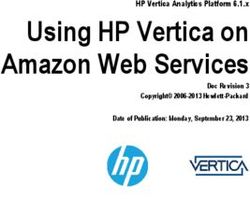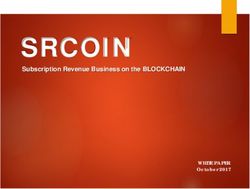SNAPMIRROR BUSINESS CONTINUITY (SM-BC) - ONTAP 9.8 - NETAPP
←
→
Page content transcription
If your browser does not render page correctly, please read the page content below
Technical Report SnapMirror Business Continuity (SM-BC) ONTAP 9.8 Cheryl George, NetApp January 2021 | TR-4878 Abstract NetApp® SnapMirror® Business Continuity (SM-BC) is a continuously available storage solution with application-level granularity, available for NetApp ONTAP® running on NetApp AFF or NetApp All SAN Array (ASA) storage systems, to meet the RPO 0 and RTO 0 needs of the most critical business applications.
TABLE OF CONTENTS
Executive summary .................................................................................................................................... 4
Solution overview ....................................................................................................................................... 4
Benefits ...................................................................................................................................................................5
Key terminology and concepts ................................................................................................................. 5
Architecture .............................................................................................................................................................6
Use cases ................................................................................................................................................................7
Configuring applications............................................................................................................................ 9
Application host .......................................................................................................................................................9
Protocols .................................................................................................................................................................9
Host connectivity .....................................................................................................................................................9
Host access type .....................................................................................................................................................9
Multipathing .............................................................................................................................................................9
Data layout ............................................................................................................................................................10
Configuring protection for business continuity .................................................................................... 11
Prerequisites..........................................................................................................................................................11
Install ONTAP Mediator .........................................................................................................................................13
Configure Mediator ................................................................................................................................................13
Protection for business continuity ..........................................................................................................................14
Issue ........................................................................................................................................................... 17
Resolution ................................................................................................................................................. 17
Failover procedure .................................................................................................................................... 17
Planned failover .....................................................................................................................................................18
Add and remove volumes to a consistency group ............................................................................... 20
Convert existing SnapMirror Synchronous relationship to protect for business continuity ........... 20
Upgrade and revert options from ONTAP 9.8 to an earlier version ..................................................... 20
Troubleshooting ........................................................................................................................................ 21
Where to find additional information ...................................................................................................... 21
Version history .......................................................................................................................................... 21
LIST OF FIGURES
Figure 1) What is business continuity? ...........................................................................................................................4
2 SnapMirror Business Continuity (SM-BC) for ONTAP 9.8 © 2021 NetApp, Inc. All rights reserved.Figure 2) SM-BC solution. ..............................................................................................................................................5 Figure 3) SM-BC architecture. ........................................................................................................................................7 Figure 4) SM-BC uses ALUA paths. ...............................................................................................................................8 Figure 5) Changed ALUA paths upon disaster. ..............................................................................................................9 Figure 6) SM-BC using ALUA.......................................................................................................................................10 Figure 7) Data layout within the SVM for enterprise application. ..................................................................................11 Figure 8) Caution/MustRead statement. .......................................................................................................................13 Figure 9) Fan-out topology. ..........................................................................................................................................19 3 SnapMirror Business Continuity (SM-BC) for ONTAP 9.8 © 2021 NetApp, Inc. All rights reserved.
Executive summary
In today’s constantly connected global business environment, organizations want rapid recovery of
business-critical application data with zero data loss, following a disruption such as a cyberattack, power
outage, equipment failure to natural disaster. Especially, financial organizations have zero tolerance to
data loss or application unavailability and must adhere to General Data Protection Regulation (GDPR)
and other regulatory mandates. Figure 1 provides a high-level description of business continuity.
Figure 1) What is business continuity?
Organizations can devise an effective business continuity and disaster recovery (BCDR) plan with the
following requirements as priority:
• Zero recovery point objective (RPO), to achieve zero data loss enabled by synchronous replication
• Zero recovery time objective (RTO) through Transparent Application Failover (TAF), to prevent
disruption of business-critical applications in case of disaster
Introduced in ONTAP 9.8, NetApp SM-BC is a new business continuity solution for zero RPO and near
zero RTO. SM-BC gives you the flexibility with easy-to-use application-level granularity and automatic
failover. SM-BC uses proven SnapMirror Synchronous (SM-S) replication over IP network to replicate
data at high speeds over LAN or WAN, to achieve high data availability and fast data replication for your
business-critical applications such as Oracle, Microsoft SQL Server, and so on, in both virtual and
physical environments. SM-BC enables mission-critical business services to continue operating even
through a complete site failure, with TAF to the secondary copy. No manual intervention or no additional
scripting are required to trigger this failover.
Solution overview
SM-BC allows you to protect your data LUNs, which enables applications to fail over transparently for the
purpose of business continuity in the event of a disaster. Figure 2 is an illustration of the SM-BC solution.
4 SnapMirror Business Continuity (SM-BC) for ONTAP 9.8 © 2021 NetApp, Inc. All rights reserved.Figure 2) SM-BC solution.
The key features of SM-BC include:
• Business continuity for SAN applications (iSCSI or FC) with protection across two separate
geographic locations
• TAF for enterprise applications such as Oracle, Microsoft SQL Server, VMware vSphere Metro
Storage Cluster (vMSC) solution, and so on, without any kind of manual intervention (no reconnect to
storage or disruption to application users)
• Consistency group (CG) maintains dependent write order consistency for a collection of volumes for
application data
• Tight integration with ONTAP to leverage robust NetApp technologies to create a highly scalable,
enterprise-level data protection
• Simplified data management for storage provisioning, host connections, and creation of NetApp
Snapshot™ copies and clones for both sites
Benefits
SM-BC provides the following benefits:
• Application granularity for business continuity
• Automated failover with the ability to test failover for each application
• LUN identity remains the same, so the application sees them as a shared virtual device
• Ability to reuse secondary with flexibility to create instantaneous clones for application usage for dev-
test, UAT or reporting purposes, without impacting application performance or availability.
• Simplified application management using consistency groups to maintain dependent write-order
consistency
Key terminology and concepts
As you begin to explore the ONTAP SM-BC solution and plan a deployment, it is important to become
familiar with the key terminology and concepts.
SM-BC. Acronym for the SnapMirror Business Continuity (SM-BC) solution available with ONTAP 9.8 and
later.
5 SnapMirror Business Continuity (SM-BC) for ONTAP 9.8 © 2021 NetApp, Inc. All rights reserved.Consistency group (CG). A CG is a container that holds several volumes so that you can perform
snapshot image operations such as creation, scheduling and rolling back, and so on. For example, if the
host has application data spread across multiple volumes (such as a virtual machine [VM] with multiple
VM disk files, or a database server with isolation of data, logs, and other files), then it becomes critical to
ensure snapshot consistency for the protected and replicated data. The CG is a collection of NetApp
FlexVol® volumes that provide a consistency guarantee for the application workload that must be
protected for business continuity. The purpose of a CG is to take simultaneous snapshot images of
multiple volumes, thus ensuring crash-consistent copies of a collection of volumes at a point-in-time (PiT).
A CG ensures all volumes of a dataset are quiesced and then snapped at precisely the same PiT. This
provides a data-consistent restore point across volumes supporting the dataset. A CG thereby maintains
dependent write-order consistency. If you decide to protect applications for business continuity, the group
of volumes corresponding to this application must be added to a CG and then the data protection
relationship is established between a source CG and a destination CG. The source and destination CGs
must contain the same number and type of volumes.
Constituent. The individual FlexVol volumes that are part of a CG.
Zero RPO. Zero recovery point objective; recover from a disaster or outage with no data loss.
Zero RTO. Zero recovery time objective or TAF for nondisruptive access to the storage, achieved by
using host multipath I/O (MPIO).
Transparent Application Failover (TAF). A feature that makes storage outage on site completely
agnostic to application and does not require any reconfiguration post a site disaster or storage outage. In
other words, host access to storage is nondisruptive in the event of a site-disaster or storage outage of
site. For SAN, this requires host MPIO to make a storage failover transparent to an Application.
Out of sync. The application I/O is not replicating to the secondary storage system. The destination
volume is not in sync with the source volume because SnapMirror replication is not taking place,
indicating transfer failure or failure due to an unsupported operation.
ONTAP Mediator. The ONTAP Mediator is a tool that the ONTAP clusters/nodes report their heartbeat
information to periodically, to determine if its peer is up and running or not. This Mediator provides the
following health information:
• Peer ONTAP cluster
• Peer ONTAP cluster nodes
• CG, which is the failover unit. For each CG, the following information is provided:
− Replication state: in sync or out of sync
− Which cluster hosts the master copy
− Operation context, mainly used for planned failover
With this Mediator health information, clusters can differentiate between various types of failures and
determine whether to perform an automated failover. The mediator is one of the three parties in the SM-
BC quorum along with both ONTAP clusters (primary and secondary). To a reach consensus, at least two
parties in the quorum must agree to a certain operation.
Architecture
Figure 3 illustrates the SM-BC architecture for active workloads on both clusters, where primary
workloads can be served simultaneously from both clusters. Regulations for financial institutions in some
countries require businesses to be periodically serviceable from their secondary data centers as well,
called TikTok deployments, which SM-BC enables.
The data protection relationship to protect for business continuity is created between the source storage
system and destination storage system, by adding the application specific LUNs from different volumes
within a storage virtual machine (SVM) to the consistency group. Under normal operations, the enterprise
6 SnapMirror Business Continuity (SM-BC) for ONTAP 9.8 © 2021 NetApp, Inc. All rights reserved.application writes to the primary consistency group, which synchronously replicates this I/O to the mirror
consistency group.
Figure 3) SM-BC architecture.
Even though two separate copies exist in the data protection relationship, because SM-BC maintains the
same LUN identity, the application host sees this as a shared virtual device with multiple paths while only
one LUN copy is being written to at a time. When a failure renders the primary storage system offline, the
ONTAP Mediator detects this failure and enables seamless application failover to the mirror consistency
group. This process results in failing over only a specific application without the need for the manual
intervention or scripting which was previously required for the purpose of failover.
Other points to consider:
• Unmirrored volumes which exist outside of protection for business continuity are supported.
• Only one other SnapMirror asynchronous relationship is supported for volumes being protected for
business continuity.
• Cascade topologies are not supported with protection for business continuity.
Use cases
Application deployment for zero RTO or TAF
TAF is based on host MPIO software-based path failover to achieve nondisruptive access to the storage.
Both LUN copies, for example, primary (L1P) and mirror copy (L1S), have the same identity (serial
number) and are reported as read-writable to the host. However, reads and writes are serviced only by
the primary volume. I/Os issued to the mirror copy are proxied to the primary copy. The host’s preferred
path to L1 is VS1:N1 based on asymmetric logical unit access (ALUA) access state Active Optimized
7 SnapMirror Business Continuity (SM-BC) for ONTAP 9.8 © 2021 NetApp, Inc. All rights reserved.(A/O). Mediator is required as part of the deployment, primarily to perform failover (planned or unplanned) in the event of a storage outage on the primary. Figure 4) SM-BC uses ALUA paths. Disaster scenario When the site hosting the primary cluster experiences a disaster, the host multipathing software marks all paths through the cluster as down and uses paths from the secondary cluster. The result is a nondisruptive failover enabled by the ONTAP Mediator, to the mirror copy for LUN L1 with L1S now converted from a mirror copy to an active copy with the hosts preferred path through VS2:N3. 8 SnapMirror Business Continuity (SM-BC) for ONTAP 9.8 © 2021 NetApp, Inc. All rights reserved.
Figure 5) Changed ALUA paths upon disaster. Configuring applications Application host The supported host operating systems are stand-alone Microsoft Windows Server, stand-alone Red Hat Enterprise Linux (RHEL), and VMware vMSC. Protocols Using iSCSI and FC protocols, SM-BC protects LUNs (logical units) in SAN environments which appear as disk devices to physical or ESXi hosts. Host connectivity The host-to-storage network connectivity can use either FC or Ethernet (iSCSI) connectivity. Host access type The CG volumes can be accessed by the application hosts by using either uniform or nonuniform SAN connectivity. Uniform storage access configuration allows each host connectivity to both ONTAP clusters, whereas nonuniform storage configuration enables host connecting to just the local storage array. Multipathing As shown in Figure 6, SM-BC uses ALUA, a standard SCSI mechanism that allows an application host multipathing software with paths advertised with priorities and access availability for the application host 9 SnapMirror Business Continuity (SM-BC) for ONTAP 9.8 © 2021 NetApp, Inc. All rights reserved.
communication with the storage array. ALUA marks active optimized paths to the controllers owning the LUN and others as active nonoptimized paths, used only if the primary path fails. Figure 6) SM-BC using ALUA. Data layout It is important that your data protection strategy clearly has the workloads identified, which need to be protected for business continuity. The most critical step in your data protection strategy is to have clarity in your enterprise application data layout so that you can still decide how you are distributing the volumes and protecting for business continuity. Because the seamless failover is at the CG on a per-application basis, make sure to add the necessary data volumes to the CG. Figure 7 shows the data layout within the SVM for enterprise application. 10 SnapMirror Business Continuity (SM-BC) for ONTAP 9.8 © 2021 NetApp, Inc. All rights reserved.
Figure 7) Data layout within the SVM for enterprise application.
• Data volumes:
− Random read workloads isolate from sequential writes; therefore, depending on the database
size, the data and log files are typically placed on separate volumes.
− For large critical database, the single data file is on FlexVol 1 and its corresponding log file is
on FlexVol 2.
− For better consolidation, small-to-medium-size noncritical databases are grouped such that
all the data files are on FlexVol 1 and their corresponding log files are on FlexVol 2. However,
you will lose application-level granularity through this grouping.
− Another variant is to have all the files within the same FlexVol 3, with data files in LUN1 and its
log files in LUN 2.
• If your environment is virtualized, you would have all the VMs for various enterprise applications
share a datastore. Typically, the VMs and application binaries are asynchronously replicated using
SnapMirror.
Configuring protection for business continuity
Prerequisites
Hardware
SM-BC supports only two-node HA clusters, either AFF or ASA models. Both primary and secondary
clusters must be the same type, either AFF or ASA. Protection for business continuity involving FAS
models is not supported.
Note: The purpose of business continuity is to protect from failures that can render a site inoperable,
such as disasters, and to allow your business operations to continue without any disruption.
Therefore, you cannot protect for business continuity within the same cluster. The source and
destination clusters must be separate.
11 SnapMirror Business Continuity (SM-BC) for ONTAP 9.8 © 2021 NetApp, Inc. All rights reserved.License
You are entitled to use SM-BC if you have the data protection or one-time premium bundle on both the
source and destination storage clusters.
Software
• Your storage system should be of ONTAP 9.8 or later.
• All nodes on the source and destination clusters should be installed or upgraded to ONTAP 9.8 or
later.
• ONTAP Mediator 1.2 or later will need to be installed on a Linux server or VM running RedHat
Enterprise Linux 7.6 or 7. 7 or CentOS 8.0 or 8.1.
Network
Storage array-based replication transport is over TCP/IP network, with a maximum round trip time (RTT)
latency of less than 10 ms between the source and destination storage systems.
ONTAP cluster configuration
Ensure source and destination clusters are configured properly. For more information, see Confirm the
ONTAP Cluster Configuration.
ONTAP Mediator
The ONTAP Mediator is installed in a third failure domain, separate from the two ONTAP clusters, and is
present to establish consensus across a three-party quorum for:
• Primary ONTAP cluster hosting the SM-BC primary CG
• Secondary ONTAP cluster hosting the mirror CG
• ONTAP Mediator
ONTAP periodically sends a heartbeat of the node and controller through the node management LIF and
cluster management LIF respectively, along with the status of the replication between storage systems to
the ONTAP Mediator. Redundant connections through multiple paths are established to distinguish
between site failure and Inter-Switch Link (ISL) failure (when inter-site links are down). With the
Mediator's health information, clusters can differentiate between intercluster LIF failure, site failure, and
so on. With the Mediator-provided information and the intercluster LIF health check information, ONTAP
can decide to perform the automated failover or not. When there is a loss of connection between the
ONTAP Mediator software and all the nodes in the cluster and to the cluster itself (due to an event), that
cluster is declared as not reachable. ONTAP Mediator attempts this every three seconds and tries three
times to detect a failure (connection, site, and so on), after which the surviving cluster (which is still
reachable) indicates that all the links to the partner cluster are severed. The ONTAP Mediator then
triggers an alert and enables automated failover to the mirror CG in the secondary site such that there is
no I/O disruption to the client. If a network glitch or a network event (for example, a link going down) is not
rectified manually or automatically within this nine-second window, it can result in heartbeat failure and
the relationship goes out of sync, unless there is a redundant path available (for example, LIF failing over
to another port) that can sustain the heartbeat.
The ONTAP Mediator also helps protect from a split-brain scenario where every node, due to a network
or disk heartbeat failure with other nodes in the cluster, assumes that it is the sole surviving member of
the cluster, thereby proclaiming itself to be the primary.
To summarize, the ONTAP Mediator is used for the following purposes:
• Establish a quorum
• Avoid a split-brain scenario
12 SnapMirror Business Continuity (SM-BC) for ONTAP 9.8 © 2021 NetApp, Inc. All rights reserved.• Enable the automated failover when a failure is detected
Note: The ONTAP Mediator 1.2 can manage 10 cluster pairs for the purpose of business continuity.
Note: The ONTAP Mediator 1.2 can also manage MetroCluster IP (MC IP) configurations, in
addition to SM-BC configurations.
Note: When the ONTAP Mediator is not available, you cannot perform planned or automated
failovers. Although the application data will continue to be synchronously replicated without
any interruption to for zero data loss.
Install ONTAP Mediator
You must install the ONTAP Mediator, which includes accepting the licensing agreement and the
Caution/Must Read statements shown in Figure 8, before you can configure and use the SM-BC solution.
For more information, see Installing the ONTAP Mediator.
Figure 8) Caution/MustRead statement.
Note: When installing the mediator, you should replace the self-signed certificate with a valid certificate
signed by a mainstream reliable CA.
Configure Mediator
You must initialize the ONTAP Mediator before you can start protecting for business continuity, which can
be done either using the graphical user interface with ONTAP System Manager or ONTAP CLI.
In ONTAP System Manager, complete the following steps:
1. Navigate to Protection > Overview > Mediator > Configure.
2. Click Add, and enter the following Mediator server information:
− IPv4 address
− User name
− Password
Use the procedure to initialize the ONTAP Mediator using CLI.
During normal operation, the ONTAP Mediator state should be connected. If it is in any other state, this
might indicate an error condition which can be viewed in Event Management System (EMS) messages
and take appropriate corrective actions.
13 SnapMirror Business Continuity (SM-BC) for ONTAP 9.8 © 2021 NetApp, Inc. All rights reserved.Protection for business continuity
Protection for business continuity involves creating a data protection relationship between two ONTAP
storage systems and adding the LUNs specific to the application to the consistency group, known as a
protection group.
Note: LUNs must reside within the same SVM.
In ONTAP System Manager, complete the following steps:
1. Protection > Overview > Protect for Business Continuity > Protect LUNs.
2. Select one or more LUNs to protect on the source cluster.
3. Select the destination cluster and SVM.
4. Initialize relationship is selected by default. Click Save to begin protection.
5. Use ONTAP System Manager on the destination cluster. To verify that the protection for business
continuity relationship is in sync, select Protection > Relationships.
Note: Volumes associated with an AppDM (such as for use as an Oracle, Microsoft SQL Server,
Virtual Server, Virtual desktop application, or a generic SAN or NAS container), created from
the ONTAP System Manager > Applications tab, is not supported.
Note: In ONTAP 9.8, no more than five consistency groups is supported.
Note: You can additionally create only one more asynchronous data protection relationship for the
source volumes protected for business continuity.
Protect for business continuity from the ONTAP CLI using procedure Creating a consistency group
relationship and Initializing a consistency group.
Note: After setting up the protection relationship, replicated LUNs in the secondary cluster must be
mapped to the host and the I/O paths to the LUNs from both the primary and secondary
cluster must be discovered at the time of host configuration.
In ONTAP System Manager, complete the following steps:
1. Storage > LUNs > Ensure the destination LUNs are visible.
2. Edit each LUN to map to correct host mapping > initiator group.
3. ONTAP CLI, refer to Mapping LUNs to the application hosts.
4. On the application host, you need to rescan the disks and confirm that the paths to the destination
LUNs (from secondary storage system) are discovered and ALUA advertises these paths correctly.
Storage LIF
If the service policy of the SAN LIF is changed as per the scenarios shown below, these changes are not
replicated to the peer cluster accurately. This requires a snapmirror abort followed by resync to
ensure these changes are replicated.
Scenario 1
Change the service policy of SAN LIF from default-data-blocks to default-data-files and
back.
C1_sti96-vsim-ucs540a_cluster::*> net int show -vserver vs0 -fields data-protocol
(network interface show)
vserver lif data-protocol
------- ---- -------------
vs0 lif1 iscsi
C1_sti96-vsim-ucs540a_cluster::*> iscsi interface show -fields relative-port-id
vserver lif relative-port-id
------- ---- ----------------
14 SnapMirror Business Continuity (SM-BC) for ONTAP 9.8 © 2021 NetApp, Inc. All rights reserved.vs0 lif1 2
C1_sti96-vsim-ucs540a_cluster::*> net int modify -vserver vs0 -lif lif1 -service-policy default-
data-files
(network interface modify)
Warning: Assigning service policy "default-data-files" to LIF "lif1" on Vserver
"vs0" will impact the data services supported by this LIF, which
requires the LIF to be temporarily brought offline. Data service on
this LIF will be briefly interrupted while this change is applied, and
any existing network connections will be reset.
Do you want to continue? {y|n}: y
C1_sti96-vsim-ucs540a_cluster::*> net int show -vserver vs0 -fields data-protocol
(network interface show)
vserver lif data-protocol
------- ---- ---------------
vs0 lif1 nfs,cifs,fcache
C1_sti96-vsim-ucs540a_cluster::*> iscsi interface show -fields relative-port-id
There are no entries matching your query.
C1_sti96-vsim-ucs540a_cluster::*> net int modify -vserver vs0 -lif lif1 -service-policy default-
data-blocks
(network interface modify)
Warning: Assigning service policy "default-data-blocks" to LIF "lif1" on
Vserver "vs0" will impact the data services supported by this LIF,
which requires the LIF to be temporarily brought offline. Data service
on this LIF will be briefly interrupted while this change is applied,
and any existing network connections will be reset.
Do you want to continue? {y|n}: y
C1_sti96-vsim-ucs540a_cluster::*> iscsi interface show -fields relative-port-id
vserver lif relative-port-id
------- ---- ----------------
vs0 lif1 3
C1_sti96-vsim-ucs540a_cluster::*> snapmirror abort *
Operation is queued: snapmirror abort for the relationship with destination
"vs1:/cg/smbc_dst_hard1".
Warning: It is recommended to quiesce the relationship using the "snapmirror
quiesce" command instead of aborting the SnapMirror Synchronous
transfer. For relationships with a policy of type "strict-sync-mirror"
this will fail client I/O on source volume if the status is InSync.
Do you want to continue? {y|n}: yes
Operation is queued: snapmirror abort for the relationship with destination "vs1:sync_dst_1".
1 entries were acted on.
C1_sti96-vsim-ucs540a_cluster::*> snapmirror resync *
Operation is queued: snapmirror resync to destination "vs1:/cg/smbc_dst_hard1".
Scenario 2
Change the service policy of intercluster LIF to node-mgmt.
C1_sti96-vsim-ucs540a_cluster::*> net int show -role intercluster -fields role,service-
policy,services
(network interface show)
vserver lif service-policy services role
----------------------------- --- -------------------- ---------------------------------- -------
-----
C1_sti96-vsim-ucs540a_cluster ic default-intercluster intercluster-core,management-https
intercluster
C1_sti96-vsim-ucs540a_cluster sti96-vsim-ucs540a_inet4_intercluster1 default-intercluster
intercluster-core,management-https intercluster
C1_sti96-vsim-ucs540a_cluster sti96-vsim-ucs540b_inet4_intercluster1 default-intercluster
intercluster-core,management-https intercluster
3 entries were displayed.
15 SnapMirror Business Continuity (SM-BC) for ONTAP 9.8 © 2021 NetApp, Inc. All rights reserved.SMBC_A::*> net int modify -vserver C1_sti96-vsim-ucs540a_cluster -lif ic -service-policy default- management (network interface modify) C1_sti96-vsim-ucs540a_cluster::*> net int show -role intercluster -fields role,service- policy,services (network interface show) vserver lif service-policy services role ----------------------------- -------------------------------------- -------------------- ------- --------------------------- ------------ C1_sti96-vsim-ucs540a_cluster sti96-vsim-ucs540a_inet4_intercluster1 default-intercluster intercluster-core,management-https intercluster C1_sti96-vsim-ucs540a_cluster sti96-vsim-ucs540b_inet4_intercluster1 default-intercluster intercluster-core,management-https intercluster 2 entries were displayed. Scenario 3 Change the service policy from management to intercluster. C1_sti96-vsim-ucs540a_cluster::*> net int show -role node-mgmt -fields role,service- policy,services (network interface show) vserver lif service-policy services role ----------------------------- --- ------------------ -------------------------------------------- -------------------------- --------- C1_sti96-vsim-ucs540a_cluster ic default-management management-core,management- autosupport,management-ssh,management-https node-mgmt C1_sti96-vsim-ucs540a_cluster ic2 default-management management-core,management- autosupport,management-ssh,management-https node-mgmt C1_sti96-vsim-ucs540a_cluster sti96-vsim-ucs540a_mgmt1 default-management management- core,management-autosupport,management-ssh,management-https node-mgmt C1_sti96-vsim-ucs540a_cluster sti96-vsim-ucs540b_mgmt1 default-management management- core,management-autosupport,management-ssh,management-https node-mgmt 4 entries were displayed. C1_sti96-vsim-ucs540a_cluster::*> net int show -role intercluster -fields role,service- policy,services (network interface show) vserver lif service-policy services role ----------------------------- -------------------------------------- -------------------- ------- --------------------------- ------------ C1_sti96-vsim-ucs540a_cluster sti96-vsim-ucs540a_inet4_intercluster1 default-intercluster intercluster-core,management-https intercluster C1_sti96-vsim-ucs540a_cluster sti96-vsim-ucs540b_inet4_intercluster1 default-intercluster intercluster-core,management-https intercluster 2 entries were displayed. C1_sti96-vsim-ucs540a_cluster::*> net int modify -vserver C1_sti96-vsim-ucs540a_cluster -lif ic2 -service-policy default-intercluster (network interface modify) SM-BC availability You can check the availability of the SM-BC relationship using a series of commands, either on the primary cluster, the secondary cluster, or both. For example: SMBC_A::*> snapmirror mediator show Mediator Address Peer Cluster Connection Status Quorum Status ---------------- ---------------- ----------------- ------------- 10.236.172.86 SMBC_B connected true SMBC_B::*> snapmirror mediator show Mediator Address Peer Cluster Connection Status Quorum Status 16 SnapMirror Business Continuity (SM-BC) for ONTAP 9.8 © 2021 NetApp, Inc. All rights reserved.
---------------- ---------------- ----------------- -------------
10.236.172.86 SMBC_A connected true
SMBC_B::*> snapmirror show -expand
Progress
Source Destination Mirror Relationship Total Last
Path Type Path State Status Progress Healthy Updated
----------- ---- ------------ ------- -------------- --------- ------- --------
vs0:/cg/cg1 XDP vs1:/cg/cg1_dp Snapmirrored InSync - true -
vs0:vol1 XDP vs1:vol1_dp Snapmirrored InSync - true -
2 entries were displayed.
SMBC_A::*> volume show -fields is-smbc-master,smbc-consensus,is-smbc-failover-capable -volume
vol1
vserver volume is-smbc-master is-smbc-failover-capable smbc-consensus
------- ------ -------------- ------------------------ --------------
vs0 vol1 true false Consensus
SMBC_B::*> volume show -fields is-smbc-master,smbc-consensus,is-smbc-failover-capable -volume
vol1_dp
vserver volume is-smbc-master is-smbc-failover-capable smbc-consensus
------- ------- -------------- ------------------------ --------------
vs1 vol1_dp false true No-consensus
For a scenario in which the port hosting the intercluster LIFs is brought down (either admin down or link
down), the SM-BC relationship goes out of sync, causing zero RPO and zero RTO outage.
Issue
For example, niche use case using a bridge domain configured with Cisco Application Centric
Infrastructure (ACI). By default, these switches use the hardware proxy mode for resolving L2 unknown
unicast addresses where if a destination MAC address is unknown, the packet is forwarded to the spine
proxy. And if the spine proxy does not have the destination MAC address information in its database, the
packet is dropped. This causes L2 reachability issues for ONTAP behind the ACI switches.
For example, if you have two 2-node ONTAP clusters (primary and secondary) forming a cluster peer
relationship using intercluster network interfaces (LIFs), and the intercluster LIFs of all the nodes are
connected to Cisco Nexus switches running ACI code. Node 1 of the primary cluster has Ports e0c and
e0d hosting IC LIFs IC1 and IC2, respectively. Ports e0c and e0d are in the IC LIF failover group.
If Port e0c is brought down administratively, then the LIF IC1 fails over to Port e0d. ONTAP running on
Node 1 notifies the ACI switch that LIF IC1 is now hosted by Port e0d with relevant MAC address
updates. However, if this ACI switch is driven by a Cisco Application Policy Infrastructure Controller
(APIC) that is configured to use the hardware proxy mode for resolving L2 unknown unicast addresses,
then the MAC address update from Node 1 might not get propagated further in the fabric, which causes
LIF IC1 as unreachable from the secondary cluster.
Resolution
Change the L2 unknown unicast policy on the Cisco APIC from the default hardware proxy mode to using
the flooding algorithm for the affected VLAN.
Failover procedure
Failover and failback operations are crucial to the success of a BCDR plan. When disaster strikes, failover
is the process of shifting mission-critical workloads from the primary storage system to the secondary
storage system in a disaster recovery site. Sometimes, planned failover can be tested to your disaster
recovery configuration or to perform maintenance on the primary cluster. Or TikTok deployments, where
17 SnapMirror Business Continuity (SM-BC) for ONTAP 9.8 © 2021 NetApp, Inc. All rights reserved.regulation for financial institutions in some countries requires businesses to periodically be serviceable
from their secondary datacenters as well.
Planned failover
You can perform a planned failover to test your disaster recovery configuration or to perform maintenance
on the primary cluster, initiated by the administrator from the secondary cluster. The operation requires
switching the primary and secondary roles so that the secondary cluster takes over from the primary
cluster. The new primary cluster can then begin processing input and output requests locally without
disrupting client operations. ALUA will also update its paths accordingly.
In ONTAP System Manager, complete the following steps:
1. Select Protection > Overview > Relationships.
2. Hover on the relationship, select ellipse and click on Failover.
For more information, see performing a planned failover using ONTAP CLI.
You can monitor status and progress of a planned failover operation using the snapmirror failover
show command. After the failover operation is complete, you can monitor the synchronous replication
protection status from the new destination cluster using the snapmirror show command.
Note: Planned failover cannot begin when a nondisruptive operation including volume move, aggregate
relocation, and storage failover is in progress.
Three-way topology
Figure 9 illustrates a three-way, fan-out topology.
18 SnapMirror Business Continuity (SM-BC) for ONTAP 9.8 © 2021 NetApp, Inc. All rights reserved.Figure 9) Fan-out topology. Upon planned failover to Near DR site, creating a new Snapmirror relationship from Near DR site to Far DR site will result in error “Last Transfer Error: No common Snapshot copy found between SVM2:smbc_dest and SVM3:async,” which implies the need to perform a rebaseline. To overcome this issue and avoid this rebaseline, run the following command in diag privilege (set diag) on the Cluster1 before running a planned or negotiated failover: Cluster1::> set diag Cluster1*::> run -node * setflag skip_cg_css_post_init_resync 1 Cluster1*::> run -node * sm_disable_cg_css_sched 1 It’s important to disable the above commands in the new secondary storage (after failover), to ensure common snapshots continue to be taken on Cluster1. Cluster1::> set diag Cluster1*::> run -node * setflag skip_cg_css_post_init_resync 0 Cluster1*::> run -node * sm_disable_cg_css_sched 0 Automatic unplanned failover An automatic unplanned failover (AUFO) operation is performed only with assistance from the ONTAP Mediator and occurs when the primary cluster is down or isolated and the secondary cluster is converted to the primary and begins serving clients. 19 SnapMirror Business Continuity (SM-BC) for ONTAP 9.8 © 2021 NetApp, Inc. All rights reserved.
Note: After an automatic unplanned failover or an out-of-sync event that exceeds 80 seconds, it is
important to rescan the host LUN I/O path to ensure that there is no I/O path loss. For more
information, see the respective host OS vendor’s documentation on rescan of LUN I/O paths.
During an automatic unplanned failover, you can monitor the status of the operation using the
snapmirror failover show command.
ClusterB::> snapmirror failover show -instance
Start Time: 9/23/2020 22:03:29
Source Path: vs1:/cg/scg3
Destination Path: vs3:/cg/dcg3
Failover Status: completed
Error Reason:
End Time: 9/23/2020 22:03:30
Primary Data Cluster: cluster-2
Last Progress Update: -
Failover Type: unplanned
Error Reason codes: -
Note: If the intersite links go down and cause master isolation where the ONTAP cluster hosting the
primary CG is unable to reach its peer cluster and mediator, then any subsequent storage failover
will result in disruption. In this situation, NetApp recommends that you delete existing LUN maps
from the isolated master and remap again when the disaster recovery is reestablished.
Note: If a volume move was in progress and AUFO is triggered, you might need to abort the ongoing
volume move in case this job is stuck and wait in cutover deferred state forever. The workaround
is to abort the volume move instance and restart the volume move job again.
# Abort the stuck volume move job
Cluster::> volume move abort -volume
# Restart the volume move job
Cluster::> volume move start -volume -destination-aggregate
Add and remove volumes to a consistency group
Changing the composition of the CG is not supported in ONTAP 9.8. Therefore, the only way to change
the composition by deleting the original relationship and then creating a new SM-BC relationship with the
new composition for the CG. For more information, see Adding and removing volumes in a consistency
group.
Note: The new volume you add to expand the CG must have a pair of common Snapshot copies
between the source and destination volumes. For more information, see Creating a common
Snapshot copy.
Convert existing SnapMirror Synchronous relationship to
protect for business continuity
You can convert an existing SM-S relationship to SM-BC, provided all LUNs on the destination volume
are unmapped from the application host. Otherwise, creation of the SM-BC protection relationship will fail
with error. For more information, see Converting existing relationships to SM-BC relationships.
Upgrade and revert options from ONTAP 9.8 to an earlier
version
Perform the following tasks before you revert from ONTAP 9.8:
20 SnapMirror Business Continuity (SM-BC) for ONTAP 9.8 © 2021 NetApp, Inc. All rights reserved.1. On the source cluster, the release the SM-BC relationship.
2. On the destination cluster, the break and delete the SM-BC relationship.
3. Delete all user-created custom SM-BC SnapMirror policies.
For more information, see SM-BC upgrade and revert considerations.
Troubleshooting
Refer to troubleshooting online documentation.
Where to find additional information
To learn more about the information described in this document, see the following documents and/or
websites:
• Documentation for the SnapMirror Business Continuity solution
https://docs.netapp.com/us-en/ontap/smbc/index.html
SM-BC can be accessed and configured using ONTAP System Manager, CLI or ONTAP REST API.
Version history
Version Date Document Version History
Version 1.0 January 2021 Release for ONTAP 9.8.
21 SnapMirror Business Continuity (SM-BC) for ONTAP 9.8 © 2021 NetApp, Inc. All rights reserved.Refer to the Interoperability Matrix Tool (IMT) on the NetApp Support site to validate that the exact product and feature versions described in this document are supported for your specific environment. The NetApp IMT defines the product components and versions that can be used to construct configurations that are supported by NetApp. Specific results depend on each customer’s installation in accordance with published specifications. Copyright Information Copyright © 2021 NetApp, Inc. All Rights Reserved. Printed in the U.S. No part of this document covered by copyright may be reproduced in any form or by any means—graphic, electronic, or mechanical, including photocopying, recording, taping, or storage in an electronic retrieval system—without prior written permission of the copyright owner. Software derived from copyrighted NetApp material is subject to the following license and disclaimer: THIS SOFTWARE IS PROVIDED BY NETAPP “AS IS” AND WITHOUT ANY EXPRESS OR IMPLIED WARRANTIES, INCLUDING, BUT NOT LIMITED TO, THE IMPLIED WARRANTIES OF MERCHANTABILITY AND FITNESS FOR A PARTICULAR PURPOSE, WHICH ARE HEREBY DISCLAIMED. IN NO EVENT SHALL NETAPP BE LIABLE FOR ANY DIRECT, INDIRECT, INCIDENTAL, SPECIAL, EXEMPLARY, OR CONSEQUENTIAL DAMAGES (INCLUDING, BUT NOT LIMITED TO, PROCUREMENT OF SUBSTITUTE GOODS OR SERVICES; LOSS OF USE, DATA, OR PROFITS; OR BUSINESS INTERRUPTION) HOWEVER CAUSED AND ON ANY THEORY OF LIABILITY, WHETHER IN CONTRACT, STRICT LIABILITY, OR TORT (INCLUDING NEGLIGENCE OR OTHERWISE) ARISING IN ANY WAY OUT OF THE USE OF THIS SOFTWARE, EVEN IF ADVISED OF THE POSSIBILITY OF SUCH DAMAGE. NetApp reserves the right to change any products described herein at any time, and without notice. NetApp assumes no responsibility or liability arising from the use of products described herein, except as expressly agreed to in writing by NetApp. The use or purchase of this product does not convey a license under any patent rights, trademark rights, or any other intellectual property rights of NetApp. The product described in this manual may be protected by one or more U.S. patents, foreign patents, or pending applications. Data contained herein pertains to a commercial item (as defined in FAR 2.101) and is proprietary to NetApp, Inc. The U.S. Government has a non-exclusive, non-transferrable, non-sublicensable, worldwide, limited irrevocable license to use the Data only in connection with and in support of the U.S. Government contract under which the Data was delivered. Except as provided herein, the Data may not be used, disclosed, reproduced, modified, performed, or displayed without the prior written approval of NetApp, Inc. United States Government license rights for the Department of Defense are limited to those rights identified in DFARS clause 252.227-7015(b). Trademark Information NETAPP, the NETAPP logo, and the marks listed at http://www.netapp.com/TM are trademarks of NetApp, Inc. Other company and product names may be trademarks of their respective owners. TR-4878-0121 22 SnapMirror Business Continuity (SM-BC) for ONTAP 9.8 © 2021 NetApp, Inc. All rights reserved.
You can also read