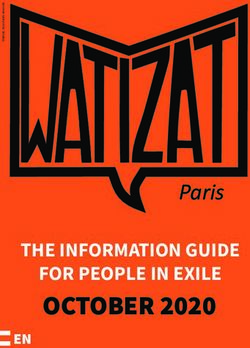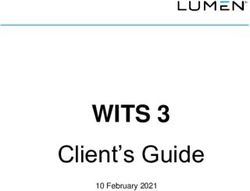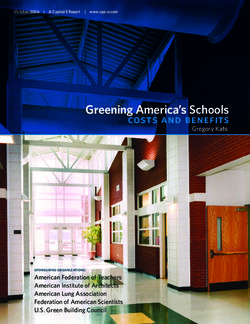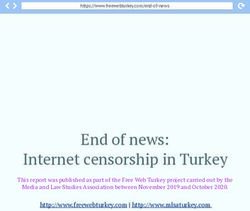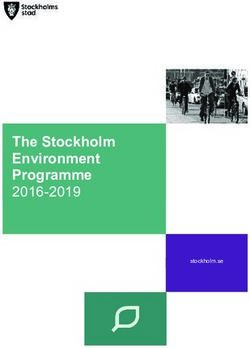Style Manual: Fourth Edition - Used for California Energy Commission Staff, Lead Commissioner, and Commission Reports, Presentations, and Papers
←
→
Page content transcription
If your browser does not render page correctly, please read the page content below
California Energy Commission STAFF REPORT Style Manual: Fourth Edition Used for California Energy Commission Staff, Lead Commissioner, and Commission Reports, Presentations, and Papers Gavin Newsom, Governor March 2020 | CEC-180-2020-001
California Energy Commission
Susanne Garfield-Jones
Lana McAllister
Carol E. Robinson
Primary Authors
Carol E. Robinson
Project Manager
Lindsay Buckley
Director of Communications and
External Affairs
MEDIA AND PUBLIC COMMUNICATIONS OFFICE
Drew Bohan
Executive Director
DISCLAIMER
Staff members of the California Energy Commission prepared this report. As such, it
does not necessarily represent the views of the CEC, its employees, or the State of
California. The CEC, the State of California, its employees, contractors and
subcontractors make no warrant, express or implied, and assume no legal liability for
the information in this report; nor does any party represent that the uses of this
information will not infringe upon privately owned rights. This report has not been
approved or disapproved by the CEC nor has the Commission passed upon the accuracy
or adequacy of the information in this report.ACKNOWLEDGEMENTS
The California Energy Commission Media and Public Communications Office thanks the
following present and former colleagues who laid the groundwork for the 2020 edition:
Bob Aldrich, Webmaster emeritus
Michael Wilson, graphics director emeritus
Margaret (Meg) Larkin, former graphic designer
Albert Lundeen
Amanda Poletti
Kevin Kidd
iPREFACE
The fourth edition of the California Energy Commission Style Manual supersedes the 2015
version. It is intended to assist California Energy Commission (CEC) staff and others who
prepare CEC reports.
“Reports” for this style manual include staff papers, staff reports, Lead Commissioner reports,
Commission reports, consultant reports, guidelines, manuals, and project reports for the
Energy Research and Development Division and the Clean Transportation Program of the Fuels
and Transportation Division.
This manual is on the CEC website at http://www.energy.ca.gov. The manual and report
templates for use with Microsoft Word® are on the CEC’s EnergyNet Intranet website at
http://energynet/Exec/doc_production/index.html.
If you have any questions about the information provided in this manual, please contact the
Media and Public Communications Office (MPCO) at (916) 654-4989.
iiABSTRACT
The fourth edition of the Commission Style Manual helps staff members, contractors, and
project researchers write clear and concise reports and papers for the California Energy
Commission (CEC). This manual helps ensure that those reports and papers incorporate CEC-
approved style.
This edition includes a new chapter on making documents accessible to readers with
disabilities. As of July 1, 2019, each director or secretary of a state agency must post on the
agency website a signed California Department of Technology Website Accessibility
Certification form or the agency’s own form confirming that the website complies with state
law and the Web Content Accessibility Guidelines 2.0.
The word usage chapter in the 2015 editing has been eliminated. Staff members may consult
the EnergyNet intranet “Document Production and Notices” pages for word usage, as well as
Section 11 of The Gregg Reference Manual: Tribute (Eleventh) Edition by William A. Sabin.
This document, based upon The Gregg Reference Manual and the EIA Writing Style Guide,
April 2015, is available online with links from the CEC “EnergyNet” intranet website and at the
California Energy Commission main website, www.energy.ca.gov. Microsoft Word® files for
the document templates, covers, and credits pages can be downloaded from those pages as
well.
The Media and Public Communications Office may revise this document as necessary. Please
check for the latest version at http://energynet/Exec/doc_production/index.html.
Keywords: Plain language, acronyms, formatting, usage, accessibility
Please use the following citation for this report:
Garfield-Jones, Susanne, Lana McAllister, and Carol E. Robinson. 2020. Style Manual: Fourth
Edition. California Energy Commission. Publication Number: CEC-180-2020-XXX.
iiiTABLE OF CONTENTS
ACKNOWLEDGEMENTS.........................................................................................................i
PREFACE ............................................................................................................................ ii
ABSTRACT ......................................................................................................................... iii
TABLE OF CONTENTS ......................................................................................................... v
LIST OF FIGURES ............................................................................................................. vii
LIST OF TABLES .............................................................................................................. viii
EXECUTIVE SUMMARY ........................................................................................................1
Plain Language ..............................................................................................................2
Preparing Energy Commission Reports ............................................................................2
CHAPTER 1: What This Manual Is About...............................................................................3
Introduction .................................................................................................3
Why Should You Use This Style Manual?........................................................3
Updates to the Style Manual .........................................................................4
Major Updates Since Last Edition...................................................................4
CHAPTER 2: Report Contents, Formatting, and Styles ...........................................................5
Report Templates .........................................................................................5
Blank Pages .................................................................................................6
Figures, Graphs, and Tables..........................................................................6
Report Contents ...........................................................................................7
Use of Colors in Graphs and Figures, Size of Fonts, and Other Graphic Elements ...............8
Footnotes ....................................................................................................8
Page Breaks .................................................................................................8
Pagination ...................................................................................................9
Table of Contents, Lists of Figures and Tables ...............................................9
Report Formatting Styles ..............................................................................9
CHAPTER 3: Publication Steps for Papers, Reports, and Presentations ................................. 20
Reports and Papers .................................................................................... 20
Change in Publication Review ....................................................................................... 20
Report Sequencing ..................................................................................... 22
Errata and Additional Revisions to Reports ................................................... 23
Reproduction ............................................................................................. 24
CHAPTER 4: Parts, Contents, and General Formatting of Reports ......................................... 25
Report Sections .......................................................................................... 25
Cover and Credits Pages for Energy Commission Reports .............................. 26
Covers ........................................................................................................................ 26
vReport Credits Page ..................................................................................................... 26
Other Types of Commission Reports ............................................................ 28
Publication Numbers ................................................................................... 29
Suffixes at End of Publication Numbers ......................................................................... 29
Other Report Sections ................................................................................ 29
Acknowledgements Page (Optional).............................................................................. 29
Preface Page (Optional) ............................................................................................... 30
Abstract, Keywords, and Citation Page (Mandatory)....................................................... 30
Table of Contents ........................................................................................................ 32
Executive Summary ..................................................................................................... 33
Chapters and Section Headings .................................................................................... 34
References .................................................................................................................. 35
Glossary...................................................................................................................... 35
Bibliography ................................................................................................................ 35
CHAPTER 5: Appendices and Attachments .......................................................................... 36
Important Note About Copyrights and Permissions ....................................... 36
Appendices ................................................................................................ 36
Formatting and Editing of Appendices ........................................................................... 37
Appendices Publication Numbers .................................................................................. 37
Page Numbering of Appendices .................................................................................... 37
Appendices as Part of the Main Report.......................................................................... 38
Appendices as Documents Separate From the Main Report ............................................ 39
Appearance in Table of Contents .................................................................................. 40
Attachments .............................................................................................. 40
CHAPTER 6: Document Accessibility for Energy Commission Reports .................................... 42
What Is Document Accessibility? ................................................................. 42
Seven Principles to Creating an Accessible Word Document .......................... 42
Step One: Font Style and Size ...................................................................................... 43
Step Two: Appropriate Use of Color .............................................................................. 43
Step Three: Add Alternative Texts and Captions ............................................................ 47
Step Four: Construct Simple Tables .............................................................................. 49
Step Five: Use Meaningful Hyperlink Text ..................................................................... 51
Step Six: Use Built-In Formatting Styles ........................................................................ 52
Step Seven: Check Accessibility .................................................................................... 52
Roles and Responsibilities ............................................................................................ 53
Document Accessibility Resources ................................................................................ 53
CHAPTER 7: Preparing Accurate, Consistent Reports and Report Content Styles .................. 54
Writing Style .............................................................................................. 55
Acronyms and Abbreviations ....................................................................... 56
Bulleted Lists ............................................................................................. 59
Rules for Bullets .......................................................................................................... 59
Format for Bulleted Lists .............................................................................................. 60
viCapitalization ............................................................................................. 60
Adjective Phrases and Adverbs.................................................................... 61
Compound Adjectives ................................................................................. 61
Internet and Email Addresses ..................................................................... 62
Italics ........................................................................................................ 62
Language of Report .................................................................................... 62
Legislation (Referencing Legislation in Energy Commission Documents) ........ 62
Numbers.................................................................................................... 63
Page Breaks ............................................................................................... 64
Percentages ............................................................................................... 64
Punctuation ............................................................................................... 64
Brackets ..................................................................................................................... 64
Colon and Semicolon ................................................................................................... 65
Commas ..................................................................................................................... 65
Commas in Dates ........................................................................................................ 65
Hyphen (-), En Dash (–), Em Dash (—)......................................................................... 65
Period Spacing ............................................................................................................ 66
Quotation Marks (“”).................................................................................................... 66
Special Characters and Symbols .................................................................. 66
Underlining ................................................................................................ 66
CHAPTER 8: Footnotes and References in the Text ............................................................. 67
References Within the Report Body ............................................................. 67
Footnote Citations ...................................................................................... 67
CHAPTER 9: Submitting Files to the Media and Public Communications Office..................... 68
Word and PDF Files .................................................................................... 68
Document Properties ................................................................................................... 68
Graphics and Figures .................................................................................. 69
COMMON EDITOR/PROOFREADING MARKS........................................................................ 70
LIST OF FIGURES
Figure 1: Low-Resolution Graphic Downloaded From Internet ................................................6
Figure 2: Example of a Graphic Properly Used in a Report .....................................................7
Figure 3: Example of Abstract/Keyword/Citation Page ......................................................... 30
Figure 4: Example of Table of Contents .............................................................................. 33
Figure 5: Example of Appendix as Part of Main Report ........................................................ 38
Figure 6: Example of a "Slip Sheet" for Appendices ............................................................. 40
Figure 7: Colour Contrast Analyzer ..................................................................................... 44
Figure 8: Incorrect Contrast Pie Chart Example ................................................................... 46
Figure 9: Final Pie Chart .................................................................................................... 47
viiFigure 10: Format Picture .................................................................................................. 48
Figure 11: Describing Graphic Using Alt Text ...................................................................... 49
Figure 12: Table Properties................................................................................................ 50
LIST OF TABLES
Table 1: Summary of Formatting Styles for Energy Commission Reports............................... 10
Table 2: Formatting Style Matrix for Energy Commission Reports ......................................... 11
Table 3: Author and Project Manager Review Steps ............................................................ 20
Table 4: Commissionwide Review Process Steps ................................................................. 21
Table 5: CEC Publishing Steps ........................................................................................... 22
Table 6: Example of Use of Color and Nonredundant Symbols ............................................. 46
Table 7: Common and Acceptable Acronyms and Abbreviations ........................................... 57
viiiEXECUTIVE SUMMARY
The fourth edition of the California Energy Commission’s (CEC) Style Manual assists staff
writers in producing consistent-looking documents in plain language.
For this edition, the style manual addresses document compliance with Web Content
Accessibility Guidelines 2.0. These guidelines help make Web content, including reports using
Microsoft Word® and Adobe Acrobat®, accessible to a wider range of people with disabilities,
including those with blindness and low vision. As of July 1, 2019, all report templates comply
with these guidelines, and the CEC mandates that report writers use these templates.
Other changes include the following:
• The new cover has the CEC logo on the top-left corner and the Natural Resources
Agency logo in the top-right corner.
• The margins on each side and on the bottom of each report template page have been
reduced to allow more text on the page, thus reducing the amount of paper used.
• The authors expanded the “Citation Information” subsection to include information on
citing articles, reports, journals, books, and Web pages.
• The list of acronyms in the chapter “Preparing Consistent, Accurate Reports and Report
Content Styles” has expanded. These acronyms can be used on subsequent references
in the abstract and executive summary of a CEC report
• In the “Glossary” subsection, the manual writers request that not only an acronym be
spelled out, but defined.
• The chapters “Energy Commission Presentations”; “Required Elements for Fact Sheets,
Brochures, Posters, and Other Types of Printed Materials”; “Submitting Files to the
Media and Public Communications Office”; and “Use of the California Energy
Commission Seal” have been deleted. Information from these chapters is available on
EnergyNet, the Commission’s intranet site available only to Commission staff. The
information can be found by clicking the icon “Document Production and Notices.”
• The chapter on “Word Use and Misuse” from the previous edition of the style manual
has been eliminated for this version. CEC staff may find these entries under the
“Document Production and Notices” icon on EnergyNet. For more information on
usage, check The Gregg Reference Manual, Tribute (Eleventh) Edition by William A.
Sabin and To the Point: A Dictionary of Concise Writing by Robert Hartwell Fiske.
• The California Energy Commission encourages the acronym “CEC” in its documents.
The bases for this style manual are The Gregg Reference Manual and the EIA Writing Style
Guide. Any issues not covered in this style manual may be found in these references. Other
resources used for this style manual edition include the Merriam-Webster Dictionary; The
Chicago Manual of Style, 16th Edition; To the Point; and The Elements of Style by William
Strunk Jr. and E. B. White.
1Plain Language
The CEC strongly endorses the use of plain language in its documents. Plain language is
mandated by the California and U.S. governments. According to the U.S. government at
PlainLanguage.gov, plain language can be understood the first time it is read or heard. Plain
language uses short sentences, the active voice, everyday words, and logical organization. It
helps readers find what is needed quickly. Hence, the government’s business is readily
accessible to the public.
Preparing Energy Commission Reports
Staff members preparing a report for the CEC should consult this style manual. The
“Document Production and Notices” link on the CEC’s EnergyNet intranet page has resources
including report templates that can help writers prepare documents. Staff members who have
additional questions may contact CEC Chief Editor Carol Robinson of the Media and Public
Communications Office at (916) 654-4989.
2CHAPTER 1:
What This Manual Is About
Hard writing makes easy reading.
— Wallace Stegner
Introduction
The CEC produces hundreds of presentations, reports, brochures, and other printed items
each year. These publications 1 are used to convey information, printed and sent to libraries,
and placed on the CEC website (http://www.energy.ca.gov).
CEC management believes that all documents need to have a consistent design; be
grammatically consistent, clear, and concise; and have an instant identity with other materials
the CEC has prepared.
As an author, you can demonstrate skill, creativity, and pride in your work as well as an
obligation to meet the expectations of your audience and the CEC. Readers should be able to
rely on consistent, professional quality—regardless of subject matter.
CEC Media and Public Communications Office staff understands that you need to know what is
expected to produce a quality publication. This style manual clarifies publication style
conventions, including the approval process and formatting of publications. One chapter is
devoted to writing, including strategies for organizing a document.
The CEC does not intend to create a grammar text. Rather, staff wants to address the items
that seem most vexing. For a complete and comprehensive source, the CEC recommends
using The Gregg Reference Manual.
Why Should You Use This Style Manual?
By using this style manual, you will ensure that CEC documents look consistent and
communicate well.
There are legal grounds for “good writing.” California Government Code Section 6219 states:
6219. (a) Each department, commission, office, or other administrative agency of state
government shall write each document that it produces in plain, straightforward language,
avoiding technical terms as much as possible, and using a coherent and easily readable style.
(b) As used in this section, a “state agency document” means any contract, form, license,
1 The terms ”publications” and “documents” are used interchangeably throughout this manual to refer to CEC
reports, papers, brochures, flyers, handouts, presentations, and all other types of printed and delivered materials.
3announcement, regulation, manual, memorandum, or any other written communication that is
necessary to carry out the agency responsibilities under the law.
Updates to the Style Manual
The style manual is a working document. Media and Public Communications Office (MPCO)
staff will regularly review this manual and incorporate any necessary changes into future
editions.
Major Updates Since Last Edition
There have been changes throughout the style manual correcting errors and mistakes. The
following are the main updates since the previous edition.
• The new cover has the CEC logo on the top-left corner and the Natural Resources
Agency logo in the top-right corner. The MPCO Editing Unit prepared this style manual
using one of several report templates that ensure the content is accessible to readers
with disabilities.
• The margins on the sides and the bottom of each report template page have been
reduced to allow more text on the page, thus reducing the amount of paper used.
• The list of acronyms in the chapter “Preparing Consistent, Accurate Reports and Report
Content Styles” has expanded. These acronyms can be used on subsequent references
in the abstract and executive summary of a CEC report
• In the “Glossary” subsection, MPCO requests that an acronym be not only spelled out,
but defined.
• The chapters “Word Use and Misuse”; “Energy Commission Presentations”; “Required
Elements for Fact Sheets, Brochures, Posters, and Other Types of Printed Materials”;
“Submitting Files to the Media and Public Communications Office”; and “Use of the
California Energy Commission Seal” have been deleted. Information from these
chapters is available on EnergyNet, the CEC’s intranet site available only to CEC staff.
The information can be found by clicking the icon “Document Production and Notices.”
• This style manual includes a chapter on document accessibility for impaired readers.
The chapter outlines instructions on checking a report for accessibility compliance with
the Americans with Disabilities Act.
• The abstract should be on an odd-numbered, right-hand-facing page.
4CHAPTER 2:
Report Contents, Formatting, and Styles
All California Energy Commission (CEC) reports contain the following sections, in the following
order:
• Cover page (required)
• Credits page on the reverse side of cover (required) with legal disclaimer (mandatory
on committee, staff, consultant, and research and development and Clean
Transportation Program project reports)
• Acknowledgements page (optional)
• Preface (optional)
• Abstract, keywords, and citation page (required)
• Table of Contents (required, followed by List of Figures and List of Tables, if needed)
• Executive Summary (optional but required on policy and project documents)
• Body of the report
• References (if applicable)
• Glossary/Acronyms (If more than 10 acronyms or abbreviations are used, it is
required. Definitions are also required.)
• Bibliography (if applicable)
• Appendices (if applicable) (Create a separate volume if very large.)
• Attachments (if applicable)
Later chapters discuss report contents and parts.
Report Templates
Prepare the report using one of the CEC-approved templates. The templates are Americans
with Disabilities Act (ADA) accessible. Use the report typographic styles described in this
manual. They are summarized in Table 1: Formatting Style Matrix for Reports. The style
template—and boilerplate cover and credits page templates—are on the CEC EnergyNet
intranet website under the icon “Document Production and Notices.” Do not deviate from
the report template.
All CEC computers should be set up to have the Commission style formats as the default in
Microsoft Word. All other styles can be stripped from Word formatting palette. If a report has
been written elsewhere, it may need to be reformatted using the CEC style.
For formatting help, please see the step-by-step instructions on EnergyNet at
http://energynet/Exec/doc_production/formatting/index.html.
5Blank Pages
Insert blank pages after the following pages so that the next section begins on the right-hand
side.
• Following single-page acknowledgement page if there is no preface
• Following table of contents, list of figures, and list of tables
• Following executive summary (if used)
Place the disclaimer page for a staff paper behind the cover. The credits page for other reports
is on the backside of the cover. Please make sure the abstract is on an odd-numbered, right-
hand-facing page. Do not put blank pages at the end of chapters so that next chapter begins
on the right side. Only Chapter 1 needs to be on an odd-numbered, right-hand-facing page.
Figures, Graphs, and Tables
Figures, graphs, and tables (graphics) should be clear and readable. Source lines are
required on all figures and graphs.
The graphic should be introduced in the paragraph before and explained fully. The explanation
of the graphic may be used as alternative (alt) text for document accessibility. Do not
download and use low-resolution graphics from the Internet, such as in Figure 1. While these
may appear fine on your computer monitor, when printed, the picture may look blurry.
Figure 1: Low-Resolution Graphic Downloaded From Internet
Example of logo downloaded from the CEC website and enlarged for effect.
Graphics or photos used on the internet are typically done as 72 or 96 dots per inch
(dpi) graphics files. Most reports are printed at 300 dpi. Therefore, the graphic will
appear very blurry when printed.
Source: California Energy Commission, Media and Public Communications Office
Writers should provide alternative text for the graphic. In the document, go to the “File” tab.
Under “Info,” select “Check for Issues,” then select “Check Accessibility.”
The title or label of graphic should be typed in as part of the report and not part of the
graphic. The reason is that the graphic may have to be resized to fit the page. If the label is
part of the graphic, the size of the label will change depending on the resizing of the graphic.
The figure title should use the “Figure Titles” style in Tahoma, 12 pt., bold, centered similar to
the example in Figure 1. The figure title should be in title case, be centered, and have no
6more than two lines. Fonts used within figures, graphs, and tables should be sans serif, which
work best as screens with low resolution make serif fonts like Lucida Bright more difficult to
perceive.
Captions or sources listed below a graphic should use the style specified in the formatting
matrix (Tahoma bold 10 pt. for captions below the graphic, Tahoma normal 10 pt. for source
lines). Captions and sources should also be separate from the figure or table and not
embedded in the graphic file because of accessibility issues.
If used, the list of figures and list of tables should be generated automatically in a manner
similar to the table of contents. If a figure or table title is particularly long, manually edit it in
the list of figures/list of tables as you see fit.
Original graphics files must be submitted with your report. If a chart or graph was created in
Excel, then that Excel file should also be submitted with the report.
Report Contents
CEC staff and contractors must use the report typographic styles described in this manual.
They are summarized later in Table 1: Formatting Style Matrix for Reports. The style
template—and boilerplate cover and credits page templates—are on the “EnergyNet” intranet
website at http://energynet/Exec/doc_production/index.html and on the Energy Commission
website at http://www.energy.ca.gov. (Commission contract managers may send the report
template to the contractors.)
Figure 2: Example of a Graphic Properly Used in a Report
SOLARA is the first apartment community in California to be fully powered by the
sun and the first project delivered under the California Energy Commission New
Solar Homes Partnership Program.
Photo Credit: Community HousingWorks, developer/owner of SOLARA.
7Use of Colors in Graphs and Figures, Size of Fonts, and Other Graphic
Elements
Often the CEC’s reports are photocopied in black and white. Therefore, it is important to use
colors in charts, graphs, and figures that will reproduce well on a photocopy machine. Think
and plan for future readers because a chart may be photocopied from a photocopy.
Information must be clear and easy to understand; numbers should be large and clear enough
to be read easily.
Moreover, graphics may need to be reduced to fit on a page within the text. Make sure the
font size in the graphic is large enough to be read if the graphic is shrunk. Graphics or figures
should be created at a minimum of 300 dpi.
Footnotes
Use footnotes (not endnotes) in CEC reports. 2 Use them sparingly to briefly clarify terms or
concepts that the average reader may not understand. Place footnotes at the bottom of the
page on which they appear. Do not place footnotes at the end of a section.
Because Tahoma 10 pt. in superscript is too small to read in the text, use 12 pt. in superscript.
The footnote number is part of the Quick Style Gallery in Microsoft Word®, and the CEC style
is reflected in the report templates. Occasionally, the writer will have to increase the footnote
number font size in the text manually to 12 pt.
Insert footnotes using Word footnote feature: Insert > Reference > Footnote. Footnote
numbering should automatically readjust as footnotes are added or deleted. 3 Enter footnote
numbers after periods or commas.
Do not use footnotes in report or chapter titles, and do not footnote headings, subheadings, or
graphics titles. Moreover, please do not use footnotes in the preface, abstract, or executive
summary.
Footnote numbers are superscript in the text but not in the footnote itself.
Page Breaks
If a subheading appears at the bottom of the page, but the text jumps to the next page, put a
page break before the subheading. Font metrics may be slightly different depending on the
computer operating system. Including a page break will ensure that headings are not left
2 The footnote number appears in the text as a superscript; the footnote is at the bottom of the page.
3 Microsoft Word will automatically superscript the footnote number at the bottom of the page. The Footnote
Reference should be in Tahoma 12 pt., as shown in these examples. Use Footnote Text style for the footnote
itself. Do not add an extra space between footnotes; the spacing is built into the style.
8alone at the bottom of a page with no content. Furthermore, insert a page break to ensure the
content of a graphic is on one page.
Pagination
Use Tahoma 12 pt. for page numbers, centered at the bottom of each page.
Pagination begins on the acknowledgements or preface page (as a Roman numeral – i, ii, iii
...) and continues in lowercase Roman numerals through the abstract, table of contents, and
lists of figures and tables (if used). The cover and credits pages are not numbered. Number
the blank pages but do not put "This Page Intentionally Left Blank" on blank pages.
On the first page of the executive summary (or Chapter 1 if there is no executive summary),
begin numbering in Arabic numerals (1, 2, 3…) and continue sequential numbering throughout
the document. See Chapter 5 for numbering appendices pages.
Table of Contents, Lists of Figures and Tables
The table of contents should be generated automatically using Microsoft Word pull-down
menu: Insert > Reference > Index and Tables feature. (Appendices or attachments must be
added manually.) The table of contents is based on the style headings assigned to each
section. Check the table of contents to make sure it has been updated correctly after each
series of edits. Checking that chapters and headings agree with the page numbering should be
the last task before creating the Adobe Acrobat PDF or printing the final master copy for
reproduction.
Report Formatting Styles
The following is a summation of the styles used in all CEC reports. Exceptions to this summary
include the final Integrated Energy Policy Report and other specialized reports. Those
exceptions must be cleared through the director of communications and external
affairs in advance of the design and layout.
The CEC uses Tahoma, a highly readable sans serif that meets the needs of the new report
format, advances document accessibility, and works with any version of Microsoft Word® on
PCs and Apple Macintosh® computers.
9Table 1: Summary of Formatting Styles for Energy Commission Reports
Style Type Definition
Body (Normal) Text Tahoma 12 pt., leading over 15 pt.
leading, with 7 pt. spacing at the end
of the paragraph, align left.
Bullets (regular and numbered) Tahoma 10 pt., 0.2-in. hanging indent
Acknowledgments, Preface, Abstract, Tahoma 17 pt., leading over 15 pt.,
Table of Contents, List of Tables of BOLD, CENTERED, ALL CAPS
Figure Heading (Section Title)
Heading 1 (Document Title) Tahoma 29 pt., Bold, Aligned Left
Heading 2 (Chapter Title) Tahoma 20 pt., Bold, Aligned Left
Heading 3 (Subheading) Tahoma 15 pt., Bold Over 15 Pt.
Leading, Aligned Left
Heading 4 (Sub-subheading. Please use Tahoma 13 pt., Bold Over 15 Pt.
as sub-subheading for executive Leading, Aligned Left
summary.)
Heading 5 (Sub-sub-subheading.) Tahoma 12 pt., Bold Over 15 Pt.
Leading, Aligned Left
Heading 6 (Sub-sub-sub-subheading. Tahoma 12 pt., Italics, leading over 15
Use sparingly.) pt. aligned left
Figure and Table Titles Tahoma 12 pt., Bold, Centered
Caption Text Tahoma, 10 pt., bold, align margins
with figure margins.
Credits for Photos and Source Tahoma, 10 pt., normal
Information
Credit: Text Goes Here.
Source: California Energy Commission, Media and Public Communications Office
The following formatting style matrix provides a more comprehensive description of the
approved style formats.
10Table 2: Formatting Style Matrix for Energy Commission Reports
Style Type Definition Example
Normal Tahoma Tahoma (12 pt.)
The quick, fast fox jumped over the
12 pt.
lazy, brown dog.
Line spacing 15
Use for all “regular”
pt.
text that is not
assigned a special Align left
style (for example, Space 0 pt.
heading, bullet, before paragraph
caption, and so Space 7 pt. after
forth) paragraph
Appendix Text Same as Normal The quick, fast fox jumped over the
lazy, brown dog.
Attachments The CEC does not
require that its Not applicable
style format be
used in
documents that
are attachments.
Body Text See “Normal”
above
Bullets Tahoma 12 pt. • Bullet item number 1
Space 0 pt. • Bullet item number 2
before bullet
o Item number 2a
Space 0 pt. after
bullet o Item number 2b
Subbullet to 2b
Text Indent 0.2"
Additional level Follow last bullet with two hard
bullets are each returns to separate from next
indented another paragraph.
0.2"
11Captions Tahoma bold, 10
pt. Figure 3: BiPV on Carport
Align left; indent
to align with
image
Space 6 pt.
before paragraph;
space 7 pt. after
paragraph.
Caption should be
Building-integrated solar photovoltaic
the width of the
roofing materials used in a carport by
graphic. Brief
Solar Utility of Culver City, California.
captions are
Photo Credit: United Solar Systems
preferred;
Corporation
however, some
graphics may
require a
lengthier caption.
Typically, captions
should not
introduce new
information.
Please use only
high-resolution
photographs of
150 to 300 dpi.
Do not use 72 dpi
photos or
graphics
“borrowed” from
websites. A
source line is
required on all
graphics,
including graphs,
photos, and
tables.
Credits for Photos Tahoma normal
and Source 10 pt., align
Information margins with
table margins
12Equations Use special E=mc2
characters if
CO2
necessary.
Center on a new
line.
Every equation
presented must
be referred to and
explained in the
text.
You can use
Equation Editor in
Microsoft Word to
create the
equation.
If special
characters are
used to create the
equation, make
sure typefaces
are supported and
available across
various computer
operating systems
or platforms.
Occasionally,
special characters
may not be
available in a
standard
typeface.
13Figure and Table Arial bold, 12 pt. Figure XX: This Is an Example
Titles
Align center. Note: Title is in title case with no
period at the end of the title unless
Space 12 pt.
it is a complete sentence.
before paragraph;
space 0 pt. after
paragraph.
Text in Figure
Title case.
Colon after the
figure/table
number and
before title.
Figures and tables
can be numbered
in a chapter
number format
(Figure 2-1, Table
2-3, and so forth)
or numbered
sequentially
throughout the
entire report. Be
consistent
through the entire
document. Do not
mix formats.
Figures, Graphs, Figures should be For an example, see Figure 1 on
Charts, Drawings, centered. Align page 12.
Photographs captions with left
edge of figure.
Avoid the use of
Word text boxes
wherever possible
and insert the
figures directly
into the
document.
Every figure
presented must
14be referred to in
the text.
If the figure is a
graphic, picture or
photograph, it
should be at least
300 dpi. Do not
use low-
resolution
Internet
pictures (72 to
96 dpi).
Use colors in
graphics that
provide enough
contrast. (See
chapter on
“Document
Accessibility.”)
Footnotes Tahoma normal For an example of a footnote, see
10 pt. page 7.
Align left.
Space 0 pt.
before paragraph,
space 5 pt. after
paragraph.
Footnote numbers
in the text are
Tahoma normal
12 pt. in
superscript.
Footnote numbers
are superscript in
the text but not in
the footnote
itself.
Graphs Do not title a
graph while it is
being created in
separate
15software, such as
Microsoft Excel.
The figure title
should label the
graphic. The
author, however,
should strive for
clarity.
• Please label all
axes.
• Use sentence
case.
• Include units.
Make sure point
size is at least 14
pt. on all labels.
Glossary Use a table with Greenhouse gas (GHG)—Any gas
the word and that absorbs infrared radiation in
acronym or the atmosphere.
abbreviation in
the left column,
and the definition
in the right
column.
Do not show the
gridlines of the
table. Do not use
multiple tabs to
“create” a table
but use the Word
table function.
Style
Heading 1 Tahoma, bold, 29
pt.
Align left
Space 54 pt.
Manual:
before paragraph,
space 7 pt. after Fourth
Edition
paragraph.
16This Is
Heading 1
Heading 2 Tahoma, bold, 20
pt., title case
CHAPTER 1:
Align left
Space 0 pt. This Is Heading 2
before paragraph,
space 24 pt. after
paragraph.
Page break before
paragraph.
½ pt. border
below text, not
underlined.
Lucida Bright,
bold, 14 pt.
Line spacing 15
pt.
Align left.
Space 12 pt.
before paragraph,
space 2 pt. after
paragraph
Heading 3 Lucida Bright bold
15 pt. This Is Heading 3
Line spacing 15
pt.
Align left.
Space 12 pt.
before paragraph,
space 2 pt. after
paragraph
17Heading 4 Lucida Bright bold This Is Heading 4
13 pt.
Line spacing 15
pt.
Align left
Space 10 pt.
before paragraph,
space 2 pt. after
paragraph
Heading 5 Tahoma bold, 12 This Is Heading 5
pt.
Line spacing 15
pt.
Space 10 pt.
before paragraph,
space 2 pt. after
paragraph
Heading 6 Tahoma italic, 12 This Is Heading 6, to be used
pt. sparingly!
Line spacing 15
pt.
Align left.
Space 0 pt.
before paragraph,
space 2 pt. after
paragraph
Page Numbers Tahoma See bottom of this page for an
12 pt. example.
Centered
Bottom of page
References – Normal style This is an example of a reference
Bibliography 0.25" Hanging that goes into a second line. The
Indent hanging indent approximates the
end of the first last name.
18Table Column Arial or Tahoma
Headings and Table Columns Heads –
Data Cells Bold
Data cells – No
Bold
Size depends on
amount of data in
cell. Do not crowd
cells.
Title for following Tahoma This Is the Title Style
sections: Bold For the Sections
Acknowledgements, 17 pt. Mentioned on the Left
Preface, Table of All uppercase
Contents, Abstract, Centered
and Executive
Space 0 pt. PREFACE
Summary
before
Space 12 pt. after
Note: Use a soft
return to break
the title into neat
and easier-to-
understand
segments.
Source: California Energy Commission, Media and Public Communications Office
19CHAPTER 3:
Publication Steps for
Papers, Reports, and Presentations
Reports and Papers
Before beginning, you should understand how the CEC publication process works. Publishing a
report or paper with the CEC should not be all consuming. It essentially breaks down into
three areas (See Table 3 below.):
1) Steps 1 through 7 are generally prereview.
2) Steps 8 through 20 reflect the general steps for document review.
3) Steps 21 through 26 involve publishing a report and distributing final master copies.
Review this style manual at the beginning of the writing process and follow the format and
styles in your CEC reports.
CEC staff should use the latest version of the Publication Approval Form (CEC 5 Form)
available on the Commission “EnergyNet” intranet at
http://energynet/Exec/doc_production/templates/.
Change in Publication Review
To streamline publication review, the Editing Unit in the Media and Public Communications
Office edits the report once instead of twice, as it had previously. After the Editing Unit review,
the document goes to the director of the division that composed the report. The revised CEC 5
Form reflects the change. The following tables outline the CEC’s report review and publication
steps.
Table 3: Author and Project Manager Review Steps
Step Review Step
Number
1 Author plans and conceptualizes the report and determines the target
audience and scope.
2 Author outlines and plans chapters and sections. Author may enlist assistance
of the MPCO Editing Unit when outlining and planning the report.
3 Author writes draft of report.
4 Author edits draft of report, adds cover and credits pages, creates table of
contents, formats report using the CEC style template, and checks for
accessibility in Microsoft Word.
5 Author sends draft of report to office manager (and peers) for first review.
20Step Review Step
Number
6 Office manager adds comments and suggestions.
(Note: Report will probably go between the author and the manager or
colleagues several times before finalized into a product to send out for
review.)
7 Author incorporates edits and comments into report.
Table 4: Commissionwide Review Process Steps
Step Review Step
Number
8 Author prepares CEC 5 Form to accompany report on sign-off route.
9 Author sends report electronically to office manager for review and sign-off.
10 Office manager sends report electronically and delivers folder containing the
CEC 5 Form to MPCO for review and sign-off, respectively.
11 After review for formatting, content, and ADA compliance, MPCO returns
report electronically to author to incorporate edits. Author or designate
retrieves the folder with the signed CEC Form 5.
12 After incorporating edits, author sends report to division director for review.
13 After review, division director sends report to Office of Governmental Affairs
(OGA) for review. (Note: only if legislatively mandated document. If not,
division director sends report to the lead commissioner.)
14 Division director or OGA sends report to lead commissioner for review and
sign-off.
21Table 5: CEC Publishing Steps
Step Publishing Step
Number
21 Author sends Word, PDF, graphics, and other files to Webmaster for posting
on CEC website and archiving.
22 Web Team:
a. Assigns publication number to document.
b. Checks Americans with Disabilities Act accessibility of document.
c. Checks document properties.
d. Adds report information to publications database.
e. Codes final report HTML page for website, creates links from various pages
to report.
f. Puts report and graphic image of cover online.
23 Webmaster sends PDF of final publication to Commission Library and
Publications Unit. These are usually sent each month on a CD-ROM.
24 Publications Unit prints master paper copy and prints limited number of
inventory copies.
25 Publications Unit sends printed copies to state depository libraries.
26 Webmaster archives electronic version(s) of publication to be kept indefinitely.
Report Sequencing
Occasionally reports go through several steps or versions. They can move through the
following steps, or they can start at step 3 and go to step 8:
1. Draft Consultant Report CEC-100-2020-001-DCR
2. Final Consultant Report CEC-100-2020-001-FCR
3. Staff Draft Report CEC-100-2020-001-SD
4. Staff Final Report CEC-100-2020-001-SF
5. Committee Draft Report CEC-100-2020-001-CTD
6. Committee Final Report CEC-100-2020-001-CTF
7. Commission Draft Report CEC-100-2020-001-CMD
8. Commission Final or Adopted Report CEC-100-2020-001-CMF
9. Revised Commission Final Report CEC-100-2020-001-CMF-REV
Each type of report is considered a separate report for review and sign-off.
22A report is not called “draft” when it is sent around for review. It is called a “draft” only if it is
going to be published as a draft and a final report will be subsequently published.
Furthermore, do not use the “DRAFT” watermark on CEC documents.
Moreover, reports may also be revised and republished. In this instance, the MPCO will use the
same publication number with a “-REV” suffix added. The publication date on the cover should
say “Revised: Month Date, Year.” For example, if a final CEC-adopted report were to be
revised, the number stack on the cover would read:
CEC-100-2020-001-CMF-REV
Revised: April 27, 2020
The publication number assigned to a report in the above sequence remains the same
throughout the entire sequence. The suffix added to the end of the publication number is
changed at each step. The suffix is added when the report reaches MPCO for review and sign-
off. Examples are given above.
If the report is part of such a sequence, please attach a note to the CEC 5 Form to inform
MPCO of that fact so that a new publication number is not assigned in error.
Project reports from the Fuel and Transportation Division’s Clean Transportation Program
(CTP) often have addenda. To denote an addendum to a project report, the publication
number may read, for example, “CEC-600-2020-001-AD1.”
Errata and Additional Revisions to Reports
Occasionally, a report needs small corrections because of typographical errors, or revisions are
made after the report is published.
If the errors are relatively minor, an errata sheet can be issued. The changes are physically
made in the Word file of the document, a new PDF is created, and the publication number
receives the suffix –ER[1]. (Use numbers if more than one erratum.) The MPCO also adds a
PDF of the errata sheet to the original document so that original document contains the errata
sheet as part of the PDF.
If the report has major revisions, then the suffix –REV is added. Use -REV2, -REV3, and so
forth if more than one revision.
23Reproduction
The CEC has additional procedures, beyond the review and publication process, for mass
reproduction of documents. A total of 500 impressions or fewer (10 copies of 50 pages for
example) may be duplicated using an office or division photocopier. For amounts greater than
500 impressions, a reproduction order (Commission Form CEC-219) must be made with the
Reprographic Unit in Business Services. Find more about Reproduction Services on EnergyNet
at http://energynet.energy.state.ca.us/Admin/hrssb/Business%20Service/CopyCenter.html.
24CHAPTER 4:
Parts, Contents, and General Formatting of
Reports
Report Sections
As explained in Chapter 2, CEC reports contain the following sections, in the following order:
• Cover page (required)
• Credits page (required) with legal disclaimer (mandatory on committee and staff
reports) on the reverse side of cover
• Acknowledgements page (acknowledgements are optional)
• Preface (optional)
• Abstract, keywords, and citation page (required)
• Table of contents (required, followed by list of figures and list of tables, if needed)
• Executive summary (optional but required on policy documents)
• Body of the report
• References (if applicable)
• Glossary/acronyms (If more than 10 acronyms or abbreviations are used, it is required.
Term definitions are also required.)
• Bibliography (if applicable)
• Appendices (if applicable) (Create a separate volume if very large.)
• Attachments (if applicable)
This chapter will describe each report part, showing examples and explaining the processes
involved in creating those sections.
The three main Commission-authored reports—staff reports (including manuals), Lead
Commissioner reports, and Commission reports—have the same cover but different credits
pages. The credits pages of consultant and Energy Research and Development Division
(ERDD) and CTP project reports also differ. Staff papers do not have a credits page.
25Cover and Credits Pages for Energy Commission Reports
Covers and credit pages for CEC reports use templates that are available from the Energy
Commission “EnergyNet” Intranet website at
http://energynet/Exec/doc_production/.
Report templates are also available at the CEC’s website, http://www.energy.ca.gov.
If you wish to create a report using a cover or font other than those sanctioned by
the CEC, contact the director of communications and external affairs for an
exception.
Covers
Do not put a page number on the cover.
The required elements used on these covers are the:
• CEC logo in the top left corner and the logo of the California Natural Resources Agency
in the top right corner.
• Title of the report.
• Subtitle of report. (If not used, remove subtitle.)
• Type of report (Staff, Lead Commissioner, Commission Draft/Final Report)
• Governor’s name and title.
• Month and year published.
• Publication number.
Titles concisely describe the report. Titles are in title case in Tahoma 29 pt., bold. Subheadings
are in Tahoma 16 pt., normal, in gray.
Do not use abbreviations or acronyms in the titles of reports. Spell them out. For example, if
the report is about Assembly Bill 32, do not use “AB 32” in the report title.
Report Credits Page
Commission Report Credits Page
The credits page of Commission reports is different from those of other reports in that there is
no disclaimer on Commission reports. Commission reports also use the full commissioners’
names, referred to as a “stack.”
The credits page is on the reverse side of the cover of the report. There is no blank page
between the cover and credits pages. The credits are on the left-hand side of the page.
The credits page of Commission and Commission-adopted reports requires the following parts
all in Tahoma typeface:
• Commission name in title case, 20 pt., bold
• Commissioners stack in 12 pt. normal, which includes:
26You can also read