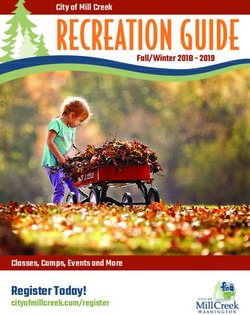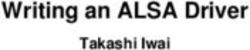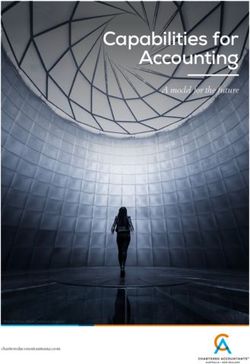Tapir documentation Release 0.x - Adam Warski - SoftwareMill
←
→
Page content transcription
If your browser does not render page correctly, please read the page content below
tapir documentation
Release 0.x
Adam Warski
Mar 18, 2021Getting started
1 Code teaser 3
2 Other sttp projects 5
3 Sponsors 7
4 Table of contents 9
4.1 Quickstart . . . . . . . . . . . . . . . . . . . . . . . . . . . . . . . . . . . . . . . . . . . . . . . . 9
4.2 Examples . . . . . . . . . . . . . . . . . . . . . . . . . . . . . . . . . . . . . . . . . . . . . . . . . 9
4.3 Goals of the project . . . . . . . . . . . . . . . . . . . . . . . . . . . . . . . . . . . . . . . . . . . 11
4.4 Basics . . . . . . . . . . . . . . . . . . . . . . . . . . . . . . . . . . . . . . . . . . . . . . . . . . . 11
4.5 Inputs/outputs . . . . . . . . . . . . . . . . . . . . . . . . . . . . . . . . . . . . . . . . . . . . . . 12
4.6 Status codes . . . . . . . . . . . . . . . . . . . . . . . . . . . . . . . . . . . . . . . . . . . . . . . 16
4.7 Codecs . . . . . . . . . . . . . . . . . . . . . . . . . . . . . . . . . . . . . . . . . . . . . . . . . . 19
4.8 Custom types . . . . . . . . . . . . . . . . . . . . . . . . . . . . . . . . . . . . . . . . . . . . . . . 21
4.9 Validation . . . . . . . . . . . . . . . . . . . . . . . . . . . . . . . . . . . . . . . . . . . . . . . . . 25
4.10 Working with JSON . . . . . . . . . . . . . . . . . . . . . . . . . . . . . . . . . . . . . . . . . . . 27
4.11 Forms . . . . . . . . . . . . . . . . . . . . . . . . . . . . . . . . . . . . . . . . . . . . . . . . . . . 31
4.12 Authentication . . . . . . . . . . . . . . . . . . . . . . . . . . . . . . . . . . . . . . . . . . . . . . 33
4.13 Streaming support . . . . . . . . . . . . . . . . . . . . . . . . . . . . . . . . . . . . . . . . . . . . 33
4.14 Web sockets . . . . . . . . . . . . . . . . . . . . . . . . . . . . . . . . . . . . . . . . . . . . . . . 34
4.15 Datatypes integrations . . . . . . . . . . . . . . . . . . . . . . . . . . . . . . . . . . . . . . . . . . 36
4.16 ZIO integration . . . . . . . . . . . . . . . . . . . . . . . . . . . . . . . . . . . . . . . . . . . . . . 38
4.17 Running as an akka-http server . . . . . . . . . . . . . . . . . . . . . . . . . . . . . . . . . . . . . 39
4.18 Running as an http4s server . . . . . . . . . . . . . . . . . . . . . . . . . . . . . . . . . . . . . . . 43
4.19 Running as a Finatra server . . . . . . . . . . . . . . . . . . . . . . . . . . . . . . . . . . . . . . . 45
4.20 Running as a Play server . . . . . . . . . . . . . . . . . . . . . . . . . . . . . . . . . . . . . . . . . 46
4.21 Running as a Vert.X server . . . . . . . . . . . . . . . . . . . . . . . . . . . . . . . . . . . . . . . . 49
4.22 Server options . . . . . . . . . . . . . . . . . . . . . . . . . . . . . . . . . . . . . . . . . . . . . . 53
4.23 Server logic . . . . . . . . . . . . . . . . . . . . . . . . . . . . . . . . . . . . . . . . . . . . . . . . 53
4.24 Error handling . . . . . . . . . . . . . . . . . . . . . . . . . . . . . . . . . . . . . . . . . . . . . . 57
4.25 Debugging . . . . . . . . . . . . . . . . . . . . . . . . . . . . . . . . . . . . . . . . . . . . . . . . 59
4.26 Using as an sttp client . . . . . . . . . . . . . . . . . . . . . . . . . . . . . . . . . . . . . . . . . . 59
4.27 Using as a Play client . . . . . . . . . . . . . . . . . . . . . . . . . . . . . . . . . . . . . . . . . . 60
4.28 Generating OpenAPI documentation . . . . . . . . . . . . . . . . . . . . . . . . . . . . . . . . . . 61
4.29 Generating AsyncAPI documentation . . . . . . . . . . . . . . . . . . . . . . . . . . . . . . . . . . 64
4.30 Testing . . . . . . . . . . . . . . . . . . . . . . . . . . . . . . . . . . . . . . . . . . . . . . . . . . 65
i4.31 Generate endpoint definitions from an OpenAPI YAML . . . . . . . . . . . . . . . . . . . . . . . . 66
4.32 Other interpreters . . . . . . . . . . . . . . . . . . . . . . . . . . . . . . . . . . . . . . . . . . . . . 67
4.33 Creating your own Tapir . . . . . . . . . . . . . . . . . . . . . . . . . . . . . . . . . . . . . . . . . 67
4.34 Troubleshooting . . . . . . . . . . . . . . . . . . . . . . . . . . . . . . . . . . . . . . . . . . . . . 68
4.35 Contributing . . . . . . . . . . . . . . . . . . . . . . . . . . . . . . . . . . . . . . . . . . . . . . . 68
iitapir documentation, Release 0.x
With tapir, you can describe HTTP API endpoints as immutable Scala values. Each endpoint can contain a number of
input parameters, error-output parameters, and normal-output parameters. An endpoint specification can be interpreted
as:
• a server, given the “business logic”: a function, which computes output parameters based on input parameters.
Currently supported:
– Akka HTTP Routes/Directives.
– Http4s HttpRoutes[F]
– Finatra http.Controller
– Play Route
• a client, which is a function from input parameters to output parameters. Currently supported:
– sttp.
– Play.
• documentation. Currently supported:
– OpenAPI.
– AsyncAPI.
Tapir is licensed under Apache2, the source code is available on GitHub.
Depending on how you prefer to explore the library, take a look at one of the examples or read on for a more detailed
description of how tapir works!
Tapir is available for Scala 2.12 and 2.13 on the JVM. The client interpreter is also available for Scala.JS.
Getting started 1tapir documentation, Release 0.x 2 Getting started
CHAPTER 1
Code teaser
import sttp.tapir._
import sttp.tapir.generic.auto._
import sttp.tapir.json.circe._
import io.circe.generic.auto._
type Limit = Int
type AuthToken = String
case class BooksFromYear(genre: String, year: Int)
case class Book(title: String)
// Define an endpoint
val booksListing: Endpoint[(BooksFromYear, Limit, AuthToken), String, List[Book],
˓→Any] =
endpoint
.get
.in(("books" / path[String]("genre") / path[Int]("year")).mapTo(BooksFromYear))
.in(query[Limit]("limit").description("Maximum number of books to retrieve"))
.in(header[AuthToken]("X-Auth-Token"))
.errorOut(stringBody)
.out(jsonBody[List[Book]])
// Generate OpenAPI documentation
import sttp.tapir.docs.openapi.OpenAPIDocsInterpreter
import sttp.tapir.openapi.circe.yaml._
val docs = OpenAPIDocsInterpreter.toOpenAPI(booksListing, "My Bookshop", "1.0")
println(docs.toYaml)
// Convert to akka-http Route
(continues on next page)
3tapir documentation, Release 0.x
(continued from previous page)
import sttp.tapir.server.akkahttp.AkkaHttpServerInterpreter
import akka.http.scaladsl.server.Route
import scala.concurrent.Future
def bookListingLogic(bfy: BooksFromYear,
limit: Limit,
at: AuthToken): Future[Either[String, List[Book]]] =
Future.successful(Right(List(Book("The Sorrows of Young Werther"))))
val booksListingRoute: Route = AkkaHttpServerInterpreter
.toRoute(booksListing)((bookListingLogic _).tupled)
// Convert to sttp Request
import sttp.tapir.client.sttp.SttpClientInterpreter
import sttp.client3._
val booksListingRequest: Request[DecodeResult[Either[String, List[Book]]], Any] =
˓→SttpClientInterpreter
.toRequest(booksListing, Some(uri"http://localhost:8080"))
.apply((BooksFromYear("SF", 2016), 20, "xyz-abc-123"))
4 Chapter 1. Code teaserCHAPTER 2
Other sttp projects
sttp is a family of Scala HTTP-related projects, and currently includes:
• sttp client: the Scala HTTP client you always wanted!
• sttp tapir: this project
• sttp model: simple HTTP model classes (used by client & tapir)
5tapir documentation, Release 0.x 6 Chapter 2. Other sttp projects
CHAPTER 3
Sponsors
Development and maintenance of sttp tapir is sponsored by SoftwareMill, a software development and consulting
company. We help clients scale their business through software. Our areas of expertise include backends, distributed
systems, blockchain, machine learning and data analytics.
7tapir documentation, Release 0.x 8 Chapter 3. Sponsors
CHAPTER 4
Table of contents
4.1 Quickstart
To use tapir, add the following dependency to your project:
"com.softwaremill.sttp.tapir" %% "tapir-core" % "0.17.19"
This will import only the core classes needed to create endpoint descriptions. To generate a server or a client, you will
need to add further dependencies.
Many of tapir functionalities come as builder methods in the main package, hence it’s easiest to work with tapir if you
import the main package entirely, i.e.:
import sttp.tapir._
If you don’t have it already, you’ll also need partial unification enabled in the compiler (alternatively, you’ll need to
manually provide type arguments in some cases). In sbt, this is:
scalacOptions += "-Ypartial-unification"
Finally, type:
endpoint.
and see where auto-complete gets you!
4.2 Examples
The examples sub-project contains a number of runnable tapir usage examples:
• Hello world server, using akka-http
• Hello world server, using http4s
9tapir documentation, Release 0.x
• Separate error & success outputs, using akka-http
• Multiple endpoints, exposing OpenAPI/Swagger documentation, using akka-http
• Multiple endpoints, exposing OpenAPI/Swagger documentation, using http4s
• Multiple endpoints, with the description coupled with server logic, using akka-http
• Reporting errors in a custom format when a query/path/.. parameter cannot be decoded
• Using custom types in endpoint descriptions
• Multipart form upload, using akka-http
• Basic Authentication, using akka-http
• Partial server logic (authentication), using akka-http
• Authorization using Github (OAuth2) with http4s
• Books example
• ZIO example, using http4s
• ZIO example with environment, using http4s
• ZIO partial server logic example, using http4s
• Streaming body, using akka-http
• Streaming body, using http4s + fs2
• Web sockets server, using akka-http
• Web sockets client, using akka-http
• Web sockets server, using http4s
4.2.1 Other examples
To see an example project using Tapir, check out this Todo-Backend using tapir and http4s.
For a quick start using http4s and tapir you can use a gitter8 template. A new project can be created using: sbt new
https://codeberg.org/wegtam/http4s-tapir.g8.git
4.2.2 Blogs, articles
• Designing tapir’s WebSockets support
• Three easy endpoints
• tAPIr’s Endpoint meets ZIO’s IO
• Describe, then interpret: HTTP endpoints using tapir
• Functional pancakes
4.2.3 Videos
• ScalaWorld 2019: Designing Programmer-Friendly APIs
10 Chapter 4. Table of contentstapir documentation, Release 0.x
4.3 Goals of the project
• programmer-friendly, human-comprehensible types, that you are not afraid to write down
• (also inferencable by IntelliJ)
• discoverable API through standard auto-complete
• separate “business logic” from endpoint definition & documentation
• as simple as possible to generate a server, client & docs
• based purely on case class-based, immutable and reusable data structures
• first-class OpenAPI support. Provide as much or as little detail as needed.
• reasonably type safe: only, and as much types to safely generate the server/client/docs
4.3.1 Similar projects
There’s a number of similar projects from which tapir draws inspiration:
• endpoints
• typedapi
• rho
• typed-schema
• guardrail
4.4 Basics
An endpoint is represented as a value of type Endpoint[I, E, O, S], where:
• I is the type of the input parameters
• E is the type of the error-output parameters
• O is the type of the output parameters
• S is the type of streams that are used by the endpoint’s inputs/outputs
Input/output parameters (I, E and O) can be:
• of type Unit, when there’s no input/ouput of the given type
• a single type
• a tuple of types
Hence, an empty, initial endpoint (tapir.endpoint), with no inputs and no outputs, from which all other endpoints
are derived has the type:
import sttp.tapir._
val endpoint: Endpoint[Unit, Unit, Unit, Any] = ???
An endpoint which accepts two parameters of types UUID and Int, upon error returns a String, and on normal
completion returns a User, would have the type:
4.3. Goals of the project 11tapir documentation, Release 0.x
import sttp.tapir._
val userEndpoint: Endpoint[(UUID, Int), String, User, Any] = ???
You can think of an endpoint as a function, which takes input parameters of type I and returns a result of type
Either[E, O], where inputs or outputs can contain streaming bodies of type S.
4.4.1 Infallible endpoints
Note that the empty endpoint description maps no values to either error and success outputs, however errors are still
represented and allowed to occur. If you would prefer to use an endpoint description, where errors can not happen, use
infallibleEndpoint: Endpoint[Unit, Nothing, Unit, Nothing]. This might be useful when
interpreting endpoints as a client.
4.4.2 Defining an endpoint
The description of an endpoint is an immutable case class, which includes a number of methods:
• the name, description, etc. methods allow modifying the endpoint information, which will then be in-
cluded in the endpoint documentation
• the get, post etc. methods specify the HTTP method which the endpoint should support
• the in, errorOut and out methods allow adding a new input/output parameter
• mapIn, mapInTo, . . . methods allow mapping the current input/output parameters to another value or to a
case class
An important note on mapping: in tapir, all mappings are bi-directional. That’s because each mapping can be used to
generate a server or a client, as well as in many cases can be used both for input and for output.
4.4.3 Next
Read on about describing endpoint inputs/outputs.
4.5 Inputs/outputs
An input is described by an instance of the EndpointInput trait, and an output by an instance of the
EndpointOutput trait. Some inputs can be used both as inputs and outputs; then, they additionally implement
the EndpointIO trait.
Each input or output can yield/accept a value (but doesn’t have to).
For example, query[Int]("age"): EndpointInput[Int] describes an input, which is the age parameter
from the URI’s query, and which should be coded (using the string-to-integer codec) as an Int.
The tapir package contains a number of convenience methods to define an input or an output for an endpoint. For
inputs, these are:
• path[T], which captures a path segment as an input parameter of type T
• any string, which will be implicitly converted to a fixed path segment. Path segments can be combined with the
/ method, and don’t map to any values (have type EndpointInput[Unit])
• paths, which maps to the whole remaining path as a List[String]
12 Chapter 4. Table of contentstapir documentation, Release 0.x
• query[T](name) captures a query parameter with the given name
• queryParams captures all query parameters, represented as QueryParams
• cookie[T](name) captures a cookie from the Cookie header with the given name
• extractFromRequest extracts a value from the request. This input is only used by server interpreters,
ignored by documentation interpreters. Client interpreters ignore the provided value. It can also be used to
access the original request through the underlying: Any field.
For both inputs/outputs:
• header[T](name) captures a header with the given name
• headers captures all headers, represented as List[Header]
• cookies captures cookies from the Cookie header and represents them as List[Cookie]
• setCookie(name) captures the value & metadata of the a Set-Cookie header with a matching name
• setCookies captures cookies from the Set-Cookie header and represents them as List[SetCookie]
• stringBody, plainBody[T], jsonBody[T], rawBinaryBody[R], binaryBody[R, T],
formBody[T], multipartBody[T] captures the body
• streamBody[S] captures the body as a stream: only a client/server interpreter supporting streams of type S
can be used with such an endpoint
For outputs:
• statusCode maps to the status code of the response
• statusCode(code) maps to a fixed status code of the response
4.5.1 Combining inputs and outputs
Endpoint inputs/outputs can be combined in two ways. However they are combined, the values they represent always
accumulate into tuples of values.
First, inputs/outputs can be combined using the .and method. Such a combination results in an input/output, which
maps to a tuple of the given types. This combination can be assigned to a value and re-used in multiple endpoints. As
all other values in tapir, endpoint input/output descriptions are immutable. For example, an input specifying two query
parameters, start (mandatory) and limit (optional) can be written down as:
import sttp.tapir._
import sttp.tapir.generic.auto._
import sttp.tapir.json.circe._
import io.circe.generic.auto._
import java.util.UUID
case class User(name: String)
val paging: EndpointInput[(UUID, Option[Int])] =
query[UUID]("start").and(query[Option[Int]]("limit"))
// we can now use the value in multiple endpoints, e.g.:
val listUsersEndpoint: Endpoint[(UUID, Option[Int]), Unit, List[User], Any] =
endpoint.in("user" / "list").in(paging).out(jsonBody[List[User]])
Second, inputs can be combined by calling the in, out and errorOut methods on Endpoint multiple times. Each
time such a method is invoked, it extends the list of inputs/outputs. This can be useful to separate different groups of
4.5. Inputs/outputs 13tapir documentation, Release 0.x
parameters, but also to define template-endpoints, which can then be further specialized. For example, we can define
a base endpoint for our API, where all paths always start with /api/v1.0, and errors are always returned as a json:
import sttp.tapir._
import sttp.tapir.generic.auto._
import sttp.tapir.json.circe._
import io.circe.generic.auto._
case class ErrorInfo(message: String)
val baseEndpoint: Endpoint[Unit, ErrorInfo, Unit, Any] =
endpoint.in("api" / "v1.0").errorOut(jsonBody[ErrorInfo])
Thanks to the fact that inputs/outputs accumulate, we can use the base endpoint to define more inputs, for example:
case class Status(uptime: Long)
val statusEndpoint: Endpoint[Unit, ErrorInfo, Status, Any] =
baseEndpoint.in("status").out(jsonBody[Status])
The above endpoint will correspond to the api/v1.0/status path.
4.5.2 Mapping over input/output values
Inputs/outputs can also be mapped over. As noted before, all mappings are bi-directional, so that they can be used
both when interpreting an endpoint as a server, and as a client, as well as both in input and output contexts.
There’s a couple of ways to map over an input/output. First, there’s the map[II](f: I => II)(g: II =>
I) method, which accepts functions which provide the mapping in both directions. For example:
import sttp.tapir._
import java.util.UUID
case class Paging(from: UUID, limit: Option[Int])
val paging: EndpointInput[Paging] =
query[UUID]("start").and(query[Option[Int]]("limit"))
.map(input => Paging(input._1, input._2))(paging => (paging.from, paging.limit))
Next, you can use mapDecode[II](f: I => DecodeResult[II])(g: II => I), to handle cases
where decoding (mapping a low-level value to a higher-value one) can fail. There’s a couple of failure reasons,
captured by the alternatives of the DecodeResult trait.
Mappings can also be done given an Mapping[I, II] instance. More on that in the secion on codecs.
Creating a mapping between a tuple and a case class is a common operation, hence there’s also a
mapTo(CaseClassCompanion) method, which automatically provides the functions to construct/deconstruct
the case class:
val paging: EndpointInput[Paging] =
query[UUID]("start").and(query[Option[Int]]("limit"))
.mapTo(Paging)
Mapping methods can also be called on an endpoint (which is useful if inputs/outputs are accumulated, for example).
The Endpoint.mapIn, Endpoint.mapInTo etc. have the same signatures are the ones above.
14 Chapter 4. Table of contentstapir documentation, Release 0.x
4.5.3 Describing input/output values using annotations
Inputs and outputs can also be built for case classes using annotations. For example, for the case class User
import sttp.tapir.annotations._
case class User(
@query
name: String,
@cookie
sessionId: Long
)
endpoint input can be generated using macro sttp.tapir.annotations.deriveEndpointInput[User]
which is equivalent to
import sttp.tapir._
val userInput: EndpointInput[User] =
query[String]("user").and(cookie[Long]("sessionId")).mapTo(User)
Following annotations are available in package sttp.tapir.annotations for describing both input and output
values:
• @header captures a header with the same name as name of annotated field in a case class. This annotation
can also be used with optional parameter @header("headerName") in order to capture a header with name
"headerName" if a name of header is different from name of annotated field in a case class
• @headers captures all headers. Can only be applied to fields represented as List[Header]
• @cookies captures all cookies. Can only be applied to fields represented as List[Cookie]
• @jsonbody captures JSON body of request or response. Can only be applied to field if there is implicit JSON
Codec instance from String to target type
• @xmlbody captures XML body of request or response. Also requires implicit XML Codec instance from
String to target type
Following annotations are only available for describing input values:
• @query captures a query parameter with the same name as name of annotated field in a case class. The same
as annotation @header it has optional parameter to specify alternative name for query parameter
• @params captures all query parameters. Can only be applied to fields represented as QueryParams
• @cookie captures a cookie with the same name as name of annotated field in a case class. The same as
annotation @header it has optional parameter to specify alternative name for cookie
• @path captures a path segment. Can only be applied to field of a case class if this case class is annotated by
annotation @endpointInput. For example,
import sttp.tapir.annotations._
@endpointInput("books/{year}/{genre}")
case class Book(
@path
genre: String,
@path
year: Int,
@query
(continues on next page)
4.5. Inputs/outputs 15tapir documentation, Release 0.x
(continued from previous page)
name: String
)
Annotation @endpointInput specifies endpoint path. In order to capture one segment of this path it must be
surrounded in curly braces
• @apikey wraps any other input and designates it as an API key. Can only be used with another annotations
• @basic extracts data from the Authorization header. Can only be applied for field represented as
UsernamePassword
• @bearer extracts data from the Authorization header removing the Bearer prefix.
Following annotations are only available for describing output values:
• @setCookie sends value in header Set-Cookie. The same as annotation @header it has op-
tional parameter to specify alternative name for cookie. Can only be applied for field represented as
CookieValueWithMeta
• @setCookies sends several Set-Cookie headers. Can only be applied for field represented as
List[Cookie]
• @statusCode sets status code for response. Can only be applied for field represented as StatusCode
4.5.4 Path matching
By default (as with all other types of inputs), if no path input/path segments are defined, any path will match.
If any path input/path segment is defined, the path must match exactly - any remaining path segments will cause the
endpoint not to match the request. For example, endpoint.in("api") will match /api, /api/, but won’t
match /, /api/users.
To match only the root path, use an empty string: endpoint.in("") will match http://server.com/ and
http://server.com.
To match a path prefix, first define inputs which match the path prefix, and then capture any remaining part using
paths, e.g.: endpoint.in("api" / "download").in(paths)".
4.5.5 Next
Read on about status codes.
4.6 Status codes
To provide a (varying) status code of a server response, use the statusCode output, which maps to a value of type
sttp.model.StatusCode. The companion object contains known status codes as constants. This type of output
is used only when interpreting the endpoint as a server. If your endpoint returns varying status codes which you would
like to have listed in documentation use statusCode.description(code1, "code1 description").
description(code2, "code2 description") output.
Alternatively, a fixed status code can be specified using the statusCode(code) output.
16 Chapter 4. Table of contentstapir documentation, Release 0.x
4.6.1 Dynamic status codes
It is also possible to specify how status codes map to different outputs. All mappings should have a common supertype,
which is also the type of the output. These mappings are used to determine the status code when interpreting an
endpoint as a server, as well as when generating documentation and to deserialise client responses to the appropriate
type, basing on the status code.
For example, below is a specification for an endpoint where the error output is a sealed trait ErrorInfo; such a
specification can then be refined and reused for other endpoints:
import sttp.tapir._
import sttp.tapir.json.circe._
import sttp.model.StatusCode
import io.circe.generic.auto._
sealed trait ErrorInfo
case class NotFound(what: String) extends ErrorInfo
case class Unauthorized(realm: String) extends ErrorInfo
case class Unknown(code: Int, msg: String) extends ErrorInfo
case object NoContent extends ErrorInfo
// here we are defining an error output, but the same can be done for regular outputs
val baseEndpoint = endpoint.errorOut(
oneOf[ErrorInfo](
statusMapping(StatusCode.NotFound, jsonBody[NotFound].description("not found")),
statusMapping(StatusCode.Unauthorized, jsonBody[Unauthorized].description(
˓→"unauthorized")),
statusMapping(StatusCode.NoContent, emptyOutput.map(_ => NoContent)(_ => ())),
statusDefaultMapping(jsonBody[Unknown].description("unknown"))
)
)
Each mapping, defined using the statusMapping method is a case class, containing the output description as well
as the status code. Moreover, default mappings can be defined using statusDefaultMapping:
• for servers, the default status code for error outputs is 400, and for normal outputs 200 (unless a statusCode
is used in the nested output)
• for clients, a default mapping is a catch-all.
Both statusMapping and statusDefaultMapping return a value of type StatusMapping. A list of these
values can be dynamically assembled (e.g. using a default set of cases, plus endpoint-specific mappings), and provided
to oneOf.
4.6.2 Status mapping and type erasure
Type erasure may prevent a status mapping from working properly. The following example will fail at compile time
because Right[NotFound] and Right[BadRequest] will become Right[Any]:
import sttp.tapir._
import sttp.tapir.json.circe._
import sttp.tapir.generic.auto._
import sttp.model.StatusCode
import io.circe.generic.auto._
case class ServerError(what: String)
(continues on next page)
4.6. Status codes 17tapir documentation, Release 0.x
(continued from previous page)
sealed trait UserError
case class BadRequest(what: String) extends UserError
case class NotFound(what: String) extends UserError
val baseEndpoint = endpoint.errorOut(
oneOf[Either[ServerError, UserError]](
statusMapping(StatusCode.NotFound, jsonBody[Right[ServerError, NotFound]].
˓→description("not found")),
statusMapping(StatusCode.BadRequest, jsonBody[Right[ServerError, BadRequest]].
˓→description("unauthorized")),
statusMapping(StatusCode.InternalServerError, jsonBody[Left[ServerError,
˓→UserError]].description("unauthorized")),
)
)
// error: Constructing statusMapping of type scala.util.Right[repl.MdocSession.App.
˓→ServerError,repl.MdocSession.App.NotFound] is not allowed because of type erasure.
˓→Using a runtime-class-based check it isn't possible to verify that the input
˓→matches the desired class. Please use statusMappingClassMatcher,
˓→statusMappingValueMatcher or statusMappingFromMatchType instead
// statusMappingValueMatcher(StatusCode.NotFound, jsonBody[Right[ServerError,
˓→NotFound]].description("not found")) {
// ^
// error: Constructing statusMapping of type scala.util.Right[repl.MdocSession.App.
˓→ServerError,repl.MdocSession.App.BadRequest] is not allowed because of type erasure.
˓→ Using a runtime-class-based check it isn't possible to verify that the input
˓→matches the desired class. Please use statusMappingClassMatcher,
˓→statusMappingValueMatcher or statusMappingFromMatchType instead
// statusMappingValueMatcher(StatusCode.BadRequest, jsonBody[Right[ServerError,
˓→BadRequest]].description("unauthorized")) {
// ^
// error: Constructing statusMapping of type scala.util.Left[repl.MdocSession.App.
˓→ServerError,repl.MdocSession.App.UserError] is not allowed because of type erasure.
˓→Using a runtime-class-based check it isn't possible to verify that the input
˓→matches the desired class. Please use statusMappingClassMatcher,
˓→statusMappingValueMatcher or statusMappingFromMatchType instead
// statusMappingValueMatcher(StatusCode.InternalServerError,
˓→jsonBody[Left[ServerError, UserError]].description("unauthorized")) {
// ^
The solution is therefore to handwrite a function checking that a val (of type Any) is of the correct type:
val baseEndpoint = endpoint.errorOut(
oneOf[Either[ServerError, UserError]](
statusMappingValueMatcher(StatusCode.NotFound, jsonBody[Right[ServerError,
˓→NotFound]].description("not found")) {
case Right(NotFound(_)) => true
},
statusMappingValueMatcher(StatusCode.BadRequest, jsonBody[Right[ServerError,
˓→BadRequest]].description("unauthorized")) {
case Right(BadRequest(_)) => true
},
statusMappingValueMatcher(StatusCode.InternalServerError,
˓→jsonBody[Left[ServerError, UserError]].description("unauthorized")) {
case Left(ServerError(_)) => true
}
)
)
18 Chapter 4. Table of contentstapir documentation, Release 0.x
Of course you could use statusMappingValueMatcher to do runtime filtering for other purpose than solving
type erasure.
In the case of solving type erasure, writing by hand partial function to match value against composition of case class
and sealed trait can be repetitive. To make that more easy, we provide an experimental typeclass - MatchType - so
you can automatically derive that partial function:
import sttp.tapir.typelevel.MatchType
val baseEndpoint = endpoint.errorOut(
oneOf[Either[ServerError, UserError]](
statusMappingFromMatchType(StatusCode.NotFound, jsonBody[Right[ServerError,
˓→NotFound]].description("not found")),
statusMappingFromMatchType(StatusCode.BadRequest, jsonBody[Right[ServerError,
˓→BadRequest]].description("unauthorized")),
statusMappingFromMatchType(StatusCode.InternalServerError,
˓→jsonBody[Left[ServerError, UserError]].description("unauthorized"))
)
)
4.6.3 Server interpreters
Unless specified otherwise, successful responses are returned with the 200 OK status code, and errors with 400 Bad
Request. For exception and decode failure handling, see error handling.
4.6.4 Next
Read on about codecs.
4.7 Codecs
4.7.1 Mappings
The Mapping[L, H] trait defines a bi-directional mapping between values of type L and values of type H.
Low-level values of type L can be decoded to a higher-level value of type H. The decoding can fail; this is represented
by a result of type DecodeResult.Failure. Failures might occur due to format errors, wrong arity, exceptions,
or validation errors. Validators can be added through the validate method.
High-level values of type H can be encoded as a low-level value of type L.
Mappings can be chained using one of the map functions.
4.7.2 Codecs
A Codec[L, H, CF] is a Mapping[L, H], with additional meta-data: a schema and the format of the low-level
value (more on that below).
There are built-in codecs for most common types such as String, Int etc. Codecs are usually defined as implicit
values and resolved implicitly when they are referenced. However, they can also be provided explicitly as needed.
4.7. Codecs 19tapir documentation, Release 0.x
For example, a query[Int]("quantity") specifies an input parameter which corresponds to the quantity
query parameter and will be mapped as an Int. There’s an implicit Codec[List[String], Int,
TextPlain] value that is referenced by the query method (which is defined in the sttp.tapir package).
In this example, the low-level value is a List[String], as a given query parameter can be absent, have a single
or many values. The high-level value is an Int. The codec will verify that there’s a single query parameter with the
given name, and parse it as an int. If any of this fails, a failure will be reported.
In a server setting, if the value cannot be parsed as an int, a decoding failure is reported, and the endpoint won’t match
the request, or a 400 Bad Request response is returned (depending on configuration).
As each codec is also a Mapping, codecs can be used to map endpoint inputs and outputs. In such cases, the additional
meta-data (schema & format) isn’t taken into account.
4.7.3 Optional and multiple parameters
Some inputs/outputs allow optional, or multiple parameters:
• path segments are always required
• query and header values can be optional or multiple (repeated query parameters/headers)
• bodies can be optional, but not multiple
In general, optional parameters are represented as Option values, and multiple parameters as List values. For
example, header[Option[String]]("X-Auth-Token") describes an optional header. An input described
as query[List[String]]("color") allows multiple occurrences of the color query parameter, with all
values gathered into a list.
4.7.4 Schemas
A codec contains a schema, which describes the high-level type. The schema is used when generating documentation
and enforcing validation rules.
Schema consists of:
• the schema type, which is one of the values defined in SchemaType, such as SString, SBinary, SArray
or SProduct/SCoproduct (for ADTs). This is the shape of the encoded value - as it is sent over the network
• meta-data: value optionality, description and low-level format name
• validation rules
For primitive types, the schema values are built-in, and defined in the Schema companion object.
The schema is left unchanged when mapping a codec, or an input/output, as the underlying representation of the value
doesn’t change. However, schemas can be changed for individual inputs/outputs using the .schema(Schema)
method.
When codecs are derived for complex types, e.g. for json mapping, schemas are looked up through implicit
Schema[T] values. See custom types for more details.
4.7.5 Codec format
Codecs contain an additional type parameter, which specifies the codec format. Each format corresponds to a media
type, which describes the low-level format of the raw value (to which the codec encodes). Some built-in formats
include text/plain, application/json and multipart/form-data. Custom formats can be added by
creating an implementation of the sttp.tapir.CodecFormat trait.
20 Chapter 4. Table of contentstapir documentation, Release 0.x
Thanks to codecs being parametrised by codec formats, it is possible to have a Codec[String, MyCaseClass,
TextPlain] which specifies how to serialize a case class to plain text, and a different Codec[String,
MyCaseClass, Json], which specifies how to serialize a case class to json. Both can be implicitly available
without implicit resolution conflicts.
Different codec formats can be used in different contexts. When defining a path, query or header parameter, only a
codec with the TextPlain media type can be used. However, for bodies, any media types is allowed. For example,
the input/output described by jsonBody[T] requires a json codec.
4.7.6 Next
Read on about custom types.
4.8 Custom types
To support a custom type, you’ll need to provide an implicit Codec for that type.
This can be done by writing a codec from scratch, mapping over an existing codec, or automatically deriving one.
Which of these approaches can be taken, depends on the context in which the codec will be used.
4.8.1 Providing an implicit codec
To create a custom codec, you can either directly implement the Codec trait, which requires to provide the following
information:
• encode and rawDecode methods
• schema (for documentation and validation)
• codec format (text/plain, application/json etc.)
This might be quite a lot of work, that’s why it’s usually easier to map over an existing codec. To do that, you’ll need
to provide two mappings:
• a decode method which decodes the lower-level type into the custom type, optionally reporting decode failures
(the return type is a DecodeResult)
• an encode method which encodes the custom type into the lower-level type
For example, to support a custom id type:
import scala.util._
class MyId private (id: String) {
override def toString(): String = id
}
object MyId {
def parse(id: String): Try[MyId] = {
Success(new MyId(id))
}
}
import sttp.tapir._
import sttp.tapir.CodecFormat.TextPlain
(continues on next page)
4.8. Custom types 21tapir documentation, Release 0.x
(continued from previous page)
def decode(s: String): DecodeResult[MyId] = MyId.parse(s) match {
case Success(v) => DecodeResult.Value(v)
case Failure(f) => DecodeResult.Error(s, f)
}
def encode(id: MyId): String = id.toString
implicit val myIdCodec: Codec[String, MyId, TextPlain] =
Codec.string.mapDecode(decode)(encode)
Or, using the type alias for codecs in the TextPlain format and String as the raw value:
import sttp.tapir.Codec.PlainCodec
implicit val myIdCodec: PlainCodec[MyId] = Codec.string.mapDecode(decode)(encode)
Note: Note that inputs/outputs can also be mapped over. In some cases, it’s enough to create an input/output
corresponding to one of the existing types, and then map over them. However, if you have a type that’s used multiple
times, it’s usually better to define a codec for that type.
Then, you can use the new codec e.g. to obtain an id from a query parameter, or a path segment:
endpoint.in(query[MyId]("myId"))
// or
endpoint.in(path[MyId])
4.8.2 Automatically deriving codecs
In some cases, codecs can be automatically derived:
• for supported json libraries
• for urlencoded and multipart forms
Automatic codec derivation usually requires other implicits, such as:
• json encoders/decoders from the json library
• codecs for individual form fields
• schema of the custom type, through the Schema[T] implicit
Note the derivation of e.g. circe json encoders/decoders and tapir schemas are separate processes, and must be config-
ured separately.
4.8.3 Schema derivation
For case classes types, Schema[_] values can be derived automatically using Magnolia, given that schemas are
defined for all the case class’s fields.
Two policies enable to choose the way custom types are derived:
• automatic derivation
• semi automatic derivation
22 Chapter 4. Table of contentstapir documentation, Release 0.x Automatic derivation Case classes, traits and their children are recursively derived by Magnolia. Importing sttp.tapir.generic.auto._ (or extending the SchemaDerivation trait) enables fully auto- matic derivation for Schema: import sttp.tapir.Schema import sttp.tapir.generic.auto._ case class Parent(child: Child) case class Child(value: String) // implicit schema used by codecs implicitly[Schema[Parent]] If you have a case class which contains some non-standard types (other than strings, number, other case classes, collections), you only need to provide schemas for them. Using these, the rest will be derived automatically. Note that when using datatypes integrations, respective codecs must also be imported to enable the derivation, e.g. for newtype you’ll have to add import sttp.tapir.codec.newtype._ or extend TapirCodecNewType. Semi-automatic derivation Semi-automatic derivation can be done using Schema.derived[T]. It only derives selected type T. However, derivation is not recursive: schemas must be explicitly defined for every child type. This mode is easier to debug and helps to avoid issues encountered by automatic mode (wrong schemas for value classes or custom types): import sttp.tapir.Schema case class Parent(child: Child) case class Child(value: String) implicit lazy val sChild: Schema[Child] = Schema.derived implicit lazy val sParent: Schema[Parent] = Schema.derived Note that while schemas for regular types can be safely defined as vals, in case of recursive values, the schema values must be lazy vals. Configuring derivation It is possible to configure Magnolia’s automatic derivation to use snake_case, kebab-case or a custom field naming policy, by providing an implicit sttp.tapir.generic.Configuration value. This influences how the low-level representation is described in documentation: import sttp.tapir.generic.Configuration implicit val customConfiguration: Configuration = Configuration.default.withSnakeCaseMemberNames Alternatively, Schema[_] values can be defined by hand, either for whole case classes, or only for some of its fields. For example, here we state that the schema for MyCustomType is a String: 4.8. Custom types 23
tapir documentation, Release 0.x
import sttp.tapir._
case class MyCustomType()
implicit val schemaForMyCustomType: Schema[MyCustomType] = Schema.string
// or, if the low-level representation is e.g. a number
implicit val anotherSchemaForMyCustomType: Schema[MyCustomType] = Schema(SchemaType.
˓→SInteger)
Sealed traits / coproducts
Schema derivation for coproduct types (sealed trait hierarchies) is supported as well. By default, such hierarchies will
be represented as a coproduct which contains a list of child schemas, without any discriminator field.
A discriminator field can be specified for coproducts by providing it in the configuration; this will be only used during
automatic derivation:
import sttp.tapir.generic.Configuration
implicit val customConfiguration: Configuration =
Configuration.default.withDiscriminator("who_am_i")
Alternatively, derived schemas can be customised (see below), and a discriminator can be added by call-
ing the SchemaType.SCoproduct.addDiscriminatorField(name, schema, mapingOverride)
method.
Finally, if the discriminator is a field that’s defined on the base trait (and hence in each implementation), the schemas
can be specified using Schema.oneOfUsingField, for example (this will also generate the appropriate mapping
overrides):
sealed trait Entity {
def kind: String
}
case class Person(firstName:String, lastName:String) extends Entity {
def kind: String = "person"
}
case class Organization(name: String) extends Entity {
def kind: String = "org"
}
import sttp.tapir._
val sPerson = Schema.derived[Person]
val sOrganization = Schema.derived[Organization]
implicit val sEntity: Schema[Entity] =
Schema.oneOfUsingField[Entity, String](_.kind, _.toString)("person" -> sPerson,
˓→"org" -> sOrganization)
4.8.4 Customising derived schemas
In some cases, it might be desirable to customise the derived schemas, e.g. to add a description to a particular field of
a case class. One way the automatic derivation can be customised is using annotations:
• @encodedName sets name for case class’s field which is used in the encoded form (and also in documentation)
• @description sets description for the whole case class or its field
24 Chapter 4. Table of contentstapir documentation, Release 0.x
• @default sets default value for a case class field
• @encodedExample sets example value for a case class field which is used in the documentation in the en-
coded form
• @format sets the format for a case class field
• @deprecated marks a case class’s field as deprecated
If the target type isn’t accessible or can’t be modified, schemas can be customized by looking up an implicit instance
of the Derived[Schema[T]] type, modifying the value, and assigning it to an implicit schema.
When such an implicit Schema[T] is in scope will have higher priority than the built-in low-priority conversion from
Derived[Schema[T]] to Schema[T].
Schemas for products/coproducts (case classes and case class families) can be traversed and modified using .modify
method. To traverse collections, use .each.
For example:
import sttp.tapir._
import sttp.tapir.generic.auto._
import sttp.tapir.generic.Derived
case class Basket(fruits: List[FruitAmount])
case class FruitAmount(fruit: String, amount: Int)
implicit val customBasketSchema: Schema[Basket] = implicitly[Derived[Schema[Basket]]].
˓→value
.modify(_.fruits.each.amount)(_.description("How many fruits?"))
There is also an unsafe variant of this method, but it should be avoided in most cases. The “unsafe” prefix comes from
the fact that the method takes a list of strings, which represent fields, and the correctness of this specification is not
checked.
Non-standard collections can be unwrapped in the modification path by providing an implicit value of
ModifyFunctor.
4.8.5 Next
Read on about validation.
4.9 Validation
Tapir supports validation for primitive/base types. Validation of composite values, whole data structures, business
rules enforcement etc. should be done as part of the server logic of the endpoint, using the dedicated error output (the
E in Endpoint[I, E, O, S]) to report errors.
4.9.1 Single type validation
Validation rules are part of the Schema for a given type, and can be added either directly to the schema, or via the
Codec or EndpointInput/EndpointOutput. For example, when defining a codec for a type, we have the
.validate() method:
4.9. Validation 25tapir documentation, Release 0.x
import sttp.tapir._
import sttp.tapir.CodecFormat.TextPlain
case class MyId(id: String)
implicit val myIdCodec: Codec[String, MyId, TextPlain] = Codec.string
.map(MyId(_))(_.id)
.validate(Validator.pattern("^[A-Z].*").contramap(_.id))
Validators can also be added to individual inputs/outputs, in addition to whatever the codec provides:
import sttp.tapir._
val e = endpoint.in(
query[Int]("amount")
.validate(Validator.min(0))
.validate(Validator.max(100)))
Validation rules added using the built-in validators are translated to OpenAPI documentation.
4.9.2 Validation rules and automatic codec derivation
As validators are parts of schemas, they are looked up as part of the with implicit Schema[T] values.
While they can be manually defined, tapir provides tools to derive automatically schemas for custom types (traits and
case classes).
4.9.3 Custom type validation
Note that to validate a nested member of a case class, it needs to have a unique type (that is, not an Int, as providing
an implicit Validator[Int] would validate all ints in the hierarchy), as schema lookup is type-driven.
To introduce unique types for primitive values, you can use value classes or type tagging.
For example, to support an integer wrapped in a value type in a json body, we need to provide Circe encoders and
decoders (if that’s the json library that we are using), schema information with validator:
import sttp.tapir._
import sttp.tapir.generic.auto._
import sttp.tapir.json.circe._
import io.circe.{ Encoder, Decoder }
import io.circe.generic.semiauto._
case class Amount(v: Int) extends AnyVal
case class FruitAmount(fruit: String, amount: Amount)
implicit val amountSchema: Schema[Amount] = Schema(SchemaType.SInteger).
˓→validate(Validator.min(1).contramap(_.v))
implicit val amountEncoder: Encoder[Amount] = Encoder.encodeInt.contramap(_.v)
implicit val amountDecoder: Decoder[Amount] = Decoder.decodeInt.map(Amount.apply)
implicit val decoder: Decoder[FruitAmount] = deriveDecoder[FruitAmount]
implicit val encoder: Encoder[FruitAmount] = deriveEncoder[FruitAmount]
val e: Endpoint[FruitAmount, Unit, Unit, Nothing] =
endpoint.in(jsonBody[FruitAmount])
26 Chapter 4. Table of contentstapir documentation, Release 0.x
4.9.4 Decode failures
Codecs support reporting decoding failures, by returning a DecodeResult from the Codec.decode method.
However, this is meant for input/output values which are in an incorrect low-level format, when parsing a “raw value”
fails. In other words, decoding failures should be reported for format failures, not business validation errors.
To customise error messages that are returned upon validation/decode failures by the server, see error handling.
4.9.5 Enum validators
Validators for enumerations can be created using the Validator.enum method, which either:
• takes a type parameter, which should be an abstract, sealed base type, and using a macro determines the possible
implementations
• takes the list of possible values
To properly represent possible values in documentation, the enum validator additionally needs an encode method,
which converts the enum value to a raw type (typically a string). This method is inferred only if the validator is directly
added to a codec (without any mapping etc.), for example:
import sttp.tapir._
import sttp.tapir.Codec.PlainCodec
sealed trait Color
case object Blue extends Color
case object Red extends Color
implicit def plainCodecForColor: PlainCodec[Color] = {
Codec.string
.map[Color]((_: String) match {
case "red" => Red
case "blue" => Blue
})(_.toString.toLowerCase)
.validate(Validator.enum)
}
If the enum is nested within an object, regardless of whether the codec for that object is defined by hand or derived,
we need to specify the encode function by hand:
implicit def colorSchema: Schema[Color] = Schema.string.validate(Validator.enum.
˓→encode(_.toString.toLowerCase))
Like other validators/schemas, enum schemas need to be added to a codec manually or through an implicit value, if
the codec and validator is automatically derived.
4.9.6 Next
Read on about json support.
4.10 Working with JSON
Json values are supported through codecs, which encode/decode values to json strings. Most often, you’ll be using a
third-party library to perform the actual json parsing/printing. Currently, Circe, µPickle, Spray JSON and Play JSON
are supported.
4.10. Working with JSON 27tapir documentation, Release 0.x
All of the integrations, when imported into scope, define a jsonBody[T] method. This method depends on
library-specific implicits being in scope, and derives from them a json codec. The derivation also requires implicit
Schema[T] and Validator[T] instances, which should be automatically derived. For more details see documen-
tation on supporting custom types.
If you have a custom, implicit Codec[String, T, Json] instance, you should use the anyJsonBody[T]
method instead. This description of endpoint input/output, instead of deriving a codec basing on other library-specific
implicits, uses the json codec that is in scope.
4.10.1 Circe
To use Circe add the following dependency to your project:
"com.softwaremill.sttp.tapir" %% "tapir-json-circe" % "0.17.19"
Next, import the package (or extend the TapirJsonCirce trait, see MyTapir):
import sttp.tapir.json.circe._
This will allow automatically deriving Codecs which, given an in-scope circe Encoder/Decoder and a Schema,
will create a codec using the json media type. Circe includes a couple of approaches to generating encoders/decoders
(manual, semi-auto and auto), so you may choose whatever suits you.
Note that when using Circe’s auto derivation, any encoders/decoders for custom types must be in scope as well.
Additionally, the above import brings into scope the jsonBody[T] body input/output description, which uses the
above codec.
For example, to automatically generate a JSON codec for a case class:
import sttp.tapir._
import sttp.tapir.json.circe._
import sttp.tapir.generic.auto._
import io.circe.generic.auto._
case class Book(author: String, title: String, year: Int)
val bookInput: EndpointIO[Book] = jsonBody[Book]
Circe lets you select an instance of io.circe.Printer to configure the way JSON objects are rendered. By
default Tapir uses Printer.nospaces, which would render:
import io.circe._
Json.obj(
"key1" -> Json.fromString("present"),
"key2" -> Json.Null
)
as
{"key1":"present","key2":null}
Suppose we would instead want to omit null-values from the object and pretty-print it. You can configure this by
overriding the jsonPrinter in tapir.circe.json.TapirJsonCirce:
28 Chapter 4. Table of contentstapir documentation, Release 0.x
import sttp.tapir.json.circe._
import io.circe.Printer
object MyTapirJsonCirce extends TapirJsonCirce {
override def jsonPrinter: Printer = Printer.spaces2.copy(dropNullValues = true)
}
import MyTapirJsonCirce._
Now the above JSON object will render as
{"key1":"present"}
4.10.2 µPickle
To use µPickle add the following dependency to your project:
"com.softwaremill.sttp.tapir" %% "tapir-json-upickle" % "0.17.19"
Next, import the package (or extend the TapirJsonuPickle trait, see MyTapir and add TapirJsonuPickle
not TapirCirceJson):
import sttp.tapir.json.upickle._
µPickle requires a ReadWriter in scope for each type you want to serialize. In order to provide one use the macroRW
macro in the companion object as follows:
import sttp.tapir._
import sttp.tapir.generic.auto._
import upickle.default._
import sttp.tapir.json.upickle._
case class Book(author: String, title: String, year: Int)
object Book {
implicit val rw: ReadWriter[Book] = macroRW
}
val bookInput: EndpointIO[Book] = jsonBody[Book]
Like Circe, µPickle allows you to control the rendered json output. Please see the Custom Configuration of the manual
for details.
For more examples, including making a custom encoder/decoder, see TapirJsonuPickleTests.scala
4.10.3 Play JSON
To use Play JSON add the following dependency to your project:
"com.softwaremill.sttp.tapir" %% "tapir-json-play" % "0.17.19"
Next, import the package (or extend the TapirJsonPlay trait, see MyTapir and add TapirJsonPlay not
TapirCirceJson):
4.10. Working with JSON 29tapir documentation, Release 0.x import sttp.tapir.json.play._ Play JSON requires Reads and Writes implicit values in scope for each type you want to serialize. 4.10.4 Spray JSON To use Spray JSON add the following dependency to your project: "com.softwaremill.sttp.tapir" %% "tapir-json-spray" % "0.17.19" Next, import the package (or extend the TapirJsonSpray trait, see MyTapir and add TapirJsonSpray not TapirCirceJson): import sttp.tapir.json.spray._ Spray JSON requires a JsonFormat implicit value in scope for each type you want to serialize. 4.10.5 Tethys JSON To use Tethys JSON add the following dependency to your project: "com.softwaremill.sttp.tapir" %% "tapir-json-tethys" % "0.17.19" Next, import the package (or extend the TapirJsonTethys trait, see MyTapir and add TapirJsonTethys not TapirCirceJson): import sttp.tapir.json.tethysjson._ Tethys JSON requires JsonReader and JsonWriter implicit values in scope for each type you want to serialize. 4.10.6 Jsoniter Scala To use Jsoniter-scala add the following dependency to your project: "com.softwaremill.sttp.tapir" %% "tapir-jsoniter-scala" % "0.17.19" Next, import the package (or extend the TapirJsonJsoniter trait, see MyTapir and add TapirJsonJsoniter not TapirCirceJson): import sttp.tapir.json.jsoniter._ Jsoniter Scala requires JsonValueCodec implicit value in scope for each type you want to serialize. 4.10.7 Json4s To use json4s add the following dependencies to your project: "com.softwaremill.sttp.tapir" %% "tapir-json4s" % "0.17.19" And one of the implementations: 30 Chapter 4. Table of contents
You can also read