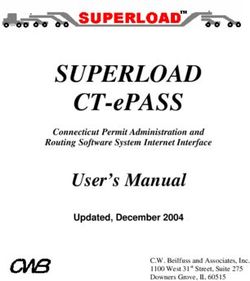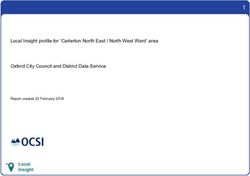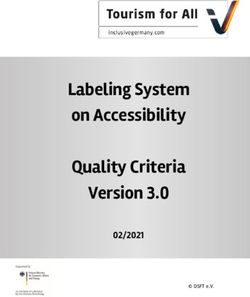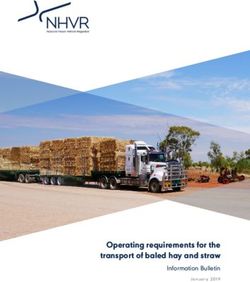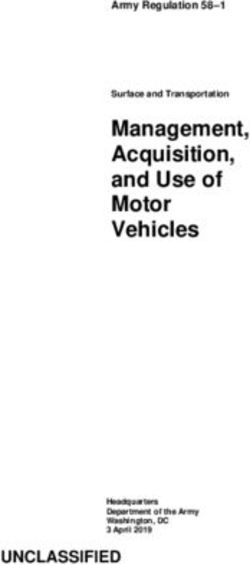Technical Service Bulletin Mazda North American Operations - NHTSA
←
→
Page content transcription
If your browser does not render page correctly, please read the page content below
Technical
Mazda North American Operations
Service Bulletin Irvine, CA 92618-2922
Subject:
Bulletin No.: 09-014/20
”ULTRASONIC SENSOR MALFUNCTION” MESSAGE IN INSTRUMENT
CLUSTER
Last Issued: 04/15/2020
APPLICABLE MODEL(S)/VINS
2019-2020 Mazda3
2020 CX-30
DESCRIPTION
Some customers may experience “Ultrasonic sensor malfunction” warning message displayed in the
instrument cluster when driving or at a stop. The warning message continues until the ignition is turned off.
Upon inspection, one or more of following DTC are detected in the parking assist unit (ultrasonic).
B1B36:04 Front corner ultrasonic sensor (RH) signal circuit malfunction
B1B38:04 Front ultrasonic sensor (RH) signal circuit malfunction
B1B40:04 Front corner ultrasonic sensor (LH) signal circuit malfunction
B1B42:04 Front ultrasonic sensor (LH) signal circuit malfunction
B1B44:04 Rear corner ultrasonic sensor (RH) signal circuit malfunction
B1B46:04 Rear ultrasonic sensor (RH) signal circuit malfunction
B1B48:04 Rear corner ultrasonic sensor (LH) signal circuit malfunction
B1B50:04 Rear ultrasonic sensor (LH) signal circuit malfunction
B1B5A:04 Rear side ultrasonic sensor (RH) signal circuit malfunction
B1B5C:04 Rear side ultrasonic sensor (LH) signal circuit malfunction
This is caused by communication error(s) detected between the parking assist unit and the ultrasonic
sensors from incoming electromagnetic noise. To eliminate this concern, the control program of the parking
assist unit has been modified to not detect unnecessary communication errors and to stop the warning
message as soon as the communication has recovered, even without turning the ignition off.
Customers having this concern should have their vehicle repaired using the following repair procedure.
Page 1 of 10
CONSUMER NOTICE: The information and instructions in this bulletin are intended for use by skilled technicians. Mazda technicians utilize the proper tools/
equipment and take training to correctly and safely maintain Mazda vehicles. These instructions should not be performed by “do-it-yourselfers.” Customers
should not assume this bulletin applies to their vehicle or that their vehicle will develop the described concern. To determine if the information applies,
customers should contact their nearest authorized Mazda dealership. Mazda North American Operations reserves the right to alter the specifications and
contents of this bulletin without obligation or advance notice. All rights reserved. No part of this bulletin may be reproduced in any form or by any means,
electronic or mechanical---including photocopying and recording and the use of any kind of information storage and retrieval system ---without permission in
writing.
© 2020 Mazda North American Operations, U.S.A.
04/16/2020 11:12 AM tlawrencBulletin No.: 09-014/20 Last Issued: 04/15/2020
REPAIR PROCEDURE
1. Verify customer concern.
2. Reprogram the parking assist unit (PAU on MDARS) using the Mazda Diagnostic And Repair Software
(MDARS). Refer to "MDARS - ECU Reprogramming Procedure".
NOTE:
If the current calibration file name on the ECU FILENAME screen is the same as B0J8-67UK2-D
(w/ front sonar) / B0J9-67UK2-D (w/o front sonar) or with a later suffix, reprogramming is not
necessary.
After reprogramming, pending DTC P2610:00 [PCM] will be stored without the Check Engine Light
ON. Start the engine and clear the DTC.
After reprogramming, if DTC U2120:00 and/or U2500:82 are stored and the i-ACTIVSENSE
warning light (amber) turns ON, refer to SA-036/19.
3. Verify the repair.
MDARS ECU Reprogramming Procedure
NOTE: This procedure explains a generic reprogramming for all Electrical Control Units (ECU) such as
PCM, BCM, ESU, etc. Be aware that some sentences and screen shots below mention a certain control unit
such as "PCM" or "BCM" as an example.
ATTENTION: READ ALL CAUTIONS AND NOTES BEFORE AND AFTER REPROGRAMMING!
CAUTION:
A poor connection between the vehicle and M-MDS and/or low voltage may result in
abnormal termination and/or data corruption. A low battery voltage may cause a
reprogramming failure resulting in unexpected ECU replacement.
Make sure that the following connections are firmly connected, then DO NOT touch the VCM
and DLC cable to prevent noise and a poor connection.
Between the vehicle-side connector and the DLC cable
Between the PC-side connector and the USB port of the PC
Page 2 of 10
CONSUMER NOTICE: The information and instructions in this bulletin are intended for use by skilled technicians. Mazda technicians utilize the proper tools/
equipment and take training to correctly and safely maintain Mazda vehicles. These instructions should not be performed by “do-it-yourselfers.” Customers
should not assume this bulletin applies to their vehicle or that their vehicle will develop the described concern. To determine if the information applies,
customers should contact their nearest authorized Mazda dealership. Mazda North American Operations reserves the right to alter the specifications and
contents of this bulletin without obligation or advance notice. All rights reserved. No part of this bulletin may be reproduced in any form or by any means,
electronic or mechanical---including photocopying and recording and the use of any kind of information storage and retrieval system ---without permission in
writing.
© 2020 Mazda North American Operations, U.S.A.
04/16/2020 11:12 AM tlawrencBulletin No.: 09-014/20 Last Issued: 04/15/2020
When reprogramming with MDARS, power consumption and voltage fluctuation are greater
than with IDS. Use the Power Supply mode in the Battery Management System (GR8) and
connect an AC adapter to the PC to stabilize voltage fluctuation.
BEFORE REPROGRAMMING
NOTE:
Turn off all electrical loads (i.e. A/C blower, audio system, rear defogger and headlights).
Perform a self-test and verify no DTCs are stored. If any DTCs are stored, repair the concern and
delete the DTCs.
Disconnect any aftermarket accessories (non-genuine Mazda accessories).
Terminate all programs other than MDARS on the PC. Running other programs may interfere with
the MDARS performance, resulting in the PC freezing or other problems.
Perform reprogramming with a proper internet connection. When using a wireless network, make
sure the connection is strong.
Make sure to keep enough free space on the PC’s hard disc. Insufficient free space (less than 1
GB) may result in the PC freezing during reprogramming.
1. Connect the M-MDS to the vehicle.
2. Launch the Mazda Diagnostic And Repair Software (MDARS).
Page 3 of 10
CONSUMER NOTICE: The information and instructions in this bulletin are intended for use by skilled technicians. Mazda technicians utilize the proper tools/
equipment and take training to correctly and safely maintain Mazda vehicles. These instructions should not be performed by “do-it-yourselfers.” Customers
should not assume this bulletin applies to their vehicle or that their vehicle will develop the described concern. To determine if the information applies,
customers should contact their nearest authorized Mazda dealership. Mazda North American Operations reserves the right to alter the specifications and
contents of this bulletin without obligation or advance notice. All rights reserved. No part of this bulletin may be reproduced in any form or by any means,
electronic or mechanical---including photocopying and recording and the use of any kind of information storage and retrieval system ---without permission in
writing.
© 2020 Mazda North American Operations, U.S.A.
04/16/2020 11:12 AM tlawrencBulletin No.: 09-014/20 Last Issued: 04/15/2020
3. Turn the ignition on, then click “Start”.
4. Select the “toolbox” tab.
Page 4 of 10
CONSUMER NOTICE: The information and instructions in this bulletin are intended for use by skilled technicians. Mazda technicians utilize the proper tools/
equipment and take training to correctly and safely maintain Mazda vehicles. These instructions should not be performed by “do-it-yourselfers.” Customers
should not assume this bulletin applies to their vehicle or that their vehicle will develop the described concern. To determine if the information applies,
customers should contact their nearest authorized Mazda dealership. Mazda North American Operations reserves the right to alter the specifications and
contents of this bulletin without obligation or advance notice. All rights reserved. No part of this bulletin may be reproduced in any form or by any means,
electronic or mechanical---including photocopying and recording and the use of any kind of information storage and retrieval system ---without permission in
writing.
© 2020 Mazda North American Operations, U.S.A.
04/16/2020 11:12 AM tlawrencBulletin No.: 09-014/20 Last Issued: 04/15/2020
5. Select Work Support group.
6. Select “Software update”, then click "Run".
Page 5 of 10
CONSUMER NOTICE: The information and instructions in this bulletin are intended for use by skilled technicians. Mazda technicians utilize the proper tools/
equipment and take training to correctly and safely maintain Mazda vehicles. These instructions should not be performed by “do-it-yourselfers.” Customers
should not assume this bulletin applies to their vehicle or that their vehicle will develop the described concern. To determine if the information applies,
customers should contact their nearest authorized Mazda dealership. Mazda North American Operations reserves the right to alter the specifications and
contents of this bulletin without obligation or advance notice. All rights reserved. No part of this bulletin may be reproduced in any form or by any means,
electronic or mechanical---including photocopying and recording and the use of any kind of information storage and retrieval system ---without permission in
writing.
© 2020 Mazda North American Operations, U.S.A.
04/16/2020 11:12 AM tlawrencBulletin No.: 09-014/20 Last Issued: 04/15/2020
7. Select the ECU to be reprogrammed.
8. Confirm the current and new software versions, then click “Next”.
NOTE: When reprogramming the BCM, two softwares will be shown.
Page 6 of 10
CONSUMER NOTICE: The information and instructions in this bulletin are intended for use by skilled technicians. Mazda technicians utilize the proper tools/
equipment and take training to correctly and safely maintain Mazda vehicles. These instructions should not be performed by “do-it-yourselfers.” Customers
should not assume this bulletin applies to their vehicle or that their vehicle will develop the described concern. To determine if the information applies,
customers should contact their nearest authorized Mazda dealership. Mazda North American Operations reserves the right to alter the specifications and
contents of this bulletin without obligation or advance notice. All rights reserved. No part of this bulletin may be reproduced in any form or by any means,
electronic or mechanical---including photocopying and recording and the use of any kind of information storage and retrieval system ---without permission in
writing.
© 2020 Mazda North American Operations, U.S.A.
04/16/2020 11:12 AM tlawrencBulletin No.: 09-014/20 Last Issued: 04/15/2020
9. Wait for the download, then click “Next”. NOTE: When reprogramming the BCM, downloading will occur
twice.
10. Read the screen instructions, then click “Next”.
Page 7 of 10
CONSUMER NOTICE: The information and instructions in this bulletin are intended for use by skilled technicians. Mazda technicians utilize the proper tools/
equipment and take training to correctly and safely maintain Mazda vehicles. These instructions should not be performed by “do-it-yourselfers.” Customers
should not assume this bulletin applies to their vehicle or that their vehicle will develop the described concern. To determine if the information applies,
customers should contact their nearest authorized Mazda dealership. Mazda North American Operations reserves the right to alter the specifications and
contents of this bulletin without obligation or advance notice. All rights reserved. No part of this bulletin may be reproduced in any form or by any means,
electronic or mechanical---including photocopying and recording and the use of any kind of information storage and retrieval system ---without permission in
writing.
© 2020 Mazda North American Operations, U.S.A.
04/16/2020 11:12 AM tlawrencBulletin No.: 09-014/20 Last Issued: 04/15/2020
11. Follow the instructions on the screen, then click “Next”.
12. Wait for the reprogramming to complete.
NOTE:
The progress bar will stay at 90% for 30 seconds. This is not a failure.
When reprogramming the BCM, this process will occur twice.
Page 8 of 10
CONSUMER NOTICE: The information and instructions in this bulletin are intended for use by skilled technicians. Mazda technicians utilize the proper tools/
equipment and take training to correctly and safely maintain Mazda vehicles. These instructions should not be performed by “do-it-yourselfers.” Customers
should not assume this bulletin applies to their vehicle or that their vehicle will develop the described concern. To determine if the information applies,
customers should contact their nearest authorized Mazda dealership. Mazda North American Operations reserves the right to alter the specifications and
contents of this bulletin without obligation or advance notice. All rights reserved. No part of this bulletin may be reproduced in any form or by any means,
electronic or mechanical---including photocopying and recording and the use of any kind of information storage and retrieval system ---without permission in
writing.
© 2020 Mazda North American Operations, U.S.A.
04/16/2020 11:12 AM tlawrencBulletin No.: 09-014/20 Last Issued: 04/15/2020
AFTER REPROGRAMMING
NOTE:
Select “Vehicle History” under “Collect Diagnostic Information”, then click “Run”.
Confirm the reprogramming on the screen and save the screen copy as a record.
Page 9 of 10
CONSUMER NOTICE: The information and instructions in this bulletin are intended for use by skilled technicians. Mazda technicians utilize the proper tools/
equipment and take training to correctly and safely maintain Mazda vehicles. These instructions should not be performed by “do-it-yourselfers.” Customers
should not assume this bulletin applies to their vehicle or that their vehicle will develop the described concern. To determine if the information applies,
customers should contact their nearest authorized Mazda dealership. Mazda North American Operations reserves the right to alter the specifications and
contents of this bulletin without obligation or advance notice. All rights reserved. No part of this bulletin may be reproduced in any form or by any means,
electronic or mechanical---including photocopying and recording and the use of any kind of information storage and retrieval system ---without permission in
writing.
© 2020 Mazda North American Operations, U.S.A.
04/16/2020 11:12 AM tlawrencBulletin No.: 09-014/20 Last Issued: 04/15/2020
WARRANTY INFORMATION
NOTE:
This warranty information applies only to verified customer complaints on vehicles eligible for
warranty repair.
This repair will be covered under Mazda’s New Vehicle Limited Warranty term.
Additional diagnostic time cannot be claimed for this repair.
Warranty Type A
Symptom Code 64
Damage Code 9W
Part Number Main Cause 5555-67-UU0
Quantity 0
Operation Number / Labor
XXS2LXFX / 0.3 Hrs.
Hours:
Page 10 of 10
CONSUMER NOTICE: The information and instructions in this bulletin are intended for use by skilled technicians. Mazda technicians utilize the proper tools/
equipment and take training to correctly and safely maintain Mazda vehicles. These instructions should not be performed by “do-it-yourselfers.” Customers
should not assume this bulletin applies to their vehicle or that their vehicle will develop the described concern. To determine if the information applies,
customers should contact their nearest authorized Mazda dealership. Mazda North American Operations reserves the right to alter the specifications and
contents of this bulletin without obligation or advance notice. All rights reserved. No part of this bulletin may be reproduced in any form or by any means,
electronic or mechanical---including photocopying and recording and the use of any kind of information storage and retrieval system ---without permission in
writing.
© 2020 Mazda North American Operations, U.S.A.
04/16/2020 11:12 AM tlawrencYou can also read