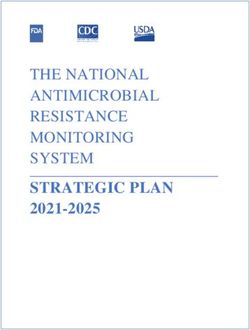The Complete Guide to Integrations and Why to Use Them - Learn about integrations and how they can help your business grow by adding the necessary ...
←
→
Page content transcription
If your browser does not render page correctly, please read the page content below
The Complete Guide to
Integrations and Why
to Use Them
Learn about integrations and how they can help your business grow by
adding the necessary functionality to your existing software.Contents
Overview………………………………...3
What Are Integrations?………………...4
Why Use Integrations?…………..….….5
Who Needs Integrations?………….…..6
How Do You Get Integrations?………..7
Integrations and API…....……………...8
Popular Integrations…………………...10
Conclusion……………………………...26
2Overview
Have you ever found yourself working on a project in which you had to
toggle between multiple software and applications? Perhaps you had to
plug data from one system into another or rewrite the same content over
and over again to ensure it was in multiple locations.
Although few people have the time or patience for this type of tedious
work, it’s highly common and often critical to your business’s success —
these mundane tasks need to get done.
What if there was a way to connect your software to the applications you
use in a way that successfully brings them together? This would mean all
of your information and data would live in a central location with no
manual entry required, even if those applications don’t actually come with
the software itself … sound nice?
Well, good news! This type of solution exists … it’s called an
integration.
3What Are Integrations?
Integrations are a complex topic to understand. So, let’s simplify the
concept with the help of an analogy we can reference throughout this
guide. Let’s pretend you want to plug your MacBook laptop into your TV
using a connector cable so you can watch reruns of Friends on Netflix on
the big screen. Integrations kind of work like this — I’ll explain more as we
go.
What Are Integrations?
Integrations connect your software to third-party applications so they can
share information with each other. They share data from one system to the
next which provides you with more features and options while using your
software.
Back to our analogy: If your software is
your laptop, you’ll use a connector cable,
or integration, to then watch Friends on
the TV, or application.
Now, let’s run through some commonly asked questions about
integrations to help you get a better grasp on what they are, how they
work, and why your company needs them
4Why Use Integrations?
Integrations solve and simplify your need for new
software as your business grows and evolves.
They allow you to keep the system you’re
currently using by simply adding connections to
third-party applications to enhance system
functionality and provide additional features you
may need but aren’t able to build within your
You can keep your current laptop and TV, and simply use the connector
software.
cable to watch Friends on the big screen.
By leveraging integration connections across your systems, you can power
your business to achieve a much wider range of tasks on your software as
you enhance its functionality. This is especially helpful as your business
expands since your needs are bound to change.
Although your software may have the
functionality you need when you start your
business, you’re likely going to want additional
applications to provide the features you end
up needing later on, as you grow.
There are many types of integrations, each of which
have specific functions to help meet different
needs. The easiest way to think about the various
types of integrations is by category. Some
integrations have several functions, meaning they
could technically fit into many categories because
they serve more than one main purpose. Other
integrations have one specific function.
5Who Needs Integrations?
Integrations are helpful tools for virtually every business, no matter the size
or industry. There are integrations suited for every type of company
(startups, SMBs, and enterprise companies) with any purpose (advertising,
analytics, or content).
If you sell software, you’ll find yourself not only using connections for your
internal software but also for your customers to use along with your
software. This is because your software may not have every feature and
function your customers need to run their business. So, by adding an
integration, they’ll get that added feature or function while continuing to
use your software.
Referring back to our analogy, without the integration, or connector cable,
your laptop wouldn’t be able to communicate with your TV to allow you to
watch Friends on the big screen. You need that integration, or cable, to
allow for added functionality and watch the show on TV — without it, this
wouldn’t be possible.
6How Do You Get Integrations?
Integrations are almost always located in some type of marketplace, where
customers can review and browse all of their options. The HubSpot
Integrations & Application Marketplace is an example of this. Their
marketplace allows visitors to search and learn more about the various
integrations and their functions, and then connect HubSpot to their
integration of choice.
(No, you can’t go to Best Buy to pick up your integration as you would
with your connector cable to watch Friends on your TV… you’re right, the
example doesn’t quite work here.)
7How Do Integrations Work with APIs?
API stands for application programming interface. An API is an interface
that software uses to receive information (whether that’s data, servers,
applications, etc.).
All of the integrations we’re going to discuss below are built on APIs. By
building integrations on APIs, you can connect your integrations to your
software and use them in tandem with one another. The integration allows
for the flow of information to and from apps and devices in real time —
APIs allow them to talk to one another.
Think about this in terms of
our analogy from above:
The application is the TV,
the programming allows
your laptop to
communicate with the TV,
and the interface is how you
(the user) are able to
interact with the application
(by watching Friends on
your TV). In this example,
the API is the port on the
side of your laptop in which
you actually insert your
integration (the cable) to
then connect your laptop to
your TV.
8Integration vs. iPaaS Solution
If you’ve heard of integrations before, chances are you’ve also heard
about iPaaS, or Integration Platform as a Service. The difference between
the two is an important distinction to make when determining which one
you need for your business. While an integration is a one-to-one, direct
connection solution, an iPaaS solution is not.
Instead, iPaaS is a cloud-based
platform that connects your
applications and systems — whether
that’s in the cloud or on-premise —
between an organization and third-
party software without the use of
middleware.
So, if you look for an integration solution on your software’s marketplace
and don’t find the connection you’re looking for, then you’d turn to an
iPaaS solution to solve your need for that connection. There are a few
integrations available today (called “connector integrations”, which we’ll
cover an example of below) that can help you build custom integrations…
So, which integrations should you actually use? Let’s look at a list of some
of the most popular integrations available.
9Popular Integrations
The following integrations are categorized by business need to help you
browse through your options. (Almost all of these integrations fit into
multiple categories, as they have functions that allow them to do multiple
things. Below, we placed them in the category they’re best suited for.)
It’s important to note these are just some of today’s popular integrations
— there are hundreds of more integrations to learn about and choose
from as your business grows. The list we’ve compiled below is of
integrations that connect with HubSpot. This isn’t to say these HubSpot
integrations don’t also work with other software. In fact, most of these
integrations are compatible with dozens of programs in addition to
HubSpot.
Let’s take a look.
10Advertising Integrations
Advertising integrations help you market to and reach your target
audience. Data about the success of your ads and/ or the leads obtained
from them is automatically added to your HubSpot CRM so you can
learn more about the people who interact with your ads and nurture
them into customers.
Facebook Ads:
The Facebook Ads integration allows you to connect your
Facebook Ads account to HubSpot. This integration gives
you the ability to attribute your ads directly to the contacts
who interact with them. It also allows you to review real data
about which ads impact your bottom line. This simplifies the
reporting process for all of your Facebook Ad efforts.
AdRoll:
Different businesses and products have various buyer personas. The AdRoll integration
gives you the opportunity to create personalized retargeting ads for different lead
segments in your HubSpot contacts. You can personalize several parts of the ads, such
as content and formatting, that will best relate to your prospect. This allows you to focus
on your audience’s attributes so you can effectively reach your prospects — you can
gather intricate details about your prospects from your CRM via the integration so
you’re able to successfully retarget them.
InstaPage:
If you’re not a developer, creating your website’s landing page might sound like an
overwhelming task. The Instapage integration provides a straightforward option for
anyone who wants to create and personalize their landing page and then send lead
information straight to HubSpot. These details are automatically placed under the
associated contact in HubSpot for you— meaning, there’s no need to perform this
transfer manually.
11ABM Integrations
ABM stands for account-based marketing. These integrations help you
leverage your account and audience data so you can tailor your
messaging, CTAs, and marketing strategies to close deals and attract
customers.
OrgChartHub:
The OrgChartHub integration allows you to efficiently build customer organization
charts without ever leaving HubSpot. You can create customer organization charts while
in HubSpot so you’re able to easily identify unknown contacts, visualize key
stakeholders, and customize your sales personas without manually sending any of this
information back and forth.
CaliberMind:
With the CaliberMind integration, you’ll be able to look at your cross-channel account
engagement and create alerts for your reps about which deals they should focus on
closing to meet quota. The integration takes your contacts directly from HubSpot and
automatically matches them to their associated accounts so you don’t have to.
Metadata:
The Metadata integration provides account-based
advertising services. You can automatically identify
specific target accounts and contacts from HubSpot
to create personalized advertisements at scale to
help you close more deals and reach your target
audience more effectively.
12Analytics and Data Integrations
These integrations help you measure your success across a number of
analytics platforms. You can look at your data in different ways and
ensure all of this information is well-organized in HubSpot so your team
can review it at any time. These integrations help you learn more about
which of your efforts are working and which ones need to be modified.
Databox:
With the increase of remote employees across
businesses and the number of people who access their
work while on-the-go, having the ability to review and
manage your key performance indicators (KPIs) from
anywhere can be quite helpful. The Databox integration
provides you with access to all of your analytics data in
HubSpot from a wide variety of sources including
Google Analytics, SEMRush, mobile, desktop,
Facebook, and more.
Hotjar:
In a world where many website visitors are uninterested in completing forms and
providing their personal information, Hotjar is a great way to learn about who your
visitors are and what they’re looking for on your site. The Hotjar integration gives you
insight into who your website and mobile visitors are and what their needs consist of
directly from HubSpot.
Klipfolio:
The Klipfolio integration shows you your most important metrics in real-time and creates
easy-to-read dashboards in HubSpot so you can track and analyze performance across
all of your platforms from one location. This allows you to improve your data
transparency and reach your targets faster.
13Calling Integrations
Whether it’s a meeting with fellow employees or your prospective and
current customers, calling integrations will make all phone and video call
interactions simple. Your contact’s information and details about the call
will be recorded in HubSpot for easy access. This also provides sales
reps and support team members with the necessary background
information to assist the prospect or customer appropriately.
UberConference
With UberConference, it takes just seconds to schedule your meetings with colleagues
and prospective customers so you can focus on tasks that require more attention. The
integration allows you to schedule meetings quickly and easily without ever having to
leave your HubSpot portal.
Aircall:
Phone calls remain one of the most effective ways
to interact with your prospective and current
customers. Whether it’s a sales or support call, the
Aircall integration allows you to manage your call
flows and attentively assist your leads and
customers all within HubSpot so your contact’s
information lives in one, central location.
CallRail:
The CallRail integration is a call tracking and analytics system which allows you to
customize segments and actions based on your specific calls with prospects and
customers. All of your call and text data will automatically be added and organized in
HubSpot under the associated contact so you don’t have to manually enter any data.
14Connector Integrations
Connector integrations provide you with access to dozens of
applications which sync to HubSpot to save you time and add
functionality. Some connector integrations offer a wide range of
applications and some have more specific types of applications.
Additionally, some connector integrations can assist in creating a
custom integration to suit your needs.
Automate.io
The Automate.io integration connects to HubSpot to give you access to over 80
applications. By syncing with these apps, you’ll be able to transfer data to them to create
customized integrations so you can manage all of your data in a way that works for your
business all within HubSpot.
Zapier:
The Zapier integration allows you to automatically
connect your software to over 1,000 applications. It
links your apps to HubSpot for you in just a few
clicks to save you time. There’s no coding required
and your apps will be able to begin sharing data in
an easy-to-read workflow format in your HubSpot
portal.
PieSync:
The PieSync integration provides real-time, two-way contact sync. This means every time
you add a contact to HubSpot, it automatically syncs to an application (such as Google
Contacts or Outlook), and vice versa — you don’t need to worry about any importing or
exporting, expediting and simplifying your contact syncs.
15Content Integrations
Content integrations help you create, design, and share custom content
for your website. They also help you learn about who’s interacting with
the content and how they’re interacting with it. That information is then
synced to HubSpot so you can organize it and add it to specific
contacts.
Beacon:
If your website has a collection of blog posts, the Beacon integration might be a good
option for you. The integration ensures your content looks professional and allows you to
drive more leads by getting more value out of your existing content — it connects to
HubSpot to automatically convert your blog posts into downloadable content such as
eBooks.
briX:
The briX integration connects to HubSpot so you can design and personalize web pages
for your site. You don’t need a background in web design or coding to create beautiful
pages — the drag-and-drop template and 100+ customizable features make it easy to
organize your content in any way you choose. This integration is ideal for easily
designing and personalizing web pages directly from HubSpot.
Belch.io
Customized landing pages, web pages, and emails provide a professional look and feel
for your visitors, leads, and customers while interacting with your business online. The
Belch.io integration connects to HubSpot so you can personalize and brand all of these
things in just minutes. It’s a great option for anyone without a background in coding or
web development who wants to design and customize their site pages and emails to
complement their brand all from HubSpot.
16Customer Success Integrations
Customer success integrations connect to HubSpot to make your
internal and external interactions with employees (cross-team) and
customers straightforward. They simplify communication and help you
share information and/or data when you need to.
Slack:
The Slack integration is a digital workspace and communication tool that allows you to
connect and talk with your team members. The integration is ideal for team collaboration
and coordination from anywhere. By connecting the integration to your software, you
can use Slack’s and HubSpot’s features in either the application or the software so you
don’t have to waste time toggling back and forth — the same information will be found
in both locations in real time.
Zendesk:
Zendesk offers a ticketing system to keep track of customer inquiries and allows you to
keep details about all of your customer interactions in one place. It helps you provide
consistent customer experiences among your fellow employees and customers.
By connecting HubSpot to the Zendesk integration, you’ll be able to bring the work of
your sales, marketing, and support teams together in a central location. It also allows
these departments to communicate with each other while in HubSpot as well.
LiveChat
The LiveChat integration allows you to communicate with potential customers in real-
time when they need assistance or guidance while on your website from HubSpot.
Whether it’s a question about your product or the need for help in the checkout
process, LiveChat allows you to walk them through the information they need to help
you boost conversions and build strong relationships with prospects and customers.
17Ecommerce Integrations
If you have an online store, ecommerce integrations are a great way to
learn about what your customers and visitors are doing while they’re on
your website. By connecting these integrations to HubSpot, you’ll know
when your visitors are most frequently abandoning your site or their
carts so you can create re-engagement content to regain their interest.
Shopify:
The Shopify integration allows you to easily incorporate all of
your ecommerce data and customer data within HubSpot. It
automatically syncs customer, product, and deal information in
HubSpot under the associated customer’s profile, so your entire
team can view all of these details in one location. You can also
create cart abandonment nurturing tactics, re-engagement ads
for your website from HubSpot once you connect the integration
to the software.
Typeform:
The Typeform integration helps you create and design web and mobile forms for your
leads. You can create contact forms, sign up forms, quizzes, and more, and all of your
responses will automatically be sent directly to HubSpot so you can easily review your
results and responses and compile them under the associated contact in HubSpot.
Magento:
The Magento integration helps you create and send upsell, cross-sell, and reorder
emails as well as develop abandoned cart nurturing tactics to boost your conversions. It
automatically sends all of your customers’ ecommerce-related data, as well as emails
between you and your customers, straight to their respective HubSpot contact record.
18Email Integrations
Email integrations help you track a prospect’s interactions with sales
reps, personalize your email automation with certain contacts, and
measure the success of your email campaigns among your target
audience — all from HubSpot.
MailChimp:
The MailChimp integration allows you to sync HubSpot with your email service provider.
You can build email campaigns and rest easy knowing the Intelligent Error Handling
feature will continue engaging your contacts even if a syncing error occurs between the
software and application. By connecting MailChimp to HubSpot, you’ll have the ability to
automatically add contacts from HubSpot into your application’s email lists and vice
versa so you never have to do it manually.
Privy:
Privy helps you make more sales and turn more prospects into delighted customers.
The integration uses targeted pop-up ads, banners, bars, and more to help you boost
conversions and decrease page abandonment. It also automatically syncs all of your
new leads from your website to HubSpot so the software can help you nurture them
and convert them into customers.
Front:
The Front integration is a collaborative inbox, meaning all members of your team can
see and access your contacts, review deals, and see all activity history while working in
HubSpot. All of these details are automatically synced in Front and your CRM. This helps
you improve your customer experience and ensure it remains consistent no matter
which employees your customers work with.
19Event and Webinar Integrations
Whether it’s an in-person event, a webinar, an online meeting, or a
video conference, the following integrations simplify every aspect of
hosting an event. They allow your contacts to book meetings with you
and you can update all information related to your contacts post-event
or meeting in HubSpot.
Eventbrite:
Eventbrite helps you use inbound marketing tactics to
attract more prospects and customers to your in-
person events. Once connected to your software, the
integration automatically takes data from your contact
lists in HubSpot to help you uncover effective ways to
connect with your target audience, face-to-face.
GoToWebinar:
No matter the type of event you’re hosting, the GoToWebinar integration
automatically syncs all of your registrant and participant information in HubSpot under
the associated contact. You’ll never have to worry about manually importing data
about your webinar contacts again — instead, you’ll have more time to focus on the
event itself.
Setmore:
The Setmore integration simplifies appointment scheduling for you. It automatically
imports your booked appointments (and information about the customer who booked
the appointment) to HubSpot under the correct contact’s profile so you don’t have to
do it manually.
20Lead Generation Integrations
Lead generation integrations help you transition early-stage leads into
delighted customers. All of your leads’ information will automatically be
synced to HubSpot so you can view it at any point during the buyer’s
journey. This is helpful to learn more about your target audience and to
manage customer information so your sales and support teams can refer
to it if needed, all from one location.
WordPress:
The WordPress integration helps you optimize and
align your WordPress website with the data about your
contacts and business goals you have in HubSpot.
Your HubSpot account and all of your growth tools will
automatically be connected to your WordPress site so
you can work to attract, engage, and delight site
visitors and customers on your site from either
WordPress or HubSpot.
Unbounce:
The Unbounce integration helps you with the lead capturing and nurturing processes.
You can create lead generation forms and send all data collected about your leads
directly to HubSpot. At any point in time, you can take this data about your leads and
use it to create campaigns. You’ll also have the ability to export any data in just
seconds from your Unbounce account and share it anywhere.
SurveyMonkey:
With the SurveyMonkey integration, you can create and distribute custom surveys to
your prospects and customers, collect all data obtained, and view your responses within
HubSpot. This is ideal because you can then segment and organize all your contacts
based on their survey responses to easily manage the type of content and/or follow up
they receive.
21Sales Integrations
Sales integrations help you bring your sales tools, tactics, and prospects’
information together using HubSpot. You’ll be able to keep your
marketing, support, and sales details in a central location for all teams to
access, analyze, and refer to as needed.
HelloSign:
Once connected to HubSpot, you’ll automatically be notified of any action a prospect
takes on any document you send them with the HelloSign integration. Examples of the
actions you’ll be notified about include when a prospect or customer receives, opens, or
signs the document. Then, this activity data is sent to the contact it belongs to in
HubSpot so reps know where the prospect or customer is in the buyer’s journey and how
they should go about following up with them.
Salesforce:
If you’re a Salesforce user, you can automatically sync all of your contacts’ information
from the database into HubSpot once connected to the Salesforce integration. This
allows you to work with reps to get strong lead intelligence and revenue reporting.
You can mesh your marketing and sales work, content, and information so you and
your team can access any information from either system at any point in time.
PandaDoc:
When it comes to sales work, there are many tasks involved that don’t necessarily
include the process of actually closing a deal. The PandaDoc integration automatically
organizes and reviews information from HubSpot about your prospect to help you with
non-selling tasks like creating and sending quotes, proposals, and contracts.
22Social Media Integrations
Understanding your social media following is a huge part of successful
marketing. Social media integrations help you learn about your
followers, understand the type of content they interact with and share,
and automate specific parts of your social media strategy.
Facebook:
With the Facebook integration, you can automatically connect your business’s Facebook
account to HubSpot. Schedule Facebook posts ahead of time analyze and measure
post’s performance. This integration is ideal if you want to manage your Facebook
marketing strategy alongside your other social media marketing strategies directly from
HubSpot.
LinkedIn:
By connecting your LinkedIn account to HubSpot through the LinkedIn integration,
you can easily engage with your network and communicate with all of your contacts
from HubSpot. You can also auto-publish your blogs and share specific content with
your followers to nurture them into leads and customers. This integration is also great
for tracking engagement along with all of your other social media channels and
marketing efforts all from HubSpot’s social media tool.
Twitter:
Schedule Tweets ahead of time, monitor Twitter streams, view Tweets and Twitter
interactions of your competitors, and monitor accounts that are important to your brand
from HubSpot with the Twitter integration. All information about your current and new
followers will be added to your contact lists in HubSpot so everything is organized
appropriately.
23Social Media Integrations
Understanding your social media following is a huge part of successful
marketing. Social media integrations help you learn about your
followers, understand the type of content they interact with and share,
and automate specific parts of your social media strategy.
Facebook:
With the Facebook integration, you can automatically connect your business’s Facebook
account to HubSpot. Schedule Facebook posts ahead of time analyze and measure
post’s performance. This integration is ideal if you want to manage your Facebook
marketing strategy alongside your other social media marketing strategies directly from
HubSpot.
LinkedIn:
By connecting your LinkedIn account to HubSpot through the LinkedIn integration,
you can easily engage with your network and communicate with all of your contacts
from HubSpot. You can also auto-publish your blogs and share specific content with
your followers to nurture them into leads and customers. This integration is also great
for tracking engagement along with all of your other social media channels and
marketing efforts all from HubSpot’s social media tool.
Twitter:
Schedule Tweets ahead of time, monitor Twitter streams, view Tweets and Twitter
interactions of your competitors, and monitor accounts that are important to your brand
from HubSpot with the Twitter integration. All information about your current and new
followers will be added to your contact lists in HubSpot so everything is organized
appropriately.
24Video Integrations
With the rise of video and video marketing in business today,
integrations that help you incorporate this media on your website have
become quite useful. They allow you to create and implement videos on
your site pages and forms as well as measure the success of your video
marketing efforts.
Wistia:
The Wistia integration provides you with the ability to integrate videos on your website,
and then incorporate HubSpot forms with those videos to improve video engagement
(and hopefully, conversion) rates. If any lead converts on a video, their information is
automatically sent to HubSpot so you’ll have their video-viewing data paired with their
contact details.
YouTube:
The YouTube integration connects your YouTube
channel to HubSpot. This way, you can easily
report on your video and channel success and
compare this data to that of your other social
platforms using HubSpot’s analytics and social
media tools and dashboards.
Promo:
With the Promo integration, you can choose from over three million clips, templates,
and music options to use to create a video for your site directly from HubSpot. You can
easily throw in custom messaging, branding, or logos to personalize the video for your
business based on a specific prospect’s needs and interests, found under their specific
contact in HubSpot.
25You can also read