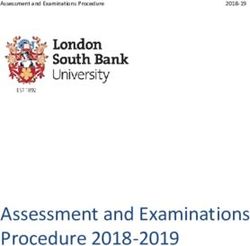The Modular and Feature Toggle Architectures of Google Chrome
←
→
Page content transcription
If your browser does not render page correctly, please read the page content below
Noname manuscript No.
(will be inserted by the editor)
The Modular and Feature Toggle Architectures of
Google Chrome
Md Tajmilur Rahman · Peter C. Rigby ·
Emad Shihab
Received: March 9, 2017/ Accepted: June 8, 2018
Abstract Software features often span multiple directories and conceptual
modules making the extraction of feature architectures difficult. In this work,
we extract a feature toggle architectural view and show how features span the
conceptual, concrete, and reference architectures.
Feature toggles are simple conditional flags that allow developers to turn a
feature on or off in a running system. They are commonly used by large web
companies, including Google, Netflix and Facebook to selectively enable and
disable features. Recently, libraries to help inject and manage toggles have
been created for all the major programming languages.
We extract the feature toggles from the Google Chrome web browser to
illustrate their use in understanding the architecture of a system. Since there
is no high-level conceptual and concrete architectures for Chrome, we had to
manually derive these representations from available documentation and map
them into the source code. These modular representations of a modern web
browser allowed us to update the 12 year old research on browser reference
architectures with current technologies and browser concepts.
Mining the usages of feature toggles in the source code, we were able to map
them on to the modular representation to create a feature toggle architectural
view of Chrome. We are also able to show which features are contained in
a module and which modules a feature spans. Throughout the paper, we
show how the feature toggle view can give new perspectives into the feature
architecture of a system.
Md Tajmilur Rahman
Concordia University, Montreal QC, Canada E-mail: mdt rahm@encs.concordia.ca
Peter Rigby
Concordia University, Montreal QC, Canada E-mail: peter.rigby@concordia.ca
Emad Shihab
Concordia University, Montreal, QC, Canada E-mail: eshihab@encs.concordia.ca2 Md Tajmilur Rahman et al.
Keywords Software Architecture · Architecture Extraction · Feature
Architecture · Toggles, Switches, Flags
1 Introduction
Software architecture plays a key role in software maintenance and evolution.
Software engineers can refer to the architecture to understand the software
system before modifying or re-engineering it. Traditionally, the software ar-
chitecture is derived from the existing documentation and the relation among
source files, such as the call graph. For example, Bowman et al (1999) architec-
tural extraction process involves using the conceptual architecture diagrams
and relations in the directory structure to reconstruct the concrete architecture.
Since traditional architectural representations are usually at the module
level, features are often difficult to represent as they can span multiple modules
and are not explicitly delimited in the source code. For example, a feature as
simple as logging into a system will span three layers requiring a user interface,
a database with user names, and business logic to check that the password is
correct for the user name.
Research into software product lines has focused on use case [Griss et al
(1998)] and UML representation of features, however, it is difficult to project
these separations of features into the code base and to keep the UML rep-
resentation up-to-date [Czarnecki et al (2004); Benavides et al (2005)]. In
industry, separate software product lines are often achieved by cloning code
and modifying it to conform to the different feature requirements [Rubin et al
(2015); Dubinsky et al (2013)]. This can lead to long-term maintenance issues
as the two code bases evolve differently. It is also difficult to capture a single
architectural diagram of the cloned code [Dubinsky et al (2013)].
Recent developments at large web companies, such as Google and Facebook,
have seen the need to isolate each feature so that the feature can be quickly
turned off during botched releases and for feature comparison testing, such
as A/B testing. To achieve this flexibility, many companies use feature tog-
gles [Dixon et al (2011); Fitzgerald and Stol (2014)]. The use of feature toggles
is becoming generally accessible to software engineers with the development of
toggle libraries that ease injection and management of toggles for each program-
ming language [FeatureFlags (2018)].1 The “promises and perils” of feature
toggles were recently studied in a practitioner-focused work by Rahman et
al. [Rahman et al (2016)]. The goal of the current work is to understand how
feature toggles affect the architecture of a system.
1 For example, Java has 5 competing toggle libraries http://featureflags.io/
java-feature-flags/ accessed May 20, 2018The Modular and Feature Toggle Architectures of Google Chrome 3
1.1 What is a feature toggle?
Feature toggles are conceptually simple, they combine flags with conditionals
to denote portions of the code that are related to a feature. Unlike compile
time toggles (compile-time switches), such as #ifdef, feature toggles can change
the behaviour of a running system. Our work contributes the feature toggle
view which gives a new perspectives to the feature architecture of a system.
Although there are feature toggle libraries [FeatureFlags (2018)], toggles
do not require specialized frameworks or new programming languages. For
example, below we see the conditional statements used to guard a block of C++
code that implements “text input focus” feature associated with the toggle
kEnableTextInputFocusManager in Google Chrome. If the toggle is enabled, the
method IsTextInputFocusManagerEnabled returns true and a manager is used
to deal with text focus, otherwise, a simple text client is used. With feature
toggles, all features are compiled and live with a toggle configuration file or
database controlling which features are available to which users.
b o o l IsTextInputFocusManagerEnabled ( ) {
r e t u r n CommandLine : : F o r C u r r e n t P r o c e s s ()−>HasSwitch (
s w i t c h e s : : kEnableTextInputFocusManager
);
}
...
i f ( s w i t c h e s : : IsTextInputFocusManagerEnabled ( ) ) {
u i : : TextInputFocusManager : : G e t I n s t a n c e ( )
−>F o c u s T e x t I n p u t C l i e n t (
&t e x t i n p u t c l i e n t
);
} else {
input method−>S e t F o c u s e d T e x t I n p u t C l i e n t (
&t e x t i n p u t c l i e n t
);
}
To study the effect of toggles on system architecture requires the extraction
of multiple architecture views across a large system. As a result, in this work, we
have chosen to examine a single project in detail. We feel that Google Chrome
is a representative project because Chrome uses feature toggles in the same
way as toggles are used in other internal Google code bases [Laforge (2011)].
Our detailed case study of Chrome allows us to understand and visualize
how feature toggles affect the system architecture. We call this the feature
toggle architectural view. Our scripts and data are available to researchers and
practitioners who want to extract this new architectural view [Rahman (2017)].4 Md Tajmilur Rahman et al.
1.2 Extracted Architectural Representations
The major contributions in this paper are the extraction of four separate archi-
tectural representations: the conceptual architecture, the concrete architecture,
the browser reference architecture, and the feature toggle architecture.
1. Conceptual Architecture: The conceptual architecture describes the
major entities and relationships among those entities. Although there is ex-
tensive documentation for Chrome, we did not find a overall architectural
representation. Examining this documentation, we derive a conceptual archi-
tecture for Chrome in Section 4.
2. Concrete Architecture: The concrete architecture is a modular archi-
tecture that is based on the source code. We manually mapped over 28k source
files to their respective concepts to understand the modules present in Chrome.
Using the variable and function call dependencies we assigned edges between
these modules. We then compared the edges and modules found in the concrete
architecture with the conceptual modules. We describe discrepancies in the
documented conceptual modules and edges with those that actually exist in
the code. See section 5.
3. Browser Reference Architecture: A reference architecture contains
the components required for a particular system domain. In 2005 Grosskurth
and Godfrey extracted a browser reference architecture based on the Mozilla
and Konqueror web browsers. We update this 12 year old reference architecture
in Section 6.
4. Feature Toggle Architecture: We extract the feature toggle architec-
ture of Chrome and illustrate the new couplings and relationships that are
revealed by this new perspective (Section 7). The feature toggle architecture
can be viewed from a feature’s or a module’s perspective. From a feature’s
perspective the architecture shows which modules a feature spans, see Section
7.1. From a module’s perspective the architecture shows which features are
contained in a module, see Section 7.2. Since features necessarily span multiple
modules, we discuss the new feature relationships among modules that the
toggle architecture reveals. We also discuss the evolution of the feature toggle
architecture across four releases in Section 8.
Our study shows that the feature toggle architecture can give new perspec-
tives to the feature architecture of a system. We note that the feature toggle
architectural does not replace other architectures or architecture extraction
methods such as feature-oriented development or cross-cutting features in
aspect-oriented development. In contrast, the goal of this work is to show how
the widely-used practice of feature toggles allow for a new perspective on the
architecture from the feature’s perspective extracted from the source code. Our
contribution is to make both researchers and practitioners working on projects
with feature toggles aware of the impact of toggles on the system’s architecture.The Modular and Feature Toggle Architectures of Google Chrome 5
2 Background on Toggles and Google Chrome
Feature toggles are simple conditionals that guard blocks of code allowing
developers to enable and disable features [Rahman et al (2016)]. This mechanism
facilitates dark launches [Rahman et al (2015)], disabling features, and A/B
testing during rapid releases [Adams and McIntosh (2016)]. From a practical
perspective, features require the following [Fowler (2010)]:
1. A configuration file with all feature toggles and their state (value).
2. A mechanism to switch the state of the toggles (for example, at program
start-up or while the application is running), effectively enabling or disabling
a feature.
3. Conditional blocks that guard all entry points to a feature such that changing
a toggle’s value can enable or disable the feature’s code.
Toggles have been used in Chrome since release 5.0 in 2010. Instead of
having a single configuration file for feature toggles, Chrome has multiple
“switch files” containing toggles for a relevant set of features i.e. “feature set”
(see Figure 1a). For example, there is a feature set that contains toggles to
manage “Content” related features (content switches.cc) which includes the
feature toggle kDisableFlashFullscreen3d.
In Chrome, feature toggles are string constants that can be set or unset. For
example, Figure 1b shows the definition of the toggle kDisableFlashFullscreen3d.
When activated, this toggle disables the feature that renders graphics in
3D when flash content is presented full-screen. Advanced users might use
this toggle to improve performance [Bravo (2012)]. These feature toggles are
then used inside conditional statements, as shown in Figure 1c. If the toggle
kDisableFlashFullscreen3d has been set a return statement exits the method
without executing the 3D rendering feature.
2.1 Chrome Data
To study the feature toggle architectural view, we collect the feature toggles
for 30 consecutive release versions that cover more than five years of the
development history of Google Chrome to understand the use of toggles on the
system overtime. We study four separate release version: 5.0, 13.0, 22.0, and
34.0. We selected these releases because they cover the entire observing time
period keeping an almost equal gap between each of the release versions. The
versions contain 7K, 11K, 17K, and 28K C/C++ files and 1.0M, 1.4M, 2.2M
and 3.7M lines of code respectively (Table 1). Before conducting our analysis,
we discarded any third-party code and external plugins that were stored in the
Chrome repository.6 Md Tajmilur Rahman et al.
(a)
(b)
(c)
Fig. 1: Examples of Chrome toggles: (a) the sets of toggles composing a re-
lated feature set contained in “switch” files, (b) setting the toggle value inside
content switches.cc, and (c) code that is covered by the toggle kDisable-
FlashFullscreen3d.
3 Architectural Extraction Process
In Figure 2, we show the architectural extraction stages for the four architec-
tures: the conceptual, concrete, reference, and feature toggle architecture.
3.1 Conceptual Architecture
Google Chrome does not have an existing overall conceptual diagram describing
the relationships between entities in the system. We derive the conceptual archi-
tecture from the existing documentation for Google Chrome including the web
resources and official wiki [Chen and Rajlich (2000),ChromeWiki (2015),Chrome
(2015a),Chrome (2015b), Chrome (2016a),Chrome (2016b),Chrome (2016c)].
During a course on software architecture, a team of four graduate students,
lead by the lead author and supervised by the third author, manually readThe Modular and Feature Toggle Architectures of Google Chrome 7
Table 1: Google Chrome Source Code Versions
Rel. #Dirs #Files #Feature #Toggles Size #Files %Files
Date c, cc Sets MLOC Using Using
Toggles Toggles
5.0
May
1,455 7,213 6 272 1.0 4,550 63.08
21,
2010
13.0
Aug 2, 2,206 11 466 1.4 4,992 45.85
10,886
2011
22.0
Jul
3,400 21 726 2.2 10,927 63.73
31, 17,144
2012
34.0
Apr 8, 5,411 33 1,031 3.7 12,545 43.88
28,585
2014
and discussed the role of the each modular entity and the relationships among
them. Understanding the documentation and creating an initial diagram took
the team 2 person-weeks. The resulting architectural diagram is Figure 3 in
Section 4.
3.2 Concrete Architecture
Table 2: Sample of File to Directory to Conceptual Module Mappings
File Directory Conceptual Module
shelf_widget.cc ash\shelf Browser View
tabs_api.cc chrome\...\extensions\tabs Extensions
avatar_menu.cc chrome\...\profiles Data Persistence
The concrete architecture is based on the source code files. We map the
directories to the conceptual modules and then extract the call graph to the
relationships between the modules. The steps are as follows:
1. Map concrete directories to conceptual modules:
Following Bowman et al (1999) technique, we extract the source code and
map the files and directories to modules based on the modular entities
extracted from the documentation in the conceptual architectural extraction
stage. Each source file is examined for its purpose based on its location in
the system, name and naming conventions, source code comments, and any
documented knowledge.
This manual mapping was performed by a group of four graduate students
during a course on architectural extraction. The the first author lead the8 Md Tajmilur Rahman et al.
Source Code
Version History
Accumulate
knowledge from
Remove third-party
documentation,
and not C/C++ files
wiki. etc..
Files
Determine the Analyze source code,
conceptual modules naming convention,
and relationships code comments
Extract feature
toggles from code
Map concrete
directories to
conceptual modules
Reference Extract call-graph Extract feature
Architecture from dependencies dependencies among
2005 among modules modules
Conceptual Reference Concrete Feature Toggle
Architecture Architecture Architecture Architecture
Fig. 2: Extraction steps for conceptual, concrete, reference, and feature toggle
architectural extraction. Square double boxes represent steps that required
substain human input, while curved boxes represent semi-automated steps.
team and the third author supervised the project. For release 5.0, 13.0,
22.0, and 34.0 the students examined 7.2k, 10.8k, 17k, 28.6k, respectively.
In total the mapping took 4 person-weeks.
The output of this stage is a mapping between conceptual modules and
directories. Table 2 provides an example of these mappings with the the
full set of mapping available in the replication package [Rahman (2017)].
2. Extract the function call and variable dependencies among mod-
ules:
For each of the source files, we extract the function call and the variable
dependencies using the “Understand” Scitools (2016) tool. Combining the
dependency graph and the module mapping list, we obtain the relationships
between modules.
3. Construct the concrete architecture:
Instead of using lsedit like Bowman et al (1999), we use an online graph
editing tool [CSAcademy (2017)] that generates directed graphs from the
module-module relations. We then, normalize the inter-module relations to
construct a readable concrete architecture. We removed the modules Widget,
Skia, Installer, Tools, Downloads, Services, Test, Debug and Remote Host,
as they are not the core to the functioning of the browser. We do not showThe Modular and Feature Toggle Architectures of Google Chrome 9
the edges for the Base and Utility modules as more than 46K dependencies
to Base made by 48 modules and 2.8K dependencies to Utility made by
20 modules. We label the edges with the number of dependencies. Figure 4
in Section 5 shows the concrete architecture for Chrome version 34. The
full list of dependencies among modules is available in our replication
package [Rahman (2017)].
3.3 Browser Reference Architecture
A reference architecture contains the fundamental entities and relationships
among them for a particular domain. It serves as a template to understand the
system architecture in a domain. We update the 12 year old browser reference
architecture that was proposed by Grosskurth and Godfrey (2005) with the
extracted modern conceptual and concrete architectures of Google Chrome.
New modules are added based on technology and design changes. We also
verify that conceptually these modules have been adopted by other browsers,
including Firefox and Safari. Figure 5 in Section 6 shows the browser reference
architecture.
3.4 Feature Toggle Architecture
Table 3: Sample of Module to Feature Set Mappings
Module Feature Set
Browser View chrome_switches
Browser View ui_base_switches
Browser View ash_switches
Content base_switches
Content content_switches
Content ipc_switches
Content ui_base_switches
Content shell_switches
Render Engine chrome_switches
Render Engine gpu_switches
Render Engine gl_switches
The feature toggle architecture represents the feature toggle dependencies
among the modules. Feature toggles are embedded in the source code files.
Once we identify the feature toggles, we can assign feature dependencies among
concrete and conceptual modules. The steps are shown on the right side of
Figure 2 and discussed below.
1. Extract feature toggles from code:
We extract all the feature sets (“* switches.cc” files) and the toggles within
those files (for example, kDisableTranslate in translate switches.cc) from10 Md Tajmilur Rahman et al.
Table 4: Sample of Feature Set to Module Mappings
Feature Set Module
chrome_switches Render Engine
chrome_switches Browser Engine
chrome_switches Browser View
chrome_switches Apps
chrome_switches Data Persistence
chrome_switches UI
chrome_switches Network
chrome_switches Chrome OS
chrome_switches Print
ui_base_switches Browser View
ui_base_switches Content
ui_base_switches Browser Engine
ui_base_switches Utility
ash_switches Browser View
ash_switches ASH
ash_switches UI
the source code. We drop all the files that do not depend on any feature
toggle and keep only the files that use at least one feature toggle.
2. Extract feature dependencies among modules:
Using the directory-to-module mapping developed for the concrete archi-
tecture we can we know which file belongs to which module. Modules that
contain feature toggles from the same feature set, have a feature dependency
among them. Similarly, from the features perspective we can see which
modules a feature spans. We generate two mapping lists for module-feature
and feature-module dependencies as the examples shown in Table 4 and 3.
The full list of feature and module mappings can be found in our replication
package [Rahman (2017)].
3. Construct feature toggle architecture:
Using the graph editing tool [CSAcademy (2017)] we generate the graphical
representation of the dependencies between modules and features, see
Figure 6 in section 7.
4 Conceptual Architecture
The conceptual architecture is derived from the Google Chrome development
documentation and describes the conceptual entities and relationships in the
browser. The architectural extraction process we followed is described in
Section 3.1. Figure 3 shows the conceptual architecture of Google Chrome. In
this figure, the solid square boxes represent the modules and the edges indicate
the dependencies between them. The “Utility”, “Base” and “Initializer”
modules have relationships with all modules. From the Chrome developer
resources we identified 19 conceptual modules and 21 edges between those
modules. We discuss the major modules below:The Modular and Feature Toggle Architectures of Google Chrome 11
Fig. 3: Conceptual architecture of Google Chrome.
The UI module is the front end of the Google Chrome web browser that
displays the rendered HTML with CSS, Text, Videos, and Images. The UI also
provides developer tools, including event statistics for a page and the ability
to inspect the HTML and Javascript elements.
The Browser View or UI Backend controls the the views that makeup
the UI module, including the tabs, toolbar, and bookmarks bar. It represents
these views in the DOM tree. The Browser View collects the rendered contents
from the Render Engine to create the DOM tree.
The Data Persistence module stores data on the user’s local machine
to create a more efficient browsing experience. For example, browsing history,
auto-fill, passwords, user preferences are stored locally so that they can be
quickly accessed by the views in Browser View.
The three modules discussed above handle the display part of the browser.
While the main processing of the web page information is done by the Browser
Engine and Render Engine with the help of other modules such as Content,
GPU, NaCl.
The Browser Engine is a communicator between Browser View and the
Render Engine. It is the core of the browser which bridges the user interface
and rendering engine. It initiates all web page events, including loading, form
submission, reloading, and navigation.
The Render Engine renders the web page from a URL. It interprets
marked up content (such as HTML, XML, and image files) and formatting12 Md Tajmilur Rahman et al.
information (such as CSS, XSL) with the help of the Layout Engine. It shares
the graphic data with GPU to be processed separately. The Render Engine
uses the V8 JavaScript Engine and XML Parser to process Javascript
and XML contents.
The Content module implements the core Chrome rendering features. It
also contains factory classes to create the necessary WebKit objects for Chrome.
The goal of this module is to clearly separate the rendering code from other
browser features.
The GPU provides secured access to the system’s 3D Graphic APIs [Chrome
(2015a)] and accelerates the processing of the graphical contents. The Render
Engine module uses GPU to process and render the graphic elements in a web
page.
The IPC module allows each tab to run as its own process facilitating
interprocess communication with the core browser.
The Extensions module serves as a point to plug-in third-party features
to enhance browser functionality. Extensions are managed by the Browser
Engine [Chrome (2016c)].
NaCl is a sandbox that allows Plugins to run across platforms without
being recompiled. It also improves the security and portability of the native
Chrome code [Chrome (2016a)].
The Network module interfaces with the hardware to allow network con-
nections.
5 Concrete Modular Architecture
The concrete architecture is derived from manually mapping the source code
directories to the conceptual modules. Since there are over 5.4K directories in
Chrome release 34.0, a team of 4 graduate students took 4 person-weeks to
manually map each directory to a corresponding conceptual module. After this
mapping is complete, the function call and variable dependencies are extracted
using “Understand” to create the relationships between modules. Finally, the
concrete diagram is drawn using a graph editing tool to improve readability.
The details of the architectural extraction process is described in Section 3.2.
The concrete architecture is shown in Figure 4. We identified five additional
modules, which were not present in the conceptual architecture: Printing,
Cloud Printing, Component, PPAPI and Base View. None of these modules
were explicitly discussed as separate entities in the documentation; however,
when we examined the source code, the files and related directories were separate
from the directories that mapped to the conceptual modules. We briefly describe
the rationale for adding these additional modules. The Printing and Cloud
Printing modules clearly have separate directories, but are not discussed
in the documentation. The Component module implements the components
that are then used in the Browser View, but resides outside of the concrete
Browser View directory. Although conceptually the flash plugin belongs in the
Plugins component, the implementation of this plugin, PPAPI, is in its ownThe Modular and Feature Toggle Architectures of Google Chrome 13
Fig. 4: Concrete architecture for Chrome Release 34.0. The gray edges represent
relationships between modules that did not exist in the conceptual architecture.
directory and is tightly coupled to other parts of the system. The Base View
was re-factored out of the Base module in Chrome version 13.0 to delimit the
view components in the base.
The concrete architecture has 71 edges compared to the 21 edges found
in the conceptual architecture. The full list of edges and the number of total
variable and function calls can be found in our replication package [Rahman
(2017)]. Since there are 53 new edges, we cannot discuss them all. Instead, we
discuss some interesting architectural violations that we discovered in Chrome.
For example, the Network module has five new dependencies with Layout,
PPAPI, UI, App and Plugins. When we examined these unexpected dependen-
cies, we discovered that developers avoided existing interfaces. Instead, they
called methods from the Network module directly.
The conceptual architecture contains an edge between the GPU and NaCl
modules, which is missing from the concrete architecture. On investigation we
found that the GPU receives the serialized system calls from NaCl via a ring
buffer in shared memory. The GPU then parses the serialized commands and
executes them with appropriate graphics calls.
A similar shared memory strategy is described in the documentation whereby
the GPU output is communicated through the Render Engine on the shared
memory to the Browser Engine and Browser View to finally be displayed in14 Md Tajmilur Rahman et al.
Fig. 5: Modern browser reference architecture. Boxes with red dashed borders
are new components not present in the Grosskurth and Godfrey (2005) browser
reference architecture.
the UI. However, we observe direct calls between GPU and the Browser View,
and UI showing an unexpected direct coupling between these components.
The Content module exposes an API for the core rendering code. In the
documentation it is unclear which modules actually use the Content module.
The Render and Layout Engine conceptually need to call the Content module,
however, we in the figure that there are six other modules calling the Content
module.
The Base and Utility modules that contain library and other generally
reusable functionality which have call relationships with 22 and 16 modules,
respectively.
Bowman et al (1999) examined some of the unexpected calls found in
the Linux kernel’s concrete architecture. Like us they found that developers
sometimes avoided interfaces to make the system more efficient. We can see this
in the case of Layout module that bypasses interfaces in the Browser View to
directly access UI.
Unlike Bowman et al (1999) who found no additional modules in the Linux
concrete architecture, we found that as Chrome evolved some modules and
relationships that conceptually should not exist still remain as awkward legacies.
For example, Chrome is replacing the Netscape flash plugins, NPAPI, with
their own Plugin (PPAPI). As the migration continues, the NPAPI continues
to be in the source code but is flagged as an obsolete module [Chrome (2013)].
6 Browser Reference Architecture
From our extracted extracted conceptual and concrete architectures of Chrome,
we update the 12 year old browser reference architecture that was proposed by
Grosskurth and Godfrey (2005). Figure 5 shows the reference architecture. The
solid boxes are the modules that are present in the 2005 reference architecture.The Modular and Feature Toggle Architectures of Google Chrome 15
The red dashed boxes are modules that are new to the modern browser,
including the GPU, IPC, Plugins, NaCl and Layout Engine modules. We discuss
why each new module was included referring to other modern browsers. The
extraction process is detailed in Section 3.3.
Graphical Processing Units (GPUs) have become increasingly more common.
Modern web browsers, including Chrome, Firefox, Internet Explorer, Safari
have the hardware acceleration module (GPU) on by default. The GPU reduces
CPU consumption significantly which increases the overall performance of the
of the web browser.
Multi-processor architectures have lead to a greater need for communication
among asynchronous processes. Furthermore, by isolating each browser tab
in a separate process problems encountered in a single tab are less likely to
affect other tabs. Chrome has an Inter-Process Communication (IPC) module
responsible for coordinating messages passed between process. Firefox (2015)
and other popular modern web browsers adopted a similar multi-process
architecture for efficient browsing.
Extending the functionality of applications with plugins has become an
essential requirement of adaptable software ecosystems. Chrome has a Plugins
module to create a clean interface for other developers to add functionality.
For example, the “Microsoft Office” plugin developed by the developers at
Microsoft allows Chrome users to access documents created by Microsoft Office
through the Chrome browser. Chrome is not alone, all the modern web browsers
can plug-in different plugins provided by other software systems, for example,
Firefox has many plugins ranging from an iTunes adapter to fire-bug, paint
and screen capture.
Web applications that require high performance across platforms can take
advantage of the NAtive CLient NaCl sandbox in Chrome. This module allows
the compiled C/C++ code to run with more low-level control while maintaining
security and efficiently across platforms [TheRegister.CO.UK (2011)]. NaCl
is especially useful for 3D games, CAD modelling, client-side data analyt-
ics [TheRegister.CO.UK (2011)]. Firefox has the similar native functionality
provided by the module “OdinMonkey” [MozillaWiki (2015)].
Traditionally the Render Engine took the response from the Browser
Engine and generated the tree of the HTML elements. In Chrome the task of
calculating the HTML element position has been moved into a separate sub-
module called the Layout Engine. Not only Google Chrome but also Firefox
introduced the Layout Engine to parse the HTML and create the frame tree
for the DOM [Ethertank et al (2013)].
The intervening 12 years since 2005 browser reference architecture has seen
significant technological changes, such as the introduction of GPUs. While
many of the conceptual modules remain the same, both external and internal
conceptual boundaries have increasingly become more defined. Our updated
reference architecture provides a new guide for developers seeking a conceptual
understanding of the modern web browser.16 Md Tajmilur Rahman et al.
Fig. 6: Feature Toggle Achitecture
7 Feature Toggle Architecture
The use of feature toggles in the source code allows us to extract an architectural
view of the features in Chrome. This helps us to identify new dependencies
among modules and to better understand which modules a feature spans and
which features are contained in a module. The feature architectural view helps
a developer working on a feature to determine which modules will be affected
by implementing a new feature or a change to an existing feature. Similarly, a
developer maintaining a module will know which features he or she needs to
be familiar with.
Since feature toggles are used in source code files, we can use the directory-
to-module mapping derived from the concrete architecture to extract the feature
toggles that affect each module. The details of the extraction process can be
found in Section 3.4
Figure 6 shows the feature toggle view of the Chrome version 34. The
square boxes are modules and the hexagonal boxes are named sets of features.
For example, the hexagonal box “Translate” contains the feature toggles for
the features related to translation, such as kTranslateScriptURL. Relationship
edges between modules are drawn when two modules use the same feature
toggle. There are 491 edges but in the interests of readability, we have chosenThe Modular and Feature Toggle Architectures of Google Chrome 17
20
10
Number of Modules Touched (log)
5
2
1
5.0 13.0 22.0 34.0
Release Number
Fig. 7: The distribution of the number of modules spanned by each feature
to show only the edges that have less than 7 common feature toggles. The full
list can be found in our replication package [Rahman (2017)].
The feature toggle architecture contains 1,173 edges. Compared to the
concrete architecture that has 71 edges, 1,102 are new. Compared to the
conceptual architecture that has 18 edges, 1,155 are new. These new edges
represent natural feature dependencies which are not obvious in the traditional
conceptual and concrete architectures. We discuss the feature architecture from
the feature’s perspective in the next and from the module’s perspective in
Section 7.2.
7.1 Feature’s Perspective of the Feature Toggle Architecture
Features necessarily span multiple modules. For example, a “Password” feature
will span at least two modules as a password must be entered in the UI and18 Md Tajmilur Rahman et al.
persisted in a data store. The feature perspective allows a developer to be aware
of the modules that a feature spans. To quantify feature span, we plot the
distribution of the number of modules features span in Figure 7. A box-plot also
shows the quantiles of the distribution with the line representing the median.
In the median case, a feature will span between three to four modules. This
span implies that a developer will have to have an understanding of around four
modules to fully understand a feature. Furthermore, certain features are highly
complex spanning up to a maximum of 19 modules (e.g., base features). Since
there are more than a thousand feature toggles, we provide some illustrative
examples.
The first example is the kEnableAutoFill which allows user information to be
cached. This feature toggle spans multiple modules including the UI, Browser
View, and Data Persistence modules to auto-populate the password, user
name, and other frequent user data. This does not violate or contradict with
conceptual or concrete architecture because conceptually Browser View has a
relation with Data Persistence to persist user data from UI. However, from
the feature view, we understand if a developer has to work on a feature such
as storing password, he or she will need to touch these three modules.
The second example is the VSync feature that controls video acceleration
and prevents frame-rate “stuttering” and “screen tearing” in videos. This
feature is provided by the graphics library (GL) and developed under the toggle
“kEnableGpuVsync where GPU graphic acceleration is needed. This toggle is
used in Render Engine, Browser Engine, and UI modules to toggle code that
conditionally allows the VSync feature to be enabled. Although this feature
spans multiple modules, the feature dependencies are not surprising because
the concrete architecture has both variable and function call relationships
between the GPU module and the Render Engine, Browser Engine, and UI
modules. However, the relationships between UI and GPU as well as Browser
Engine and GPU are unexpected with respect to the conceptual architecture.
The third example is the Process Channel feature which is developed and
controlled by the toggle “kProcessChannelID” that informs the child processes
of the channel to listen on. As soon as a child process is spawned asynchronously
by the Browser Engine, Render Engine or GPU modules the process channel
is communicated to the NaCl, App, Utility and Cloud Printing modules.
The implementation of this feature in multiple modules seems consistent with
the concrete architecture as we see there are relationships between IPC and the
modules that this feature spans. However, there are some new relationships
when we consider the conceptual architecture, including those between the IPC
and NaCl modules and the Render Engine and Browser View modules.
We have shown through examples, that the feature toggle architecture can
allow a developer to identify the code base related to a feature. Although
impact analysis may be used, our view on toggles provides the concise locations
that are affected when making feature modifications.The Modular and Feature Toggle Architectures of Google Chrome 19
10
Number of Features Contained (log)
5
2
1
5.0 13.0 22.0 34.0
Release Number
Fig. 8: The distribution of the number of features contained per module
7.2 Module’s Perspective of the Feature Toggle Architecture
A developer should be aware of the features that are contained in the module in
which he or she is working. We first quantify the number of features contained
in each module. The distribution of features per module is shown in Figure 8.
The figure also contains a boxplot imposed inside the distribution with the
quantiles and a line at the median. In the median case a developer will have
to understand between one to two feature sets per module. Compared with
the overwhelming number of edges in the entire feature toggle architecture,
we observe that a typical module contains a manageable number of features.
However, we can see that over time features are being added to modules. For
example, in release 34.0 the 75th percentile is at five features per module and
there is one module that contains 59 features from 17 different feature sets.
These modules are likely more difficult to understand and maintain. Chrome’s20 Md Tajmilur Rahman et al.
Fig. 9: UI Module containing features - Chrome Release 34.0
size does not allow us to discuss each module in detail as a result we take three
examples of important modules and associated features.
The first example is the UI module which is responsible for interacting with
the end user by providing features such as keyboard interactions and automatic
form filling with user information. Figure 9 shows that the UI module has
17 feature sets and contains 59 feature toggles in total. The hexagonal boxes
represent the feature sets while the caption boxes provide two illustrations of
the feature toggles. The full list of feature toggles is available in our replication
package [Rahman (2017)]. As an example, the “Event” feature set contains
kTouchEvents which enables the touch based events. Another example, is the
toggle kCloudPrintFile of the Chrome feature set that displays the cloud print
dialogue and allows upload of files for printing.
Furthermore, the UI module touches many features because it is simple to
disable access to the defective or incompatible features by removing the interface
to the feature. For example, when the transparent “Layered Window” (also
known as glass window) feature was released for Chrome browser, developers
found it incompatible with the Direct3D surfaces. As a result, developers
disabled this UI feature by using a release toggle kGlassFrameOverlayAlpha.
Although the toggle architecture shows that UI module contains a large number
of features, the conceptual architecture does not reflect this high coupling.
A second example is the Browser Engine which is responsible for ren-
dering the HTML and CSS into the properly formatted visual objects. The
Browser Engine contains the largest number of features of any module. One
of the feature toggles is the kEnableGpuShaderDiskCache which allows the
Browser Engine to receive rendered output from GPU and Render Engine
via the shared cache memory. Browser Engine also contains features such as
“Virtual Keyboard”, “Translate” that are controlled by kEnableVirtualKeyboardThe Modular and Feature Toggle Architectures of Google Chrome 21
and kDisableTranslate toggles respectively. Since the Browser Engine is one
of the core modules, it is not surprising that this module contains a multitude
of features that span from other modules. We do note that some features
cause violations of the conceptual architecture. For example, the feature toggles
kEnableGpuAcceleration has been used in Browser Engine to control code that
depends on the GPU acceleration feature. However, we do not see any direct
relationship between GPU and Browser Engine in the conceptual architecture.
The third example is the Plugins module which provides a consistent
interface for external plugin code that does not depend on the native Chrome
functionality. As a simple plugin point, there are few features toggles. An
example toggle is kEnablePluginPowerSaver which globally informs plugins to
use a power saving strategy.
The examples illustrate the complex features that make up Chrome’s
modules and feature toggle architectural makes these feature dependencies
relationships clear to developers and researchers.
8 The Effect of Feature Toggles on Architectural Evolution
As a system evolves, features and modules can become coupled leading to
violations of the modular architecture. From a raw size perspective, Chrome
has grown substantially. In release version 5.0 Chrome had a total of 1.4K
directories and 7.2K C/C++ files. Relative to Release 5.0, releases 13.0, 22.0,
and 34.0, had an increase of 3K, 7K and 11K files, respectively. At release 34.0
there are 5.4K directories and 28.5K files.
Relative to the file size increases, the number of toggles was initially growing
at a similar rate. However, over the releases the rate of increase in number of
toggles is slower than the rate of increase in number of files. In early releases of
Google Chrome, there were very few feature toggles in use. As the project grew,
the number of feature toggles grew and they spanned more modules. At release
34.0, Chrome developers initiated a cleanup of unused toggles and associated
dead code [Rahman et al (2016)], which resulted in a drop in the number of
total toggles and reduced feature span across modules (see Figure 7). Despite
this cleanup of old toggles, many new toggles were added which explains the
overall increasing trend with the total number of toggles doubling between
release 22.0 to 34.0.
The number of modules spanned by a feature in release 5 and 13 were
higher than the number of features contained in a module. Many features span
more than 10 modules in these releases, see Figure 7. Release 22.0 and 34.0
saw an increase in both the number of modules and the number of features per
module. However, features tended to span fewer modules with the a median of
two to five modules per feature. Despite the growth, features tend to be more
concentrated in modules.
Below we discuss examples of feature evolution from the module and feature
toggles perspectives. For example, in release version 5.0, the base features used
to span 6 modules such as Browser Engine, Apps, IPC, Network, SSL and22 Md Tajmilur Rahman et al.
NaCl. However, in release version 22.0 the base feature set was re-factored with
toggles moving to the new feature set related to IPC. This change reduced the
couple of the base feature set.
A second example, is the touch screen feature that was developed under the
toggle kEnableTouch and was introduced at Release 6.0. At Release 6.0, the
toggle spanned the UI and Browser View modules. At release 17.0 Chrome
developers renamed this toggle to kEnableTouchEvents and moved it inside the
Content module to implement additional touch based features. Over the next
few releases Chrome kept improving touch-screen compatibility by introducing
more features with toggles, such as kEnableTouchpadThreeFingerClick at release
18.0, kEnableTouchCallibration at release 21.0, and kEnableTouchDragDrop
at Release 25.0. As improvements were made the “Touch Screen” feature now
spans many modules, including Content and UI Base.
A third example is the “Printing” feature, which was developed under the
kPrint toggle. The feature spanned two modules UI and Printing before the
introduction of Cloud Printing in Release 22.0. At release 22.0 kPrint toggle
was renamed to kPrintRaster and it now also spans the Browser View.
Examining feature evolution from a module’s perspective, the Content
module illustrates the large increase in feature toggles over time. At release
version 13.0, the Content module had 113 toggles demonstrating a wide range of
content related feature. The features include kDisableAudio, kRendererProcess,
and kGpuProcess that are responsible for browser audio disabling, initiating
rendering and initiating GPU process, respectively. Over time new features have
been introduced to increase the responsibilities of the Content module to serve
more functionality to the Render Engine. For example the kEnableVideoTrack
toggle was added in release 22.0 to enable video tracking capability. At release
34.0 the number of toggles in Content module increased to 285.
Software architecture evolves over time adding new features and functional-
ity. The traditional modular architecture can tell us about this evolution of
module dependencies. However, the feature toggle architecture also allows us
to understand and explain the evolution of feature dependencies.
9 Related Work
9.1 Automated Architectural Extraction
Many works have clustered the relationships among files and modules to
automatically extract an architecture. Below we discuss some approaches and
their limitations.
A comparative study of clustering algorithms for re-modularization of
software was conducted by Anquetil and Lethbridge (2003). Clustering archi-
tectural components depends upon i) abstract dependencies of entities that
will be clustered, ii) metrics for determining couples between entities and iii)
the algorithm for clustering. They found that a proper description scheme is
highly important for the entities or modules being clustered. They also proposeThe Modular and Feature Toggle Architectures of Google Chrome 23
a novel description scheme as well as better formal evaluation methods for
clustering results. Other researchers have also investigated cluster algorithms
for architectural extraction, including Maqbool and Babri (2004), Andritsos
and Tzerpos (2005), Wu et al (2005), Kobayashi et al (2012), and Naseem et al
(2011). Instead of automatic clustering, we use the knowledge and man-power
of multiple students to manually extract related entities.
Garcia et al (2013) surveyed six automated techniques to extract and
compare architectures.
1. Algorithm for Comprehension-Driven Clustering (ACDC) [Tzerpos and
Holt (2000)]
2. Weighted Combined Algorithm (WCA) [Maqbool and Babri (2004)], and
its two measurements WCA-UE and WCA-UENM.
3. scaLable InforMation Bottleneck [Andritsos and Tzerpos (2005)]
4. Bunch [Mancoridis et al (1999)]
5. Zone-Based Recovery [Corazza et al (2010, 2011)]
6. Architecture Recovery using Concerns (ARC) [Garcia et al (2011)]
They found that each technique produced drastically different architectural
representations of the same software. Compared to a manually extracted
architectural benchmark, even the best two automated approaches (ARC
and ACDC) had low accuracy suggesting that manual recovery may be the
best strategy. As a result, we use a semi-automated approach to extract the
conceptual, concrete, reference, and feature toggle architectures.
Although automated clustering approaches exist, many works use a semi-
automated strategy to extract the architecture of a system. For example,
Bowman et al (1999) were the first to extract the architecture of Linux Kernel
using a semi-automated technique as a combination of manual intervention and
tool support. They obtained a concrete architecture by manually extracting
the dependencies among the call graph, variable references, and the naming
conventions of files and directories followed by the use of tools to construct
the final architectural representation. We follow a similar strategy to extract
Chrome’s modular architecture technique. We then apply feature toggles to
the architecture to understand feature relationships among modules.
9.2 Architectural Views
Kruchten et al.described a 4+1 view of the architecture [Kruchten (1995)]. The
4+1 view provides a model describing software architecture based on multiple
concurrent views such as end-users view, developers view, system-engineer’s
view and project manager’s view which resembles the logical, development,
physical and process view. In Krikhaar’s doctoral research [Krikhaar (1999)], he
examined software architectures from additional viewpoints including Logical
View, Module View, Code View, Execution View and Physical View. He
considered a number of architectural views such as Logical View, Module View,
Code View, Execution View and Physical View. Our study contributes a two24 Md Tajmilur Rahman et al.
new views of the software’s feature toggle architecture: the features a module
spans and the features that are contained in a module.
9.3 Feature Architectures, Product Lines, and AOP
Many works have studied the software feature architectures. However, re-
searchers studied usually study software systems that are developed in feature
oriented way or following the product-lines methodologies. In contrast, fea-
ture toggles do not require an explicit product line methodology and simply
introduce live flags into the code.
Software product lines allow for the release of variations in a software system
based on use cases. A product line method FeatureRSEB was developed by Griss
Griss et al (1998) combining the two ideas of domain analysis (FODA) [Kang
et al (1990)] and reuse based development. FeatureRSEB performs an exclu-
sive mapping between feature, modules, and architectural elements through
traceability links that are related to the use-cases of the software [Sochos
et al (2004)]. Use cases ultimately point to the classes inside the system within
the architectural elements which allows developers understand the mapping
between the system and the various product lines. In contrast, Chrome uses a
simple feature toggles approach to allow features to be mapped across multiple
modules. Toggles can encapsulate any code feature and are not dependent on
specific use cases allowing for greater flexibility.
Dintzner et al (2016) studied variability in the Linux Kernel. The study
focused on information changes in variability models, assets, and mappings
between variable features and actual assets. To track down variability they
consider the “KConfig” files and the pre-processor based C code files as the
assets and the “Make” files as the mapping. Compared to their work, we extract
feature view of the Chrome architecture considering the toggle configuration
files as the feature sets and the toggles inside those files as the representative
of features.
Aspect Oriented Programming (AOP) approaches use different techniques
to achieve multiple separation of concerns [Kiczales et al (2001),Batory et al
(2003)]. Traditionally AOP focuses on code level (class files, UML etc.). Jansen
and Bosch (2005) focus on the cross-cutting concerns of design decisions at
the architectural level where features impose design decisions and the cross-
cutting concerns. In contrast to Aspects, feature toggles do not require any
modifications to the programming language but still allow developers to cross-
cut multiple modules and turn on/off certain cross-cutting features. The feature
toggle architecture allows us to identify the features within the source code
and extract the feature’s view of the modular architecture extracted from the
source code.The Modular and Feature Toggle Architectures of Google Chrome 25
9.4 Feature Location and Traceability Recovery
When a developer is working on a newly assigned task he or she needs to
understand where to start implementing the new feature. Identifying an initial
location for a feature within the source code is commonly known as feature
location or concept location [Dit et al (2013)]. A survey on feature location by
Dit et al (2013) found that “feature location” is one of the most important and
common activities performed by programmers during software maintenance
and evolution. There has been much research into feature location using the
dependency graph generated from the source code [Chen and Rajlich (2000)],
traceability link recovery between documentation [Lindvall and Sandahl (1996);
Mirakhorli and Cleland-Huang (2011)], impact analysis [Queille et al (1994)],
and aspect mining [Kellens et al (2007)]. The toggle architecture combined
with the modular architecture allows a developer to locate feature code across
modules. Looking at the feature in a particular module will inform a developer
where to being making modification, e.g., the UI module for a password related
feature.
Identifying traceability links between source code and documentation has
received considerable attention. Information retrieval techniques have been
widely used to resolve the links between source code elements and documen-
tation. For example, Antoniol et al (2002) apply a probabilistic and Vector
Space Model (VSM) to resolve terms, while Marcus and Maletic (2003) use
Latent Semantic Indexing (LSI). Unfortunately these approaches suffer from
low precision and recall. Recent techniques that depend on language specific
context have achieved precision and recall above 90% but are only implemented
for Java [Dagenais and Robillard (2012), Rigby and Robillard (2013)] making
them inappropriate for our case study of Chrome.
Feature location and recovery techniques identify features without explicit
markers. In contrast, with feature toggles, developers mark the code as part of
a feature. The features are then extracted explicitly instead of using statistical
and other recovery techniques. We do not contribute to the advancement of
feature recover, instead we note that feature toggles require developers to
design the architecture of the system around isolating features so that can be
toggled off and on in a live system. We use these toggles to understand how
features influence the modular architecture of Chrome.
10 Threats to Validity
We studied a single project the Google Chrome web browser, so our results many
not generalize to other projects. Since the extraction of the architecture of a
large system takes months, the choice of a single project seems reasonable. Our
methodology is applicable to any project that uses feature toggles. Our approach
would be difficult to fully automate as few projects have defined a mapping
between the conceptual modules and the concrete source code directories. In
contrast, while the syntax for representing feature toggles will vary among26 Md Tajmilur Rahman et al.
projects, this extraction stage can be easily automated by adapting our scripts.
The recent development of feature toggle libraries for major programming
languages should ease the extraction of toggles from many projects by providing
a common injection and management infrastructure [FeatureFlags (2018)].
On Chrome, feature toggles are not always permanent in the source code.
For example, when a new feature is implemented the old feature and all related
toggles may be removed. To partially deal with this issue, we extracted the
architecture from four different release versions spanning 30 release versions
(5.0 to 34.0) in Chrome history. Since toggles are grouped into sets, it is
unlikely that the entire feature set will be removed, so we should still have one
dependency among the modules which is with the toggles set itself. We may
lose some granularity of features because we study four release versions. The
more release versions we observe the more accurate information about features
and their nature of expanding into modules we explore. However, this need
for exploring additional release versions must be balanced against the manual
effort.
We considered only call and feature toggle dependencies. Future work could
examine other types of dependency, such as compilation dependency.
The mapping of concepts in the documentation to source files and directories
was performed as part of a class project by four graduate students and lead by
the first author and supervised by the third author. Like any human activity,
this process is prone to human error since manual effort is involved. To alleviate
the threat due to human error, we had multiple people work on the mapping
and resolve inconsistencies through discussion.
11 Conclusion
In conclusion, we extracted four architectures for Google Chrome: the con-
ceptual, concrete, browser reference, and feature toggle architectures. The
extraction involved examining the conceptual modular entities in the documen-
tation, the variable reference and function call relationships, the modules that
are common to multiple modern browsers, and the feature toggle relationships
among modules. We also examined the evolution of the feature toggles archi-
tecture over time. As can be seen in Figure 2, the extracted architectures are
derived from different but related sources and serve to triangulate each other
as the concluding discussion below shows.
Google Chrome did not have an existing conceptual diagram describing
the relationships between system entities, so we derived one by examining
and discussing the documentation and online forums. Figure 3 shows the
19 conceptual modules and 21 edges we identified, including the Browser
View, Data Persistence, Browser Engine, and Render Engine modules. This
conceptual diagram shows the entire architecture of Chrome and indicates a
clear cohesiveness and separation of modules and relationships.
The concrete architecture describes the call graph relationships of the
source code between modules. We derive it by manually mapping each sourceYou can also read