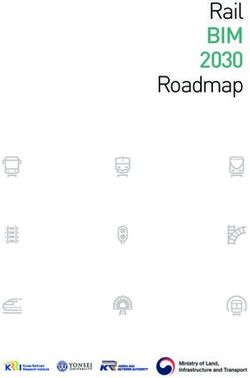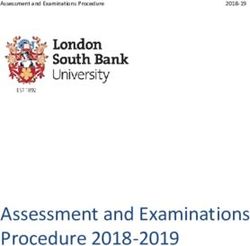Nesta Documentation nesta - Apr 01, 2021 - Read the Docs
←
→
Page content transcription
If your browser does not render page correctly, please read the page content below
nesta Documentation
nesta
Apr 01, 2021Contents:
1 Packages 3
1.1 Code and scripts . . . . . . . . . . . . . . . . . . . . . . . . . . . . . . . . . . . . . . . . . . . . . 3
1.1.1 Meetup . . . . . . . . . . . . . . . . . . . . . . . . . . . . . . . . . . . . . . . . . . . . . 3
1.1.2 Health data . . . . . . . . . . . . . . . . . . . . . . . . . . . . . . . . . . . . . . . . . . . 4
1.1.3 NLP Utils . . . . . . . . . . . . . . . . . . . . . . . . . . . . . . . . . . . . . . . . . . . . 6
1.1.4 Geo Utils . . . . . . . . . . . . . . . . . . . . . . . . . . . . . . . . . . . . . . . . . . . . 7
1.1.5 Format Utils . . . . . . . . . . . . . . . . . . . . . . . . . . . . . . . . . . . . . . . . . . . 8
1.1.6 Decorators . . . . . . . . . . . . . . . . . . . . . . . . . . . . . . . . . . . . . . . . . . . . 8
1.2 Code auditing . . . . . . . . . . . . . . . . . . . . . . . . . . . . . . . . . . . . . . . . . . . . . . . 9
2 Production 11
2.1 How to put code into production at nesta . . . . . . . . . . . . . . . . . . . . . . . . . . . . . . . . 11
2.2 Code and scripts . . . . . . . . . . . . . . . . . . . . . . . . . . . . . . . . . . . . . . . . . . . . . 12
2.2.1 Routines . . . . . . . . . . . . . . . . . . . . . . . . . . . . . . . . . . . . . . . . . . . . . 12
2.2.2 Batchables . . . . . . . . . . . . . . . . . . . . . . . . . . . . . . . . . . . . . . . . . . . . 15
2.2.3 ORMs . . . . . . . . . . . . . . . . . . . . . . . . . . . . . . . . . . . . . . . . . . . . . . 17
2.2.4 Ontologies and schemas . . . . . . . . . . . . . . . . . . . . . . . . . . . . . . . . . . . . 21
2.2.5 Elasticsearch mappings . . . . . . . . . . . . . . . . . . . . . . . . . . . . . . . . . . . . . 22
2.2.6 Luigi Hacks . . . . . . . . . . . . . . . . . . . . . . . . . . . . . . . . . . . . . . . . . . . 25
2.2.7 Scripts . . . . . . . . . . . . . . . . . . . . . . . . . . . . . . . . . . . . . . . . . . . . . . 29
2.2.8 Elasticsearch . . . . . . . . . . . . . . . . . . . . . . . . . . . . . . . . . . . . . . . . . . 30
2.2.9 Containerised Luigi . . . . . . . . . . . . . . . . . . . . . . . . . . . . . . . . . . . . . . . 31
3 FAQ 35
3.1 Where is the data? . . . . . . . . . . . . . . . . . . . . . . . . . . . . . . . . . . . . . . . . . . . . 35
3.2 Why don’t you use Aurora rather than MySQL? . . . . . . . . . . . . . . . . . . . . . . . . . . . . 35
3.3 Where are the production machines? . . . . . . . . . . . . . . . . . . . . . . . . . . . . . . . . . . 35
3.4 Where is the latest config? . . . . . . . . . . . . . . . . . . . . . . . . . . . . . . . . . . . . . . . . 35
3.5 Where do I start with Elasticsearch? . . . . . . . . . . . . . . . . . . . . . . . . . . . . . . . . . . . 36
4 Troubleshooting 37
4.1 I’m having problems using the config files! . . . . . . . . . . . . . . . . . . . . . . . . . . . . . . . 37
4.2 How do I restart the apache server after downtime? . . . . . . . . . . . . . . . . . . . . . . . . . . . 37
4.3 How do I restart the luigi server after downtime? . . . . . . . . . . . . . . . . . . . . . . . . . . . . 37
4.4 How do I perform initial setup to ensure the batchables will run? . . . . . . . . . . . . . . . . . . . . 37
4.5 How can I send/receive emails from Luigi? . . . . . . . . . . . . . . . . . . . . . . . . . . . . . . . 38
4.6 How do I add a new user to the server? . . . . . . . . . . . . . . . . . . . . . . . . . . . . . . . . . 38
i5 Packages 39
6 Production 41
6.1 License . . . . . . . . . . . . . . . . . . . . . . . . . . . . . . . . . . . . . . . . . . . . . . . . . . 41
Python Module Index 43
Index 45
iinesta Documentation
Branch Docs Build
Master
Development
Welcome to nesta! This repository houses our fully-audited tools and packages, as well as our in-house production
system. If you’re reading this on our GitHub repo, you will find complete documentation at our Read the Docs site.
Contents: 1nesta Documentation 2 Contents:
CHAPTER 1
Packages
Nesta’s collection of tools for meaty tasks. Any processes that go into production come here first, but there are other
good reasons for code to end up here.
1.1 Code and scripts
1.1.1 Meetup
NB: The meetup pipeline will not work until this issue has been resolved.
Data collection of Meetup data. The procedure starts with a single country and Meetup category. All of the groups
within the country are discovered, from which all members are subsequently retrieved (no personal information!). In
order to build a fuller picture, all other groups to which the members belong are retrieved, which may be in other
categories or countries. Finally, all group details are retrieved.
The code should be executed in the following order, which reflects the latter procedure:
1) country_groups.py
2) groups_members.py
3) members_groups.py
4) groups_details.py
Each script generates a list of dictionaries which can be ingested by the proceeding script.
Country → Groups
Start with a country (and Meetup category) and end up with Meetup groups.
3nesta Documentation
Groups → Members
Start with Meetup groups and end up with Meetup members.
Members → Groups
Start with Meetup members and end up with Meetup groups.
Groups → Group details
Start with Meetup groups and end up with Meetup group details.
Utils
Common tools between the different data collection points.
1.1.2 Health data
Initially for our project with the Robert Woods Johnson Foundation (RWJF), these procedures outline the data collec-
tion of health-specific data.
Collect NIH
Extract all of the NIH World RePORTER data via their static data dump. N_TABS outputs are produced in CSV
format (concatenated across all years), where N_TABS correspondes to the number of tabs in the main table found at:
https://exporter.nih.gov/ExPORTER_Catalog.aspx
The data is transferred to the Nesta intermediate data bucket.
get_data_urls(tab_index)
Get all CSV URLs from the tab_index`th tab of the main table found at
:code:`TOP_URL.
Parameters tab_index (int) – Tab number (0-indexed) of table to extract CSV URLs from.
Returns Title of the tab in the table. hrefs (list): List of URLs pointing to data CSVs.
Return type title (str)
clean_field_name(field_name)
Standardise inconsistently formatted field names, by replacing non-alphanums with single underscores and low-
ercasing.
iterrows(url)
Yield rows from the CSV (found at URL url) as JSON (well, dict objects).
Parameters url (str) – The URL at which a zipped-up CSV is found.
Yields dict object, representing one row of the CSV.
4 Chapter 1. Packagesnesta Documentation
preprocess_nih
Data cleaning / wrangling before ingestion of raw data, specifically:
• Systematically removing generic prefixes using very hard-coded logic.
• Inferring how to correctly deal with mystery question marks, using very hard-coded logic.
• Splitting of strings into arrays as indicated by JSON the ORM,
• CAPS to Camel Case for any string field which isn’t VARCHAR(n) < 10
• Dealing consistently with null values
• explicit conversion to datetime of relevant fields
get_json_cols
Return the column names in the ORM which are of JSON type
get_long_text_cols
Return the column names in the ORM which are a text type, (i.e. TEXT or VARCHAR) and if a max length is
specified, with max length > 10. The length requirement is because we don’t want to preprocess ID-like or code
fields (e.g. ISO codes).
get_date_cols
Return the column names in the ORM which are of JSON type
is_nih_null(value, nulls=(”[], {}, ’N/A’, ’Not Required’, ’None’))
Returns True if the value is listed in the nulls argument, or the value is NaN, null or None.
expand_prefix_list
Expand GENERIC_PREFIXES to include integers, and then a large numbers of permutations of additional
characters, upper case and title case. From tests, this covers 19 out of 20 generic prefixes from either abstract
text or the “PHR” field.
remove_generic_suffixes(text)
Iteratively remove any of the generic terms in expand_prefix_list from the front of the text, until none remain.
remove_large_spaces(text)
Iteratively replace any large spaces or tabs with a single space, until none remain.
replace_question_with_best_guess(text)
Somewhere in NiH’s backend, they have a unicode processing problem. From inspection, most of the ‘?’
symbols have quite an intuitive origin, and so this function contains the hard-coded logic for inferring what
symbol used to be in the place of each ‘?’.
remove_trailing_exclamation(text)
A lot of abstracts end with ‘!’ and then a bunch of spaces.
upper_to_title(text, force_title=False)
Inconsistently, NiH has fields as all upper case. Convert to titlecase
clean_text(text, suffix_removal_length=100)
Apply the full text-cleaning procedure.
detect_and_split(value)
Split values either by colons or commas. If there are more colons than commas (+1), then colons are used for
splitting (this takes into account that NiH name fields are written as ‘last_name, first_name; next_last_name,
next_first_name’). Otherwise NiH list fields are delimeted by commas.
split_and_clean(col_value)
Apply detect_and_split and then apply some general cleaning.
1.1. Code and scripts 5nesta Documentation
parse_date(value)
Convert to date, unless the value null, or poorly formatted.
remove_unspecified_unicode(value)
In a very small number of cases, NiH has some pre-processed badly formatted unspecifed unicode characters.
The following recipe seems to clean up all of the discovered cases.
preprocess_row(row, orm)
Clean text, split values and standardise nulls, as required.
Parameters
• row (dict) – Row of data to clean, that should match the provided ORM.
• orm (SqlAlchemy selectable) – ORM from which to infer JSON and text fields.
Process NIH
Data cleaning and processing procedures for the NIH World Reporter data. Specifically, a lat/lon is generated for each
city/country; and the formatting of date fields is unified.
1.1.3 NLP Utils
Standard tools for aiding natural language processing.
Preprocess
Tools for preprocessing text.
tokenize_document(text, remove_stops=False, keep_quasi_numeric=True)
Preprocess a whole raw document. :param text: Raw string of text. :type text: str :param remove_stops: Flag to
remove english stopwords :type remove_stops: bool
Returns List of preprocessed and tokenized documents
clean_and_tokenize(text, remove_stops, keep_quasi_numeric=False)
Preprocess a raw string/sentence of text. :param text: Raw string of text. :type text: str :param remove_stops:
Flag to remove english stopwords :type remove_stops: bool
Returns Preprocessed tokens.
Return type tokens (list, str)
filter_by_idf(documents, lower_idf_limit, upper_idf_limit)
Remove (from documents) terms which are in a range of IDF values.
Parameters
• documents (list) – Either a list of str or a list of list of str to be filtered.
• lower_idf_limit (float) – Lower percentile (between 0 and 100) on which to ex-
clude terms by their IDF.
• upper_idf_limit (float) – Upper percentile (between 0 and 100) on which to ex-
clude terms by their IDF.
Returns Filtered documents
6 Chapter 1. Packagesnesta Documentation
1.1.4 Geo Utils
Tools for processing of geographical data, such as geocoding.
geocode
Tools for geocoding.
geocode
Geocoder using the Open Street Map Nominatim API.
If there are multiple results the first one is returned (they are ranked by importance). The API usage policy
allows maximum 1 request per second and no multithreading: https://operations.osmfoundation.org/policies/
nominatim/
Parameters request_kwargs (dict) – Parameters for OSM API.
Returns JSON from API response.
retry_if_not_value_error(exception)
Forces retry to exit if a valueError is returned. Supplied to the ‘retry_on_exception’ argument in the retry
decorator.
Parameters exception (Exception) – the raised exception, to check
Returns False if a ValueError, else True
Return type (bool)
geocode_dataframe(df )
A wrapper for the geocode function to process a supplied dataframe using the city and country.
Parameters df (dataframe) – a dataframe containing city and country fields.
Returns a dataframe with a ‘coordinates’ column appended.
geocode_batch_dataframe(df, city=’city’, country=’country’, latitude=’latitude’, longi-
tude=’longitude’, query_method=’both’)
Geocodes a dataframe, first by supplying the city and country to the api, if this fails a second attempt is made
supplying the combination using the q= method. The supplied dataframe df is returned with additional columns
appended, containing the latitude and longitude as floats.
Parameters
• df (pandas.DataFrame) – input dataframe
• city (str) – name of the input column containing the city
• country (str) – name of the input column containing the country
• latitude (str) – name of the output column containing the latitude
• longitude (str) – name of the output column containing the longitude
• query_method (int) – query methods to attempt: ‘city_country_only’: city and country
only ‘query_only’: q method only ‘both’: city, country with fallback to q method
Returns original dataframe with lat and lon appended as floats
Return type (pandas.DataFrame)
generate_composite_key(city=None, country=None)
Generates a composite key to use as the primary key for the geographic data.
Parameters
1.1. Code and scripts 7nesta Documentation
• city (str) – name of the city
• country (str) – name of the country
Returns composite key
Return type (str)
1.1.5 Format Utils
Tools for formatting data, such as dates.
datetools
Tools for processing dates in data.
extract_year(date)
Use search for 4 digits in a row to identify the year and return as YYYY-01-01.
Parameters date (str) – The full date string.
Returns integer
extract_date(date, date_format=’%Y-%m-%d’, return_date_object=False)
Determine the date format, convert and return in YYYY-MM-DD format.
Parameters date (str) – the full date string.
Returns Formatted date string.
1.1.6 Decorators
ratelimit
Apply rate limiting at a threshold per second
ratelimit(max_per_second)
Parameters max_per_second (float) – Number of permitted hits per second
schema_transform
Apply a field name transformation to a data output from the wrapped function, such that specified field names are
transformed and unspecified fields are dropped. A valid file would be formatted as shown:
{ “tier0_to_tier1”:
{ “bad_col”: “good_col”, “another_bad_col”: “another_good_col”
}
}
load_transformer(filename)
schema_transform(filename)
Parameters filename (str) – A record-oriented JSON file path mapping field names
8 Chapter 1. Packagesnesta Documentation
Returns Data in the format it was originally passed to the wrapper in, with specified field names
transformed and unspecified fields dropped.
schema_transformer(data, *, filename, ignore=[])
Function version of the schema_transformer wrapper. :param data: the data requiring the schama transformation
:type data: dataframe OR list of dicts :param filename: the path to the schema json file :type filename: str :param
ignore: optional list of fields, eg ids or keys which shouldn’t be dropped :type ignore: list
Returns supplied data with schema applied
1.2 Code auditing
Packages are only accepted if they satisfy our internal auditing procedure:
• Common sense requirements:
– Either:
* The code produces at least one data or model output; or
* The code provides a service which abstracts away significant complexity.
– There is one unit test for each function or method, which lasts no longer than about 1 minute.
– Each data or model output is produced from a single function or method, as described in the
__main__ of a specified file.
– Can the nearest programmer (or equivalent) checkout and execute your tests from scratch?
– Will the code be used to perform non-project specific tasks?
– Does the process perform a logical task or fulfil a logical purpose?
• If the code requires productionising, it satisfies one of the following conditions:
a) There is a non-trivial pipeline, which would benefit from formal productionising.
b) A procedure is foreseen to be reperformed for new contexts with atomic differences in run conditions.
c) The output is a service which requires a pipeline.
d) The process is a regular / longitudinal data collection.
• Basic PEP8 and style requirements:
– Docstrings for every exposable class, method and function.
– Usage in a README.rst or in Docstring at the top of the file.
– CamelCase class names.
– Underscore separation of all other variable, function and module names.
– No glaring programming no-nos.
– Never use print: opt for logging instead.
• Bureaucratic requirements:
– A requirements file*.
– The README file specifies the operating system and python version.
1.2. Code auditing 9nesta Documentation 10 Chapter 1. Packages
CHAPTER 2
Production
Nesta’s production system is based on Luigi pipelines, and are designed to be entirely run on AWS via the batch
service. The main Luigi server runs on a persistent EC2 instance. Beyond the well documented Luigi code, the main
features of the nesta production system are:
• luigihacks.autobatch, which facilates a managed Luigi.Task which is split, batched and combined
in a single step. Currently only synchronous jobs are accepted. Asynchonous jobs (where downstream Luigi.
Task jobs can be triggered) are a part of a longer term plan.
• scripts.nesta_prepare_batch which zips up the batchable with the specified environmental files and
ships it to AWS S3.
• scripts.nesta_docker_build which builds a specified docker environment and ships it to AWS ECS.
2.1 How to put code into production at nesta
If you’re completely new, check out our training slides. In short, the steps you should go through when building
production code are to:
1. Audit the package code, required to pass all auditing tests
2. Understand what environment is required
3. Write a Dockerfile and docker launch script for this under scripts/docker_recipes
4. Build the Docker environment (run: docker_build from any directory)
5. Build and test the batchable(s)
6. Build and test a Luigi pipeline
7. [. . . ] Need to have steps here which estimate run time cost parameters. Could use tests.py to estimate this. [. . . ]
8. Run the full chain
11nesta Documentation
2.2 Code and scripts
2.2.1 Routines
All of our pipelines, implemented as Luigi routines. Some of these pipelines (at least partly) rely on batch comput-
ing (via AWS Batch), where the ‘batched’ scripts (run.py modules) are described in core.batchables. Other
than luigihacks.autobatch, which is respectively documented, the routine procedure follows the core Luigi
documentation.
Examples
Examples of Luigi routines, from which all other nesta production routines can be built. Currently we have examples
of routines with S3 and database (MySQL) IO, and routines which are entirely batched.
We’d recommend reading Spotify’s Luigi documentation, and also checking the Luigi Hacks documentation which
contains modified Luigi modules which (who knows) one day we will suggest as pull requests.
S3 Example
An example of building a pipeline with S3 Targets
class InputData(*args, **kwargs)
Bases: luigi.task.ExternalTask
Dummy task acting as the single input data source
output()
Points to the S3 Target
class SomeTask(*args, **kwargs)
Bases: luigi.task.Task
An intermediate task which increments the age of the muppets by 1 year.
Parameters date (datetime) – Date used to label the outputs
date =
requires()
Gets the input data (json containing muppet name and age)
output()
Points to the S3 Target
run()
Increments the muppets’ ages by 1
class FinalTask(*args, **kwargs)
Bases: luigi.task.Task
The root task, which adds the surname ‘Muppet’ to the names of the muppets.
Parameters date (datetime) – Date used to label the outputs
date =
requires()
Get data from the intermediate task
12 Chapter 2. Productionnesta Documentation
output()
Points to the S3 Target
run()
Appends ‘Muppet’ the muppets’ names
Database example
An example of building a pipeline with database Targets
class InputData(*args, **kwargs)
Bases: luigi.task.Task
Dummy task acting as the single input data source.
Parameters
• date (datetime) – Date used to label the outputs
• db_config – (dict) The input database configuration
date =
db_config =
output()
Points to the input database target
run()
Example of marking the update table
class SomeTask(*args, **kwargs)
Bases: luigi.task.Task
Task which increments the age of the muppets, by first selecting muppets with an age less than max_age.
Parameters
• date (datetime) – Date used to label the outputs
• max_age (int) – Maximum age of muppets to select from the database
• in_db_config – (dict) The input database configuration
• out_db_config – (dict) The output database configuration
date =
max_age =
in_db_config =
out_db_config =
requires()
Gets the input database engine
output()
Points to the output database engine
run()
Increments the muppets’ ages by 1
2.2. Code and scripts 13nesta Documentation
class RootTask(*args, **kwargs)
Bases: luigi.task.WrapperTask
A dummy root task, which collects the database configurations and executes the central task.
Parameters date (datetime) – Date used to label the outputs
date =
requires()
Collects the database configurations and executes the central task.
arXiv data (technical research)
Data collection and processing pipeline for arXiv data, principally for the arXlive platform. This pipeline orchestrates
the collection of arXiv data, enrichment (via MAG and GRID), topic modelling, and novelty (lolvelty) measurement.
CORDIS (EU funded research)
Generic pipeline (i.e. not project specific) to collect all CORDIS data, discovering all entities by crawling an unofficial
API.
Crunchbase (private sector companies)
NB: The Crunchbase pipeline may not work until this issue has been resolved.
Data collection and processing pipeline of Crunchbase data, principally for the healthMosaic platform.
EURITO (piping data to Elasticsearch)
Pipeline specific to EURITO for piping existing data to Elasticsearch. A recent “EU” cut of patstat data is transferred
from the “main” patstat database, to Nesta’s central database.
Gateway to Research (UK publicly funded research)
Generic pipeline (i.e. not project specific) to collect all GtR data, discovering all entities by crawling the official API.
The routine then geocodes and loads data to MYSQL.
NiH (health research)
Data collection and processing pipeline of NiH data, principally for the healthMosaic platform.
Meetup (social networking data)
NB: The Meetup pipeline will not work until this issue has been resolved.
Data collection and processing pipeline of Meetup data, principally for the healthMosaic platform.
14 Chapter 2. Productionnesta Documentation
2.2.2 Batchables
Packets of code to be batched by core.routines routines. Each packet should sit in it’s own directory, with a file
called run.py, containing a ‘main’ function called run() which will be executed on the AWS batch system.
Each run.py should expect an environment parameter called BATCHPAR_outfile which should provide information
on the output location. Other input parameters should be prefixed with BATCHPAR_, as set in core.routines
routine.
Data / project specific batchables
Example
There are two batchable examples listed here. The first is a module which will be run if you try executing the
batch_example luigi routine. The second is purely meant as a template, if you are learning the design pattern for
nesta’s luigi batchables.
run.py (batch_example)
The batchable for the routines.examples.batch_example, which simply increments a muppet’s age by one
unit.
run()
Gets the name and age of the muppet, and increments the age. The result is transferred to S3.
arXiv data (technical research)
CORDIS (EU-funded research)
Crunchbase data (private companies)
NB: The Crunchbase pipeline may not work until this issue has been resolved.
Batchables for the collection and processing of Crunchbase data. As documented under packages and routines, the
pipeline is executed in the following order (documentation for the run.py files is given below, which isn’t super-
informative. You’re better off looking under packages and routines).
The data is collected from proprietary data dumps, parsed into MySQL (tier 0) and then piped into Elasticsearch (tier
1), post-processing.
EURITO
Batchables for processing data (which has already been collected elsewhere within this codebase) for the EURITO
project. All of these batchables pipe the data into an Elasticsearch database, which is then cloned by EURITO.
GtR (UK publicly funded research)
Batchable tools for collecting and processing GtR data. As documented under packages and routines, the pipeline
is executed in the following order (documentation for the run.py files is given below, which isn’t super-informative.
You’re better off looking under packages and routines).
2.2. Code and scripts 15nesta Documentation
The data is collected by traversing the graph exposed by the GtR API, and is parsed into MySQL (tier 0). There is
a further module for directly generating document embeddings of GtR project descriptions, which can be used for
finding topics.
NiH data (health research)
Batchables for the collection and processing of NiH data. As documented under packages and routines, the pipeline
is executed in the following order (documentation for the run.py files is given below, which isn’t super-informative.
You’re better off looking under packages and routines).
The data is collected from official data dumps, parsed into MySQL (tier 0) and then piped into Elasticsearch (tier 1),
post-processing.
Meetup (social networking / knowledge exchange)
NB: The meetup pipeline will not work until this issue has been resolved.
Batchables for the Meetup data collection pipeline. As documented under packages and routines, the pipeline is
executed in the following order (documentation for the run.py files is given below, which isn’t super-informative.
You’re better off looking under packages and routines).
The topic_tag_elasticsearch module is responsible for piping data to elasticsearch, as well as apply topic
tags and filtering small groups out of the data.
General-purpose batchables
Bulk geocoding
Natural Language Processing
Batchable utilities for NLP. Note that modules prefixed with [AUTOML] are designed to be launched by
AutoMLTask, and those with the addition * (i.e. [AUTOML*]) are the designed to be the final task in an
AutoMLTask chain (i.e. they provide a ‘loss’).
[AutoML*] run.py (corex_topic_model)
Generate topics based on the CorEx algorithm. Loss is calculated from the total correlation explained.
run()
[AutoML] run.py (tfidf)
Applies TFIDF cuts to a dataset via environmental variables lower_tfidf_percentile and upper_tfidf_percentile.
chunker(_transformed, n_chunks)
Yield chunks from a numpy array.
Parameters
• _transformed (np.array) – Array to split into chunks.
• n_chunks (int) – Number of chunks to split the array into.
16 Chapter 2. Productionnesta Documentation
Yields chunk (np.array)
run()
[AutoML] vectorizer (run.py)
Vectorizes (counts or binary) text data, and applies basic filtering of extreme term/document frequencies.
term_counts(dct, row, binary=False)
Convert a single single document to term counts via a gensim dictionary.
Parameters
• dct (Dictionary) – Gensim dictionary.
• row (str) – A document.
• binary (bool) – Binary rather than total count?
Returns dict of term id (from the Dictionary) to term count.
optional(name, default)
Defines optional env fields with default values
merge_lists(list_of_lists)
Join a lists of lists into a single list. Returns an empty list if the input is not a list, which is expected to happen
(from the ngrammer) if no long text was found
run()
Novelty
Batchables for calculating measures of “novelty”.
2.2.3 ORMs
SQLAlchemy ORMs for the routines, which allows easy integration of testing (including automatic setup of test
databases and tables).
Meetup
class Group(**kwargs)
Bases: sqlalchemy.ext.declarative.api.Base
id
urlname
category_name
category_shortname
city
country
created
description
2.2. Code and scripts 17nesta Documentation
lat
lon
members
name
topics
category_id
country_name
timestamp
class GroupMember(**kwargs)
Bases: sqlalchemy.ext.declarative.api.Base
Note: no foreign key constraint, since unknown groups will be found in the member expansion phase
group_id
group_urlname
member_id
NIH schema
The schema for the World RePORTER data.
getattr_(entity, attribute)
Either unpack the attribute from every item in the entity if the entity is a list, otherwise just return the attribute
from the entity. Returns None if the entity is either None or empty.
class Projects(**kwargs)
Bases: sqlalchemy.ext.declarative.api.Base
application_id
activity
administering_ic
application_type
arra_funded
award_notice_date
base_core_project_num
budget_start
budget_end
cfda_code
core_project_num
ed_inst_type
foa_number
full_project_num
funding_ics
18 Chapter 2. Productionnesta Documentation
funding_mechanism
fy
ic_name
org_city
org_country
org_dept
org_district
org_duns
org_fips
org_ipf_code
org_name
org_state
org_zipcode
phr
pi_ids
pi_names
program_officer_name
project_start
project_end
project_terms
project_title
serial_number
study_section
study_section_name
suffix
support_year
direct_cost_amt
indirect_cost_amt
total_cost
subproject_id
total_cost_sub_project
nih_spending_cats
abstract
publications
patents
clinicalstudies
2.2. Code and scripts 19nesta Documentation
abstract_text
patent_ids
patent_titles
pmids
clinicaltrial_ids
clinicaltrial_titles
class Abstracts(**kwargs)
Bases: sqlalchemy.ext.declarative.api.Base
application_id
abstract_text
class Publications(**kwargs)
Bases: sqlalchemy.ext.declarative.api.Base
pmid
author_name
affiliation
author_list
country
issn
journal_issue
journal_title
journal_title_abbr
journal_volume
lang
page_number
pub_date
pub_title
pub_year
pmc_id
class Patents(**kwargs)
Bases: sqlalchemy.ext.declarative.api.Base
patent_id
patent_title
project_id
patent_org_name
class LinkTables(**kwargs)
Bases: sqlalchemy.ext.declarative.api.Base
pmid
20 Chapter 2. Productionnesta Documentation
project_number
class ClinicalStudies(**kwargs)
Bases: sqlalchemy.ext.declarative.api.Base
clinicaltrials_gov_id
core_project_number
study
study_status
class PhrVector(**kwargs)
Bases: sqlalchemy.ext.declarative.api.Base
Document vectors for NiH Public Health Relevance (PHR) statements.
application_id
vector
class AbstractVector(**kwargs)
Bases: sqlalchemy.ext.declarative.api.Base
Document vectors for NiH abstracts.
application_id
vector
class TextDuplicate(**kwargs)
Bases: sqlalchemy.ext.declarative.api.Base
Link table to describe for NiH text-field duplicates, which probably imply that projects are related, either for-
mally (if weight > 0.8 they are normally almost exact duplicates of each other) or contextually (if weight > 0.5
it is normally in the same general subject area).
The cut-off for inclusion in this table is a weight of 0.5, because the core interest for using this method is to
identify texts which are near duplicates, since texts which are contextually similar can also be found by other
metrics (topic modelling, etc) and there can be some weird side-effects of using BERT for this; e.g. finding texts
with a similar writing style rather than topic.
application_id_1
application_id_2
text_field
weight
2.2.4 Ontologies and schemas
Tier 0
Raw data collections (“tier 0”) in the production system do not adhere to a fixed schema or ontology, but instead have
a schema which is very close to the raw data. Modifications to field names tend to be quite basic, such as lowercase
and removal of whitespace in favour of a single underscore.
2.2. Code and scripts 21nesta Documentation
Tier 1
Processed data (“tier 1”) is intended for public consumption, using a common ontology. The convention we use is as
follows:
• Field names are composed of up to three terms: a firstName, middleName and lastName
• Each term (e.g. firstName) is written in lowerCamelCase.
• firstName terms correspond to a restricted set of basic quantities.
• middleName terms correspond to a restricted set of modifiers (e.g. adjectives) which add nuance to the
firstName term. Note, the special middleName term of is reserved as the default value in case no
middleName is specified.
• lastName terms correspond to a restricted set of entity types.
Valid examples are date_start_project and title_of_project.
Tier 0 fields are implictly excluded from tier 1 if they are missing from the schema_transformation file. Tier 1
schema field names are applied via nesta.packages.decorator.schema_transform
Tier 2
Although not-yet-implemented, the tier 2 schema is reserved for future graph ontologies. Don’t expect any changes
any time soon!
2.2.5 Elasticsearch mappings
Our methodology for constructing Elasticsearch mappings is described here. It is intended to minimise duplication
of efforts and enforce standardisation when referring to a common dataset whilst being flexible to individual project
needs. It is implied in our framework that a single dataset can be used across many projects, and each project is
mapped to a single endpoint. It is useful to start by looking at the structure of the nesta/core/schemas/
tier_1/mappings/ directory:
.
datasets
arxiv_mapping.json
companies_mapping.json
cordis_mapping.json
gtr_mapping.json
meetup_mapping.json
nih_mapping.json
patstat_mapping.json
defaults
defaults.json
endpoints
arxlive
arxiv_mapping.json
eurito
arxiv_mapping.json
companies_mapping.json
patstat_mapping.json
health-scanner
aliases.json
config.yaml
nih_mapping.json
nulls.json
22 Chapter 2. Productionnesta Documentation
Firstly we consider defaults/defaults.json which should contain all default fields for all mappings - for
example standard analyzers and dynamic strictness. We might also consider putting global fields there.
Next consider the datasets subdirectory. Each mapping file in here should contain the complete mappings
field for the respective dataset. The naming convention _mapping.json is a hard requirement, as
will map to the index for this dataset at any given endpoint.
Finally consider the endpoints subdirectory. Each sub-subdirectory here should map to any endpoint
which requires changes beyond the defaults and datasets mappings. Each mapping file within each
endpoint sub-subdirectory (e.g. arxlive or health-scanner) should satisfy the same naming convention
(_mapping.json). All conventions here are also consistent with the elasticsearch.yaml con-
figuration file (to see this configuration, you will need to clone the repo and follow these steps to unencrypt the config),
which looks a little like this:
## The following assumes the AWS host endpoing naming convention:
## {scheme}://search-{endpoint}-{id}.{region}.es.amazonaws.com
defaults:
scheme: https
port: 443
region: eu-west-2
type: _doc
endpoints:
# -------------------------------
# :
# id:
# : ## e.g.: scheme, port, region,
˓→ _type
# indexes:
# : ## Note: defaults to _
˓→dev in testing mode
# -------------------------------
arxlive:
id:
indexes:
arxiv: 4
# -------------------------------
health-scanner:
id:
indexes:
nih: 6
companies: 5
meetup: 4
... etc ...
Note that for the health-scanner endpoint, companies and meetup will be generated from the datasets
mappings, as they are not specified under the endpoints/health-scanner subdirectory. Also note that
endpoints sub-directories do not need to exist for each endpoint to be generated: the mappings will simply
be generated from the dataset defaults. For example, a new endpoint general can be generated from the DAPS
codebase using the above, even though there is no endpoints/general sub-subdirectory.
Individual endpoints can also specify aliases.json which harmonises field names across datasets for specific
endpoints. This uses a convention as follows:
{
#...the convention is...
"": {
"": "",
"": "",
(continues on next page)
2.2. Code and scripts 23nesta Documentation
(continued from previous page)
"": ""
},
#...an example is...
"city": {
"companies": "placeName_city_organisation",
"meetup": "placeName_city_group",
"nih": "placeName_city_organisation"
},
#...etc...#
}
By default, this applies (what Joel calls) a “soft” alias, which is an Elasticsearch alias, however by specifying
hard-alias=true in config.yaml (see health-scanner above), the alias is instead applied directly (i.e.
field names are physically replaced, not aliased).
You will also notice the nulls.json file in the health-scanner endpoint. This is a relatively experimental
feature for automatically nullifying values on ingestion through ElasticsearchPlus, in lieu of proper exploratory data
analysis. The logic and format for this is documented here.
Mapping construction hierarchy
Each mapping is constructed by overriding nested fields using the defaults datasets and endpoints, in that
order (i.e. endpoints override nested fields in datasets, and datasets override those in defaults). If you
would like to “switch off” a field from the defaults or datasets mappings, you should set the value of the nested
field to null. For example:
{
"mappings": {
"_doc": {
"dynamic": "strict",
"properties": {
"placeName_zipcode_organisation": null
}
}
}
}
will simply “switch off” the field placeName_zipcode_organisation, which was specified in datasets.
The logic for the mapping construction hierarchy is demonstrated in the respective orms.orm_utils.
get_es_mapping function:
def get_es_mapping(dataset, endpoint):
'''Load the ES mapping for this dataset and endpoint,
including aliases.
Args:
dataset (str): Name of the dataset for the ES mapping.
endpoint (str): Name of the AWS ES endpoint.
Returns:
:obj:`dict`
'''
mapping = _get_es_mapping(dataset, endpoint)
_apply_alias(mapping, dataset, endpoint)
_prune_nested(mapping) # prunes any nested keys with null values
return mapping
24 Chapter 2. Productionnesta Documentation
Integrated tests
The following pytest tests are made (and triggered on PR via travis):
• aliases.json files are checked for consistency with available datasets.
• All mappings for each in datasets and endpoints are fully generated, and tested for compatibility with
the schema transformations (which are, in turn, checked against the valid ontology in ontology.json).
Features in DAPS2
• The index version (e.g. 'arxiv': 4 in elasticsearch.yaml) will be automatically generated from
semantic versioning and the git hash in DAPS2, therefore the indexes field will consolidate to an itemised list
of indexes.
• The mappings under datasets will be automatically generated from the open ontology which will be baked
into the tier-0 schemas. This will render schema_transformations redundant.
• Elasticsearch components will be factored out of orm_utils.
2.2.6 Luigi Hacks
Modifications and possible future contributions to the Luigi module.
autobatch
batchclient
NOTE: overwhelmingly based on this, where the following documentation has been directly lifted. The main differ-
ence to the latter, is that AWS jobs are submitted via **kwargs in order to allow more flexibility (and probably more
future-proofing if new parameters are added to boto3).
AWS Batch wrapper for Luigi
From the AWS website:
AWS Batch enables you to run batch computing workloads on the AWS Cloud.
Batch computing is a common way for developers, scientists, and engineers to access large amounts
of compute resources, and AWS Batch removes the undifferentiated heavy lifting of configuring and
managing the required infrastructure. AWS Batch is similar to traditional batch computing software. This
service can efficiently provision resources in response to jobs submitted in order to eliminate capacity
constraints, reduce compute costs, and deliver results quickly.
See AWS Batch User Guide for more details.
To use AWS Batch, you create a jobDefinition JSON that defines a docker run command, and then submit this JSON
to the API to queue up the task. Behind the scenes, AWS Batch auto-scales a fleet of EC2 Container Service instances,
monitors the load on these instances, and schedules the jobs.
This boto3-powered wrapper allows you to create Luigi Tasks to submit Batch jobDefinition``s. You can
either pass a dict (mapping directly to the ``jobDefinition JSON) OR an Amazon Re-
source Name (arn) for a previously registered jobDefinition.
Requires:
• boto3 package
• Amazon AWS credentials discoverable by boto3 (e.g., by using aws configure from awscli)
2.2. Code and scripts 25nesta Documentation
• An enabled AWS Batch job queue configured to run on a compute environment.
Written and maintained by Jake Feala (@jfeala) for Outlier Bio (@outlierbio)
exception BatchJobException
Bases: Exception
class BatchClient(poll_time=10, **kwargs)
Bases: object
get_active_queue()
Get name of first active job queue
get_job_id_from_name(job_name)
Retrieve the first job ID matching the given name
get_job_status(job_id)
Retrieve task statuses from ECS API
Parameters (str) (job_id) – AWS Batch job uuid
Returns one of {SUBMITTED|PENDING|RUNNABLE|STARTING|RUNNING|SUCCEEDED|FAILED}
get_logs(log_stream_name, get_last=50)
Retrieve log stream from CloudWatch
submit_job(**kwargs)
Wrap submit_job with useful defaults
terminate_job(**kwargs)
Wrap terminate_job
hard_terminate(job_ids, reason, iattempt=0, **kwargs)
Terminate all jobs with a hard(ish) exit via an Exception. The function will also wait for jobs to be
explicitly terminated
wait_on_job(job_id)
Poll task status until STOPPED
register_job_definition(json_fpath)
Register a job definition with AWS Batch, using a JSON
misctools
A collection of miscellaneous tools.
get_config(file_name, header, path=’core/config/’)
Get the configuration from a file in the luigi config path directory, and convert the key-value pairs under the
config header into a dict.
Parameters
• file_name (str) – The configuation file name.
• header (str) – The header key in the config file.
Returns dict
get_paths_from_relative(relative=1)
A helper method for within find_filepath_from_pathstub. Prints all file and directory paths from a
relative number of ‘backward steps’ from the current working directory.
26 Chapter 2. Productionnesta Documentation
find_filepath_from_pathstub(path_stub)
Find the full path of the ‘closest’ file (or directory) to the current working directory ending with path_stub.
The closest file is determined by starting forwards of the current working directory. The algorithm is then
repeated by moving the current working directory backwards, one step at a time until the file (or directory) is
found. If the HOME directory is reached, the algorithm raises FileNotFoundError.
Parameters path_stub (str) – The partial file (or directory) path stub to find.
Returns The full path to the partial file (or directory) path stub.
f3p(path_stub)
Shortened name for coding convenience
load_yaml_from_pathstub(pathstub, filename)
Basic wrapper around find_filepath_from_pathstub which also opens the file (assumed to be yaml).
Parameters
• pathstub (str) – Stub of filepath where the file should be found.
• filename (str) – The filename.
Returns The file contents as a json-like object.
load_batch_config(luigi_task, additional_env_files=[], **overrides)
Load default luigi batch parametes, and apply any overrides if required. Note that the usage pattern for this is
normally load_batch_config(self, additional_env_files, **overrides) from within a
luigi Task, where self is the luigi Task.
Parameters
• luigi_task (luigi.Task) – Task to extract test and date parameters from.
• additional_env_files (list) – List of files to pass directly to the batch local envi-
ronment.
• overrides (**kwargs) – Any overrides or additional parameters to pass to the batch task
as parameters.
Returns Batch configuration paramaters, which can be expanded as **kwargs in BatchTask.
Return type config (dict)
extract_task_info
Extract task name and generate a routine id from a luigi task, from the date and test fields.
Parameters luigi_task (luigi.Task) – Task to extract test and date parameters from.
Returns Test flag, and routine ID for this task.
Return type {test, routine_id} (tuple)
bucket_keys
Get all keys in an S3 bucket.
Parameters bucket_name (str) – Name of a bucket to query.
Returns Set of keys
Return type keys (set)
mysqldb
NOTE: overwhelmingly based on this2, where the following documentation has been directly lifted. The main differ-
ence to the latter, is that **cnx_kwargs in the constructor can accept port as a key.
2.2. Code and scripts 27nesta Documentation
make_mysql_target(luigi_task, mysqldb_env=’MYSQLDB’)
Generate a MySQL target for a luigi Task, based on the Task’s date and test parameters, and indicated
configuration file.
Parameters
• luigi_task (luigi.Task) – Task to extract test and date parameters from.
• mysqldb_env (str) – Environmental variable storing the path to MySQL config.
Returns target (MySqlTarget)
class MySqlTarget(host, database, user, password, table, update_id, **cnx_kwargs)
Bases: luigi.target.Target
Target for a resource in MySql.
marker_table = 'table_updates'
touch(connection=None)
Mark this update as complete.
IMPORTANT, If the marker table doesn’t exist, the connection transaction will be aborted and the connec-
tion reset. Then the marker table will be created.
exists(connection=None)
Returns True if the Target exists and False otherwise.
connect(autocommit=False)
create_marker_table()
Create marker table if it doesn’t exist.
Using a separate connection since the transaction might have to be reset.
s3
A more recent implementation of AWS S3 support, stolen from: https://gitlab.com/ced/s3_helpers/blob/master/luigi_
s3_target.py, but instead using modern boto3 commands.
merge_dicts(*dicts)
Merge dicts together, with later entries overriding earlier ones.
parse_s3_path(path)
For a given S3 path, return the bucket and key values
class S3FS(**kwargs)
Bases: luigi.target.FileSystem
exists(path)
Return true if S3 key exists
remove(path, recursive=True)
Remove a file or directory from S3
mkdir(path, parents=True, raise_if_exists=False)
Create directory at location path
Creates the directory at path and implicitly create parent directories if they do not already exist.
Parameters
• path (str) – a path within the FileSystem to create as a directory.
28 Chapter 2. Productionnesta Documentation
• parents (bool) – Create parent directories when necessary. When parents=False and
the parent directory doesn’t exist, raise luigi.target.MissingParentDirectory
• raise_if_exists (bool) – raise luigi.target.FileAlreadyExists if the folder already
exists.
isdir(path)
Return True if the location at path is a directory. If not, return False.
Parameters path (str) – a path within the FileSystem to check as a directory.
Note: This method is optional, not all FileSystem subclasses implements it.
listdir(path)
Return a list of files rooted in path.
This returns an iterable of the files rooted at path. This is intended to be a recursive listing.
Parameters path (str) – a path within the FileSystem to list.
Note: This method is optional, not all FileSystem subclasses implements it.
copy(path, dest)
Copy a file or a directory with contents. Currently, LocalFileSystem and MockFileSystem support only
single file copying but S3Client copies either a file or a directory as required.
move(path, dest)
Move a file, as one would expect.
du(path)
class S3Target(path, s3_args={}, **kwargs)
Bases: luigi.target.FileSystemTarget
fs = None
open(mode=’rb’)
Open the FileSystem target.
This method returns a file-like object which can either be read from or written to depending on the specified
mode.
Parameters mode (str) – the mode r opens the FileSystemTarget in read-only mode, whereas
w will open the FileSystemTarget in write mode. Subclasses can implement additional op-
tions.
class AtomicS3File(path, s3_obj, **kwargs)
Bases: luigi.target.AtomicLocalFile
move_to_final_destination()
2.2.7 Scripts
A set of helper scripts for the batching system.
Note that this directory is required to sit in $PATH. By convention, all executables in this directory start with nesta_
so that our developers know where to find them.
2.2. Code and scripts 29nesta Documentation
nesta_prepare_batch
Collect a batchable run.py file, including dependencies and an automaticlly generated requirements file; which is all
zipped up and sent to AWS S3 for batching. This script is executed automatically in luigihacks.autobatch.
AutoBatchTask.run.
Parameters:
• BATCHABLE_DIRECTORY: The path to the directory containing the batchable run.py file.
• ARGS: Space-separated-list of files or directories to include in the zip file, for example imports.
nesta_docker_build
Build a docker environment and register it with the AWS ECS container repository.
Parameters:
• DOCKER_RECIPE: A docker recipe. See docker_recipes/ for a good idea of how to build a new
environment.
2.2.8 Elasticsearch
The following steps will take you through setting up elasticsearch on an EC2 instance.
Launch the EC2 instance and ssh in so the following can be installed:
docker
sudo yum install docker -y
docker-compose
curl -L https://github.com/docker/compose/releases/download/1.22.0/
docker-compose-\`uname -s\` - \`uname -m\` -o /usr/local/bin/docker-compose
chmod +x /usr/local/bin/docker-compose sudo ln -s /usr/local/bin/
docker-compose /usr/bin/docker-compose
more info: https://github.com/docker/compose/releases
docker permissions
sudo usermod -a -G docker $USER
more info: https://techoverflow.net/2017/03/01/solving-docker-permission-denied-while-trying-to-connect-to-the-docker-daemon-sock
vm.max_map_count
set permanantly in /etc/sysctl.conf by adding the following line: vm.max_map_count=262144
more info: https://www.elastic.co/guide/en/elasticsearch/reference/current/docker.html
30 Chapter 2. Productionnesta Documentation
python 3.6
sudo yum install python36 -y
The machine now needs to be rebooted sudo reboot now
Docker
the docker-compose.yml needs to include ulimits settings::
ulimits:
memlock: soft: -1 hard: -1
nofile: soft: 65536 hard: 65536
Recipes for http or https clusters can be found in: nesta/core/scripts/elasticsearch
There is also an EC2 AMI for a http node stored in the London region: elasticsearch node London vX
Reindexing data from a remote cluster
• reindex permissions need to be set in the new cluster’s elasticsearch.yml
• if the existing cluster is AWS hosted ES the ip address needs to be added to the security settings
• follow this guide: https://www.elastic.co/guide/en/elasticsearch/reference/current/docs-reindex.html#
reindex-from-remote
• index and query do not need to be supplied
• if reindexing from AWS ES the port should be 443 for https. This is mandatory in the json sent to the reindexing
api
2.2.9 Containerised Luigi
Requirements
To containerise a pipeline a few steps are required:
• All imports must be absolute, ie from nesta. packages, core etc
• Once testing is complete the code should be committed and pushed to github, as this prevents the need to use
local build options
• If building and running locally, Docker must be installed on the local machine and given enough RAM in the
settings to run the pipeline
• Any required configuration files must be in nesta.core.config ie luigi and mysql config files, any API
keys. This directory is ignored but check before committing
Build
The build uses a multi-stage Dockerfile to reduce the size of the final image:
1. Code is git cloned and requirements are pip installed into a virtual environment
2. The environment is copied into the second image
2.2. Code and scripts 31nesta Documentation
From the root of the repository: docker build -f docker/Dockerfile -t name:tag .
Where name is the name of the created image and tag is the chosen tag. Eg arxlive:latest. This just makes
the run step easier rather than using the generated id
The two stage build will normally just rebuild the second stage pulling in new code only. If a full rebuild is required,
eg after requirements.txt has changed then include: --no-cache
Python version defaults to 3.6 but can be set during build by including the flag: --build-arg
python-version=3.7
Tag defaults to dev but this can be overridden by including the flag: --build-arg GIT_TAG=0.3 a branch name
also works --build-arg GIT_TAG=my-branch
Work from a branch or locally while testing. Override the target branch from Github using the method above, or use
the commented out code in the Dockerfile to switch to build from local files. Don’t commit this change!
Run
As only one pipeline runs in the container the luigid scheduler is not used.
There is a docker-compose file for arXlive which mounts your local ~.aws folder for AWS credentials as this
outside docker’s context:
docker-compose -f docker/docker-compose.yml run luigi --module module_path
params
Where:
• docker-compose.yml is the docker-compose file containing the image: image_name:tag from the
build
• module_path is the full python path to the module
• params are any other params to supply as per normal, ie --date --production etc
Eg: docker-compose -f docker/docker-compose-arxlive-dev.yml run luigi --module
nesta.core.routines.arxiv.arxiv_iterative_root_task RootTask --date 2019-04-16
This could be adapted for each pipeline, or alternatively run with the volume specified with -v
docker run -v ~/.aws:/root/.aws:ro name:tag --module ...
Where name is the name of the created image and tag is the chosen tag. Eg arxlive:latest --module ...
onwards contains the arguments you would pass to Luigi.
Scheduling
1. Create an executable shell script in nesta.core.scripts to launch docker-compose with all the necessary
parameters eg: production
2. Add a cron job to the shell script (there are some good online cron syntax checking tools, if needed)
3. Set the cron job to run every few minutes while testing and check the logs with docker logs
mycontainterhash --tail 50. Obtain the hash using docker ps
4. It will run logged in as the user who set it up but there still may still be some permissions issues to deal with
32 Chapter 2. Productionnesta Documentation
Currently scheduled
arXlive:
• A shell script to launch docker-compose for arXlive is set up to run in a cron job on user russellwinch
• This is scheduled for Sunday-Thursday at 0300 GMT. arXiv is updated on these days at 0200 GMT
• Logs are just stored in the container, use docker logs container_name to view
Important points
• Keep any built images secure, they contain credentials
• You need to rebuild if code has changed
• As there is no central scheduler there is nothing stopping you from running the task more than once at the same
time, by launching the container multiple times
• The graphical interface is not enabled without the scheduler
Debugging
If necessary, it’s possible to debug inside the container, but the endpoint needs to be overridden with bash:
docker run --entrypoint /bin/bash -itv ~/.aws:/root/.aws:ro image_name:tag
Where image_name:tag is the image from the build step This includes the mounting of the .aws folder
Almost nothing is installed (not even vi!!) other than Python so apt-get update and then apt-get install
whatever you need
Todo
A few things are sub-optimal:
• The container runs on the prod box rather than in the cloud in ECS
• Credentials are held in the container and local AWS config is required, this is the cause of the above point
• Due to the Nesta monorepo everything is pip installed, making a large container size with many unrequired
packages. Pipeline specific requirements should be considered
• As logs are stored in the old containers they are kept until the next run where they are pruned and the logs are
lost. Add a method of getting the logs to the host logger and record centrally
• In the arXlive pipeline there are at least 500 calls to the MAG API each run as the process tries to pick up new
title matches on existing articles. As the API key only allows 10,000 calls per month this is currently OK with
the schedule as it is but could possibly go over at some point
2.2. Code and scripts 33You can also read